2020 HONDA CLARITY PLUG-IN lane assist
[x] Cancel search: lane assistPage 426 of 595
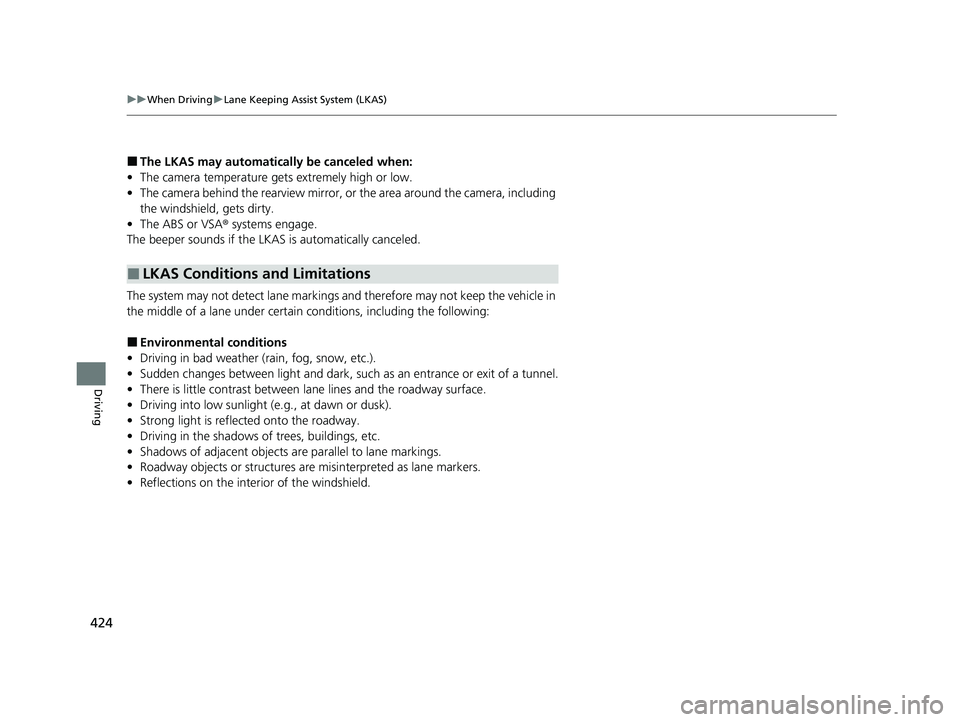
424
uuWhen Driving uLane Keeping Assist System (LKAS)
Driving
■The LKAS may automatically be canceled when:
• The camera temperature gets extremely high or low.
• The camera behind the rearview mirror, or the area around the camera, including
the windshield, gets dirty.
• The ABS or VSA ® systems engage.
The beeper sounds if the LKAS is automatically canceled.
The system may not detect lane markings and therefore may not keep the vehicle in
the middle of a lane under certain conditions, including the following:
■Environmental conditions
• Driving in bad weather (rain, fog, snow, etc.).
• Sudden changes between light and dark, such as an entrance or exit of a tunnel.
• There is little contrast between la ne lines and the roadway surface.
• Driving into low sunlight (e.g., at dawn or dusk).
• Strong light is reflected onto the roadway.
• Driving in the shadows of trees, buildings, etc.
• Shadows of adjacent objects are parallel to lane markings.
• Roadway objects or structures are misinterpreted as lane markers.
• Reflections on the interi or of the windshield.
■LKAS Conditions and Limitations
20 CLARITY PHEV-31TRW6200.book 424 ページ 2019年9月24日 火曜日 午後12時9分
Page 427 of 595

425
uuWhen Driving uLane Keeping Assist System (LKAS)
Driving
■Roadway conditions
• Driving on a snowy or wet roadway (obs cured lane marking, vehicle tracks,
reflected lights, road spray, high contrast).
• Driving on a road with temporary lane markings.
• Faint, multiple, or varied lane markings are visible on the roadway due to road
repairs or old lane markings.
• The roadway has merging, split, or crossing lines (e.g., such as at an intersection
or crosswalk).
• The lane markings are extremel y narrow, wide, or changing.
• The vehicle in front of you is driving near the lane lines.
• The road is hilly or the vehicle is approaching the crest of a hill.
• Driving on rough or unpaved roads, or over bumpy surfaces.
• When objects on the road (curb, guard rail, pylons, etc.) are recognized as white
lines (or yellow lines).
• Driving on roads with double lines.
■Vehicle conditions
• Headlight lenses are dirty or the h eadlights are not properly adjusted.
• The outside of the windshield is streaked or blocked by dirt, mud, leaves, wet
snow, etc.
• The inside of the windshield is fogged.
• The camera temperature gets too high.
• An abnormal tire or wheel condition (wro ng sized, varied size or construction,
improperly inflated tire, etc.).
• The vehicle is tilted due to a heavy load or suspension modifications.
20 CLARITY PHEV-31TRW6200.book 425 ページ 2019年9月24日 火曜日 午後12時9分
Page 435 of 595
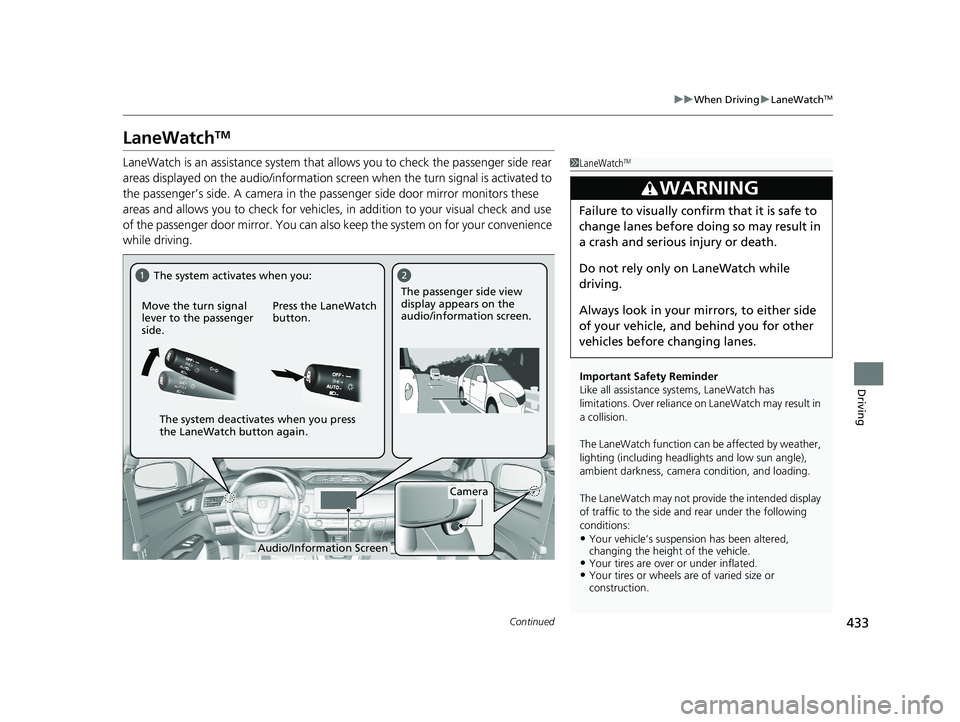
433
uuWhen Driving uLaneWatchTM
Continued
Driving
LaneWatchTM
LaneWatch is an assistance system that al lows you to check the passenger side rear
areas displayed on the audio/information screen when the turn signal is activated to
the passenger’s side. A camera in the pa ssenger side door mirror monitors these
areas and allows you to check for vehicles, in addition to your visual check and use
of the passenger door mirror. You can also keep the system on for your convenience
while driving.1 LaneWatchTM
Important Safety Reminder
Like all assistance systems, LaneWatch has
limitations. Over reliance on LaneWatch may result in
a collision.
The LaneWatch func tion can be affected by weather,
lighting (including headli ghts and low sun angle),
ambient darkness, camera condition, and loading.
The LaneWatch may not prov ide the intended display
of traffic to the side and rear under the following
conditions:
•Your vehicle’s suspension has been altered,
changing the height of the vehicle.
•Your tires are over or under inflated.•Your tires or wheels are of varied size or
construction.
3WARNING
Failure to visually confirm that it is safe to
change lanes before doing so may result in
a crash and serious injury or death.
Do not rely only on LaneWatch while
driving.
Always look in your mi rrors, to either side
of your vehicle, and behind you for other
vehicles before changing lanes.
12
Camera
Move the turn signal
lever to the passenger
side.
Press the LaneWatch
button.The passenger side view
display appears on the
audio/information screen.
The system activates when you:
The system deactivates when you press
the LaneWatch button again.
Audio/Information Screen
20 CLARITY PHEV-31TRW6200.book 433 ページ 2019年9月24日 火曜日 午後12時9分
Page 588 of 595
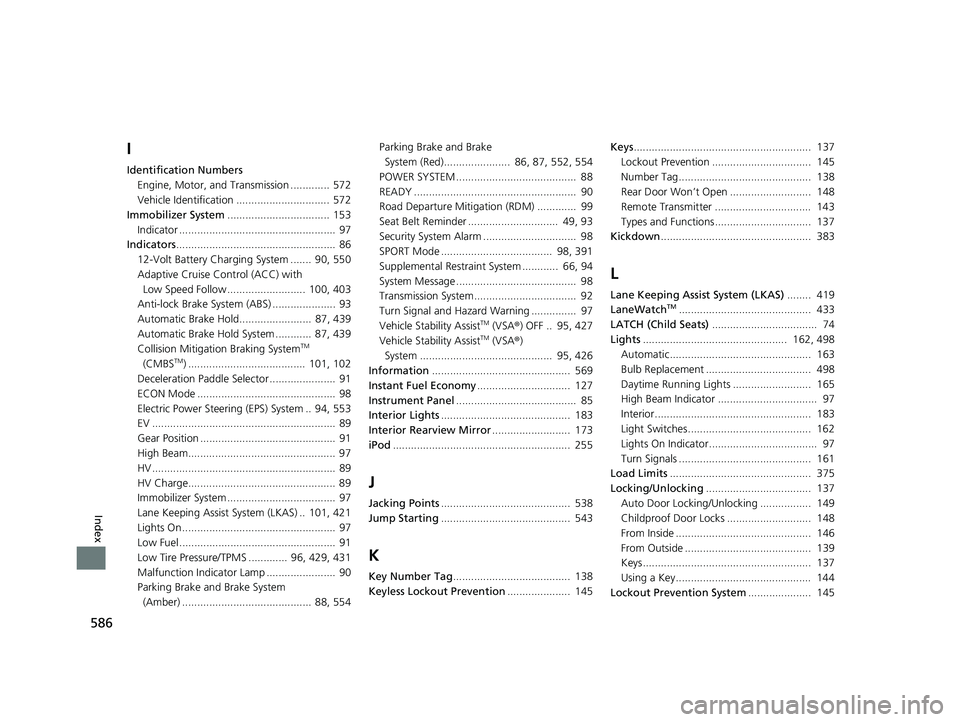
586
Index
I
Identification NumbersEngine, Motor, and Transmission ............. 572
Vehicle Identification ............................... 572
Immobilizer System .................................. 153
Indicator .................................................... 97
Indicators ..................................................... 86
12-Volt Battery Charging System ....... 90, 550
Adaptive Cruise Control (ACC) with Low Speed Follow .......................... 100, 403
Anti-lock Brake System (ABS) ..................... 93
Automatic Brake Hold........................ 87, 439
Automatic Brake Hold System ............ 87, 439
Collision Mitigati on Braking System
TM
(CMBSTM) ....................................... 101, 102
Deceleration Paddle Selector ...................... 91
ECON Mode .............................................. 98
Electric Power Steering (EPS) System .. 94, 553
EV ............................................................. 89
Gear Position ............................................. 91
High Beam................................................. 97
HV ............................................................. 89
HV Charge................................................. 89
Immobilizer System .................................... 97
Lane Keeping Assist System (LKAS) .. 101, 421
Lights On ................................................... 97
Low Fuel .................................................... 91
Low Tire Pressure/TPMS ............. 96, 429, 431
Malfunction Indicator Lamp ....................... 90
Parking Brake and Brake System (Amber) ........................................... 88, 554 Parking Brake and Brake
System (Red)...................... 86, 87, 552, 554
POWER SYSTEM ........................................ 88
READY ...................................................... 90
Road Departure Mitigation (RDM) ............. 99
Seat Belt Reminder .............................. 49, 93
Security System Alarm ............................... 98
SPORT Mode ..................................... 98, 391
Supplemental Restraint System ............ 66, 94
System Message ........................................ 98
Transmission System.................................. 92
Turn Signal and Hazard Warning ............... 97
Vehicle Stability Assist
TM (VSA ®) OFF .. 95, 427
Vehicle Stability AssistTM (VSA ®)
System ............................................ 95, 426
Information .............................................. 569
Instant Fuel Economy ............................... 127
Instrument Panel ........................................ 85
Interior Lights ........................................... 183
Interior Rearview Mirror .......................... 173
iPod ........................................................... 255
J
Jacking Points ........................................... 538
Jump Starting ........................................... 543
K
Key Number Tag ....................................... 138
Keyless Lockout Prevention ..................... 145Keys
........................................................... 137
Lockout Prevention ................................. 145
Number Tag............................................ 138
Rear Door Won’t Open ........................... 148
Remote Transmitter ................................ 143
Types and Functions................................ 137
Kickdown .................................................. 383
L
Lane Keeping Assist System (LKAS) ........ 419
LaneWatchTM............................................ 433
LATCH (Child Seats) ................................... 74
Lights ................................................ 162, 498
Automatic............................................... 163
Bulb Replacement ................................... 498
Daytime Running Lights .......................... 165
High Beam Indicator ................................. 97
Interior.................................................... 183
Light Switches......................................... 162
Lights On Indicator .................................... 97
Turn Signals ............................................ 161
Load Limits ............................................... 375
Locking/Unlocking ................................... 137
Auto Door Locking/Unlocking ................. 149
Childproof Door Locks ............................ 148
From Inside ............................................. 146
From Outside .......................................... 139
Keys........................................................ 137
Using a Key............................................. 144
Lockout Prevention System ..................... 145
20 CLARITY PHEV-31TRW6200.book 586 ページ 2019年9月24日 火曜日 午後12時9分