2020 HONDA CLARITY PLUG-IN lane assist
[x] Cancel search: lane assistPage 373 of 595
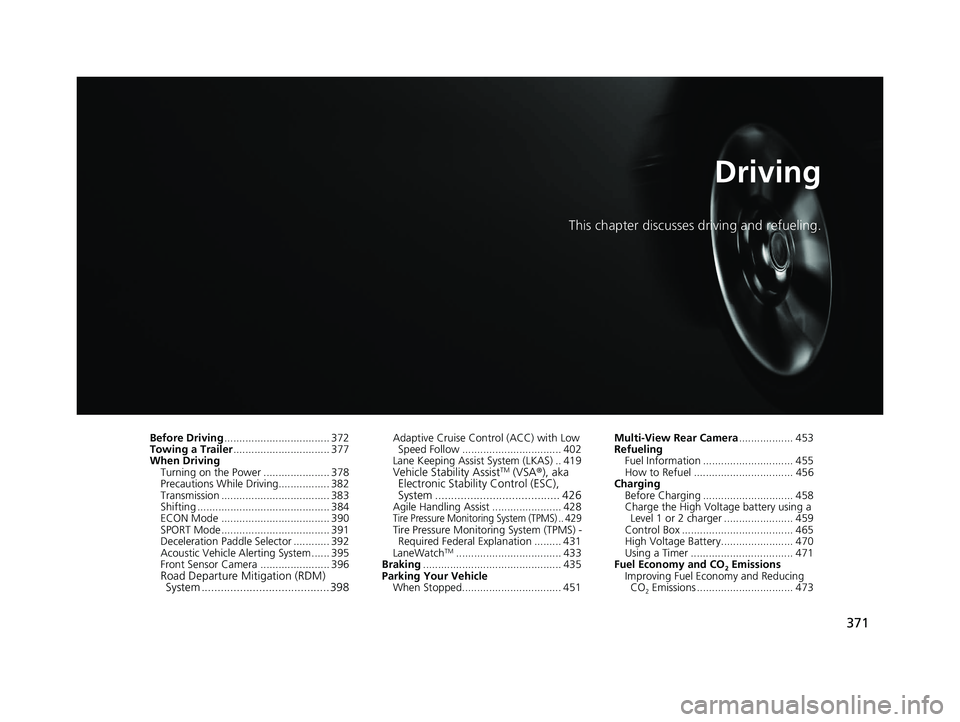
371
Driving
This chapter discusses driving and refueling.
Before Driving................................... 372
Towing a Trailer ................................ 377
When Driving Turning on the Power ...................... 378
Precautions While Driving................. 382
Transmission .................................... 383
Shifting ............................................ 384
ECON Mode .................................... 390
SPORT Mode.................................... 391
Deceleration Paddle Selector ............ 392
Acoustic Vehicle Al erting System ...... 395
Front Sensor Camera ....................... 396
Road Departure Mi tigation (RDM)
System ........................................ 398
Adaptive Cruise Control (ACC) with Low
Speed Follow ................................. 402
Lane Keeping Assist System (LKAS) .. 419
Vehicle Stability AssistTM (VSA®), aka
Electronic Stability Control (ESC),
System ....................................... 426
Agile Handling Assist ....................... 428Tire Pressure Monitoring System (TPMS) .. 429Tire Pressure Monitoring System (TPMS) -
Required Federal Explanation ......... 431
LaneWatch
TM................................... 433
Braking .............................................. 435
Parking Your Vehicle When Stopped................................. 451 Multi-View Rear Camera
.................. 453
Refueling
Fuel Information .............................. 455
How to Refuel ................................. 456
Charging
Before Charging .............................. 458
Charge the High Voltage battery using a Level 1 or 2 charger ....................... 459
Control Box ..................................... 465
High Voltage Battery........................ 470
Using a Timer .................................. 471
Fuel Economy and CO
2 Emissions
Improving Fuel Economy and Reducing CO
2 Emissions ................................ 473
20 CLARITY PHEV-31TRW6200.book 371 ページ 2019年9月24日 火曜日 午後12時9分
Page 400 of 595
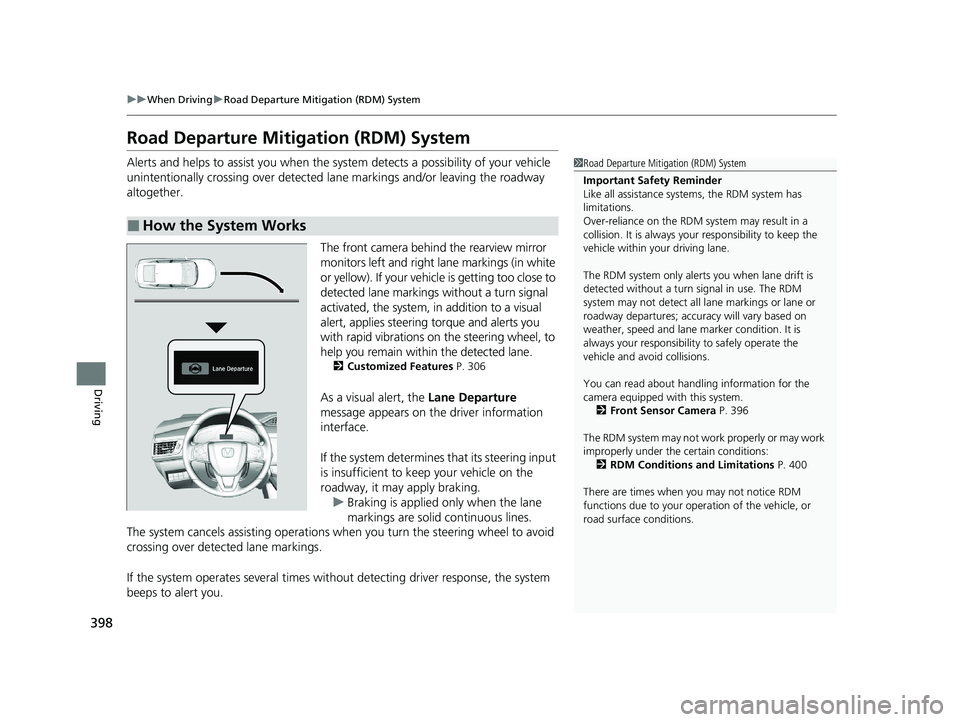
398
uuWhen Driving uRoad Departure Mitigation (RDM) System
Driving
Road Departure Mitigation (RDM) System
Alerts and helps to assist you when the system detects a possibility of your vehicle
unintentionally crossing over detected la ne markings and/or leaving the roadway
altogether.
The front camera behind the rearview mirror
monitors left and right lane markings (in white
or yellow). If your vehicle is getting too close to
detected lane markings without a turn signal
activated, the system, in addition to a visual
alert, applies steering torque and alerts you
with rapid vibrations on the steering wheel, to
help you remain within the detected lane.
2 Customized Features P. 306
As a visual alert, the Lane Departure
message appears on the driver information
interface.
If the system determines that its steering input
is insufficient to keep your vehicle on the
roadway, it may apply braking. u Braking is applied only when the lane
markings are solid continuous lines.
The system cancels assisting operations when you turn th e steering wheel to avoid
crossing over detected lane markings.
If the system operates several times without detecting driver response, the system
beeps to alert you.
■How the System Works
1 Road Departure Mitigation (RDM) System
Important Safety Reminder
Like all assistance systems, the RDM system has
limitations.
Over-reliance on the RDM system may result in a
collision. It is always your responsibility to keep the
vehicle within your driving lane.
The RDM system only alerts you when lane drift is
detected without a turn signal in use. The RDM
system may not detect all la ne markings or lane or
roadway departures; accu racy will vary based on
weather, speed and lane marker condition. It is
always your responsibilit y to safely operate the
vehicle and avoid collisions.
You can read about handling information for the
camera equipped with this system.
2 Front Sensor Camera P. 396
The RDM system may not wo rk properly or may work
improperly under the certain conditions: 2 RDM Conditions and Limitations P. 400
There are times when you may not notice RDM
functions due to your opera tion of the vehicle, or
road surface conditions.
20 CLARITY PHEV-31TRW6200.book 398 ページ 2019年9月24日 火曜日 午後12時9分
Page 405 of 595
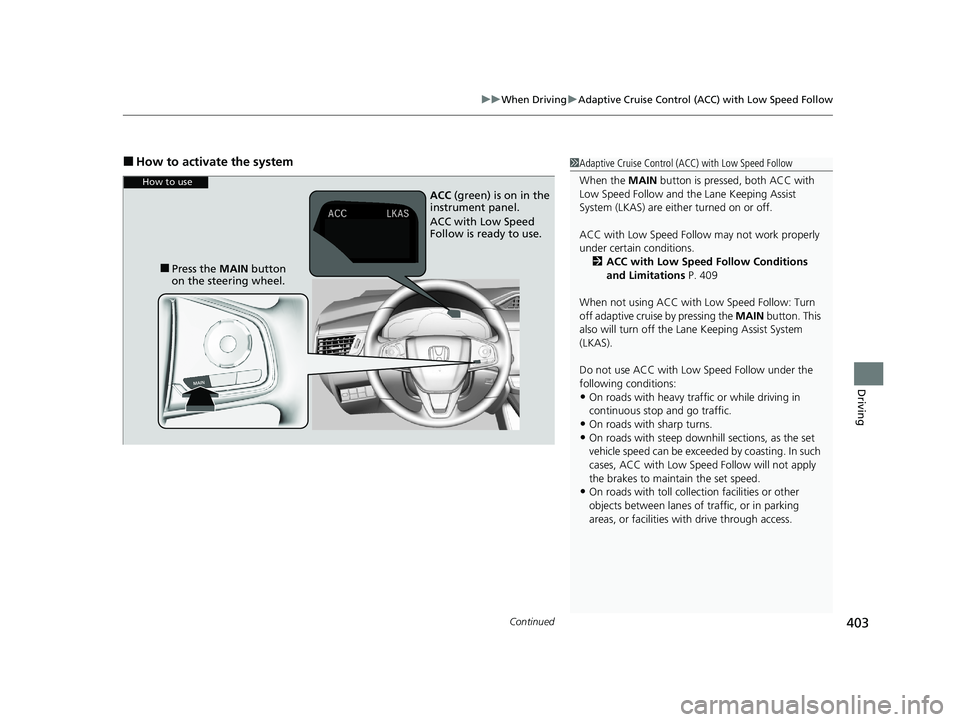
Continued403
uuWhen Driving uAdaptive Cruise Control (ACC) with Low Speed Follow
Driving
■How to activate the system1Adaptive Cruise Control (ACC) with Low Speed Follow
When the MAIN button is pressed, both ACC with
Low Speed Follow and the Lane Keeping Assist
System (LKAS) are either turned on or off.
ACC with Low Speed Follow may not work properly
under certain conditions.
2 ACC with Low Speed Follow Conditions
and Limitations P. 409
When not using ACC with Low Speed Follow: Turn
off adaptive cruise by pressing the MAIN button. This
also will turn off the Lane Keeping Assist System
(LKAS).
Do not use ACC with Low Speed Follow under the
following conditions:
•On roads with heavy traf fic or while driving in
continuous stop and go traffic.
•On roads with sharp turns.
•On roads with steep downhill sections, as the set
vehicle speed can be exceeded by coasting. In such
cases, ACC with Low Speed Follow will not apply
the brakes to maintain the set speed.
•On roads with toll collection facilities or other
objects between lanes of traffic, or in parking
areas, or faci lities with driv e through access.
How to use
■Press the MAIN button
on the steering wheel. ACC
(green) is on in the
instrument panel.
ACC with Low Speed
Follow is ready to use.
20 CLARITY PHEV-31TRW6200.book 403 ページ 2019年9月24日 火曜日 午後12時9分
Page 421 of 595
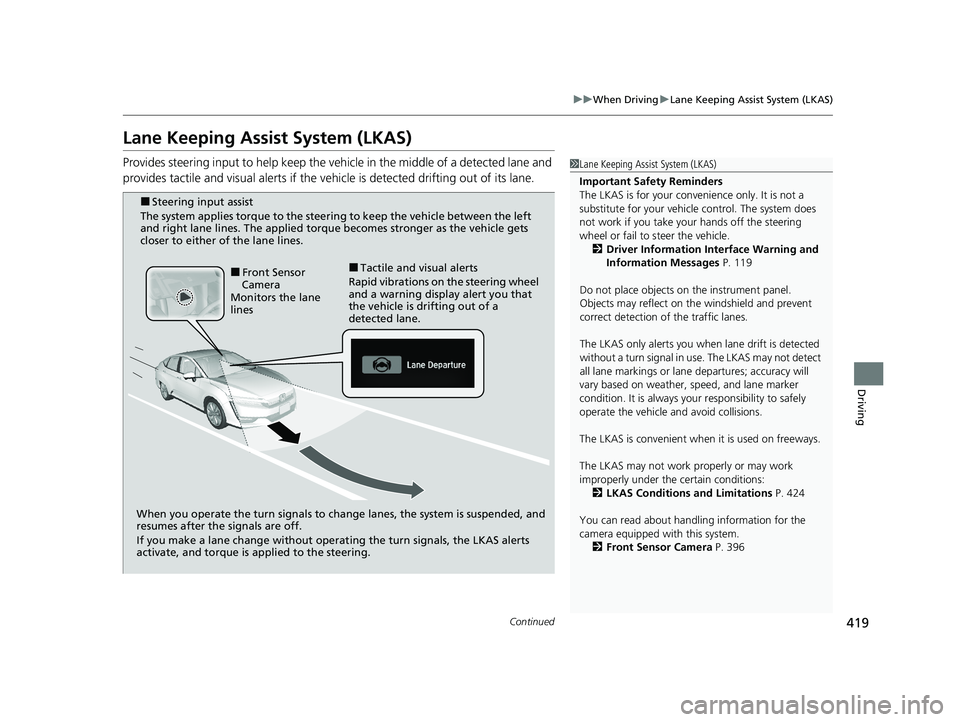
419
uuWhen Driving uLane Keeping Assist System (LKAS)
Continued
Driving
Lane Keeping Assist System (LKAS)
Provides steering input to help keep the vehicle in the middle of a detected lane and
provides tactile and visual al erts if the vehicle is detected drifting out of its lane.1Lane Keeping Assist System (LKAS)
Important Safety Reminders
The LKAS is for your convenience only. It is not a
substitute for your vehicl e control. The system does
not work if you take y our hands off the steering
wheel or fail to steer the vehicle. 2 Driver Information Interface Warning and
Information Messages P. 119
Do not place objects on the instrument panel.
Objects may reflect on th e windshield and prevent
correct detection of the traffic lanes.
The LKAS only alerts you when lane drift is detected
without a turn signal in use. The LKAS may not detect
all lane markings or lane departures; accuracy will
vary based on weather, speed, and lane marker
condition. It is always your responsibility to safely
operate the vehicle an d avoid collisions.
The LKAS is convenient when it is used on freeways.
The LKAS may not work properly or may work
improperly under the certain conditions: 2 LKAS Conditions and Limitations P. 424
You can read about handling information for the
camera equipped with this system. 2 Front Sensor Camera P. 396
When you operate the turn signals to chan ge lanes, the system is suspended, and
resumes after the signals are off.
If you make a lane change without operat ing the turn signals, the LKAS alerts
activate, and torque is applied to the steering.
■Front Sensor
Camera
Monitors the lane
lines■Tactile and visual alerts
Rapid vibrations on the steering wheel
and a warning display alert you that
the vehicle is drifting out of a
detected lane.
■Steering input assist
The system applies torque to the steering to keep the vehicle between the left
and right lane lines. The applied torque becomes stronger as the vehicle gets
closer to either of the lane lines.
20 CLARITY PHEV-31TRW6200.book 419 ページ 2019年9月24日 火曜日 午後12時9分
Page 422 of 595
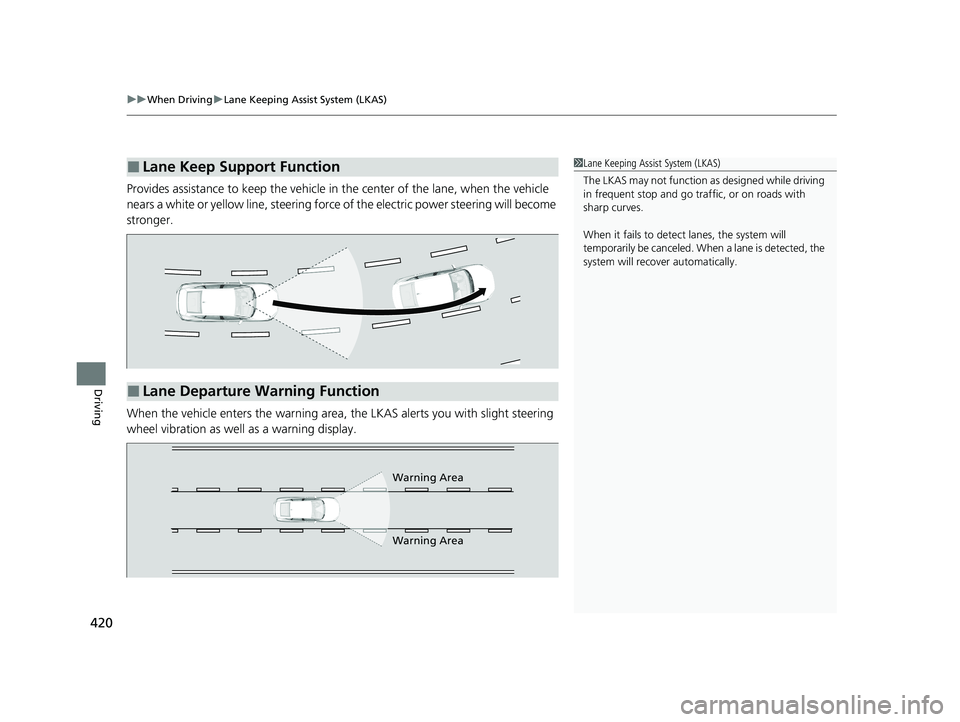
uuWhen Driving uLane Keeping Assist System (LKAS)
420
Driving
Provides assistance to keep the vehicle in the center of the lane, when the vehicle
nears a white or yellow line, steering force of the electric power steering will become
stronger.
When the vehicle enters the warning area, the LKAS alerts you with slight steering
wheel vibration as well as a warning display.
■Lane Keep Support Function1 Lane Keeping Assist System (LKAS)
The LKAS may not function as designed while driving
in frequent stop and go traf fic, or on roads with
sharp curves.
When it fails to detect lanes, the system will
temporarily be canceled. When a lane is detected, the
system will recover automatically.
■Lane Departure Warning Function
Warning Area
Warning Area
20 CLARITY PHEV-31TRW6200.book 420 ページ 2019年9月24日 火曜日 午後12時9分
Page 423 of 595
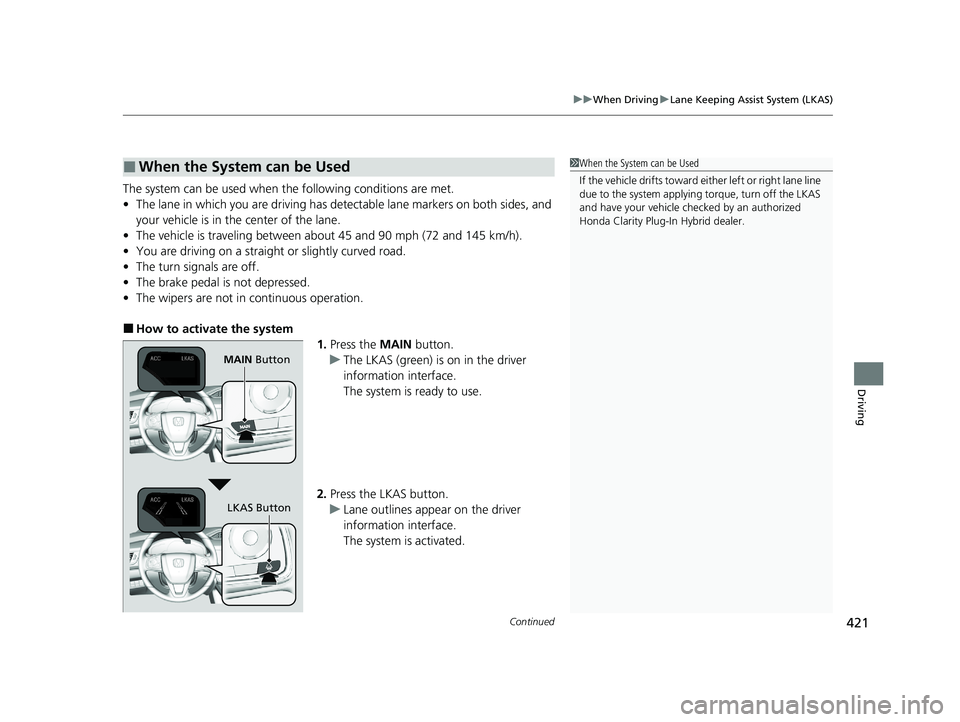
Continued421
uuWhen Driving uLane Keeping Assist System (LKAS)
Driving
The system can be used when th e following conditions are met.
• The lane in which you are driving has detectable lane markers on both sides, and
your vehicle is in the center of the lane.
• The vehicle is traveling between about 45 and 90 mph (72 and 145 km/h).
• You are driving on a straight or slightly curved road.
• The turn signals are off.
• The brake pedal is not depressed.
• The wipers are not in continuous operation.
■How to activate the system
1.Press the MAIN button.
u The LKAS (green) is on in the driver
information interface.
The system is ready to use.
2. Press the LKAS button.
u Lane outlines appear on the driver
information interface.
The system is activated.
■When the System can be Used1When the System can be Used
If the vehicle drifts toward ei ther left or right lane line
due to the system applying torque, turn off the LKAS
and have your vehicle checked by an authorized
Honda Clarity Plug-In Hybrid dealer.
MAIN Button
LKAS Button
20 CLARITY PHEV-31TRW6200.book 421 ページ 2019年9月24日 火曜日 午後12時9分
Page 424 of 595
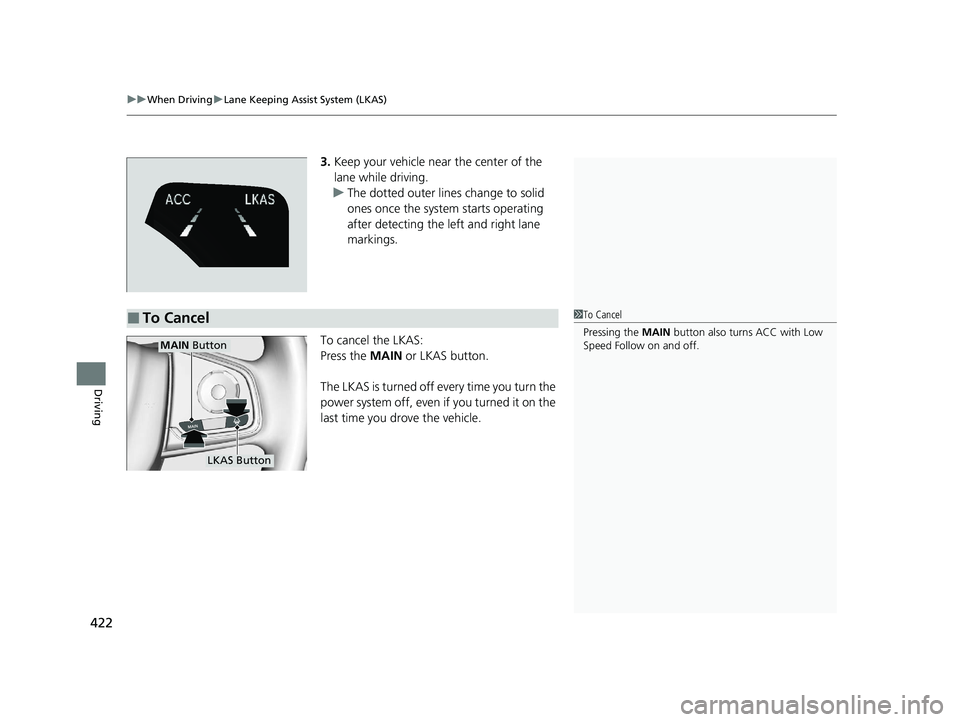
uuWhen Driving uLane Keeping Assist System (LKAS)
422
Driving
3. Keep your vehicle near the center of the
lane while driving.
u The dotted outer lines change to solid
ones once the system starts operating
after detecting the left and right lane
markings.
To cancel the LKAS:
Press the MAIN or LKAS button.
The LKAS is turned off every time you turn the
power system off, even if you turned it on the
last time you drove the vehicle.
■To Cancel1 To Cancel
Pressing the MAIN button also turns ACC with Low
Speed Follow on and off.
MAIN Button
LKAS Button
20 CLARITY PHEV-31TRW6200.book 422 ページ 2019年9月24日 火曜日 午後12時9分
Page 425 of 595
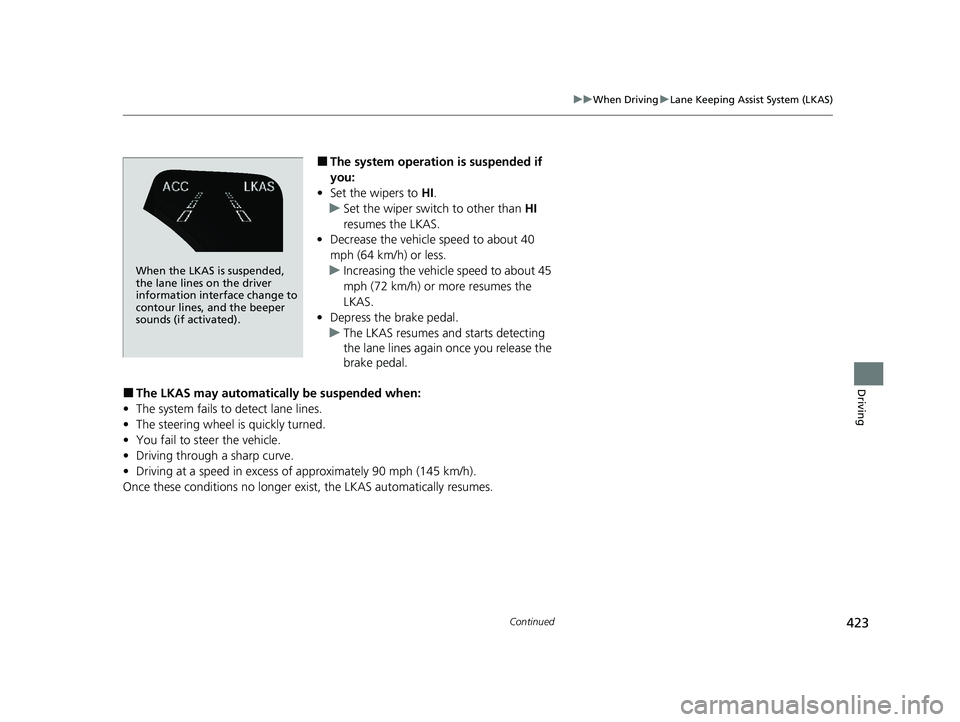
423
uuWhen Driving uLane Keeping Assist System (LKAS)
Continued
Driving
■The system operatio n is suspended if
you:
• Set the wipers to HI.
u Set the wiper switch to other than HI
resumes the LKAS.
• Decrease the vehicle speed to about 40
mph (64 km/h) or less.
u Increasing the vehicle speed to about 45
mph (72 km/h) or more resumes the
LKAS.
• Depress the brake pedal.
u The LKAS resumes and starts detecting
the lane lines again once you release the
brake pedal.
■The LKAS may automatica lly be suspended when:
• The system fails to detect lane lines.
• The steering wheel is quickly turned.
• You fail to steer the vehicle.
• Driving through a sharp curve.
• Driving at a speed in excess of approximately 90 mph (145 km/h).
Once these conditions no longer exist, the LKAS automatically resumes.
When the LKAS is suspended,
the lane lines on the driver
information interface change to
contour lines, and the beeper
sounds (if activated).
20 CLARITY PHEV-31TRW6200.book 423 ページ 2019年9月24日 火曜日 午後12時9分