2020 FORD GT phone
[x] Cancel search: phonePage 7 of 316

Track Use
Track Use
.........................................................172
Launch Control
What Is Launch Control .............................
174
Using Launch Control .................................
174
Vehicle Care
General Information ....................................
175
Cleaning Products .......................................
175
Cleaning the Exterior ..................................
175
Waxing ..............................................................
177
Cleaning the Engine .....................................
177
Cleaning the Windows and Wiper Blades ........................................................................\
.
178
Cleaning the Interior ...................................
178
Cleaning the Instrument Panel and Instrument Cluster Lens ........................
179
Cleaning Leather Seats .............................
180
Repairing Minor Paint Damage ..............
180
Cleaning the Wheels ..................................
180
Vehicle Storage .............................................
181
Body Styling Kits ..........................................
182
Wheels and Tires
Tire Sealant and Inflator Kit ....................
183
Tire Care ..........................................................
189
Using Summer Tires ...................................
201
Using Snow Chains .....................................
201
Tire Pressure Monitoring System ..........
202
Changing a Road Wheel ..........................
205
Driving at High Speed ...............................
205
Technical Specifications .........................
206
Capacities and Specifications
Engine Specifications ................................
207
Motorcraft Parts .........................................
208
Vehicle Dimensions ...................................
209
Vehicle Identification Number ................
210Vehicle Certification Label
........................
211
Transmission Code Designation .............
211
Capacities and Specifications ................
212
Audio System
Audio Unit .......................................................
218
USB Port .........................................................
218
SYNC™ 3
General Information ...................................
219
Using Voice Recognition ............................
221
Entertainment ..............................................
228
Phone ..............................................................
238
Navigation .....................................................
240
Apps ................................................................
245
Settings ...........................................................
247
SYNC™ 3 Troubleshooting .....................
249
Accessories
Accessories ...................................................
262
Scheduled Maintenance
General Maintenance Information .......
263
Normal Scheduled Maintenance .........
264
Special Operating Conditions Scheduled Maintenance ............................................
266
Scheduled Maintenance Record ..........
266
Appendices
End User License Agreement ..................
277
Declaration of Conformity ......................
302
Declaration of Conformity - Vehicles With: SYNC 3 ...........................................
302
4
Ford GT (CGX) Canada/United States of America, enUSA, Edition date: 201908, First-Printing Table of Contents
Page 8 of 316

ABOUT THIS MANUAL
Thank you for choosing Ford Performance.
If you have owned a Ford Performance
vehicle before, welcome back. If this is
your first Ford Performance vehicle,
welcome to the family. We are confident
that our dedication to performance,
quality, craftsmanship and customer
service will provide you with many miles
of exhilarating, safe and comfortable
driving.
We strive to build engaging vehicles that
involve the driver in every aspect of the
driving experience. Although performance
is at the heart of every Ford Performance
vehicle, we go further. Our goal is to deliver
a comprehensive, complete vehicle, paying
close attention to the smallest details such
as the sound of the exhaust, the quality of
the interior materials and the functionality
and the comfort of the seats, to make sure
that you enjoy not only exceptional
performance but an outstanding driving
environment as well. In this vehicle, we
express this philosophy through the use of
lightweight materials, a sophisticated
powertrain and outstanding chassis
dynamics and aerodynamics.
This manual provides information specific
to your Ford GT. By referring to this manual,
you can identify those features, controls
and specifications unique to your new Ford
GT.
To assist you with any questions or
concerns regarding your vehicle, we
established the Ford GT Concierge.
Contact your Ford GT Concierge at the
number listed if you need assistance.
Ford GT Concierge Phone Numbers Phone number
Market
0800-802632
Austria
0800-795-45
Belgium
1-800-210-5795
Canada
0805-080272
France
0800-182-4992
Germany
1-800-901-591
Ireland
800-789-771
Italy
1-800-210-5795
Mexico
0-800-022-2286
Netherlands
800-844-7834
Saudi Arabia
900-839249
Spain
020-889-877
Sweden
0800-890-079
Switzerland
8000-35703061
United Arab Emir-
ates
0800-014-8400
United Kingdom
1-800-210-5795
United States
All other countries should use
001-313-427-8617.
Note: Please be advised that international
calls may be subject to carrier fees.
SYMBOLS GLOSSARY
These are some of the symbols you may
see on your vehicle. Anti-lock braking system
5
Ford GT (CGX) Canada/United States of America, enUSA, Edition date: 201908, First-Printing Introduction
Page 12 of 316
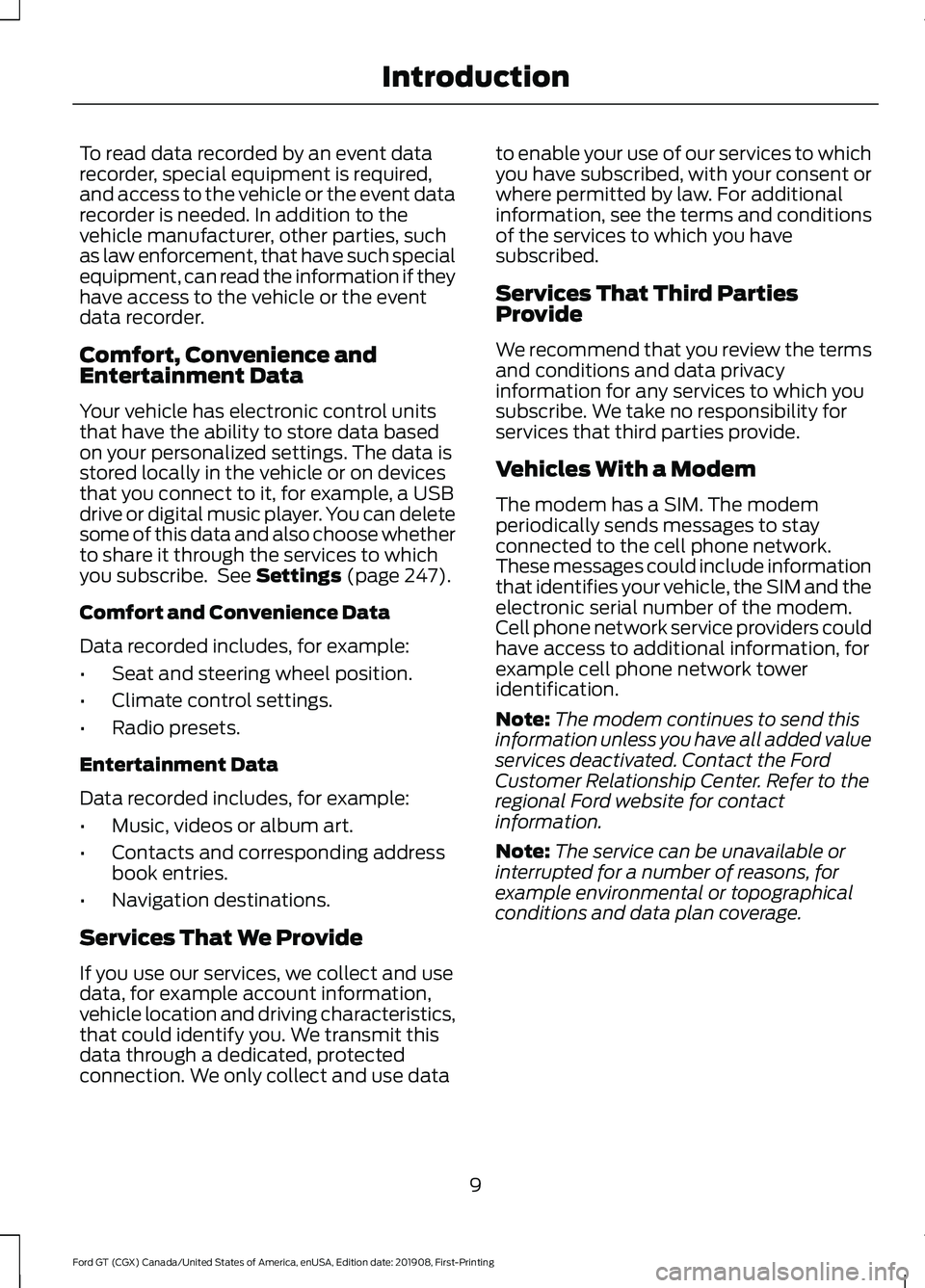
To read data recorded by an event data
recorder, special equipment is required,
and access to the vehicle or the event data
recorder is needed. In addition to the
vehicle manufacturer, other parties, such
as law enforcement, that have such special
equipment, can read the information if they
have access to the vehicle or the event
data recorder.
Comfort, Convenience and
Entertainment Data
Your vehicle has electronic control units
that have the ability to store data based
on your personalized settings. The data is
stored locally in the vehicle or on devices
that you connect to it, for example, a USB
drive or digital music player. You can delete
some of this data and also choose whether
to share it through the services to which
you subscribe. See Settings (page 247).
Comfort and Convenience Data
Data recorded includes, for example:
• Seat and steering wheel position.
• Climate control settings.
• Radio presets.
Entertainment Data
Data recorded includes, for example:
• Music, videos or album art.
• Contacts and corresponding address
book entries.
• Navigation destinations.
Services That We Provide
If you use our services, we collect and use
data, for example account information,
vehicle location and driving characteristics,
that could identify you. We transmit this
data through a dedicated, protected
connection. We only collect and use data to enable your use of our services to which
you have subscribed, with your consent or
where permitted by law. For additional
information, see the terms and conditions
of the services to which you have
subscribed.
Services That Third Parties
Provide
We recommend that you review the terms
and conditions and data privacy
information for any services to which you
subscribe. We take no responsibility for
services that third parties provide.
Vehicles With a Modem
The modem has a SIM. The modem
periodically sends messages to stay
connected to the cell phone network.
These messages could include information
that identifies your vehicle, the SIM and the
electronic serial number of the modem.
Cell phone network service providers could
have access to additional information, for
example cell phone network tower
identification.
Note:
The modem continues to send this
information unless you have all added value
services deactivated. Contact the Ford
Customer Relationship Center. Refer to the
regional Ford website for contact
information.
Note: The service can be unavailable or
interrupted for a number of reasons, for
example environmental or topographical
conditions and data plan coverage.
9
Ford GT (CGX) Canada/United States of America, enUSA, Edition date: 201908, First-Printing Introduction
Page 13 of 316

Vehicles With SYNC
Mobile Device Data
If you connect a mobile device to your
vehicle, you can display data from your
device on the touchscreen for example,
music and album art. You can share your
vehicle data with mobile apps on your
device through the system. See Apps
(page 245).
The mobile apps function operates by your
connected device sending data to us in the
United States. The data is encrypted and
includes the vehicle identification number
of your vehicle, the SYNC module serial
number, odometer, enabled apps, usage
statistics and debugging information. We
retain it only as long as necessary to
provide the service, to troubleshoot, for
continuous improvement and to offer you
products and services that may be of
interest to you according to your
preferences and where allowed by law.
If you connect a cell phone to the system,
the system creates a profile that links to
that cell phone. The cell phone profile
enables more mobile features and efficient
operation. The profile contains, for
example data from your phonebook, read
and unread text messages and call history,
including history of calls when your cell
phone was not connected to the system.
If you connect a media device, the system
creates and retains a media device index
of supported media content. The system
also records a short diagnostic log of
approximately 10 minutes of all recent
system activity. The cell phone profile, media device index
and diagnostic log remain in your vehicle
unless you delete them and are generally
accessible only in your vehicle when you
connect your cell phone or media device.
If you no longer plan to use the system or
your vehicle, we recommend you use the
master reset function to erase the stored
information. See
Settings (page 247).
System data cannot be accessed without
special equipment and access to your
vehicle's module.
For additional information about our
privacy policy, see the regional Ford
website.
Vehicles With an Emergency Call
System
When the emergency call system is active,
it may disclose to emergency services that
your vehicle has been in a crash involving
the deployment of an airbag or activation
of the fuel pump shut-off. Certain versions
or updates to the emergency call system
may also be capable of electronically or
verbally disclosing to emergency services
operators your vehicle location or other
details about your vehicle or crash to assist
emergency services operators to provide
the most appropriate emergency services.
If you do not want to disclose this
information, do not activate the emergency
call system.
Note: You cannot deactivate emergency
call systems that are required by law.
PERCHLORATE
Certain components in your vehicle such
as airbag modules, seatbelt pretensioners
and remote control batteries may contain
perchlorate material. Special handling
may apply for service or vehicle end of life
disposal.
10
Ford GT (CGX) Canada/United States of America, enUSA, Edition date: 201908, First-Printing Introduction
Page 16 of 316

paramount when using mobile
communications equipment to avoid
negating these benefits. Mobile
communication equipment includes, but
is not limited to, cellular phones, pagers,
portable email devices, text messaging
devices and portable two-way radios.
FORD PERFORMANCE
Welcome to the Ford Performance family!
Performance and racing are deeply
embedded in Ford
’s DNA, dating back to
October 10, 1901 when Henry Ford won his
first race against Alexander Winton,
America ’s greatest racer at the time. Henry
Ford founded Ford Motor Company 18
months later with capital raised on the
back of this remarkable upset victory. Today, that spirit of passion, innovation
and performance lives on through Ford
Performance. Established in 2015, the
company
’s performance teams -- Ford
Special Vehicle Team (United States),
Team RS (Europe), Ford Performance
(Australia) and Ford Racing (United
States) – have unified under the mission
to create the world ’s leading performance
vehicles, parts, accessories and
experiences for enthusiasts. This includes
accelerating the development of advanced
aerodynamics, lightweighting, electronics,
powertrain performance, fuel efficiency
and other technologies that can be applied
across Ford ’s product portfolio.
We are proud and passionate about what
we do and we look forward to a long and
exciting relationship with you. Thank you
for choosing Ford Performance!
13
Ford GT (CGX) Canada/United States of America, enUSA, Edition date: 201908, First-Printing Introduction
Page 46 of 316

WHAT IS 911 ASSIST
911 Assist is a SYNC system feature that
can call for help if you’re in an accident. If
a crash deploys an airbag (excluding knee
airbags and rear inflatable seatbelts [if
equipped]) or activates the fuel pump
shut-off, your SYNC-equipped vehicle may
be able to contact emergency services by
dialing 911 through a paired and connected
Bluetooth-enabled phone. You can learn
more about the 911 Assist feature, by
visiting:
Website
www.owner.ford.com
www.syncmyride.ca
www.syncmaroute.ca
Not all crashes will deploy an airbag or
activate the fuel pump shut-off (the
triggers for 911 Assist). If a connected cell
phone sustains damage or loses its
connection to SYNC during a crash, SYNC
will search for and try to connect to a
previously paired cell phone; SYNC will
then attempt to call the emergency
services.
Before making the call:
• SYNC provides a short window of time
(about 10 seconds) to cancel the call.
If you fail to cancel the call, SYNC
attempts to dial 911.
• SYNC says the following, or a similar
message: "SYNC will attempt to call
911, to cancel the call, press Cancel on
your screen or press and hold the
phone button on your steering wheel." If you do not cancel the call, and SYNC
makes a successful call, a pre-recorded
message plays for the 911 operator, and
then the occupant(s) in your vehicle is able
to talk with the operator. Be prepared to
provide your name, phone number and
location immediately, because not all 911
systems are capable of receiving this
information electronically.
During an emergency call, the system
transmits vehicle data to the emergency
service. See Data Recording (page 7).
EMERGENCY CALL
REQUIREMENTS WARNING:
Do not wait for 911
Assist to make an emergency call if you
can do it yourself. Dial emergency
services immediately to avoid delayed
response time which could increase the
risk of serious injury or death after a
crash. If you do not hear 911 Assist within
five seconds of the crash, the system or
phone may be damaged or
non-functional. WARNING:
Always place your
phone in a secure location in your vehicle
so it does not become a projectile or get
damaged in a crash. Failure to do so may
cause serious injury to someone or
damage the phone which could prevent
911 Assist from working properly. WARNING: Unless the 911 Assist
setting is set on before a crash, the
system will not dial for help which could
delay response time, potentially
increasing the risk of serious injury or
death after a crash.
43
Ford GT (CGX) Canada/United States of America, enUSA, Edition date: 201908, First-Printing 911 Assist
Page 47 of 316

•
SYNC must be powered and working
properly at the time of the incident and
throughout feature activation and use.
• The 911 Assist feature must be set on
before the incident.
• You must pair and connect a Bluetooth
enabled and compatible cell phone to
SYNC.
• A connected Bluetooth enabled phone
must have the ability to make and
maintain an outgoing call at the time
of the incident.
• A connected Bluetooth enabled phone
must have adequate network coverage,
battery power and signal strength.
• The vehicle must have battery power
and be located in the U.S., Canada or
in a territory in which 911 is the
emergency number.
Note: If any user sets 911 Assist to on or off,
that setting applies for all paired phones. If
911 Assist is switched off and the phone is
connected to SYNC, an icon displays on the
status bar.
Note: Every phone operates differently.
While SYNC 911 Assist works with most
cellular phones, some may have trouble
using this feature.
EMERGENCY CALL
LIMITATIONS
The SYNC 911 Assist feature only operates
in the U.S., Canada or in a territory in which
911 is the emergency number.
• Your cellular phone or 911 Assist
hardware sustains damage in a crash.
• The vehicle's battery or the SYNC
system has no power.
• The phone(s) thrown from your vehicle
are the ones paired and connected to
the system.
44
Ford GT (CGX) Canada/United States of America, enUSA, Edition date: 201908, First-Printing 911 Assist
Page 48 of 316

GENERAL INFORMATION ON
RADIO FREQUENCIES
This device complies with Part 15 of the
FCC Rules and with License-exempt RSS
Standards of Industry Canada (IC).
Operation is subject to the following two
conditions:
•
This device may not cause harmful
interference, and
• This device must accept any
interference received, including
interference that may cause undesired
operation.
Note: Changes or modifications not
expressively approved by the party
responsible for compliance could void the
user's authority to operate the equipment.
The term "IC:" before the radio certification
number only signifies that Industry Canada
technical specifications were met.
The typical operating range for your
transmitter is approximately 33 ft (10 m).
Vehicles equipped with the remote start
feature have a greater range.
One of the following could cause a
decrease in operating range:
• Weather conditions.
• Nearby radio towers.
• Structures around your vehicle.
• Other vehicles parked next to your
vehicle.
The radio frequency used by your remote
control can also be used by other radio
transmitters, for example amateur radios,
medical equipment, wireless headphones,
wireless remote controls, cell phones,
battery chargers and alarm systems. If the
frequencies are jammed, you cannot use
your remote control. You can lock and
unlock the doors with the key.
Note: Make sure to lock your vehicle before
leaving it unattended. Note:
If you are in range, the remote control
operates if you press any button
unintentionally.
Note: The remote control contains
sensitive electrical components. Exposure
to moisture or impact may cause permanent
damage.
Intelligent Access
(If Equipped)
The system uses a radio frequency signal
to communicate with your vehicle and
authorizes your vehicle to unlock when one
of the following conditions are met:
• You activate the front exterior door
handle switch.
• You press the luggage compartment
button.
• You press a button on the remote
control.
If excessive radio frequency interference
is present in the area, or if the remote
control battery is low, you may need to
mechanically unlock your door. You can
use the mechanical key blade in your
intelligent access key to open the driver
door in this situation. See
Remote
Control (page 46).
45
Ford GT (CGX) Canada/United States of America, enUSA, Edition date: 201908, First-Printing Keys and Remote Controls