2020 FORD GT audio
[x] Cancel search: audioPage 4 of 316

Introduction
About This Manual
..........................................5
Symbols Glossary ............................................
5
Data Recording ..................................................
7
Perchlorate .......................................................
10
Replacement Parts Recommendation ........................................................................\
.....
11
Special Notices ................................................
11
Mobile Communications Equipment ........................................................................\
....
12
Ford Performance ..........................................
13
Environment
Protecting the Environment .......................
15
At a Glance
Instrument Panel ...........................................
16
Unique Features ..............................................
17
Child Safety
General Information ......................................
19
Installing Child Restraints ..........................
20
Booster Seats .................................................
24
Child Restraint Positioning ........................
26
Seatbelts
Principle of Operation .................................
28
Fastening the Seatbelts .............................
29
Seatbelt Warning Lamp and Indicator Chime .............................................................
31
Seatbelt Reminder ........................................
32
Child Restraint and Seatbelt Maintenance ...............................................
33
Seatbelt Extensions .....................................
34
Personal Safety System ™
Personal Safety System ™.........................
35 Supplementary Restraints
System
Principle of Operation .................................
36
Driver and Passenger Airbags ...................
37
Front Passenger Sensing System ...........
38
Side Airbags ....................................................
40
Driver and Passenger Knee Airbags ........
41
Crash Sensors and Airbag Indicator ........
41
Airbag Disposal ..............................................
42
911 Assist
What Is 911 Assist ..........................................
43
Emergency Call Requirements ................
43
Emergency Call Limitations ......................
44
Keys and Remote Controls
General Information on Radio Frequencies .................................................
45
Remote Control .............................................
46
Replacing a Lost Key or Remote Control ........................................................................\
..
49
Doors and Locks
Locking and Unlocking ...............................
50
Opening the Doors ........................................
52
Emergency Door Release ...........................
53
Security
Passive Anti-Theft System ........................
54
Anti-Theft Alarm ...........................................
55
Steering Wheel
Adjusting the Steering Wheel ..................
56
Audio Control ..................................................
57
Voice Control ...................................................
57
Cruise Control .................................................
57
Information Display Control ......................
58
Horn ...................................................................
58
Drive Mode Control ......................................
58
Wiper and Washer Control ........................
58
1
Ford GT (CGX) Canada/United States of America, enUSA, Edition date: 201908, First-Printing Table of Contents
Page 7 of 316

Track Use
Track Use
.........................................................172
Launch Control
What Is Launch Control .............................
174
Using Launch Control .................................
174
Vehicle Care
General Information ....................................
175
Cleaning Products .......................................
175
Cleaning the Exterior ..................................
175
Waxing ..............................................................
177
Cleaning the Engine .....................................
177
Cleaning the Windows and Wiper Blades ........................................................................\
.
178
Cleaning the Interior ...................................
178
Cleaning the Instrument Panel and Instrument Cluster Lens ........................
179
Cleaning Leather Seats .............................
180
Repairing Minor Paint Damage ..............
180
Cleaning the Wheels ..................................
180
Vehicle Storage .............................................
181
Body Styling Kits ..........................................
182
Wheels and Tires
Tire Sealant and Inflator Kit ....................
183
Tire Care ..........................................................
189
Using Summer Tires ...................................
201
Using Snow Chains .....................................
201
Tire Pressure Monitoring System ..........
202
Changing a Road Wheel ..........................
205
Driving at High Speed ...............................
205
Technical Specifications .........................
206
Capacities and Specifications
Engine Specifications ................................
207
Motorcraft Parts .........................................
208
Vehicle Dimensions ...................................
209
Vehicle Identification Number ................
210Vehicle Certification Label
........................
211
Transmission Code Designation .............
211
Capacities and Specifications ................
212
Audio System
Audio Unit .......................................................
218
USB Port .........................................................
218
SYNC™ 3
General Information ...................................
219
Using Voice Recognition ............................
221
Entertainment ..............................................
228
Phone ..............................................................
238
Navigation .....................................................
240
Apps ................................................................
245
Settings ...........................................................
247
SYNC™ 3 Troubleshooting .....................
249
Accessories
Accessories ...................................................
262
Scheduled Maintenance
General Maintenance Information .......
263
Normal Scheduled Maintenance .........
264
Special Operating Conditions Scheduled Maintenance ............................................
266
Scheduled Maintenance Record ..........
266
Appendices
End User License Agreement ..................
277
Declaration of Conformity ......................
302
Declaration of Conformity - Vehicles With: SYNC 3 ...........................................
302
4
Ford GT (CGX) Canada/United States of America, enUSA, Edition date: 201908, First-Printing Table of Contents
Page 19 of 316

INSTRUMENT PANEL
Lighting control. See Lighting Control (page 62).
A
Left direction indicator. See
Direction Indicators (page 64).
B
Left paddle shifter. See
Automatic Transmission (page 105).
C
Drive mode control. See
Drive Mode Control (page 121).
D
High beam switch. See
Lighting Control (page 62).
E
Instrument cluster.
See Gauges (page 67).
F
Windshield washers. See
Windshield Washers (page 61).
G
Windshield wipers.
See Windshield Wipers (page 61).
H
Right paddle shifter. See
Automatic Transmission (page 105).
I
Right direction indicator. See
Direction Indicators (page 64).
J
Audio on and off button. See
Audio Unit (page 218).
K
SYNC 3. See
General Information (page 219).
L
Climate controls. See
Automatic Climate Control (page 84).
M
16
Ford GT (CGX) Canada/United States of America, enUSA, Edition date: 201908, First-Printing At a GlanceE243664
Page 20 of 316

Media hub. See USB Port (page 218).
N
Menu and voice control. See
Voice Control (page 57).
O
Audio control.
See Audio Control (page 57).
P
Horn.
Q
Audio control.
See Audio Control (page 57).
R
Cruise control. See
Using Cruise Control (page 120).
S
UNIQUE FEATURES Vehicle Structure
•
Carbon fiber tub and body shell.
• Aluminum structure fore and aft of tub.
• Steel roll cage integrated into the tub.
Powertrain
• Mid-engine 3.5L Twin Turbo EcoBoost
V6.
• 7-speed dual clutch automated
manual transmission. Chassis
•
Electronic/hydraulic controlled torsion
bar front and rear suspension systems
with ride height varied depending on
drive mode.
• Front end lift feature for driveway
approaches and speed bumps.
• Independent front and rear suspension
with unequal length upper and lower
control arms.
• Carbon ceramic brake discs.
• Brembo 6-piston front and 4-piston
rear calipers.
• 20 in. x 8.5 in. forged alloy front wheels
with 245/35R20 Michelin Pilot Sport
Cup 2 tires.
17
Ford GT (CGX) Canada/United States of America, enUSA, Edition date: 201908, First-Printing At a GlanceE236793
Page 60 of 316

AUDIO CONTROL (IF EQUIPPED)
You can operate the following functions
with the control: Volume down.
A
Volume up.
B Seek down.
A
Seek up.
B
Seek, Next or Previous
Press the seek button to:
• Tune the radio to the next or previous
stored preset.
• Play the next or the previous track.
Press and hold the seek button to:
• Tune the radio to the next station up
or down the frequency band.
• Seek or fast forward through a track. VOICE CONTROL (IF EQUIPPED)
See your SYNC information.
CRUISE CONTROL
See
Cruise Control (page 120).
57
Ford GT (CGX) Canada/United States of America, enUSA, Edition date: 201908, First-Printing Steering WheelE227115 E227117 E227121 E227119
Page 157 of 316
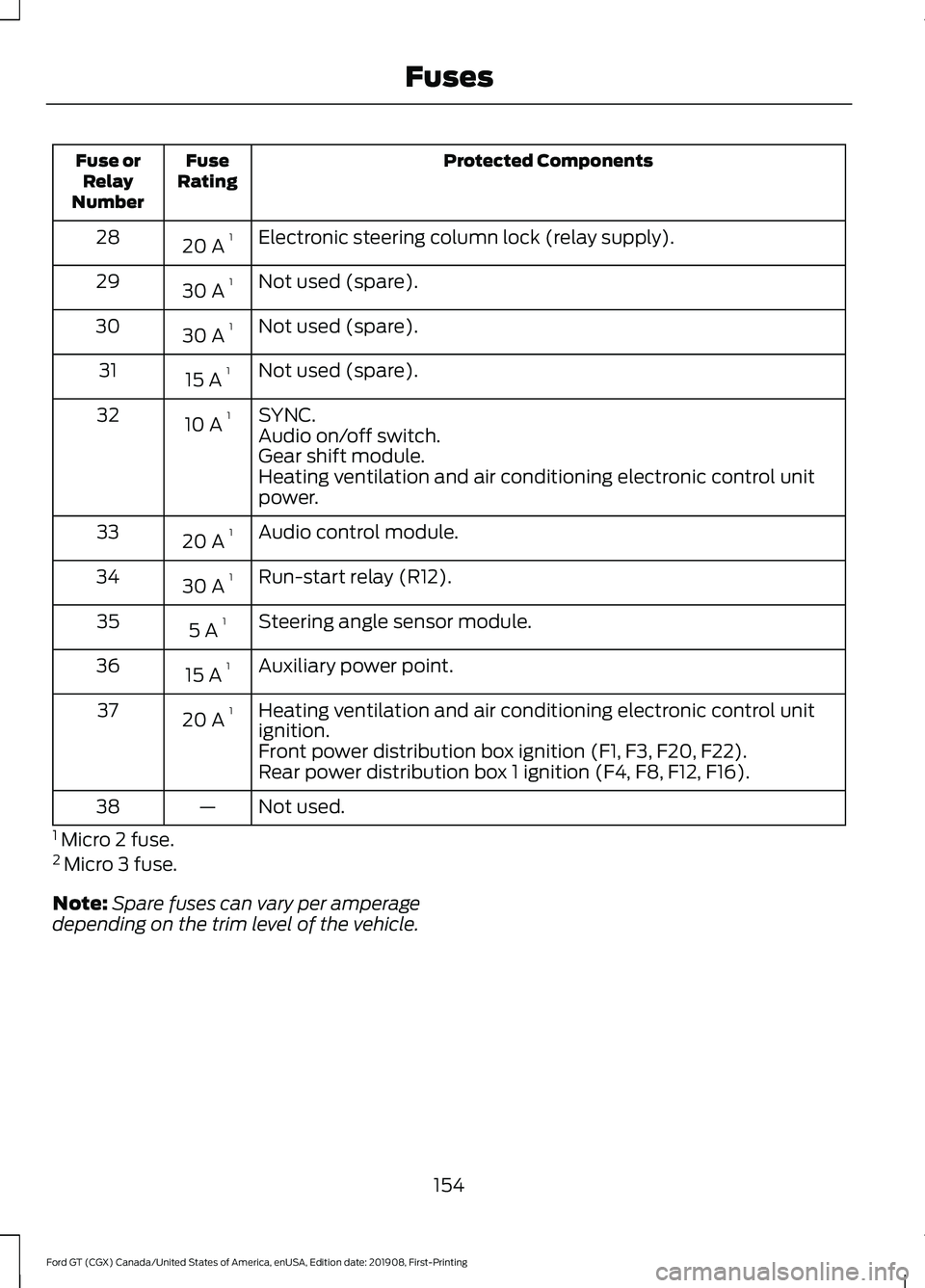
Protected Components
Fuse
Rating
Fuse or
Relay
Number
Electronic steering column lock (relay supply).
20 A 1
28
Not used (spare).
30 A 1
29
Not used (spare).
30 A 1
30
Not used (spare).
15 A 1
31
SYNC.
10 A 1
32
Audio on/off switch.
Gear shift module.
Heating ventilation and air conditioning electronic control unit
power.
Audio control module.
20 A 1
33
Run-start relay (R12).
30 A 1
34
Steering angle sensor module.
5 A 1
35
Auxiliary power point.
15 A 1
36
Heating ventilation and air conditioning electronic control unit
ignition.
20 A 1
37
Front power distribution box ignition (F1, F3, F20, F22).
Rear power distribution box 1 ignition (F4, F8, F12, F16).
Not used.
—
38
1 Micro 2 fuse.
2 Micro 3 fuse.
Note: Spare fuses can vary per amperage
depending on the trim level of the vehicle.
154
Ford GT (CGX) Canada/United States of America, enUSA, Edition date: 201908, First-Printing Fuses
Page 171 of 316

Because your vehicle
’s engine is
electronically controlled by a computer,
some control conditions are maintained
by power from the battery. When the
battery is disconnected or a new battery
is installed, the engine must relearn its idle
and fuel trim strategy for optimum
driveability and performance.
To restore the settings, do the following:
1. Apply the parking brake.
2. Shift into park (P) or neutral (N).
3. Switch off all accessories.
4. Press the brake pedal and start your vehicle.
5. Run the engine until it reaches normal operating temperature. As the engine
is warming up, complete the following:
Reset the clock. See Audio System
(page 218). Reset the radio station
presets. See Audio System (page 218).
6. Allow the engine to idle for at least one
minute.
7. Drive the vehicle at least 10 mi (16 km)
to completely relearn the idle trim and
fuel trim strategy.
Note: If you do not allow the engine to
relearn the idle and fuel trim strategy, the
idle quality of your vehicle may be adversely
affected until the engine computer
eventually relearns the idle trim and fuel
trim strategy.
Make sure that you dispose of old batteries
in an environmentally friendly way. Seek
advice from your local authority about
recycling old batteries.
Battery Charger and Maintainer
If you plan to have your GT parked or in
storage for more than two weeks without
driving it, connect the Li-Ion compatible
battery charger and maintainer provided.
There are two methods to connect the
charger: Method 1: Rear Hatch Storage
Compartment Power Point
Your Ford GT has a 12V power point in the
rear hatch storage area that allows you to
conveniently plug in to charge and
maintain your battery.
Note:
You can only the use the hatch
storage power point for battery charging.
The one inside the passenger compartment
on the side of the center console will not
work for this purpose. 1. Locate and open the cap covering the
power point.
2. Insert the provided charger plug in to the power point.
3. Connect the charger to the wall socket.
4. Disconnect the charger from the wall socket before disconnecting the cigar
plug.
Method 2: Under Hood Jump Start
Posts
You can also connect the battery charger
to the posts underneath the front hood for
jump starting the vehicle. The charger
connects simply to the jump start positive
(+) and negative (-) posts as shown in the
following illustration.
168
Ford GT (CGX) Canada/United States of America, enUSA, Edition date: 201908, First-Printing MaintenanceE291522
Page 221 of 316

AUDIO UNIT
WARNING: Driving while
distracted can result in loss of vehicle
control, crash and injury. We strongly
recommend that you use extreme
caution when using any device that may
take your focus off the road. Your
primary responsibility is the safe
operation of your vehicle. We
recommend against the use of any
hand-held device while driving and
encourage the use of voice-operated
systems when possible. Make sure you
are aware of all applicable local laws
that may affect the use of electronic
devices while driving.
You can access your audio features with
the touchscreen and steering wheel
controls. See your SYNC information.
The power button is to the left of the
display screen.
USB PORT
The USB port is on the bottom of the
instrument panel.
The USB port allows you to plug in media
playing devices, memory sticks and charge
devices (if supported). See your SYNC
information.
218
Ford GT (CGX) Canada/United States of America, enUSA, Edition date: 201908, First-Printing Audio System