2020 FORD GT key
[x] Cancel search: keyPage 242 of 316
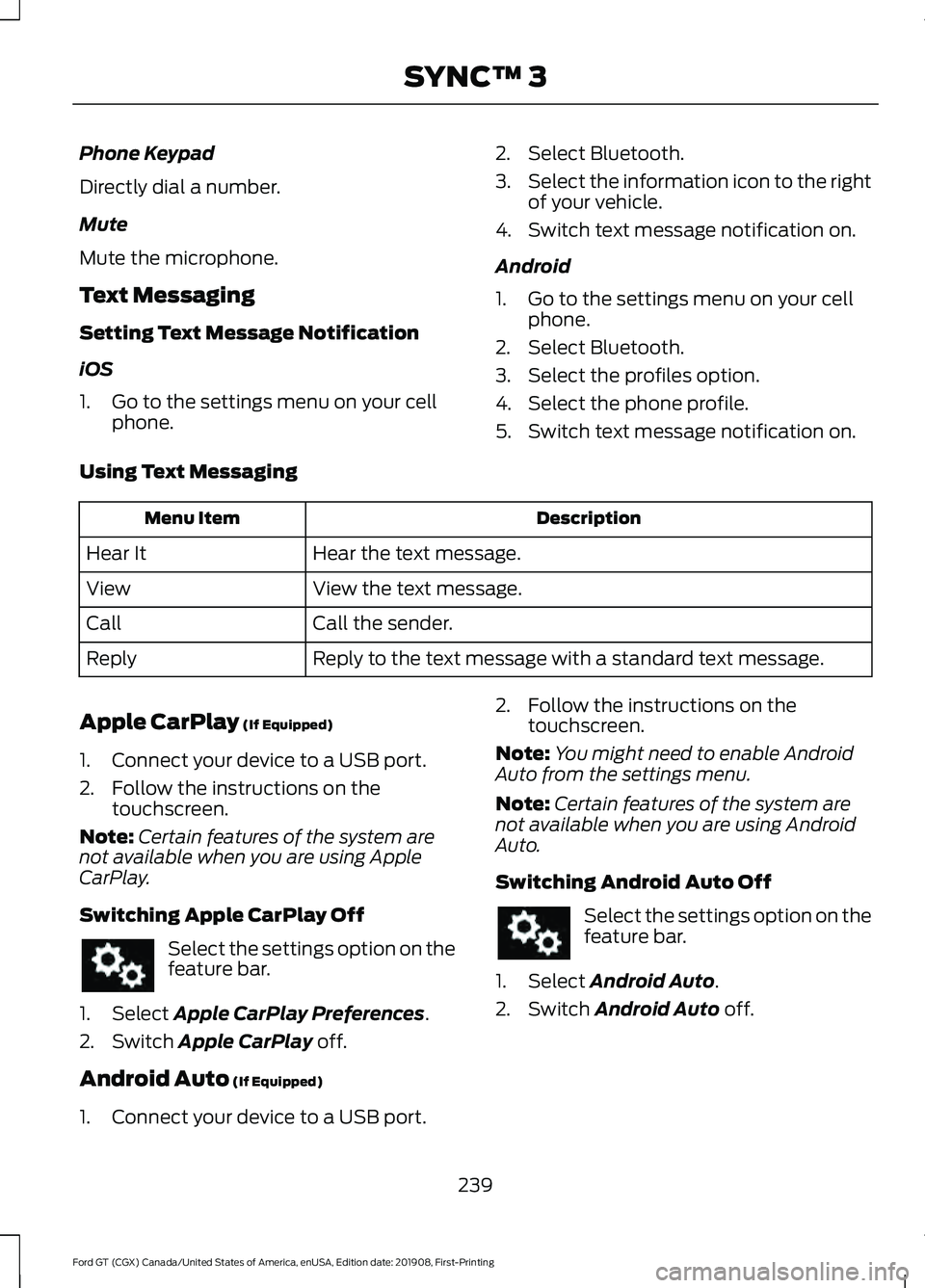
Phone Keypad
Directly dial a number.
Mute
Mute the microphone.
Text Messaging
Setting Text Message Notification
iOS
1. Go to the settings menu on your cell
phone. 2. Select Bluetooth.
3.
Select the information icon to the right
of your vehicle.
4. Switch text message notification on.
Android
1. Go to the settings menu on your cell phone.
2. Select Bluetooth.
3. Select the profiles option.
4. Select the phone profile.
5. Switch text message notification on.
Using Text Messaging Description
Menu Item
Hear the text message.
Hear It
View the text message.
View
Call the sender.
Call
Reply to the text message with a standard text message.
Reply
Apple CarPlay (If Equipped)
1. Connect your device to a USB port.
2. Follow the instructions on the touchscreen.
Note: Certain features of the system are
not available when you are using Apple
CarPlay.
Switching Apple CarPlay Off Select the settings option on the
feature bar.
1. Select
Apple CarPlay Preferences.
2. Switch
Apple CarPlay off.
Android Auto
(If Equipped)
1. Connect your device to a USB port. 2. Follow the instructions on the
touchscreen.
Note: You might need to enable Android
Auto from the settings menu.
Note: Certain features of the system are
not available when you are using Android
Auto.
Switching Android Auto Off Select the settings option on the
feature bar.
1. Select
Android Auto.
2. Switch
Android Auto off.
239
Ford GT (CGX) Canada/United States of America, enUSA, Edition date: 201908, First-Printing SYNC™ 3
Page 244 of 316

Setting a Destination Using the Text
Entry Screen
Text entry field.
A
Automatic suggestions based on
the text you enter.
B
Information icon.
C
Search.
D
Keyboard settings.
E
Note: Select one of the suggestions to
copy the detail to the text entry field.
You can search by entering all or part of
the destination, such as the Address, POI
Category or Name, Intersection, City,
Latitude/Longitude, etc. Tips: If you do
not specify a location, the system will
use the current vehicle location. You can
specify a location by address, city, state
or zip code. For additional search support,
please visit: support.ford.com.
Note: Press the button in the top right-hand
corner of the main map to display estimated
time of arrival, remaining travel time or
distance to destination. Setting a Destination Using the Map
Screen
Re-center the map.
A
Selected location.
B
3D map rotation. Swipe left or
right.
C
Start route guidance.
D
Destination name.
E
Select the location on the map.
Select Start to begin route guidance.
Changing the Format of the Map
Display the map in one of the following
formats:
• A two-dimensional map with the
direction you are traveling toward the
top of the screen.
• A two-dimensional map with north
toward the top of the screen.
• A three-dimensional map with the
direction you are traveling toward the
front.
Zoom
Display more or less detail on the map.
241
Ford GT (CGX) Canada/United States of America, enUSA, Edition date: 201908, First-Printing SYNC™ 3E297558 E297559
Page 251 of 316

Driver Assist (If Equipped)
Select this tile to adjust Driver Assist
features like Parking Aids, Lane Keeping
System, Pedestrian Detection, and
Auto-Start-Stop.
Vehicle
Select this tile to adjust vehicle settings
like windows, alarm, lighting, and MyKey
settings.
FordPass
Select this tile to adjust the FordPass
settings
General
Select this tile to adjust settings like
language, measurement units, or to reset
the system.
911 Assist
(If Equipped)
Select this tile to switch 911 Assist on and
off.
Automatic Updates
Select this tile to adjust the automatic
update settings.
Mobile Apps
Select this tile to adjust permissions,
enable, disable, and update mobile apps.
Display
Select this tile to adjust display settings
like brightness and auto dim. Charge Settings
(If Equipped)
Select this tile to adjust the electric vehicle
charge settings.
Voice Control
Select this tile to adjust voice control
settings like command confirmations and
displayed lists.
Navigation
(If Equipped)
Select this tile to adjust navigation settings
like map preferences and route guidance.
Multi Contour Seats
(If Equipped)
Select this tile to adjust the position and
massage function of your multi contour
seats.
Seats
(If Equipped)
Select this tile to adjust the lumbar
function of your seats.
Message Center
(If Equipped)
Select this tile to view vehicle messages.
Personal Profiles
(If Equipped)
Select this tile to adjust recalled memory
features when using personal profiles.
Valet Mode
(If Equipped)
Select this tile to enable and disable valet
mode.
Ambient Lighting
(If Equipped)
Select this tile to change the color or
intensity of the interior lighting.
248
Ford GT (CGX) Canada/United States of America, enUSA, Edition date: 201908, First-Printing SYNC™ 3
Page 308 of 316

9
911 Assist...........................................................43
A
A/C
See: Climate Control.......................................... 84
About This Manual...........................................5 Ford GT Concierge Phone Numbers................5
ABS See: Brakes............................................................ 110
ABS driving hints See: Hints on Driving With Anti-Lock
Brakes................................................................... 111
Accessories....................................................262
Accessories See: Replacement Parts
Recommendation............................................. 11
Adjustable Pedals.........................................60
Adjusting the Headlamps..........................170 Headlamp Aim Target....................................... 170
Adjusting the Pedals....................................60
Adjusting the Steering Wheel...................56
Airbag Disposal...............................................42
Air Conditioning See: Climate Control.......................................... 84
Air Filter See: Changing the Engine Air Filter...............171
Alarm See: Anti-Theft Alarm........................................ 55
Anti-Theft Alarm
............................................55
Arming the Alarm................................................. 55
Disarming the Alarm........................................... 55
Appendices.....................................................277
Apps..................................................................245 SiriusXM Traffic and Travel Link................... 246
Using Apps on an Android Device...............246
Using Apps on an iOS Device........................ 245
Using Mobile Navigation on an Android Device............................................................... 246
At a Glance........................................................16
Audible Warnings and Indicators..............73 Headlamps On Warning Chime...................... 73
Keyless Warning Alert......................................... 73
Audio Control
...................................................57
Seek, Next or Previous........................................ 57
Audio System.................................................218 Audio Unit
........................................................218
Autolamps........................................................63
Automatic Climate Control
........................84
Directing the Airflow........................................... 84
Setting the Blower Motor Speed................... 84
Setting the Temperature................................... 84
Switching Auto Mode On and Off.................84
Switching Recirculated Air On and Off........................................................................\
. 84
Switching the Air Conditioning On and Off........................................................................\
. 84
Automatic Transmission...........................105 Brake-Shift Interlock......................................... 108
If Your Vehicle Gets Stuck In Mud or Snow.................................................................. 109
Performance Shift Indicator........................... 107
SelectShift™ Automatic Transmission................................................... 106
Understanding the Positions of Your Automatic Transmission............................ 105
Automatic Transmission Fluid Check.............................................................165
Auxiliary Power Points
.................................89
DC Power Point.................................................... 89
Location................................................................... 89
B
Battery See: Changing the 12V Battery....................... 167
Body Styling Kits
...........................................182
Bonnet Lock See: Opening and Closing the Hood............157
Booster Seats..................................................24 Types of Booster Seats...................................... 25
Brake Fluid Check.........................................166
Brakes................................................................110 General Information........................................... 110
Breaking-In......................................................133 Cold Engine Operation...................................... 133
Hot Engine Shut down...................................... 133
C
Cabin Air Filter.................................................86
Capacities and Specifications.................212 Air Conditioning System................................... 212
Engine Coolant.................................................... 213
305
Ford GT (CGX) Canada/United States of America, enUSA, Edition date: 201908, First-Printing Index
Page 311 of 316

G
Gauges................................................................67
Engine Coolant Temperature Gauge............69
Engine Oil Pressure Gauge............................... 69
Engine Oil Temperature Gauge...................... 69
Fuel Gauge............................................................. 68
Gauge Mode........................................................... 69
Information Display............................................. 67
Trip Computer....................................................... 68
Gearbox See: Transmission.............................................. 105
General Information on Radio Frequencies...................................................45
Intelligent Access................................................. 45
General Maintenance Information........263 Protecting Your Investment........................... 263
Road Course Maintenance............................. 263
Why Maintain Your Vehicle?.......................... 263
Why Maintain Your Vehicle at Your Certified Ford GT Service Dealership?.................... 263
Getting Assistance Outside the U.S. and Canada..........................................................142
Getting the Services You Need................139 Away From Home............................................... 139
Global Opening...............................................65 Remote Control Front Windows.................... 66
H
Hazard Flashers.............................................135
Headlamp Adjusting See: Adjusting the Headlamps...................... 170
Heating See: Climate Control.......................................... 84
Hill Start Assist...............................................113 Using Hill Start Assist......................................... 113
Hints on Controlling the Interior Climate............................................................85
Defogging the Side Windows in Cold Weather.............................................................. 85
Defogging the Windshield in Cold Weather.............................................................. 86
General Hints......................................................... 85
Quickly Cooling the Interior.............................. 85
Quickly Heating the Interior............................. 85
Recommended Settings for Cooling............85
Recommended Settings for Heating............85 Hints on Driving With Anti-Lock
Brakes...............................................................111
Hood Lock See: Opening and Closing the Hood............157
Horn....................................................................58
I
In California (U.S. Only).............................140
Information Display Control......................58
Information Displays.....................................74 General Information............................................ 74
Information Messages..................................77
AdvanceTrac ™....................................................... 77
Alarm........................................................................\
. 77
Battery and Charging System.......................... 78
Doors and Locks................................................... 78
Engine....................................................................... 78
Fuel........................................................................\
.... 79
Hill Start Assist ..................................................... 79
Hydraulic System................................................. 79
Keys and Intelligent Access............................. 80
Maintenance..........................................................80
Park Brake................................................................ 81
Remote Start.......................................................... 81
Starting System ................................................... 82
Steering System................................................... 82
Tire Pressure Monitoring System................... 82
Transmission.......................................................... 83
Installing Child Restraints...........................20 Child Seats.............................................................. 20
Using Lap and Shoulder Belts.......................... 21
Using Tether Straps............................................. 23
Instrument Cluster
.........................................67
Instrument Lighting Dimmer.....................63
Instrument Panel
............................................16
Interior Lamps.................................................64
Interior Mirror...................................................66
Introduction........................................................5
J
Jump Starting the Vehicle
.........................136
Connecting the Jumper Cables..................... 136
Jump Starting....................................................... 137
Preparing Your Vehicle..................................... 136
Removing the Jumper Cables......................... 137
308
Ford GT (CGX) Canada/United States of America, enUSA, Edition date: 201908, First-Printing Index
Page 312 of 316

K
Keyless Starting...............................................91
Ignition Modes........................................................ 91
Keys and Remote Controls.........................45
L
Launch Control..............................................174
Lighting Control
..............................................58
High Beams............................................................ 62
Performance Shift Indicator............................ 59
Lighting..............................................................62 General Information............................................ 62
Load Carrying
..................................................127
Load Limit........................................................127
Vehicle Loading - with and without a
Trailer.................................................................. 127
Locking and Unlocking................................50 Activating Intelligent Access .......................... 50
Autolock.................................................................... 51
Battery Saver......................................................... 52
Illuminated Entry.................................................. 52
Illuminated Exit..................................................... 52
Power Door Locks................................................ 50
Remote Control.................................................... 50
Smart Unlocks for Intelligent Access Keys....................................................................... 51
Lug Nuts See: Changing a Road Wheel....................... 205
M
Maintenance...................................................157 General Information........................................... 157
Manual Seats
...................................................87
Map Pockets....................................................90
Message Center See: Information Displays................................. 74
Mirrors See: Windows and Mirrors................................ 65
Mobile Communications Equipment
.......12
Motorcraft Parts..........................................208
N
Navigation......................................................240 Changing the Format of the Map.................241 cityseeker..............................................................
243
Michelin Travel Guide....................................... 244
Navigation Map Accuracy and Updates............................................................ 245
Route Guidance.................................................. 242
Setting a Destination....................................... 240
SiriusXM Traffic and Travel Link................... 244
Zoom....................................................................... 241
Normal Scheduled Maintenance..........264 Normal Maintenance Intervals..................... 264
O
Oil Check See: Engine Oil Check....................................... 160
Opening and Closing the Hood...............157 Closing the Front Hood.................................... 158
Closing the Rear Hatch..................................... 158
Opening the Front Hood................................... 157
Opening the Rear Hatch.................................. 158
Opening the Doors
.........................................52
Opening the Doors from Inside....................... 52
Ordering Additional Owner's Literature.......................................................143
P
Parking Aids
.....................................................118
Passive Anti-Theft System.........................54 SecuriLock.............................................................. 54
PATS See: Passive Anti-Theft System..................... 54
Perchlorate........................................................10
Personal Safety System ™
..........................35
How Does the Personal Safety System
Work?.................................................................. 35
Phone...............................................................238 Android Auto....................................................... 239
Apple CarPlay..................................................... 239
Pairing Your Cell Phone for the First Time................................................................... 238
Text Messaging................................................... 239
Using Your Cell Phone..................................... 238
Post-Crash Alert System............................137
Power Door Locks See: Locking and Unlocking............................. 50
Power Steering Fluid Check.....................166
309
Ford GT (CGX) Canada/United States of America, enUSA, Edition date: 201908, First-Printing Index
Page 313 of 316

Power Windows.............................................65
Accessory Delay.................................................... 65
Bounce-Back......................................................... 65
One-Touch Down................................................. 65
One-Touch Up....................................................... 65
Protecting the Environment........................15
Puncture See: Changing a Road Wheel....................... 205
R
Rear Under Hatch Storage.........................127
Rear View Camera........................................118 Using the Rear View Camera System..........118
Rear View Camera See: Rear View Camera..................................... 118
Refueling...........................................................98 System Warnings................................................. 99
Remote Control
..............................................46
Intelligent Access Key........................................ 46
Locating Your Vehicle......................................... 49
Remote Control Information Messages........................................................... 49
Replacing the Battery......................................... 47
Sounding a Panic Alarm.................................... 49
Using the Key Blade............................................ 46
Repairing Minor Paint Damage...............180
Replacement Parts Recommendation.........................................11
Collision Repairs..................................................... 11
Scheduled Maintenance and Mechanical Repairs................................................................... 11
Warranty on Replacement Parts...................... 11
Replacing a Lost Key or Remote Control............................................................49
Reporting Safety Defects (Canada Only)...............................................................144
Reporting Safety Defects (U.S. Only)...............................................................143
Roadside Assistance
...................................135
Vehicles Sold in the United States: Getting
Roadside Assistance.................................... 135
Vehicles Sold in the United States: Using Roadside Assistance.................................... 135
Roadside Emergencies
...............................135
Running-In See: Breaking-In.................................................. 133Running Out of Fuel......................................96
Adding Fuel From a Portable Fuel
Container............................................................ 97
Filling a Portable Fuel Container.................... 97
S
Safety Precautions
........................................95
Scheduled Maintenance Record...........266
Scheduled Maintenance...........................263
Seatbelt Extensions......................................34
Seatbelt Reminder.........................................32 Belt-Minder™........................................................ 32
Seatbelts...........................................................28 Principle of Operation........................................ 28
Seatbelt Warning Lamp and Indicator Chime................................................................31
Conditions of operation...................................... 31
Seats
...................................................................87
Security..............................................................54
Settings............................................................247 911 Assist............................................................... 248
Ambient Lighting............................................... 248
Audio....................................................................... 247
Automatic Updates.......................................... 248
Bluetooth............................................................... 247
Charge Settings.................................................. 248
Clock....................................................................... 247
Display................................................................... 248
Driver Assist......................................................... 248
FordPass............................................................... 248
General.................................................................. 248
Message Center................................................. 248
Mobile Apps......................................................... 248
Multi Contour Seats.......................................... 248
Navigation............................................................ 248
Personal Profiles................................................ 248
Phone...................................................................... 247
Seats...................................................................... 248
Sound..................................................................... 247
Valet Mode........................................................... 248
Vehicle................................................................... 248
Voice Control....................................................... 248
Side Airbags
.....................................................40
Sitting in the Correct Position....................87
Snow Chains See: Using Snow Chains.................................. 201
310
Ford GT (CGX) Canada/United States of America, enUSA, Edition date: 201908, First-Printing Index