2020 FORD EXPLORER rear entertainment
[x] Cancel search: rear entertainmentPage 5 of 555
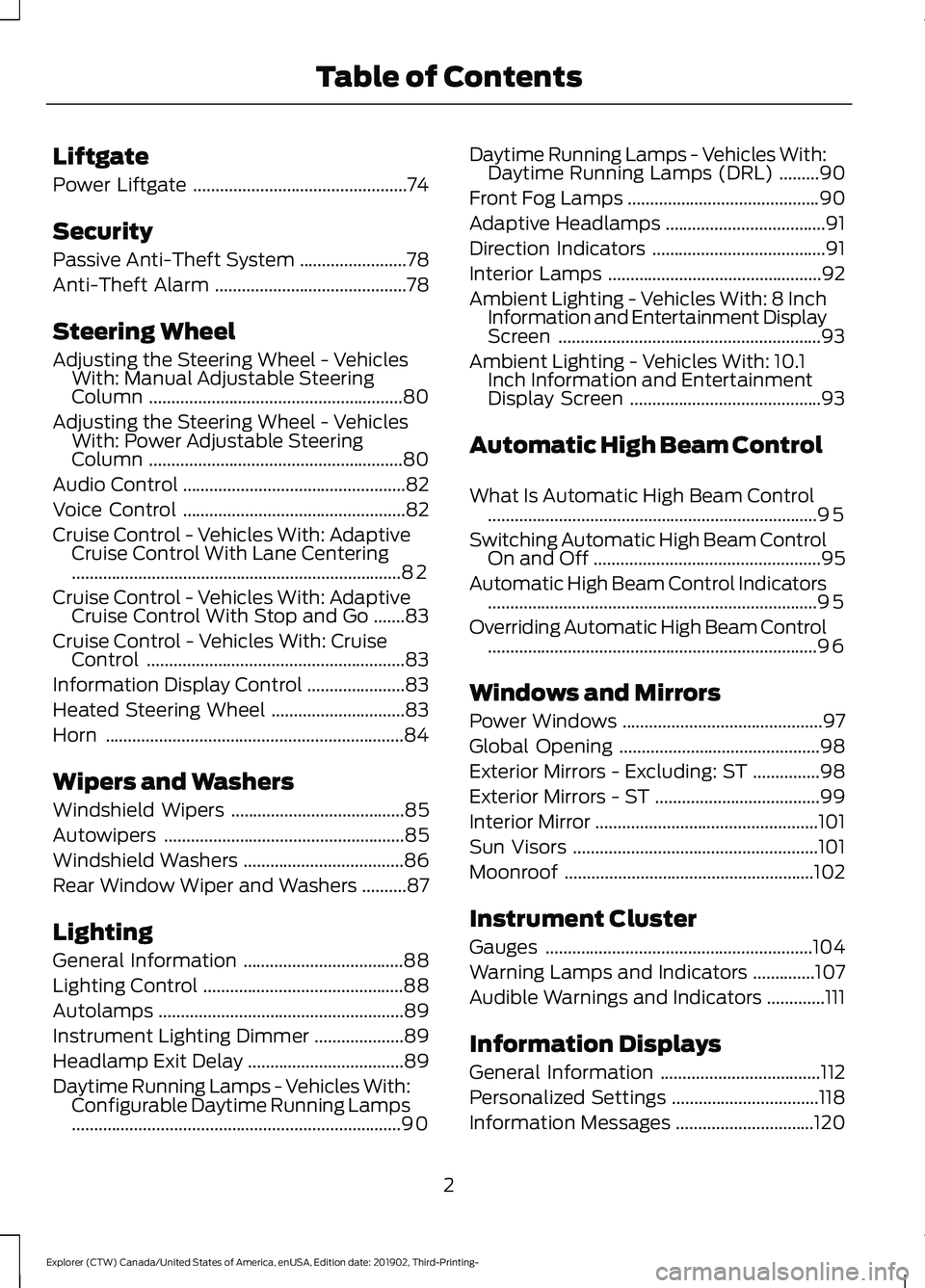
Liftgate
Power Liftgate
................................................74
Security
Passive Anti-Theft System ........................
78
Anti-Theft Alarm ...........................................
78
Steering Wheel
Adjusting the Steering Wheel - Vehicles With: Manual Adjustable Steering
Column .........................................................
80
Adjusting the Steering Wheel - Vehicles With: Power Adjustable Steering
Column .........................................................
80
Audio Control ..................................................
82
Voice Control ..................................................
82
Cruise Control - Vehicles With: Adaptive Cruise Control With Lane Centering
........................................................................\
..
82
Cruise Control - Vehicles With: Adaptive Cruise Control With Stop and Go .......
83
Cruise Control - Vehicles With: Cruise Control ..........................................................
83
Information Display Control ......................
83
Heated Steering Wheel ..............................
83
Horn ...................................................................
84
Wipers and Washers
Windshield Wipers .......................................
85
Autowipers ......................................................
85
Windshield Washers ....................................
86
Rear Window Wiper and Washers ..........
87
Lighting
General Information ....................................
88
Lighting Control .............................................
88
Autolamps .......................................................
89
Instrument Lighting Dimmer ....................
89
Headlamp Exit Delay ...................................
89
Daytime Running Lamps - Vehicles With: Configurable Daytime Running Lamps
........................................................................\
..
90 Daytime Running Lamps - Vehicles With:
Daytime Running Lamps (DRL) .........
90
Front Fog Lamps ...........................................
90
Adaptive Headlamps ....................................
91
Direction Indicators .......................................
91
Interior Lamps ................................................
92
Ambient Lighting - Vehicles With: 8 Inch Information and Entertainment Display
Screen ...........................................................
93
Ambient Lighting - Vehicles With: 10.1 Inch Information and Entertainment
Display Screen ...........................................
93
Automatic High Beam Control
What Is Automatic High Beam Control ........................................................................\
..
95
Switching Automatic High Beam Control On and Off ...................................................
95
Automatic High Beam Control Indicators ........................................................................\
..
95
Overriding Automatic High Beam Control ........................................................................\
..
96
Windows and Mirrors
Power Windows .............................................
97
Global Opening .............................................
98
Exterior Mirrors - Excluding: ST ...............
98
Exterior Mirrors - ST .....................................
99
Interior Mirror ..................................................
101
Sun Visors .......................................................
101
Moonroof ........................................................
102
Instrument Cluster
Gauges ............................................................
104
Warning Lamps and Indicators ..............
107
Audible Warnings and Indicators .............
111
Information Displays
General Information ....................................
112
Personalized Settings .................................
118
Information Messages ...............................
120
2
Explorer (CTW) Canada/United States of America, enUSA, Edition date: 201902, Third-Printing- Table of Contents
Page 163 of 555
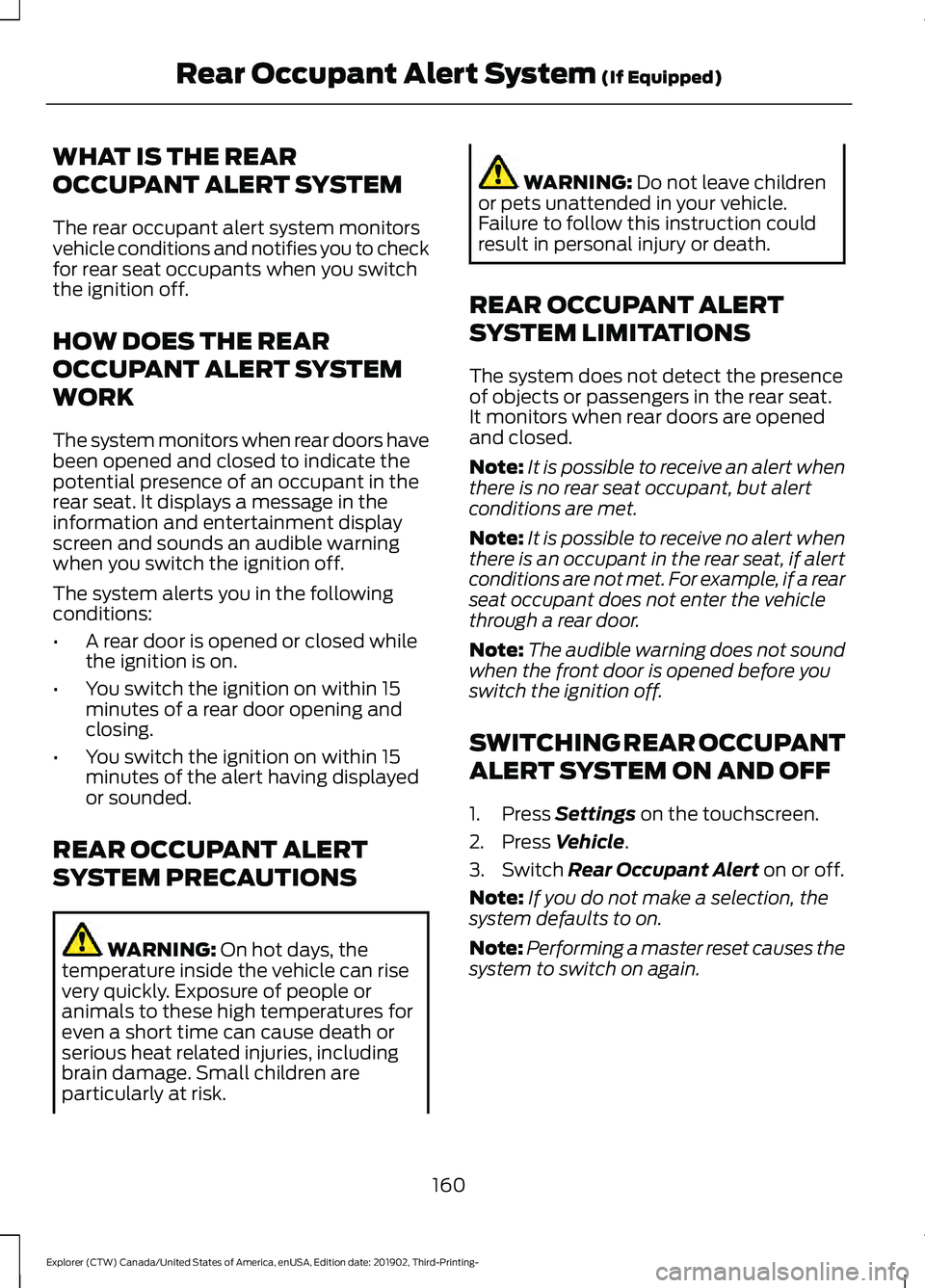
WHAT IS THE REAR
OCCUPANT ALERT SYSTEM
The rear occupant alert system monitors
vehicle conditions and notifies you to check
for rear seat occupants when you switch
the ignition off.
HOW DOES THE REAR
OCCUPANT ALERT SYSTEM
WORK
The system monitors when rear doors have
been opened and closed to indicate the
potential presence of an occupant in the
rear seat. It displays a message in the
information and entertainment display
screen and sounds an audible warning
when you switch the ignition off.
The system alerts you in the following
conditions:
•
A rear door is opened or closed while
the ignition is on.
• You switch the ignition on within 15
minutes of a rear door opening and
closing.
• You switch the ignition on within 15
minutes of the alert having displayed
or sounded.
REAR OCCUPANT ALERT
SYSTEM PRECAUTIONS WARNING: On hot days, the
temperature inside the vehicle can rise
very quickly. Exposure of people or
animals to these high temperatures for
even a short time can cause death or
serious heat related injuries, including
brain damage. Small children are
particularly at risk. WARNING:
Do not leave children
or pets unattended in your vehicle.
Failure to follow this instruction could
result in personal injury or death.
REAR OCCUPANT ALERT
SYSTEM LIMITATIONS
The system does not detect the presence
of objects or passengers in the rear seat.
It monitors when rear doors are opened
and closed.
Note: It is possible to receive an alert when
there is no rear seat occupant, but alert
conditions are met.
Note: It is possible to receive no alert when
there is an occupant in the rear seat, if alert
conditions are not met. For example, if a rear
seat occupant does not enter the vehicle
through a rear door.
Note: The audible warning does not sound
when the front door is opened before you
switch the ignition off.
SWITCHING REAR OCCUPANT
ALERT SYSTEM ON AND OFF
1. Press
Settings on the touchscreen.
2. Press
Vehicle.
3. Switch
Rear Occupant Alert on or off.
Note: If you do not make a selection, the
system defaults to on.
Note: Performing a master reset causes the
system to switch on again.
160
Explorer (CTW) Canada/United States of America, enUSA, Edition date: 201902, Third-Printing- Rear Occupant Alert System
(If Equipped)
Page 437 of 555
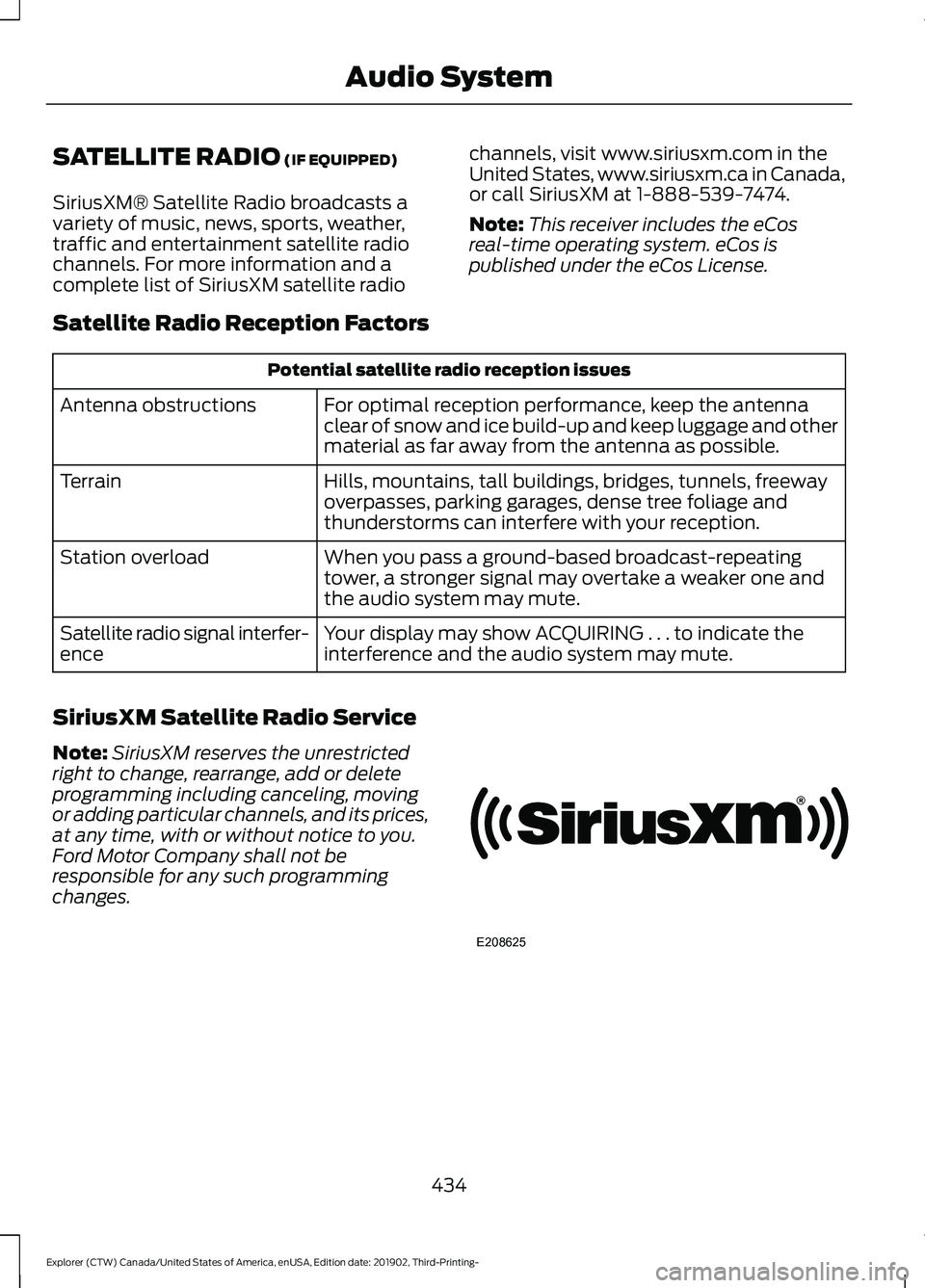
SATELLITE RADIO (IF EQUIPPED)
SiriusXM® Satellite Radio broadcasts a
variety of music, news, sports, weather,
traffic and entertainment satellite radio
channels. For more information and a
complete list of SiriusXM satellite radio channels, visit www.siriusxm.com in the
United States, www.siriusxm.ca in Canada,
or call SiriusXM at 1-888-539-7474.
Note:
This receiver includes the eCos
real-time operating system. eCos is
published under the eCos License.
Satellite Radio Reception Factors Potential satellite radio reception issues
For optimal reception performance, keep the antenna
clear of snow and ice build-up and keep luggage and other
material as far away from the antenna as possible.
Antenna obstructions
Hills, mountains, tall buildings, bridges, tunnels, freeway
overpasses, parking garages, dense tree foliage and
thunderstorms can interfere with your reception.
Terrain
When you pass a ground-based broadcast-repeating
tower, a stronger signal may overtake a weaker one and
the audio system may mute.
Station overload
Your display may show ACQUIRING . . . to indicate the
interference and the audio system may mute.
Satellite radio signal interfer-
ence
SiriusXM Satellite Radio Service
Note: SiriusXM reserves the unrestricted
right to change, rearrange, add or delete
programming including canceling, moving
or adding particular channels, and its prices,
at any time, with or without notice to you.
Ford Motor Company shall not be
responsible for any such programming
changes. 434
Explorer (CTW) Canada/United States of America, enUSA, Edition date: 201902, Third-Printing- Audio SystemE208625
Page 451 of 555
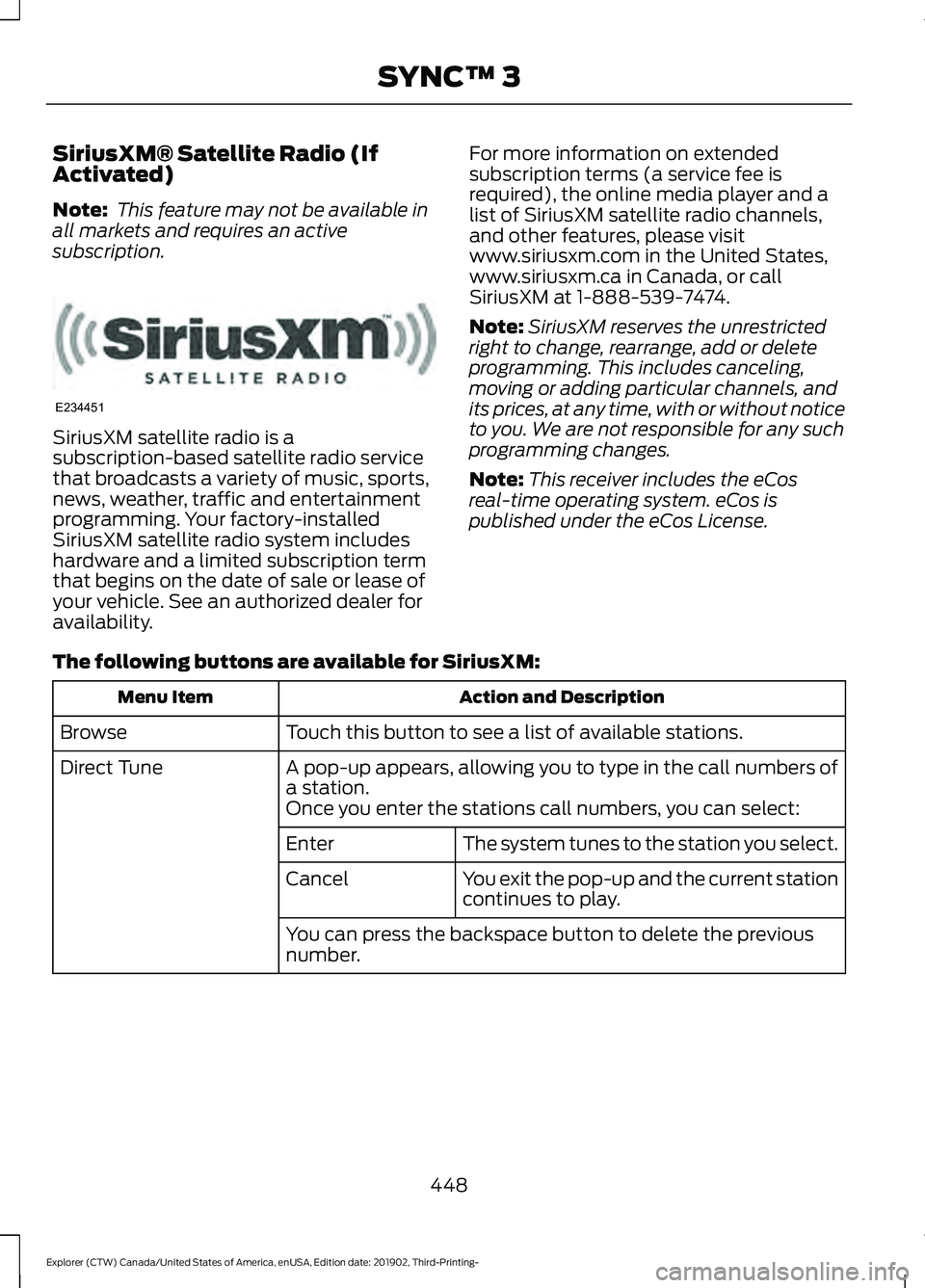
SiriusXM® Satellite Radio (If
Activated)
Note:
This feature may not be available in
all markets and requires an active
subscription. SiriusXM satellite radio is a
subscription-based satellite radio service
that broadcasts a variety of music, sports,
news, weather, traffic and entertainment
programming. Your factory-installed
SiriusXM satellite radio system includes
hardware and a limited subscription term
that begins on the date of sale or lease of
your vehicle. See an authorized dealer for
availability.
For more information on extended
subscription terms (a service fee is
required), the online media player and a
list of SiriusXM satellite radio channels,
and other features, please visit
www.siriusxm.com in the United States,
www.siriusxm.ca in Canada, or call
SiriusXM at 1-888-539-7474.
Note:
SiriusXM reserves the unrestricted
right to change, rearrange, add or delete
programming. This includes canceling,
moving or adding particular channels, and
its prices, at any time, with or without notice
to you. We are not responsible for any such
programming changes.
Note: This receiver includes the eCos
real-time operating system. eCos is
published under the eCos License.
The following buttons are available for SiriusXM: Action and Description
Menu Item
Touch this button to see a list of available stations.
Browse
A pop-up appears, allowing you to type in the call numbers of
a station.
Direct Tune
Once you enter the stations call numbers, you can select:The system tunes to the station you select.
Enter
You exit the pop-up and the current station
continues to play.
Cancel
You can press the backspace button to delete the previous
number.
448
Explorer (CTW) Canada/United States of America, enUSA, Edition date: 201902, Third-Printing- SYNC™ 3E234451
Page 541 of 555

Changing the Color..............................................
94
Switching Ambient Lighting Off..................... 94
Switching Ambient Lighting On...................... 93
Ambient Lighting - Vehicles With: 8 Inch Information and Entertainment Display
Screen.............................................................93
Adjusting the Brightness................................... 93
Changing the Color.............................................. 93
Switching Ambient Lighting Off..................... 93
Switching Ambient Lighting On...................... 93
Anti-Theft Alarm............................................78 Arming the Alarm................................................. 79
Disarming the Alarm........................................... 79
Appendices...................................................506
Apps.................................................................466 SiriusXM Traffic and Travel Link.................. 468
Using Apps on an Android Device...............467
Using Apps on an iOS Device........................ 467
Using Mobile Navigation on an Android Device................................................................ 467
At a Glance.......................................................20
At a Glance - ST.............................................20
Audible Warnings and Indicators..............111
Headlamps On Warning Chime...................... 111
Key in Ignition Warning Chime......................... 111
Keyless Warning Alert......................................... 111
Parking Brake On Warning Chime.................. 111
Audio Control...................................................82 You can operate the following functions
with the control:............................................... 82
Audio System
...............................................430
General Information......................................... 430
Audio Unit
......................................................430
Adjusting the Volume........................................ 431
Changing Radio Stations................................. 431
Switching the Audio Unit On and Off.........431
Using Seek, Fast Forward and Reverse.............................................................. 431
Auto Hold
.........................................................218
Auto Hold Indicator............................................ 218
Switching Auto Hold On and Off.................. 218
Using Auto Hold.................................................. 218
Autolamps........................................................89 Windshield Wiper Activated
Headlamps........................................................ 89
Automatic Climate Control
.......................137
Accessing Rear Climate Controls.................. 137Accessing the Air Distribution
Controls.............................................................. 137
Accessing the Menu........................................... 137
Setting the Blower Motor Speed................... 137
Setting the Temperature................................. 138
Switching Auto Mode On and Off................138
Switching Maximum Air Conditioning On and Off............................................................... 139
Switching Maximum Defrost On and Off....................................................................... 139
Switching Recirculated Air On and Off....................................................................... 139
Switching the Air Conditioning On and Off....................................................................... 139
Switching the Climate Control On and Off....................................................................... 139
Automatic High Beam Control.................95
Automatic High Beam Control Indicators.......................................................95
Automatic Transmission
...........................202
Automatic Return to Park............................... 203
If Your Vehicle Gets Stuck in Mud or Snow.................................................................. 207
Manual Park Release (MPR)......................... 205
SelectShift Automatic ™
Transmission.................................................. 205
Stay in Neutral Mode....................................... 204
Tow Mode ............................................................ 204
Understanding Your Transmission Selector Positions.......................................................... 202
Automatic Transmission Fluid Check............................................................336
Auto-Start-Stop...........................................180 Disabling Auto-Start-Stop.............................. 181
Enabling Auto-Start-Stop.............................. 180
Autowipers.......................................................85 Autowipers Settings........................................... 86
Auxiliary Power Points
................................167
110 Volt AC Power Point.................................... 167
12 Volt DC Power Point...................................... 167
USB Port and Power Point Locations.........167
B
Battery See: Changing the 12V Battery..................... 338
538
Explorer (CTW) Canada/United States of America, enUSA, Edition date: 201902, Third-Printing- Index
Page 554 of 555

Electronic Stability Control - ST Model
........................................................................\
..... 226
Using Summer Tires...................................368
Using Traction Control...............................224 Switching the System Off............................... 224
System Indicator Lights and Messages......................................................... 224
Using a Switch.................................................... 224
Using Voice Recognition...........................440 Apps....................................................................... 445
Automatic Blower Motor Speed Reduction........................................................ 446
Climate.................................................................. 442
Entertainment..................................................... 441
General................................................................. 440
Navigation............................................................ 444
Phone..................................................................... 443
SiriusXM Traffic and Travel Link................... 445
Voice Settings..................................................... 446
Utilizing the Mediation/Arbitration Program (Canada Only)........................309
V
Vehicle Care...................................................345 General Information......................................... 345
Vehicle Certification Label
.......................393
Vehicle Identification Number................393
Vehicle Storage............................................350 Body....................................................................... 350
Brakes...................................................................... 351
Cooling system.................................................... 351
Disconnecting Your 12 Volt Battery..............351
Engine..................................................................... 351
Fuel system........................................................... 351
General.................................................................. 350
Miscellaneous...................................................... 351
Plugging in Your HYBRID................................. 351
Removing Vehicle From Storage.................. 352
Tires........................................................................\
. 351
Vehicle Wi-Fi Hotspot................................429
Ventilation See: Climate Control.......................................... 137
VIN See: Vehicle Identification Number............393
Voice Control
...................................................82 W
Warning Lamps and Indicators
...............107
Adaptive Cruise Control................................... 107
Anti-Lock Braking System............................... 107
Auto Hold Active................................................. 107
Auto Hold Unavailable..................................... 108
Automatic High Beam Control...................... 107
Auto Start-stop.................................................. 108
Battery.................................................................... 108
Blind Spot Monitor............................................ 108
Brake System Warning Lamp........................ 108
Cruise Control...................................................... 108
Direction Indicator............................................. 108
Door Ajar................................................................ 108
Electric Park Brake............................................. 108
Engine Oil.............................................................. 109
Engine or Motor Coolant Temperature................................................... 109
Fasten Rear Seatbelt........................................ 109
Fasten Seatbelt.................................................. 109
Front Airbag......................................................... 109
Front Fog Lamps................................................ 109
High Beam............................................................ 109
Hill Descent.......................................................... 109
Hood Ajar.............................................................. 109
Lamps On............................................................. 109
Liftgate Ajar.......................................................... 109
Low Beam Warning........................................... 109
Low Fuel Level..................................................... 109
Low Tire Pressure Warning.............................. 110
Low Washer Fluid................................................ 110
Powertrain Fault.................................................. 110
Ready to Drive....................................................... 110
Service Engine Soon........................................... 110
Stability Control................................................... 110
Stability Control Off........................................... 110
Stop Safely Now.................................................. 110
Washer Fluid Check
.....................................341
Washers See: Cleaning the Exterior.............................. 346
See: Wipers and Washers................................. 85
Waxing.............................................................347
What Is 911 Assist...........................................55
What Is Adaptive Cruise Control With Lane Centering..........................................246
What Is Automatic High Beam Control............................................................95
551
Explorer (CTW) Canada/United States of America, enUSA, Edition date: 201902, Third-Printing- Index