2020 FORD EXPEDITION height
[x] Cancel search: heightPage 341 of 542

Vertical Aim Adjustment
1. Park your vehicle directly in front of a
wall or screen on a level surface,
approximately 25 ft (7.6 m) away.
2. Measure the height from the center of your headlamp (indicated by a 3 mm
circle on the lens) to the ground and
mark an
8 ft (2.4 m) horizontal
reference line on the vertical wall or
screen at this height (a piece of
masking tape works well).
Note: To see a clearer light pattern for
adjusting, you may want to block the light
from one headlamp while adjusting the
other.
3. Switch on the low beam headlamps to
illuminate the wall or screen and open
the hood. Cover one of the headlamps
so no light hits the wall. 4.
For halogen or LED headlamps:
On
the wall or screen you will observe a
light pattern with a distinct horizontal
edge toward the right. If this edge is not
at the horizontal reference line, you will
need to adjust the beam so the edge
is at the same height as the horizontal
reference line. 5. Locate the vertical adjuster on each
headlamp. Use a #2 Phillips
screwdriver to turn the adjuster either
counterclockwise or clockwise in order
to adjust the vertical aim of the
headlamp.
6. Repeat Steps 3 through 7 to adjust the
other headlamp.
7. Close the hood and turn off the lamps.
Horizontal Aim Adjustment
Horizontal aim is not required for this
vehicle and is not adjustable.
WASHER FLUID CHECK WARNING:
If you operate your
vehicle in temperatures below 41.0°F
(5°C), use washer fluid with antifreeze
protection. Failure to use washer fluid
with antifreeze protection in cold
weather could result in impaired
windshield vision and increase the risk
of injury or accident.
338
Expedition (TB8) Canada/United States of America, enUSA, Edition date: 201907, Third-Printing- MaintenanceE167358 E248807
Page 359 of 542
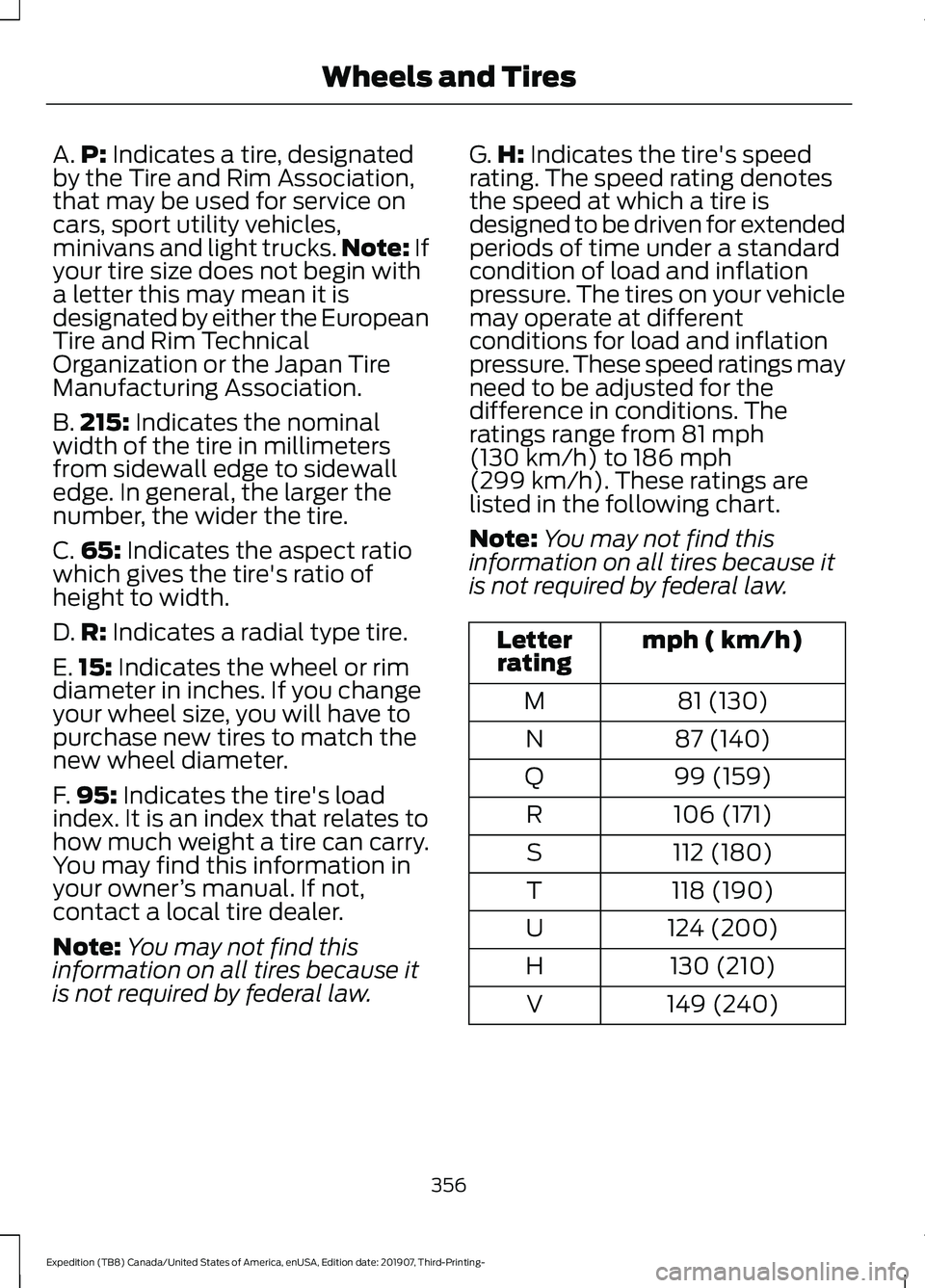
A.
P: Indicates a tire, designated
by the Tire and Rim Association,
that may be used for service on
cars, sport utility vehicles,
minivans and light trucks. Note:
If
your tire size does not begin with
a letter this may mean it is
designated by either the European
Tire and Rim Technical
Organization or the Japan Tire
Manufacturing Association.
B. 215:
Indicates the nominal
width of the tire in millimeters
from sidewall edge to sidewall
edge. In general, the larger the
number, the wider the tire.
C. 65:
Indicates the aspect ratio
which gives the tire's ratio of
height to width.
D. R:
Indicates a radial type tire.
E. 15:
Indicates the wheel or rim
diameter in inches. If you change
your wheel size, you will have to
purchase new tires to match the
new wheel diameter.
F. 95:
Indicates the tire's load
index. It is an index that relates to
how much weight a tire can carry.
You may find this information in
your owner ’s manual. If not,
contact a local tire dealer.
Note: You may not find this
information on all tires because it
is not required by federal law. G.
H:
Indicates the tire's speed
rating. The speed rating denotes
the speed at which a tire is
designed to be driven for extended
periods of time under a standard
condition of load and inflation
pressure. The tires on your vehicle
may operate at different
conditions for load and inflation
pressure. These speed ratings may
need to be adjusted for the
difference in conditions. The
ratings range from
81 mph
(130 km/h) to 186 mph
(299 km/h). These ratings are
listed in the following chart.
Note: You may not find this
information on all tires because it
is not required by federal law. mph ( km/h)
Letter
rating
81 (130)
M
87 (140)
N
99 (159)
Q
106 (171)
R
112 (180)
S
118 (190)
T
124 (200)
U
130 (210)
H
149 (240)
V
356
Expedition (TB8) Canada/United States of America, enUSA, Edition date: 201907, Third-Printing- Wheels and Tires
Page 363 of 542
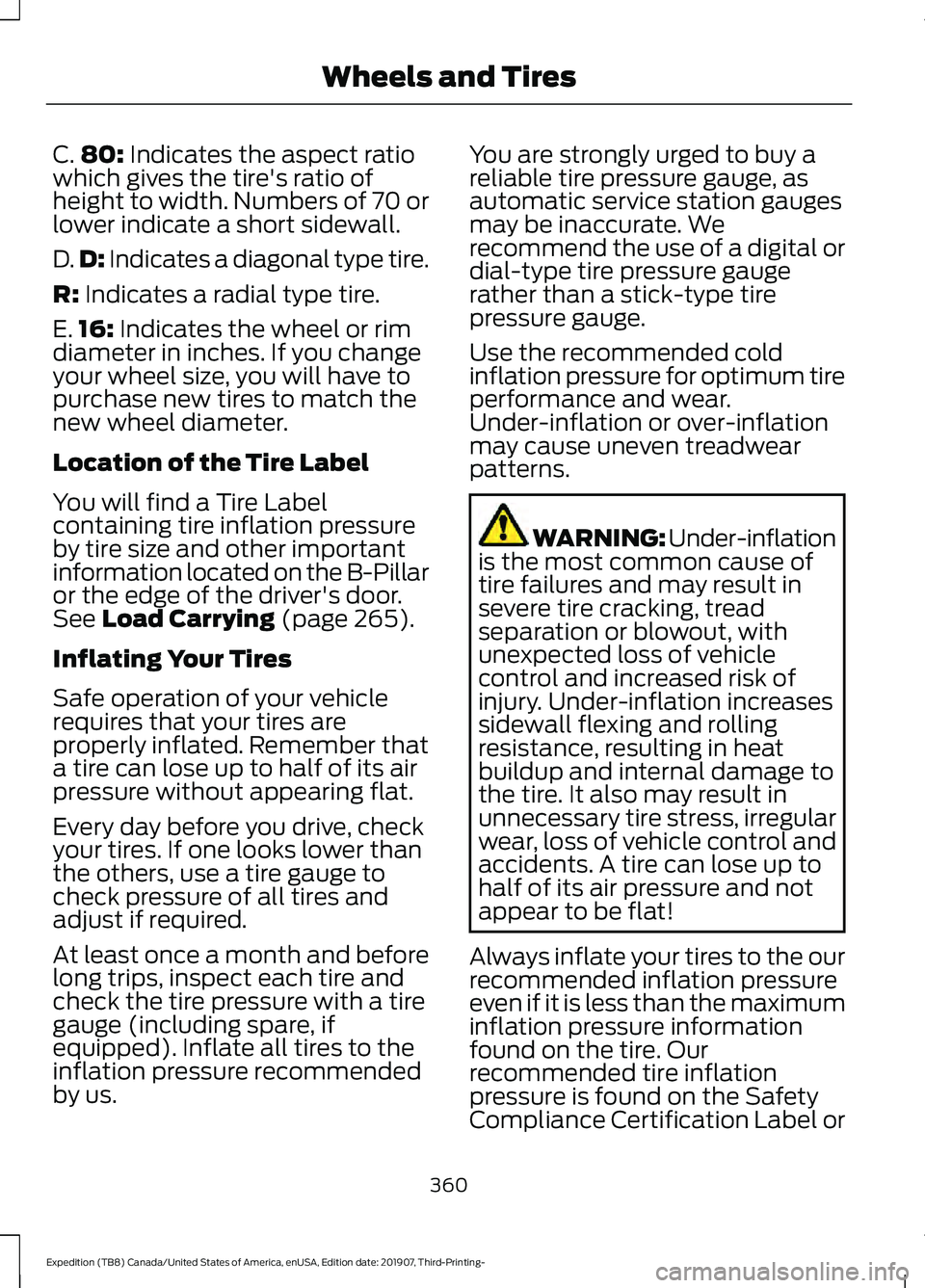
C.
80: Indicates the aspect ratio
which gives the tire's ratio of
height to width. Numbers of 70 or
lower indicate a short sidewall.
D. D:
Indicates a diagonal type tire.
R:
Indicates a radial type tire.
E. 16:
Indicates the wheel or rim
diameter in inches. If you change
your wheel size, you will have to
purchase new tires to match the
new wheel diameter.
Location of the Tire Label
You will find a Tire Label
containing tire inflation pressure
by tire size and other important
information located on the B-Pillar
or the edge of the driver's door.
See
Load Carrying (page 265).
Inflating Your Tires
Safe operation of your vehicle
requires that your tires are
properly inflated. Remember that
a tire can lose up to half of its air
pressure without appearing flat.
Every day before you drive, check
your tires. If one looks lower than
the others, use a tire gauge to
check pressure of all tires and
adjust if required.
At least once a month and before
long trips, inspect each tire and
check the tire pressure with a tire
gauge (including spare, if
equipped). Inflate all tires to the
inflation pressure recommended
by us. You are strongly urged to buy a
reliable tire pressure gauge, as
automatic service station gauges
may be inaccurate. We
recommend the use of a digital or
dial-type tire pressure gauge
rather than a stick-type tire
pressure gauge.
Use the recommended cold
inflation pressure for optimum tire
performance and wear.
Under-inflation or over-inflation
may cause uneven treadwear
patterns.
WARNING: Under-inflation
is the most common cause of
tire failures and may result in
severe tire cracking, tread
separation or blowout, with
unexpected loss of vehicle
control and increased risk of
injury. Under-inflation increases
sidewall flexing and rolling
resistance, resulting in heat
buildup and internal damage to
the tire. It also may result in
unnecessary tire stress, irregular
wear, loss of vehicle control and
accidents. A tire can lose up to
half of its air pressure and not
appear to be flat!
Always inflate your tires to the our
recommended inflation pressure
even if it is less than the maximum
inflation pressure information
found on the tire. Our
recommended tire inflation
pressure is found on the Safety
Compliance Certification Label or
360
Expedition (TB8) Canada/United States of America, enUSA, Edition date: 201907, Third-Printing- Wheels and Tires
Page 366 of 542
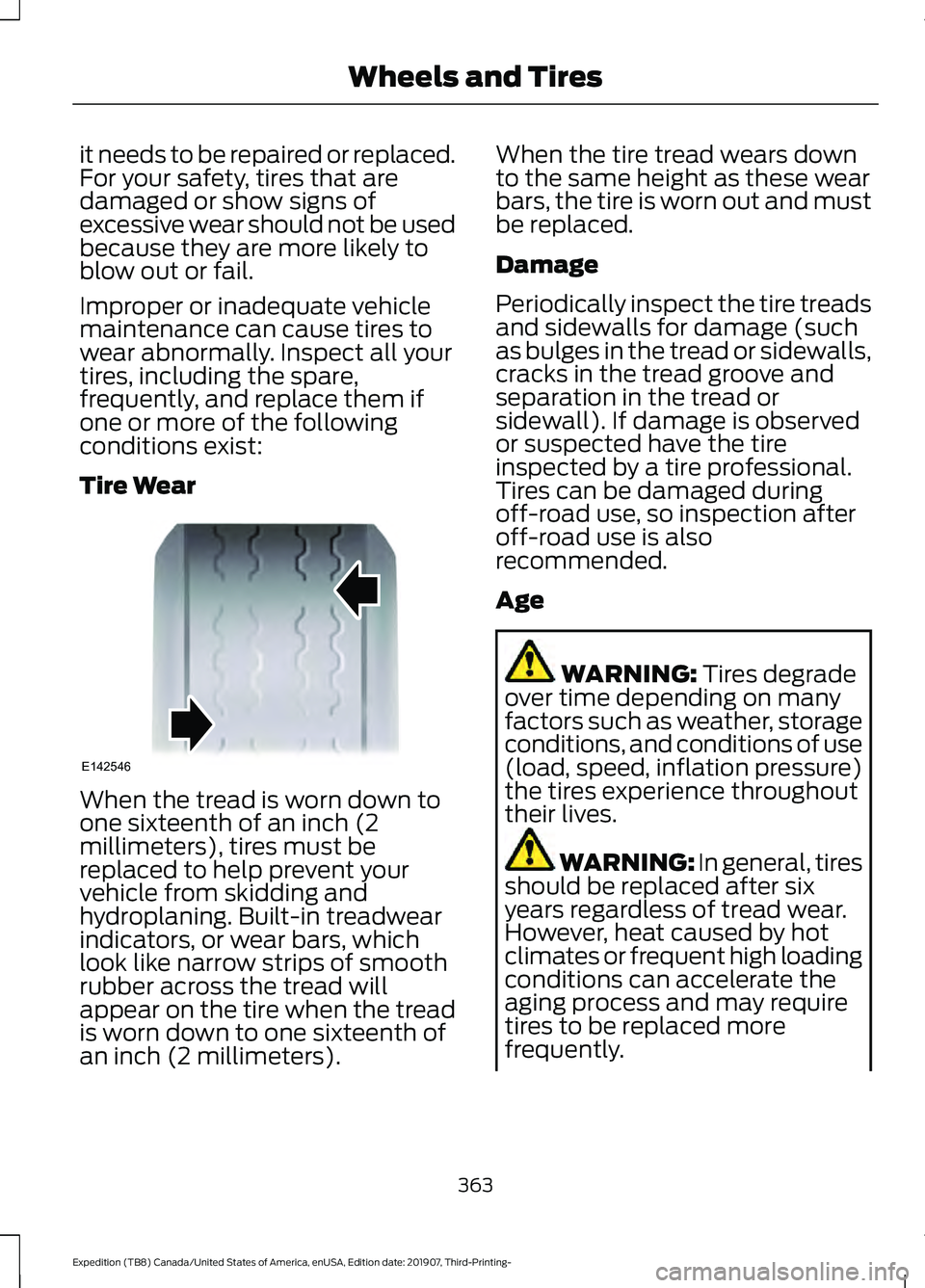
it needs to be repaired or replaced.
For your safety, tires that are
damaged or show signs of
excessive wear should not be used
because they are more likely to
blow out or fail.
Improper or inadequate vehicle
maintenance can cause tires to
wear abnormally. Inspect all your
tires, including the spare,
frequently, and replace them if
one or more of the following
conditions exist:
Tire Wear
When the tread is worn down to
one sixteenth of an inch (2
millimeters), tires must be
replaced to help prevent your
vehicle from skidding and
hydroplaning. Built-in treadwear
indicators, or wear bars, which
look like narrow strips of smooth
rubber across the tread will
appear on the tire when the tread
is worn down to one sixteenth of
an inch (2 millimeters). When the tire tread wears down
to the same height as these wear
bars, the tire is worn out and must
be replaced.
Damage
Periodically inspect the tire treads
and sidewalls for damage (such
as bulges in the tread or sidewalls,
cracks in the tread groove and
separation in the tread or
sidewall). If damage is observed
or suspected have the tire
inspected by a tire professional.
Tires can be damaged during
off-road use, so inspection after
off-road use is also
recommended.
Age
WARNING: Tires degrade
over time depending on many
factors such as weather, storage
conditions, and conditions of use
(load, speed, inflation pressure)
the tires experience throughout
their lives. WARNING: In general, tires
should be replaced after six
years regardless of tread wear.
However, heat caused by hot
climates or frequent high loading
conditions can accelerate the
aging process and may require
tires to be replaced more
frequently.
363
Expedition (TB8) Canada/United States of America, enUSA, Edition date: 201907, Third-Printing- Wheels and TiresE142546
Page 537 of 542

Opening and Closing the Liftgate..................
78
Opening the Liftgate Window......................... 79
Setting the Liftgate Open Height................... 79
Stopping the Liftgate Movement................... 79
Switching the Power Liftgate On or Off........................................................................\
80
Using the Hands-Free Liftgate....................... 80
Power Running Boards................................85
Power Seats...................................................154
Adjusting the Lumbar Support...................... 155
Adjusting the Multi-Contour Front Seats With Active Motion ....................................... 155
Power Steering Fluid Check.....................335
Power Windows
.............................................101
Accessory............................................................... 101
Bounce-Back
........................................................ 101
One-Touch Down................................................ 101
One-Touch Up...................................................... 101
Window Lock........................................................ 101
Pre-Collision Assist
.....................................257
Adjusting the Pre-Collision Assist
Settings............................................................ 259
Blocked Sensors................................................ 260
Distance Indication and Alert....................... 258
Using the Pre-Collision Assist System.............................................................. 258
Protecting the Environment........................17
Puncture See: Changing a Road Wheel........................ 372
R
Rear Axle
........................................................208
Rear Parking Aid............................................219 Object Distance Indicator............................... 220
Rear Passenger Climate Controls - Vehicles With: Automatic Temperature
Control...........................................................145
Directing Air to the Overhead Air Vents................................................................... 145
Directing Air to the Rear Footwell Air Vents................................................................... 145
Rear Climate Control Lock Indicator...........145
Setting the Rear Blower Motor Speed................................................................. 146
Setting the Rear Temperature....................... 146
Switching Rear Auto Mode On and Off....................................................................... 146Switching the Rear Climate Control On and
Off....................................................................... 146
Switching the Rear Heated Seats On and Off....................................................................... 146
Rear Passenger Climate Controls - Vehicles With: Manual Temperature
Control...........................................................146
Directing Air to the Overhead Air Vents.................................................................. 146
Directing Air to the Rear Footwell Air Vents................................................................... 147
Rear Climate Control Lock Indicator............147
Setting the Rear Blower Motor Speed........147
Setting the Rear Temperature........................ 147
Switching the Rear Climate Control On and Off........................................................................\
147
Switching the Rear Heated Seats On and Off........................................................................\
147
Rear Seats
.......................................................158
Adjusting the Manual Second Row
Outermost Seats for Easy Entry..............159
Adjusting the Second Row Center Seat...................................................................... 161
Adjusting the Second Row Outermost Seats for Easy Exit........................................ 160
Folding the Power Rear Seats........................ 161
Folding the Second Row Center Seat ........................................................................\
...... 160
Folding the Second Row Outermost Seats ........................................................................\
...... 158
Reclining the Second Row Outermost Seat Backrest............................................................ 160
Rear Under Floor Storage.........................265 Advanced System: Forward Divider, Cargo
Shelf and Rear Barrier (Bulkhead
Position).......................................................... 266
Cargo Management System......................... 265
Rear View Camera
......................................230
Camera Guidelines............................................. 231
Manual Zoom...................................................... 232
Obstacle Distance Indicator.......................... 232
Rear Camera Delay............................................ 232
Using the Rear View Camera System.............................................................. 230
Rear View Camera See: Rear View Camera................................... 230
Rear Window Wiper and Washers
...........93
Rear Window Washer......................................... 93
534
Expedition (TB8) Canada/United States of America, enUSA, Edition date: 201907, Third-Printing- Index
Page 538 of 542

Rear Window Wiper Blade...............................
93
Recommended Towing Weights...........286
Reduced Engine Performance...............299
Refueling..........................................................185 Refueling System Overview........................... 185
Refueling System Warning.............................. 187
Refueling Your Vehicle...................................... 185
Remote Control
..............................................56
Car Finder................................................................. 61
Integrated Keyhead Transmitter.................... 56
Intelligent Access Key......................................... 57
Remote Start.......................................................... 61
Replacing the Battery......................................... 58
Sounding the Panic Alarm................................. 61
Using the Key Blade............................................ 58
Remote Start.................................................148 Automatic Settings............................................ 148
Heated and Cooled Features......................... 149
Last Settings........................................................ 149
Removing a Headlamp.............................340
Repairing Minor Paint Damage..............348
Replacement Parts Recommendation........................................14
Collision Repairs.................................................... 14
Scheduled Maintenance and Mechanical Repairs.................................................................. 14
Warranty on Replacement Parts..................... 14
Replacing a Lost Key or Remote Control............................................................63
Reporting Safety Defects (Canada Only)...............................................................313
Reporting Safety Defects (U.S. Only)...............................................................313
Resuming the Set Speed...........................237
Roadside Assistance
..................................302
Vehicles Sold in Canada: Getting Roadside
Assistance....................................................... 303
Vehicles Sold in the United States: Getting Roadside Assistance................................... 302
Vehicles Sold in the United States: Using Roadside Assistance................................... 302
Roadside Emergencies..............................302
Roof Racks and Load Carriers................268 Adjusting the Crossbar.................................... 269
Maximum Recommended Load Amounts.......................................................... 268
Running-In See: Breaking-In................................................ 300Running Out of Fuel....................................183
Adding Fuel From a Portable Fuel
Container.......................................................... 184
Filling a Portable Fuel Container.................. 183
S
Safety Canopy ™
.............................................53
Safety Precautions.......................................182
Satellite Radio..............................................405
Satellite Radio Electronic Serial Number
(ESN)................................................................ 406
Satellite Radio Reception Factors..............405
SiriusXM Satellite Radio Service.................405
Troubleshooting................................................ 406
Scheduled Maintenance Record
...........483
Scheduled Maintenance...........................475
Seatbelt Extensions
......................................45
Seatbelt Height Adjustment......................42
Seatbelt Reminder........................................43
Front Seats............................................................. 43
Seatbelt Monitor.................................................. 44
Seatbelt Status..................................................... 44
Seatbelts............................................................37 Principle of Operation......................................... 37
Seatbelt Warning Lamp and Indicator Chime..............................................................43
Conditions of operation..................................... 43
Seats.................................................................150
Security...............................................................81
Settings............................................................457 911 Assist............................................................... 457
Ambient Lighting............................................... 458
Audio....................................................................... 457
Automatic Updates........................................... 457
Bluetooth.............................................................. 457
Charge Settings................................................. 458
Clock....................................................................... 457
Display................................................................... 458
Driver Assist.......................................................... 457
FordPass................................................................ 457
General.................................................................. 457
Message Center................................................. 458
Mobile Apps......................................................... 457
Multi Contour Seats......................................... 458
Navigation............................................................ 458
Personal Profiles................................................ 458
Phone..................................................................... 457
535
Expedition (TB8) Canada/United States of America, enUSA, Edition date: 201907, Third-Printing- Index