2020 FORD ECOSPORT rear entertainment
[x] Cancel search: rear entertainmentPage 304 of 448

SiriusXM Satellite Radio Service
Note:SiriusXM reserves the unrestrictedright to change, rearrange, add or deleteprogramming including canceling, movingor adding particular channels, and its prices,at any time, with or without notice to you.Ford Motor Company shall not beresponsible for any such programmingchanges.
SiriusXM satellite radio is asubscription-based satellite radio servicethat broadcasts a variety of music, sports,news, weather, traffic and entertainmentprogramming. Your factory-installedSiriusXM satellite radio system includeshardware and a limited subscription term,which begins on the date of sale or leaseof your vehicle. See an authorized dealerfor availability.
For more information on extendedsubscription terms (a service fee isrequired), the online media player and acomplete list of SiriusXM satellite radiochannels, and other features, please visitwww.siriusxm.com in the United States,www.siriusxm.ca in Canada, or callSiriusXM at 1-888-539-7474.
Satellite Radio Electronic SerialNumber (ESN)
You need your ESN to activate, modify ortrack your satellite radio account.
Troubleshooting
ActionConditionMessage
No action required. Thismessage should disappearshortly.
Radio requires more thantwo seconds to produceaudio for the selectedchannel.
Acquiring…
If this message does notclear shortly, or with an igni-tion key cycle, your receivermay have a fault. See anauthorized dealer for service.
There is an internal moduleor system failure present.Satellite antenna fault
SIRIUS system failure
Tune to another channel orchoose another preset.The channel is no longeravailable.Invalid Channel
Contact SiriusXM at 1-888-539-7474 to subscribe tothe channel, or tune toanother channel.
Your subscription does notinclude this channel.Unsubscribed Channel
300
EcoSport (CBW) Canada/United States of America, Vehicles Built From: 17-06-2019, LN1J-19A321-ZFA enUSA, Edition date: 201904, First-PrintingAudio System
Page 340 of 448

SiriusXM satellite radio is asubscription-based satellite radio servicethat broadcasts a variety of music, sports,news, weather, traffic and entertainmentprogramming. Your factory-installedSiriusXM satellite radio system includeshardware and a limited subscription termthat begins on the date of sale or lease ofyour vehicle. See an authorized dealer foravailability.
For more information on extendedsubscription terms (a service fee isrequired), the online media player and alist of SiriusXM satellite radio channels,and other features, please visitwww.siriusxm.com in the United States,www.siriusxm.ca in Canada, or callSiriusXM at 1-888-539-7474.
Note:SiriusXM reserves the unrestrictedright to change, rearrange, add or deleteprogramming. This includes canceling,moving or adding particular channels, andits prices, at any time, with or without noticeto you. Ford Motor Company shall not beresponsible for any such programmingchanges.
Note:This receiver includes the eCosreal-time operating system. eCos ispublished under the eCos License.
The following buttons are available for SiriusXM:
Action and descriptionMenu item
Touch this button to see a list of available stations.Browse
A pop-up appears, allowing you to type in the call numbers ofa station.Direct Tune
Once you enter the stations call numbers, you can select:
The system tunes to the station you select.Enter
You exit the pop-up and the current stationcontinues to play.Cancel
You can press the backspace button to delete the previousnumber.
336
EcoSport (CBW) Canada/United States of America, Vehicles Built From: 17-06-2019, LN1J-19A321-ZFA enUSA, Edition date: 201904, First-PrintingSYNC™ 3
Page 437 of 448
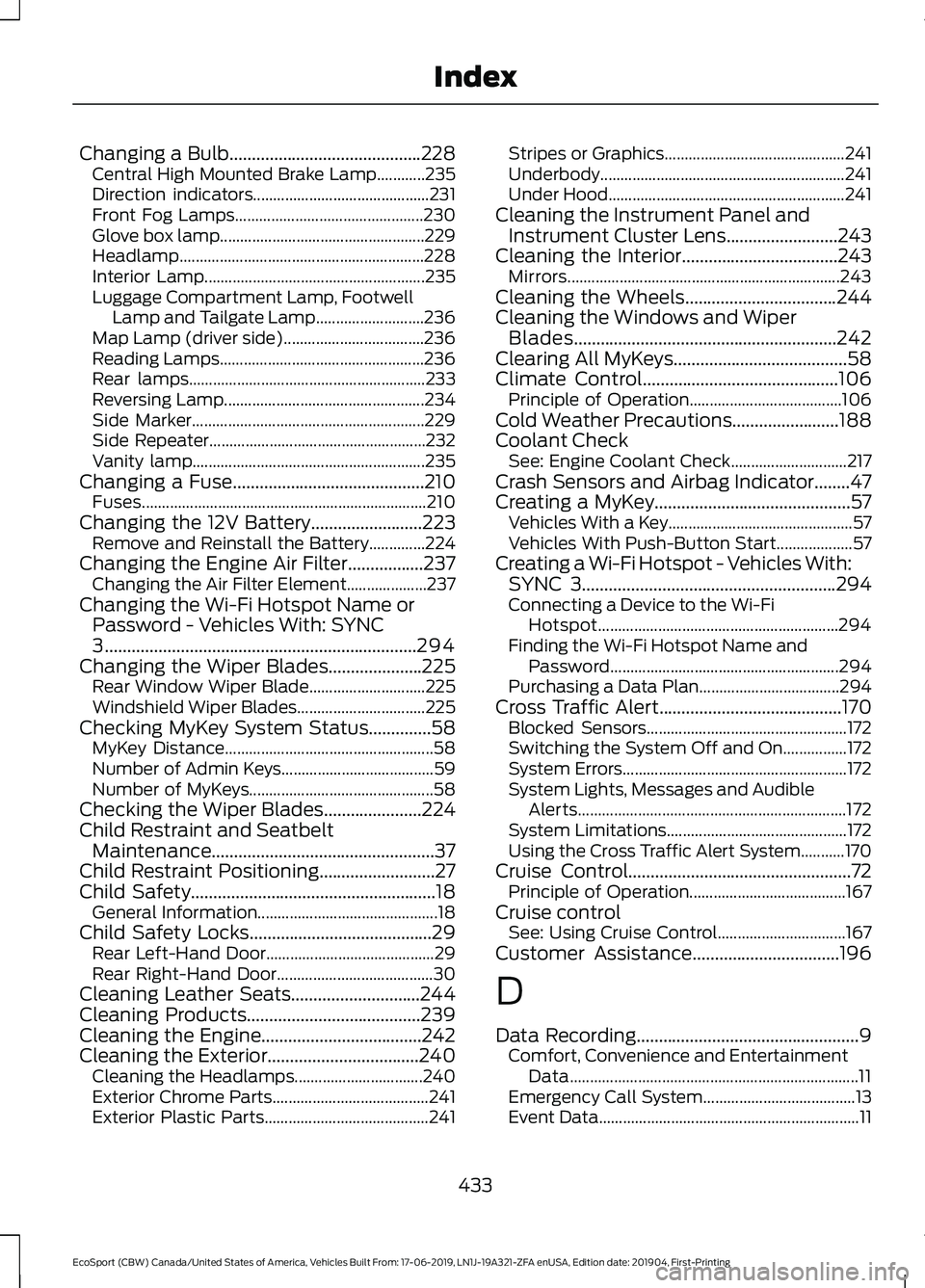
Changing a Bulb...........................................228Central High Mounted Brake Lamp............235Direction indicators............................................231Front Fog Lamps...............................................230Glove box lamp...................................................229Headlamp.............................................................228Interior Lamp.......................................................235Luggage Compartment Lamp, FootwellLamp and Tailgate Lamp...........................236Map Lamp (driver side)...................................236Reading Lamps...................................................236Rear lamps...........................................................233Reversing Lamp..................................................234Side Marker..........................................................229Side Repeater......................................................232Vanity lamp..........................................................235Changing a Fuse...........................................210Fuses.......................................................................210Changing the 12V Battery.........................223Remove and Reinstall the Battery..............224Changing the Engine Air Filter.................237Changing the Air Filter Element....................237Changing the Wi-Fi Hotspot Name orPassword - Vehicles With: SYNC3......................................................................294Changing the Wiper Blades.....................225Rear Window Wiper Blade.............................225Windshield Wiper Blades................................225Checking MyKey System Status..............58MyKey Distance....................................................58Number of Admin Keys......................................59Number of MyKeys..............................................58Checking the Wiper Blades......................224Child Restraint and SeatbeltMaintenance..................................................37Child Restraint Positioning..........................27Child Safety.......................................................18General Information.............................................18Child Safety Locks.........................................29Rear Left-Hand Door..........................................29Rear Right-Hand Door.......................................30Cleaning Leather Seats.............................244Cleaning Products.......................................239Cleaning the Engine....................................242Cleaning the Exterior..................................240Cleaning the Headlamps................................240Exterior Chrome Parts.......................................241Exterior Plastic Parts.........................................241
Stripes or Graphics.............................................241Underbody.............................................................241Under Hood...........................................................241Cleaning the Instrument Panel andInstrument Cluster Lens.........................243Cleaning the Interior...................................243Mirrors....................................................................243Cleaning the Wheels..................................244Cleaning the Windows and WiperBlades...........................................................242Clearing All MyKeys.......................................58Climate Control............................................106Principle of Operation......................................106Cold Weather Precautions........................188Coolant CheckSee: Engine Coolant Check.............................217Crash Sensors and Airbag Indicator........47Creating a MyKey............................................57Vehicles With a Key..............................................57Vehicles With Push-Button Start...................57Creating a Wi-Fi Hotspot - Vehicles With:SYNC 3.........................................................294Connecting a Device to the Wi-FiHotspot............................................................294Finding the Wi-Fi Hotspot Name andPassword.........................................................294Purchasing a Data Plan...................................294Cross Traffic Alert.........................................170Blocked Sensors..................................................172Switching the System Off and On................172System Errors........................................................172System Lights, Messages and AudibleAlerts...................................................................172System Limitations.............................................172Using the Cross Traffic Alert System...........170Cruise Control..................................................72Principle of Operation.......................................167Cruise controlSee: Using Cruise Control................................167Customer Assistance.................................196
D
Data Recording..................................................9Comfort, Convenience and EntertainmentData........................................................................11Emergency Call System......................................13Event Data.................................................................11
433
EcoSport (CBW) Canada/United States of America, Vehicles Built From: 17-06-2019, LN1J-19A321-ZFA enUSA, Edition date: 201904, First-PrintingIndex