2020 FORD ECOSPORT mirror
[x] Cancel search: mirrorPage 6 of 448

Steering Wheel
Adjusting the Steering Wheel....................71
Audio Control...................................................71
Voice Control...................................................72
Cruise Control.................................................72
Information Display Control......................72
Heated Steering Wheel...............................72
Wipers and Washers
Windshield Wipers........................................74
Autowipers.......................................................74
Windshield Washers....................................76
Rear Window Wiper and Washers...........77
Lighting
General Information.....................................78
Lighting Control.............................................78
Autolamps.......................................................79
Instrument Lighting Dimmer....................80
Headlamp Exit Delay..................................80
Daytime Running Lamps.............................81
Front Fog Lamps............................................81
Direction Indicators......................................82
Interior Lamps................................................82
Ambient Lighting...........................................83
Windows and Mirrors
Power Windows............................................84
Exterior Mirrors...............................................85
Interior Mirror..................................................86
Moonroof.........................................................86
Instrument Cluster
Gauges..............................................................88
Warning Lamps and Indicators...............89
Audible Warnings and Indicators............92
Information Displays
General Information.....................................93
Trip Computer................................................96
Information Messages................................96
Climate Control
Principle of Operation...............................106
Air Vents.........................................................106
Manual Climate Control - Vehicles With:Electronic Manual TemperatureControl (EMTC)........................................107
Automatic Climate Control - VehiclesWith: Electronic AutomaticTemperature Control (EATC).............108
Hints on Controlling the Interior Climate- Vehicles With: Electronic AutomaticTemperature Control (EATC)..............110
Hints on Controlling the Interior Climate- Vehicles With: Electronic ManualTemperature Control (EMTC)...............111
Heated Rear Window - Vehicles With:Electronic Automatic TemperatureControl (EATC)...........................................111
Heated Rear Window - Vehicles With:Electronic Manual TemperatureControl (EMTC).........................................112
Heated Exterior Mirrors...............................112
Cabin Air Filter................................................112
Remote Start..................................................112
Seats
Sitting in the Correct Position..................115
Head Restraints.............................................115
Manual Seats..................................................117
Power Seats...................................................119
Rear Seats.......................................................122
Heated Seats.................................................125
Auxiliary Power Points
Auxiliary Power Points................................127
Storage Compartments
Center Console.............................................129
Glasses Holder..............................................129
2
EcoSport (CBW) Canada/United States of America, Vehicles Built From: 17-06-2019, LN1J-19A321-ZFA enUSA, Edition date: 201904, First-PrintingTable of Contents
Page 78 of 448

WINDSHIELD WIPERS
Push the lever up or down tooperate the windshield wiper.
Single wipe.A
Intermittent wipe.B
Normal wipe.C
High-speed wipe.D
Note:Fully defrost the windshield beforeyou switch the windshield wipers on.
Note:Make sure that you switch thewindshield wipers off before entering a carwash.
Note: If streaks or smears appear on thewindshield, clean the windshield and thewiper blades. If that does not resolve theissue, install new wiper blades.
Note: Do not operate the wipers on a drywindshield. This may scratch the glass,damage the wiper blades or cause the wipermotor to burn out. Always use thewindshield washers before wiping a drywindshield.
Intermittent Wipe
Shortest wipe interval.A
Intermittent wipe.B
Longest wipe interval.C
Use the rotary control to adjust theintermittent wipe interval.
Speed Dependent Wipers
When your vehicle speed increases, theinterval between wipes decreases.
AUTOWIPERS (IF EQUIPPED)
Autowipers uses a rain sensor in the areaaround the interior mirror. The wipersoperate when the rain sensor detectswater on the windshield in front of it. Therain sensor continues to monitor theamount of water and adjusts the speed ofthe wipers.
You can switch autowipers on or off in theinformation display.
Note:If you switch autowipers off in theinformation display, the windshield wipersoperate in intermittent mode.
74
EcoSport (CBW) Canada/United States of America, Vehicles Built From: 17-06-2019, LN1J-19A321-ZFA enUSA, Edition date: 201904, First-PrintingWipers and Washers
Page 88 of 448

POWER WINDOWS
WARNING: Do not leave childrenunattended in your vehicle and do notlet them play with the power windows.Failure to follow this instruction couldresult in personal injury.
WARNING: When closing thepower windows, verify they are free ofobstruction and make sure that childrenand pets are not in the proximity of thewindow openings.
Note:If the power window is operatedmany times on a short period the switchmay be inactivated for some moment toavoid overheat on power window system.
Note:You may hear a pulsing noise whenjust one of the windows is open. Lower theopposite window slightly to reduce thisnoise.
Press the switch to open the window. Liftthe switch to close the window.
One-Touch Down (If Equipped)
Press the switch fully and release it. Pressagain or lift it to stop the window.
One-Touch Up (If Equipped)
Lift the switch fully and release it. Press orlift it again to stop the window.
Bounce-Back (If Equipped)
The window will stop automatically whileclosing. It reverses some distance if thereis an obstacle in the way
Overriding the Bounce-Back Feature
WARNING: If you overridebounce-back, the window does notreverse if it detects an obstacle. Takecare when closing the windows to avoidpersonal injury or damage to yourvehicle.
1.Close the window twice until it reachesthe point of resistance and let itreverse.
2.Close the window a third time to thepoint of resistance. You disabled thebounce-back feature and you can nowclose the window manually. Thewindow travels past the point ofresistance and you can close it fully.
Note:: Contact an Authorized Dealer assoon as possible if the window does notclose after the third attempt.
The window reaches the desired position.The window travels up with nobounce-back protection. The windowsstops if you release the switch before thewindow closes fully.
Resetting the One-Touch andBounce-Back Feature (if equipped)
Note:The bounce-back feature remainsturned off until you reset the memory.
If you have disconnected the battery, youmust reset the bounce-back memory fordriver window.
84
EcoSport (CBW) Canada/United States of America, Vehicles Built From: 17-06-2019, LN1J-19A321-ZFA enUSA, Edition date: 201904, First-PrintingWindows and Mirrors
Page 89 of 448

1.Lift and hold the switch until thewindow is fully closed.
2.Hold the switch for a few seconds.
3.Release the switch.
4.Open the window and then try to closeit automatically.
5.Repeat the procedure if the windowdoes not close automatically.
Window Lock
Press the control to lock or unlock the rearwindow controls. It will illuminate whenyou lock the rear window controls.
Accessory Delay
You can use the window switches forseveral minutes after you switch theignition off or until you open either frontdoor.
EXTERIOR MIRRORS
Power Exterior Mirrors
Note:Do not adjust the mirrors when yourvehicle is moving.
Left-hand mirrorA
Adjustment controlB
Right-hand mirrorC
To adjust a mirror:
1.Select the mirror you want to adjust.The control will illuminate.
2.Adjust the position of the mirror.
3.Press the mirror switch again.
Integrated Blind Spot Mirrors (If
Equipped)
Note:Objects in the blind spot mirror arecloser than they appear.
Blind spot mirrors have an integratedconvex mirror built into the upper outboardcorner of the exterior mirrors. They canincrease your visibility along the side ofyour vehicle.
Check the main mirror first before a lanechange, then check the blind spot mirror.If the blind spot mirror does not show anyvehicles in its viewing area and the trafficin the adjacent lane is at a safe distance,signal that you intend to change lanes.Glance over your shoulder to verify trafficis clear and carefully change lanes.
85
EcoSport (CBW) Canada/United States of America, Vehicles Built From: 17-06-2019, LN1J-19A321-ZFA enUSA, Edition date: 201904, First-PrintingWindows and Mirrors
Page 90 of 448
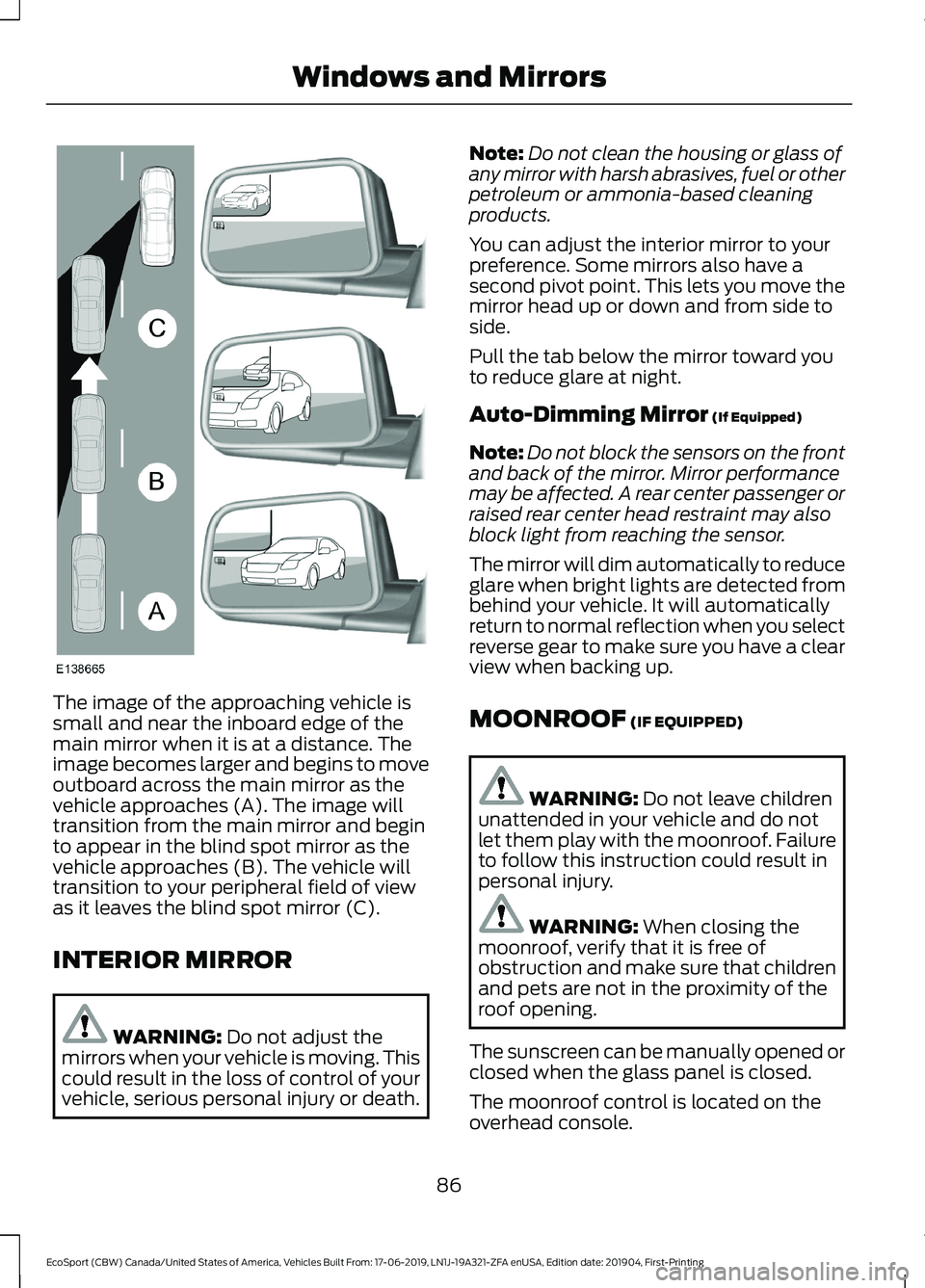
The image of the approaching vehicle issmall and near the inboard edge of themain mirror when it is at a distance. Theimage becomes larger and begins to moveoutboard across the main mirror as thevehicle approaches (A). The image willtransition from the main mirror and beginto appear in the blind spot mirror as thevehicle approaches (B). The vehicle willtransition to your peripheral field of viewas it leaves the blind spot mirror (C).
INTERIOR MIRROR
WARNING: Do not adjust themirrors when your vehicle is moving. Thiscould result in the loss of control of yourvehicle, serious personal injury or death.
Note:Do not clean the housing or glass ofany mirror with harsh abrasives, fuel or otherpetroleum or ammonia-based cleaningproducts.
You can adjust the interior mirror to yourpreference. Some mirrors also have asecond pivot point. This lets you move themirror head up or down and from side toside.
Pull the tab below the mirror toward youto reduce glare at night.
Auto-Dimming Mirror (If Equipped)
Note:Do not block the sensors on the frontand back of the mirror. Mirror performancemay be affected. A rear center passenger orraised rear center head restraint may alsoblock light from reaching the sensor.
The mirror will dim automatically to reduceglare when bright lights are detected frombehind your vehicle. It will automaticallyreturn to normal reflection when you selectreverse gear to make sure you have a clearview when backing up.
MOONROOF (IF EQUIPPED)
WARNING: Do not leave childrenunattended in your vehicle and do notlet them play with the moonroof. Failureto follow this instruction could result inpersonal injury.
WARNING: When closing themoonroof, verify that it is free ofobstruction and make sure that childrenand pets are not in the proximity of theroof opening.
The sunscreen can be manually opened orclosed when the glass panel is closed.
The moonroof control is located on theoverhead console.
86
EcoSport (CBW) Canada/United States of America, Vehicles Built From: 17-06-2019, LN1J-19A321-ZFA enUSA, Edition date: 201904, First-PrintingWindows and Mirrors
Page 91 of 448
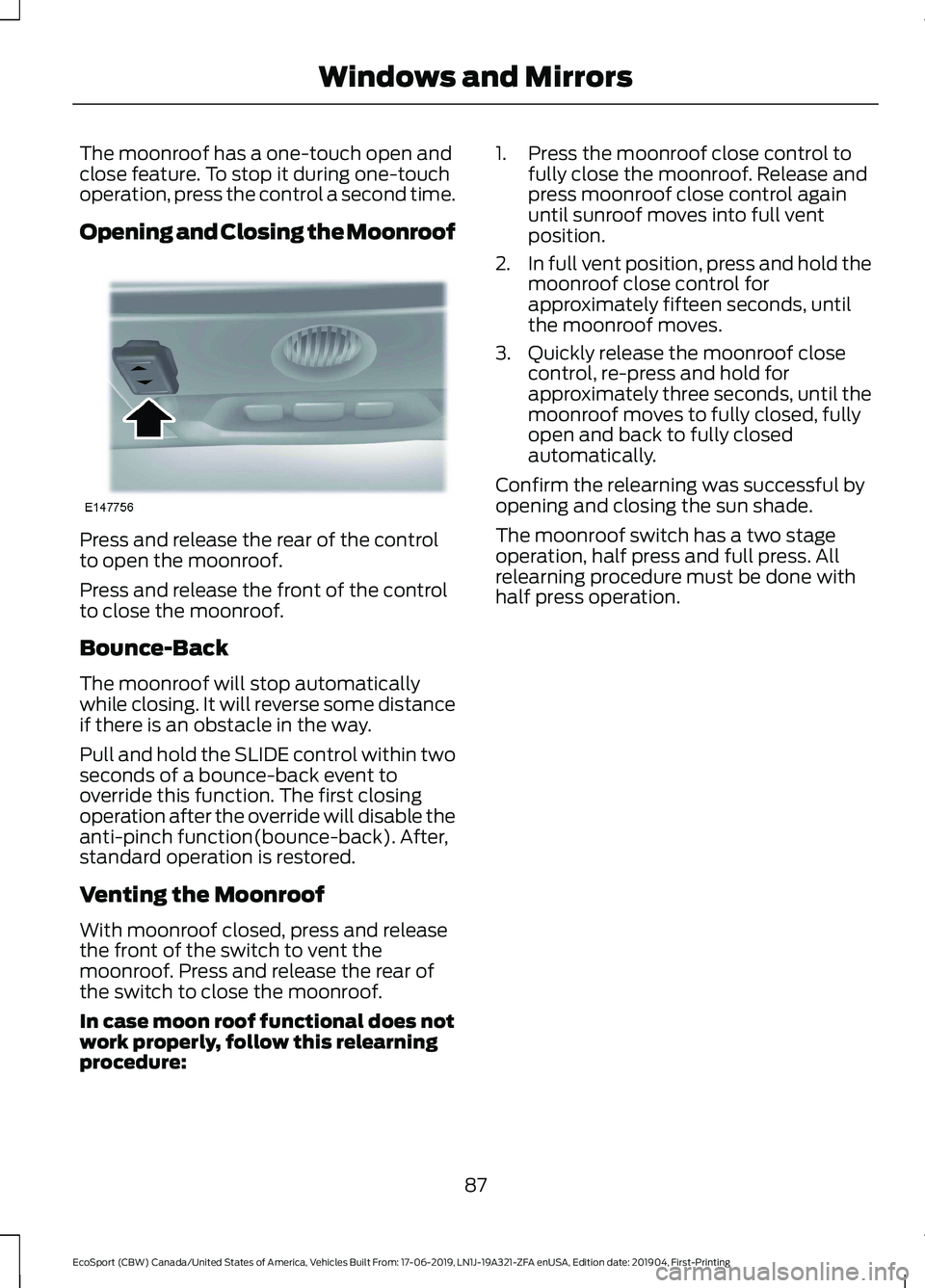
The moonroof has a one-touch open andclose feature. To stop it during one-touchoperation, press the control a second time.
Opening and Closing the Moonroof
Press and release the rear of the controlto open the moonroof.
Press and release the front of the controlto close the moonroof.
Bounce-Back
The moonroof will stop automaticallywhile closing. It will reverse some distanceif there is an obstacle in the way.
Pull and hold the SLIDE control within twoseconds of a bounce-back event tooverride this function. The first closingoperation after the override will disable theanti-pinch function(bounce-back). After,standard operation is restored.
Venting the Moonroof
With moonroof closed, press and releasethe front of the switch to vent themoonroof. Press and release the rear ofthe switch to close the moonroof.
In case moon roof functional does notwork properly, follow this relearningprocedure:
1.Press the moonroof close control tofully close the moonroof. Release andpress moonroof close control againuntil sunroof moves into full ventposition.
2.In full vent position, press and hold themoonroof close control forapproximately fifteen seconds, untilthe moonroof moves.
3.Quickly release the moonroof closecontrol, re-press and hold forapproximately three seconds, until themoonroof moves to fully closed, fullyopen and back to fully closedautomatically.
Confirm the relearning was successful byopening and closing the sun shade.
The moonroof switch has a two stageoperation, half press and full press. Allrelearning procedure must be done withhalf press operation.
87
EcoSport (CBW) Canada/United States of America, Vehicles Built From: 17-06-2019, LN1J-19A321-ZFA enUSA, Edition date: 201904, First-PrintingWindows and Mirrors
Page 116 of 448

HEATED REAR WINDOW -
VEHICLES WITH: ELECTRONIC
MANUAL TEMPERATURE
CONTROL (EMTC)
Press the button to clear the rearwindow of thin ice and fog. Theheated rear window turns offafter a short period of time.
Note:Make sure the engine is on beforeoperating the heated windows.
Note: Do not use razor blades or othersharp objects to clean or remove decalsfrom the inside of the heated rear window.The vehicle Warranty may not coverdamage caused to the heated rear windowgrid lines.
HEATED EXTERIOR MIRRORS
When you switch the heated rear windowon, the heated exterior mirrors turn on.
Note:Do not remove ice from the mirrorswith a scraper or adjust the mirror glasswhen it is frozen in place.
Note:Do not clean the mirror housing orglass with harsh abrasives, fuel or otherpetroleum-based cleaning products.
Windshield Wiper De-icer (If Equipped)
The windshield wiper de-icer turns on inlow temperatures or when you manuallyswitch the heated rear window on.
CABIN AIR FILTER
Your vehicle is equipped with a cabin airfilter, which gives you and your passengersthe following benefits:
•It improves your driving comfort byreducing particle concentration.
•It improves the interior compartmentcleanliness.
•It protects the climate controlcomponents from particle deposits.
You can locate the cabin air filter behindthe center console, on the passenger side.
Note:Make sure you have a cabin air filterinstalled at all times. This prevents foreignobjects from entering the system. Runningthe system without a filter in place couldresult in degradation or damage to thesystem.
Replace the filter at regular intervals. SeeScheduled Maintenance (page 373).
For additional cabin air filter information,or to replace the filter, see an authorizeddealer.
REMOTE START
About Remote Start
The system allows you to remotely startthe engine using the FordPass app.
The system can also adjust the interiortemperature according to the settings thatyou chose.
Note:All other vehicle systems remain offwhen you have remotely started the engine.
Note:The vehicle remains secured whenyou have remotely started the engine. Avalid key must be inside your vehicle toswitch the ignition on and drive your vehicle.
Remote Start Limitations
Remote start does not work if:
112
EcoSport (CBW) Canada/United States of America, Vehicles Built From: 17-06-2019, LN1J-19A321-ZFA enUSA, Edition date: 201904, First-PrintingClimate Control
Page 117 of 448

•The alarm horn is sounding.
•The hood is open.
•The transmission is not in park (P).
Setting Remote Start to Active
1.Using the information display controlson the steering wheel, select Settings.
2.Select Vehicle Settings.
3.Select Remote Start.
4.Switch System on.
Note:You have to enable the modem usingthe FordPass app to use remote start. SeeGeneral Information (page 319).
Remotely Starting the Engine
WARNING: To avoid exhaustfumes, do not use remote start if yourvehicle is parked indoors or in areas thatare not well ventilated.
Use the FordPass app to start the engine.
Note:The direction indicators flash twice.
Note:The parking lamps turn on when theengine is running.
Note:The horn sounds if the system failsto start.
Note:You must switch on the ignitionbefore driving your vehicle.
Extending the Vehicle Run Time
To extend the engine running time durationof your vehicle during remote start, repeatthe activation using FordPass app whilethe engine is running. If you programmedthe duration to last 10 minutes, the second10 minutes will begin after what is left of
the first activation time. For example, ifyour vehicle had been running from the firstremote start for 5 minutes, your vehiclecontinues to run now for a total of 20minutes. You can extend the remote startup to a maximum of 30 minutes.
Remotely Stopping the Engine
Use the FordPass app to stop the engine.
Remote Start Settings
Use the information display to adjust theremote start settings.
Note:You cannot adjust the climate controlsettings when you have remotely startedthe engine.
Note:When you switch the ignition on, theclimate control system returns to the lastused settings.
Switching Auto On
1.Using the information display controlson the steering wheel, select Settings.
2.Select Vehicle Settings.
3.Select Remote Start.
4.Select Climate Control.
5.Switch Auto on.
Note:If you switch Auto on, the systemattempts to heat or cool the interior to 72°F(22°C).
Note:The heated windshield, heated rearwindow, heated mirrors, heated seats andheated steering wheel could turn on in coldweather.
Switching Last Settings On
1.Using the information display controlson the steering wheel, select Settings.
2.Select Vehicle Settings.
3.Select Remote Start.
4.Select Climate Control.
113
EcoSport (CBW) Canada/United States of America, Vehicles Built From: 17-06-2019, LN1J-19A321-ZFA enUSA, Edition date: 201904, First-PrintingClimate Control