2020 FORD ECOSPORT buttons
[x] Cancel search: buttonsPage 62 of 448

3.Place the key you want to program inthe back up slot as shown.
4.Select Create MyKey and press OK.
5.When prompted, press and hold OKuntil you see a message informing youto label this key as a MyKey. The keywill be restricted the next time you useit.
Note:Make sure you label the MyKey soyou can distinguish it from the admin keys.
PROGRAMMING A MYKEY
Optional Settings
1.Switch the ignition on using an adminkey.
2.Access the main menu using theinformation display. Select MyKey andpress OK.
3.Use the arrow buttons to scroll to anoptional feature.
4.Press OK to make a selection.
CLEARING ALL MYKEYS
1.Switch the ignition on using an adminkey.
2.Access the main menu using theinformation display. Select MyKey andpress OK.
3.Scroll to Clear All and press OK.
4.Press and hold OK until you see amessage informing you that all MyKeyshave been cleared.
Note:When you clear your MyKeys, youremove all restrictions and return all MyKeysto their original admin key status.
CHECKING MYKEY SYSTEM
STATUS
You can find information about yourprogrammed MyKeys by using theinformation display. See InformationDisplays (page 93).
MyKey Distance
Tracks the distance when drivers use aMyKey. The only way to delete theaccumulated distance is by using an adminkey to clear all MyKeys. If the distance doesnot accumulate as expected, then theintended user is not using the MyKey, or anadmin key user recently cleared and thenrecreated a MyKey.
Number of MyKeys
Indicates the number of MyKeysprogrammed to your vehicle. Use thisfeature to detect how many MyKeys youhave for your vehicle and determine whenall MyKeys have been deleted.
58
EcoSport (CBW) Canada/United States of America, Vehicles Built From: 17-06-2019, LN1J-19A321-ZFA enUSA, Edition date: 201904, First-PrintingMyKey™ (If Equipped)
Page 65 of 448

Note: When you lock your vehicle forseveral weeks, the remote control switchesoff. Your vehicle must be unlocked and theengine started using the key. Unlocking andstarting your vehicle once will enable theremote control.
Press this button to unlock alldoors. Turn signals will flashonce.
Reprogramming the UnlockingFunction
You can reprogram the unlocking functionto unlock only driver´s door at the firstpress and unlock the others at the secondpress, if this last was performed withinthree seconds after the first press. To doso, using the remote control, press andhold lock and unlock buttons together forfour seconds. Turn signals will flash twice.To revert, repeat the process. You can alsoreprogram it using the cluster menu. SeeInformation Messages (page 96).
Locking the Doors
Press the button to lock all thedoors. The direction indicatorswill flash.
Press the button again within threeseconds to confirm that all the doors areclosed. The doors will lock again, the hornwill sound once and the direction indicatorswill flash if all the doors and the luggagecompartment are closed.
Note:If hood or luggage compartment isopen when you press the button once, thedirection indicators will not flash. Thisindicates your vehicle did not lock. If a reardoor, the luggage compartment or the hoodis open (on vehicles with an anti-theftalarm) when you press the button againwithin three seconds, the horn sounds twiceand the direction indicators will not flash.This indicates your vehicle locked but thereis one or more items open.
Note:The direction indicators will flash aslocking feedback only when ignition is OFF.
Automatic Relocking (If Equipped)
The doors will relock automatically if youdo not open a door within 45 seconds ofunlocking the doors with the remotecontrol. The door locks and the alarm willreturn to their previous state.
This feature will be disabled when youreceive the vehicle.You can switch thisfeature on or off in the information display.See Information Displays (page 93).
Locking and Unlocking the Doorswith the Key
Note:Do not leave your keys in your vehicle.
Locking with the Key
Turn the top of the key toward the front ofyour vehicle.
Unlocking with the Key
Note: If the child safety locks are on andyou pull the interior handle, you will onlyswitch off the emergency locking, not thechild safety lock. You can only open thedoors using the external door handle.
Note:If the doors have been unlocked usingthis method, the doors must be lockedindividually until the central locking functionhas been repaired.
Turn the top of the key toward the rear ofyour vehicle. You can unlock all otherdoors individually by pulling the interiordoor handles.
Note:When the central locking functionfails to operate, lock the doors individuallyusing the key in the position shown.
61
EcoSport (CBW) Canada/United States of America, Vehicles Built From: 17-06-2019, LN1J-19A321-ZFA enUSA, Edition date: 201904, First-PrintingDoors and Locks
Page 86 of 448

DIRECTION INDICATORS
Push the lever up or down to usethe direction indicators.
Note:Tap the lever up or down to make thedirection indicators flash three times.
INTERIOR LAMPS
Courtesy lamp
OffA
Door contactB
OnC
If you set the switch to position B, thecourtesy lamp will come on when youunlock or open a door or the luggagecompartment lid. If you leave a door openwith the ignition switch off, the courtesylamp will go off automatically after sometime to prevent the vehicle battery fromdischarging. To switch it back on, switchon the ignition for a short time.
The courtesy lamp will also come on whenyou switch off the ignition. It will go offautomatically after a short time or whenyou start or restart the engine.
If you set the switch to position C with theignition switch off, the courtesy lamp willcome on. It will go off automatically aftera short time to prevent the vehicle batteryfrom discharging. To switch it back on,switch on the ignition for a short time.
Reading lamps
Press the buttons to switch the readinglamps on and off.
82
EcoSport (CBW) Canada/United States of America, Vehicles Built From: 17-06-2019, LN1J-19A321-ZFA enUSA, Edition date: 201904, First-PrintingLighting
Page 97 of 448

GENERAL INFORMATION
WARNING: Driving whiledistracted can result in loss of vehiclecontrol, crash and injury. We stronglyrecommend that you use extremecaution when using any device that maytake your focus off the road. Yourprimary responsibility is the safeoperation of your vehicle. Werecommend against the use of anyhand-held device while driving andencourage the use of voice-operatedsystems when possible. Make sure youare aware of all applicable local lawsthat may affect the use of electronicdevices while driving.
You can control various systems on yourvehicle using the information displaycontrols on the steering wheel.
The information display shows thecorresponding information.
Information Display Controls
•Press the up and down arrow buttonsto scroll through and highlight theoptions within a menu.
•Press the right button to enter asubmenu.
•Press the left button to exit a submenu.
•Press the OK button to choose andconfirm settings or messages.
Menu Structure - InformationDisplay
You can access the menu using theinformation display control.
Note:It may describe options not fitted tothe vehicle you have purchased.
Trip computer 1 and 2
Trip 1
Trip 2
Reset AllReset Individual Values
Reset Trip Odometer
Reset Trip Timer
Reset Average Fuel
93
EcoSport (CBW) Canada/United States of America, Vehicles Built From: 17-06-2019, LN1J-19A321-ZFA enUSA, Edition date: 201904, First-PrintingInformation Displays
Page 121 of 448
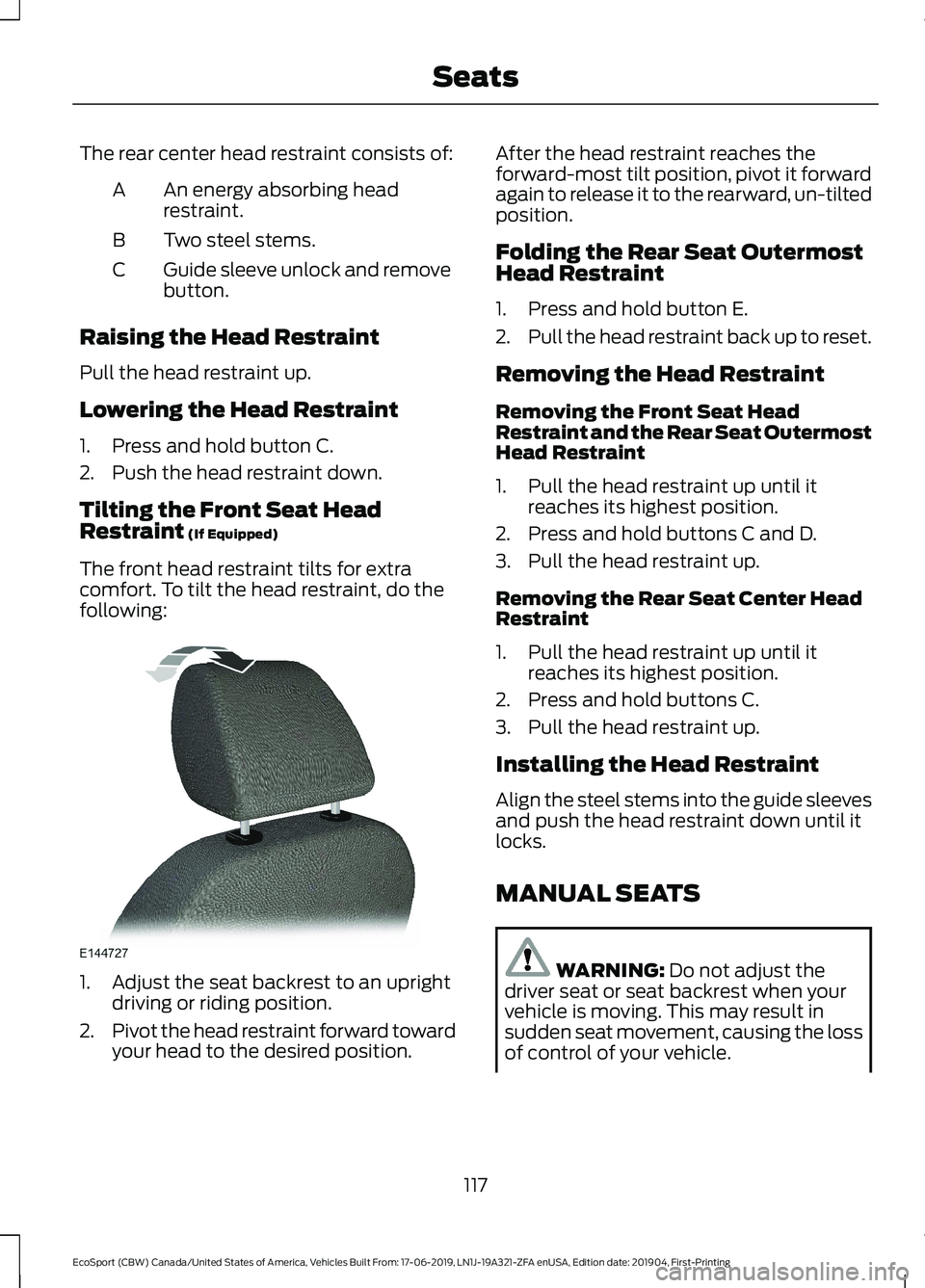
The rear center head restraint consists of:
An energy absorbing headrestraint.A
Two steel stems.B
Guide sleeve unlock and removebutton.C
Raising the Head Restraint
Pull the head restraint up.
Lowering the Head Restraint
1.Press and hold button C.
2.Push the head restraint down.
Tilting the Front Seat HeadRestraint (If Equipped)
The front head restraint tilts for extracomfort. To tilt the head restraint, do thefollowing:
1.Adjust the seat backrest to an uprightdriving or riding position.
2.Pivot the head restraint forward towardyour head to the desired position.
After the head restraint reaches theforward-most tilt position, pivot it forwardagain to release it to the rearward, un-tiltedposition.
Folding the Rear Seat OutermostHead Restraint
1.Press and hold button E.
2.Pull the head restraint back up to reset.
Removing the Head Restraint
Removing the Front Seat HeadRestraint and the Rear Seat OutermostHead Restraint
1.Pull the head restraint up until itreaches its highest position.
2.Press and hold buttons C and D.
3.Pull the head restraint up.
Removing the Rear Seat Center HeadRestraint
1.Pull the head restraint up until itreaches its highest position.
2.Press and hold buttons C.
3.Pull the head restraint up.
Installing the Head Restraint
Align the steel stems into the guide sleevesand push the head restraint down until itlocks.
MANUAL SEATS
WARNING: Do not adjust thedriver seat or seat backrest when yourvehicle is moving. This may result insudden seat movement, causing the lossof control of your vehicle.
117
EcoSport (CBW) Canada/United States of America, Vehicles Built From: 17-06-2019, LN1J-19A321-ZFA enUSA, Edition date: 201904, First-PrintingSeats
Page 196 of 448

Should your vehicle shut off after acollision, you may restart your vehicle. Forvehicles equipped with a key system:
1.Switch off the ignition.
2.Switch to start position.
3.Switch off the ignition.
4.Switch on the ignition to re-enable thefuel pump.
For vehicles equipped with a push buttonstart system:
1.Press the START/STOP button toswitch off the ignition.
2.Press the brake pedal and press theSTART/STOP button to switch on theignition.
3.Remove your foot from the brake pedaland press the START/STOP buttonto switch off the ignition.
4.You can either attempt to start theengine by pressing the brake pedal andthe START/STOP button, or switchon the ignition only by pressing theSTART/STOP button withoutpressing the brake pedal. Both waysre-enable the fuel system.
Note: When you try to restart your vehicleafter a fuel shutoff, the vehicle makes surethat various systems are safe to restart.Once your vehicle determines that thesystems are safe, then the vehicle will allowyou to restart.
Note:In the event that your vehicle doesnot restart after your third attempt, contactan authorized dealer.
JUMP STARTING THE VEHICLE
WARNING: Batteries normallyproduce explosive gases which cancause personal injury. Therefore, do notallow flames, sparks or lightedsubstances to come near the battery.When working near the battery, alwaysshield your face and protect your eyes.Always provide correct ventilation.
WARNING: Keep batteries out ofreach of children. Batteries containsulfuric acid. Avoid contact with skin,eyes or clothing. Shield your eyes whenworking near the battery to protectagainst possible splashing of acidsolution. In case of acid contact with skinor eyes, flush immediately with water fora minimum of 15 minutes and get promptmedical attention. If acid is swallowed,call a physician immediately.
WARNING: Use only adequatelysized cables with insulated clamps.
Do not attempt to push-start yourautomatic transmission vehicle. Automatictransmissions do not have push-startcapability. Attempting to push-start avehicle with an automatic transmissionmay cause transmission damage.
Preparing Your Vehicle
Note:Use only a 12 V supply to start yourvehicle.
Note:Do not disconnect the battery of thedisabled vehicle as this could damage thevehicle electrical system.
192
EcoSport (CBW) Canada/United States of America, Vehicles Built From: 17-06-2019, LN1J-19A321-ZFA enUSA, Edition date: 201904, First-PrintingRoadside Emergencies
Page 300 of 448

Switching the Audio Unit On andOff
Adjusting the Volume
Selecting the Radio
Press the button to select radiomode.
Press the button again to displaythe available radio sources. Repeatedlypress the button to scroll through theavailable radio sources.
Changing Radio Stations
Manual tuning.A
Station name tuning.B
Note:You can change radio stations usingthe seek buttons.
Note:You can recall radio stations usingthe numeric preset buttons.
Selecting Media
Press the button to select mediamode.
Press the button again to displaythe available media sources. Repeatedlypress the button to scroll through theavailable media sources.
296
EcoSport (CBW) Canada/United States of America, Vehicles Built From: 17-06-2019, LN1J-19A321-ZFA enUSA, Edition date: 201904, First-PrintingAudio System
Page 302 of 448

AUDIO UNIT - VEHICLES WITH:
SYNC 3
Switching the Audio Unit On andOff
WARNING: Driving whiledistracted can result in loss of vehiclecontrol, crash and injury. We stronglyrecommend that you use extremecaution when using any device that maytake your focus off the road. Yourprimary responsibility is the safeoperation of your vehicle. Werecommend against the use of anyhand-held device while driving andencourage the use of voice-operatedsystems when possible. Make sure youare aware of all applicable local lawsthat may affect the use of electronicdevices while driving.
Adjusting the Volume
Changing Radio Stations
Manual tuning.A
Note:You can change radio stations usingthe seek buttons.
Seek Up and Next Track Button
298
EcoSport (CBW) Canada/United States of America, Vehicles Built From: 17-06-2019, LN1J-19A321-ZFA enUSA, Edition date: 201904, First-PrintingAudio System