2020 FORD ECOSPORT airbag off
[x] Cancel search: airbag offPage 64 of 448

LOCKING AND UNLOCKING
Note:All doors will be unlocked 10 secondsafter the airbag deploys due to impact andfollowing this the hazard warning flasherswill flash.
Power Door Locks
The power door lock switch is located atthe front part of the front inner handles.
Press the top button once. Thedoors will unlock.A
Door lock indication.B
Press the button once. Thedoors will lock.C
Door Lock Indicator
A LED on the power door lock controlilluminates when you lock the door.
They will remain illuminated for up to fiveminutes after you switch the ignition off.
Door Lock Switch Inhibitor
When you electronically lock your vehiclewhile the ignition is off, the power door lockswitch will no longer operate after twentyseconds. You must unlock your vehicle withthe remote control, or switch the ignitionon to restore function to these switches.You can switch this feature on or off in theinformation display See InformationMessages (page 96).
Autolock
The autolock feature will lock all the doorswhen:
•all doors and swing gate are closed,
•the ignition is on,
•you shift into any gear putting thevehicle in motion, and
•the vehicle attains a speed greater than10 mph (20 km/h)
If you open one or more doors, the autolockfeature will repeat when:
•the vehicle speed has been less than9.3 mph (15 km/h) for at least twoseconds; and
•your vehicle meets the autolockconditions again.
Remote Control
You can use the remote control any timethe vehicle is not running.
When the ignition is on and your vehiclespeed is at or below 3.1 mph (5 km/h), youcan use the remote control to lock andunlock the doors.
Unlocking the Doors
Note: You can unlock the driver door withthe key. Use the key when the remotecontrol is not functioning.
60
EcoSport (CBW) Canada/United States of America, Vehicles Built From: 17-06-2019, LN1J-19A321-ZFA enUSA, Edition date: 201904, First-PrintingDoors and Locks
Page 93 of 448

Vehicle Settings and Personalization
See General Information (page 93).
Engine Coolant TemperatureGauge
WARNING: Do not remove thecoolant reservoir cap when the engine ison or the cooling system is hot. Wait 10minutes for the cooling system to cooldown. Cover the coolant reservoir capwith a thick cloth to prevent thepossibility of scalding and slowly removethe cap. Failure to follow this instructioncould result in personal injury.
At normal operating temperature theindicator will remain in the center section.
If the needle enters the red section, theengine is overheating. Stop the engine,switch the ignition off and determine thecause once the engine has cooled down.See Engine Coolant Check (page 217).
Note:Do not restart the engine until thecause of overheating has been determinedand resolved.
Fuel Gauge
Switch the ignition on. The fuel gauge willindicate approximately how much fuel isleft in the fuel tank. The fuel gauge mayvary slightly when your vehicle is movingor on a gradient.
The arrow adjacent to the fuel pumpsymbol indicates on which side of yourvehicle the fuel filler door is located.
The fuel filler door is on theleft-hand side of your vehicle.A
The fuel filler door is on theright-hand side of your vehicle.B
WARNING LAMPS AND
INDICATORS
The following warning lamps andindicators alert you to a vehicle conditionthat may become serious. Some lampsilluminate when you start your vehicle tomake sure they work. If any lamps remainon after starting your vehicle, refer to therespective system warning lamp for furtherinformation.
Note:Some warning indicators appear inthe information display and operate thesame as a warning lamp but do notilluminate when you start your vehicle.
Airbag Warning Lamp
If it does not illuminate when youswitch the ignition on, continuesto flash or remains on when theengine is running, this indicates amalfunction. Have your vehicle checkedas soon as possible.
89
EcoSport (CBW) Canada/United States of America, Vehicles Built From: 17-06-2019, LN1J-19A321-ZFA enUSA, Edition date: 201904, First-PrintingInstrument Cluster
Page 136 of 448

1.Open the floor console storagecompartment lid.
2.Remove the tray.
3.Place the key into the backup slot.
4.With the key in this position, you canuse the push button ignition switch toswitch the ignition on and start yourvehicle.
Note:If your vehicle is equipped with amanual transmission, releasing the clutchpedal or button during engine start stopsthe engine cranking and returns the ignitionto on. A message appears in the display.
When the engine does not crank when thestarter button is pressed:
1.Fully depress the clutch pedal (vehicleswith a manual transmission) and brakepedal (vehicles with an automatictransmission).
2.Press the button until the engine starts.
Stopping the Engine with theVehicle Stationary
Note:The ignition, all electrical circuitswarning lamps and indicators turn off.
Note:If your vehicle is equipped with anautomatic transmission, put thetransmission selector lever in position P.
Briefly press the button.
Stopping the Engine When theVehicle is Moving
Note:Switching off the engine when yourvehicle is still moving results in a significantdecrease in braking assistance. Higher effortis required to apply the brakes and to stopyour vehicle. A significant decrease insteering assistance could also occur. Thesteering does not lock, but higher effortcould be required to steer your vehicle.When you switch the ignition off, someelectrical circuits, for example airbags, alsoturn off. If you unintentionally switch theignition off, shift into neutral (N) and restartthe engine.
•Press and hold the button for at leastone second or press it three timeswithin two seconds.
132
EcoSport (CBW) Canada/United States of America, Vehicles Built From: 17-06-2019, LN1J-19A321-ZFA enUSA, Edition date: 201904, First-PrintingStarting and Stopping the Engine
Page 199 of 448

POST-CRASH ALERT SYSTEM
The system flashes the turn signal lampsand sounds the horn (intermittently) in theevent of a serious impact that deploys anairbag (front, side, side curtain or SafetyCanopy) or the seatbelt pretensioners.
The horn and lamps will turn off when:
•The hazard control button is pressed
•The panic button (if equipped) ispressed on the remote entrytransmitter
•Your vehicle runs out of power
195
EcoSport (CBW) Canada/United States of America, Vehicles Built From: 17-06-2019, LN1J-19A321-ZFA enUSA, Edition date: 201904, First-PrintingRoadside Emergencies
Page 247 of 448
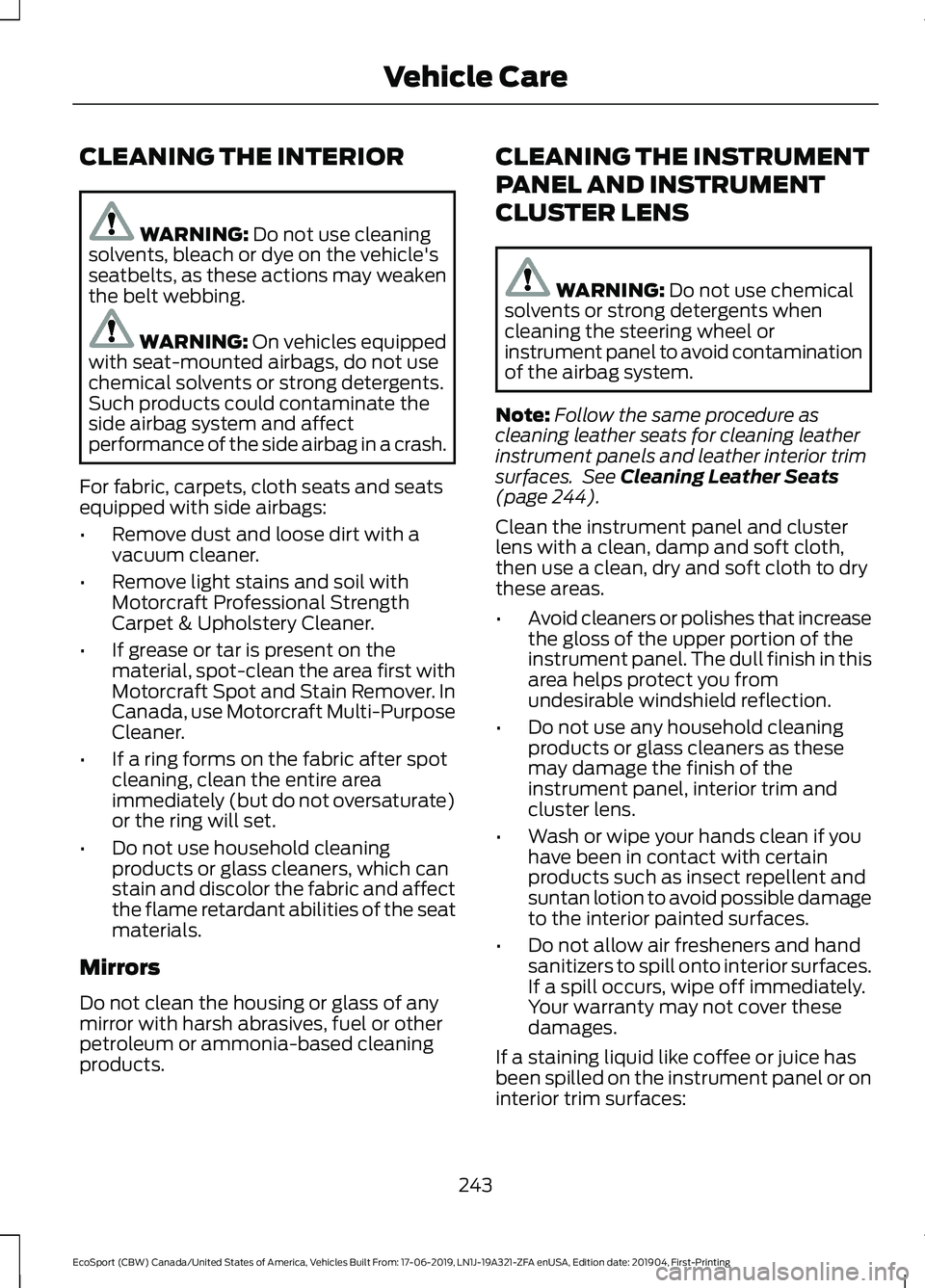
CLEANING THE INTERIOR
WARNING: Do not use cleaningsolvents, bleach or dye on the vehicle'sseatbelts, as these actions may weakenthe belt webbing.
WARNING: On vehicles equippedwith seat-mounted airbags, do not usechemical solvents or strong detergents.Such products could contaminate theside airbag system and affectperformance of the side airbag in a crash.
For fabric, carpets, cloth seats and seatsequipped with side airbags:
•Remove dust and loose dirt with avacuum cleaner.
•Remove light stains and soil withMotorcraft Professional StrengthCarpet & Upholstery Cleaner.
•If grease or tar is present on thematerial, spot-clean the area first withMotorcraft Spot and Stain Remover. InCanada, use Motorcraft Multi-PurposeCleaner.
•If a ring forms on the fabric after spotcleaning, clean the entire areaimmediately (but do not oversaturate)or the ring will set.
•Do not use household cleaningproducts or glass cleaners, which canstain and discolor the fabric and affectthe flame retardant abilities of the seatmaterials.
Mirrors
Do not clean the housing or glass of anymirror with harsh abrasives, fuel or otherpetroleum or ammonia-based cleaningproducts.
CLEANING THE INSTRUMENT
PANEL AND INSTRUMENT
CLUSTER LENS
WARNING: Do not use chemicalsolvents or strong detergents whencleaning the steering wheel orinstrument panel to avoid contaminationof the airbag system.
Note:Follow the same procedure ascleaning leather seats for cleaning leatherinstrument panels and leather interior trimsurfaces. See Cleaning Leather Seats(page 244).
Clean the instrument panel and clusterlens with a clean, damp and soft cloth,then use a clean, dry and soft cloth to drythese areas.
•Avoid cleaners or polishes that increasethe gloss of the upper portion of theinstrument panel. The dull finish in thisarea helps protect you fromundesirable windshield reflection.
•Do not use any household cleaningproducts or glass cleaners as thesemay damage the finish of theinstrument panel, interior trim andcluster lens.
•Wash or wipe your hands clean if youhave been in contact with certainproducts such as insect repellent andsuntan lotion to avoid possible damageto the interior painted surfaces.
•Do not allow air fresheners and handsanitizers to spill onto interior surfaces.If a spill occurs, wipe off immediately.Your warranty may not cover thesedamages.
If a staining liquid like coffee or juice hasbeen spilled on the instrument panel or oninterior trim surfaces:
243
EcoSport (CBW) Canada/United States of America, Vehicles Built From: 17-06-2019, LN1J-19A321-ZFA enUSA, Edition date: 201904, First-PrintingVehicle Care
Page 311 of 448

WARNING: Always place yourphone in a secure location in your vehicleso it does not become a projectile or getdamaged in a crash. Failure to do so maycause serious injury to someone ordamage the phone which could prevent911 Assist from working properly.
Note:The SYNC 911 Assist feature must beset on before the incident.
Note:The SYNC 911 Assist feature onlyoperates in the U.S., Canada or in a territoryin which 911 is the emergency number.
Note:Before setting this feature on, makesure that you read the 911 Assist PrivacyNotice later in this section for importantinformation.
Note:If any user switches 911 Assist to onor off, that setting applies for all pairedphones. If 911 Assist is switched off, eithera voice message plays or a display messageor an icon comes on when your vehicle isstarted and after a previously paired phoneconnects.
Note:Every phone operates differently.While SYNC 911 Assist works with mostcellular phones, some may have troubleusing this feature.
If a crash deploys an airbag (excludingknee airbags and rear inflatable safetybelts [if equipped]) or activates the fuelpump shut-off, your SYNC-equippedvehicle may be able to contact emergencyservices by dialing 911 through a paired andconnected Bluetooth-enabled phone.
See SYNC™ (page 302). Importantinformation about airbag deployment is inthis chapter.
See Roadside Emergencies (page 190).Important information about the fuel pumpshut-off is in this chapter.
Setting 911 Assist On or Off
Press the Settings button then select:
Action and DescriptionMenuItem
Select the desired option, onor off.911 Assist
To make sure that 911 Assist worksproperly:
•SYNC must be powered and workingproperly at the time of the incident andthroughout feature activation and use.
•The 911 Assist feature must be set onbefore the incident.
•You must pair and connect a Bluetoothenabled and compatible cell phone toSYNC.
•A connected Bluetooth enabled phonemust have the ability to make andmaintain an outgoing call at the timeof the incident.
•A connected Bluetooth enabled phonemust have adequate network coverage,battery power and signal strength.
•The vehicle must have battery powerand be located in the U.S., Canada orin a territory in which 911 is theemergency number.
In the Event of a Crash
Not all crashes deploy an airbag or activatethe fuel pump shut-off (the triggers for 911Assist). If a connected cell phone sustainsdamage or loses its connection to SYNCduring a crash, SYNC searches for and triesto connect to a previously paired cellphone; SYNC then attempts to call theemergency services.
307
EcoSport (CBW) Canada/United States of America, Vehicles Built From: 17-06-2019, LN1J-19A321-ZFA enUSA, Edition date: 201904, First-PrintingSYNC™
Page 312 of 448

Before making the call:
•SYNC provides a short window of time(about 10 seconds) to cancel the call.If you fail to cancel the call, SYNCattempts to dial 911.
•SYNC says the following, or a similarmessage: "SYNC will attempt to call911, to cancel the call, press Cancel onyour screen or press and hold thephone button on your steering wheel".
If you do not cancel the call, and SYNCmakes a successful call, a pre-recordedmessage plays for the 911 operator, andthen the occupant(s) in your vehicle areable to talk with the operator. Be preparedto provide your name, phone number andlocation immediately, because not all 911systems are capable of receiving thisinformation electronically.
911 Assist May Not Work If
•Your cellular phone or 911 Assisthardware sustains damage in a crash.
•The vehicle's battery or the SYNCsystem has no power.
•The phone(s) thrown from your vehicleare the ones paired and connected tothe system.
911 Assist Privacy Notice
When you switch on 911 Assist, it maydisclose to emergency services that yourvehicle has been in a crash involving thedeployment of an airbag or activation ofthe fuel pump shut-off. Certain versions orupdates to 911 Assist may also be capableof electronically or verbally disclosing to911 operators your vehicle location or otherdetails about your vehicle or crash to assist911 operators to provide the mostappropriate emergency services. If you donot want to disclose this information, donot switch the feature on.
SYNC Mobile Apps
The system enables voice and steeringwheel control of SYNC AppLink enabledsmartphone apps. When an app is runningthrough AppLink, you can control mainfeatures of the app through voicecommands and steering wheel controls.
Note:You must pair and connect yoursmartphone to SYNC to access AppLink.
Note:Android users need to connect thephone to SYNC using Bluetooth.
Note:For information on available apps,supported smartphone devices andtroubleshooting tips please visit the Fordwebsite
Note:Availability of SYNC AppLink enabledApps will vary by region.
Note:Make sure you have an active accountfor the app that you have downloaded.Some apps work automatically with nosetup. Other apps want you to configureyour personal settings and personalize yourexperience by creating stations or favorites.We recommend you do this at home oroutside of your vehicle.
To Access Using the SYNC Menu
Press the Mobile Apps button to accessthe menu on-screen. Then select:
Action and DescriptionMenuItem
Scroll through the list ofavailable applications andselect a particular app.
FindMobileApps
Note:If you cannot find a compatible SYNCAppLink app, make sure the required app isrunning on the mobile device.
308
EcoSport (CBW) Canada/United States of America, Vehicles Built From: 17-06-2019, LN1J-19A321-ZFA enUSA, Edition date: 201904, First-PrintingSYNC™
Page 435 of 448

4
4WDSee: Four-Wheel Drive......................................153
9
911 Assist...........................................................49
A
A/CSee: Climate Control.........................................106About 911 Assist..............................................49About This Manual...........................................7ABSSee: Brakes............................................................157ABS driving hintsSee: Hints on Driving With Anti-LockBrakes................................................................158Accessories....................................................370Ford Motor Company will warrant your Fordaccessory through the warranty thatprovides the greatest benefit:..................370AccessoriesSee: Replacement PartsRecommendation............................................13Adjusting the Headlamps.........................225Horizontal Aim Adjustment............................227Vertical Aim Adjustment.................................225Adjusting the Steering Wheel.....................71Airbag Disposal..............................................48Air ConditioningSee: Climate Control.........................................106Air FilterSee: Changing the Engine Air Filter.............237Air Vents..........................................................106Center Air Vents..................................................106Side Air Vents......................................................106AlarmSee: Anti-Theft Alarm........................................69Ambient Lighting............................................83Anti-Theft Alarm............................................69Alarm System........................................................69Arming the Alarm.................................................70Disarming the Alarm...........................................70Triggering the Alarm...........................................69Appendices....................................................392
Apps..................................................................353SiriusXM Traffic and Travel Link...................354Using Apps on an Android Device...............353Using Apps on an iOS Device........................353Using Mobile Navigation on an AndroidDevice................................................................354Audible Warnings and Indicators.............92Automatic Transmission...................................92Headlamps On Warning Chime......................92Key Outside Car....................................................92Low Fuel Reminder..............................................92Seatbelt Reminder...............................................92Audio Control....................................................71Seek, Next or Previous........................................72Audio System................................................295General Information.........................................295Audio Unit - Vehicles With: SYNC3......................................................................298Adjusting the Volume......................................298Changing Radio Stations................................298Pausing or Playing Media...............................299Seek Down and Previous TrackButton...............................................................299Seek Up and Next Track Button..................298Sound Settings...................................................299Switching the Audio Unit On and Off........298Switching the Screen On and Off...............299Audio Unit - Vehicles With: SYNC.........295Adjusting the Volume......................................296Apps........................................................................297Changing Radio Stations................................296Pausing or Playing Media................................297Returning to the Previous Screen................297Scrolling Through the Menu Options.........297Seek Down and Previous TrackButton................................................................297Seek Up and Next Track Button...................297Selecting a Menu Option................................297Selecting Media.................................................296Selecting the Radio..........................................296Sound Settings...................................................297Switching the Audio Unit On and Off........296System Settings.................................................297Using a Cell Phone............................................297Autolamps........................................................79Autolamps Delay.................................................80Windshield Wiper ActivatedHeadlamps........................................................80
431
EcoSport (CBW) Canada/United States of America, Vehicles Built From: 17-06-2019, LN1J-19A321-ZFA enUSA, Edition date: 201904, First-PrintingIndex