2020 DODGE JOURNEY center console
[x] Cancel search: center consolePage 82 of 396

80 GETTING TO KNOW YOUR VEHICLE
GARAGE DOOR OPENER — IF EQUIPPED
HomeLink® replaces up to three remote controls
(hand-held transmitters) that operate devices
such as garage door openers, motorized gates,
lighting or home security systems. The
HomeLink® unit operates off your vehicle’s
battery.
The HomeLink® buttons, located on either the
ov
erhead console, headliner or sunvisor, designate the three different HomeLink®
channels. The HomeLink® indicator is located
above the center button.
HomeLink® Buttons/Overhead Consoles
HomeLink® Buttons/Sunvisor/Headliner
NOTE:
HomeLink® is disabled when the vehicle secu -
rity alarm is active.
BEFORE YOU BEGIN PROGRAMMING
H
OMELINK®
Be sure that your vehicle is parked outside of
the garage before you begin programming.
For more efficient programming and accurate
t r
ansmission of the Radio Frequency (RF) signal
it is recommended that a new battery be placed
in the hand-held transmitter of the device that is
being programmed to the HomeLink® system.
To erase the channels, place the ignition in the
ON
/RUN position, and push and hold the two
outside HomeLink® buttons (I and III) for up to
20 seconds or until the orange indicator
flashes.
NOTE:
Erasing all channels should only be
performed when programming HomeLink®
for the first time. Do not erase channels when
programming additional buttons.
If you have any problems, or require assis -
tance, please call toll-free 1 -
800-355-3515
or, on the Internet at HomeLink.com for infor-
mation or assistance.
Place as much cargo as possible in front of
the rear axle. Too much weight or improp -
erly placed weight over or behind the rear
a x
le can cause the vehicle to sway.
Do not pile luggage or cargo higher than the
top of the seatback. This could impair visi-
bility or become a dangerous projectile in a
su
dden stop or collision.
To help protect against personal injury,
passengers should not be seated in the
rear cargo area. The rear cargo space is
intended for load carrying purposes only,
not for passengers, who should sit in seats
and use seat belts.
WARNING! (Continued)
Page 87 of 396

GETTING TO KNOW YOUR VEHICLE 85
Second-Row Map Pocket And Grocery
Retainers — If Equipped
A map storage pocket and grocery retainers are
located on the back of the driver’s and
passenger’s seatbacks.
Seat Storage And Grocery Retainers
Floor Console Storage
An open storage area, or cubby bin, is located in
the floor console.
Floor Console Cubby Bin
Center Console Storage
There is a storage tray and storage
compartment located under the center console
armrest.
Center Console
2
Page 88 of 396

86 GETTING TO KNOW YOUR VEHICLE
Pull upward on the release handle, located on
the front of the lid, to gain access to the storage
tray and storage compartment.
Center Console Storage Tray
The storage tray can be slid forward and
r e
arward or removed to access the center
console storage compartment.
Center Console Storage Compartment
Sliding Armrest
The center console armrest can also slide
rearward for easy access to the storage area.
Sliding Armrest
CUPHOLDERS
There are two cupholders, located in the center
floor console, for the front passengers.
Floor Console Cupholders
For passengers in the second row, there are two
c u
pholders located in the center armrest
between the two seats.
WARNING!
Do not operate this vehicle with a console
compartment lid in the open position. Driving
with the console compartment lid open may
result in injury in a collision.
WARNING!
Do not operate this vehicle with a console
compartment lid in the open position. Driving
with the console compartment lid open may
result in injury in a collision.
Page 89 of 396

GETTING TO KNOW YOUR VEHICLE 87
When the armrest is folded flat, the cupholders
are in the back of the Head Restraint. The Head
Restraint can be adjusted to better position the
cupholders.
Armrest Cupholders
For vehicles equipped with third row seating,
t h
ere are additional cupholders located in the
trim panels.
In addition to cupholders, your vehicle may also
b e
equipped with bottle holders. The bottle
holders are located on the door trim panels.
Door Bottle Holder
POWER OUTLETS
A 12 Volt (13 Amp) power outlet is located in the
center console below the radio. The power
outlet has power available when the ignition in
the ACC or ON/RUN position.
Front 12 Volt Power Outlet
This power outlet will also operate a
c o
nventional cigar lighter unit. To preserve the
heating element, do not hold the lighter in the
heating position.
WARNING!
If containers of hot liquid are placed in the
bottle holder, they can spill when the door is
closed, burning the occupants. Be careful
when closing the doors to avoid injury.
2
Page 90 of 396

88 GETTING TO KNOW YOUR VEHICLE
A second 12 Volt (13 Amp) power outlet is
located inside the center console storage area.
Power is available with the ignition is in the OFF,
ACC, or ON/RUN position.
Center Console 12 Volt Power Outlet
A third fused 12 Volt power outlet is located on
t h
e back of the center console. This power
outlet has power available when the ignition is
in the OFF, ACC, or ON/RUN position.
Rear Seat 12 Volt Power Outlet
A fourth fused 12 Volt power outlet is located on
t h
e left quarter trim panel in the cargo area.
This power outlet has power available when the
ignition is in the ACC or ON/RUN position.
Rear Cargo Area Power Outlet
CAUTION!
Do not exceed the maximum power of
160 Watts (13 Amps) at 12 Volts. If the
160 Watt (13 Amp) power rating is exceeded
t h
e fuse protecting the system will need to be
replaced.
The power outlet on the bottom of the
center console shares the fuse with the
power outlet on the back of the console.
The combined usage must not exceed
160 Watts (13 Amps) at 12 Volts.
Power outlets are designed for accessory
plugs only. Do not insert any other object in
the power outlets as this will damage the
outlet and blow the fuse. Improper use of
the power outlet can cause damage not
covered by your New Vehicle Limited
Warranty.
Page 91 of 396

GETTING TO KNOW YOUR VEHICLE 89
Power Outlet Fuses
POWER INVERTER — IF EQUIPPED
Your vehicle may be equipped with a 115 Volt AC
(150 Watt maximum) power outlet located on the
back of the center console. This outlet can power
mobile phones, electronics and other low power
devices requiring power up to 150 Watts. Certain
high-end video game consoles will exceed this
power limit, as will most power tools.
Power Inverter
The power inverter is designed with built-in
o v
erload protection. If the power rating of
150 Watts is exceeded, the power inverter will
a u
tomatically shut down. Once the electrical
device has been removed from the outlet the
inverter should automatically reset. If the power
rating exceeds approximately 170 Watts, the
power inverter may have to be reset manually.
1 — F103 20 Amp Yellow — Power Outlet Console
Bin And Power Outlet Console Rear
2 — F102 20 Amp Yellow — Cigar Lighter Instru -
ment Panel And Power Outlet Left Rear Cargo Area
WARNING!
To avoid serious injury or death:
Only devices designed for use in this type of
outlet should be inserted into any 12 Volt
outlet.
Do not touch with wet hands.
Close the lid when not in use and while
driving the vehicle.
If this outlet is mishandled, it may cause an
electric shock and failure.
CAUTION!
Many accessories that can be plugged in
draw power from the vehicle's battery, even
when not in use (i.e., cellular phones, etc.).
Eventually, if plugged in long enough, the
vehicle's battery will discharge sufficiently
to degrade battery life and/or prevent the
engine from starting.
Accessories that draw higher power
(i.e., coolers, vacuum cleaners, lights, etc.)
w i
ll degrade the battery even more quickly.
Only use these intermittently and with
greater caution.
After the use of high power draw accesso -
ries, or long periods of the vehicle not being
s t
arted (with accessories still plugged in),
the vehicle must be driven a sufficient
length of time to allow the alternator to
recharge the vehicle's battery.
Power outlets are designed for accessory
plugs only. Do not hang any type of acces -
sory or accessory bracket from the plug.
2
Page 92 of 396

90 GETTING TO KNOW YOUR VEHICLE
To reset the inverter manually press the power
inverter button off and on within the Uconnect
Settings. To avoid overloading the circuit, check
the power ratings on electrical devices prior to
using the inverter.
NOTE:
Due to built-in overload protection, the power
o u
tlet will shut down if the 115 Volt AC
(150 Watt maximum) power rating is exceeded.
Power Inverter Operation
The power inverter is turned on and off using
the Uconnect System.
Vehicles Equipped With Radio 4.3
To turn the power inverter on or off perform the
f o
llowing:
1. P ress the “More” button on the faceplate
(
located next to the Uconnect display).
2. P ress the “Outlet” button on the
t
ouchscreen (located on the Uconnect
display) to turn the power inverter on or off.
Vehicles Equipped With Uconnect 3/3 NAV
To turn the power inverter on or off perform the
f o
llowing:
1. P ress the “Controls” button on the
t
ouchscreen.
2. P ress the “Outlet” button on the touchscreen
t
o turn the power inverter on or off.
SUNGLASSES STORAGE
To access the storage compartment, push on
the raised bars on the compartment door in the
center of the console and release and the door
will swing downward.
Sunglasses Storage Compartment
WARNING!
To avoid serious injury or death:
Do not use a three-prong adapter.
Do not insert any objects into the receptacles.
Do not touch with wet hands.
Close the lid when not in use.
If this outlet is mishandled, it may cause an
electric shock and failure.
Page 212 of 396
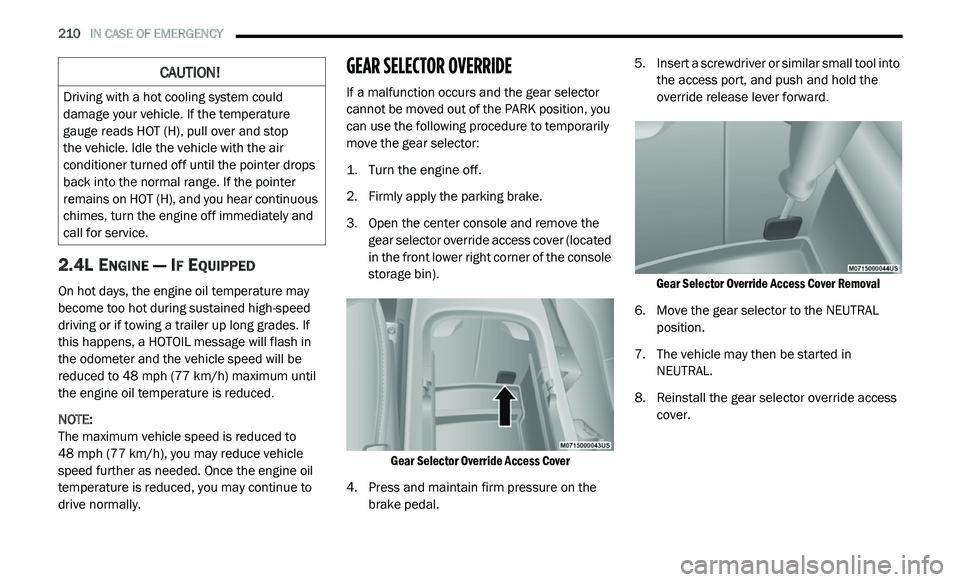
210 IN CASE OF EMERGENCY
2.4L ENGINE — IF EQUIPPED
On hot days, the engine oil temperature may
become too hot during sustained high-speed
driving or if towing a trailer up long grades. If
this happens, a HOTOIL message will flash in
the odometer and the vehicle speed will be
reduced to 48
mph (77 km/h) maximum until
t h
e engine oil temperature is reduced.
NOTE:
The maximum vehicle speed is reduced to
4 8
mph (77 km/h), you may reduce vehicle
s p
eed further as needed. Once the engine oil
temperature is reduced, you may continue to
drive normally.
GEAR SELECTOR OVERRIDE
If a malfunction occurs and the gear selector
cannot be moved out of the PARK position, you
can use the following procedure to temporarily
move the gear selector:
1. Turn the engine off.
2
. F irmly apply the parking brake.
3
. O pen the center console and remove the
g
ear selector override access cover (located
in the front lower right corner of the console
storage bin).
Gear Selector Override Access Cover
4. P ress and maintain firm pressure on the
b
rake pedal. 5. I
nsert a screwdriver or similar small tool into
t
he access port, and push and hold the
override release lever forward.
Gear Selector Override Access Cover Removal
6. M ove the gear selector to the NEUTRAL
p
osition.
7. T he vehicle may then be started in
N
EUTRAL.
8. R einstall the gear selector override access
c
over.
CAUTION!
Driving with a hot cooling system could
damage your vehicle. If the temperature
gauge reads HOT (H), pull over and stop
the vehicle. Idle the vehicle with the air
c o
nditioner turned off until the pointer drops
back into the normal range. If the pointer
remains on HOT (H), and you hear continuous
chimes, turn the engine off immediately and
call for service.