2020 DODGE GRAND CARAVAN lock
[x] Cancel search: lockPage 71 of 380

GETTING TO KNOW YOUR VEHICLE69
To open the lower compartment, pull the
release handle.
Lower Compartment Release Handle
NOTE:
The lower compartment is equipped with a lock
that is a part of the compartment handle.
Center Console Features
There are two consoles available: Basic and
Super. Basic Console
The Basic Console consists of the following
features:
The Basic Console profile allows vehicle
occupants to easily pass through the first row
to the second.
Four cupholders accept up to extra large size
beverage cups or 20 oz (0.6 L) plastic bottles.
Cupholders are dishwasher safe for cleaning.
The cupholders are removable to access a
large storage bin.
The Basic Console is removable from the
vehicle for additional floor space by removing
the anchor cup plug and clip at the console
base, sliding the console base forward while
lifting slightly to clear the rear load floor hook.To reinstall the Basic Console:
1. Position the console at a slight angle (front
slightly higher than the rear).
2. Slide the console rearward into the floor bracket/hook.
3. Align the console until the front anchor cup plug hole is centered on the winch hole.
4. Reinstall the clip first and then while pushing downward on the console with
slight pressure, reinstall the cover plug.
5. Pull up on the console to be sure it is firmly latched.
WARNING!
Do not operate this vehicle with a console
compartment lid in the open position. Driving
with the console compartment lid open may
result in injury in a collision.
WARNING!
In an accident, serious injury could result if
the removable floor console is not properly
installed. Always be sure the removable floor
console is fully latched.
2
20_RT_OM_EN_USC_t.book Page 69
Page 74 of 380

72GETTING TO KNOW YOUR VEHICLE
(Continued)
Umbrella Holder
An umbrella holder has been conveniently
molded into the left front door entry scuff
molding.
Umbrella Holder
Second Row Seat Storage Bins — If Equipped
The seat storage bins are located on the floor in
front of the second row seats. The area below
the covers can be used for storage when the
second row seat is in the upright position.
Pull up on the storage bin latch to open the
cover. Slide the storage bin locking mechanism
to the "lock" position to allow greater access to
the storage bin.
Storage Bin
Storage Bin Safety Warning
Carefully follow these warnings to help prevent
personal injury or damage to your vehicle:
WARNING!
In a collision, serious injury could result if the
seat storage bin covers are not properly
latched.
Do not drive the vehicle with the storage bin
covers open.
Keep the storage bin covers closed and
latched while the vehicle is in motion.
Do not operate the storage bin covers while
the vehicle is in motion.
Do not use a storage bin latch as a tie
down.
CAUTION!
The storage bin cover must lay flat and be
locked to avoid damage from contact with the
front seat tracks, which have minimal
clearance to the cover. If the storage bin
cover is left in the open position, front seat
adjustment may damage the cover.
WARNING!
Always close the storage bin covers when
your vehicle is unattended.
Do not allow children to have access to the
second row seat storage bins. Once in the
storage bin, young children may not be able
to escape. If trapped in the storage bin, chil
-
dren can die from suffocation or heat
stroke.
In a collision, serious injury could result if
the seat storage bin covers are not properly
latched.
20_RT_OM_EN_USC_t.book Page 72
Page 75 of 380
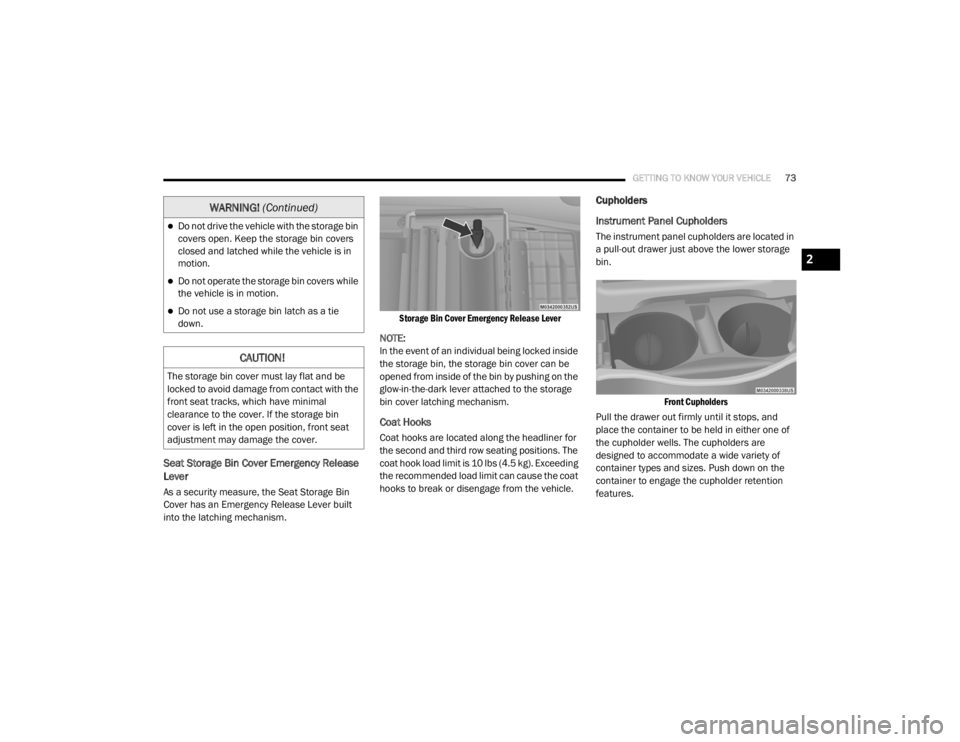
GETTING TO KNOW YOUR VEHICLE73
Seat Storage Bin Cover Emergency Release
Lever
As a security measure, the Seat Storage Bin
Cover has an Emergency Release Lever built
into the latching mechanism.
Storage Bin Cover Emergency Release Lever
NOTE:
In the event of an individual being locked inside
the storage bin, the storage bin cover can be
opened from inside of the bin by pushing on the
glow-in-the-dark lever attached to the storage
bin cover latching mechanism.
Coat Hooks
Coat hooks are located along the headliner for
the second and third row seating positions. The
coat hook load limit is 10 lbs (4.5 kg). Exceeding
the recommended load limit can cause the coat
hooks to break or disengage from the vehicle.
Cupholders
Instrument Panel Cupholders
The instrument panel cupholders are located in
a pull-out drawer just above the lower storage
bin.
Front Cupholders
Pull the drawer out firmly until it stops, and
place the container to be held in either one of
the cupholder wells. The cupholders are
designed to accommodate a wide variety of
container types and sizes. Push down on the
container to engage the cupholder retention
features.Do not drive the vehicle with the storage bin
covers open. Keep the storage bin covers
closed and latched while the vehicle is in
motion.
Do not operate the storage bin covers while
the vehicle is in motion.
Do not use a storage bin latch as a tie
down.
CAUTION!
The storage bin cover must lay flat and be
locked to avoid damage from contact with the
front seat tracks, which have minimal
clearance to the cover. If the storage bin
cover is left in the open position, front seat
adjustment may damage the cover.
WARNING! (Continued)
2
20_RT_OM_EN_USC_t.book Page 73
Page 89 of 380

GETTING TO KNOW YOUR INSTRUMENT PANEL87
Oil Life Reset
Your vehicle is equipped with an engine oil
change indicator system. The “Oil Change
Required” message will display for approxi-
mately 10 seconds after a single chime has
sounded, to indicate the next scheduled oil
change interval. The engine oil change indi-
cator system is duty cycle based, which
means the engine oil change interval may
fluctuate, dependent upon your personal
driving style.
Unless reset, this message will continue to
display each time the ignition is cycled to the
ON/RUN position.
To reset the oil change indicator after
performing the scheduled maintenance,
refer to the following procedure.
1. Turn the ignition to the ON/RUN position (do not start the engine).
2. Fully press the accelerator pedal, slowly, three times within 10 seconds.
3. Turn the ignition to the OFF/LOCK position. NOTE:
If the indicator message illuminates when you
start the vehicle, the oil change indicator
system did not reset. If necessary, repeat this
procedure.
Instrument Cluster Display Menu Items
NOTE:
The instrument cluster display menu items
display in the center of the instrument cluster.
Menu items may vary depending on your vehicle
features.
Fuel Economy
Push and release the
up or down arrow button
until “Fuel Economy” displays highlighted in the
instrument cluster display and push the right
arrow button. The following Fuel Economy
functions display in the instrument cluster
display:
Average Fuel Economy
(MPG, L/100 km or km/L)
Distance To Empty (mi or km)
Current Fuel Economy (MPG, L/100 km or
km/L)
Vehicle Speed
Push and release the up or down arrow button
until “Vehicle Speed” displays highlighted in the
instrument cluster display and push the right
arrow button. Push and release the right arrow
button to display the current speed in mph or
km/h. Pushing the right arrow button a second
time will toggle the unit of measure between
mph or km/h.
NOTE:
Changing the unit of measure in the Vehicle
Speed menu will not change the unit of
measure in the instrument cluster display.
Trip Info
Push and release the up or down arrow button
until “Trip Info” is highlighted in the instrument
cluster display and push the right button. Push
and release the up or down arrow button to
highlight one of the following functions:
Trip A
Trip B
Elapsed Time
Trip Reset
3
20_RT_OM_EN_USC_t.book Page 87
Page 92 of 380

90GETTING TO KNOW YOUR INSTRUMENT PANEL
1. Turn the ignition switch ON.
2. Push and release the up or down arrow
button until the Setup
(Customer-Programmable Features) menu
is reached, then push the right arrow
button.
3. Push and release the down arrow button
until the “Compass Variance” message is
displayed in the instrument cluster display,
then press the right arrow button. The last
variance zone number displays in the
instrument cluster display.
4. Push and release the right arrow button
until the proper variance zone is selected,
according to the map.
5. Push and release the RETURN button to
exit.
Turn Menu OFF
Select from Main Menu using the up or down
arrow button. Pushing the right arrow button
clears the menu display. Pushing any one of the
four Display control buttons will bring the menu
back.
Customer-Programmable Features
(System Setup)
Personal Settings allows you to set and recall
features when the transmission is in PARK. If
the transmission is out of PARK or the vehicle
begins moving, a warning message SYSTEM
SETUP NOT AVAILABLE VEHICLE NOT IN PARK
displays when you try to select “System Setup”
from the main menu.
Push and release the up or down arrow button
until "System Setup" is highlighted in the main
menu of the instrument cluster display. Then,
push and release the right arrow button to enter
the System Setup submenu. Push and release
the up or down arrow button to select a feature
form the following choices.
Language
When in this display you may select one of three
languages for all display screens, including the
trip functions and the navigation system (if
equipped). Push and release the up or down
arrow button while in this display and scroll
through the language choices. Push and release the
right arrow button to
select English, Spanish (Español), or French
(Français). Then, as you continue, the informa -
tion will display in the selected language.
Nav–Turn By Turn
When this feature is selected, the navigation
system utilizes voice commands, guiding you
through the drive route mile by mile,
turn-by-turn, until the final destination is
reached. To make your selection, push and
release the right arrow button until a
check-mark appears next to the feature
showing the system has been activated, or the
check-mark is removed showing the system has
been deactivated.
Auto Lock Doors
When selected, all doors will lock automatically
when the vehicle reaches a speed of 15 mph
(24 km/h). To make your selection, push and
release the right arrow button until a
check-mark appears.
20_RT_OM_EN_USC_t.book Page 90
Page 93 of 380

GETTING TO KNOW YOUR INSTRUMENT PANEL91
Auto Unlock Doors
When this feature is selected, all doors will
unlock when the vehicle is stopped and the
transmission is in the PARK or NEUTRAL
position and the driver's door is opened. To
make your selection, push and release the right
arrow button until a check-mark appears next to
the feature showing the system has been
activated, or the check-mark is removed
showing the system has been deactivated.
Remote Unlock Sequence
When Unlock Driver Door Only On 1st Press is
selected, only the driver’s side doors will unlock
on the first push of the key fob unlock button.
With Unlock Driver Door Only On 1st Press , you
must push the key fob unlock button twice to
unlock the passenger’s doors. When Unlock All
Doors On 1st Press is selected, all of the doors
will unlock on the first push of the key fob
unlock button. To make your selection, push
and release the right arrow button until a
check-mark appears next to the feature
showing the system has been activated or the
check-mark is removed showing the system has
been deactivated. Remote Start Comfort Sys.
When this feature is selected and the remote
start is activated, the heated steering wheel
and driver heated seat features will automat
-
ically turn on in cold weather. These features
will stay on through the duration of remote start
or until the key is cycled to ON/RUN position. To
make your selection, push and release the right
arrow button until a check-mark appears next to
the feature showing the system has been
activated or the check-mark is removed
showing the system has been deactivated.
Horn With Remote Lock
When this feature is selected, a short horn
sound will occur when the key fob lock button is
pushed. To make your selection, push and
release the right arrow button until a
check-mark appears next to the feature
showing the system has been activated or the
check-mark is removed showing the system has
been deactivated. Flash Lamps With Lock
When selected, the front and rear turn signals
will flash when the doors are locked with the key
fob. To make your selection, push and release
the
right arrow button until a check-mark
appears next to the feature showing the system
has been activated or the check-mark is
removed showing the system has been
deactivated.
Automatic High Beams — If Equipped
When this feature is selected, the high beam
headlights will deactivate automatically under
certain conditions. To make your selection,
push and release the right arrow button until a
check-mark appears next to the feature
showing the system has been activated or the
check-mark is removed showing the system has
been deactivated.
3
20_RT_OM_EN_USC_t.book Page 91
Page 94 of 380

92GETTING TO KNOW YOUR INSTRUMENT PANEL
Headlamp Off Delay
When this feature is selected, the driver can
choose to have the headlights remain on for
0, 30, 60, or 90 seconds when exiting the
vehicle. To make your selection, scroll up or
down until the preferred setting is highlighted,
then push and release the right arrow button
until a check-mark appears next to the setting,
showing that the setting has been selected.
Headlamps With Wipers
(Available With Auto Headlights Only)
When ON is selected, and the headlight switch
is in the AUTO position, the headlights will turn
on approximately 10 seconds after the wipers
are turned on. The headlights will also turn off
when the wipers are turned off if they were
turned on by this feature. To make your
selection, push and release the right arrow
button until a check-mark appears next to the
setting, showing that the setting has been
selected.
NOTE:
Turning the headlights on during the daytime
causes the instrument panel lights to dim. To
increase the brightness, refer to “Interior
Lights” in “Getting To Know Your Vehicle.” Intermittent Wiper Options — If Equipped
When ON is selected, the system will automat
-
ically activate the windshield wipers if it senses
moisture on the windshield. To make your
selection, push and release the right arrow
button until a check-mark appears next to the
feature showing the system has been activated
or the check-mark is removed showing the
system has been deactivated. When the system
is deactivated, the system reverts to the
standard intermittent wiper operation.
Key-Off Power Delay
When this feature is selected, the power
window switches, radio, Uconnect phone
(if equipped), DVD video system (if equipped),
power sunroof (if equipped), and power outlets
will remain active for up to 10 minutes after the
ignition switch is turned OFF. Opening either
front vehicle door will cancel this feature. To
make your selection, scroll up or down until the
preferred setting is highlighted, then push and
release the right arrow button until a
check-mark appears next to the setting,
showing that the setting has been selected. Illuminated Approach
When this feature is selected, the headlights
will activate and remain on for up to 90 seconds
when the doors are unlocked with the key fob.
To make your selection, scroll
up or down until
the preferred setting is highlighted, then push
and release the right arrow button until a
check-mark appears next to the setting,
showing that the setting has been selected.
Hill Start Assist (HSA) — If Equipped
When on is selected, the HSA system is active.
Refer to “Electronic Brake Control System” in
“Safety” for system function and operating
information. To make your selection, push and
release the right arrow button until “ON” or
“OFF” appears.
Flashers With Sliding Door
When this feature is selected, the signal lamps
activate when power or manual sliding doors
are in operation, signaling other drivers that
someone may be exiting or entering the vehicle.
To make your selection, push and release the
right arrow button until a check-mark appears
next to the feature showing the system has
been activated or the check-mark is removed,
showing the system has been deactivated.
20_RT_OM_EN_USC_t.book Page 92
Page 96 of 380

94GETTING TO KNOW YOUR INSTRUMENT PANEL
WARNING LIGHTS AND MESSAGES
The warning/indicator lights will illuminate in
the instrument panel together with a dedicated
message and/or acoustic signal when
applicable. These indications are indicative and
precautionary and as such must not be
considered as exhaustive and/or alternative to
the information contained in the Owner’s
Manual, which you are advised to read carefully
in all cases. Always refer to the information in
this chapter in the event of a failure indication.
All active telltales will display first if applicable.
The system check menu may appear different
based upon equipment options and current
vehicle status. Some telltales are optional and
may not appear.
Red Warning Lights
Air Bag Warning Light
This warning light will illuminate to
indicate a fault with the air bag, and
will turn on for four to eight seconds
as a bulb check when the ignition is
placed in the ON/RUN or ACC/ON/RUN
position. This light will illuminate with a single
chime when a fault with the air bag has been
detected, it will stay on until the fault is cleared. If the light is either not on during startup, stays
on, or turns on while driving, have the system
inspected at an authorized dealer as soon as
possible.
Brake Warning Light
This warning light monitors various
brake functions, including brake fluid
level and parking brake application. If
the brake light turns on it may
indicate that the parking brake is applied, that
the brake fluid level is low, or that there is a
problem with the anti-lock brake system
reservoir.
If the light remains on when the parking brake
has been disengaged, and the fluid level is at
the full mark on the master cylinder reservoir, it
indicates a possible brake hydraulic system
malfunction or that a problem with the Brake
Booster has been detected by the Anti-Lock
Brake System (ABS) / Electronic Stability
Control (ESC) system. In this case, the light will
remain on until the condition has been
corrected. If the problem is related to the brake
booster, the ABS pump will run when applying
the brake, and a brake pedal pulsation may be
felt during each stop. The dual brake system provides a reserve
braking capacity in the event of a failure to a
portion of the hydraulic system. A leak in either
half of the dual brake system is indicated by the
Brake Warning Light, which will turn on when
the brake fluid level in the master cylinder has
dropped below a specified level.
The light will remain on until the cause is
corrected.
NOTE:
The light may flash momentarily during sharp
cornering maneuvers, which change fluid level
conditions. The vehicle should have service
performed, and the brake fluid level checked.
If brake failure is indicated, immediate repair is
necessary.
WARNING!
Driving a vehicle with the red brake light on is
dangerous. Part of the brake system may
have failed. It will take longer to stop the
vehicle. You could have a collision. Have the
vehicle checked immediately.
20_RT_OM_EN_USC_t.book Page 94