2020 DODGE GRAND CARAVAN lights
[x] Cancel search: lightsPage 41 of 380

GETTING TO KNOW YOUR VEHICLE39
When exiting the vehicle the driver can choose
to have the headlights remain on for 30, 60 or
90 seconds or not remain on. To change the
timer setting, see an authorized dealer.
The headlight delay time is programmable on
vehicles equipped with an instrument cluster
display. Refer to “Instrument Cluster Display” in
“Getting To Know Your Instrument Panel” for
further information.
If the headlights are turned off before the
ignition, they will turn off in the normal manner.
NOTE:
The headlights must be turned off within 45
seconds of placing the ignition in the OFF
position to activate this feature.
Lights-On Reminder
If the headlights or the parking lights are left on,
or if the dimmer control is in the extreme top
position after the ignition has been placed in
the OFF position, a chime will sound when the
driver's door is opened.
Front Fog Lights — If Equipped
To activate the front fog lights, turn on the
parking lights or the low beam headlights and
push in the headlight switch control knob. Pushing the headlight switch control knob a
second time will turn the front fog lights off.
Turn Signals
Move the multifunction lever up or down and
the arrows on each side of the instrument
cluster display will flash to show proper
operation of the front and rear turn signal lights.
NOTE:
If either light remains on and does not flash, or
there is a very fast flash rate, check for a
defective outside light bulb. If an indicator fails
to light when the lever is moved, it would
suggest that the indicator bulb is defective.
Turn Signal Warning
If the vehicle electronics sense that the vehicle
has traveled at over 18 mph (29 km/h) for
about 1 mile (1.6 km) with the turn signals on, a
chime will sound to alert the driver.
Lane Change Assist
Tap the lever up or down once, without moving
beyond the detent, and the turn signal (right or
left) will flash three times then automatically
turn off.
Battery Protection
This feature provides battery protection to avoid
wearing down the battery if the headlights or
parking lights are left on for extended periods of
time when the ignition is in the OFF position.
After eight minutes of the ignition being placed
in the OFF position, and the headlight switch in
any position other than OFF or AUTO, the lights
will turn off automatically until the next cycle of
the ignition or headlight switch.
The battery protection feature will be disabled if
the ignition is placed in any position other than
OFF during the eight minute delay.
INTERIOR LIGHTS
Courtesy/Interior Lighting
At the forward end of the overhead console are
two courtesy lights (standard dome light has
two buttons). These interior lights are turned on
when a door or the liftgate is opened, the
remote keyless entry key fob is activated, or
when the dimmer control is moved to the
extreme top.
2
20_RT_OM_EN_USC_t.book Page 39
Page 42 of 380

40GETTING TO KNOW YOUR VEHICLE
The interior lights will automatically turn off in
approximately 10 minutes for the first
activation and 90 seconds every activation
thereafter until the engine is started, if one of
the following occur:
A door, sliding door or the liftgate is left open.
Any overhead reading light is left on.
NOTE:
The ignition must be placed in the OFF position
for this feature to operate.
The courtesy lights also function as reading
lights. Push in on each lens to turn these lights
on while inside the vehicle. Push a second time
to turn each light off. You may adjust the
direction of these lights by pushing the outside
ring, which is identified with four directional
arrows (LED lamps only).
Rear Courtesy/Reading Lights — If Equipped
The overhead console has two sets of courtesy
lights. The lights turn on when a front door, a
sliding door or the liftgate is opened. If your
vehicle is equipped with Remote Keyless Entry,
the lights will also turn on when the unlock
button on the key fob is pushed.
The courtesy lights also function as reading
lights. Push in on each lens to turn these lights
on while inside the vehicle. Push the lens a
second time to turn each light off. You may
adjust the direction of these lights by pushing
the outside ring, which is identified with four
directional arrows.
Reading Lights
Rear Console Halo Lighting
Halo lights are strategically placed soft lighting
that help to illuminate specific areas to aid the
occupants in locating specific features while
driving at night.
The rear overhead console has recessed halo
lighting around the perimeter of the console
base. This feature provides additional lighting
options while traveling and is controlled by the
ambient light dimmer control of the headlight
switch.
Ambient Light Dimmer Control
20_RT_OM_EN_USC_t.book Page 40
Page 43 of 380

GETTING TO KNOW YOUR VEHICLE41
Dimmer Controls
The dimmer switch is located next to the
headlight switch.
Instrument Panel Dimmer Control
With the parking lights or headlights on, rotating
the left dimmer control upward will increase the
brightness of the instrument panel lights.
Rotating the left dimmer control completely
upward to the second detent (extreme top
position) will turn on the interior lights. The
interior lights will remain on when the dimmer
control is in this position.
Rotating the left dimmer control to the off
position (extreme bottom) will turn the interior
lights off, and will remain off when the doors or
liftgate are opened.
Parade Mode (Daytime Brightness Feature)
Rotate the dimmer control upward to the first
detent. This feature brightens all text displays
such as the odometer, instrument cluster
display, and radio when the parking lights or
headlights are on.
WINDSHIELD WIPER AND WASHERS
The wipers and washers are operated by a
switch within the multifunction lever. Rotate the
end of the multifunction lever to select the
desired wiper speed.
Washer And Wiper Controls
NOTE:
Always remove any buildup of snow that
prevents the windshield wiper blades from
returning to the off position. If the windshield
wiper switch is turned off and the blades cannot
return to the off position, damage to the wiper
motor may occur.
Windshield Wiper Operation
Rotate the end of the lever upward, to the first
detent past the intermittent settings for
low-speed wiper operation. Rotate the end of
the lever upward to the second detent past the
intermittent settings for high-speed wiper
operation.
WARNING!
Sudden loss of visibility through the
windshield could lead to a collision. You might
not see other vehicles or other obstacles. To
avoid sudden icing of the windshield during
freezing weather, warm the windshield with
the defroster before and during windshield
washer use.
2
20_RT_OM_EN_USC_t.book Page 41
Page 72 of 380
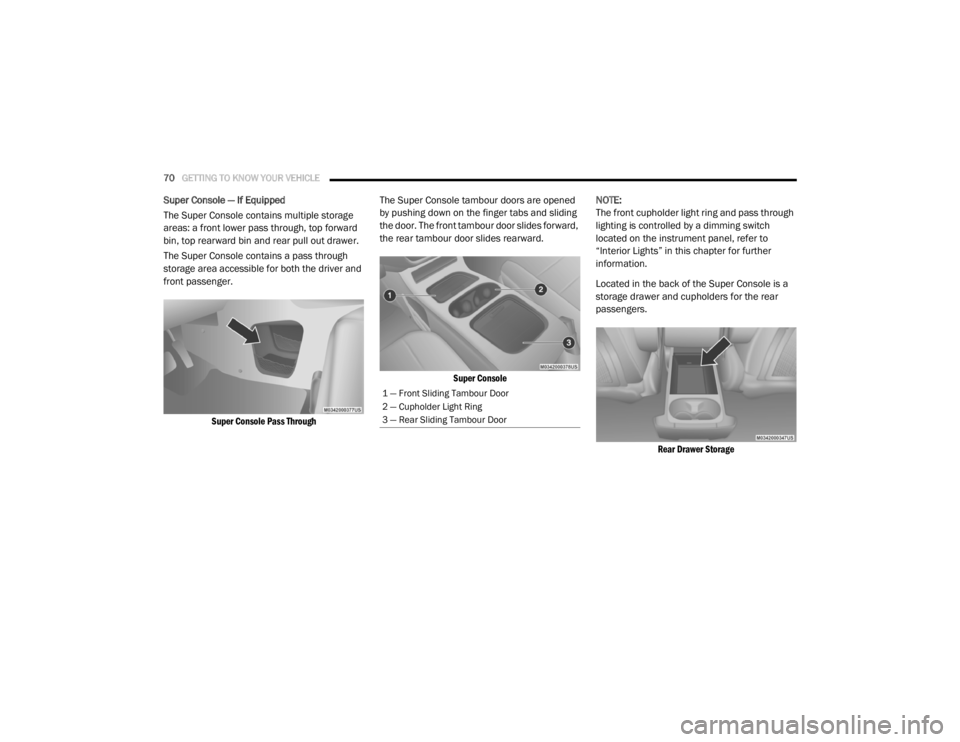
70GETTING TO KNOW YOUR VEHICLE
Super Console — If Equipped
The Super Console contains multiple storage
areas: a front lower pass through, top forward
bin, top rearward bin and rear pull out drawer.
The Super Console contains a pass through
storage area accessible for both the driver and
front passenger.
Super Console Pass Through
The Super Console tambour doors are opened
by pushing down on the finger tabs and sliding
the door. The front tambour door slides forward,
the rear tambour door slides rearward.
Super Console
NOTE:
The front cupholder light ring and pass through
lighting is controlled by a dimming switch
located on the instrument panel, refer to
“Interior Lights” in this chapter for further
information.
Located in the back of the Super Console is a
storage drawer and cupholders for the rear
passengers.
Rear Drawer Storage
1 — Front Sliding Tambour Door
2 — Cupholder Light Ring
3 — Rear Sliding Tambour Door
20_RT_OM_EN_USC_t.book Page 70
Page 73 of 380

GETTING TO KNOW YOUR VEHICLE71
Front And Rear Overhead Consoles
Front Overhead Console
Two versions of the overhead console are
available. The base front overhead console
features fixed incandescent courtesy/reading
lights, flip-down sunglass storage and conver -
sation mirror. The premium front overhead
console features an LED focused light that
illuminates the instrument panel cupholders,
two swiveling LED lights, flip-down sunglass
storage, conversation mirror, optional power
sliding door switches, and an optional power
liftgate switch.
Front Overhead Console
Rear Overhead Console — If Equipped
The rear overhead storage system is available.
There is an LED at the front of the rear console
that shines down on the front foot-well area
while in courtesy mode, for added convenience.
Rear Overhead Console Features
Front Door Storage
Both interior front door panels have multiple
pockets for storage.
Driver Seatback Storage — If Equipped
The driver's seatback has a primary storage
pocket on all models and an optional secondary
mesh pocket.
Driver’s Seatback Storage
1 — LCD Screen
2 — Rear HVAC
3 — Interior Lights
4 — Storage
5 — Interior Lights
6 — Halo Lighting
WARNING!
If containers of hot liquid are placed in the
bottle holder, they can spill when the door is
closed, burning the occupants. Be careful
when closing the doors to avoid injury.
1 — Bag Holder
2 — Standard Pocket
3 — Mesh Pocket
2
20_RT_OM_EN_USC_t.book Page 71
Page 79 of 380

GETTING TO KNOW YOUR VEHICLE77
Power Inverter — If Equipped
A 115 Volt, 150 Watt inverter outlet converts DC
current to AC current, and is located on the left
rear trim panel immediately behind the second
row left passenger seat.
Power Inverter Outlet
The power inverter switch is located on the
instrument panel below the climate controls.
To turn on the power outlet, push the switch
once. Push the switch a second time to turn the
power outlet off.
This outlet can power cellular phones,
electronics and other low power devices
requiring power up to 150 Watts. Certain
high-end video game consoles exceed this
power limit, as will most power tools. The power inverter is designed with built-in
overload protection. If the power rating of
150 Watts is exceeded, the power inverter
shuts down. Once the electrical device has
been removed from the outlet, the inverter
should automatically reset. If the power rating
exceeds approximately 170 Watts, the power
inverter may have to be reset manually. To reset
the inverter manually push the power inverter
button off and on. To avoid overloading the
circuit, check the power ratings on electrical
devices prior to using the inverter.CAUTION!
Many accessories that can be plugged in
draw power from the vehicle's battery, even
when not in use (i.e., cellular phones, etc.).
Eventually, if plugged in long enough, the
vehicle's battery will discharge sufficiently
to degrade battery life and/or prevent the
engine from starting.
Accessories that draw higher power (i.e.,
coolers, vacuum cleaners, lights, etc.), will
degrade the battery even more quickly.
Only use these intermittently and with
greater caution.
After the use of high power draw accesso
-
ries, or long periods of the vehicle not being
started (with accessories still plugged in),
the vehicle must be driven a sufficient
length of time to allow the alternator to
recharge the vehicle's battery.
Power outlets are designed for accessory
plugs only. Do not hang any type of acces -
sory or accessory bracket from the plug.
Improper use of the power outlet can cause
damage.
WARNING!
To avoid serious injury or death:
Do not insert any objects into the
receptacles.
Do not touch with wet hands.
Close the lid when not in use.
If this outlet is mishandled, it may cause an
electric shock and failure.
2
20_RT_OM_EN_USC_t.book Page 77
Page 93 of 380

GETTING TO KNOW YOUR INSTRUMENT PANEL91
Auto Unlock Doors
When this feature is selected, all doors will
unlock when the vehicle is stopped and the
transmission is in the PARK or NEUTRAL
position and the driver's door is opened. To
make your selection, push and release the right
arrow button until a check-mark appears next to
the feature showing the system has been
activated, or the check-mark is removed
showing the system has been deactivated.
Remote Unlock Sequence
When Unlock Driver Door Only On 1st Press is
selected, only the driver’s side doors will unlock
on the first push of the key fob unlock button.
With Unlock Driver Door Only On 1st Press , you
must push the key fob unlock button twice to
unlock the passenger’s doors. When Unlock All
Doors On 1st Press is selected, all of the doors
will unlock on the first push of the key fob
unlock button. To make your selection, push
and release the right arrow button until a
check-mark appears next to the feature
showing the system has been activated or the
check-mark is removed showing the system has
been deactivated. Remote Start Comfort Sys.
When this feature is selected and the remote
start is activated, the heated steering wheel
and driver heated seat features will automat
-
ically turn on in cold weather. These features
will stay on through the duration of remote start
or until the key is cycled to ON/RUN position. To
make your selection, push and release the right
arrow button until a check-mark appears next to
the feature showing the system has been
activated or the check-mark is removed
showing the system has been deactivated.
Horn With Remote Lock
When this feature is selected, a short horn
sound will occur when the key fob lock button is
pushed. To make your selection, push and
release the right arrow button until a
check-mark appears next to the feature
showing the system has been activated or the
check-mark is removed showing the system has
been deactivated. Flash Lamps With Lock
When selected, the front and rear turn signals
will flash when the doors are locked with the key
fob. To make your selection, push and release
the
right arrow button until a check-mark
appears next to the feature showing the system
has been activated or the check-mark is
removed showing the system has been
deactivated.
Automatic High Beams — If Equipped
When this feature is selected, the high beam
headlights will deactivate automatically under
certain conditions. To make your selection,
push and release the right arrow button until a
check-mark appears next to the feature
showing the system has been activated or the
check-mark is removed showing the system has
been deactivated.
3
20_RT_OM_EN_USC_t.book Page 91
Page 94 of 380

92GETTING TO KNOW YOUR INSTRUMENT PANEL
Headlamp Off Delay
When this feature is selected, the driver can
choose to have the headlights remain on for
0, 30, 60, or 90 seconds when exiting the
vehicle. To make your selection, scroll up or
down until the preferred setting is highlighted,
then push and release the right arrow button
until a check-mark appears next to the setting,
showing that the setting has been selected.
Headlamps With Wipers
(Available With Auto Headlights Only)
When ON is selected, and the headlight switch
is in the AUTO position, the headlights will turn
on approximately 10 seconds after the wipers
are turned on. The headlights will also turn off
when the wipers are turned off if they were
turned on by this feature. To make your
selection, push and release the right arrow
button until a check-mark appears next to the
setting, showing that the setting has been
selected.
NOTE:
Turning the headlights on during the daytime
causes the instrument panel lights to dim. To
increase the brightness, refer to “Interior
Lights” in “Getting To Know Your Vehicle.” Intermittent Wiper Options — If Equipped
When ON is selected, the system will automat
-
ically activate the windshield wipers if it senses
moisture on the windshield. To make your
selection, push and release the right arrow
button until a check-mark appears next to the
feature showing the system has been activated
or the check-mark is removed showing the
system has been deactivated. When the system
is deactivated, the system reverts to the
standard intermittent wiper operation.
Key-Off Power Delay
When this feature is selected, the power
window switches, radio, Uconnect phone
(if equipped), DVD video system (if equipped),
power sunroof (if equipped), and power outlets
will remain active for up to 10 minutes after the
ignition switch is turned OFF. Opening either
front vehicle door will cancel this feature. To
make your selection, scroll up or down until the
preferred setting is highlighted, then push and
release the right arrow button until a
check-mark appears next to the setting,
showing that the setting has been selected. Illuminated Approach
When this feature is selected, the headlights
will activate and remain on for up to 90 seconds
when the doors are unlocked with the key fob.
To make your selection, scroll
up or down until
the preferred setting is highlighted, then push
and release the right arrow button until a
check-mark appears next to the setting,
showing that the setting has been selected.
Hill Start Assist (HSA) — If Equipped
When on is selected, the HSA system is active.
Refer to “Electronic Brake Control System” in
“Safety” for system function and operating
information. To make your selection, push and
release the right arrow button until “ON” or
“OFF” appears.
Flashers With Sliding Door
When this feature is selected, the signal lamps
activate when power or manual sliding doors
are in operation, signaling other drivers that
someone may be exiting or entering the vehicle.
To make your selection, push and release the
right arrow button until a check-mark appears
next to the feature showing the system has
been activated or the check-mark is removed,
showing the system has been deactivated.
20_RT_OM_EN_USC_t.book Page 92