2020 DODGE GRAND CARAVAN CD player
[x] Cancel search: CD playerPage 7 of 380

5
SERVICING AND MAINTENANCE
SCHEDULED SERVICING .................................. 226Maintenance Plan......................................227
ENGINE COMPARTMENT .................................. 231
Engine Compartment — 3.6L ....................231
Checking Oil Level......................................232
Adding Washer Fluid .................................232
Maintenance-Free Battery .......................232
Pressure Washing ......................................233
DEALER SERVICE .............................................. 233
Engine Oil .................................................. 233Engine Oil Filter ..........................................234Engine Air Cleaner Filter ...........................235
Air Conditioner Maintenance ...................235Accessory Drive Belt Inspection................236Body Lubrication ........................................237
Windshield Wiper Blades ..........................238
Exhaust System ........................................238
Cooling System ..........................................239Brake System ............................................242
Automatic Transmission ............................243
RAISING THE VEHICLE ...................................... 244
TIRES ................................................................... 245
Tire Safety Information .............................245Tires — General Information .....................252Tire Types ...................................................256
Spare Tires — If Equipped .........................257
Wheel And Wheel Trim Care ....................259
Tire Chains and Traction Devices ............260
Tire Rotation Recommendations .............261 DEPARTMENT OF TRANSPORTATION
UNIFORM TIRE QUALITY GRADES .................. 261
Treadwear .................................................. 261
Traction Grades ......................................... 261
Temperature Grades ................................. 262
VEHICLE STORAGE .............................................262
BODYWORK ........................................................ 262
Protection From Atmospheric Agents....... 262
Body And Underbody Maintenance .......... 263Preserving The Bodywork .......................... 263
INTERIORS ......................................................... 264
Seats And Fabric Parts .............................. 264
Plastic And Coated Parts ........................... 264
Glass Surfaces .......................................... 265Cleaning The Instrument Panel
Cupholders ................................................. 265
TECHNICAL SPECIFICATIONS
IDENTIFICATION DATA .......................................266
Vehicle Identification Number .................. 266
BRAKE SYSTEM .................................................. 266
WHEEL AND TIRE TORQUE
SPECIFICATIONS ................................................ 266
Torque Specifications ................................ 266
FUEL REQUIREMENTS ......................................267
3.6L Engine ................................................ 267
Reformulated Gasoline ............................ 268
Materials Added To Fuel ........................... 268
Gasoline/Oxygenate Blends ..................... 268 Do Not Use E-85 In Non-Flex Fuel
Vehicles ...................................................... 269 CNG And LP Fuel System
Modifications ............................................. 269 MMT In Gasoline........................................ 269
Fuel System Cautions................................ 270
Carbon Monoxide Warnings...................... 270
FLUID CAPACITIES ............................................ 271
FLUIDS AND LUBRICANTS ................................ 272
Engine ........................................................ 272
Chassis ....................................................... 274
MULTIMEDIA
CYBERSECURITY ............................................... 275
SAFETY AND GENERAL INFORMATION .......... 276Safety Guidelines....................................... 276
RADIO 430/430 NAV........................................ 277
General Handling....................................... 277
Getting Started .......................................... 279
Radio Mode ................................................ 281
Media Mode ............................................... 286
Remote Devices......................................... 299Uconnect Phone— If Equipped ................. 304
Navigation — If Equipped .......................... 317
STEERING WHEEL AUDIO CONTROLS — IF
EQUIPPED .......................................................... 340
Radio Operation......................................... 340CD Player.................................................... 340
20_RT_OM_EN_USC_t.book Page 5
Page 8 of 380

6
USB/MP3 CONTROL — IF EQUIPPED .............. 340 Connecting The External USB Device .......341
Using This Feature ..................................... 341Controlling The External USB Device
Using Radio Buttons ..................................341 Play Mode...................................................341
List Or Browse Mode .................................342
Bluetooth® Streaming Audio (BTSA) .......343
UCONNECT MULTIMEDIA — VIDEO
ENTERTAINMENT SYSTEM (VES)
— IF EQUIPPED ................................................... 344
Getting Started........................................... 344
Play Video Games ......................................344
Play A DVD Using The Touchscreen
Radio...........................................................346 Play A DVD Using The VES Player
— If Equipped .............................................347 VES Remote Control — If Equipped ..........348
Remote Control Storage ............................349
Locking The Remote Control .....................349 Replacing The Remote Control
Batteries ..................................................... 349 Headphones Operation ............................. 350Controls ...................................................... 350
Replacing The Headphone Batteries ....... 350
Accessibility — If Equipped ........................ 350
Stereo Headphone Lifetime Limited
Warranty ..................................................... 351 System Information ................................... 351
RADIO OPERATION AND MOBILE PHONES .... 359
Regulatory And Safety Information........... 359
VOICE RECOGNITION QUICK TIPS
— IF EQUIPPED .................................................. 360
Voice Command System Operation ......... 360
Commands ................................................ 361
Voice Training ........................................... 363
CUSTOMER ASSISTANCE
SUGGESTIONS FOR OBTAINING SERVICE
FOR YOUR VEHICLE .......................................... 364Prepare For The Appointment .................. 364Prepare A List............................................. 364
Be Reasonable With Requests ................. 364
IF YOU NEED ASSISTANCE .............................. 364
FCA US LLC Customer Center ................... 365
FCA Canada Inc. Customer Center ........... 365
In Mexico Contact ...................................... 365
Puerto Rico And U.S. Virgin Islands .......... 365Customer Assistance For The Hearing
Or Speech Impaired (TDD/TTY) ................ 365 Service Contract ....................................... 365
WARRANTY INFORMATION .............................. 366
MOPAR PARTS................................................... 366
REPORTING SAFETY DEFECTS ........................ 366
In The 50 United States And
Washington, D.C. ....................................... 366 In Canada ................................................... 366
PUBLICATION ORDER FORMS ........................ 367
20_RT_OM_EN_USC_t.book Page 6
Page 33 of 380

GETTING TO KNOW YOUR VEHICLE31
(Continued)
Active Head Restraint (Tilted)
NOTE:
The head restraints should only be removed
by qualified technicians, for service purposes
only. If either of the head restraints require
removal, see an authorized dealer.
In the event of deployment of an Active Head
Restraint, refer to “Occupant Restraints/
Resetting Active Head Restraints (AHR)” in
“Safety” for further information.
Head Restraints — Second Row Quad Seats
The head restraints on the second row quad
seats are non-adjustable and non-removable.
The head restraint will automatically fold
forward when the seat release lever is pulled
during the Stow n’ Go procedure. Refer to
“Seats” in this chapter for further information.
WARNING!
ALL the head restraints MUST be rein -
stalled in the vehicle to properly protect the
occupants.
All occupants, including the driver, should
not operate a vehicle or sit in a vehicle’s
seat until the head restraints are placed in
their proper positions in order to minimize
the risk of neck injury in the event of a
collision.
Do not place items over the top of the
Active Head Restraint, such as coats, seat
covers or portable DVD players. These
items may interfere with the operation of
the Active Head Restraint in the event of a
collision and could result in serious injury or
death.
Active Head Restraints may be deployed if
they are struck by an object such as a hand,
foot or loose cargo. To avoid accidental
deployment of the Active Head Restraint
ensure that all cargo is secured, as loose
cargo could contact the Active Head
Restraint during sudden stops. Failure to
follow this warning could cause personal
injury if the Active Head Restraint is
deployed.
WARNING! (Continued)
2
20_RT_OM_EN_USC_t.book Page 31
Page 76 of 380

74GETTING TO KNOW YOUR VEHICLE
Super Console — If Equipped
On models equipped with the Super Console,
there are two cupholders located in the center
of the console.
Super Console Cupholders
For rear passengers two cupholders are located
in the pull-out drawer, located in the back of the
Super Console. Pull the drawer out to the first
position to use the cupholders.
Rear Cupholders
Interior Bottle Holders
There are four bottle holders located in the
interior. One bottle holder is molded into each
front interior door trim panels, and one bottle
holder is molded into each side sliding interior
door trim panel. Each holder accommodates up
to a 20 oz (0.6 L) plastic bottle.
Interior Bottle Holder
Two outboard mesh pockets are on
intermediate seating. The mesh pockets are
flexible enough to hold juice boxes, toys, games
or MP3 players, etc.
WARNING!
If containers of hot liquid are placed in the
bottle holder, they can spill when the door is
closed, burning the occupants. Be careful
when closing the doors to avoid injury.
20_RT_OM_EN_USC_t.book Page 74
Page 132 of 380
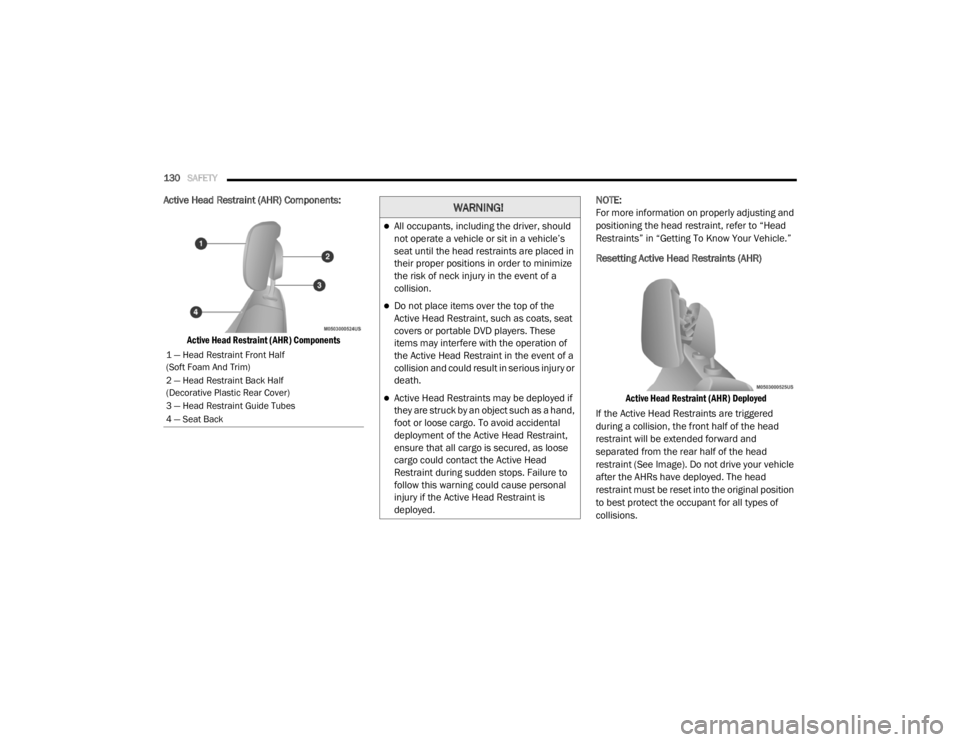
130SAFETY
Active Head Restraint (AHR) Components:
Active Head Restraint (AHR) Components
NOTE:
For more information on properly adjusting and
positioning the head restraint, refer to “Head
Restraints” in “Getting To Know Your Vehicle.”
Resetting Active Head Restraints (AHR)
Active Head Restraint (AHR) Deployed
If the Active Head Restraints are triggered
during a collision, the front half of the head
restraint will be extended forward and
separated from the rear half of the head
restraint (See Image). Do not drive your vehicle
after the AHRs have deployed. The head
restraint must be reset into the original position
to best protect the occupant for all types of
collisions.
1 — Head Restraint Front Half
(Soft Foam And Trim)
2 — Head Restraint Back Half
(Decorative Plastic Rear Cover)
3 — Head Restraint Guide Tubes
4 — Seat Back
WARNING!
All occupants, including the driver, should
not operate a vehicle or sit in a vehicle’s
seat until the head restraints are placed in
their proper positions in order to minimize
the risk of neck injury in the event of a
collision.
Do not place items over the top of the
Active Head Restraint, such as coats, seat
covers or portable DVD players. These
items may interfere with the operation of
the Active Head Restraint in the event of a
collision and could result in serious injury or
death.
Active Head Restraints may be deployed if
they are struck by an object such as a hand,
foot or loose cargo. To avoid accidental
deployment of the Active Head Restraint,
ensure that all cargo is secured, as loose
cargo could contact the Active Head
Restraint during sudden stops. Failure to
follow this warning could cause personal
injury if the Active Head Restraint is
deployed.
20_RT_OM_EN_USC_t.book Page 130
Page 280 of 380

278MULTIMEDIA
5 — My Files
Push the My Files button on the faceplate to
manage your music and picture files on the
internal storage drive.
6 — USB Connector
Connect a supported device into the USB
Connector to play music and to copy music and
picture files to the internal hard disk drive.
NOTE:
Refer to “USB Connector” in the “Remote
Devices” section of this chapter for further
information.
7 — AUX Input (Audio Jack)
Connect an external audio device into the AUX
Input (e.g., MP3 player, video game) to play the
device audio through the car audio system.
8 — On/Off Volume
It is also possible to set the unit in standby
mode while driving by pushing the On/Off
Volume rotary knob. NOTE:
If the ignition is switched OFF with the radio in
standby mode, the radio memorizes the
standby state when the ignition is switched to
ON/RUN again. Push the On/Off Volume rotary
knob to switch the radio On. The radio software
is always working when the ignition is switched
to ON/RUN, even if the radio is in standby
mode. It is still possible to eject the CD and to
display the time if the unit is switched Off.
9 — Media
Push the Media button located on the faceplate
to change to a Media mode or to toggle between
Media modes:
HDD (Hard Disk Drive)
CD/DVD
AUX
NOTE:
If you are viewing the NAV screen (Radio
430 Nav only), pushing the Media button will
return you to the Media mode screen. 10 — Radio
Push the Radio button located on the faceplate
to change to a Radio mode or to toggle between
Radio modes:
AM
FM
SAT (If Equipped)
NOTE:
If you are viewing the NAV screen (Radio
430 Nav only), pushing the Radio button will
return you to the Radio mode screen.
11 — Uconnect Phone Push the Uconnect Phone button
located on the faceplate to either
activate the Uconnect system or to
cancel an active phone call.
Audio Settings
Volume
Use the ON/OFF VOLUME rotary knob to adjust
the volume of the currently playing audio
source. While you adjust the volume, the name
of the audio source and a volume indicator is
displayed in the lower left corner of the display.
20_RT_OM_EN_USC_t.book Page 278
Page 288 of 380
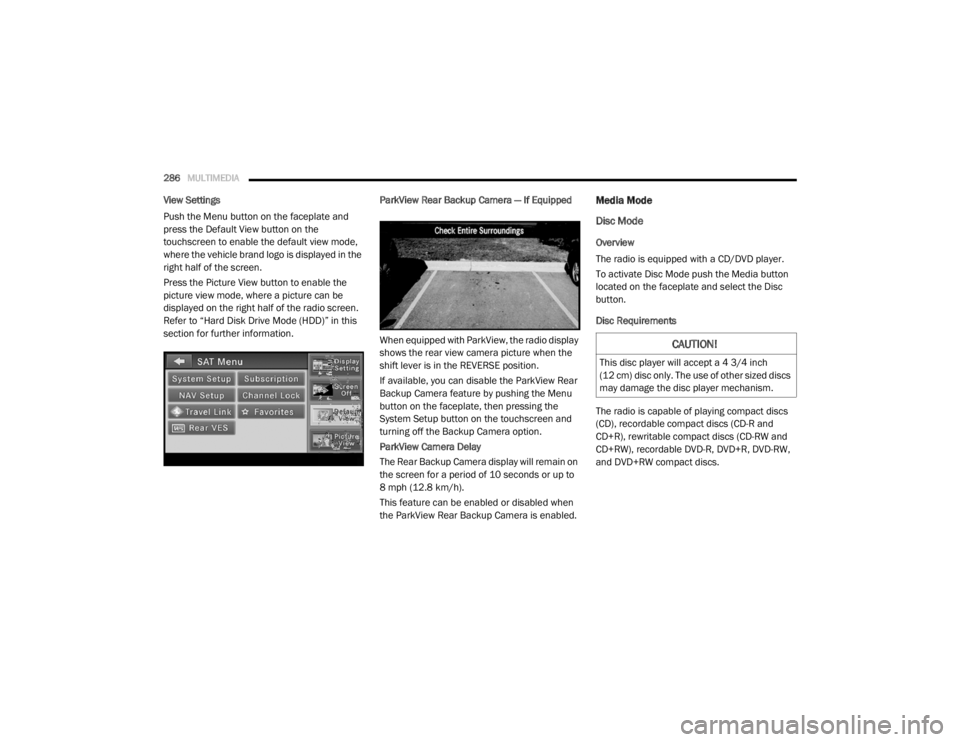
286MULTIMEDIA
View Settings
Push the Menu button on the faceplate and
press the Default View button on the
touchscreen to enable the default view mode,
where the vehicle brand logo is displayed in the
right half of the screen.
Press the Picture View button to enable the
picture view mode, where a picture can be
displayed on the right half of the radio screen.
Refer to “Hard Disk Drive Mode (HDD)” in this
section for further information. ParkView Rear Backup Camera — If Equipped
When equipped with ParkView, the radio display
shows the rear view camera picture when the
shift lever is in the REVERSE position.
If available, you can disable the ParkView Rear
Backup Camera feature by pushing the Menu
button on the faceplate, then pressing the
System Setup button on the touchscreen and
turning off the Backup Camera option.
ParkView Camera Delay
The Rear Backup Camera display will remain on
the screen for a period of 10 seconds or up to
8 mph (12.8 km/h).
This feature can be enabled or disabled when
the ParkView Rear Backup Camera is enabled.Media Mode
Disc Mode
Overview
The radio is equipped with a CD/DVD player.
To activate Disc Mode push the Media button
located on the faceplate and select the Disc
button.
Disc Requirements
The radio is capable of playing compact discs
(CD), recordable compact discs (CD-R and
CD+R), rewritable compact discs (CD-RW and
CD+RW), recordable DVD-R, DVD+R, DVD-RW,
and DVD+RW compact discs.
CAUTION!
This disc player will accept a 4 3/4 inch
(12 cm) disc only. The use of other sized discs
may damage the disc player mechanism.
20_RT_OM_EN_USC_t.book Page 286
Page 289 of 380

MULTIMEDIA287
Your radio will play the following formats:
MP3, WMA, AAC, M4A, CD Audio, DVD Audio,
and DVD Video.
Do not insert anything other than the supported
CD/DVD formats.
SACD (SACD layer), VCD DualDisc, SVCD, VCD
format on DVD MPEG-4 are not supported.
A complete list of supported CD/DVD formats is
available at DriveUconnect.com (US Residents)
or DriveUconnect.ca (Canadian Residents).
Inserting A Disc
1. Push the Load button once.
2. After the screen opens, with the printed side upward, insert the disc into the disc slot of
the radio. The radio pulls the disc automat-
ically and closes the flip screen. The radio
selects the appropriate mode after the disc
is recognized and starts playing the first
track. The display shows “Reading...” during
this process. NOTE:
A faulty CD is NOT automatically ejected. Use
only standard size discs. Discs that have
been modified with an adhesive label should
not be used in the CD/DVD player.
On Data CDs with a large number of songs it
may take several seconds to read, play and
display information for all songs on the disc.
Recording your own CD on a home computer
at a lower write speed will result in a more
consistent quality.
High definition content and media
(e.g, HD-DVD, Blu-Ray™) is not supported.
If the user does not remove an ejected CD
within approximately 10 seconds the CD will
reload.
Removing A Disc
1. Push the Load button.
2. After the display opens the disc is ejected and can be removed. NOTE:
If the disc is not removed within approximately
10 seconds, the unit pulls it back into the slot
(park position). The disc may be ejected when
the ignition is OFF.
3. Push the Load button to close the display. If
you do not push the Load button or insert a
new disc, the display will close 30 seconds
after the display was opened.
Selecting Disc Mode
Activate Disc Mode by pushing the Media
button located on the faceplate. The disc mode
can be selected by pressing the Disc button on
the touchscreen.
NOTE:
When a disc is inserted, the appropriate mode
is automatically selected once the disc is
recognized.
Scan Search
Press the Scan button.
The first few seconds of each individual track
will be played in succession.
Press the Stop Scan button to stop the scan
function.
9
20_RT_OM_EN_USC_t.book Page 287