2020 CITROEN C4 PICASSO air conditioning
[x] Cancel search: air conditioningPage 74 of 316

72
Heating
The heating only operates when the engine is
running.
Press the Air conditioning menu button to
display the system controls page.
1. Temperature adjustment.
2. Air flow adjustment.
3. Air distribution adjustment.
4. Air intake/Air recirculation.
Temperature adjustment
F Press one of the arrows 1 , or move the
slider from blue (cold) to red (hot) to adjust
the temperature to your liking.
Air flow adjustment
F Press one of the buttons 2 ( - or +) to
decrease or increase the speed of the air
booster fan.
The air flow symbol (a fan) is filled in
progressively as the speed of the fan is
increased.
By reducing the air flow to a
minimum, you are
stopping ventilation.
Avoid driving for too long without
ventilation – risk of misting and
deterioration of air quality!
Air distribution adjustment
You can vary the air distribution in the
passenger compartment using the buttons 3 .
Windscreen.
Footwells.
Central and side vents. Illumination of the button indicates the
presence of pulsed air in the specified
direction.
For a
uniform distribution of air in the
passenger compartment, the three buttons can
be activated simultaneously.
Air intake/Air recirculation
For more information on Recirculation of
interior air , refer to the corresponding section.
Dual-zone temperature-
regulated manual air
conditioning
The manual air conditioning operates with the
engine running.
The temperature at the nozzles and vents
is regulated by the system according to the
temperature in the passenger compartment
and the temperature setting.
Press the Air conditioning menu button to
display the system controls page.
Ease of use and comfort
Page 75 of 316

73
1.Temperature adjustment on driver/
passenger side.
2. Air flow adjustment.
3. Air distribution adjustment.
4. Air intake/Air recirculation.
5. Air conditioning on/off.
Temperature adjustment
The driver and front passenger can each set
the temperature independently of one another.
F
P
ress one of the arrows 1
t
o decrease (blue)
or increase (red) the value.
The value indicated corresponds to a
level of
comfort and not to a
precise temperature.
It is recommended that you avoid a
difference
of more than 3
in the settings for left and right.
Air flow adjustment
F Press one of the buttons 2 ( - or +) to
decrease or increase the speed of the air
booster fan.
The air flow symbol (a fan) is filled in
progressively as the speed of the fan is
increased.
By reducing the air flow to a
minimum, you are
stopping ventilation.
Avoid driving for too long without
ventilation – risk of misting and
deterioration of air quality!
Air distribution adjustment
You can vary the air distribution in the
passenger compartment using the buttons 3 .
Windscreen.
Footwells.
Central and side vents.
Illumination of the button indicates the presence
of pulsed air in the specified direction.
Air intake/Air recirculation
For more information on Recirculation of
interior air , refer to the corresponding section.
Air conditioning on/off
The air conditioning is designed to operate
effectively in all seasons, with the windows
closed.
It enables you to:
-
l
ower the temperature, in summer,
-
i
ncrease the effectiveness of the demisting
in winter, above 3°C.
F
P
ress button 5 to activate/deactivate the air
conditioning system.
When the indicator lamp is on, the air
conditioning function is activated.
The air conditioning does not operate when
the air flow adjustment is inhibited.
To obtain cool air more quickly, you can
use recirculation of the interior air for a
few
moments. Then return to the intake of
exterior air.
Switching off the air conditioning may result
in some discomfort (humidity, condensation).
For a uniform distribution of air in the
p assenger compartment, the three buttons can
be activated simultaneously.
3
Ease of use and comfort
Page 76 of 316

74
Dual-zone automatic air
conditioning
The air conditioning operates with the engine
running, but the ventilation and its controls are
available with the ignition on.
Operation of the air conditioning and regulation
of temperature, air flow and air distribution in
the passenger compartment are automatic.
Press the button for the Air Conditioning
menu to display the page of controls for the air
conditioning system.
Temperature adjustment
The driver and front passenger can each set
the temperature independently of one another.
F
P
ress one of the arrows 1
t
o decrease (blue)
or increase (red) the value.
The value indicated corresponds to a
level of
comfort and not to a
precise temperature.
It is recommended that you avoid a
difference
of more than 3
in the settings for left and right.
Air flow adjustment
F Press one of the buttons 2 ( - or +) to
decrease or increase the speed of the fan.
The air flow symbol (a fan) is filled in
progressively as the speed of the fan is
increased.
By reducing the air flow to minimum, you are
stopping ventilation.
" - - - " is displayed.
Avoid driving too long without ventilation
– risk of misting and deterioration of air
quality!
Air distribution adjustment
You can vary the air distribution in the
passenger compartment using the buttons 3 .
Windscreen.
Footwells.
Central and side vents.
Illumination of the button indicates the
presence of pulsed air in the specified
direction.
In AUTO mode, the three buttons are off.
Air intake/Air recirculation
For more information on Recirculation of
interior air , refer to the corresponding section.
Air conditioning on/off
The air conditioning is designed to operate
effectively in all seasons, with the windows
closed.
It enables you to:
-
l
ower the temperature, in summer,
1.
Temperature adjustment on driver/
passenger side.
2. Air flow adjustment.
3. Air distribution adjustment.
4. Air intake/Air recirculation.
5. Air conditioning on/off.
6. Automatic mode.
7. Mono function.
8. Access to the secondary page.
Ease of use and comfort
Page 77 of 316

75
Mode AUTO
F Press button 5 to activate/deactivate the air
conditioning system.
When the indicator lamp is on, the air
conditioning function is activated.
The air conditioning does not operate when
the air flow adjustment is inhibited.
To obtain cool air more quickly, you can
use recirculation of the interior air for a
few
moments. Then return to the intake of
exterior air.
Switching off the air conditioning may result
in some discomfort (humidity, condensation).
Automatic comfort
programme
F Press the " AUTO" button 6 to activate or
deactivate the automatic mode of the air
conditioning system.
The air conditioning system operates
automatically: the system manages the
temperature, air flow and air distribution in the
passenger compartment in an optimum way
according to the comfort level you have selected.
F Go to the secondary page by pressing button 8 " OPTIONS " to adjust the automatic
comfort programme by choosing one of the
available settings. F
T
o change the current setting,
press the button several times
in succession to access the
desired mode:
" Soft ": provides soft and quiet operation by
limiting air flow.
" Normal ": offers the best compromise between
a
comfortable temperature and quiet operation
(default setting).
" Fast ": provides strong and effective air flow.
This setting is associated with AUTO mode
only. However, on deactivation of AUTO mode,
the last selected setting remains.
Changing the setting does not reactivate AUTO
mode if deactivated.
In cold weather with the engine cold, the
air flow is increased gradually until the
comfort setting has been reached, in order
to limit the delivery of cold air into the
passenger compartment.
On entering the vehicle, if the interior
temperature is much colder or warmer
than the comfort setting requested, there
is no need to alter the value displayed in
order to reach more quickly the required
level of comfort. The system automatically
corrects the temperature difference as
quickly as possible. You can always choose to change a
setting
manually. In this case, the automatic comfort
programme is deactivated.
F
P
ress the "
AUTO" button 6 to activate the
automatic comfort programme again.
" Mono " function
The comfort setting for the passenger's side
can be indexed to the driver's comfort setting
(mono-zone).
F
P
ress the button 7 to activate/deactivate the
"Mono" function.
The function is deactivated automatically when
the passenger uses their temperature setting
buttons.
" Rear " function
This function gives rear passengers access to
the adjustment controls and enables:
-
a
ir conditioned air to be circulated by the 2
nd
row outlets,
-
r
ecirculated interior air to be circulated by
the 3
rd row outlets,
-
i
ncrease the effectiveness of the demisting
in winter, above 3°C.
From the secondary page of the Air
conditioning menu:
F
P
ress this button to activate/
deactivate the "Rear" function.
3
Ease of use and comfort
Page 78 of 316

76
Settings for passengers in the
2nd rowSettings for passengers in the
third row
Ventilation with ignition on
function
F Turn the top dial to open or close the rear
vent.
F
T
urn the lower dial to decrease (to the left)
or increase (to the right) the air flow. F
P
ress on the vent's shutter.
F
A
djust the air flow of both vents using the
dial with four positions (off, low, medium,
h i g h).
F
D
irect the vent by turning the shutter.
With the ignition on, you can use the ventilation
system and access the Air conditioning menu
to control the air flow and air distribution in the
passenger compartment.
This function is available for a
few minutes,
depending on the state of charge of the battery
of your vehicle. This function does not activate the air
conditioning.
You can make use of the residual heat in the
engine to warm the passenger compartment
using the temperature setting buttons.
Recirculation of interior air
The intake of exterior air helps avoid and
eliminate misting of the windscreen and side
windows.
Recirculation of the interior air isolates the
passenger compartment from exterior odours
and fumes.
When required, this function can also be
used to speed up the heating or cooling of
the passenger compartment.
F
P
ress button 4 to recirculate the interior air
or to permit the intake of outside air.
When the indicator lamp is on, the air
recirculation function is activated, the intake of
exterior air is inhibited.
Avoid the prolonged use of interior
air recirculation – Risk of misting and
deterioration of air quality!
Ease of use and comfort
Page 79 of 316

77
Front demist – defrost
On/Off
F Press this button to demist or defrost the windscreen and side windows as quickly as
possible. The indicator lamp in the button
comes on.
The system automatically manages the air
conditioning (depending on version), air
flow and air intake, and provides optimum
distribution towards the windscreen and side
windows.
F
T
o switch off demisting/defrosting, press
this button again. The indicator lamp in the
button goes off.
With Stop & Start, when demisting/
defrosting has been activated, STOP
mode is not available.
Rear screen demist –
defrost
On/Off
F Press this button to demist /defrost the rear screen and, depending on version, the door
mirrors. The indicator lamp in the button
comes on.
Demisting/defrosting switches off automatically
to prevent excessive electrical consumption.
F
I
t is possible to stop the demisting/
defrosting operation before it is switched off
automatically by pressing this button again.
The indicator lamp in the button goes off.
Switch off the demisting/defrosting of
the rear screen and door mirrors as
soon as appropriate, as lower current
consumption results in reduced fuel
consumption. Rear screen demisting/defrosting can only
be operated when the engine is running.
Fragrance diffuser
Diffuses a fragrance in the passenger
c ompartment from the central air vents.
Your diffuser is fitted with an empty
cartridge when your vehicle is delivered.
You therefore need to install a
cartridge
before use.
Flow adjustment
F Turn button A to adjust (left to decrease, right to increase) or stop (completely to the
left) the fragranced air flow.
The central vents must be open.
3
Ease of use and comfort
Page 82 of 316
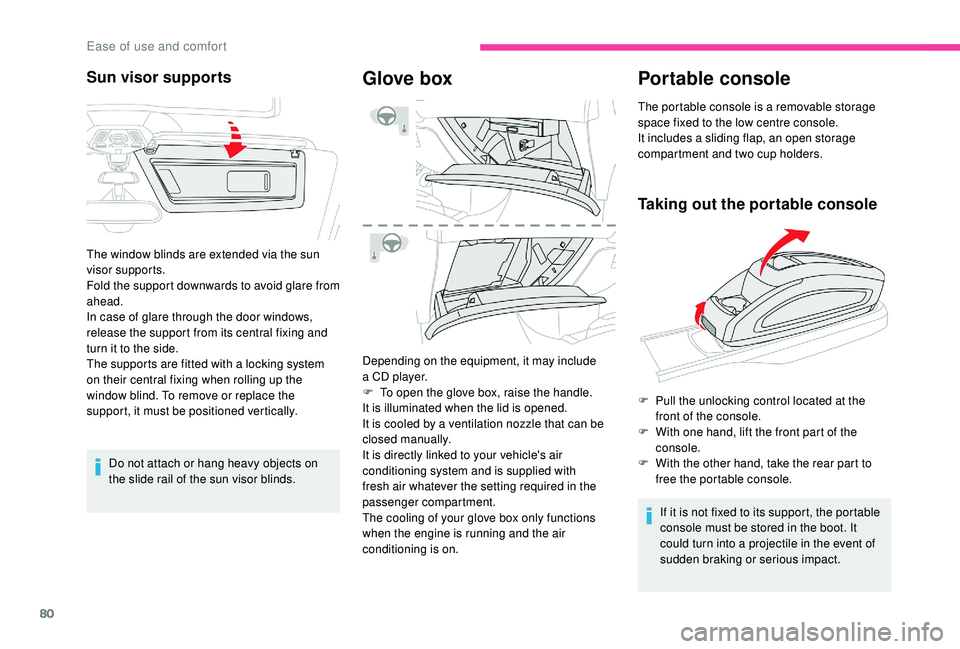
80
Do not attach or hang heavy objects on
the slide rail of the sun visor blinds.
Glove box
Depending on the equipment, it may include
a CD player.
F
T
o open the glove box, raise the handle.
It is illuminated when the lid is opened.
It is cooled by a
ventilation nozzle that can be
closed manually.
It is directly linked to your vehicle's air
conditioning system and is supplied with
fresh air whatever the setting required in the
passenger compartment.
The cooling of your glove box only functions
when the engine is running and the air
conditioning is on.
Portable console
The portable console is a removable storage
space fixed to the low centre console.
It includes a
sliding flap, an open storage
compartment and two cup holders.
Taking out the portable console
Sun visor supports
The window blinds are extended via the sun
visor supports.
Fold the support downwards to avoid glare from
ahead.
In case of glare through the door windows,
release the support from its central fixing and
turn it to the side.
The supports are fitted with a
locking system
on their central fixing when rolling up the
window blind. To remove or replace the
support, it must be positioned vertically.
If it is not fixed to its support, the portable
console must be stored in the boot. It
could turn into a
projectile in the event of
sudden braking or serious impact.
F
P
ull the unlocking control located at the
front of the console.
F
W
ith one hand, lift the front part of the
console.
F
W
ith the other hand, take the rear part to
free the portable console.
Ease of use and comfort
Page 143 of 316

141
Going into engine START mode
This indicator lamp goes off and the
engine restarts automatically.
-
W
ith a manual gearbox , when you fully
depress the clutch pedal.
-
W
ith an automatic gearbox :
•
g
ear selector in position D or M , when
you release the brake pedal,
•
o
r gear selector in position N and brake
pedal released, when you place the gear
selector in position D or M ,
•
o
r when you engage reverse gear.
Special cases: START mode
activated automatically
START mode is activated automatically if:
- y ou open the driver's door,
-
y
ou unfasten the driver's seat belt,
-
t
he speed of the vehicle exceeds 16 mph
(25
km/h) with a manual gearbox (2 mph
(3
km/h) with PureTech 110, 130, THP 165,
180
and BlueHDi 100, 130 versions), 2 mph
(3
km/h) with an automatic gearbox,
-
t
he electric parking brake is being applied,
-
c
ertain specific conditions (battery charge,
engine temperature, braking assistance,
air conditioning setting, etc.) where the
engine is needed for control of the system
or vehicle.
Deactivation/Manual
reactivation
- certain special conditions (battery charge, engine temperature, braking assistance,
exterior temperature, etc.) where the engine
is needed for control of the
system.
In this case, this indicator lamp
flashes for a
few seconds then goes
of f.
This operation is perfectly normal.
In this case, this indicator lamp
flashes for a
few seconds, then goes
of f.
This operation is perfectly normal.
In certain circumstances, such as to
maintain the temperature in the passenger
compartment, it may be necessary to
deactivate the Stop & Start system. The system can be deactivated at any time,
once the ignition is switched on.
If the engine is in STOP mode, it then restarts.
The Stop & Start system is reactivated
automatically every time the ignition is switched
on.
The Stop & Start is deactivated in the Driving
menu of the touch screen.
Select "Stop & Start" to deactivate the system.
It is indicated by this warning lamp
coming on.
Select "Stop & Start" again to reactivate the
function. It is indicated by this indicator lamp
coming on.
Use of the adaptive cruise control
deactivates the Stop & Start function.
Operating fault
If the system fails, this warning lamp
flashes for a few seconds before
lighting up continuously, associated
with a
message.
6
Driving