2020 CITROEN C4 PICASSO air conditioning
[x] Cancel search: air conditioningPage 197 of 316

195
Energy economy mode
System which manages the duration of use of
certain functions to conser ve a sufficient level
of charge in the battery.
After the engine has stopped, you can
still use functions such as the audio and
telematics system, windscreen wipers, dipped
beam headlamps, courtesy lamps, etc. for
a
maximum combined duration of about forty
minutes.
Switching to this mode
A message appears in the instrument panel
screen indicating that the vehicle has switched
to economy mode and the active functions are
put on standby. If a
telephone call is being made at this
time, it will be maintained for around
10 minutes with the Bluetooth hands-free
system of your audio system.
Exiting the mode
These functions will be automatically restored
the next time the vehicle is used.
In order to restore the use of these functions
immediately, start the engine and let it run:
-
f
or less than ten minutes, to use the
equipment for approximately five minutes,
-
f
or more than ten minutes, to use the
equipment for up to approximately thirty
minutes.
Let the engine run for the duration specified to
ensure that the battery charge is sufficient.
Do not repeatedly and continuously restart the
engine in order to charge the battery.
A flat battery prevents the engine from
starting.
For more information on the 12
V batter y,
refer to the corresponding section.
Changing a wiper blade
Before removing a front
w iper blade
Removing
F Lift the corresponding wiper arm.
F U nclip the wiper blade and remove it.
Refitting
F Position and clip the new wiper blade to the arm.
F
F
old down the wiper arm carefully.
Load reduction mode
System which manages the use of certain
functions according to the level of charge
remaining in the battery.
When the vehicle is being driven, the load
reduction function temporarily deactivates
certain functions, such as air conditioning,
heated rear screen, etc.
The deactivated functions are reactivated
automatically as soon as conditions permit.
F
W
ithin one minute after switching off the
ignition, operate the wiper control stalk to
position the wiper blades vertically on the
windscreen.
or
F
M
ore than one minute after switching off the
ignition, straighten the arms manually.
7
Practical information
Page 204 of 316

202
Checks
Unless otherwise indicated, check these
components in accordance with the
manufacturer's service schedule and according
to your engine.
Other wise, have them checked by a CITROËN
dealer or a
qualified workshop.
12 V battery
The battery does not require any
maintenance.
However, check regularly that the
terminals are correctly tightened
(versions without quick release terminals)
and that the connections are clean.
For more information and the precautions
to take before starting work on the 12 V
battery , refer to the corresponding
section.
Versions equipped with Stop & Start are
fitted with a
12 V lead-acid battery of
specific technology and specification.
Its replacement should be carried out
only by a
CITROËN dealer or a qualified
workshop.
Air filter
Depending on the environment
(e.g. dusty atmosphere) and the
use of the vehicle (e.g. city driving),
replace it twice as often if
necessary .
Passenger compartment
filter
Depending on the environment
(e.g. dusty atmosphere) and the
use of the vehicle (e.g. city driving),
replace it twice as often if
necessary.
A clogged passenger compartment
filter may have an adverse effect on
the per formance of the air conditioning
system and generate undesirable odours.
Oil filter
Change the oil filter each time the
engine oil is changed.
Particle filter (Diesel)
The start of saturation of the particle
filter is signalled by the temporary
illumination of this warning lamp
accompanied by a message warning
of the risk of the filter clogging up.
Traffic conditions permitting, regenerate
the filter by driving at a
speed of at least
37
mph (60 km/h) until the warning lamp
goes off.
If the warning lamp stays on, this indicates
a
low Diesel additive level.
For more information on Checking levels ,
refer to the corresponding section.
On a
new vehicle, the first particle
filter regeneration operations may be
accompanied by a "burning" smell, which
is per fectly normal.
Following prolonged operation of the
vehicle at very low speed or at idle,
you may, in exceptional circumstances,
notice the emission of water vapour at the
exhaust on acceleration. This does not
affect the behaviour of the vehicle or the
environment.
Practical information
Page 230 of 316

228
Fuse tables
Fuse N°Rating Functions
F1 40
AHeated rear screen.
F2 20
AElectric door mirrors.
F5 30
APanoramic glass sunroof blind.
F6 20
A12 V, rear multimedia sockets.
F7 20
A230
V socket.
F9 25
AHeated seats.
F10 20
ATrailer inter face unit.
F11 20
AAir conditioning blower.
F12 30
AElectric window motor.
Fusebox 1
In the event of a breakdown
Page 248 of 316

2
First steps
With the engine running, a press
mutes the sound.
With the ignition off, a press turns
the system on.
Adjustment of the volume.
Use the buttons on either side of or below the
touch screen for access to the menus, then
press the virtual buttons in the touch screen.
Depending on the model, use the "Source" or
"Menu" buttons on the left of the touch screen
for access to the menus, then press the virtual
buttons in the touch screen.
You can display the menus at any time by
pressing the screen briefly with three fingers.
All of the touch areas of the screen are white.
Press in the grey zone to go back a
level or
confirm.
Press the back arrow to go back a
level or
confirm. The touch screen is of the "capacitive"
type.
To clean the screen, use a
soft, non-
abrasive cloth (e.g. spectacles cloth) with
no additional product.
Do not use sharp objects on the screen.
Do not touch the screen with wet hands.
*
D
epending on equipment.
Certain information is displayed permanently in
the upper band of the touch screen:
-
R
eminder of the air conditioning information
(depending on version), and direct access to
the corresponding menu.
-
R
eminder of the Radio Media and
Telephone menu information.
-
A
ccess to the Settings of the touch screen
and digital instrument panel.
Selecting the audio source (depending on version):
- F M/DAB*/AM* radio stations.
-
T
elephone connected via Bluetooth* and
Bluetooth multimedia broadcast* (streaming).
-
C
D player (depending on model).
-
U
SB memory stick.
-
M
edia player connected via the auxiliary socket
(depending on model).
In the "Settings" menu you can create
a profile for just one person or a group
of people with common points, with the
possibility of entering a
multitude of
settings (radio presets, audio settings,
ambiences, etc.); these settings are taken
into account automatically.
CITROËN Connect Radio
Page 250 of 316

4
21,518,5
or Decrease volume.
or Media
(short press): change the
multimedia source.
Telephone (short press): start
telephone call.
Call in progress (short press):
access telephone menu.
Telephone (long press): reject an
incoming call, end call; when no call
is in progress, access telephone
menu.
or Radio
(rotate): previous/next preset.
Media (rotate): previous/next track,
move in a
list.
Short press : confirm a
selection; if
nothing selected, access to presets.
Radio : display the list of stations.
Media : display the list of tracks.
Radio (press and hold): update the
list of stations received.
Menus
Depending on model/Depending on version
Air conditioning
Manage various temperature and air
flow settings.
Applications
Access configurable equipment.
Radio Media
Select an audio source or radio
station.
Telephone
Connect a telephone by Bluetooth®.
Operate certain applications on
a
smartphone connected via
MirrorLink
TM, CarPlay® or Android
Auto.
CITROËN Connect Radio
Page 270 of 316

2
12:13
18,5 21,5
23 °CFirst steps
With the engine running, a press
mutes the sound.
With the ignition off, a press turns
the system on.
Adjustment of the volume.
Use the buttons either side of or below the
touch screen for access to the menus, then
press the virtual buttons in the touch screen.
Depending on the model, use the "Source" or
"Menu" buttons on the left of the touch screen
for access to the menus, then press the virtual
buttons in the touch screen.
You can display the menus at any time by
pressing the screen briefly with three fingers.
All of the touch areas of the screen are white.
Press the cross to go back a
level.
Press "OK" to confirm. The touch screen is of the "capacitive"
type.
To clean the screen, use a
soft, non-
abrasive cloth (e.g. spectacles cloth) with
no additional product.
Do not use sharp objects on the screen.
Do not touch the screen with wet hands.
*
D
epending on equipment.
Certain information is displayed permanently in
the upper band of the touch screen:
-
R
eminder of the air conditioning information
(depending on version), and direct access to
the corresponding menu.
-
G
o directly to the selection of the audio
source, to the list of radio stations (or list of
titles depending on the source).
-
G
o to the message notifications, emails,
map updates and, depending on the
services, the navigation notifications.
-
G
o to the settings for the touch screen and
the digital instrument panel.
Selecting the audio source (depending on
version):
-
F
M/DAB*/AM* radios.
-
U
SB memory stick.
-
C
D Player (depending on model).
-
M
edia player connected via the auxiliary
socket (depending on model).
-
T
elephone connected via Bluetooth and
Bluetooth multimedia broadcast* (streaming).
CITROËN Connect Nav
Page 271 of 316

3
21,518,5
12:1323 °C
In the "Settings" menu you can create
a profile for just one person or a group
of people with common points, with the
possibility of entering a
multitude of
settings (radio presets, audio settings,
navigation history, contact favourites,
etc.); these settings are taken into account
automatically.
In very hot conditions, the volume may
be limited to protect the system. It may go
into standby (screen and sound off) for at
least 5
minutes
The return to normal takes place when
the temperature in the passenger
compartment has dropped.
Steering mounted controls
Depending on model
Voice commands :
This control is located on the
steering wheel or at the end of the
lighting control stalk (depending on
model).
Short press, system voice
commands.
Long press, smartphone voice
commands via the system. or
Increase volume.
or Mute/Restore the sound.
Or
Mute by pressing the volume
increase and decrease buttons
simultaneously.
Restore the sound by pressing one
of the two volume buttons.
or Decrease volume.
or Media
(short press): change the
multimedia source.
Telephone (short press): start
telephone call.
Call in progress (short press):
access telephone menu.
Telephone (long press): reject an
incoming call, end call; when no call
is in progress, access telephone
menu. or
Radio
(rotate): automatic search for
the previous/next station.
Media (rotate): previous/next track,
move in a list.
Short press : confirm a selection; if
nothing selected, access to presets.
Radio : display the list of stations.
Media : display the list of tracks.
Radio (press and hold): update the
list of stations received.
Menus
Depending on model/Depending on version
Air conditioning
Manage various temperature and air
flow settings.
.
CITROËN Connect Nav
Page 307 of 316
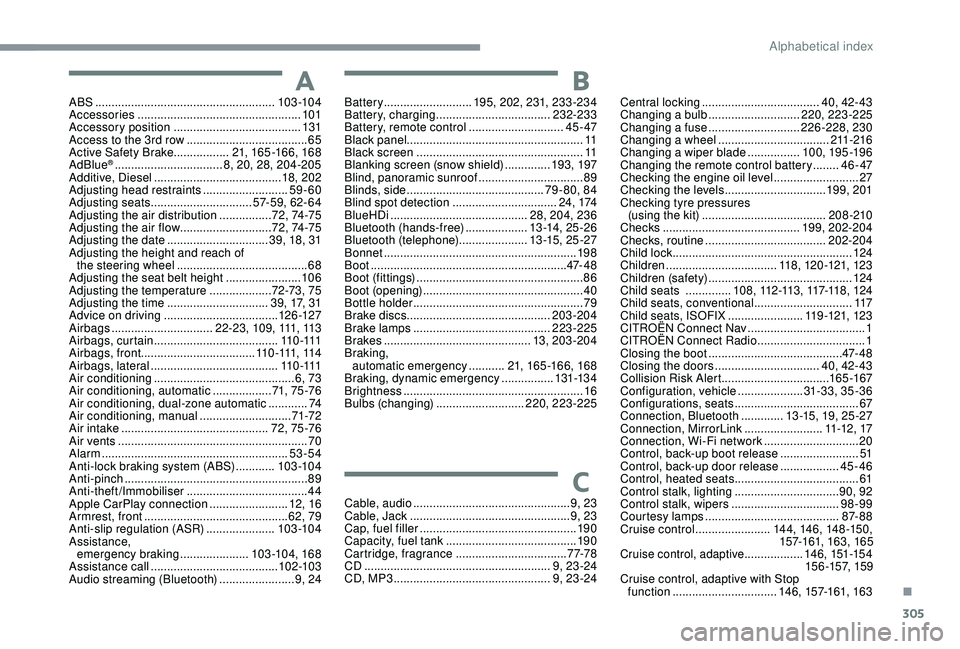
305
ABS .......................................................103 -104
Accessories .................................................. 101
Accessory position
....................................... 131
Access to the 3rd row
..................................... 65
Active Safety Brake................. 21, 165 -166, 168
AdBlue
® ................................. 8, 20, 28, 204-205
Additive, Diesel ....................................... 18, 202
Adjusting head restraints
..........................59-60
Adjusting seats
............................... 57- 5 9, 6 2- 6 4
Adjusting the air distribution
................7 2 , 74 -75
Adjusting the air flow
............................ 7
2 , 74 -75
Adjusting the date
............................... 39, 18, 31
Adjusting the height and reach of the steering wheel
........................................ 68
A
djusting the seat belt height
....................... 10
6
Adjusting the temperature
...................72-73, 75
Adjusting the time
............................... 39, 17, 31
Advice on driving
................................... 126 -127
Airbags
............................... 2
2 - 2 3 , 1 0 9 , 111, 113
Airbags, curtain
...................................... 11 0 -111
Airbags, front ................................... 11 0 -111, 114
Airbags, lateral
....................................... 11 0 -111
Air conditioning
........................................... 6, 73
Air conditioning, automatic
..................71, 75 -76
Air conditioning, dual-zone automatic
............74
Air conditioning, manual
............................ 71
-72
Air intake
............................................. 72, 75 -76
Air vents
.......................................................... 70
Alarm
......................................................... 53-54
Anti-lock braking system (ABS)
............103 -104
Anti-pinch
........................................................ 89
A
nti-theft/Immobiliser
..................................... 44
Apple CarPlay connection
........................12, 16
Armrest, front
............................................ 62, 79
Anti-slip regulation (ASR)
.....................103 -104
Assistance, emergency braking
..................... 103 -104, 168
Assistance call
...............................
........102-103
Audio streaming (Bluetooth)
.......................9, 24Cable, audio
................................................9, 23
Cable, Jack
.................................................9, 23
Cap, fuel filler
...............................
.................19 0
Capacity, fuel tank
........................................19 0
Cartridge, fragrance
.................................. 7
7-78
CD
.........................................................9, 23 -24
CD, MP3
................................................9, 23 -24
AB
C
Battery ........................... 195, 202, 231, 233-234
Battery, charging ................................... 232-233
Battery, remote control
.............................45 - 47
Black panel ...................................................... 11
Black screen
................................................... 11
Blanking screen (snow shield)
..............193, 197
Blind, panoramic sunroof
................................89
Blinds, side
.......................................... 79-80, 84
Blind spot detection
................................2 4 , 174
BlueHDi
.......................................... 28, 204, 236
Bluetooth (hands-free)
................... 1
3 -14, 25 -2 6
Bluetooth (telephone)
..................... 1
3 -15, 25 -27
Bonnet
........................................................... 198
Boot
............................................................ 47- 4 8
Boot (fittings)
................................................... 86
Boot (opening)
...............................
..................40
Bottle holder
.................................................... 79
B
rake discs
............................................ 203-204
Brake lamps
...............................
...........223-225
Brakes
............................................. 13, 203-204
Braking, automatic emergency
...........21, 165 -166, 168
Braking, dynamic emergency
................131-13 4
Brightness
....................................................... 16
Bulbs (changing)
...........................220, 223-225 Central locking ....................................
4
0, 42- 43
Changing a
bulb ............................22
0, 223-225
Changing a
fuse
............................2
26-228, 230
Changing a
wheel
..................................21
1-216
Changing a
wiper blade
................1
0 0, 195 -19 6
Changing the remote control battery
........46 - 47
Checking the engine oil level
..........................27
Checking the levels
...............................19 9, 201
Checking tyre pressures (using the kit)
......................................208 -210
Checks
..........................................199, 202-204
Checks, routine
.....................................202-204
Child lock
.......................................................124
Children
..................................118, 120 -121, 123
Children (safety)
............................................124
Child seats
..............1
0 8 , 112 -113 , 117-11 8 , 12 4
Child seats, conventional
..............................117
Child seats, ISOFIX
.......................119 -121, 123
CITROËN Connect Nav
....................................1
CITROËN Connect Radio
................................. 1
C
losing the boot
.........................................4
7- 4 8
Closing the doors
................................40, 42- 43
Collision Risk Alert ................................. 165 -167
Configuration, vehicle
.................... 3
1-33, 35-36
Configurations, seats
......................................67
Connection, Bluetooth
............. 1
3 -15, 19, 25 -27
Connection, MirrorLink
........................11 -12 , 17
Connection, Wi-Fi network
.............................20
Control, back-up boot release
........................51
Control, back-up door release
..................45-46
Control, heated seats
......................................61
Control stalk, lighting
................................90, 92
Control stalk, wipers
.................................98
-99
Courtesy lamps
.........................................87- 8 8
Cruise control
.......................14 4, 14 6, 148 -15 0,
157-161, 163, 165
Cruise control, adaptive .................. 1 46, 151-15 4
15 6 -157, 159
Cruise control, adaptive with Stop function
................................ 146, 157-161, 163
.
Alphabetical index