2020 CITROEN C4 PICASSO carplay
[x] Cancel search: carplayPage 250 of 316

4
21,518,5
or Decrease volume.
or Media
(short press): change the
multimedia source.
Telephone (short press): start
telephone call.
Call in progress (short press):
access telephone menu.
Telephone (long press): reject an
incoming call, end call; when no call
is in progress, access telephone
menu.
or Radio
(rotate): previous/next preset.
Media (rotate): previous/next track,
move in a
list.
Short press : confirm a
selection; if
nothing selected, access to presets.
Radio : display the list of stations.
Media : display the list of tracks.
Radio (press and hold): update the
list of stations received.
Menus
Depending on model/Depending on version
Air conditioning
Manage various temperature and air
flow settings.
Applications
Access configurable equipment.
Radio Media
Select an audio source or radio
station.
Telephone
Connect a telephone by Bluetooth®.
Operate certain applications on
a
smartphone connected via
MirrorLink
TM, CarPlay® or Android
Auto.
CITROËN Connect Radio
Page 251 of 316

5
Settings
Configure a personal profile and/
o r configure the sound (balance,
ambience, etc.) and the display
(language, units, date, time, etc.).
Driving
Activate, deactivate or configure
certain vehicle functions.
Navigation
Configure the guidance and select
your destination via MirrorLinkTM,
CarPlay® or Android Auto.
Applications
Viewing photos
Insert a USB memory stick in the USB port.
T o protect the system, do not use a USB
hub.
The system can read folders and image files in
the formats:.tif f;.gif;.jpg/jpeg;.bmp;.png.
Press Applications to display the
primary page.
Press " Photos ".
Select a
folder.
Select an image to view.
Press this button to display the
details of the photo.
Press the back arrow to go back
a
level.
.
CITROËN Connect Radio
Page 258 of 316

12
CarPlay® smartphone
connection
As a safety measure and because it
r equires sustained attention by the driver,
using a
smartphone when driving is
prohibited.
All operations must be done with the
vehicle stationary .
The synchronisation of a
personal
smartphone allows users to display
applications compatible with the
smartphone's CarPlay
® technology on the
vehicle screen when the smartphone's
CarPlay
® function has been previously
activated.
As the processes and standards are
constantly changing, it is recommended
that you keep your smar tphone's
operating system updated .
For the list of eligible smartphones, go
to the Brand's internet website in your
c o u nt r y.
Connect a
USB cable. The
smartphone charges when
connected by a
USB cable.
From the system, press Telephone
to display the CarPlay
® inter face. Or
If the smartphone is already
connected by Bluetooth
®.
Connect a
USB cable. The
smartphone charges when
connected by a
USB cable.
From the system, press
" Telephone " to display the primary
page.
Press the " PHONE" button to go to the
secondary page.
Press "CarPlay " to display the
CarPlay
® inter face.
On connecting the USB cable, the
CarPlay
® function deactivates the
system's Bluetooth® mode.
You can go to the CarPlay
®
navigation at any time by pressing
the system's Navigation button.
Android Auto smartphone
connection
As a safety measure and because it
r equires sustained attention by the driver,
using a
smartphone when driving is
prohibited.
All operations must be done with the
vehicle stationary .
On your smartphone, download the
Android Auto application.
The synchronisation of a
personal
smartphone allows users to display
applications adapted for the smartphone's
Android Auto technology on the vehicle
screen.
The processes and standards
are constantly changing. For the
communication process between the
smartphone and the system to operate,
it is essential that the smartphone be
unlocked; update the operating system
of the smar tphone as well as the date
and time of the smar tphone and the
system .
For the list of eligible smartphones, go
to the Brand's internet website in your
c o u nt r y.
CITROËN Connect Radio
Page 272 of 316

4
12:13
18,5 21,5
23 °C
FM/87.5 MHz
87.5MHz
12:13
18,5 21,5
23 °C
12:13
18,5 21,5
23 °C
12:13
18,5 21,5
23 °C
Connected navigation
or Enter navigation settings and
choose a
destination.
Use ser vices available in real time,
depending on equipment.
Applications
or Operate certain applications on
a
smartphone connected via
CarPlay®, MirrorLinkTM or Android
Auto.
Check the state of the Bluetooth
®
and Wi-Fi connections.
Radio Media Telephone
or
Connect a telephone via Bluetooth
®,
read messages and emails and send
quick messages.
Settings
or Configure a personal profile and/
or configure the sound (balance,
ambience, etc.) and the display
(language, units, date, time, etc.).
or
Select an audio source, a radio
station, display photographs.
CITROËN Connect Nav
Page 282 of 316

14
Network connection provided by
the user
Connect a USB cable.
T he smartphone charges when
connected by a
USB cable.
Bluetooth connection
Wi-Fi connection Restrictions of use:
-
W
ith CarPlay
®, connection sharing is
only with a
Wi-Fi connection.
-
W
ith MirrorLink
TM, connection sharing
is only with a
USB connection.
The quality of ser vices depends on the
quality of the network connection.
Network connection provided by
the vehicle
The system is automatically
connected to the modem included
for the "Emergency or assistance
calls" ser vices and does not require
a
connection provided by the user
via their smartphone.
With the arrival of "TOMTOM
TR AFFIC", the ser vices are
available.
The ser vices offered with connected
navigation are as follows.
A Connected Services pack:
-
Weather,
-
F
illing stations,
-
C
ar park,
-
Tr a f f i c ,
-
P
OI local search.
A Danger zone pack (option). The processes and standards
are constantly changing; for the
communication process between the
smartphone and the system to work
correctly, we recommend that you
update the operating system of the
smar tphone as well as the date and
time of the smar tphone and the
system.
Settings specific to
connected navigation
In the "Settings" menu you can create
a
profile for just one person or a group
of people with common points, with the
possibility of entering a
multitude of
settings (radio presets, audio settings,
navigation history, contact favourites,
etc.); these settings are taken into account
automatically.
or Press Navigation
to display the
primary page.
Press the " MENU" button to go to the
secondary page.
USB connection
Activate the Bluetooth function on
the telephone and ensure that it is
visible to all (see the "Applications"
section).
Select a
Wi-Fi network found by the
system and connect to it (see the
"Applications" section).
CITROËN Connect Nav
Page 284 of 316

16
Displaying the weather
or Press Navigation
to display the
primary page.
Press this button to display the list of
services.
Select " View map ".
Select " Weather ".
Press this button to display primary
information.
Press this button to display the
detailed weather information.
The temperature displayed at 6
a.m. will
be the maximum temperature for the day.
The temperature displayed at 6
p.m. will
be the minimum temperature for the night.
Applications
Internet Browser
or Press Applications
to display the
primary page.
Press " Connectivity " to go to the " Internet
Browser " function.
Press " Internet Browser " to display the
browser home page.
Select your country of residence.
Press "OK" to save and start the
browser.
Connection to the internet is via one of
the network connections provided by the
vehicle or the user.
Connectivity
or Press Applications
to display the
primary page. Press "
Connectivity " to go to the CarPlay
®,
MirrorLinkTM or Android Auto functions.
Applications
or Press Applications
to display the
primary page.
Press " Applications " to display the
applications home page.
CarPlay® smartphone
connection
As a safety measure and because it
r equires sustained attention by the driver,
using a
smartphone when driving is
prohibited.
All operations must be done with the
vehicle stationary .
CITROËN Connect Nav
Page 285 of 316

17
The synchronisation of a personal
sm artphone allows users to display
applications compatible with the
smartphone's CarPlay
® technology on the
vehicle screen when the smartphone's
CarPlay
® function has been previously
activated.
As the processes and standards are
constantly changing, it is recommended
that you keep your smar tphone's
operating system updated .
For the list of eligible smartphones, go
to the Brand's internet website in your
c o u nt r y.
Connect a
USB cable. The
smartphone charges when
connected by a
USB cable.
or Press on "
Telephone " to display the
CarPlay
® inter face.
Or Connect a
USB cable. The
smartphone charges when
connected by a
USB cable. or
From the system, press
"
Applications " to display the
primary page.
Press " Connectivity " to go to the CarPlay
®
function.
Press "CarPlay " to display the
CarPlay
® inter face.
On connecting the USB cable, the
CarPlay
® function deactivates the
system's Bluetooth® mode.
MirrorLinkTM smartphone
connection
As a safety measure and because it
r equires sustained attention by the driver,
using a
smartphone when driving is
prohibited.
All operations must be done with the
vehicle stationary . The synchronisation of a
personal
smartphone allows users to display
applications adapted for the smartphone's
MirrorLink
TM technology on the vehicle
screen.
The processes and standards
are constantly changing. For the
communication process between the
smartphone and the system to operate,
it is essential that the smartphone be
unlocked; update the operating system
of the smar tphone as well as the date
and time of the smar tphone and the
system .
For the list of eligible smartphones, go
to the Brand's internet website in your
c o u nt r y.
As a
safety measure, applications can
only be viewed with the vehicle stationary;
display is interrupted once the vehicle is
moving.
The MirrorLink
TM function requires the
use of a
compatible smartphone and
applications.
When connecting a
smartphone
to the system, it is recommended
that Bluetooth
® be started on the
smartphone.
.
CITROËN Connect Nav
Page 307 of 316
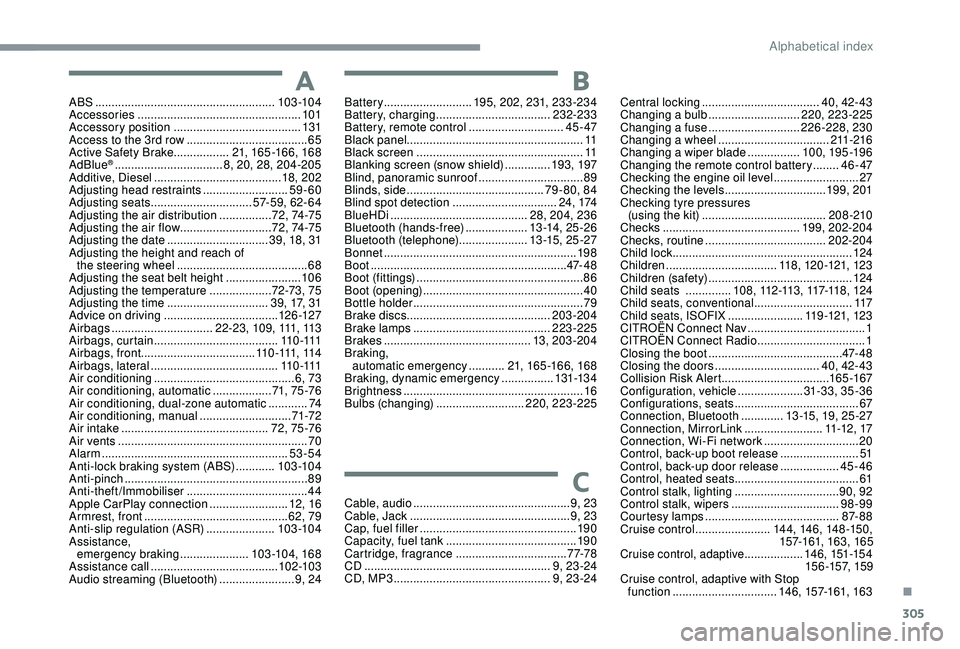
305
ABS .......................................................103 -104
Accessories .................................................. 101
Accessory position
....................................... 131
Access to the 3rd row
..................................... 65
Active Safety Brake................. 21, 165 -166, 168
AdBlue
® ................................. 8, 20, 28, 204-205
Additive, Diesel ....................................... 18, 202
Adjusting head restraints
..........................59-60
Adjusting seats
............................... 57- 5 9, 6 2- 6 4
Adjusting the air distribution
................7 2 , 74 -75
Adjusting the air flow
............................ 7
2 , 74 -75
Adjusting the date
............................... 39, 18, 31
Adjusting the height and reach of the steering wheel
........................................ 68
A
djusting the seat belt height
....................... 10
6
Adjusting the temperature
...................72-73, 75
Adjusting the time
............................... 39, 17, 31
Advice on driving
................................... 126 -127
Airbags
............................... 2
2 - 2 3 , 1 0 9 , 111, 113
Airbags, curtain
...................................... 11 0 -111
Airbags, front ................................... 11 0 -111, 114
Airbags, lateral
....................................... 11 0 -111
Air conditioning
........................................... 6, 73
Air conditioning, automatic
..................71, 75 -76
Air conditioning, dual-zone automatic
............74
Air conditioning, manual
............................ 71
-72
Air intake
............................................. 72, 75 -76
Air vents
.......................................................... 70
Alarm
......................................................... 53-54
Anti-lock braking system (ABS)
............103 -104
Anti-pinch
........................................................ 89
A
nti-theft/Immobiliser
..................................... 44
Apple CarPlay connection
........................12, 16
Armrest, front
............................................ 62, 79
Anti-slip regulation (ASR)
.....................103 -104
Assistance, emergency braking
..................... 103 -104, 168
Assistance call
...............................
........102-103
Audio streaming (Bluetooth)
.......................9, 24Cable, audio
................................................9, 23
Cable, Jack
.................................................9, 23
Cap, fuel filler
...............................
.................19 0
Capacity, fuel tank
........................................19 0
Cartridge, fragrance
.................................. 7
7-78
CD
.........................................................9, 23 -24
CD, MP3
................................................9, 23 -24
AB
C
Battery ........................... 195, 202, 231, 233-234
Battery, charging ................................... 232-233
Battery, remote control
.............................45 - 47
Black panel ...................................................... 11
Black screen
................................................... 11
Blanking screen (snow shield)
..............193, 197
Blind, panoramic sunroof
................................89
Blinds, side
.......................................... 79-80, 84
Blind spot detection
................................2 4 , 174
BlueHDi
.......................................... 28, 204, 236
Bluetooth (hands-free)
................... 1
3 -14, 25 -2 6
Bluetooth (telephone)
..................... 1
3 -15, 25 -27
Bonnet
........................................................... 198
Boot
............................................................ 47- 4 8
Boot (fittings)
................................................... 86
Boot (opening)
...............................
..................40
Bottle holder
.................................................... 79
B
rake discs
............................................ 203-204
Brake lamps
...............................
...........223-225
Brakes
............................................. 13, 203-204
Braking, automatic emergency
...........21, 165 -166, 168
Braking, dynamic emergency
................131-13 4
Brightness
....................................................... 16
Bulbs (changing)
...........................220, 223-225 Central locking ....................................
4
0, 42- 43
Changing a
bulb ............................22
0, 223-225
Changing a
fuse
............................2
26-228, 230
Changing a
wheel
..................................21
1-216
Changing a
wiper blade
................1
0 0, 195 -19 6
Changing the remote control battery
........46 - 47
Checking the engine oil level
..........................27
Checking the levels
...............................19 9, 201
Checking tyre pressures (using the kit)
......................................208 -210
Checks
..........................................199, 202-204
Checks, routine
.....................................202-204
Child lock
.......................................................124
Children
..................................118, 120 -121, 123
Children (safety)
............................................124
Child seats
..............1
0 8 , 112 -113 , 117-11 8 , 12 4
Child seats, conventional
..............................117
Child seats, ISOFIX
.......................119 -121, 123
CITROËN Connect Nav
....................................1
CITROËN Connect Radio
................................. 1
C
losing the boot
.........................................4
7- 4 8
Closing the doors
................................40, 42- 43
Collision Risk Alert ................................. 165 -167
Configuration, vehicle
.................... 3
1-33, 35-36
Configurations, seats
......................................67
Connection, Bluetooth
............. 1
3 -15, 19, 25 -27
Connection, MirrorLink
........................11 -12 , 17
Connection, Wi-Fi network
.............................20
Control, back-up boot release
........................51
Control, back-up door release
..................45-46
Control, heated seats
......................................61
Control stalk, lighting
................................90, 92
Control stalk, wipers
.................................98
-99
Courtesy lamps
.........................................87- 8 8
Cruise control
.......................14 4, 14 6, 148 -15 0,
157-161, 163, 165
Cruise control, adaptive .................. 1 46, 151-15 4
15 6 -157, 159
Cruise control, adaptive with Stop function
................................ 146, 157-161, 163
.
Alphabetical index