2020 CITROEN C3 AIRCROSS ECU
[x] Cancel search: ECUPage 147 of 308
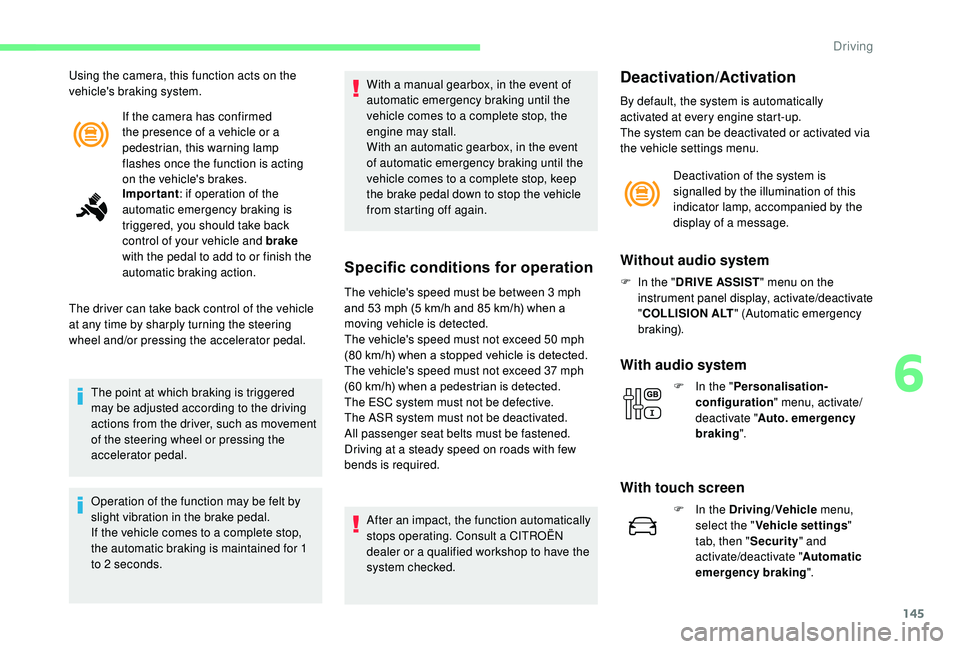
145
If the camera has confirmed
the presence of a vehicle or a
pedestrian, this warning lamp
flashes once the function is acting
on the vehicle's brakes.
Using the camera, this function acts on the
vehicle's braking system.
Important : if operation of the
automatic emergency braking is
triggered, you should take back
control of your vehicle and brake
with the pedal to add to or finish the
automatic braking action.
The driver can take back control of the vehicle
at any time by sharply turning the steering
wheel and/or pressing the accelerator pedal.
The point at which braking is triggered
may be adjusted according to the driving
actions from the driver, such as movement
of the steering wheel or pressing the
accelerator pedal.
Operation of the function may be felt by
slight vibration in the brake pedal.
If the vehicle comes to a complete stop,
the automatic braking is maintained for 1
to 2
seconds. With a manual gearbox, in the event of
automatic emergency braking until the
vehicle comes to a complete stop, the
engine may stall.
With an automatic gearbox, in the event
of automatic emergency braking until the
vehicle comes to a complete stop, keep
the brake pedal down to stop the vehicle
from starting off again.
Specific conditions for operation
The vehicle's speed must be between 3 mph
a nd 53 mph (5 km/h and 85 km/h) when a
moving vehicle is detected.
The vehicle's speed must not exceed 50
mph
(80 km/h) when a stopped vehicle is detected.
The vehicle's speed must not exceed 37
mph
(60
km/h) when a pedestrian is detected.
The ESC system must not be defective.
The ASR system must not be deactivated.
All passenger seat belts must be fastened.
Driving at a steady speed on roads with few
bends is required.
After an impact, the function automatically
stops operating. Consult a CITROËN
dealer or a qualified workshop to have the
system checked.
Deactivation/Activation
By default, the system is automatically
activated at every engine start-up.
The system can be deactivated or activated via
the vehicle settings menu. Deactivation of the system is
signalled by the illumination of this
indicator lamp, accompanied by the
display of a message.
Without audio system
F In the " DRIVE ASSIST " menu on the
instrument panel display, activate/deactivate
" COLLISION ALT " (Automatic emergency
b r ak ing).
With audio system
F In the " Personalisation-
configuration " menu, activate/
deactivate " Auto. emergency
braking ".
With touch screen
F In the Driving/Vehicle menu,
select the " Vehicle settings "
tab, then " Security" and
activate/deactivate " Automatic
emergency braking ".
6
Driving
Page 148 of 308

146
Malfunction
There may be interference in the operation
of the camera or it may not work at all in
the following situations:
-
p
oor visibility (inadequate street
lighting, falling snow, heavy rain, dense
fog, etc.),
-
d
azzle (headlamps of an oncoming
vehicle, low sun, reflections on a damp
road, leaving a tunnel, alternating shade
and light, etc.),
-
c
amera masked (mud, frost, snow,
condensation, etc.).
In these situations, detection performance
may be reduced.
Clean the windscreen regularly,
particularly the area in front of the camera.
The internal sur face of the windscreen can
also become misted around the camera.
In humid and cold weather, demist the
windscreen regularly.
Do not allow snow to accumulate on the
bonnet or roof of the vehicle as this could
mask the camera's view.
Fatigue detection system
Take a break as soon as you feel tired or at
least every two hours. The system cannot in any circumstances
replace the need for vigilance on the part
of the driver.
Do not take the wheel if you are tired.
Activation/Deactivation
The system is activated or deactivated via the
vehicle configuration menu.
Without audio system
F In the " DRIVE ASSIST " menu on the
instrument panel display, activate/deactivate
" VIGILANCE ALT " (Fatigue Detection
S yste m).
With audio system
F In the " Personalisation-
configuration " menu, activate/
deactivate " Fatigue Detection
System ".
With touch screen
F In the Driving/Vehicle menu,
select the " Vehicle settings "
tab, then " Security" and
activate/deactivate " Fatigue
Detection System ".
Driving time warning
The system triggers an alert once it
detects that the driver has not taken
a break after two hours of driving at
a speed above 40
mph (65 km/h).
In the event of a fault with the
system, you are alerted by the
illumination of this warning lamp,
accompanied by the display of a
message and an audible signal.
This alert takes the form of a display message
encouraging you to take a break, accompanied
by an audible signal.
Contact a CITROËN dealer or a qualified
workshop to have the system checked.
Driving
Page 151 of 308

149
Blind spot monitoring
This system warns the driver of the presence of
another vehicle in the blind spot angle of their
vehicle (areas hidden from the driver's field
of vision), as soon as this presents a potential
danger.
A warning lamp appears in the door mirror on
the side in question:
-
i
mmediately, when being overtaken,
-
a
fter a delay of about one second, when
overtaking a vehicle slowly. This driving aid system is designed to
improve safety when driving and is in no
circumstances a substitute for the use
of the interior rear view mirror and door
mirrors. It is the driver's responsibility to
constantly check the traffic, to assess the
distances and relative speeds of other
vehicles and to predict their movements
before deciding whether to change lane.
This system is a driving aid that cannot,
in any circumstances, replace the driver’s
own vigilance.
Activation/Deactivation
The system can be activated or deactivated
from the vehicle configuration menu.
F
I
n the Driving/Vehicle menu,
select the " Vehicle settings "
tab, then " Security" and
activate/deactivate " Blind spot
sensors ".
This indicator lamp lights up on the
instrument panel.
Sensors fitted in the front and rear bumpers
monitor the blind spots.
The status of the system remains in memory
when the ignition is switched off. The system is automatically deactivated
when towing with a towbar approved by
CITROËN.
Operation
The alert is given by a warning lamp which
comes on in the door mirror on the side in
question as soon as a vehicle – car, lorry, cycle
– is detected.
The following conditions must be met for this:
-
a
ll vehicles are moving in the same direction
and in adjacent lanes,
-
t
he speed of your vehicle must be between
7 and 87
mph (12 and 140 km/h),
-
y
ou overtake a vehicle with a speed
difference of less than 6
mph (10 km/h),
-
a v
ehicle overtakes you with a speed
difference of less than 15
mph (25 km/h),
-
t
raffic is flowing normally,
-
w
hen overtaking a vehicle over a certain
period of time and the vehicle being
overtaken remains in the blind spot,
-
y
ou are driving on a straight or slightly
curved road,
-
y
our vehicle is not pulling a trailer, a
caravan, etc.
6
Driving
Page 171 of 308

169
Before each use
Check that the ball joint is correctly fitted,
verifying the follow points:
- the green mark on the star wheel is in
line with the white mark on the towball,
-
t
he star wheel is in contact with the
towball (position A ),
-
t
he security key lock is on and the key
removed; the star wheel can no longer
be operated,
-
t
he towball must not be able to move in
its carrier; test by shaking it with your
hand.
If the towball is not locked, the trailer can
detach – Risk of accident! During use
Never release the locking system with a
trailer or load carrier on the towball.
Never exceed the maximum authorised
weight for the vehicle – the Gross Train
Weight or GTW.
It is essential that the maximum
authorised load be complied with on the
towing device: if it is exceeded, this device
may detach from the vehicle - Risk of
accident!
Check that the trailer lamps work
c o r r e c t l y.
Before setting off, check the adjustment of
the headlamp beam height.
For more information on Headlamp
adjustment
, refer to the corresponding
section.
Following use
When travelling without a trailer or load
on a towbar-mounted carrier, the towball
must be removed and the protective plug
inserted in the carrier. This measure
applies particularly where the towball
might obscure visibility of the number
plate or its lighting.Fitting the towball
F Below the rear bumper, remove the protective plug 2 from the carrier 1 .
F
I
nsert the end of the towball 5 into the
carrier 1 and push it upwards; the locking
will take place automatically.
7
Practical information
Page 176 of 308

174
Version with longitudinal
bars
You must fit the transverse bars to the
longitudinal bars at the fixing points under the
longitudinal bars.Sunroof
Check that the load does not pass below
the roof bars so that it does not impede
the movements of the sunroof.
Recommendations
F D istribute the load uniformly, taking care
to avoid overloading one of the sides.
F
A
rrange the heaviest part of the load as
close as possible to the roof.
F
S
ecure the load securely and fit a
warning flag if it overhangs the vehicle.
F
D
rive gently: the vehicle will be more
susceptible to the effects of side winds
(the stability of the vehicle may be
affected).
F
R
emove the roof bars once they are no
longer needed.
Maximum load, distributed over the roof
bars, for a loading height not exceeding
40
cm:
-
w
ithout longitudinal bars: 50 kg,
-
w
ith longitudinal bars: 45 kg.
As this value may be changed, please
verify the maximum load quoted in the
user guide supplied with the roof bars.
If the height exceeds 40
cm, adapt the
speed of the vehicle to the profile of the
road to avoid damaging the roof bars and
the fixings on the vehicle.
Be sure to refer to national legislation in
order to comply with the regulations for
transporting objects which are longer than
the vehicle.
Bonnet
Opening
F Open the left-hand front door.
F
S
hift the lever to the left and raise the
bonnet.
F
P
ull the lever, located at the bottom of the
door aperture, towards you.
Practical information
Page 187 of 308
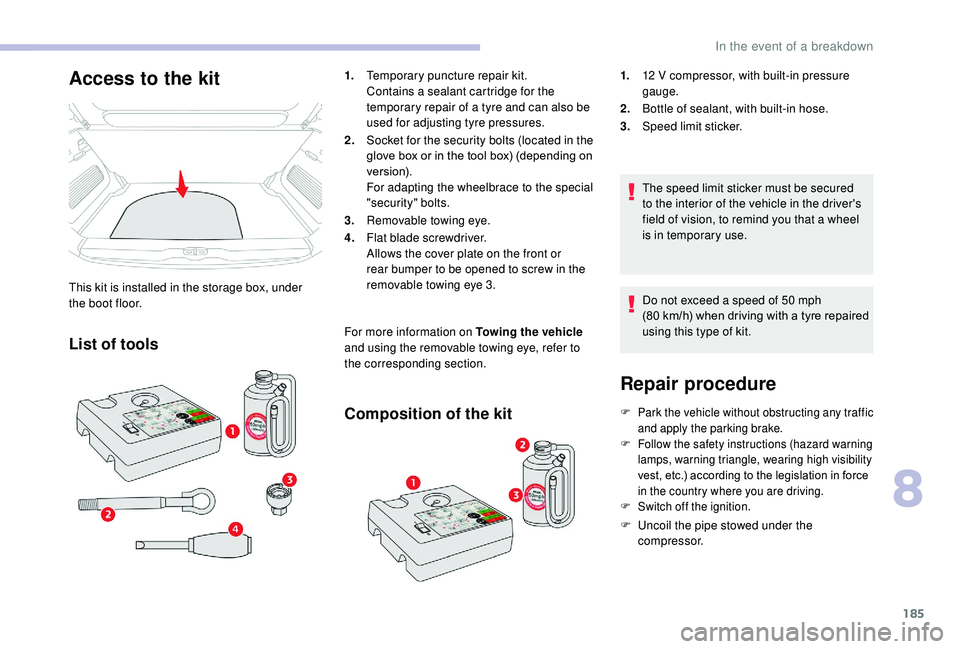
185
Repair procedure
F Park the vehicle without obstructing any traffic and apply the parking brake.
F
F
ollow the safety instructions (hazard warning
lamps, warning triangle, wearing high visibility
vest, etc.) according to the legislation in force
in the country where you are driving.
F
S
witch off the ignition.
F Uncoil the pipe stowed under the compressor.
Access to the kit
This kit is installed in the storage box, under
the boot floor.
List of tools
1. Temporary puncture repair kit.
Contains a sealant cartridge for the
temporary repair of a tyre and can also be
used for adjusting tyre pressures.
2. Socket for the security bolts (located in the
glove box or in the tool box) (depending on
ve r s i o n).
For adapting the wheelbrace to the special
"security" bolts.
3. Removable towing eye.
4. Flat blade screwdriver.
Allows the cover plate on the front or
rear bumper to be opened to screw in the
removable towing eye 3.
For more information on Towing the vehicle
and using the removable towing eye, refer to
the corresponding section.
Composition of the kit
1. 12 V compressor, with built-in pressure
gauge.
2. Bottle of sealant, with built-in hose.
3. Speed limit sticker.
The speed limit sticker must be secured
to the interior of the vehicle in the driver's
field of vision, to remind you that a wheel
is in temporary use.
Do not exceed a speed of 50
mph
(80
km/h) when driving with a tyre repaired
using this type of kit.
8
In the event of a breakdown
Page 188 of 308

186
Avoid removing any foreign bodies which
have penetrated the tyre.F
C
heck that the compressor switch is at the
" O " position.
F
F
ully uncoil the electric cable, stowed under
the compressor.
F
C
onnect the pipe from the compressor to
the bottle of sealant.
F
T
urn over the sealant bottle and secure it in
the cut-out provided on the compressor. F
R
emove the valve cap from the tyre to be
repaired and keep it in a clean place.
F C onnect the hose from the bottle of sealant
to the valve of the tyre to be repaired and
tighten firmly. The speed limit sticker must be secured
to the interior of the vehicle in the driver's
field of vision, to remind you that a wheel
is in temporary use.
F
C
onnect the compressor's electrical
connector to the vehicle's 12
V socket.
F
A
ffix the speed limit sticker.The tyre inflation pressures are given on
this label.
In the event of a breakdown
Page 191 of 308

189
List of tools
1.Wheelbrace.
For removing the wheel bolts.
2. Jack with integrated handle.
Used to raise the vehicle.
3. Wheel bolt cover removal tool.
Removes the central bolt covers on alloy
wheels.
4. Removable towing eye.
5. Socket for the security bolts (located in the
glove box or in the tool box) (depending on
country of sale).
For adapting the wheelbrace to the special
"security" bolts. 6.
Flat blade screwdriver.
Allows the cover plate on the front or
rear bumper to be opened to screw in the
removable towing eye 4 .
For more information on To w i n g , refer to the
corresponding section.
All of these tools are specific to your
vehicle and may vary according to the
level of equipment.
Do not use them for any other purposes.
The jack must only be used to change a
wheel with a damaged or punctured tyre.
Do not use any jack other than the one
supplied with this vehicle.
If the vehicle does not have its original jack,
contact a CITROËN dealer or a qualified
workshop to obtain the correct jack for it.
The jack meets European standards,
as defined in the Machinery
Directive
2006/42/EC.
The jack does not require any
maintenance.
Access to the tools
The tools are located in the boot. Depending on
version, they are either under the floor or behind
the removable grille of the right compartment.
To gain access to them:
F
o
pen the boot,
F
t
hen, depending on version, lift the floor using
the grip, remove it and remove the carpet.
F
o
r, open the removable grille to the right by
pulling from the top.
8
In the event of a breakdown