2020 CITROEN C3 AIRCROSS ECU
[x] Cancel search: ECUPage 112 of 308
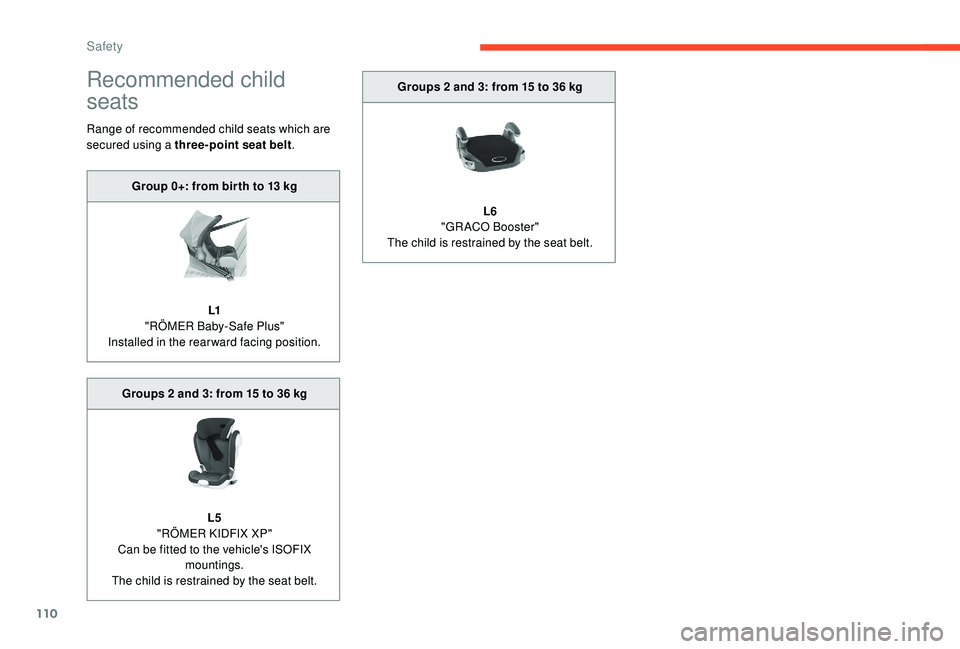
110
Recommended child
seats
Range of recommended child seats which are
secured using a three-point seat belt.
Group 0+: from bir th to 13
kg
L1
"RÖMER Baby-Safe Plus"
Installed in the rearward facing position.
Groups 2 and 3: from 15 to 36
kg
L5
"RÖMER KIDFIX XP"
Can be fitted to the vehicle's ISOFIX mountings.
The child is restrained by the seat belt. Groups 2 and 3: from 15 to 36 kg
L6
"GRACO Booster"
The child is restrained by the seat belt.
Safety
Page 113 of 308
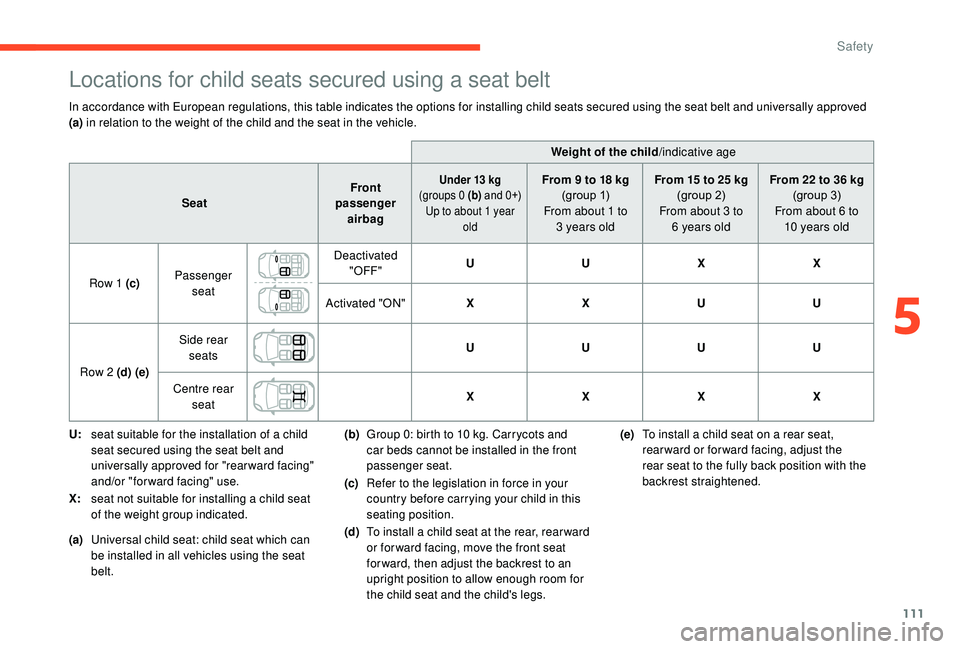
111
Locations for child seats secured using a seat belt
In accordance with European regulations, this table indicates the options for installing child seats secured using the seat belt and universally approved
(a) in relation to the weight of the child and the seat in the vehicle.
Weight of the child/indicative age
Seat Front
passenger airbag
Under 13 kg
(
groups 0 (b) and 0+)
Up to about 1 year oldFrom 9 to 18 kg
( group 1)
From about 1 to 3
years old From 15 to 25
kg
(group 2)
From about 3 to 6
years oldFrom 22 to 36
kg
(group 3)
From about 6 to 10
years old
Row 1 (c) Passenger
seat Deactivated
"OFF" U
U XX
Activated "ON" XXU U
Row 2 (d) (e) Side rear
seats U
UUU
Centre rear seat X
XXX
U: seat suitable for the installation of a child
seat secured using the seat belt and
universally approved for "rearward facing"
and/or "forward facing" use.
X: seat not suitable for installing a child seat
of the weight group indicated. (b)
Group 0: birth to 10
kg. Carrycots and
car beds cannot be installed in the front
passenger seat.
(c) Refer to the legislation in force in your
country before carrying your child in this
seating position.
(d) To install a child seat at the rear, rear ward
or for ward facing, move the front seat
for ward, then adjust the backrest to an
upright position to allow enough room for
the child seat and the child's legs. (e)
To install a child seat on a rear seat,
rearward or forward facing, adjust the
rear seat to the fully back position with the
backrest straightened.
(a) Universal child seat: child seat which can
be installed in all vehicles using the seat
belt.
5
Safety
Page 114 of 308

112
"ISOFIX" mountings
The seats, illustrated below, are fitted with
regulation ISOFIX mountings:
There are three rings for each seat:This arrangement reduces forward tipping of
the child seat in the event of a front impact.
This ISOFIX mounting system provides fast,
reliable and safe fitting of the child seat in your
vehicle.
The ISOFIX child seats are fitted with two
latches which are secured on the two rings A.
Some seats also have an upper strap , which is
attached to ring B . F
f
ix the hook of the upper strap to the ring B
,
F t ighten the upper strap.
When fitting an ISOFIX child seat to the
left-hand rear seat of the bench seat,
before fitting the seat, first move the
centre rear seat belt towards the middle
of the vehicle, so as to avoid the seat
interfering with the operation of the seat
belt.
The incorrect installation of a child seat
in a vehicle compromises the child's
protection in the event of an accident.
Strictly follow the fitting instructions
provided in the user guide supplied with
the child seat.
For information on the possibilities for
installing ISOFIX child seats in your
vehicle, refer to the summary table.
-
t
wo rings A , located between the vehicle
seat backrest and cushion, indicated by a
marking. -
a r
ing B, located behind the seat and
identified by a marking, referred to as the
TOP TETHER for fixing the upper strap.
To secure the child seat to the TOP TETHER :
F
r
emove and stow the head restraint before
installing the child seat on the seat (refit it
once the child seat has been removed),
F
p
ass the upper strap of the child seat behind
the seat backrest, between the apertures
for the head restraint rods,
Safety
Page 115 of 308
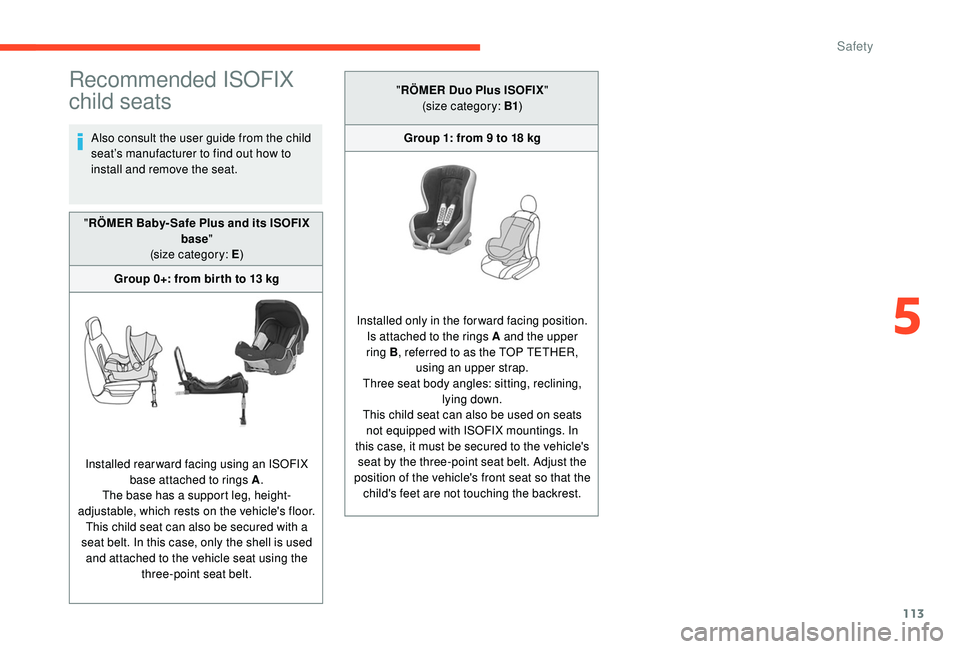
113
Recommended ISOFIX
child seats
Also consult the user guide from the child
seat’s manufacturer to find out how to
install and remove the seat.
" RÖMER Baby- Safe Plus and its ISOFIX
base"
(size category: E )
Group 0+: from bir th to 13
kg
Installed rearward facing using an ISOFIX base attached to rings A .
The base has a support leg, height-
adjustable, which rests on the vehicle's floor. This child seat can also be secured with a
seat belt. In this case, only the shell is used and attached to the vehicle seat using the three-point seat belt. "
RÖMER Duo Plus ISOFIX "
(size category: B1 )
Group 1: from 9 to 18 kg
Installed only in the forward facing position. Is attached to the rings A and the upper
ring
B, referred to as the TOP TETHER,
using an upper strap.
Three seat body angles: sitting, reclining, lying down.
This child seat can also be used on seats not equipped with ISOFIX mountings. In
this case, it must be secured to the vehicle's seat by the three-point seat belt. Adjust the
position of the vehicle's front seat so that the child's feet are not touching the backrest.
5
Safety
Page 117 of 308
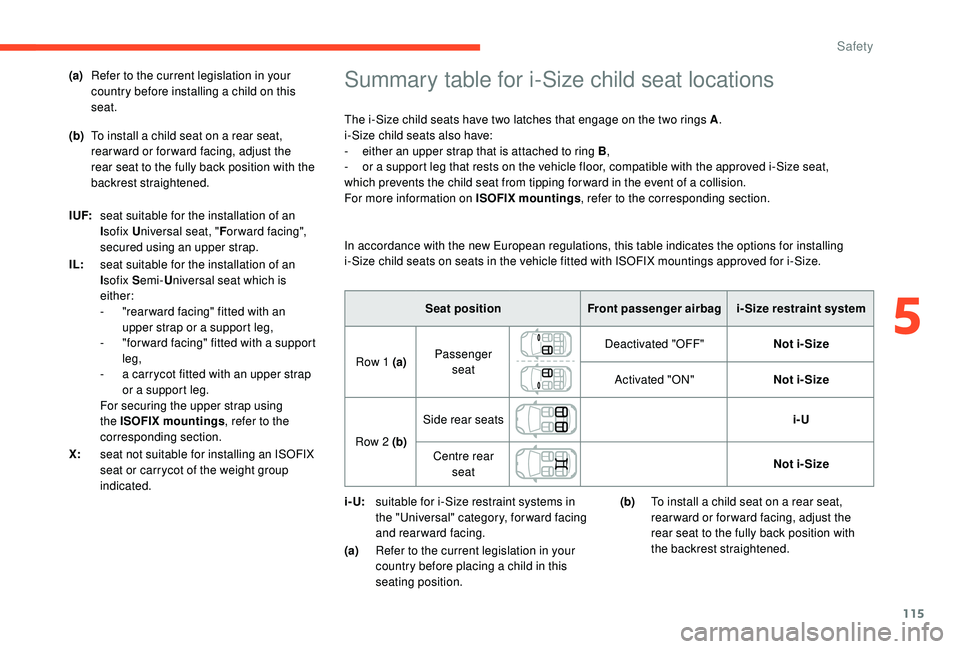
115
Summary table for i-Size child seat locations
The i-Size child seats have two latches that engage on the two rings A.
i-Size child seats also have:
-
e
ither an upper strap that is attached to ring B ,
-
o
r a support leg that rests on the vehicle floor, compatible with the approved i-Size seat,
which prevents the child seat from tipping for ward in the event of a collision.
For more information on ISOFIX mountings , refer to the corresponding section.
Seat position Front passenger airbagi- Size restraint system
Row 1 (a) Passenger
seat Deactivated "OFF"
Not i- Size
Activated "ON" Not i- Size
Row 2 (b) Side rear seats
i-U
Centre rear seat Not i- Size
i- U: suitable for i-Size restraint systems in
the "Universal" category, forward facing
and rearward facing.
(a) Refer to the current legislation in your
country before placing a child in this
seating position.
(a)
Refer to the current legislation in your
country before installing a child on this
seat.
(b) To install a child seat on a rear seat,
rearward or forward facing, adjust the
rear seat to the fully back position with the
backrest straightened.
I UF: seat suitable for the installation of an
Isofix U niversal seat, " For ward facing",
secured using an upper strap.
IL: seat suitable for the installation of an
Isofix S emi-Universal seat which is
either:
-
"
rear ward facing" fitted with an
upper strap or a support leg,
-
"
for ward facing" fitted with a support
leg,
-
a c
arrycot fitted with an upper strap
or a support leg.
For securing the upper strap using
the ISOFIX mountings , refer to the
corresponding section.
X: seat not suitable for installing an ISOFIX
seat or carrycot of the weight group
indicated. In accordance with the new European regulations, this table indicates the options for installing
i-Size child seats on seats in the vehicle fitted with ISOFIX mountings approved for i-Size.
(b)To install a child seat on a rear seat,
rearward or forward facing, adjust the
rear seat to the fully back position with
the backrest straightened.
5
Safety
Page 118 of 308

116
Advice
The incorrect installation of a child seat in a
vehicle compromises the child's protection in
the event of an accident.
Ensure that there is no seat belt or seat belt
buckle under the child seat, as this could
destabilise it.
Remember to fasten the seat belts or the
child seat harness keeping the slack relative
to the child's body to a minimum, even for
short journeys.
When installing a child seat using the seat
belt, ensure that the seat belt is tightened
correctly on the child seat and that it secures
the child seat firmly on the seat of your
vehicle. If your passenger seat is adjustable,
move it for wards if necessary.
At rear seating positions, always leave
sufficient space between the front seat and:
-
a "
rear ward facing" child seat,
-
t
he child's feet for a child seat fitted
"forward facing".
To do this, move the front seat for wards
and, if necessary, move its backrest into the
upright position.
For optimal installation of the "forward facing"
child seat, verify that its backrest is as close
as possible to the backrest of the vehicle
seat, if possible in contact with it. The head restraint must be removed
before installing a child seat with a
backrest on a passenger seat.
Ensure that the head restraint is stored or
attached securely to prevent it from being
thrown around the vehicle in the event of
sharp braking. Refit the head restraint when
the child seat is removed.
Children in the front
The legislation on carrying children on the
front passenger seat is specific to each
country. Refer to the legislation in force in
your country.
Deactivate the front passenger airbag when a
"rear ward facing" child seat is installed on the
front passenger seat.
Otherwise, the child risks being seriously
injured or killed if the airbag is deployed.
Installing a booster seat
The chest part of the seat belt must be
positioned on the child's shoulder without
touching the neck.
Ensure that the lap part of the seat belt
passes correctly over the child's thighs.
We recommend using a booster seat with
a backrest equipped with a belt guide at
shoulder level.As a safety precaution, do not leave:
-
a c hild or children alone and unattended in
a vehicle,
-
a c
hild or an animal in a vehicle under the
sun, with the windows closed,
-
t
he keys within the reach of children inside
the vehicle.
To prevent accidental opening of the doors
and rear windows, use the child lock.
Take care not to open the rear windows by
more than one third.
To protect young children from the rays of the
sun, fit side blinds on the rear windows.
Safety
Page 137 of 308

135
It is necessary to update your navigation
mapping regularly in order to receive
accurate information on speed limits from
the system.
Display on the instrument panel
Head-up display
1.Speed limit indication.
Display of the speed
The system is active but is not detecting speed
limit information.
On detection of speed limit information, the
system displays the value.
The driver can, if desired, adjust the speed of
the vehicle according to the information given
by the system.
Activation/Deactivation
The system is activated or deactivated via the
vehicle configuration menu.
Without audio system
F In the " DRIVE ASSIST " menu on the
instrument panel display, activate/
deactivate " ADVISED SPEED " (Speed limit
recognition).
With audio system
F In the " Personalisation-
configuration " menu,
activate/deactivate " Speed
recommendation ".
With touch screen
F In the Driving/Vehicle menu,
select the " Vehicle settings "
tab, then " Security" and
activate/deactivate " Displaying
of the recommended speed ".
Information display
Speed limit recognition information is displayed
after trip computer data on the LCD text
instrument panel.
To display it:
F
P
ress this button, located on the end of the
wiper control stalk .
6
Driving
Page 146 of 308

144
Where the speed of your vehicle is too
high approaching another vehicle, the first
level of alert may not be displayed: the
level 2 alert may be displayed directly.
Important: the level 1 alert is never
displayed when the " Close" trigger
threshold has been selected.
Modifying the alert trigger
threshold
This threshold determines how you wish
to be alerted of the presence of a moving
or stationary vehicle in front of you, or a
pedestrian present in your traffic lane.
The current threshold can be modified via the
vehicle configuration menu.
You can select one of three predefined
thresholds:
-
"Distant ",
-
"Normal ",
-
"Close ".
The last threshold selected is kept in memory
when the ignition is switched off.
Without audio system
With audio systemIntelligent emergency
braking assistance
If the driver brakes, but not sufficiently to avoid
a collision, this system will supplement the
braking, within the limits of the laws of physics.
This assistance will only be provided if you
press the brake pedal.
Active Safety Brake
This function, also called automatic emergency
braking, aims to reduce the speed of impact or
avoid a frontal collision by your vehicle where
the driver fails to react.
F
I
n the "
DRIVE ASSIST " menu on the
instrument panel display, activate/deactivate
" COLLISION ALT " (Automatic emergency
b r ak ing).
F
T
hen change the alert threshold.
F
I
n the "
Personalisation-
configuration " menu, activate/
deactivate " Auto. emergency
braking ".
F
T
hen change the alert threshold.
With touch screen
F In the Driving/Vehicle
menu,
select the " Vehicle settings "
tab, then " Security" and
activate/deactivate " Collision
risk and auto. braking ".
F
T
hen change the alert threshold.
F
P
ress " Confirm " to save the change.
Driving