2020 CHEVROLET SILVERADO seats
[x] Cancel search: seatsPage 2 of 495

Chevrolet Silverado Owner Manual (GMNA-Localizing-U.S./Canada/Mexico-
13337620) - 2020 - CTC - 1/27/20
ContentsIntroduction . . . . . . . . . . . . . . . . . . . . . . 2
Keys, Doors, and Windows . . . . . . 9
Seats and Restraints . . . . . . . . . . . 50
Storage . . . . . . . . . . . . . . . . . . . . . . . 110
Instruments and Controls . . . . . . 115
Lighting . . . . . . . . . . . . . . . . . . . . . . . 162
Infotainment System . . . . . . . . . . 173
Climate Controls . . . . . . . . . . . . . . 174
Driving and Operating . . . . . . . . . 182
Vehicle Care . . . . . . . . . . . . . . . . . . 323
Service and Maintenance . . . . . 435
Technical Data . . . . . . . . . . . . . . . . 453
Customer Information . . . . . . . . . 458
Reporting Safety Defects . . . . . . 468
OnStar . . . . . . . . . . . . . . . . . . . . . . . . 472
Connected Services . . . . . . . . . . . 478
Index . . . . . . . . . . . . . . . . . . . . 481
Page 7 of 495

Chevrolet Silverado Owner Manual (GMNA-Localizing-U.S./Canada/Mexico-
13337620) - 2020 - CTC - 1/27/20
6 Introduction
1. Tow/Haul Mode (On SomeModels). See Driver Mode
Control 0234.
Automatic Transfer Case
Control (If Equipped). See
Four-Wheel Drive 0223.
Driver Mode Control 0234 (If
Equipped).
2. Air Vents 0179.
3. Turn Signal Lever. See Turn
and Lane-Change Signals
0 167.
Windshield Wiper/Washer
0 117.
4. Head-Up Display (HUD) 0149
(If Equipped).
5. Instrument Cluster 0124.
6. Shift Lever. See Automatic
Transmission 0217.
Range Selection Mode. See
Manual Mode 0220.
7. Light Sensor. See Automatic
Headlamp System 0165.
8. Infotainment 0173. 9.
Climate Control Systems 0174
(If Equipped).
Dual Automatic Climate Control
System 0176 (If Equipped).
10. Heated and Ventilated Front
Seats 058 (If Equipped).
11.
XPark Assist Switch (If
Equipped). See Assistance
Systems for Parking or Backing
0 253.
gTraction Control/Electronic
Stability Control 0231.
|Hazard Warning Flashers
0 166.
ALane Keep Assist (LKA)
(1500 Series) 0274 (If
Equipped).
@Lane Departure Warning
(LDW) (2500/3500 Series)
0 272 (If Equipped).
5Hill Descent Control Switch
(If Equipped). See Hill Descent
Control (HDC) 0233.
jPower Assist Steps 032 (If
Equipped).
5Power Release Tailgate
(If Equipped). See Tailgate
0 29.
DC/AC Switch. See Power
Outlets 0118.
hAuto Stop Disable Switch (If
Equipped). See Stop/Start
System 0210.
LExpress Window Down
Button (If Equipped). See
Power Windows 045.
Tow/Haul Mode 0223 (On
Some Models).
Exhaust Brake (If Equipped).
See Duramax Diesel
Supplement.
Power Take-Off (PTO) (If
Equipped). See Duramax
Diesel Supplement.
12. Power Outlet (Alternating Current) (If Equipped). See
Power Outlets 0118.
13. Power Outlets 0118.
14. USB Port. See the infotainment manual.
Page 12 of 495
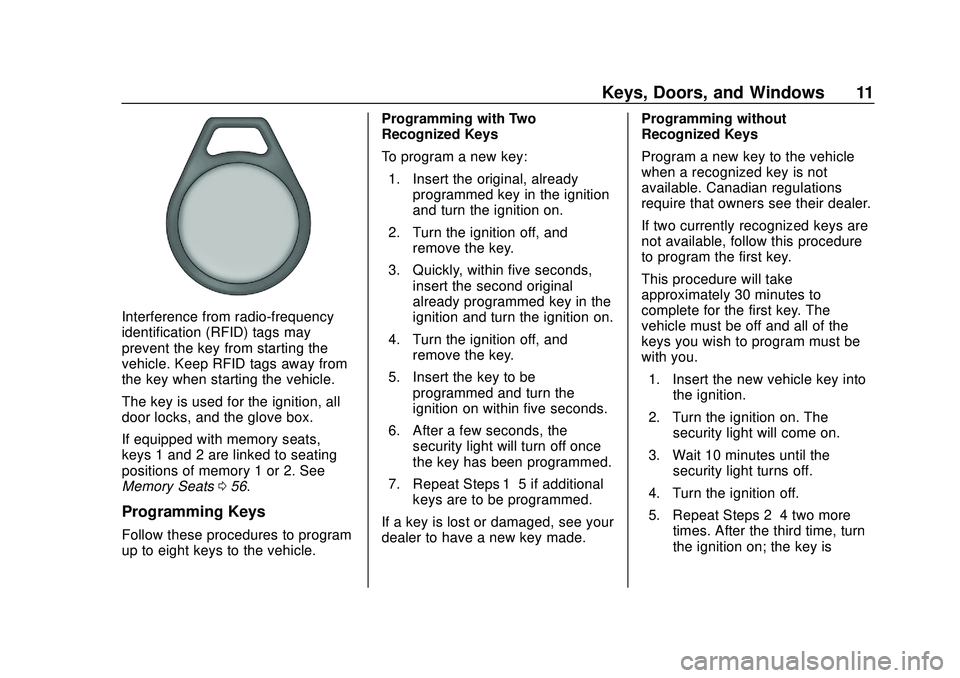
Chevrolet Silverado Owner Manual (GMNA-Localizing-U.S./Canada/Mexico-
13337620) - 2020 - CTC - 1/27/20
Keys, Doors, and Windows 11
Interference from radio-frequency
identification (RFID) tags may
prevent the key from starting the
vehicle. Keep RFID tags away from
the key when starting the vehicle.
The key is used for the ignition, all
door locks, and the glove box.
If equipped with memory seats,
keys 1 and 2 are linked to seating
positions of memory 1 or 2. See
Memory Seats056.
Programming Keys
Follow these procedures to program
up to eight keys to the vehicle. Programming with Two
Recognized Keys
To program a new key:
1. Insert the original, already programmed key in the ignition
and turn the ignition on.
2. Turn the ignition off, and remove the key.
3. Quickly, within five seconds, insert the second original
already programmed key in the
ignition and turn the ignition on.
4. Turn the ignition off, and remove the key.
5. Insert the key to be programmed and turn the
ignition on within five seconds.
6. After a few seconds, the security light will turn off once
the key has been programmed.
7. Repeat Steps 1–5 if additional keys are to be programmed.
If a key is lost or damaged, see your
dealer to have a new key made. Programming without
Recognized Keys
Program a new key to the vehicle
when a recognized key is not
available. Canadian regulations
require that owners see their dealer.
If two currently recognized keys are
not available, follow this procedure
to program the first key.
This procedure will take
approximately 30 minutes to
complete for the first key. The
vehicle must be off and all of the
keys you wish to program must be
with you.
1. Insert the new vehicle key into the ignition.
2. Turn the ignition on. The security light will come on.
3. Wait 10 minutes until the security light turns off.
4. Turn the ignition off.
5. Repeat Steps 2–4 two more times. After the third time, turn
the ignition on; the key is
Page 14 of 495

Chevrolet Silverado Owner Manual (GMNA-Localizing-U.S./Canada/Mexico-
13337620) - 2020 - CTC - 1/27/20
Keys, Doors, and Windows 13
Press the button to remove the key.
Never pull the key out without
pressing the button.
See your dealer if a replacement
key or additional key is needed.
If it becomes difficult to turn a key,
inspect the key blade for debris.
Periodically clean with a brush
or pick.
With an active OnStar or connected
service plan, an OnStar Advisor
may remotely unlock the vehicle.
SeeOnStar Overview 0472.
If locked out of the vehicle, see
Roadside Assistance Program
0 462. If equipped with memory seats, RKE
transmitters 1 and 2 are linked to
seating positions of memory 1 or 2.
See
Memory Seats 056.
Remote Keyless Entry
(RKE) System
See Radio Frequency Statement
0 468.
If there is a decrease in the Remote
Keyless Entry (RKE) operating
range:
. Check the distance. The
transmitter may be too far from
the vehicle.
. Check the location. Other
vehicles or objects may be
blocking the signal.
. Check the transmitter's battery.
See “Battery Replacement” later
in this section.
. If the transmitter is still not
working correctly, see your
dealer or a qualified technician
for service.
Remote Keyless Entry
(RKE) System Operation
(Key Access)
The RKE transmitter functions may
work up to 60 m (197 ft) away from
the vehicle.
Other conditions can affect the
performance of the transmitter. See
Remote Keyless Entry (RKE)
System 013.
/:Press and releaseQ, then
immediately press and hold
/until
the turn signal lamps flash or for at
least four seconds. The engine may
Page 19 of 495
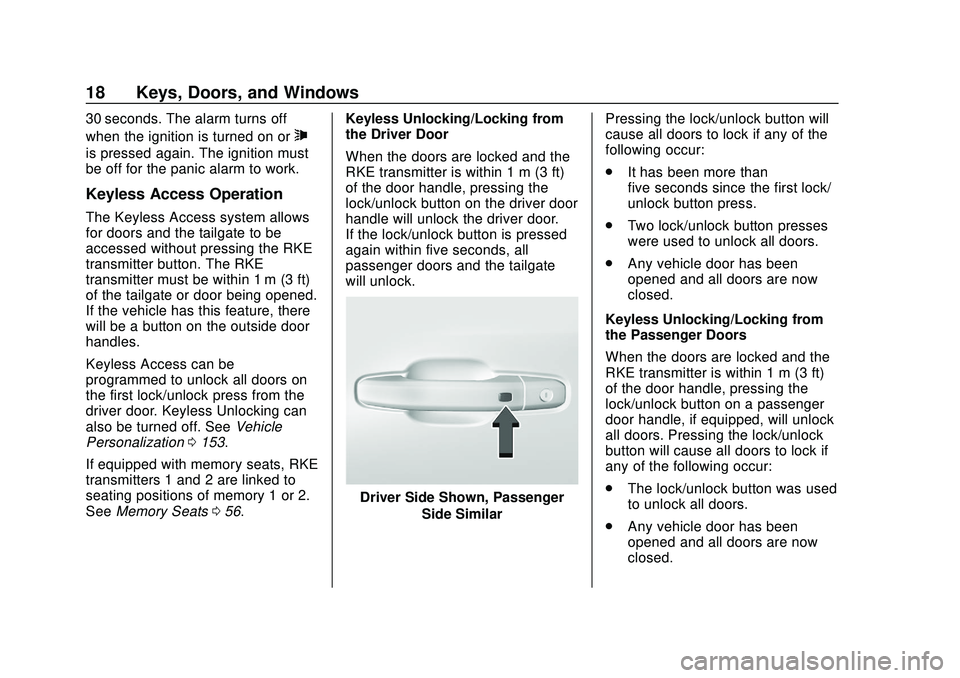
Chevrolet Silverado Owner Manual (GMNA-Localizing-U.S./Canada/Mexico-
13337620) - 2020 - CTC - 1/27/20
18 Keys, Doors, and Windows
30 seconds. The alarm turns off
when the ignition is turned on or
7
is pressed again. The ignition must
be off for the panic alarm to work.
Keyless Access Operation
The Keyless Access system allows
for doors and the tailgate to be
accessed without pressing the RKE
transmitter button. The RKE
transmitter must be within 1 m (3 ft)
of the tailgate or door being opened.
If the vehicle has this feature, there
will be a button on the outside door
handles.
Keyless Access can be
programmed to unlock all doors on
the first lock/unlock press from the
driver door. Keyless Unlocking can
also be turned off. SeeVehicle
Personalization 0153.
If equipped with memory seats, RKE
transmitters 1 and 2 are linked to
seating positions of memory 1 or 2.
See Memory Seats 056. Keyless Unlocking/Locking from
the Driver Door
When the doors are locked and the
RKE transmitter is within 1 m (3 ft)
of the door handle, pressing the
lock/unlock button on the driver door
handle will unlock the driver door.
If the lock/unlock button is pressed
again within five seconds, all
passenger doors and the tailgate
will unlock.
Driver Side Shown, Passenger
Side Similar Pressing the lock/unlock button will
cause all doors to lock if any of the
following occur:
.
It has been more than
five seconds since the first lock/
unlock button press.
. Two lock/unlock button presses
were used to unlock all doors.
. Any vehicle door has been
opened and all doors are now
closed.
Keyless Unlocking/Locking from
the Passenger Doors
When the doors are locked and the
RKE transmitter is within 1 m (3 ft)
of the door handle, pressing the
lock/unlock button on a passenger
door handle, if equipped, will unlock
all doors. Pressing the lock/unlock
button will cause all doors to lock if
any of the following occur:
. The lock/unlock button was used
to unlock all doors.
. Any vehicle door has been
opened and all doors are now
closed.
Page 21 of 495

Chevrolet Silverado Owner Manual (GMNA-Localizing-U.S./Canada/Mexico-
13337620) - 2020 - CTC - 1/27/20
20 Keys, Doors, and Windows
Programming Transmitters to
the Vehicle
Only RKE transmitters programmed
to the vehicle will work. If a
transmitter is lost or stolen, a
replacement can be purchased and
programmed through your dealer.
The vehicle can be reprogrammed
so that lost or stolen transmitters no
longer work. Each vehicle can have
up to eight transmitters matched
to it.
Programming with Recognized
Transmitters
A new transmitter can be
programmed to the vehicle when
there are two recognized
transmitters.
To program, the vehicle must be off
and all transmitters, both currently
recognized and new, must be
with you.1. Remove the key from a recognized transmitter.
2. Place the two recognized transmitters in the cupholder or
on the passenger seat. 3. Insert the vehicle key into the
key lock cylinder on the driver
door handle. Then turn the key
counterclockwise, to the unlock
position, five times within
10 seconds.
The DIC displays READY FOR
REMOTE#3, 4, 5 ETC.
Transmitter Pocket without Bucket
Seats (Lower Compartment)
Transmitter Pocket with Bucket
Seats
4. Place the new transmitter in the transmitter pocket/insert.
5. Press ENGINE START/STOP. When the transmitter is
learned, the DIC display will
show that it is ready to program
the next transmitter.
Page 22 of 495

Chevrolet Silverado Owner Manual (GMNA-Localizing-U.S./Canada/Mexico-
13337620) - 2020 - CTC - 1/27/20
Keys, Doors, and Windows 21
6. Remove the transmitter fromthe transmitter pocket and
press
KorQon the
transmitter.
To program additional
transmitters, repeat Steps 4–6.
When all additional transmitters
are programmed, press and
hold ENGINE START/STOP for
approximately 12 seconds to
exit programming mode.
7. Return the key back into the transmitter.
Programming without Recognized
Transmitters
If two currently recognized
transmitters are not available, follow
this procedure to program up to
eight transmitters. This feature is
not available in Canada. This
procedure will take approximately
30 minutes to complete. The vehicle
must be off and all transmitters to
be programmed must be with you. 1. Remove the vehicle key from the transmitter. 2. Insert the vehicle key into the
key lock cylinder on the driver
door handle; then turn the key
counterclockwise, to the unlock
position, five times within
10 seconds.
The DIC displays REMOTE
LEARN PENDING,
PLEASE WAIT.
3. Wait for 10 minutes until the DIC displays PRESS ENGINE
START BUTTON TO LEARN,
then press ENGINE
START/STOP.
The DIC will again display
REMOTE LEARN PENDING,
PLEASE WAIT.
4. Repeat Step 3 two additional times. After the third time all
previously known transmitters
will no longer work with the
vehicle. Remaining transmitters
can be relearned during the
next steps.
The DIC should now display
READY FOR REMOTE # 1.
Transmitter Pocket without Bucket
Seats (Lower Compartment)
Page 23 of 495

Chevrolet Silverado Owner Manual (GMNA-Localizing-U.S./Canada/Mexico-
13337620) - 2020 - CTC - 1/27/20
22 Keys, Doors, and Windows
Transmitter Pocket with BucketSeats
5. Place the new transmitter in the transmitter pocket/insert.
6. Press ENGINE START/STOP. When the transmitter is
learned, the DIC display will
show that it is ready to program
the next transmitter.
7. Remove the transmitter from the transmitter pocket/insert
and press
KorQon the
transmitter. To program additional
transmitters, repeat Steps 5–7.
When all additional transmitters
are programmed, press and
hold ENGINE START/STOP for
approximately 12 seconds to
exit programming mode.
8. Return the key back into the transmitter.
Starting the Vehicle with a Low
Transmitter Battery
If the transmitter battery is weak or if
there is interference with the signal,
the DIC may display NO REMOTE
DETECTED or NO REMOTE KEY
WAS DETECTED PLACE KEY IN
TRANSMITTER POCKET THEN
START YOUR VEHICLE when
starting the vehicle. To start the vehicle:Transmitter Pocket without Bucket
Seats (Lower Compartment)