2020 CHEVROLET SILVERADO 2500 light
[x] Cancel search: lightPage 2 of 500

Chevrolet Silverado Owner Manual (GMNA-Localizing-U.S./Canada/Mexico-
13337620) - 2020 - CRC - 4/2/19
ContentsIntroduction . . . . . . . . . . . . . . . . . . . . . . 2
Keys, Doors, and Windows . . . . . . 9
Seats and Restraints . . . . . . . . . . . 53
Storage . . . . . . . . . . . . . . . . . . . . . . . 113
Instruments and Controls . . . . . . 118
Lighting . . . . . . . . . . . . . . . . . . . . . . . 165
Infotainment System . . . . . . . . . . 176
Climate Controls . . . . . . . . . . . . . . 177
Driving and Operating . . . . . . . . . 185
Vehicle Care . . . . . . . . . . . . . . . . . . 327
Service and Maintenance . . . . . 439
Technical Data . . . . . . . . . . . . . . . . 456
Customer Information . . . . . . . . . 461
Reporting Safety Defects . . . . . . 471
OnStar . . . . . . . . . . . . . . . . . . . . . . . . 475
Connected Services . . . . . . . . . . . 483
Index . . . . . . . . . . . . . . . . . . . . 486
Page 4 of 500

Chevrolet Silverado Owner Manual (GMNA-Localizing-U.S./Canada/Mexico-
13337620) - 2020 - CRC - 4/2/19
Introduction 3
{Danger
Danger indicates a hazard with a
high level of risk which will result
in serious injury or death.
{Warning
Warning indicates a hazard that
could result in injury or death.
Caution
Caution indicates a hazard that
could result in property or vehicle
damage.
A circle with a slash through it is a
safety symbol which means“Do
Not,” “Do not do this,” or“Do not let
this happen.”
Symbols
The vehicle has components and
labels that use symbols instead of
text. Symbols are shown along with
the text describing the operation or
information relating to a specific
component, control, message,
gauge, or indicator.
M: Shown when the owner ’s
manual has additional instructions
or information.
*: Shown when the service
manual has additional instructions
or information.
0: Shown when there is more
information on another page —
“see page.” Vehicle Symbol Chart
Here are some additional symbols
that may be found on the vehicle
and what they mean. See the
features in this manual for
information.
u:
Air Conditioning System
G:Air Conditioning Refrigerant Oil
9:Airbag Readiness Light
!:Antilock Brake System (ABS)
$:Brake System Warning Light
9:Dispose of Used Components
Properly
P: Do Not Apply High Pressure
Water
B: Engine Coolant Temperature
_: Flame/Fire Prohibited
H:Flammable
[:Forward Collision Alert
R: Fuse Block Cover Lock
Location
+: Fuses
j:ISOFIX/LATCH System Child
Restraints
Page 7 of 500

Chevrolet Silverado Owner Manual (GMNA-Localizing-U.S./Canada/Mexico-
13337620) - 2020 - CRC - 4/2/19
6 Introduction
1. Tow/Haul Mode (On SomeModels). See Driver Mode
Control 0238.
Automatic Transfer Case
Control (If Equipped). See
Four-Wheel Drive 0227.
Driver Mode Control 0238 (If
Equipped).
2. Air Vents 0182.
3. Turn Signal Lever. See Turn
and Lane-Change Signals
0 170.
Windshield Wiper/Washer
0 120.
4. Head-Up Display (HUD) 0152
(If Equipped).
5. Instrument Cluster 0127.
6. Shift Lever. See Automatic
Transmission 0221.
Range Selection Mode. See
Manual Mode 0224.
7. Light Sensor. See Automatic
Headlamp System 0168.
8. Infotainment 0176. 9.
Climate Control Systems 0177
(If Equipped).
Dual Automatic Climate Control
System 0179 (If Equipped).
10. Heated and Ventilated Front
Seats 061 (If Equipped).
11.
XPark Assist Switch (If
Equipped). See Assistance
Systems for Parking or Backing
0 257.
gTraction Control/Electronic
Stability Control 0235.
|Hazard Warning Flashers
0 169.
ALane Keep Assist (LKA)
(1500 Series) 0278 (If
Equipped).
@Lane Departure Warning
(LDW) (2500/3500 Series)
0 277 (If Equipped).
5Hill Descent Control Switch
(If Equipped). See Hill Descent
Control (HDC) 0237.
jPower Assist Steps 036 (If
Equipped).
5Power Release Tailgate
(If Equipped). See Tailgate
0 28.
DC/AC Switch. See Power
Outlets 0122.
hAuto Stop Disable Switch
(If Equipped). See Stop/Start
System 0213.
LExpress Window Down
Button (If Equipped). See
Power Windows 049.
Tow/Haul Mode 0226 (On
Some Models).
12. Power Outlet (Alternating Current) (If Equipped). See
Power Outlets 0122.
13. Power Outlets 0122.
14. USB Port. See the infotainment manual.
15. Wireless Charging 0124 (If
Equipped).
Page 8 of 500

Chevrolet Silverado Owner Manual (GMNA-Localizing-U.S./Canada/Mexico-
13337620) - 2020 - CRC - 4/2/19
Introduction 7
16. Trailer Brake Control Panel (IfEquipped). See “Integrated
Trailer Brake Control System”
under Towing Equipment
0 297.
17. ENGINE START/STOP. See Ignition Positions (Keyless
Access) 0208 or
Ignition Positions (Key Access)
0 210.
18. Steering Wheel Controls (If Equipped). See the
infotainment manual.
Driver Information Center (DIC)
Controls. See Driver
Information Center (DIC) (Base
Level) 0148 or
Driver Information Center (DIC)
(Midlevel and Uplevel) 0149.
19. Horn 0120.
20. Hood Release. See Hood
0 330.
21. Steering Wheel Adjustment
0119 (Out of View).
22. Cruise Control 0243.
Adaptive Cruise Control (1500
Series) 0246 (If Equipped). Forward Collision Alert (FCA)
System
0268 (If Equipped).
23. Data Link Connector (DLC) (Out of View). See Malfunction
Indicator Lamp (Check Engine
Light) 0138.
24. Electric Parking Brake 0233.
25. Fog Lamps 0170 (If
Equipped).
Instrument Panel Illumination
Control 0173.
Exterior Cargo Lamps 0172.
Exterior Lamp Controls 0165.
Task Lighting 0171 (If
Equipped).
Page 11 of 500
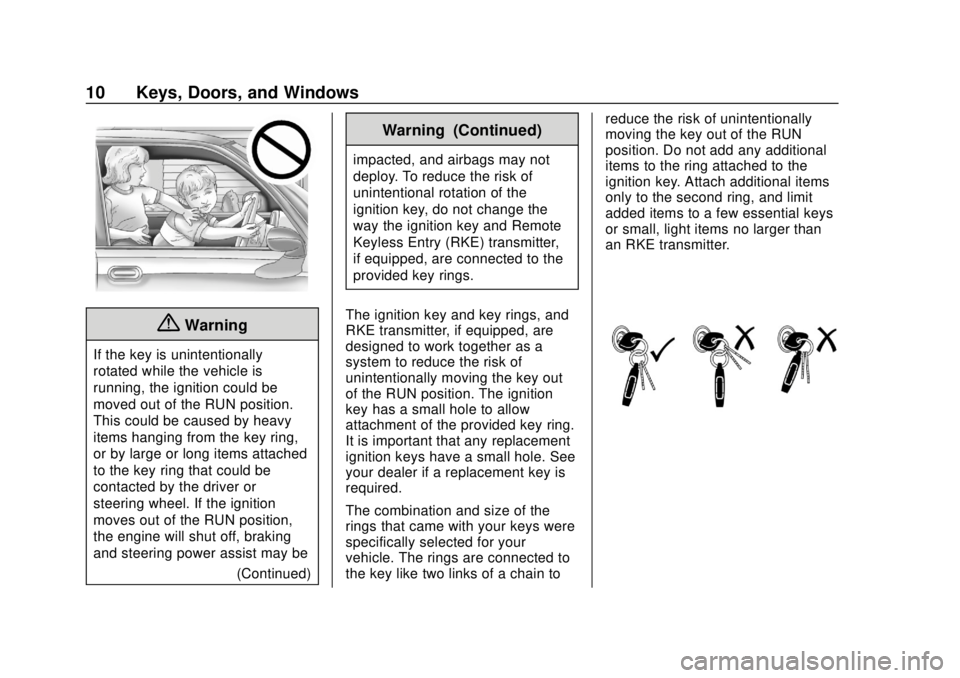
Chevrolet Silverado Owner Manual (GMNA-Localizing-U.S./Canada/Mexico-
13337620) - 2020 - CRC - 4/2/19
10 Keys, Doors, and Windows
{Warning
If the key is unintentionally
rotated while the vehicle is
running, the ignition could be
moved out of the RUN position.
This could be caused by heavy
items hanging from the key ring,
or by large or long items attached
to the key ring that could be
contacted by the driver or
steering wheel. If the ignition
moves out of the RUN position,
the engine will shut off, braking
and steering power assist may be(Continued)
Warning (Continued)
impacted, and airbags may not
deploy. To reduce the risk of
unintentional rotation of the
ignition key, do not change the
way the ignition key and Remote
Keyless Entry (RKE) transmitter,
if equipped, are connected to the
provided key rings.
The ignition key and key rings, and
RKE transmitter, if equipped, are
designed to work together as a
system to reduce the risk of
unintentionally moving the key out
of the RUN position. The ignition
key has a small hole to allow
attachment of the provided key ring.
It is important that any replacement
ignition keys have a small hole. See
your dealer if a replacement key is
required.
The combination and size of the
rings that came with your keys were
specifically selected for your
vehicle. The rings are connected to
the key like two links of a chain to reduce the risk of unintentionally
moving the key out of the RUN
position. Do not add any additional
items to the ring attached to the
ignition key. Attach additional items
only to the second ring, and limit
added items to a few essential keys
or small, light items no larger than
an RKE transmitter.
Page 12 of 500
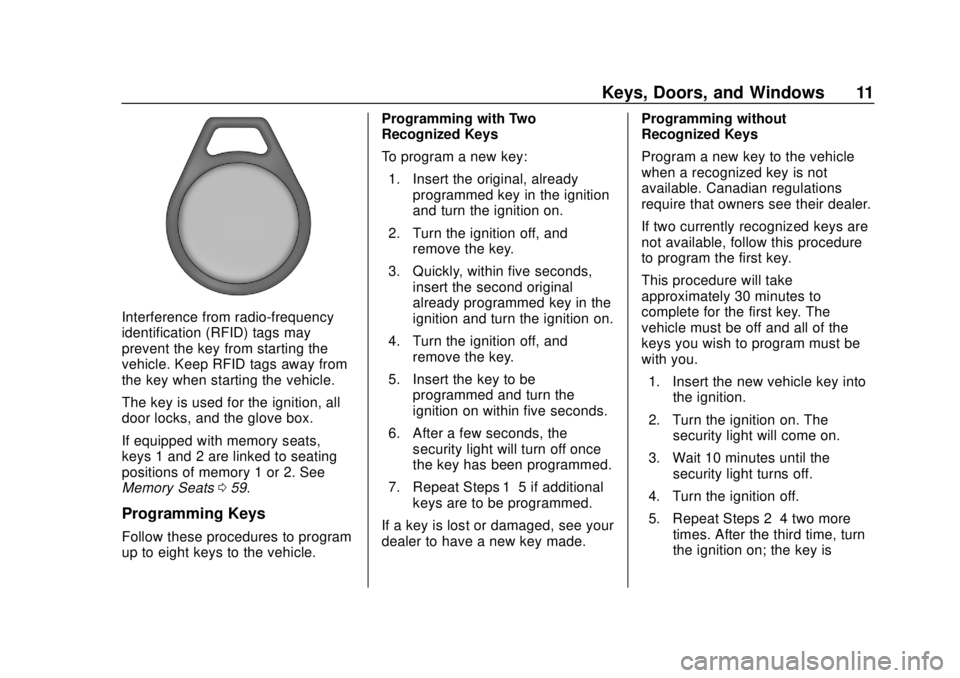
Chevrolet Silverado Owner Manual (GMNA-Localizing-U.S./Canada/Mexico-
13337620) - 2020 - CRC - 4/2/19
Keys, Doors, and Windows 11
Interference from radio-frequency
identification (RFID) tags may
prevent the key from starting the
vehicle. Keep RFID tags away from
the key when starting the vehicle.
The key is used for the ignition, all
door locks, and the glove box.
If equipped with memory seats,
keys 1 and 2 are linked to seating
positions of memory 1 or 2. See
Memory Seats059.
Programming Keys
Follow these procedures to program
up to eight keys to the vehicle. Programming with Two
Recognized Keys
To program a new key:
1. Insert the original, already programmed key in the ignition
and turn the ignition on.
2. Turn the ignition off, and remove the key.
3. Quickly, within five seconds, insert the second original
already programmed key in the
ignition and turn the ignition on.
4. Turn the ignition off, and remove the key.
5. Insert the key to be programmed and turn the
ignition on within five seconds.
6. After a few seconds, the security light will turn off once
the key has been programmed.
7. Repeat Steps 1–5 if additional keys are to be programmed.
If a key is lost or damaged, see your
dealer to have a new key made. Programming without
Recognized Keys
Program a new key to the vehicle
when a recognized key is not
available. Canadian regulations
require that owners see their dealer.
If two currently recognized keys are
not available, follow this procedure
to program the first key.
This procedure will take
approximately 30 minutes to
complete for the first key. The
vehicle must be off and all of the
keys you wish to program must be
with you.
1. Insert the new vehicle key into the ignition.
2. Turn the ignition on. The security light will come on.
3. Wait 10 minutes until the security light turns off.
4. Turn the ignition off.
5. Repeat Steps 2–4 two more times. After the third time, turn
the ignition on; the key is
Page 37 of 500
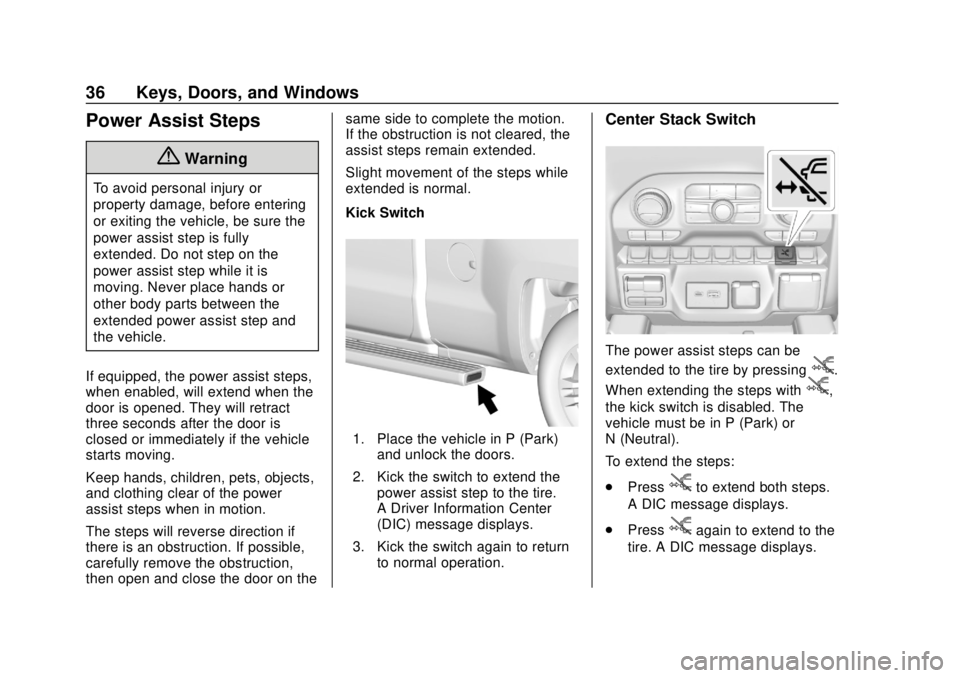
Chevrolet Silverado Owner Manual (GMNA-Localizing-U.S./Canada/Mexico-
13337620) - 2020 - CRC - 4/2/19
36 Keys, Doors, and Windows
Power Assist Steps
{Warning
To avoid personal injury or
property damage, before entering
or exiting the vehicle, be sure the
power assist step is fully
extended. Do not step on the
power assist step while it is
moving. Never place hands or
other body parts between the
extended power assist step and
the vehicle.
If equipped, the power assist steps,
when enabled, will extend when the
door is opened. They will retract
three seconds after the door is
closed or immediately if the vehicle
starts moving.
Keep hands, children, pets, objects,
and clothing clear of the power
assist steps when in motion.
The steps will reverse direction if
there is an obstruction. If possible,
carefully remove the obstruction,
then open and close the door on the same side to complete the motion.
If the obstruction is not cleared, the
assist steps remain extended.
Slight movement of the steps while
extended is normal.
Kick Switch
1. Place the vehicle in P (Park)
and unlock the doors.
2. Kick the switch to extend the power assist step to the tire.
A Driver Information Center
(DIC) message displays.
3. Kick the switch again to return to normal operation.
Center Stack Switch
The power assist steps can be
extended to the tire by pressing
j.
When extending the steps with
j,
the kick switch is disabled. The
vehicle must be in P (Park) or
N (Neutral).
To extend the steps:
. Press
jto extend both steps.
A DIC message displays.
. Press
jagain to extend to the
tire. A DIC message displays.
Page 38 of 500
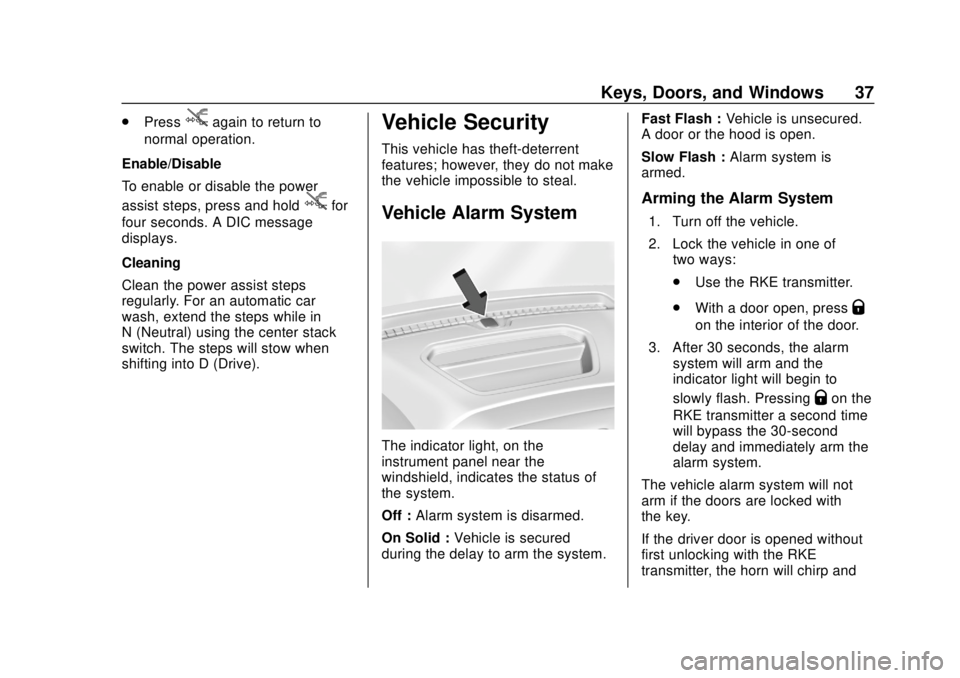
Chevrolet Silverado Owner Manual (GMNA-Localizing-U.S./Canada/Mexico-
13337620) - 2020 - CRC - 4/2/19
Keys, Doors, and Windows 37
.Pressjagain to return to
normal operation.
Enable/Disable
To enable or disable the power
assist steps, press and hold
jfor
four seconds. A DIC message
displays.
Cleaning
Clean the power assist steps
regularly. For an automatic car
wash, extend the steps while in
N (Neutral) using the center stack
switch. The steps will stow when
shifting into D (Drive).
Vehicle Security
This vehicle has theft-deterrent
features; however, they do not make
the vehicle impossible to steal.
Vehicle Alarm System
The indicator light, on the
instrument panel near the
windshield, indicates the status of
the system.
Off : Alarm system is disarmed.
On Solid : Vehicle is secured
during the delay to arm the system. Fast Flash :
Vehicle is unsecured.
A door or the hood is open.
Slow Flash : Alarm system is
armed.
Arming the Alarm System
1. Turn off the vehicle.
2. Lock the vehicle in one of two ways:
.Use the RKE transmitter.
. With a door open, press
Q
on the interior of the door.
3. After 30 seconds, the alarm system will arm and the
indicator light will begin to
slowly flash. Pressing
Qon the
RKE transmitter a second time
will bypass the 30-second
delay and immediately arm the
alarm system.
The vehicle alarm system will not
arm if the doors are locked with
the key.
If the driver door is opened without
first unlocking with the RKE
transmitter, the horn will chirp and