2020 CHEVROLET EXPRESS CD player
[x] Cancel search: CD playerPage 132 of 356
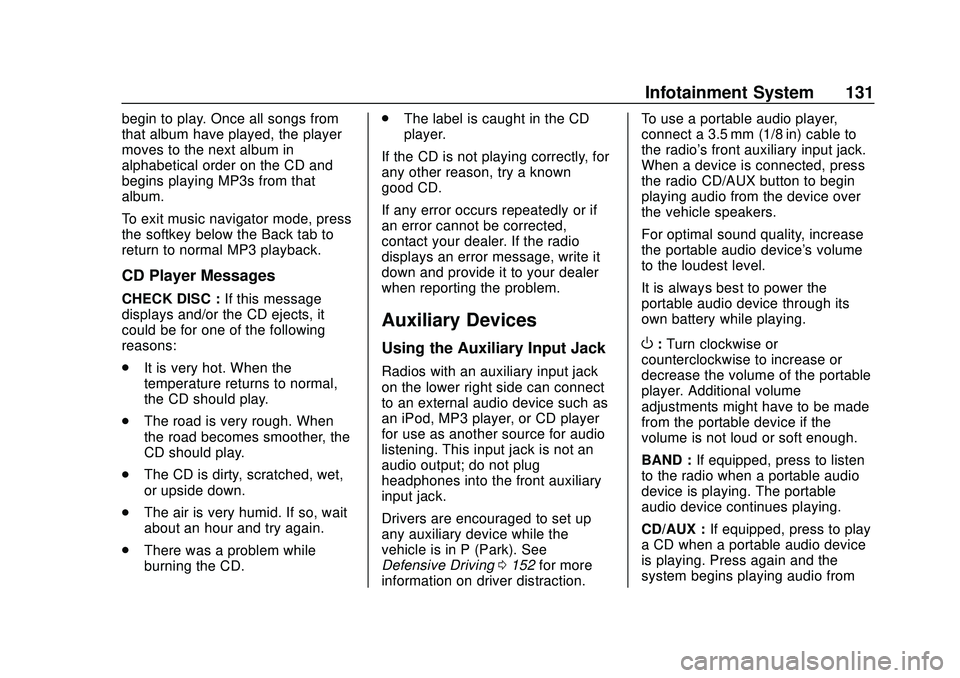
Chevrolet Express Owner Manual (GMNA-Localizing-U.S./Canada/Mexico-
13882570) - 2020 - CRC - 11/1/19
Infotainment System 131
begin to play. Once all songs from
that album have played, the player
moves to the next album in
alphabetical order on the CD and
begins playing MP3s from that
album.
To exit music navigator mode, press
the softkey below the Back tab to
return to normal MP3 playback.
CD Player Messages
CHECK DISC :If this message
displays and/or the CD ejects, it
could be for one of the following
reasons:
. It is very hot. When the
temperature returns to normal,
the CD should play.
. The road is very rough. When
the road becomes smoother, the
CD should play.
. The CD is dirty, scratched, wet,
or upside down.
. The air is very humid. If so, wait
about an hour and try again.
. There was a problem while
burning the CD. .
The label is caught in the CD
player.
If the CD is not playing correctly, for
any other reason, try a known
good CD.
If any error occurs repeatedly or if
an error cannot be corrected,
contact your dealer. If the radio
displays an error message, write it
down and provide it to your dealer
when reporting the problem.
Auxiliary Devices
Using the Auxiliary Input Jack
Radios with an auxiliary input jack
on the lower right side can connect
to an external audio device such as
an iPod, MP3 player, or CD player
for use as another source for audio
listening. This input jack is not an
audio output; do not plug
headphones into the front auxiliary
input jack.
Drivers are encouraged to set up
any auxiliary device while the
vehicle is in P (Park). See
Defensive Driving 0152 for more
information on driver distraction. To use a portable audio player,
connect a 3.5 mm (1/8 in) cable to
the radio's front auxiliary input jack.
When a device is connected, press
the radio CD/AUX button to begin
playing audio from the device over
the vehicle speakers.
For optimal sound quality, increase
the portable audio device's volume
to the loudest level.
It is always best to power the
portable audio device through its
own battery while playing.
O:
Turn clockwise or
counterclockwise to increase or
decrease the volume of the portable
player. Additional volume
adjustments might have to be made
from the portable device if the
volume is not loud or soft enough.
BAND : If equipped, press to listen
to the radio when a portable audio
device is playing. The portable
audio device continues playing.
CD/AUX : If equipped, press to play
a CD when a portable audio device
is playing. Press again and the
system begins playing audio from
Page 133 of 356
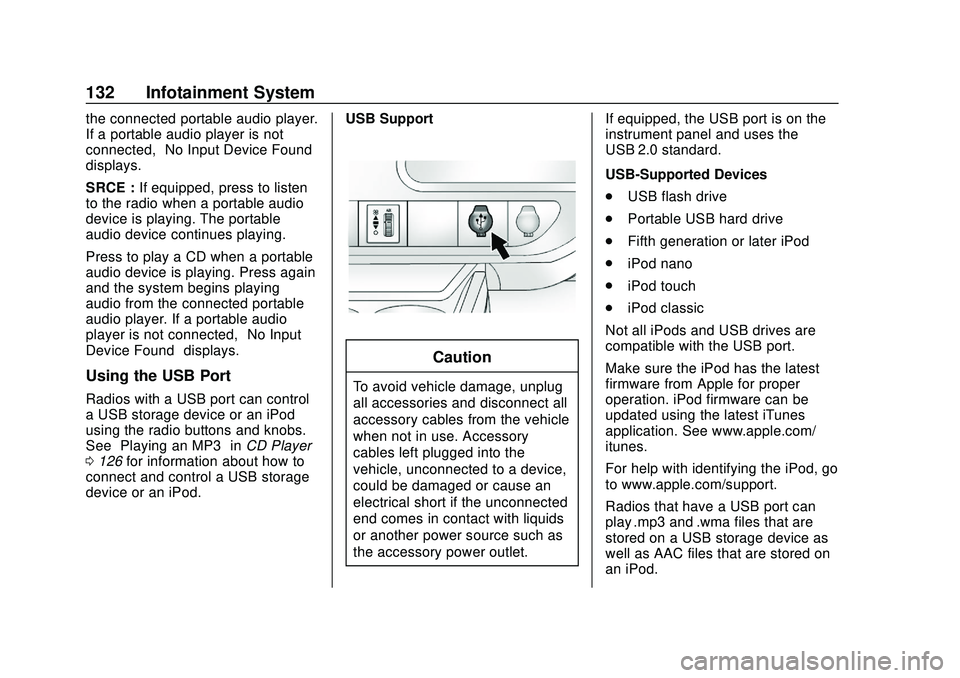
Chevrolet Express Owner Manual (GMNA-Localizing-U.S./Canada/Mexico-
13882570) - 2020 - CRC - 11/1/19
132 Infotainment System
the connected portable audio player.
If a portable audio player is not
connected,“No Input Device Found”
displays.
SRCE : If equipped, press to listen
to the radio when a portable audio
device is playing. The portable
audio device continues playing.
Press to play a CD when a portable
audio device is playing. Press again
and the system begins playing
audio from the connected portable
audio player. If a portable audio
player is not connected, “No Input
Device Found” displays.
Using the USB Port
Radios with a USB port can control
a USB storage device or an iPod
using the radio buttons and knobs.
See“Playing an MP3” inCD Player
0 126 for information about how to
connect and control a USB storage
device or an iPod. USB Support
Caution
To avoid vehicle damage, unplug
all accessories and disconnect all
accessory cables from the vehicle
when not in use. Accessory
cables left plugged into the
vehicle, unconnected to a device,
could be damaged or cause an
electrical short if the unconnected
end comes in contact with liquids
or another power source such as
the accessory power outlet.If equipped, the USB port is on the
instrument panel and uses the
USB 2.0 standard.
USB-Supported Devices
.
USB flash drive
. Portable USB hard drive
. Fifth generation or later iPod
. iPod nano
. iPod touch
. iPod classic
Not all iPods and USB drives are
compatible with the USB port.
Make sure the iPod has the latest
firmware from Apple for proper
operation. iPod firmware can be
updated using the latest iTunes
application. See www.apple.com/
itunes.
For help with identifying the iPod, go
to www.apple.com/support.
Radios that have a USB port can
play .mp3 and .wma files that are
stored on a USB storage device as
well as AAC files that are stored on
an iPod.
Page 139 of 356
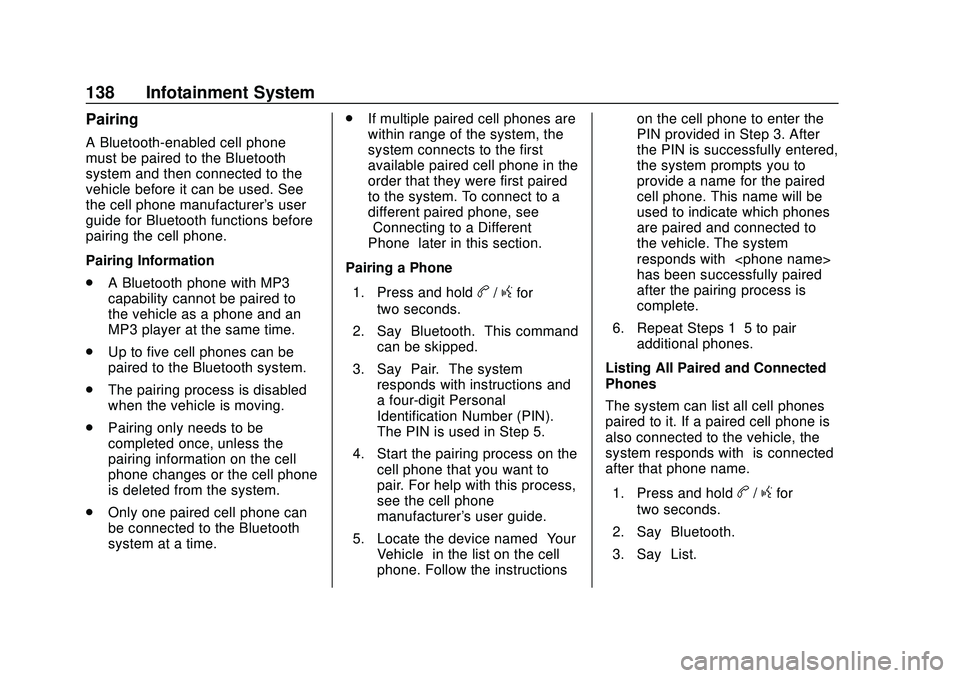
Chevrolet Express Owner Manual (GMNA-Localizing-U.S./Canada/Mexico-
13882570) - 2020 - CRC - 11/1/19
138 Infotainment System
Pairing
A Bluetooth-enabled cell phone
must be paired to the Bluetooth
system and then connected to the
vehicle before it can be used. See
the cell phone manufacturer's user
guide for Bluetooth functions before
pairing the cell phone.
Pairing Information
.A Bluetooth phone with MP3
capability cannot be paired to
the vehicle as a phone and an
MP3 player at the same time.
. Up to five cell phones can be
paired to the Bluetooth system.
. The pairing process is disabled
when the vehicle is moving.
. Pairing only needs to be
completed once, unless the
pairing information on the cell
phone changes or the cell phone
is deleted from the system.
. Only one paired cell phone can
be connected to the Bluetooth
system at a time. .
If multiple paired cell phones are
within range of the system, the
system connects to the first
available paired cell phone in the
order that they were first paired
to the system. To connect to a
different paired phone, see
“Connecting to a Different
Phone” later in this section.
Pairing a Phone
1. Press and hold
b/gfor
two seconds.
2. Say “Bluetooth.” This command
can be skipped.
3. Say “Pair.”The system
responds with instructions and
a four-digit Personal
Identification Number (PIN).
The PIN is used in Step 5.
4. Start the pairing process on the cell phone that you want to
pair. For help with this process,
see the cell phone
manufacturer's user guide.
5. Locate the device named “Your
Vehicle” in the list on the cell
phone. Follow the instructions on the cell phone to enter the
PIN provided in Step 3. After
the PIN is successfully entered,
the system prompts you to
provide a name for the paired
cell phone. This name will be
used to indicate which phones
are paired and connected to
the vehicle. The system
responds with
“
has been successfully paired”
after the pairing process is
complete.
6. Repeat Steps 1–5 to pair additional phones.
Listing All Paired and Connected
Phones
The system can list all cell phones
paired to it. If a paired cell phone is
also connected to the vehicle, the
system responds with “is connected”
after that phone name.
1. Press and hold
b/gfor
two seconds.
2. Say “Bluetooth.”
3. Say “List.”
Page 345 of 356

Chevrolet Express Owner Manual (GMNA-Localizing-U.S./Canada/Mexico-
13882570) - 2020 - CRC - 11/1/19
344 Index
IndexA
Accessories andModifications . . . . . . . . . . . . . . . . . . 216
Accessory Power . . . . . . . . . . . . . . . 167
Add-On Electrical Equipment . . . 213
Additional Information OnStar . . . . . . . . . . . . . . . . . . . . . . . 337
Additional Maintenance and Care . . . . . . . . . . . . . . . . . . . . . . 310
Air Cleaner/Filter, Engine . . . . . . . 229
Air Conditioning . . . . . . . . . . . 144, 146
Air Vents . . . . . . . . . . . . . . . . . . . . . . . 149
Airbag System Check . . . . . . . . . . . . . . . . . . . . . . . . . . 54
How Does an Airbag
Restrain? . . . . . . . . . . . . . . . . . . . . . 49
What Makes an Airbag Inflate? . . . . . . . . . . . . . . . . . . . . . . . . 48
What Will You See after an
Airbag Inflates? . . . . . . . . . . . . . . . 49
When Should an Airbag Inflate? . . . . . . . . . . . . . . . . . . . . . . . . 48
Where Are the Airbags? . . . . . . . . 46
Airbags
Adding Equipment to theVehicle . . . . . . . . . . . . . . . . . . . . . . . . 54
Light On-Off . . . . . . . . . . . . . . . . . . . . 91
On-Off Light . . . . . . . . . . . . . . . . . . . . 91 Airbags (cont'd)
On-Off Switch . . . . . . . . . . . . . . . . . . 50
Readiness Light . . . . . . . . . . . . . . . . 90
Servicing Airbag-Equipped
Vehicles . . . . . . . . . . . . . . . . . . . . . . . 53
System Check . . . . . . . . . . . . . . . . . . 43
Alarm
Vehicle Security . . . . . . . . . . . . . . . . 19
Alert Side Blind Zone (SBZA) . . . . . . 188
All-Season Tires . . . . . . . . . . . . . . . . 256
AM-FM Radio . . . . . . . . . . . . . . . . . . . 123
Antenna Multi-band . . . . . . . . . . . . . . . . . . . . 126
Antilock Brake System (ABS) . . . 176 Warning Light . . . . . . . . . . . . . . . . . . . 95
Appearance Care Exterior . . . . . . . . . . . . . . . . . . . . . . . 294
Interior . . . . . . . . . . . . . . . . . . . . . . . . 299
Ashtrays . . . . . . . . . . . . . . . . . . . . . . . . . 85
Assistance Program, Roadside . . . . . . . . . . . . . . . . . . . . . . 325
Audio Theft-Deterrent Feature . . . . . . . .118
Audio Players CD . . . . . . . . . . . . . . . . . . . . . . . . . . . 126
Automatic Door Locks . . . . . . . . . . . . . . . . . . . . . 14
Page 346 of 356

Chevrolet Express Owner Manual (GMNA-Localizing-U.S./Canada/Mexico-
13882570) - 2020 - CRC - 11/1/19
Index 345
Automatic (cont'd)Headlamp System . . . . . . . . . . . . .112
Transmission . . . . . . . . . . . . . . . . . 171
Transmission Fluid . . . . . . 225, 228
Automatic Transmission Manual Mode . . . . . . . . . . . . . . . . . 174
Shift Lock Control FunctionCheck . . . . . . . . . . . . . . . . . . . . . . . 243
Auxiliary Devices . . . . . . . . . . . . . . . . . . . . . . . 131
Avoiding Untrusted Media Devices . . . . . . . . . . . . . . . . . . . . . . . 126
Axle, Rear . . . . . . . . . . . . . . . . . . . . . . 241
B
Battery Exterior Lighting Battery
Saver . . . . . . . . . . . . . . . . . . . . . . . .116
Load Management . . . . . . . . . . . . .115
Power Protection . . . . . . . . . . . . . .116
Battery - North America . . . . 240, 288
Blade Replacement, Wiper . . . . . 244
Bluetooth Overview . . . . . . . . . . . . . . . . . . . . . 136
Brake System Warning Light . . . . . . . . . . 94
Brakes . . . . . . . . . . . . . . . . . . . . . . . . . . 238 Antilock . . . . . . . . . . . . . . . . . . . . . . . 176 Brakes (cont'd)
Assist . . . . . . . . . . . . . . . . . . . . . . . . . 177
Fluid . . . . . . . . . . . . . . . . . . . . . . . . . . 239
Parking . . . . . . . . . . . . . . . . . . . . . . . 177
Braking . . . . . . . . . . . . . . . . . . . . . . . . . 153
Break-In, New Vehicle . . . . . . . . . . 162
Bulb Replacement Center High-MountedStoplamp (CHMSL) . . . . . . . . . 247
Front Turn Signal, Sidemarker, and Parking
Lamps . . . . . . . . . . . . . . . . . . . . . . 245
Halogen Bulbs . . . . . . . . . . . . . . . . 245
Headlamp Aiming . . . . . . . . . . . . . 245
Headlamps . . . . . . . . . . . . . . . . . . . 245
License Plate Lamps . . . . . . . . . 247
Taillamps . . . . . . . . . . . . . . . . . . . . . 246
Buying New Tires . . . . . . . . . . . . . . . 271
C
Calibration . . . . . . . . . . . . . . . . . . . . . . . 81
California Perchlorate MaterialsRequirements . . . . . . . . . . . . . . . 216
California Proposition
65 Warning . . . . . . . . . .215, 240, 288,
Back CoverCamera
Rear Vision (RVC) . . . . . . . . . . . . 184
Canadian Vehicle Owners . . . . . . . . 2
Capacities and Specifications . . . . . . . . . . . . . . . . . 318
Carbon Monoxide Engine Exhaust . . . . . . . . . . . . . . . 170
Winter Driving . . . . . . . . . . . . . . . . 156
Cargo Tie-Downs . . . . . . . . . . . . . . . . . . . . . . 77
Cargo Door Relocking . . . . . . . . . . . 14
Caution, Danger, and Warning . . . . 2
CD Player . . . . . . . . . . . . . . . . . . . . . . 126
Center High-Mounted
Stoplamp (CHMSL) . . . . . . . . . . . 247
Chains, Tire . . . . . . . . . . . . . . . . . . . . 275
Charging System Light . . . . . . . . . . 92
Check
Engine Light (MalfunctionIndicator) . . . . . . . . . . . . . . . . . . . . . . 93
Ignition Transmission Lock . . . 243
Child Restraints Infants and Young Children . . . . . 57
Lower Anchors and Tethersfor Children . . . . . . . . . . . . . . . . . . . 62
Older Children . . . . . . . . . . . . . . . . . . 55
Securing . . . . . . . . . . . . . . . . . . . . 70, 72
Systems . . . . . . . . . . . . . . . . . . . . . . . . 59