2020 CADILLAC ESCALADE instrument panel
[x] Cancel search: instrument panelPage 160 of 392

Cadillac Escalade Owner Manual (GMNA-Localizing-U.S./Canada/Mexico-
13566588) - 2020 - CRC - 4/24/19
CLIMATE CONTROLS 159
cabin. If on is selected, any other
buttons are pressed, or any knobs are
turned, the climate control system will
turn on and operate at the current
setting.
w/x:The temperature can be
adjusted separately for the driver and
the passenger. Press to increase or
decrease the temperature. Press and
hold to rapidly increase or decrease
the temperature.
The driver and passenger
temperatures can also be adjusted by
touching the controls on the climate
control display.
SYNC : Touch SYNC on the climate
control display to link all climate zone
settings to the driver settings. Adjust
the driver side temperature control to
change the linked temperature. When
the passenger settings are adjusted,
the SYNC button is displayed when
the temperatures are unlinked.
Rear : If equipped, touch Rear on the
front climate control display to open
the rear climate control screen. The rear climate control settings can now
be adjusted from the front
passenger area.
Manual Operationz 9 y:
Touch the fan controls on
the climate control display or press
the fan control buttons, to increase or
decrease the fan speed. Touch or press
and hold the fan controls to adjust
speed more quickly. The fan speed
setting displays. Any adjustment of
the fan speed cancels automatic fan
control and the fan can be controlled
manually. Press AUTO to return to
automatic operation.
To turn off the fan and climate
control system, press OFF on the
center stack climate controls. The
airf low will be blocked from entering
in all air delivery modes, except
defrost.
The maximum automatic fan speed
can be set to low, medium, or high. To
adjust Auto Fan Speed, see “Climate
and Air Quality” underVehicle
Personalization 0136. Air Delivery Mode Control :
When
the climate information is displayed,
press the desired air delivery mode on
the climate control display to change
the direction of the airf low. The
selected air delivery mode button is
lit. Pressing any of the air delivery
buttons cancels automatic air delivery
control and the direction of the
airf low can be controlled manually.
Press AUTO to return to automatic
operation.
To change the current mode, select
one of the following:
Y: Air is directed to the instrument
panel outlets.
\: Air is divided between the
instrument panel outlets and the floor
outlets.
[: Air is directed to the floor
outlets.
-: Clears the windows of fog or
moisture. Air is directed to the
windshield and floor outlets.
Page 162 of 392
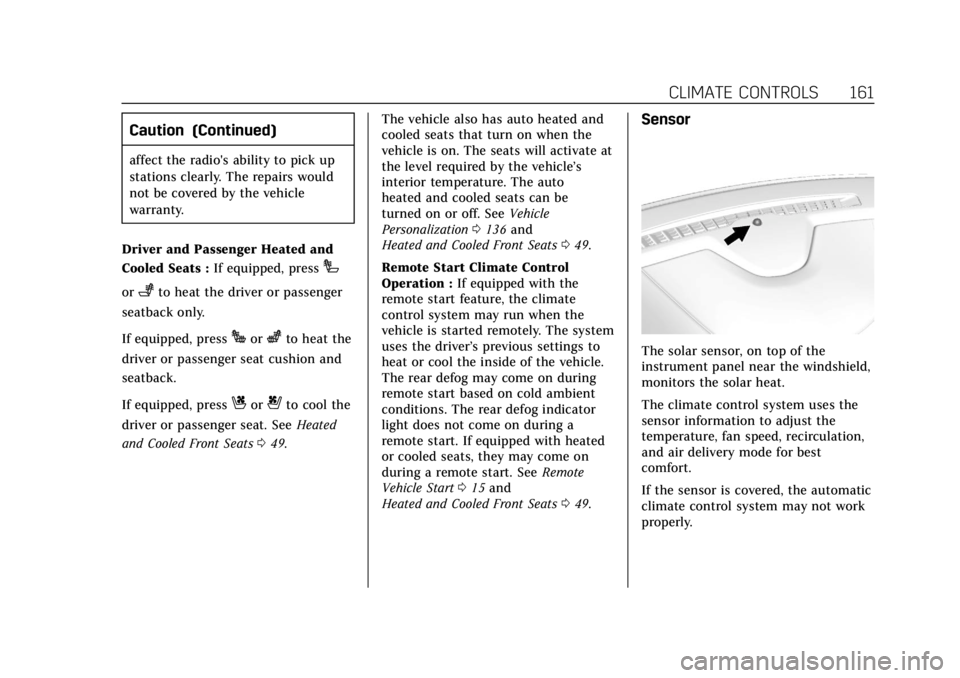
Cadillac Escalade Owner Manual (GMNA-Localizing-U.S./Canada/Mexico-
13566588) - 2020 - CRC - 4/24/19
CLIMATE CONTROLS 161
Caution (Continued)
affect the radio's ability to pick up
stations clearly. The repairs would
not be covered by the vehicle
warranty.
Driver and Passenger Heated and
Cooled Seats : If equipped, press
I
or+to heat the driver or passenger
seatback only.
If equipped, press
Jorzto heat the
driver or passenger seat cushion and
seatback.
If equipped, press
Cor{to cool the
driver or passenger seat. See Heated
and Cooled Front Seats 049. The vehicle also has auto heated and
cooled seats that turn on when the
vehicle is on. The seats will activate at
the level required by the vehicle’s
interior temperature. The auto
heated and cooled seats can be
turned on or off. See
Vehicle
Personalization 0136 and
Heated and Cooled Front Seats 049.
Remote Start Climate Control
Operation : If equipped with the
remote start feature, the climate
control system may run when the
vehicle is started remotely. The system
uses the driver’s previous settings to
heat or cool the inside of the vehicle.
The rear defog may come on during
remote start based on cold ambient
conditions. The rear defog indicator
light does not come on during a
remote start. If equipped with heated
or cooled seats, they may come on
during a remote start. See Remote
Vehicle Start 015 and
Heated and Cooled Front Seats 049.
Sensor
The solar sensor, on top of the
instrument panel near the windshield,
monitors the solar heat.
The climate control system uses the
sensor information to adjust the
temperature, fan speed, recirculation,
and air delivery mode for best
comfort.
If the sensor is covered, the automatic
climate control system may not work
properly.
Page 164 of 392

Cadillac Escalade Owner Manual (GMNA-Localizing-U.S./Canada/Mexico-
13566588) - 2020 - CRC - 4/24/19
CLIMATE CONTROLS 163
Rear Control Lockout :Touch Rear
Control Lockout on the rear climate
display to lock or unlock control of
the rear climate control system from
the front climate control display.
When locked the rear climate control
system cannot be adjusted from the
rear climate controls on the rear of
the center console.
Automatic Operation
Rear AUTO : Touch to turn on or off.
The air delivery and fan speed are
controlled automatically. The AUTO
indicator appears on the display on
the rear of the center console. If the
Mode or fan control buttons are
manually adjusted, this cancels the
automatic operation.
Manual Operation
A«/ªAª: Touch or press the
fan controls on the rear climate
display or on the rear of the center
console to increase or decrease the
airf low. Pressing
A «when the
system is off will turn the system on.
The air delivery mode remains in its
previous setting.
w/x: Touch or press and hold the
rear temperature controls on the rear
climate display or on the rear of the
center console to adjust the rear
passenger temperature. Press
wfor
warmer air and press
xfor cooler air.
Y/\/Y: Touch the desired mode
on the rear climate display or the
MODE button on the rear of the
center console to change the direction
of the airflow in the rear seating area.
MorL: PressMorLto heat the
left or right outboard seat cushion.
See Heated Rear Seats 050.
Air Vents
Adjustable air vents are in the center
and on the side of the instrument
panel.
1. Slider Knob
2. Thumbwheel
Move the slider knobs (1) to change
the direction of the airf low.
Use the thumbwheels (2) near the air
vents to open or close off the airflow.
Page 178 of 392

Cadillac Escalade Owner Manual (GMNA-Localizing-U.S./Canada/Mexico-
13566588) - 2020 - CRC - 4/24/19
DRIVING AND OPERATING 177
.Pay attention to special road signs
(e.g., falling rocks area, winding
roads, long grades, passing or
no-passing zones) and take
appropriate action.
Winter Driving
Driving on Snow or Ice
Snow or ice between the tires and the
road creates less traction or grip, so
drive carefully. Wet ice can occur at
about 0 °C (32 °F) when freezing rain
begins to fall. Avoid driving on wet ice
or in freezing rain until roads can be
treated.
For Slippery Road Driving:
.Accelerate gently. Accelerating too
quickly causes the wheels to spin
and makes the surface under the
tires slick.
. Turn on Traction Control. See
Traction Control/Electronic Stability
Control 0203.
. Antilock Brake System (ABS)
improves vehicle stability during
hard stops, but the brakes should be applied sooner than when on
dry pavement. See
Antilock Brake
System (ABS) 0200.
. Allow greater following distance
and watch for slippery spots. Icy
patches can occur on otherwise
clear roads in shaded areas. The
surface of a curve or an overpass
can remain icy when the
surrounding roads are clear. Avoid
sudden steering maneuvers and
braking while on ice.
. Turn off cruise control.
Blizzard Conditions
Stay with the vehicle unless there is
help nearby. If possible, use Roadside
Assistance. See Roadside Service 0360.
To get help and keep everyone in the
vehicle safe:
. Turn on the hazard warning
flashers.
. Tie a red cloth to an outside
mirror.
{Warning
Snow can trap engine exhaust
under the vehicle. This may cause
exhaust gases to get inside. Engine
exhaust contains carbon monoxide
(CO), which cannot be seen or
smelled. It can cause
unconsciousness and even death.
If the vehicle is stuck in snow:
. Clear snow from the base of
the vehicle, especially any
blocking the exhaust pipe.
. Open a window about 5 cm
(2 in) on the vehicle side that
is away from the wind, to
bring in fresh air.
. Fully open the air outlets on
or under the instrument
panel.
. Adjust the climate control
system to circulate the air
inside the vehicle and set the
(Continued)
Page 240 of 392
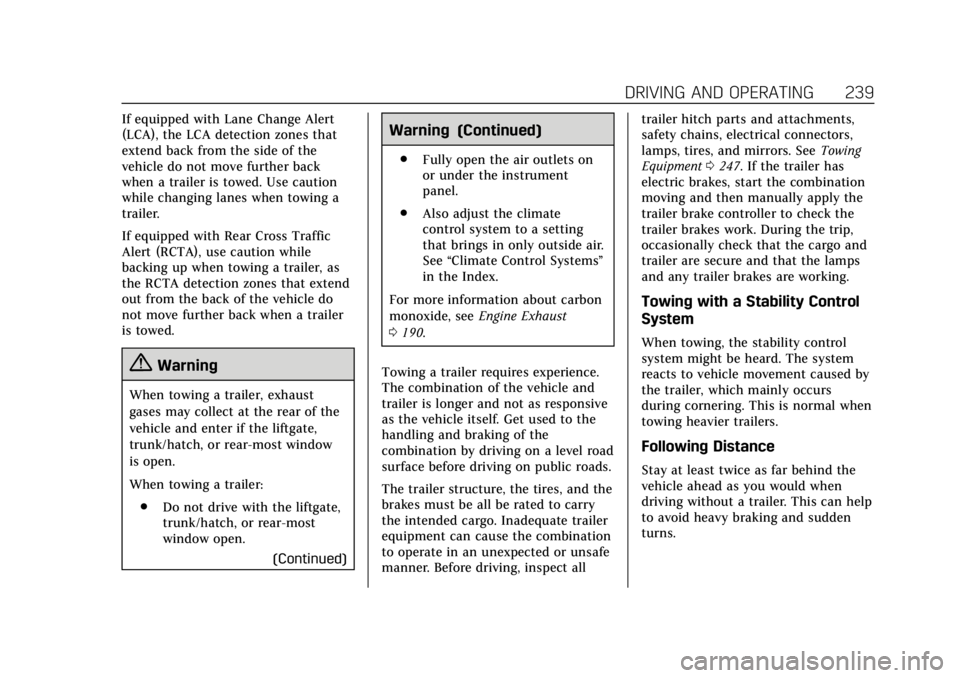
Cadillac Escalade Owner Manual (GMNA-Localizing-U.S./Canada/Mexico-
13566588) - 2020 - CRC - 4/24/19
DRIVING AND OPERATING 239
If equipped with Lane Change Alert
(LCA), the LCA detection zones that
extend back from the side of the
vehicle do not move further back
when a trailer is towed. Use caution
while changing lanes when towing a
trailer.
If equipped with Rear Cross Traffic
Alert (RCTA), use caution while
backing up when towing a trailer, as
the RCTA detection zones that extend
out from the back of the vehicle do
not move further back when a trailer
is towed.
{Warning
When towing a trailer, exhaust
gases may collect at the rear of the
vehicle and enter if the liftgate,
trunk/hatch, or rear-most window
is open.
When towing a trailer:. Do not drive with the liftgate,
trunk/hatch, or rear-most
window open.
(Continued)
Warning (Continued)
.Fully open the air outlets on
or under the instrument
panel.
. Also adjust the climate
control system to a setting
that brings in only outside air.
See “Climate Control Systems ”
in the Index.
For more information about carbon
monoxide, see Engine Exhaust
0 190.
Towing a trailer requires experience.
The combination of the vehicle and
trailer is longer and not as responsive
as the vehicle itself. Get used to the
handling and braking of the
combination by driving on a level road
surface before driving on public roads.
The trailer structure, the tires, and the
brakes must be all be rated to carry
the intended cargo. Inadequate trailer
equipment can cause the combination
to operate in an unexpected or unsafe
manner. Before driving, inspect all trailer hitch parts and attachments,
safety chains, electrical connectors,
lamps, tires, and mirrors. See
Towing
Equipment 0247. If the trailer has
electric brakes, start the combination
moving and then manually apply the
trailer brake controller to check the
trailer brakes work. During the trip,
occasionally check that the cargo and
trailer are secure and that the lamps
and any trailer brakes are working.
Towing with a Stability Control
System
When towing, the stability control
system might be heard. The system
reacts to vehicle movement caused by
the trailer, which mainly occurs
during cornering. This is normal when
towing heavier trailers.
Following Distance
Stay at least twice as far behind the
vehicle ahead as you would when
driving without a trailer. This can help
to avoid heavy braking and sudden
turns.
Page 256 of 392

Cadillac Escalade Owner Manual (GMNA-Localizing-U.S./Canada/Mexico-
13566588) - 2020 - CRC - 4/24/19
VEHICLE CARE 255
Vehicle Care
General Information
General Information . . . . . . . . . . . . . 256
California Proposition65 Warning . . . . . . . . . . . . . . . . . . . . . 256
California Perchlorate Materials Requirements . . . . . . . . . . . . . . . . . . . 257
Accessories and Modifications . . . . . . . . . . . . . . . . . . . 257
Vehicle Checks
Doing Your OwnService Work . . . . . . . . . . . . . . . . . . . . 257
Hood . . . . . . . . . . . . . . . . . . . . . . . . . . . . . . 258
Engine Compartment Overview . . . . . . . . . . . . . . . . . . . . . . . . . 260
Engine Oil . . . . . . . . . . . . . . . . . . . . . . . . . 261
Engine Oil Life System . . . . . . . . . . . 263
Automatic Transmission Fluid . . . . . . . . . . . . . . . . . . . . . . . . . . . . . 264
Engine Air Cleaner/Filter . . . . . . . . . 265
Cooling System . . . . . . . . . . . . . . . . . . . 266
Engine Overheating . . . . . . . . . . . . . . 269
Engine Fan . . . . . . . . . . . . . . . . . . . . . . . . 270
Washer Fluid . . . . . . . . . . . . . . . . . . . . . 271
Brakes . . . . . . . . . . . . . . . . . . . . . . . . . . . . . 271
Brake Fluid . . . . . . . . . . . . . . . . . . . . . . . 272
Battery - North America . . . . . . . . . 273 Four-Wheel Drive . . . . . . . . . . . . . . . . 274
Front Axle . . . . . . . . . . . . . . . . . . . . . . . . 275
Rear Axle . . . . . . . . . . . . . . . . . . . . . . . . . 275
Starter Switch Check . . . . . . . . . . . . . 275
Automatic Transmission Shift
Lock Control Function
Check . . . . . . . . . . . . . . . . . . . . . . . . . . . . 275
Park Brake and P (Park) Mechanism Check . . . . . . . . . . . . . . 276
Wiper Blade Replacement . . . . . . . 276
Glass Replacement . . . . . . . . . . . . . . . 277
Windshield Replacement . . . . . . . . 277
Gas Strut(s) . . . . . . . . . . . . . . . . . . . . . . . 277Headlamp Aiming
Headlamp Aiming . . . . . . . . . . . . . . . . 279
Bulb Replacement
Bulb Replacement . . . . . . . . . . . . . . . . 279
LED Lighting . . . . . . . . . . . . . . . . . . . . . 279
License Plate Lamp . . . . . . . . . . . . . . 279
Electrical System
Electrical System Overload . . . . . . 280
Fuses and Circuit Breakers . . . . . . 280
Engine Compartment Fuse Block . . . . . . . . . . . . . . . . . . . . . . . . . . . . 281
Instrument Panel Fuse Block (Right) . . . . . . . . . . . . . . . . . . . . . . . . . . . 285
Instrument Panel Fuse Block (Left) . . . . . . . . . . . . . . . . . . . . . . 287 Rear Compartment Fuse
Block . . . . . . . . . . . . . . . . . . . . . . . . . . . . 290
Wheels and Tires
Tires . . . . . . . . . . . . . . . . . . . . . . . . . . . . . . . 291
All-Season Tires . . . . . . . . . . . . . . . . . . 292
Winter Tires . . . . . . . . . . . . . . . . . . . . . . 292
Low-Profile Tires . . . . . . . . . . . . . . . . . 293
All-Terrain Tires . . . . . . . . . . . . . . . . . . 293
Tire Sidewall Labeling . . . . . . . . . . . 293
Tire Designations . . . . . . . . . . . . . . . . . 294
Tire Terminology andDefinitions . . . . . . . . . . . . . . . . . . . . . . 295
Tire Pressure . . . . . . . . . . . . . . . . . . . . . . 297
Tire Pressure for High-Speed Operation . . . . . . . . . . . . . . . . . . . . . . . . 299
Tire Pressure Monitor System . . . 299
Tire Pressure Monitor
Operation . . . . . . . . . . . . . . . . . . . . . . . . 300
Tire Inspection . . . . . . . . . . . . . . . . . . . 304
Tire Rotation . . . . . . . . . . . . . . . . . . . . . 304
When It Is Time for New Tires . . . . . . . . . . . . . . . . . . . . . . . . . . . . . 305
Buying New Tires . . . . . . . . . . . . . . . . 306
Different Size Tires and Wheels . . . . . . . . . . . . . . . . . . . . . . . . . . 307
Uniform Tire Quality Grading . . . 308
Wheel Alignment and Tire Balance . . . . . . . . . . . . . . . . . . . . . . . . . . 309
Wheel Replacement . . . . . . . . . . . . . . 309
Tire Chains . . . . . . . . . . . . . . . . . . . . . . . 310
Page 259 of 392

Cadillac Escalade Owner Manual (GMNA-Localizing-U.S./Canada/Mexico-
13566588) - 2020 - CRC - 4/24/19
258 VEHICLE CARE
This vehicle has an airbag system.
Before attempting to do your own
service work, seeServicing the
Airbag-Equipped Vehicle 077.
If equipped with remote vehicle start,
open the hood before performing any
service work to prevent remote
starting the vehicle accidentally. See
Remote Vehicle Start 015.
Keep a record with all parts receipts
and list the mileage and the date of
any service work performed. See
Maintenance Records 0351.
Caution
Even small amounts of
contamination can cause damage to
vehicle systems. Do not allow
contaminants to contact the fluids,
reservoir caps, or dipsticks.
Hood
{Warning
Turn the vehicle off before opening
the hood. If the engine is running
with the hood open, you or others
could be injured.
{Warning
Components under the hood can
get hot from running the engine. To
help avoid the risk of burning
unprotected skin, never touch these
components until they have cooled,
and always use a glove or towel to
avoid direct skin contact.
Clear any snow from the hood before
opening. To open the hood:
1. Pull the hood release lever with the
isymbol. It is on the
lower left side of the instrument
panel.
2. Go to the front of the vehicle and locate the secondary release
lever under the front center of
the hood. Push the secondary
hood release lever to the right to
release.
3. After you have partially lifted the hood, the spring system will
automatically lift the hood and
hold it in the fully open position.
Page 281 of 392

Cadillac Escalade Owner Manual (GMNA-Localizing-U.S./Canada/Mexico-
13566588) - 2020 - CRC - 4/24/19
280 VEHICLE CARE
1. Bulb Socket
2. Bulb
3. Lamp Assembly
To replace one of these bulbs:1. Push the lamp assembly (3) toward the center of the vehicle.
2. Pull the lamp assembly down to remove.
3. Turn the bulb socket (1) counterclockwise to remove it
from the lamp assembly (3).
4. Pull the bulb (2) straight out of the bulb socket (1).
5. Push the replacement bulb straight into the bulb socket and
turn the bulb socket clockwise to
install it into the lamp assembly.
6. Push the lamp assembly back into position until the release tab
locks into place.
Electrical System
Electrical System Overload
The vehicle has fuses to protect
against an electrical system overload.
Fuses also protect power devices in
the vehicle.
Replace a bad fuse with a new one of
the identical size and rating.
If there is a problem on the road and
a fuse needs to be replaced, there are
some spare fuses and a fuse puller in
the left instrument panel fuse block.
The same amperage fuse can also be
borrowed. Choose some feature of the
vehicle that is not needed to use and
replace it as soon as possible.
Headlamp Wiring
An electrical overload may cause the
lamps to go on and off, or in some
cases to remain off. Have the
headlamp wiring checked right away if
the lamps go on and off or remain off.
Windshield Wipers
If the wiper motor overheats due to
heavy snow or ice, the windshield
wipers will stop until the motor cools
and will then restart.
Although the circuit is protected from
electrical overload, overload due to
heavy snow or ice may cause wiper
linkage damage. Always clear ice and
heavy snow from the windshield
before using the windshield wipers.
If the overload is caused by an
electrical problem and not snow or
ice, be sure to get it fixed.
Fuses and Circuit Breakers
The wiring circuits in the vehicle are
protected from short circuits by a
combination of fuses and circuit
breakers. This greatly reduces the
chance of damage caused by electrical
problems.