2020 CADILLAC CT6 torque
[x] Cancel search: torquePage 206 of 412

Cadillac CT6 Owner Manual (GMNA-Localizing-U.S./Canada-13566829) -
2020 - CRC - 6/14/19
DRIVING AND OPERATING 205
The Driver Mode Control has multiple
modes: Tour, Sport, Snow/Ice, and
Track. The Track Mode is available for
V-Series models only. All modes have
preset vehicle settings for use in
different driving conditions. For
further detail see“Mode Description ”.
To activate a mode, press
yorzon
the MODE switch to make a mode
selection in the instrument cluster.
Every press will scroll to the next
available mode.
Mode Description
The following describes the modes
that can be selected in further detail.
Tour Mode
Use for normal city and highway
driving to provide a smooth, soft ride.
This setting provides a balanced
setting between comfort and handling.
This is the standard mode. For further
details on Tour Mode, see “Driver
Mode Selector Attributes Affected ”.
Sport Mode
Use where road conditions or personal
preference demand a more controlled
response.
When selected, the Sport Mode
indicator light will display in the
instrument cluster.
In this mode, the vehicle monitors
driving behaviors and automatically
enables Performance Shift Features
when spirited driving is detected.
These features maintain lower
transmission gears to increase
available engine braking and improve
acceleration response. The vehicle will exit these features and return to
normal operation after a short period
when no spirited driving is detected.
The steering including Active Rear
Steer (if equipped), will change to
provide more precise control. If the
vehicle has Magnetic Ride Control, the
suspension will change to provide
better cornering performance. If the
vehicle is equipped with AWD, Sport
Mode sends more torque to the rear
wheels.
For further details on Sport Mode, see
“Driver Mode Selector Attributes
Affected”.
Snow/Ice Mode
Snow/Ice Mode is used for slippery
surfaces to help control wheel speed.
This can compromise the acceleration
on dry asphalt. Snow/Ice Mode will
use a different accelerator pedal map
to optimize traction on a slippery
surface. The accelerator pedal will
reduce engine torque at small pedal
inputs.
Page 207 of 412
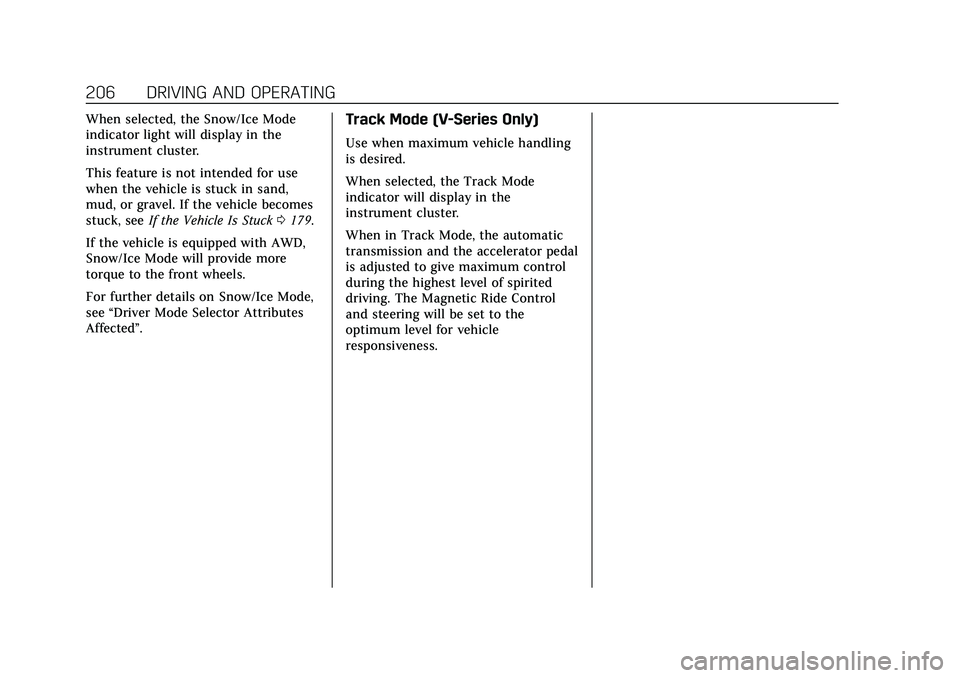
Cadillac CT6 Owner Manual (GMNA-Localizing-U.S./Canada-13566829) -
2020 - CRC - 6/14/19
206 DRIVING AND OPERATING
When selected, the Snow/Ice Mode
indicator light will display in the
instrument cluster.
This feature is not intended for use
when the vehicle is stuck in sand,
mud, or gravel. If the vehicle becomes
stuck, seeIf the Vehicle Is Stuck 0179.
If the vehicle is equipped with AWD,
Snow/Ice Mode will provide more
torque to the front wheels.
For further details on Snow/Ice Mode,
see “Driver Mode Selector Attributes
Affected”.Track Mode (V-Series Only)
Use when maximum vehicle handling
is desired.
When selected, the Track Mode
indicator will display in the
instrument cluster.
When in Track Mode, the automatic
transmission and the accelerator pedal
is adjusted to give maximum control
during the highest level of spirited
driving. The Magnetic Ride Control
and steering will be set to the
optimum level for vehicle
responsiveness.
Page 208 of 412

Cadillac CT6 Owner Manual (GMNA-Localizing-U.S./Canada-13566829) -
2020 - CRC - 6/14/19
DRIVING AND OPERATING 207
Driver Mode Selector Attributes Affected
The different modes features are shown below. Not all vehicles have all features, depending on the vehicle options.Modes: TOUR DefaultSPORT TRACK SNOW/ICE
Throttle Progression Tour Tour Track Snow/Ice
Transmission Shift Mode Tour Sport Track Tour
Engine Sound Tour Sport Track Tour
Steering Tour Sport Track Tour
Suspension (if equipped with Magnetic Ride) Tour Sport Track Tour
Traction and Stability Control Tour Tour Track Tour
Throttle Progression
Adjusts throttle sensitivity by
selecting how quick or slow the
throttle reacts to input.
. Snow/Ice - The accelerator pedal
will reduce engine torque at small
pedal inputs. This allows better
wheel control on slippery surfaces.
. Track - The accelerator pedal is
adjusted to give maximum control
during the highest level of spirited
driving. Transmission Shift Mode
Sport or Track
–Performance Shift
Features are enabled in Sport and
Track. Performance Shift Features
include Performance Algorithm
Liftfoot and Performance Algorithm
Shift. Performance Algorithm Liftfoot
(PAL) allows the transmission to hold
the current gear after a quick release
of a heavily applied accelerator pedal.
This provides greater engine braking
and enhanced vehicle control without
using the paddles. Performance Algorithm Shift (PAS) recognizes
aggressive cornering, heavy braking,
and high acceleration to select and
hold lower gears when not using
paddles.
When PAL/PAS is activated, there is
an additional green gear symbol which
appears in the instrument cluster
display. See
Gear Shifting Light 0126.
Page 291 of 412

Cadillac CT6 Owner Manual (GMNA-Localizing-U.S./Canada-13566829) -
2020 - CRC - 6/11/19
290 VEHICLE CARE
Caution (Continued)
.Do not mix water with
ready-to-use washer fluid.
Water can cause the solution
to freeze and damage the
washer fluid tank and other
parts of the washer system.
. When using concentrated
washer fluid, follow the
manufacturer instructions for
adding water.
. Fill the washer fluid tank only
three-quarters full when it is
very cold. This allows for
fluid expansion if freezing
occurs, which could damage
the tank if it is
completely full.
Brakes
Disc brake pads have built-in wear
indicators that make a high-pitched
warning sound when the brake pads
are worn and new pads are needed.
The sound can come and go or can be heard all the time when the vehicle is
moving, except when applying the
brake pedal firmly.
{Warning
The brake wear warning sound
means that soon the brakes will not
work well. That could lead to a
crash. When the brake wear
warning sound is heard, have the
vehicle serviced.
Caution
Continuing to drive with worn-out
brake pads could result in costly
brake repair.
Some driving conditions or climates
can cause a brake squeal when the
brakes are first applied or lightly
applied. This does not mean
something is wrong with the brakes.
Properly torqued wheel nuts are
necessary to help prevent brake
pulsation. When tires are rotated, inspect brake pads for wear and
evenly tighten wheel nuts in the
proper sequence to torque
specifications. See
Capacities and
Specifications 0373.
Brake pads should always be replaced
as complete axle sets.
Brake Pedal Travel
See your dealer if the brake pedal does
not return to normal height, or if
there is a rapid increase in pedal
travel. This could be a sign that brake
service may be required.
Replacing Brake System Parts
Always replace brake system parts
with new, approved replacement parts.
If this is not done, the brakes may not
work properly. The braking
performance expected can change in
many other ways if the wrong
replacement brake parts are installed
or if parts are improperly installed.
Electric Brake Boost
If equipped, this vehicle may have an
electrically boosted power braking
system. The system works with the
Page 331 of 412

Cadillac CT6 Owner Manual (GMNA-Localizing-U.S./Canada-13566829) -
2020 - CRC - 6/11/19
330 VEHICLE CARE
alignment. SeeWhen It Is Time for
New Tires 0330 and
Wheel Replacement 0335.
Use this rotation pattern when
rotating the tires.
Do not include the spare tire in
the tire rotation.
Adjust the front and rear tires to
the recommended inflation
pressure on the Tire and Loading
Information label after the tires
have been rotated. See Tire
Pressure 0322 and
Vehicle Load Limits 0179. Reset the Tire Pressure Monitor
System. See
Tire Pressure Monitor
Operation 0325.
Check that all wheel nuts are
properly tightened. See “Wheel
Nut Torque ”under Capacities and
Specifications 0373, and
“Removing the Flat Tire and
Installing the Spare Tire ”under
Tire Changing 0337.
{Warning
Rust or dirt on a wheel, or on the
parts to which it is fastened, can
make wheel nuts become loose
after time. The wheel could come
off and cause a crash. When
changing a wheel, remove any rust
or dirt from places where the wheel
attaches to the vehicle. In an
emergency, a cloth or a paper towel
can be used; however, use a scraper
or wire brush later to remove all
rust or dirt.
Lightly coat the inner diameter of
the wheel hub opening with wheel
bearing grease after a wheel
change or tire rotation to prevent
corrosion or rust buildup. Do not
get grease on the wheel mounting
surface or on the wheel nuts or
bolts.
When It Is Time for New
Tires
Factors such as maintenance,
temperatures, driving speeds, vehicle
loading, and road conditions affect the
wear rate of the tires.
Page 341 of 412

Cadillac CT6 Owner Manual (GMNA-Localizing-U.S./Canada-13566829) -
2020 - CRC - 6/11/19
340 VEHICLE CARE
10. Remove all of the wheel nuts.
11. Remove the flat tire.
{Warning
Rust or dirt on a wheel, or on the
parts to which it is fastened, can
make wheel nuts become loose
after time. The wheel could come
off and cause a crash. When
changing a wheel, remove any rust
or dirt from places where the wheel
attaches to the vehicle. In an
emergency, a cloth or a paper towel(Continued)
Warning (Continued)
can be used; however, use a scraper
or wire brush later to remove all
rust or dirt.
12. Remove any rust or dirt from thewheel bolts, mounting surfaces,
and spare wheel.
13. Place the compact spare tire on the wheel-mounting surface.
{Warning
Never use oil or grease on bolts or
nuts because the nuts might come
loose. The vehicle's wheel could fall
off, causing a crash.
14. Reinstall the wheel nuts. Tighten each nut by hand until the wheel
is held against the hub.
15. Lower the vehicle by turning the jack handle counterclockwise.
{Warning
Wheel nuts that are improperly or
incorrectly tightened can cause the
wheels to become loose or come off.
The wheel nuts should be tightened
with a torque wrench to the proper
torque specification after replacing.
Follow the torque specification
supplied by the aftermarket
manufacturer when using accessory
(Continued)
Page 342 of 412

Cadillac CT6 Owner Manual (GMNA-Localizing-U.S./Canada-13566829) -
2020 - CRC - 6/11/19
VEHICLE CARE 341
Warning (Continued)
locking wheel nuts. SeeCapacities
and Specifications 0373 for original
equipment wheel nut torque
specifications.
Caution
Improperly tightened wheel nuts
can lead to brake pulsation and
rotor damage. To avoid expensive
brake repairs, evenly tighten the
wheel nuts in the proper sequence
and to the proper torque
specification. See Capacities and
Specifications 0373 for the wheel
nut torque specification.
16. Tighten the wheel nuts firmly in a crisscross sequence, as shown.
17. Lower the jack all the way and remove the jack from under the
vehicle.
18. Tighten the wheel nuts firmly with the wheel wrench.
Storing a Flat or Spare Tire and
Tools
{Warning
Storing a jack, a tire, or other
equipment in the passenger
compartment of the vehicle could
cause injury. In a sudden stop or
collision, loose equipment could
strike someone. Store all these in
the proper place.
To store the flat tire and tools: 1. Open the trunk.
2. Replace the jack and tools as they were, originally, stored in
their container near the
spare tire.
3. Replace the spare tire cover.
4. Place the tire, lying flat, in the rear storage compartment.
If there is a loop on the end of
the strap used to secure the flat
tire, go to Step 5. If there is not a
loop, attach one end of the strap
Page 375 of 412

Cadillac CT6 Owner Manual (GMNA-Localizing-U.S./Canada-13566829) -
2020 - CRC - 6/11/19
374 TECHNICAL DATA
ApplicationCapacities
Metric English
Front Axle 0.4 L 0.42 qt
Rear Axle 0.5 L 0.53 qt
Rear Axle 4.2L V8 Twin Turbo (LTA) Engine or V-Series 1.1 L 1.16 qt
Fuel Tank 72.7 L 19.2 gal
Transfer Case –AWD 0.8 L 0.85 qt
Wheel Nut Torque 150 Y110 lb ft
All capacities are approximate. When adding, be sure to fill to the approximate level, as recommended in this manual.
Recheck fluid level after filling.
*Engine cooling system capacity values are based on the entire cooling system and its components.
Engine Specifications
Engine VIN CodeTransmission Spark Plug Gap
3.6L V6 Engine (LGX) SAutomatic0.80–0.90 mm (0.031–0.035 in)
4.2L V8 Engine (LTA) JAutomatic 0.74–0.75 mm (0.029–0.030 in)
Spark plug gaps are preset by the manufacturer. Re-gapping the spark plug is not recommended and can damage the
spark plug.