2020 AUDI TT COUPE torque
[x] Cancel search: torquePage 18 of 280
![AUDI TT COUPE 2020 Owners Manual Instrument cluster
Accessing the sport displays in the central
area
> Open the first Vehicle tab (trip computer) using
the [<>] button on the multifunction steering
wheel.
> Select on the mul AUDI TT COUPE 2020 Owners Manual Instrument cluster
Accessing the sport displays in the central
area
> Open the first Vehicle tab (trip computer) using
the [<>] button on the multifunction steering
wheel.
> Select on the mul](/manual-img/6/57658/w960_57658-17.png)
Instrument cluster
Accessing the sport displays in the central
area
> Open the first Vehicle tab (trip computer) using
the [<>] button on the multifunction steering
wheel.
> Select on the multifunction steering wheel: left
control button > Sport displays.
> Turn the left thumbwheel on the multifunction
steering wheel until the desired sport display
appears in the instrument cluster.
Accessing the sport displays in the additional
display
> Select on the multifunction steering wheel:
right control button > Additional display.
> Select the desired additional display.
G meter*
The G meter displays the longitudinal and lateral
acceleration. The maximum values that are
reached are stored and displayed when the vehi-
cle is stationary.
> To reset the stored values, select on the multi-
function steering wheel: right control button >
Reset values.
Engine data*
The engine data displays the current power and
torque.
Tire pressure monitoring system*
The tire pressure monitoring system displays the
current tire pressures and temperature. Also see
=> page 232, Tire pressure monitoring system.
Messages
@)Electromechanical parking brake
If the Zi Hh © indicator light turns on, the
parking brake has been set.
Zin / © Parking brake: warning! Vehicle
parked too steep
If the indicator light blinks and the message ap-
pears, there is not enough braking power to se-
cure the vehicle. The brakes have overheated. The
vehicle could roll away, even on a small incline.
16
gw Parking brake: malfunction! Please contact
Service
There is a malfunction in the parking brake. Drive
to an authorized Audi dealer or authorized Audi
Service Facility immediately to have the malfunc-
tion corrected. Do not park the vehicle on hills,
because it could roll.
[email protected] / {@) Parking brake: warning! Vehicle
parked too steep
The braking force may not be enough to secure
the vehicle from rolling away. Park the vehicle in
a place with less of an incline.
WN / {@) Parking brake: applied
The parking brake is set. Press and hold the brake
pedal
to release the parking brake.
@~- Steering lock
|e —e| Steering: malfunction! Please stop vehicle
There is a malfunction in the electronic steering
lock. You cannot turn the ignition on.
Do not tow your vehicle because it cannot be
steered. See an authorized Audi dealer or author-
ized Audi Service Facility for assistance.
|e—e| Steering lock: malfunction! Please contact
Service
There is a malfunction in the electronic steering
lock.
Drive immediately to an authorized Audi dealer
or authorized Audi Service Facility to have the
malfunction repaired.
Z\ WARNING
Do not tow your vehicle when there is a mal-
function in the electronic steering lock - this
increases the risk of an accident.
oem ae eee Ll)
BS Engine start system: malfunction! Please
contact Service
Do not switch the ignition off because you may
not be able to switch it on again.
Page 107 of 280

8S1012721BB
Intelligent Technology
Intelligent Technology
Electronic Stabilization
Control (ESC)
Electronic Stabilization Control (ESC) supports
driver safety. It reduces the risk of slipping and
improves driving stability. ESC detects critical sit-
uations such as the vehicle oversteering and un-
dersteering or the wheels are spinning. The
brakes are applied or the engine torque is re-
duced in order to stabilize the vehicle. When the
ESC engages, the B indicator light blinks in the
instrument cluster.
The following systems are integrated in the ESC:
Anti-lock braking system (ABS)
ABS prevents the wheels from locking when brak-
ing. The vehicle can still be steered even during
hard braking. Apply steady pressure to the brake
pedal. Do not pump the pedal. A pulsing in the
brake pedal indicates that the system is acting to
stabilize the vehicle.
Brake assist system
The brake assist system can decrease braking dis-
tance. It increases braking power when the driver
presses the brake pedal quickly in emergency sit-
uations. You must press and hold the brake pedal
until the dangerous situation is over.
Anti-Slip Regulation (ASR)
ASR reduces drive power when the wheels begin
spinning and adapts the power to the road condi-
tions. This will increase the driving stability.
Electronic Differential Lock (EDL)
The EDL applies the brakes to wheels that are
slipping and transfers the drive power to the oth-
er wheels. This function is not available at higher
speeds.
In extreme cases, EDL automatically switches off
to keep the brake on the braked wheel from over-
heating. The vehicle is still functioning correctly.
EDL will switch on again automatically when con-
ditions have returned to normal.
Power steering
The ESC can also support vehicle stability
through steering.
Selective wheel torque control
Selective wheel torque control is used when driv-
ing on curves. Braking is targeted toward the
wheels on the inside of the curve as needed. This
allows more precise driving in curves.
Automatic post-collision braking system
The automatic post-collision braking system can
help to reduce the risk of sliding and of addition-
al collisions after an accident. If the airbag con-
trol module detects a collision above a certain ve-
hicle speed, the vehicle is braked by the ESC.
The vehicle does not brake automatically if one of
the following occurs:
— The driver presses the accelerator pedal
— The braking force generated by the pressed
brake pedal is greater than the braking force
that would be initiated by the system
— The ESC, the brake system, or the vehicle elec-
trical system is not functioning
ZA\ WARNING
—The ESC and its integrated systems cannot
overcome the limits imposed by natural
physical laws. This is especially important on
slippery or wet roads. If the systems begin
acting to stabilize your vehicle, you should
immediately alter your speed to match the
road and traffic conditions. Do not let the in-
creased safety provided tempt you into tak-
ing risks. This could increase your risk of a
collision.
— Please note the risk of a collision increases
when driving fast, especially through curves
and on slippery or wet roads, and when driv-
ing too close to objects ahead. There is still
a risk of accidents because the ESC and its
integrated systems cannot always prevent
collisions.
— Accelerate carefully when driving on
smooth, slippery surfaces such as ice and
snow. The drive wheels can spin even when
these control systems are installed and this
105
Page 197 of 280
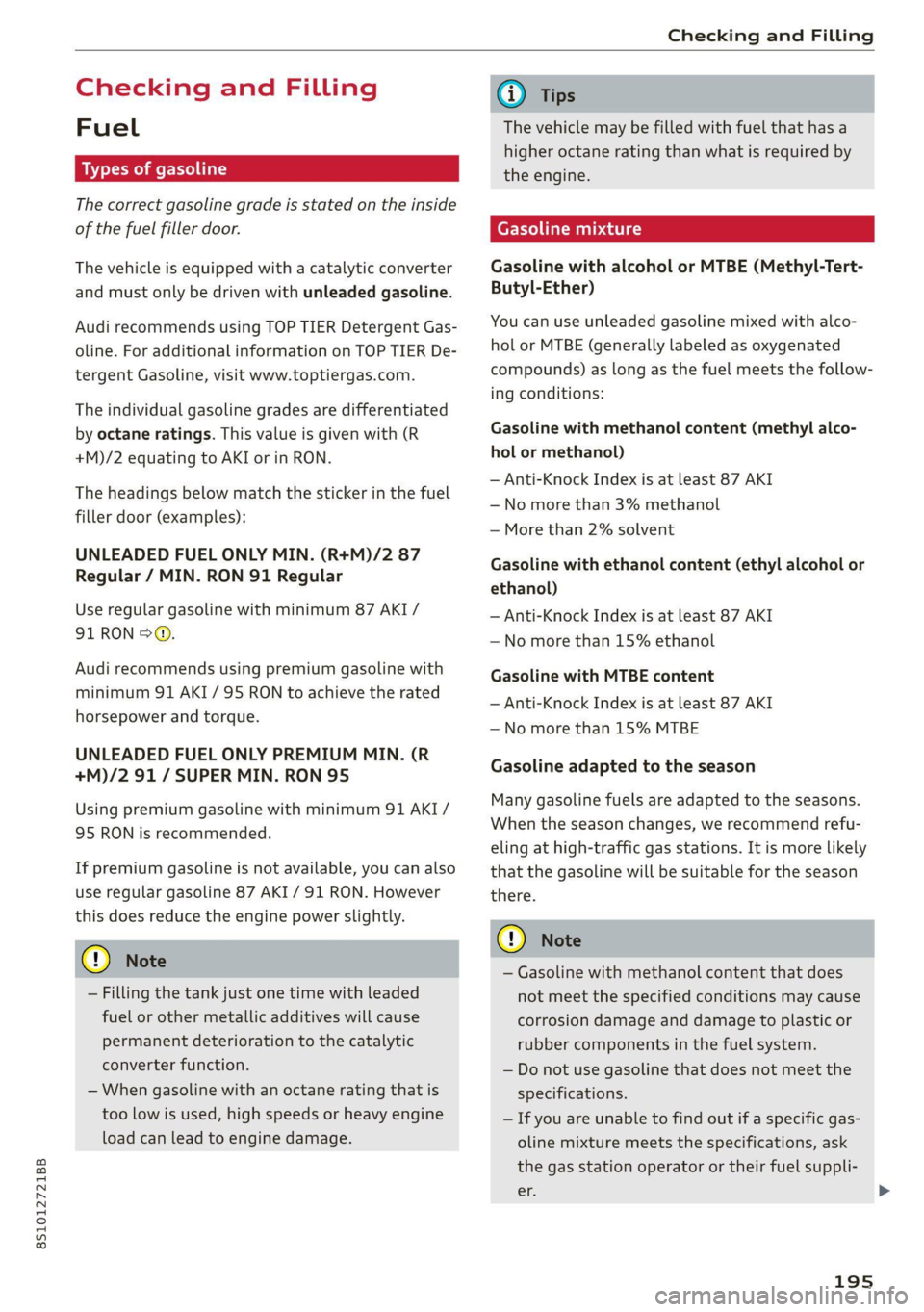
8S1012721BB
Checking and Filling
Checking and Filling
Fuel
Types of gasoline
The correct gasoline grade is stated on the inside
of the fuel filler door.
The vehicle is equipped with a catalytic converter
and must only be driven with unleaded gasoline.
Audi recommends using TOP TIER Detergent Gas-
oline. For additional information on TOP TIER De-
tergent Gasoline, visit www.toptiergas.com.
The individual gasoline grades are differentiated
by octane ratings. This value is given with (R
+M)/2 equating to AKI or in RON.
The headings below match the sticker in the fuel
filler door (examples):
UNLEADED FUEL ONLY MIN. (R+M)/2 87
Regular / MIN. RON 91 Regular
Use regular gasoline with minimum 87 AKI /
91 RON > ©.
Audi recommends using premium gasoline with
minimum 91 AKI / 95 RON to achieve the rated
horsepower and torque.
UNLEADED FUEL ONLY PREMIUM MIN. (R
+M)/2 91 / SUPER MIN. RON 95
Using premium gasoline with minimum 91 AKI /
95 RON is recommended.
If premium gasoline is not available, you can also
use regular gasoline 87 AKI / 91 RON. However
this does reduce the engine power slightly.
() Note
— Filling the tank just one time with leaded
fuel or other metallic additives will cause
permanent deterioration to the catalytic
converter function.
— When gasoline with an octane rating that is
too low is used, high speeds or heavy engine
load can lead to engine damage.
@) Tips
The vehicle may be filled with fuel that has a
higher octane rating than what is required by
the engine.
Gasoline mixture
Gasoline with alcohol or MTBE (Methyl-Tert-
Butyl-Ether)
You can use unleaded gasoline mixed with alco-
hol or MTBE (generally labeled as oxygenated
compounds) as long as the fuel meets the follow-
ing conditions:
Gasoline with methanol content (methyl alco-
hol
or methanol)
— Anti-Knock Index is at least 87 AKI
—No more than 3% methanol
— More than 2% solvent
Gasoline with ethanol content (ethyl alcohol or
ethanol)
— Anti-Knock Index is at least 87 AKI
—No more than 15% ethanol
Gasoline with MTBE content
— Anti-Knock Index is at least 87 AKI
—No more than 15% MTBE
Gasoline adapted to the season
Many gasoline fuels are adapted to the seasons.
When the season changes, we recommend refu-
eling at high-traffic gas stations. It is more likely
that the gasoline will be suitable for the season
there.
() Note
— Gasoline with methanol content that does
not meet the specified conditions may cause
corrosion damage and damage to plastic or
rubber components in the fuel system.
— Do not use gasoline that does not meet the
specifications.
— If you are unable to find out if a specific gas-
oline mixture meets the specifications, ask
the gas station operator or their fuel suppli-
er.
195
>
Page 247 of 280

8S1012721BB
Emergency assistance
> Slide the wheel wrench from the vehicle tool kit
all the way onto the wheel bolt).
> Turn the wheel bolt approximately one turn to
the left. To achieve the required torque, hold
the end of the wheel wrench. If the wheel bolt
will not loosen, press carefully on the wheel
wrench with your foot. Hold onto the vehicle se-
curely while doing this and make sure your foot-
ing is stable.
ZA WARNING
To reduce the risk of an accident, only loosen
the wheel bolts gently one turn before raising
the vehicle with the vehicle jack*.
Raising the vehicle
Applies to: vehicles with vehicle jack
A_,
BFv-0094
BFV-0265
Fig. 190 Sill: positioning the vehicle jack
> Place the vehicle jack from the vehicle tool kit
ona firm surface. Use a flat, stable support if
necessary. On a slippery surface such as tile,
you should use a non-slip pad such as a rubber
mat > /A\.
D_ You need the matching adapter in order to loosen and
tighten anti-theft wheel bolts* > page 244.
> Find the marking on the sill that is closest to
the tire that will be changed > fig. 189. Behind
the marking, there is a lifting point on the side
sill for the vehicle jack.
> Turn the vehicle jack located under the mount-
ing point on the sill to raise the jack until its
arm @) ° fig. 190 is located under the desig-
nated mounting point.
> Align the vehicle jack so the arm (@) engages in
the designated mounting point in the side sill
and the base (2) lies flat on the ground. The
base (2) must be directly under the mounting
point @.
> Continue raising the vehicle jack until the wheel
lifts off the ground slightly.
ZA WARNING
—To reduce the risk of injury, make sure no
one is in the vehicle before raising it.
— Make sure the vehicle jack is stable. The risk
of injury is increased when the ground is
slippery or soft, because the vehicle jack
could slide or sink.
— Only raise your vehicle with the vehicle jack
provided by the factory. If you use a vehicle
jack designed for another vehicle, your vehi-
cle could slip and cause injury.
— Position the vehicle jack only at the desig-
nated mounting points on the side sill and
align the jack. Otherwise, the vehicle jack
could slip and cause an injury if it does not
have sufficient hold on the vehicle.
—To reduce the risk of injury, do not raise any
other vehicles or other loads using the vehi-
cle jack provided by the factory.
—To reduce the risk of an accident, never start
the engine when the vehicle is raised.
—To reduce the risk of injury, no work should
be performed under the vehicle while it is
raised.
@) Note
Do not lift the vehicle by the sill. Position the
vehicle jack only at the designated mounting
245
>
Page 248 of 280
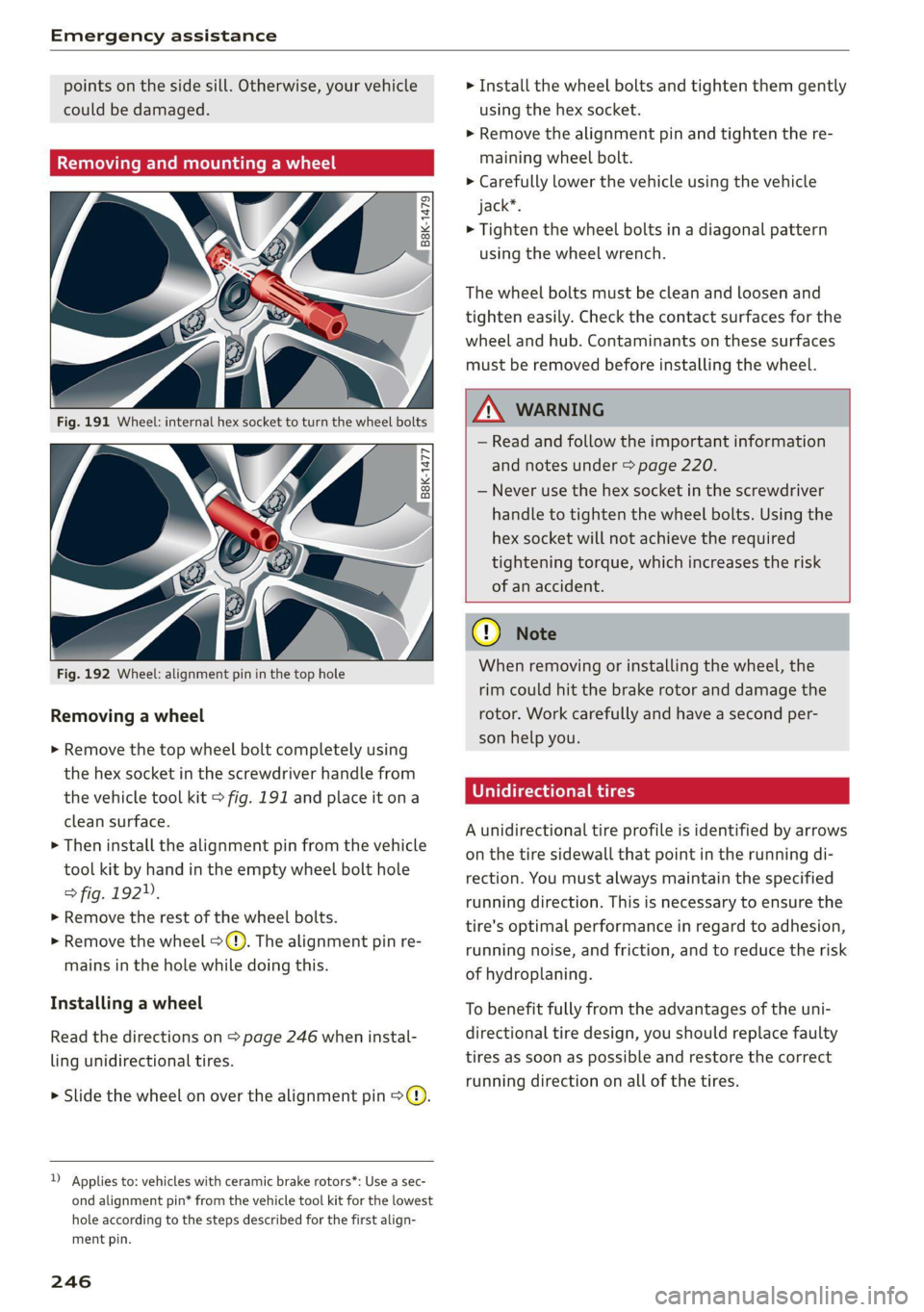
Emergency assistance
points on the side sill. Otherwise, your vehicle
could be damaged.
Removing and mounting a wheel
@ £
+
“% 0 oO
| B8k-1477
y
Fig. 192 Wheel: alignment pin in the top hole
Removing a wheel
> Remove the top wheel bolt completely using
the hex socket in the screwdriver handle from
the vehicle tool kit > fig. 191 and place it ona
clean surface.
> Then install the alignment pin from the vehicle
tool kit by hand in the empty wheel bolt hole
> fig. 192”.
> Remove the rest of the wheel bolts.
> Remove the wheel >(). The alignment pin re-
mains in the hole while doing this.
Installing a wheel
Read the directions on > page 246 when instal-
ling unidirectional tires.
> Slide the wheel on over the alignment pin >@®.
D Applies to: vehicles with ceramic brake rotors*: Use a sec-
ond alignment pin* from the vehicle tool kit for the lowest
hole according to the steps described for the first align-
ment pin.
246
> Install the wheel bolts and tighten them gently
using the hex socket.
>» Remove the alignment pin and tighten the re-
maining wheel bolt.
> Carefully lower the vehicle using the vehicle
jack*.
> Tighten the wheel bolts in a diagonal pattern
using the wheel wrench.
The wheel bolts must be clean and loosen and
tighten easily. Check the contact surfaces for the
wheel and hub. Contaminants on these surfaces
must be removed before installing the wheel.
Z\ WARNING
— Read and follow the important information
and notes under > page 220.
— Never use the hex socket in the screwdriver
handle to tighten the wheel bolts. Using the
hex
socket will not achieve the required
tightening torque, which increases the risk
of an accident.
@) Note
When removing or installing the wheel, the
rim
could hit the brake rotor and damage the
rotor. Work carefully and have a second per-
son help you.
Unidirectional tires
A unidirectional tire profile is identified by arrows
on the tire sidewall that point in the running di-
rection. You must always maintain the specified
running direction. This is necessary to ensure the
tire's optimal performance in regard to adhesion,
running noise, and friction, and to reduce the risk
of
hydroplaning.
To benefit fully from the advantages of the uni-
directional tire design, you should replace faulty
tires as soon as possible and restore the correct
running direction on all of the tires.
Page 249 of 280

8S1012721BB
Emergency assistance
> Reinstall the caps on the wheel bolts if necessa-
ry.
> Store the vehicle tool kit in its designated
place.
> If the removed wheel does not fit in the spare
wheel well, store it securely in the luggage
compartment > page 64.
> Check the tire pressure on the installed wheel
as soon as possible.
> Check the tire pressure and store it in the Info-
tainment system.
> The wheel bolt tightening specification must be
90 ft lbs (120 Nm). Have it checked as soon as
possible with a torque wrench. Drive carefully
until then.
> Have the faulty wheel replaced as quickly as
possible.
Spare tire
General information
Applies to: vehicles with space-saving spare tire (compact
spare tire)
Fig. 193 Luggage compartment: spare tire
The spare tire is intended for short-term use only.
Have the damaged tire checked and replaced if
necessary by an authorized Audi dealer or author-
ized Audi Service Facility as soon as possible.
There are some restrictions on the use of the
compact spare tire. The compact spare tire has
been designed specifically for your type of vehi-
cle. Do not replace it with the spare tire from an-
other type of vehicle.
Removing the spare tire
> Turn the handle > fig. 193 @ counter-clock-
wise.
> Remove the spare tire.
Removing the vehicle jack
> Lift up the cover on the right side of the lug-
gage compartment and remove the vehicle
jack.
Snow chains
For technical reasons, the use of snow chains on
the compact spare tire is not permitted.
If you have to drive with snow chains and a front
tire fails, mount the spare tire in place of a rear
tire. Install the snow chains on the rear tire that
you removed, and install that in place of the
front tire that failed.
Z\ WARNING
— After installing a spare tire, the tire pressure
must be checked as soon as possible.
— Do not drive faster than 50 mph (80 km/h)
with a compact spare tire. Driving faster
than that increases the risk of an accident.
— To reduce the risk of an accident, avoid hard
acceleration or braking and driving fast
around curves with the compact spare tire.
— To reduce the risk of an accident, never drive
with more than one compact spare tire.
— Normal summer or winter tires must not be
mounted on the compact spare wheel rim.
Jump starting
You should only perform the steps that follow if
you have the necessary tools and technical ex-
pertise.
If the engine does not start because the vehicle
battery is drained, you can jump start your vehi-
cle using another vehicle. Jump start cables are
needed to do this.
Both vehicle batteries must have 12 V nominal
voltage. The voltage capacity (Ah) of the vehicle
247
>
Page 273 of 280

8S1012721BB
Parking aid. + cise v0 esncsce oo esmuara vw anecone ¥ © 3 99
Malfunction... ... 2.0... e eee eee eee 103
Parking brake
Indicator light sci + = sens ge hoes x Rees ee 16
also refer to Electromechanical
parking brake... ... eee eee eee 77
Parkitag WE aeons & nsassan ie w cmazeue © s axaaen 5 tees 36
Parking system
Adjusting the display/warning tone...... 103
Cleaning sensors/the camera........... 236
Cleaning the rearview camera........... 102
Parking system plus.............-.00. 100
Rear parking system............-.0005 100
Rearview Gameraicn 5 «soc so memes oo semen « 101
also refer to Parking system....... 100, 101
Parking systems
Peripheral display.................04. 100
Parking (automatic transmission) ....... 81, 82
Pass-through. ....... 0... c eee eee ees 66
Pause (audio/video file).............. 14,178
Perchlorate « seceics 2 somes «a imams 2 x were 2 ate 257
Performance/torque display
refer to Sport displays...............00. 15
Peripheral. display... 6 cece se secre ee emis as 100
Personal:hotspot.. « & cone sv wie oo eaoen oo 143
Phonebook
refer to Contacts..............2.-000- 138
Playbacki(media)®. « svsius ss seauwee a aussie a a one 178
Playlistics <5 tice « + ace wo eamem w eee 8 ¥ a 180
Pointof interest’. cesu ss esas vx ous 2 x ewe 152
Point of interest search..............0.. 153
POLISHING ws ¢ & sees 5 = sees se ees ce eR Eee 237
Pollen filter
refer to Pollutant filter..........-00000- 69
PolltaneTilter’s wars 2 aqvas 4 4 mau a 2 mea a 69
Power
Seat adjustment..............0..0008- 46
POWeEr SOUPCES: 2 sews 2 ¢ sees 2 s eee 63, 131, 176
POWERtOD wows = ¢ cours + 4 wees go ees £2 eG 31
Gleaning « « sire a x sewn oo ones ¥ eee +o owe 237
Closing 31
Convenience closing..............-.05. 32
Convenience opening ...........ceeeeves 32
Emergency operation.................. 33
Generalinformation...............000- 31
Malfunctions « 5 sis 2 3 wwe oo avon 2 wees 2 32
Message essscus a save v 6 comune ¥ © sooo w+ sues 32
Opening ........ ee eee eee eee eee 31
Wind Geqlecton sav « ¢ gaa & ¢ sees 4 ¢ prem 2 e 33
POWErWINKOWS'< « sae + agen ss mau s a ae sg 26
MalfOnetiontcs: «3 seco 2s wom o same oy ween a 27
Presets (radio)scx ¢ : sume « x weer ¢ 2 oem 3 oo 167
Pressure
Tire pressure monitoring system.... 231, 232
THOS oe cee eee 223
Program guide
Radio... 2.2.0.2... cee eee 166
Programming (steering wheel button)...... 14
Prompt
refer to Commands (voice recognition sys-
TOM & wacess os maven oe amie & a OH ao seat 123
PrOteCtinGtes 5 = scmes 9 2 ewe 5 2 ows 5 een oe 237
Pyrotechnic elements..........0.-0eeee 257
Q
quattro (all wheel drive)................ 109
R
Radio... 2... ee eee eee eee 165
Additional station information.......... 167
PROSGESS. 5 oi sees 0 ces wn maser «cae 8 eons 167
Radio text.....................00005 166
Radio communications equipment........ 259
Radio equipment................-.008- 259
Radio Standards Specification (RSS)....... 260
Rain/light sensor
Headlights................0.00200000. 36
Intermittent (windshield wipers) ......... 41
Random
refer to/Shutfless « s ssw = secon = wisn 2 ewe 181
RaniG®'s = wwe ¢ eevee go owe 4 © cou 9 ees 15
Readitig lightSiox < = sess + 9 sen + ween es ree 39
Rear lid
refer to Luggage compartment lid........ 24
Rear Seats’: « = saws + = sews y 4 eee ke + eee ae ge 48
Rear 'Spoil@fics< = s ees ¢ ¢ ewes se eee cv eee 109
Cleanings os ssi vo seine so amas @ 6 inane © 8 6 237
Rearview camera
refer to Parking system........... 100, 101
Rearview mirror dimming................ 40
Rear window defogger..............0e0ee 71
271
Page 274 of 280

Index
Recinculationimode sxcviss 2 x cisco 0 causes 2 axees 70
R@CUPerAtOMieas. & + ines ao anes @ 2 owe ow Hare 15
Refueling « & sso s 2 sews ao es + o sew so oe 196
Remote control
Garage door opener............-.00-055 28
Remote'control-key 0.0522 eee 22 eee ee eee 19
Convenience opening and closing......... 27
Key replacement............. eee eee ee 19
LED « cone a omen 2 2 wens 8 o women = 2 meme oe wens 20
Mechanical key......... 0.00 eee e ee eee 20
Personalization..............00000000. 19
Replacing the battery.................. 20
Unlocking and locking............-...0. 21
Removing the caps (wheel bolts)......... 244
Removing the wheel hub covers.......... 244
Repait'S sews o ¢ eau sy nee 2 2 eee ga ewe ge 257
Replacement key... 0.6... c0e sec enone eee 19
Replacement parts..............-.0 eee ee 259
Replacing windshield wiper blades......... 42
Reporting Safety Defects..............-. 259
Reset
refer'to Restart (MMI) .....cc.0. ceases 194
Restart (MMI)... 0... cece eee 194
Reverse
(automatic transmission) .......... 80
Rewinding (audio/video file)............. 178
RiIMS& « seas 1 + vases © 6 spss © < semen aH emmem oF 228
Cleaning. ....... ccc eee eee eee 236
Ringtone settingS.......... 0c s eee eae 140
Roof load... ... 2... cece eee eee 67, 263
Roof rack... eee eee 67
also refer to Roof rack............000005 67
Route criteria... 1.6... eee eee eee eee 156
Route guidance
refer to Navigation................-.. 149
Running direction (tires)..............-. 246
S
Safety
Telephone ss = s seus = y exws te eee se ees 129
Safety belt microphone................. 141
Safety belts... 0... ... eee cece eee 49
GCLEAMING's + + seis = weer + ¢ ewe = Hae G2 Re 238
LOCKING sie 5 6 svsiie oo eeweee vo ween @ @ seen 9 we 61
Securing child safety seats.............. 60
272
Saving fuel
Energy consumers ...... 0.002 cece cease 15
REGUPECRAELON s + maze a s neue 5s moeE wo See 8 15
Scan (fad O)iewws ¢ s sess a o aeas ss ee oP ES 166
Screwdriver. .... 2... cece cece eee eee 241
SD card reader............0 eee eee eee 171.
SDS
refer to Voice recognition system........ 123
Search
refer to Free text search............... 119
Search area (point of interest)............ 152
Searching for anentry.............-.... 119
Seat heating. ...... 0... cee eee eee eee 71
Seats
ACjUStING aexx sv ose% s ree es eee ep eee 46
Adjusting the rearseats..............0. 48
Cleaning......... cee eee eee eee 238
Easy S@at entry: sens « y sae ¢ 5 sae go ees 47
POlAING isis « = essen ow recon vo eS = HEHE Be Ae 66
Secondary phone.............+..-. 130, 190
Selecting a source (media).............. 178
Selection Menu... .....ceeeaes 112; 116; 117
Selective door unlocking............00005 18
Selective wheel torque control........... 105
Selector lever (automatic transmission)
Emergency operation...............00. 86
POSIEOM es 3 2 cei: yo cere 2 o ore oo ee Yo 79
Service interval display................. 212
Settings
DireGtony’s s ssasw + iawem a 2 manera © araeom @ 2 ae 140
Map... .. 2. cc eee eee ee eee 160
Medidios ¢ 5 seus x cea & game & 3 Heeee § Eee 181
NaVvigatlOnssin s wasn + wasen as eam w ¥ memes 156
Radio... ieee eee eee eee 168
SVSUEIIx ¢ & nevaw » E NATH S E BGR % & SGEUR TS Re 189
Tele PhONe wscea <2 vow ve meee oo sem oo a 140
Wi-Fi hotspot........... 0.00 cece eee 147
Setting the language ..........ceee veces 189
Shiftlightiindicator’s « sss x x wm o v vmnwm 6 2 3 15
Shift paddles (automatic transmission) ..... 83
SHUPPlG cs s = gow = e sees ep Hewes ee pee 181
Sid@aSsiStewe 2 wan: 2 y weme xs seme 5 5 ewer 8 2 93
Adjusting the brightness................ 95
Cleaning the sensors..........-....--- 236
SENSOFTANGE » aeons «2 sem s Yea 4 ese EG 94
Switching on and off................... 95