2020 AUDI R8 COUPE parking brake
[x] Cancel search: parking brakePage 4 of 308

Table of contents
About this Owner's Manual......
SUMIMALY: ; « ss6% : osen ss sean cs poe s
Quick ACCESS ki... ose bs ees ae ees
Cockpit overview.............-000005
Indicator lights overview...........0.
Display and operation............
Instrument cluster...............
Instrument cluster overview...........
Coolant temperature indicator.........
Tachometer.......... 0.0 eee eee eee
Odometer as = s eee = seen ge zee a tows e
Outside temperature display...........
Fuellevel............20..0.000200005
Multifunction steering wheel..........
Vehicle TuUNCtionS « esivrs s «scene vo sonine vo
MessageS ... 0... eee eee eee
Starting and driving.............
Opening and closing.............
Central locking 2.2% ieee seven a eevee
Luggage compartment lid.............
Power windows.............0.00 0005
Garage door opener..........---..0--
POWER EOPE: « «cece 0 csv « o semiens 6 0 eens
Automatic power top.................
Wind deflector oces « eges sv sees se ees
Rear wind OW iar es cs
Lights and Vision.................
Exterior lighting...................4.
Interior Ughtingcs « ¢ cean a cas cs ews 5
VISIONS « & comes oo man a 8 eee a a oa 3 oe
Windshield wipers...................
Digital compass.............0.-00 00
Stowing and using...............
POWerSOUTECES saa + gasem x 2 were oe wees
SEONAGE waver cv mamas a 6 maven ¥ 9 ane wv ERE
Luggage compartment...............
NOD
OO
12 12
14
16
21 21 21
27
28
29
32 32
34
35 35
40
40
45
45
47 49
50 50 50
53 53 53
54
Warnmmiameicolheicss «ssc x 6 sees ow vee
Climate control system............00.
DRIVING: & tacos 6 2 maemo e eae 0 x iano 4
Generalinformation.................
Steering « secu s ¢ rams 3 i ees FP ew Fe He
Starting and stopping the engine.......
Start/Stop system...............000.
Electromechanical parking brake.......
Starting tod rive « seus ¢ 2 eww a v aes sw oe
Sporty driving............ eee eee eee
Automatic transmission..............
Trailer towing « « cscs ss swans v ones 6 srs
Driver assistance.................
Assist systems................0..
Speed warning system...............-
Cruise control system................
LAptINIen wes + x eogn x woe 5 sR ee BOS
Audi drive select (drive settings)........
PA@FKING AIG): © access & eons s & cerns 2 ¢ Sa
INEROMUEHION ei: <2 ccswoe 2 siswinn oe wie 4 aries
Parking system plus.............-.00.
Rearview camera
Intelligent Technology...........
Electronic stabilization control (ESC) ....
SC@OMIING @ sxsicue ao ereses so cases wv oR ev OS
All wheel drive (quattro) ..............
Rear spoilers = ses « z sass s ¢ ees a F ews
Energy management.................
Notice about data recorded by the Event
Data Recorder and vehicle control
Infotainment system............
Multi Media Interface............
Traffic safety information.............
Introduction............. 0.000022 0 ee
MMI On/Off knob with joystick function . .
MMT Operations» « exis » + anvcene « w scree ¥
MMI touch.......... 0.0 cece eee eee ee
Control knob with joystick function... ..
56
59
59,
60 60
62
65
66 67 67
73
74 74 74 74
76
78
81
81
81
83
84
85
86
86
88
89
89 90
91
91 93 93 93 93 93
94
95
97
Page 9 of 308

4S1012721BA
Quick access
©OOOCOO
9
©
OGOOOOOOOOOD
OO
Door handle
Central locking switch ...........
Power windows ................
Power exterior mirror adjustment .
Air vent with thumbwheel
Lever for:
—Turn signals and high beams ....
— High beam assistant ..........
Multifunction steering wheel with:
— Horn he
— Driver's airbag ...............
— Buttons for the virtual instrument
cluster, including the driver infor-
mation system, audio/video, tele-
phone, navigation and voice rec-
OQNITION SYSTEM woe ss sees vs ees
— Shift paddles ................
—[START ENGINE STOP] button ...
— Sound button for exhaust door
control
— Audi drive select button ........
— Performance mode button .....
Audi virtual cockpit (instrument
GCLUSTEL): « woe oo wane ¢ & wees + eee
Windshield washer system lever ..
Starting the engine if there is a
malfunction ................00.
Adjustable steering column ......
Cruise controllever .............
Instrument illumination .........
Headlight control switch ........
Luggage compartment release ...
Controls for climate control system .
Lockable glove compartment
Front passenger's airbag ........
Seat heating ...........2.5e0e
Depending on equipment, center
console with:
— Multimedia compartment for cell
PHONE wn < o memes s 2 eee y eer es
— Audi phone box ...............
Depending on equipment, buttons
for:
25
28
45 42 43
191
12
71
60 78
79
10
47
62
60
74
45
40
27 56
191.
58
53
156
112
— Electronic Stabilization Control
(ESC) 2. eee eee eee eee 86
—Emergency flashers ........... 44
— Retractable rear spoiler ........ 90
@) Infotainment system on/off button . 93
@3 Infotainment system unit ....... 93
@4 Button for rear window operation . 35
@3) Depending on equipment:
— Storage compartment
Cup holden wssois so esesscs oo omens vo 53
@® Parking brake ..............04. 65
@) Power top button .............. 32
Selector lever (S tronic).......... 67
G@) Tips
Some the equipment listed here is only instal-
led in certain models or is available as an op-
tion.
Indicator lights overview
The indicator lights in the instrument cluster
blink or turn on. They indicate functions or mal-
functions.
With some indicator lights, messages may ap-
pear and warning signals may sound. The indica-
tor lights and messages may be covered by other
displays. To show them again, select the second
tab for messages with the multifunction steering
wheel > page 12.
Some indicator lights in the display can display in
several colors.
CO Tati
Some indicator lights turn on briefly as a function
check when you switch the ignition on. These sys-
tems are marked with a V in the following tables.
If one of these indicator lights does not turn on,
there is a malfunction in that system.
The following indicator lights may be available,
depending on the vehicle equipment:
Page 10 of 308

Quick access
Electronic Stabilization Control (ESC)
v
=>page 18
Red indicator lights
Brake system ¥
=>page 16
Anti-lock braking system (ABS) ¥
>page 18
Anti-lock braking system (ABS) ¥
>page 18
Safety systems ¥
Brake system 4
=>page 16
Electromechanical parking brake
=>page 17
Electromechanical parking brake
=> page 17 =>page 17
Cooling system Brake pads
=>page 17 = page 16
Engine oil pressure
=> page 233
Engine oil level (MIN)
=> page 233
Electrical system
=> page 240
Engine stop while driving
>page 18
Engine control
>page 19
Safety belt
>page 18
Electromechanical parking brake
>page 17
Tire pressure
> page 261
Tire pressure
> page 261
Engine control
>page 19
Malfunction Indicator Lamp (MIL) ¥
=> page 229
Engine speed limitation
> page 11
ra Electromechanical steering V Engine oil level (MIN)
=> page 89 => page 233
eS Steering lock Engine oil level (MAX)
=>page 18 => page 233
Central indicator light Engine oil sensor
=>page 19 => page 233
Engine start system Electrical system
=>page 18 => page 240
Transmission malfunction Tank system
=> page 72 =>page 19
Rear spoiler Washer fluid level
=> page 90 =>page 19
Windshield wipers
Yellow indicator lights
>page 19
Electronic Stabilization Control (ESC)
v
=>page 18
Remote control key
=> page 61
Battery in remote control key
=> page 23
Page 11 of 308

4S1012721BA
Quick access
Bulb failure indicator
>page 19
Headlight range control system
=>page 19
Adaptive light
=> page 20
Light/rain sensor
=> page 20
Transmission
=> page 72
Steering lock
=>page 18
Engine start system
>page 18
Central indicator light
>page 19
Electromechanical steering V
=> page 89
Suspension control
=> page 20
Rear spoiler
=> page 90
All wheel drive
=> page 20
Other indicator lights
Turn signals
=> page 20
Cruise control system
=>page 75
Cruise control system
=> page 75
Convenience key
=> page 62
Electromechanical parking brake
=>page 17
Transmission
=> page 72
Electromechanical parking brake
>page 17
Electromechanical parking brake
=> page 17
Cruise control system
=> page 74
Cruise control system
=> page 74
Speed warning system
=> page 74
Speed warning system
(Ss) => page 74
High beams
=> page 43
High beam assistant
=> page 43
=D High beam assistant
=> page 43
Laser lights
=> page 41
Page 18 of 308

Instrument cluster
Accessing the sport displays in the additional
display
> Select on the multifunction steering wheel:
right control button > Additional display.
> Select the desired additional display.
G meter*
The G meter displays the longitudinal and lateral
acceleration. The maximum values that are
reached are stored and displayed when the vehi-
cle is stationary.
> To reset the stored values, select on the multi-
function steering wheel: right control button >
Reset values.
Engine data*
The engine data displays the current power and
torque.
Tire pressure monitoring system*
The tire pressure monitoring system displays the
current tire pressures and temperature. Also see
= page 261, Tire pressure monitoring system.
Messages
BRAKE/@)/‘C} Brake system
If this indicator light turns on, there is a malfunc-
tion in the brake system.
GG @ Brakes: stop vehicle and check brake
fluid level
Stop the vehicle and check the brake fluid level.
See an authorized Audi dealer or authorized Audi
Service Facility for assistance.
Ga / @ Warning! No brake booster function
If the brake booster is not working, you have to
use much more force when braking the vehicle.
See an authorized Audi dealer or authorized Audi
Service Facility for assistance.
BRE / ) Brakes: malfunction! Safely stop ve-
hicle
If the indicator light turns on and this message
appears, there is a malfunction in the brake sys-
tem.
16
1f BES / Gana B also turn on, there is a mal-
function in the ABS, ESC, and braking distribu-
tion.
Do not continue driving. See an authorized Audi
dealer or authorized Audi Service Facility for as-
sistance > A\.
GG /o Parking brake: malfunction! Safely
stop vehicle. See owner's manual
— If the indicator light and the message appear
when the vehicle is stationary or after switch-
ing the ignition on, check if you can release the
parking brake. If you cannot release the parking
brake, see an authorized Audi dealer or author-
ized Audi Service Facility. If you can release the
parking brake and the message still appears,
see an authorized Audi dealer or authorized Au-
di Service Facility immediately to have the mal-
function corrected.
— If the indicator light and message appear while
driving, the hill start assist or emergency brak-
ing function may be malfunctioning. It may not
be possible to set the parking brake or release
it once it has been set. Do not park your vehicle
on hills. See an authorized Audi dealer or au-
thorized Audi Service Facility for assistance.
The fe) indicator light turns on when the brake
pads are worn. Drive to an authorized Audi dealer
or authorized Audi Service Facility immediately to
have the brake pads checked.
Applies to: USA models: The fe} indicator light
turns on together with the IBRAKE| indicator light.
ZA WARNING
— If the brake fluid level is below the MIN
marking, it can impair the braking effect and
driving safety, which increase the risk of an
accident. Do not continue driving. See an au-
thorized Audi dealer or authorized Audi
Service Facility for assistance.
— If the brake system indicator light turns on
together with the ABS and ESC indicator
lights, the ABS/ESC regulating function may
be malfunctioning. Functions that stabilize
the vehicle are no longer available. This
could cause the rear of the vehicle to
swerve, which increases the risk that the >
Page 19 of 308

4S1012721BA
Instrument cluster
vehicle will slide. Drive carefully to the near-
est authorized Audi dealer or authorized Au-
di Service Facility and have the malfunction
corrected.
Electromechanical parking
If the Zi / © indicator light turns on, the
parking brake has been set.
Zin A © Parking brake: warning! Vehicle
parked too steep
If the indicator light blinks and the message ap-
pears, there is not enough braking power to se-
cure the vehicle. The brakes have overheated. The
vehicle could roll away, even on a small incline.
gw Parking brake: malfunction! Please contact
Service
There is a malfunction in the parking brake. Drive
immediately to an authorized Audi dealer or au-
thorized Audi Service Facility to have the mal-
function repaired.
EG / (G) Parking brake: warning! Vehicle
parked too steep
There
is not enough braking force to hold the ve-
hicle in place. The brakes have overheated. The
vehicle could roll away, even on a small incline.
aE / {@) Parking brake: applied
If this message appears, press the brake pedal
first and then release the parking brake if neces-
sary.
G) Tips
For additional information on the parking
brake, see > page 65.
ete CT
& Turn off engine and check coolant level. See
owner's manual
The coolant level is too low.
Stop driving and switch the engine off. Check the
coolant level > page 236.
— If the coolant level is too low, add coolant
=> page 237. Only continue driving once the in-
dicator light turns off.
& Coolant temperature: too high. Let engine
run while vehicle is stationary
Let the engine run at idle for a few minutes to
cool off, until the indicator light turns off.
— If the indicator light does not turn off, do not
continue driving the vehicle. See an authorized
Audi dealer or authorized Audi Service Facility
for assistance.
Z\ WARNING
— Never open the engine compartment lid if
you can see or hear steam or coolant escap-
ing from the engine compartment. This in-
creases the risk of burns. When you no Lon-
ger see or hear steam or coolant escaping,
you may open the engine compartment with
caution.
— The engine compartment in any vehicle can
be a dangerous area. Stop the engine and al-
low it to cool before working in the engine
compartment. Always follow the informa-
tion found in > page 229, General informa-
tion.
@) Note
Do not continue driving if the Bg indicator
light turns on as this increases the risk of en-
gine damage.
EMT
The Ea indicator light monitors the safety sys-
tems.
Safety system
If the ka indicator light turns on or blinks, there
is a malfunction in a safety system.
Drive to an authorized Audi dealer or authorized
Audi Service Facility immediately to have the
malfunction corrected.
17
Page 37 of 308
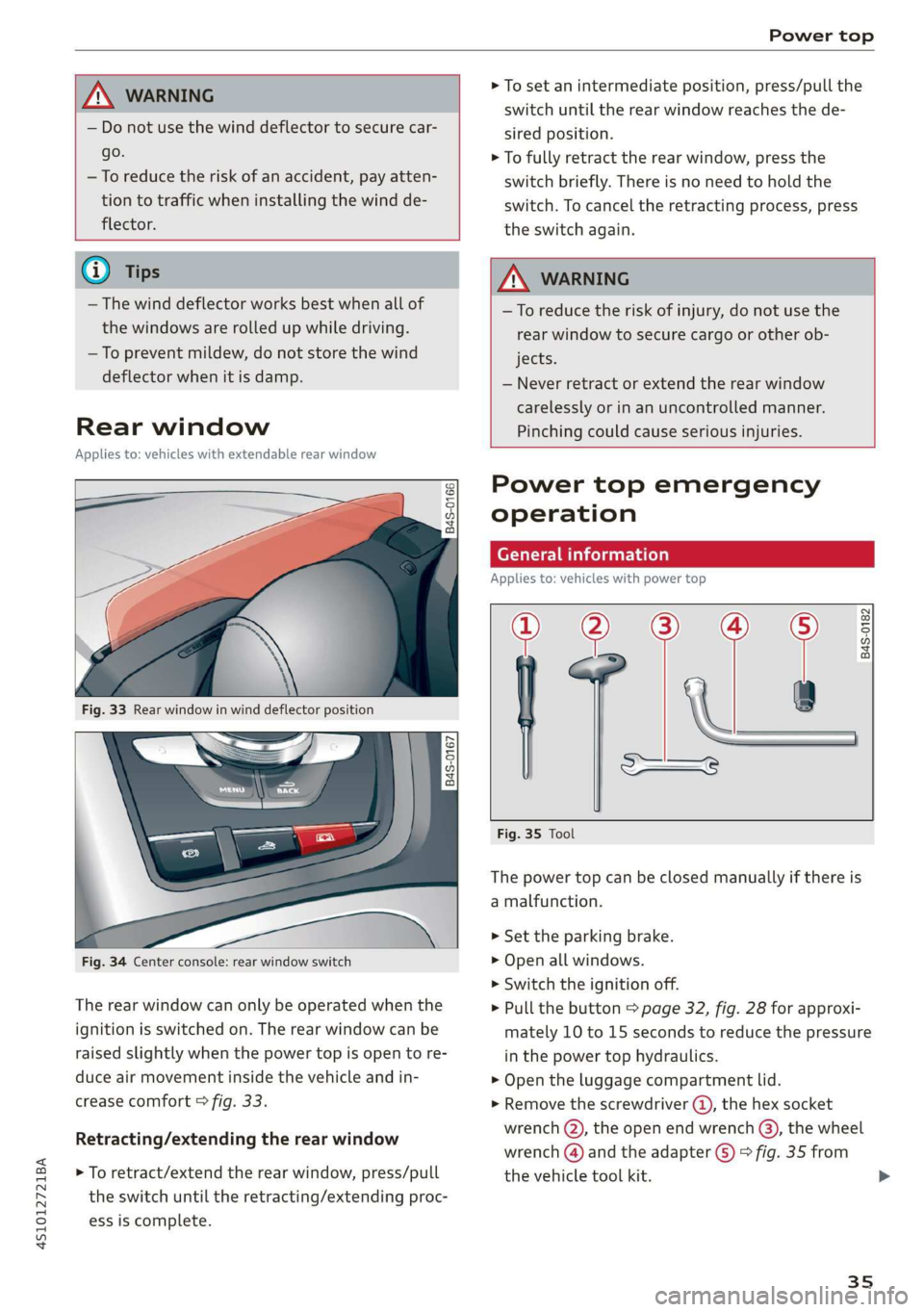
4S1012721BA
Power top
AN WARNING
— Do not use the wind deflector to secure car-
go.
—To reduce the risk of an accident, pay atten-
tion to traffic when installing the wind de-
flector.
(i) Tips
— The wind deflector works best when all of
the windows are rolled up while driving.
—To prevent mildew, do not store the wind
deflector when it is damp.
Rear window
Applies to: vehicles with extendable rear window
oO oS
8 a + a
Fig. 33 Rear window in wind deflector position
|
848-0167]
Fig. 34 Center console: rear window switch
The rear window can only be operated when the
ignition is switched on. The rear window can be
raised slightly when the power top is open to re-
duce air movement inside the vehicle and in-
crease comfort © fig. 33.
Retracting/extending the rear window
> To retract/extend the rear window, press/pull
the switch until the retracting/extending proc-
ess is complete.
> To set an intermediate position, press/pull the
switch until the rear window reaches the de-
sired position.
> To fully retract the rear window, press the
switch briefly. There is no need to hold the
switch. To cancel the retracting process, press
the switch again.
ZA WARNING
—To reduce the risk of injury, do not use the
rear window to secure cargo or other ob-
jects.
— Never retract or extend the rear window
carelessly or in an uncontrolled manner.
Pinching could cause serious injuries.
Power top emergency
operation
General information
Applies to: vehicles with power top
a
| 9
——s
Fig. 35 Tool
B4S-0182
The power top can be closed manually if there is
a malfunction.
> Set the parking brake.
> Open all windows.
> Switch the ignition off.
> Pull the button > page 32, fig. 28 for approxi-
mately 10 to 15 seconds to reduce the pressure
in the power top hydraulics.
> Open the luggage compartment lid.
> Remove the screwdriver ®, the hex socket
wrench (Q), the open end wrench (3), the wheel
wrench () and the adapter (5) > fig. 35 from
the vehicle tool kit.
35
Page 66 of 308

Driving
— When you stop and the Start/Stop system
turns the engine off, the ignition remains
on. Make sure the ignition is switched off
before you leave the vehicle or else the bat-
tery could drain.
General information
Applies to: vehicles with Start/Stop system
Starting and stopping the engine automat-
ically
The system checks if certain conditions are met
before and during the Stop phase, and deter-
mines if the engine stops and how long it re-
mains stopped. For example, if power usage is
high, the engine will not be stopped. Along with
other conditions, the following factors influence
the automatic engine start or stop:
— Environmental conditions (slopes, inclines, ele-
vation, temperature)
— Battery (charge status, temperature, power us-
age)
— Engine temperature
— Assist systems
— Driving behavior
Depending on the engine, the indicator light
may appear if the engine is not stopped.
Ignition is switched off automatically
To prevent the vehicle battery from draining, the
ignition will switch off automatically under the
following conditions:
— If the vehicle has already been driven
— If the Start/Stop system has stopped the en-
gine
— If the driver's door is opened
—If the driver's safety belt is unbuckled
— If the brake pedal is not pressed
— If the vehicle is stationary
In this case, the parking lights switch on in place
of the low beams and the message Side marker
lights will switch off automatically in 30 mi-
nutes. See owner's manual appears in the Info-
tainment system display. The side marker lights
will switch off after approximately 30 minutes or
when you lock the vehicle.
64
If the Start/Stop system has not turned off the
engine or if you have switched the Start/Stop sys-
tem off manually, the ignition will not be auto-
matically switched off and the engine will contin-
uetorun>A.
ZX WARNING
To reduce the risk of poisoning, never allow
the engine to run in confined spaces.
@ Tips '
If you select the “D”, “N” or “S” gear after
shifting into reverse, the vehicle must be driv-
en faster than 6 mph (10 km/h) in order for
the engine to switch off again.
Manually switching the Start/Stop system
ame emo
Applies to: vehicles with Start/Stop system
If you do not wish to use the system, you can
switch it off manually.
S g
2 § £
g z
Fig. 72 Center console: Start/Stop system button
> To switch the Start/Stop system off/on manual-
ly, press the || button. The LED in the button
turns on when the system is switched off.
G@) Tips
If you switch the system off during a Stop
phase, the engine will start again automati-
cally.