2020 AUDI R8 COUPE oil pressure
[x] Cancel search: oil pressurePage 10 of 308

Quick access
Electronic Stabilization Control (ESC)
v
=>page 18
Red indicator lights
Brake system ¥
=>page 16
Anti-lock braking system (ABS) ¥
>page 18
Anti-lock braking system (ABS) ¥
>page 18
Safety systems ¥
Brake system 4
=>page 16
Electromechanical parking brake
=>page 17
Electromechanical parking brake
=> page 17 =>page 17
Cooling system Brake pads
=>page 17 = page 16
Engine oil pressure
=> page 233
Engine oil level (MIN)
=> page 233
Electrical system
=> page 240
Engine stop while driving
>page 18
Engine control
>page 19
Safety belt
>page 18
Electromechanical parking brake
>page 17
Tire pressure
> page 261
Tire pressure
> page 261
Engine control
>page 19
Malfunction Indicator Lamp (MIL) ¥
=> page 229
Engine speed limitation
> page 11
ra Electromechanical steering V Engine oil level (MIN)
=> page 89 => page 233
eS Steering lock Engine oil level (MAX)
=>page 18 => page 233
Central indicator light Engine oil sensor
=>page 19 => page 233
Engine start system Electrical system
=>page 18 => page 240
Transmission malfunction Tank system
=> page 72 =>page 19
Rear spoiler Washer fluid level
=> page 90 =>page 19
Windshield wipers
Yellow indicator lights
>page 19
Electronic Stabilization Control (ESC)
v
=>page 18
Remote control key
=> page 61
Battery in remote control key
=> page 23
Page 17 of 308

4S1012721BA
Instrument cluster
— Long-term memory overview
— Energy consumers > page 15
— Driver assistance
— Traffic sign recognition
The short-term memory collects driving informa-
tion from the time the ignition is switched on un-
til it is switched off. If you continue driving within
two hours after switching the ignition off, the
new values are included when calculating the cur-
rent trip information.
Unlike the short-term memory, the long-term
memory is not erased automatically. You can se-
lect the time period for evaluating trip informa-
tion yourself.
Energy consumers*
The Energy consumers view lists other equip-
ment that is currently affecting fuel consump-
tion. The display shows up to three equipment
items. The equipment using the most power is
listed first. If more than three items using power
are switched on, the equipment that is currently
using the most power is displayed. A chart also
shows you the current total of all other consum-
ers.
Fuel consumption
The current fuel consumption can be shown using
a bar graph. The average consumption stored in
the short-term memory is also displayed. If the
bar is green, your vehicle is saving fuel through
one of the following functions:
— Recuperation: electrical energy can be stored in
the battery when the vehicle is coasting or driv-
ing downhill. The bar will move toward (1.
Engine oil and transmission temperature
itera 1 els
Applies to: Engine oil and transmission temperature indicator
The engine oil and transmission temperature in-
dicator are only shown in the enhanced view or in
the sport view > page 13.
Engine oil temperature indicator =
The engine has reached its operating tempera-
ture when the engine oil temperature is between
176 °F (80 °C) and 248 °F (120 °C) under normal
driving conditions. The engine oil temperature
may be higher if there is heavy engine load and
high temperatures outside. This is not a cause for
concern as long as the E => page 233 or =
=> page 233 indicator lights do not turn on.
Transmission temperature indicator
The current transmission temperature is indicat-
ed by a bar.
Shift light indicator
Applies to: vehicles with shift light indicator
The shift light indicator informs the driver when
the rpm limit is reached.
Accessing the shift light indicator
Requirement: tiptronic mode must be activated
=> page 71.
> Select the sport view > page 13. The shift light
indicator is displayed with green, yellow and
red ranges in the upper areas of the tachome-
ter.
The shift light indicator will blink red when ap-
proaching the engine speed limit. Shift to the
next highest gear at the right time.
Sy Team e NE
Applies to: vehicles with sport displays
Depending on the vehicle equipment, the sport
displays may include the G-meter, the engine da-
ta and the tire pressure monitoring system. You
can access the sport displays in the central area
or in the additional display in the driver informa-
tion system.
Accessing the sport displays in the central
area
> Open the first Vehicle tab (trip computer) using
the|<>] button on the multifunction steering
wheel.
> Select on the multifunction steering wheel: left
control button > Sport displays.
> Turn the left thumbwheel on the multifunction
steering wheel until the desired sport display
appears in the instrument cluster.
15
Page 61 of 308

4S1012721BA
Driving
Driving
General information
A new vehicle must be broken in within the first
1,000 miles (1,500 km) so that all moving parts
work smoothly together, which helps to increase
the service life of the engine.
Do not drive higher than two-thirds of the maxi-
mum permitted engine RPM during the first 600
miles (1,000 km) and do not use full accelera-
tion. The engine can be increased RPM gradually
during the next 300 miles (500 km).
Reducing the risk of vehicle damage
@ Note
When driving on poor roads, over curbs, and
on steep ramps, make sure that components
that hang below the vehicle, such as the spoil-
er and exhaust system, are not struck because
they could be damaged. This especially ap-
plies to vehicles with low ground clearance
and vehicles that are heavily loaded.
Driving through water on roads
Note the following to reduce the risk of vehicle
damage when driving through water, for example
on flooded roads:
— The water must not be any higher than the bot-
tom of the vehicle body.
— Do not drive faster than walking speed.
ZA WARNING
After driving through water or mud, the effec-
tiveness of the brakes may be reduced due to
moisture on the brake rotors and brake pads.
A few careful brake applications should dry off
the brakes and restore the full braking effect.
@) Note
— Vehicle components such as the engine,
transmission, suspension, or electrical sys-
tem, can be severely damaged by driving
through water.
— Always switch the Start/Stop system* off
when driving through water > page 62.
@) Tips
— Determine the depth before driving through
water.
— Do not stop the vehicle, drive in reverse, or
switch the engine off when driving through
water.
— Keep in mind that oncoming vehicles may
create waves that raise the water level and
make it too deep for your vehicle to drive
through safely.
— Avoid driving through salt water, because
this can cause corrosion.
aie e TRE erelie ltr)
driving
The amount of fuel consumption, the environ-
mental impact, and the wear to the engine,
brakes, and tires depends mostly on your driving
style. Note the following information for efficient
and environmentally-conscious driving:
— Do not let the engine run while the vehicle
parked.
— Use the Start/Stop system > page 62.
— Turn off electrical equipment that is not need-
ed, for example seat heating*.
— Anticipate upcoming traffic situations while
driving to avoid unnecessary acceleration and
braking.
— Utilize the engine braking effect.
— Avoid driving short distances or at high speeds
when possible.
— Avoid adding extra weight to the vehicle if pos-
sible, for example by not leaving roof racks or
bike racks installed when they are not needed.
— Have maintenance performed regularly on the
vehicle.
— Do not drive with winter tires during the summ-
er.
— Make sure the tire pressure is correct
=> page 254.
59
Page 69 of 308
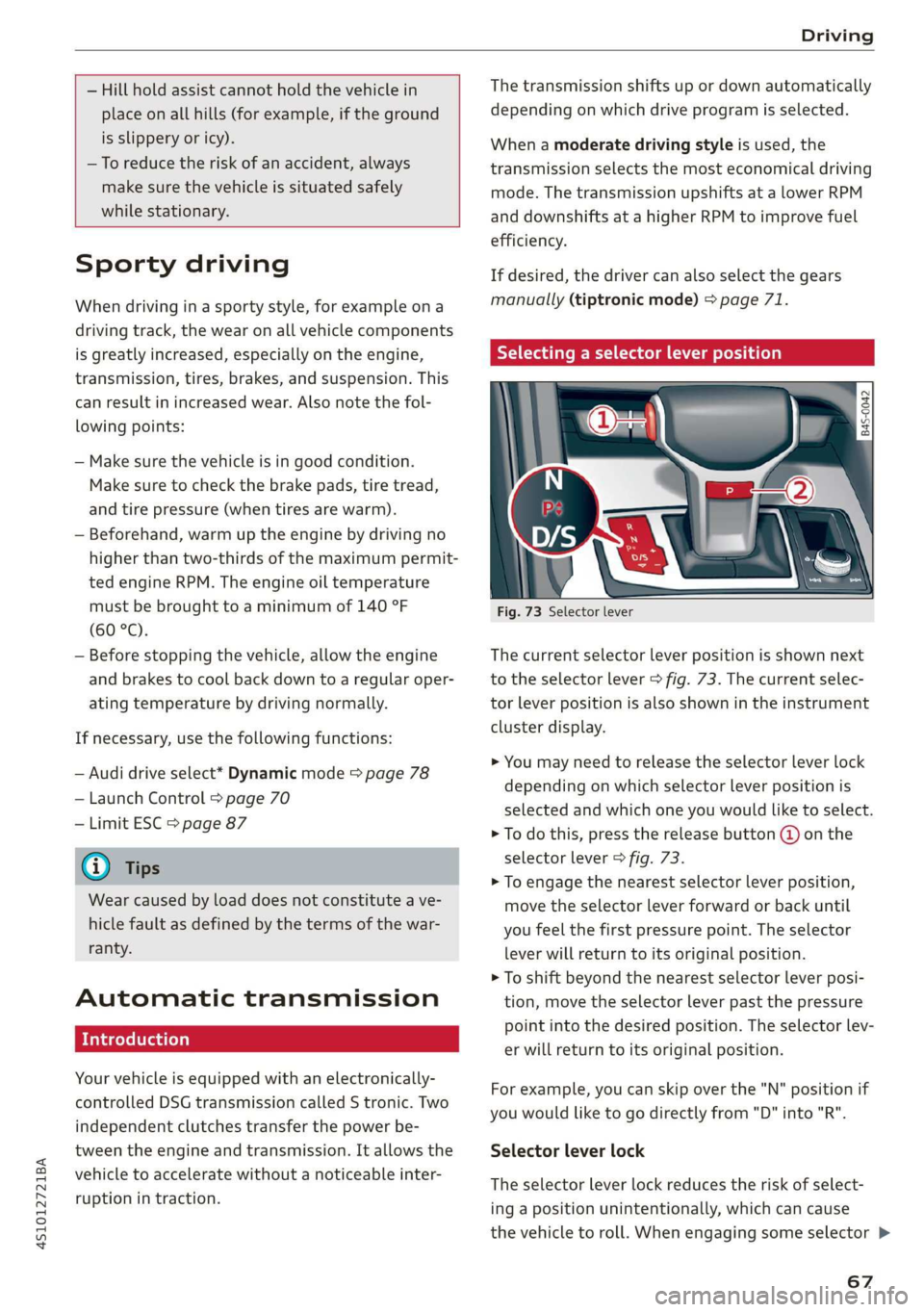
4S1012721BA
Driving
— Hill hold assist cannot hold the vehicle in
place on all hills (for example, if the ground
is slippery or icy).
—To reduce the risk of an accident, always
make sure the vehicle is situated safely
while stationary.
Sporty driving
When driving in a sporty style, for example ona
driving track, the wear on all vehicle components
is greatly increased, especially on the engine,
transmission, tires, brakes, and suspension. This
can result in increased wear. Also note the fol-
lowing points:
— Make sure the vehicle is in good condition.
Make sure to check the brake pads, tire tread,
and tire pressure (when tires are warm).
— Beforehand, warm up the engine by driving no
higher than two-thirds of the maximum permit-
ted engine RPM. The engine oil temperature
must be brought to a minimum of 140 °F
(60 °C).
— Before stopping the vehicle, allow the engine
and brakes to cool back down to a regular oper-
ating temperature by driving normally.
If necessary, use the following functions:
— Audi drive select* Dynamic mode > page 78
— Launch Control > page 70
— Limit ESC > page 87
@) Tips
Wear caused by load does not constitute a ve-
hicle fault as defined by the terms of the war-
ranty.
Automatic transmission
Introduction
Your vehicle is equipped with an electronically-
controlled DSG transmission called S tronic. Two
independent clutches transfer the power be-
tween the engine and transmission. It allows the
vehicle to accelerate without a noticeable inter-
ruption in traction.
The transmission shifts up or down automatically
depending on which drive program is selected.
When a moderate driving style is used, the
transmission selects the most economical driving
mode. The transmission upshifts at a lower RPM
and downshifts at a higher RPM to improve fuel
efficiency.
If desired, the driver can also select the gears
manually (tiptronic mode) > page 71.
Selecting a selector lever position
Fig. 73 Selector lever
The current selector lever position is shown next
to the selector lever > fig. 73. The current selec-
tor lever position is also shown in the instrument
cluster display.
> You may need to release the selector lever lock
depending on which selector lever position is
selected and which one you would like to select.
> To do this, press the release button @ on the
selector lever > fig. 73.
> To engage the nearest selector lever position,
move the selector lever forward or back until
you feel the first pressure point. The selector
lever will return to its original position.
> To shift beyond the nearest selector lever posi-
tion, move the selector lever past the pressure
point into the desired position. The selector lev-
er will return to its original position.
For example, you can skip over the "N" position if
you would like to go directly from "D" into "R".
Selector lever lock
The selector lever lock reduces the risk of select-
ing a position unintentionally, which can cause
the vehicle to roll. When engaging some selector >
67
Page 232 of 308

Checking and Filling
— Never open the cap on the coolant expan-
sion tank when the engine is warm. The
cooling system is under pressure.
— To protect your face, hands, and arms from
hot steam or coolant, cover the cap with a
thick cloth when opening.
— Do not remove the engine cover under any
circumstances. This increases the risk of
burns.
— Due to the risk of electric shock, never touch
the ignition cable or other components in
the electronic high-voltage ignition system
when the engine is running or is starting.
— If a gear is engaged while the vehicle is sta-
tionary and the engine is running, do not
press the accelerator pedal inadvertently.
Pressing the accelerator pedal will cause the
vehicle to move, and this could result in an
accident.
— If inspections or repairs must be performed
while the engine is running, moving compo-
nents (such as the ribbed belt, generator,
and radiator fan) pose an additional risk.
— Set the parking brake first and select the
“p” (Park) selector lever position.
— Always make sure that no parts of the
body, jewelry, ties, loose clothing, and
long hair can be caught in moving engine
components. Before any work, always re-
move any jewelry and/or ties, tie back long
hair, and make sure all clothing fits close
to the body to reduce the risk of anything
becoming caught in engine components.
— Pay attention to the following warnings list-
ed when work on the fuel system or on the
electrical equipment is required.
— Do not smoke.
— Never work near open flames.
— Always have a working fire extinguisher
nearby.
— All work on the battery or electrical system
in your vehicle can result in injuries, chemi-
cal burns, accidents, or burns. Because of
this, all work must be performed only by an
authorized Audi dealer or authorized Audi
Service Facility.
— Limit your exposure to exhaust and chemi-
cals to as short a time as possible.
ZA\ WARNING
California Proposition 65 Warning:
— Engine exhaust, some of its constituents,
and certain vehicle components contain or
emit chemicals known to the State of Cali-
fornia to cause cancer and birth defects and
reproductive harm. In addition, certain flu-
ids contained in vehicles and certain prod-
ucts of component wear contain or emit
chemicals known to the State of California
to cause cancer and birth defects or other
reproductive harm.
— Battery posts, terminals and related acces-
sories contain lead and lead compounds,
chemicals known to the State of California
to cause cancer and reproductive harms.
Wash hands after handling.
230
() Note
When filling fluids, be sure not to add any flu-
ids to the wrong reservoirs. Otherwise severe
malfunctions and engine damage will occur.
@) For the sake of the environment
You should regularly check the ground under
your vehicle in order to detect leaks quickly. If
there are visible spots from oil or other fluids,
bring your vehicle to an authorized Audi deal-
er or authorized Audi Service Facility to be
checked.
Page 235 of 308

4S1012721BA
Checking and Filling
Engine oil
If the engine oil level is too low
B4S-0199
q N 2
QD x oO
Applies to: vehicles with a power top
Fig. 181 engine compartment: engine oil sticker
If you need to add engine oil, use an oil that is
listed on the sticker. The sticker is located on the
side of the engine compartment lid > fig. 180 or
in the engine compartment > fig. 181.
If the recommended engine oil is not available, in
an emergency you may add a maximum of 1
quart (1 liter) of ACEA C3 or API SN engine oil
one time until the next oil change.
For more information on the correct engine oil
for your vehicle, contact an authorized Audi deal-
er or authorized Audi Service Facility. Have the oil
changed by an authorized Audi dealer or author-
ized Service Facility.
Audi recommends
CSCastrol/ EDGE Prorzssional
Audi recommends using the LongLife high-per-
formance engine oil from Audi Genuine Parts.
Messages
Engine oil pressure
2 Turn off engine! Oil pressure too low
Stop driving and switch the engine off. Check the
engine oil level > page 234.
—If the engine oil level is too low, add engine oil
=> page 235. Only continue driving once the in-
dicator light turns off.
— If the engine oil level is correct and the indica-
tor light still turns on, turn the engine off and
do not continue driving. See an authorized Audi
dealer or authorized Audi Service Facility for as-
sistance.
Engine oil level
Applies to: vehicles with oil level warning
2 Please add oil immediately.
Stop the engine and do not continue driving.
Check the engine oil level > page 234 and add
engine oil immediately > page 235.
2 Please check oil level
— You may continue driving for the time being.
Check the engine oil level as soon as possible
=> page 234, Checking the engine oil level.
— If the engine oil level is correct and the indica-
tor light still turns on, drive at low engine
speed to an authorized Audi dealer or author-
ized Audi Service Facility.
Reducing the oil level
3 Please reduce oil level.
There is too much oil in the engine and there is a
risk of damaging the catalytic converter or en-
gine. Drive to an authorized Audi dealer or au-
thorized Audi Service Facility immediately to have
engine oil extracted if necessary. Avoid high en-
gine speeds, full acceleration, and heavy engine
loads.
Engine oil sensor
2 Oil level sensor: oil change necessary. Please
contact Service
Fuel has entered the engine oil. This will cause
the engine oil level to rise slowly andthe engine >
233
Page 236 of 308

Checking and Filling
oil quality to decrease. Do not extract engine oil
to reduce the level, because this will increase the
risk of engine damage. Drive to an authorized Au-
di dealer or authorized Audi Service Facility im-
mediately to have engine oil extracted.
3 Oil level system: malfunction! Please con-
tact Service
The sensor that checks the engine oil level has
malfunctioned. Drive immediately to an author-
ized Audi dealer or authorized Audi Service Facili-
ty to have the malfunction repaired.
3 Oil pressure sensor: malfunction! Please
contact Service
The sensor that checks the engine oil pressure
has malfunctioned. Drive immediately to an au-
thorized Audi dealer or authorized Audi Service
Facility to have the malfunction repaired.
Engine warm-up request*
fi Please drive to warm up engine
Fuel has entered the engine oil, either due to low
outside temperatures or frequent short drives.
Drive until the engine is warm so that the fuel in
the engine oil will evaporate. Avoid high engine
speeds, full accelerating, and heavy engine loads
when doing this.
G) Tips
The oil pressure warning & is not an oil level
indicator. Always check the oil level regularly.
Checking the engine oil level
The engine oil level can be checked in the Info-
tainment system
Observe the safety precautions > A\ in General
information on page 229.
> Park your vehicle on a level surface.
> Let the engine run at idle.
> Wait approximately two minutes.
> Select in the Infotainment system: the [MENU
button > left control button > Service & checks
> Oil level
234
> Read the oil level in the display. Add engine oil
if the bar in the oil level indicator is just below
“min” > page 235.
C) Note
If the engine oil level is too low or too high,
there is a risk of engine damage.
G) Tips
The oil level indicator in the display is only an
informational display. If the oil level is too
low, a minimum oil warning appears in the in-
strument cluster. Add oil and close the engine
compartment lid. The current oil level is dis-
played in the Infotainment system the next
time the ignition is switched on.
G) Tips
— The engine oil consumption may be up to
1 quart per 600 miles (0.8 liter/1,000 km),
depending on driving style and operating
conditions. Consumption may be higher dur-
ing the first 3,000 miles (5,000 km). The
engine oil level must be checked regularly.
It is best to check each time you refuel your
vehicle and before long drives.
— Because of the lubrication and cooling of
the engine, combustion engines consume
oil. The oil consumption varies depending
on the engine and may change during the
service life of the engine. Engines generally
consume more oil at the beginning during
the break-in period. Then oil consumption
stabilizes after the break-in period.
— Under normal conditions, oil consumption
depends on the quality and viscosity of the
oil, the engine RPM, the climate conditions,
and the road conditions. The dilution of oil
from condensation or fuel residue as well as
the age of the oil also play a role. Because
engine wear increases with mileage, oil con-
sumption will increase again over time until
it may be necessary to replace worn compo-
nents.
— Because all these variables play a role, it is
not possible to define an oil consumption
standard. Therefore, the oil level must be
checked regularly.
Page 239 of 308

4S1012721BA
Checking and Filling
Coolant Freeze protec-
additive tion
Warm min. 40% min. -13 °F
regions max. 45% (-25 °C)
Cold min. 50% max. -40 °F
regions max. 55% (-40 °C)
@) Note
— Before the start of winter, have an author-
ized Audi dealer or authorized Audi Service
Facility check if the coolant additive in your
vehicle matches the percentage appropriate
for the climate. This is especially important
when driving in colder climates.
— If the appropriate coolant additive is not
available in an emergency, do not add any
other additive. You could damage the en-
gine. If this happens, only use water and re-
store the correct mixture ratio with the
specified coolant additive as soon as possi-
ble.
— Only refill with new coolant.
— Radiator sealant must not be mixed with
the coolant.
@ Tips
In certain weather conditions, water can
evaporate on the radiator and exit the side
vents as steam after stopping the engine.
Adding coolant
Applies to: vehicles without power top
st SN
S QD < a
Fig. 183 Engine compartment: markings on the coolant
expansion tank
Observe the safety precautions > page 229, Gen-
eral information.
Checking the engine coolant level
>» Park the vehicle on a level surface.
>» Switch the ignition off.
> Allow the engine to cool.
> Place a large, thick cloth over the coolant ex-
pansion tank cap and unscrew the cap counter-
clockwise > A\.
> Read the coolant level using the coolant level
float. The coolant level float may only stick out
over the edge of the coolant expansion tank a
maximum of 0.39 in (1 cm) when the engine is
cool.
Adding coolant
If you must add coolant, use a mixture of water
and coolant additive. Mixing the coolant additive
with distilled water is recommended.
> Add coolant in the correct mixture ratio
=> page 236 until the dipstick is no more than
0.39 in (1 cm) above the edge of the coolant
expansion tank.
> Make sure that the fluid level remains stable.
Add more coolant if necessary.
> Close the cap securely.
Coolant loss usually indicates that there is a leak.
Immediately drive your vehicle to an authorized
Audi dealer or authorized Audi Service Facility
and have the cooling system inspected. If the
cooling system is not leaking, coolant loss can re-
sult from the coolant boiling due overheating
and then being forced out of the cooling system.
ZA\ WARNING
— The engine compartment in any vehicle can
be a dangerous area. Stop the engine and al-
low it to cool before working in the engine
compartment. Always follow the informa-
tion found in > page 229, General informa-
tion.
— Never open the engine compartment lid if
you can see or hear steam or coolant escap-
ing from the engine compartment. This in-
creases the risk of burns. The cooling system
is under pressure. When you no longer see
or hear steam or coolant escaping, you may
open the engine compartment with caution. |>
237