2020 AUDI Q7 battery location
[x] Cancel search: battery locationPage 182 of 316
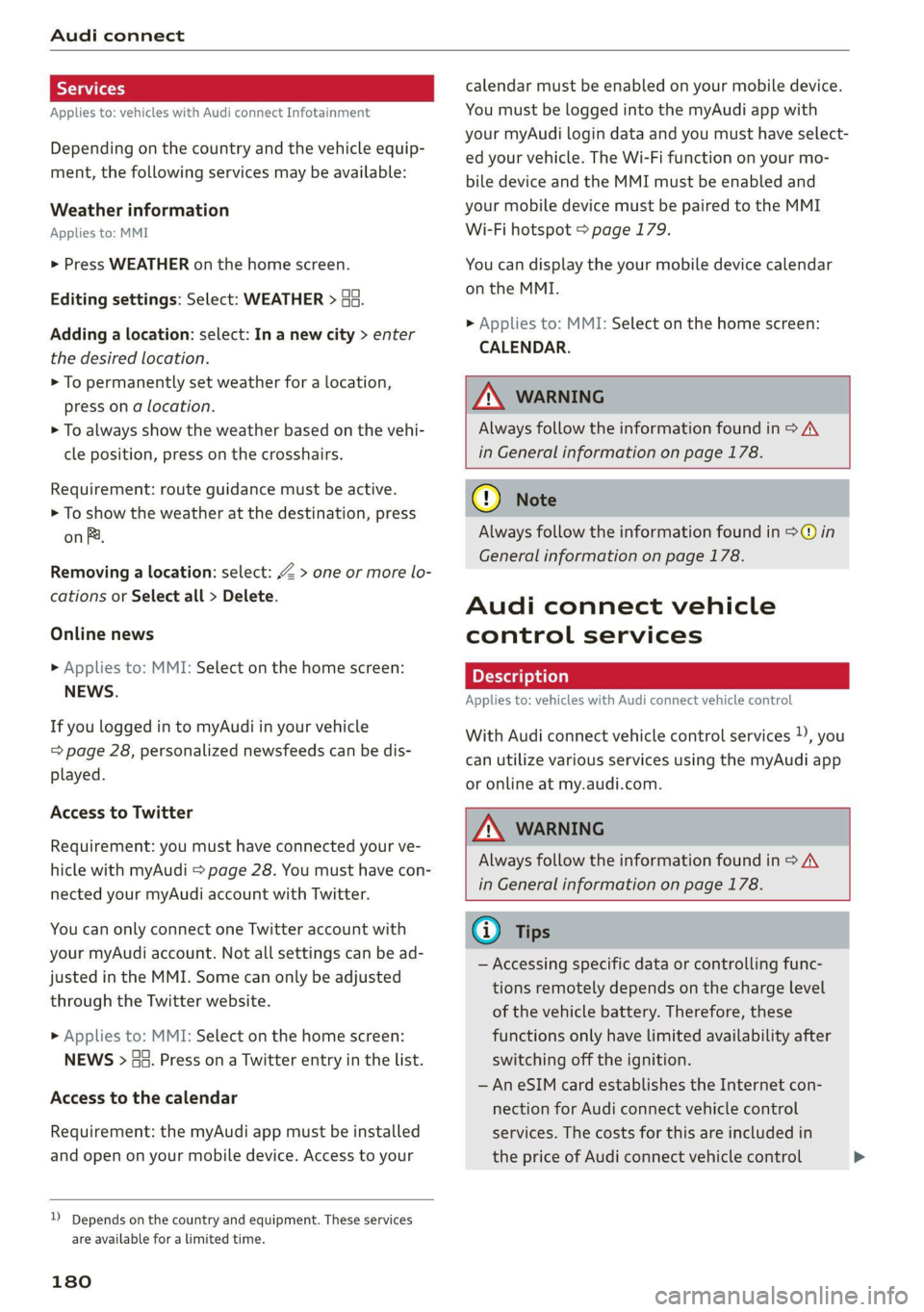
Audi connect
Applies to: vehicles with Audi connect Infotainment
Depending on the country and the vehicle equip-
ment, the following services may be available:
Weather information
Applies to: MMI
> Press WEATHER on the home screen.
Editing settings: Select: WEATHER > 43.
Adding a location: select: In a new city > enter
the desired location.
> To permanently set weather for a location,
press on a location.
> To always show the weather based on the vehi-
cle position, press on the crosshairs.
Requirement: route guidance must be active.
> To show the weather at the destination, press
on B.
Removing a location: select: Z > one or more lo-
cations or Select all > Delete.
Online news
> Applies to: MMI: Select on the home screen:
NEwWs.
If you logged in to myAudi in your vehicle
= page 28, personalized newsfeeds can be dis-
played.
Access to Twitter
Requirement: you must have connected your ve-
hicle with myAudi > page 28. You must have con-
nected your myAudi account with Twitter.
You can only connect one Twitter account with
your myAudi account. Not all settings can be ad-
justed in the MMI. Some can only be adjusted
through the Twitter website.
> Applies to: MMI: Select on the home screen:
NEWS > G5. Press ona Twitter entry in the list.
Access to the calendar
Requirement: the myAudi app must be installed
and open on your mobile device. Access to your
)) Depends on the country and equipment. These services
are available for a limited time.
180
calendar must be enabled on your mobile device.
You must be logged into the myAudi app with
your myAudi login data and you must have select-
ed your vehicle. The Wi-Fi function on your mo-
bile device and the MMI must be enabled and
your mobile device must be paired to the MMI
Wi-Fi hotspot > page 179.
You can display the your mobile device calendar
on the MMI.
> Applies to: MMI: Select on the home screen:
CALENDAR.
Z\ WarNING
Always follow the information found in > AV
in General information on page 178.
@) Note
Always follow the information found in >@ in
General information on page 178.
Audi connect vehicle
control services
Applies to: vehicles with Audi connect vehicle control
With Audi connect vehicle control services )), you
can utilize various services using the myAudi app
or online at my.audi.com.
ZA WARNING
Always follow the information found in > AV
in General information on page 178.
@) Tips
— Accessing specific data or controlling func-
tions remotely depends on the charge level
of the vehicle battery. Therefore, these
functions only have limited availability after
switching off the ignition.
— An eSIM card establishes the Internet con-
nection for Audi connect vehicle control
services. The costs for this are included in
the price of Audi connect vehicle control
>
Page 237 of 316

4M1012721BA
Checking and Filling
7
The hood latch is not locked correctly. Stop im- this, always check the hood after closing it
mediately and close the hood. to make sure it is latched correctly. The hood
ima 3 is latched if the front corners cannot be lift-
Z\ WARNING ad.
— Never open the hood when there is steam or — If you notice that the hood is not latched
coolant escaping from the engine compart- while you are driving, stop immediately and
ment, because there is a risk that you could close it, because driving when the hood is
be burned. Wait until no steam or coolant is not latched increases the risk of an accident.
escaping.
— For safety reasons, the hood must always be
latched securely while driving. Because of
Engine compartment ove
The most important check points.
B4M-0249
Fig. 166 Typical location of the reservoir and the engine oil filler opening (example)
Follow the safety precautions > page 233. Engine oil filler opening ("27) > page 237
Brake fluid reservoir (O)) under a cover
=> page 241
Washer fluid reservoir (>) 9 page 244
(@) Jump start point (+) under a cover, (-) with
hex head screw > page 244, Charging the 12
Volt vehicle battery, > page 278, Jump start-
ing The engine oil filler opening may be located ina
Coolant expansion tank (-t-) > page 240 different area depending on the specific engine.
@) Sticker* for engine oil specifications
=> page 236
235
Page 302 of 316

Index
Battery
Charging (12 Volt vehicle battery)....... 244
Vehicle battery (12 Volt)............... 242
Winter operation (12 Volt vehicle battery) . 242
Blinds
refer to Panoramic glass roof............ 41
Block TOUtC scan + « cesanin & meson © wanes a > ennaKes 194
Blowel’s « cscws 6 o snare a o aeons & H scaeens @ o tawens © « 90
Bluetooth
Audio player. .... 0.0.2.0... eee eee eee 211
Connecting acellphone............... 165
Deleting a device ...... 0.6. sec eeee eee 227
Device overview « ciccie « + cccvwse «6 ssesue «+ sere 226
Disconnecting adevice................ 227
Displaying profiles.................... 227
Searching fora device................. 227
Selecting adevice.................04. 227
Specifying’a favorite aes se css ye owes ae 227
Brake fluid
Checking the brake fluid level........... 241
Brake@Sicone 2 y sauoe « 2 aaeay g 2 aaeee oe marae 4 2 eee 102
Brrakerassist®. cvs « x saree « a sacnave a « amavens = « 112
Brake fluid... 2. eee eee eee 241
Emergency braking function............ 105
AO Besesos x 2 cnsoams oo sacaings wo wmmmitss os aims @ a1 sen 106
New brake pads............0 02.0 eee ee 103
Break-in security feature..............0-- 33
Breaking in
New brake pads..............---000-- 103
N@W tINGS's « & sreiae & & seen & 2 saver x weirs 8 253
Browser
refer to Mediacenter...............04. 216
Business. addressiis. «vias. won a & manna a io 195
Cc
California Proposition 65 Warning........ 234
Battery specific........... 0... e eee 243
CALLLISE,. success ot ewes os: ciara oo mean ea 169,171
CAMP ASiisie se wawis ow enn oH reMaSE Ww oweneRs a 8 119
Locations .......... 0... cece eee eee ee 120
Capacities
Fueltank...... 0.0.0... eee ee eee eee ee 297
Washer fluid reservoir..............005 297
CarGO:TlOOP x: « x eawn sz weme + o were oe eee ge 87
Cargo (Tatis = sciss < 2 sevon ¢ ¥ Sases ¢ Hae TE Be 87
Cargo net... cece eee cece eee eee 86
300
Car KO Yciie 2 veers eueenes eo eteneoe © 8 aeevnue ov ema 34
Car phone
Serial number (IMEI) .................. 175
SWItCHING OM sc, ¢ eee ss Geen se Ewes Be 175
Carwash... i.e cece eee eee 267
Catalytic converter.................000. 232
Cell phone
refer to Telephone.............0ee0ee- 165
Cell phone compartment
refer to Audi phone box............... 167
Central locking: < 2 ses s ewes se een sv es
NUTO:LOCKS 2 sac 2 wane 2 omom 0 3 eam x & eae
Convenience key
Convenience opening and closing......... Al
Luggage compartment lid............... 37
Mechanically unlocking and locking....... 33
MBSSA0ES < seus 2 5 aes 4 FOS oA aeOR 8 5 EE 32
Remote control key.............--00005 35
Setting... 2... cece cece eee eee
Vehicle key . .
Central locking switch..............20--. 32
Ceramic brakes................0000000 103
COEF CATO cn ws. setae oo annem 0 a aconeee 0 © ampere 295
Charging
refer to Power sourceS.........---.0000- 81
Charging the battery (mobile devices). 167, 213
Child safety lock
Climate control system controls inthe rear. 40
PoWer Wind OWSiies « ¢ awwa x 4 awe va aaron oe 40
REAR OOS a a 6 cnerevs 2 wrens o aamene wo © vee wo 40
Child safety:seats:. «2 cccee so ese ve eee 6 wane 75
Securing to the top tether anchor........ 79
Securing with a safety belt.............. 78
Securing with LATCH: ss ssi av sewers ¢ & anaes 77
Cleaning s savas « 2 cause @ s ears 5 2 oom 4 RoE 267
Cleaning Alcantara.............. eee eee 270
Cleaning artificial leather............... 270
Cleaning carbon components........ 269, 270
Cleaning controls...............002000. 270
Cleaning decorative parts/trim........... 269
Cleaning exhaust tail pipes.............. 269
Cleaning plastic parts................4.. 269
Cleaning textiles... coc. cries evens ee 270
Climate control system...............005 89
Climate control system controls in the rear
Child safety lock « wsccsss sass 6 eevee 2 wesees « 40