2020 AUDI Q7 stop start
[x] Cancel search: stop startPage 269 of 316

4M1012721BA
Care and cleaning
Care and cleaning
General information
Regular, proper care helps to maintain your vehi-
cle's value. It can also be a requirement when
submitting warranty claims for corrosion damage
and paint defects on the body.
The required cleaning and care products can be
obtained from an authorized Audi dealer or au-
thorized Service Facility. Read and follow the in-
structions for use on the packaging.
ZA WARNING
— Using cleaning and care products incorrectly
can be dangerous to your health.
— Always store cleaning and care products out
of reach of children to reduce the risk of poi-
soning.
@ For the sake of the environment
— Purchase environmentally-friendly cleaning
products if possible.
— Do not dispose of cleaning and care prod-
ucts with household trash.
Car washes
The longer that deposits such as insects, bird
droppings, tree sap or road salt remain on the ve-
hicle, the more the surface can be damaged. High
temperatures such as those caused by sunlight
increase the damaging effect.
Before washing, rinse off heavy deposits with
plenty of water.
Stubborn deposits such as bird droppings or tree
sap are best removed with plenty of water anda
microfiber cloth.
Also, wash the underside of your vehicle once
road salt stops being used for the season.
Pressure washers
When washing your vehicle with a pressure wash-
er, always follow the operating instructions pro-
vided with the pressure washer. This is especially
important in regard to the pressure and spraying
distance. Do not aim the spray directly at the
seals on the side windows, doors, hood, luggage
compartment lid, or sunroof*, or at tires, rubber
hoses, insulating material, sensors*, camera
lenses*, or the laser scanner*. Keep a distance of
at least 16 in (40 cm).
Do not remove snow and ice with a pressure
washer.
Never use cone nozzles or high pressure nozzles.
The water temperature must not be above 140 °F
(60 °C).
Automatic car wash
Spray off the vehicle before washing.
Make sure that the windows and roof* are closed
and the windshield wipers are off. Follow instruc-
tions from the car wash operator, especially if
there are accessories attached to your vehicle.
If possible, use car washes that do not have
brushes.
Washing by hand
Clean the vehicle starting from the top and work-
ing downward using a soft sponge or cleaning
brush. Use solvent-free cleaning products.
Washing vehicles with matte finish paint by
hand
To reduce the risk of damaging the paint when
washing, first remove dust and large particles
from your vehicle. Insects, grease spots, and fin-
gerprints are best removed with a special cleaner
for matte finish paint.
Apply the product using a microfiber cloth. To re-
duce the risk of damaging the paint surface, do
not use too much pressure.
Rinse the vehicle thoroughly with water. Then
clean using a neutral shampoo and a soft micro-
fiber cloth.
Rinse the vehicle thoroughly again and let it air
dry. Remove any water residue using a chamois.
267
>
Page 279 of 316

4M1012721BA
Emergency assistance
> Find the marking on the sill that is closest to
the tire that will be changed > fig. 183. Behind
the marking, there is a lifting point on the side
sill for the vehicle jack.
>» Using the hex socket wrench (3) from the vehi-
cle tool kit, turn the vehicle jack under the lift-
ing point on the side sill until it is high enough
that the arm @) 9 fig. 184 is under the desig-
nated plastic mount.
> Align the vehicle jack so the arm @ engages in
the designated Lifting point in the door sill and
the base (2) lies flat on the ground. The base @)
must be directly under the mounting point ().
> To lift the vehicle, position the ratchet @ from
the vehicle tool kit with the correct side on the
hex socket wrench @).
> Move the ratchet (@) clockwise back and forth
until the wheel lifts up slightly from the
ground.
Z\ WARNING
—To reduce the risk of injury, make sure no
one is in the vehicle before raising it.
— Make sure the vehicle jack is stable. The risk
of injury is increased when the ground is
slippery or soft, because the vehicle jack
could slide or sink.
— Only raise your vehicle with the vehicle jack
provided by the factory. If you use a vehicle
jack designed for another vehicle, your vehi-
cle could slip and cause injury.
— Position the vehicle jack only at the desig-
nated mounting points on the side sill and
align the jack. Otherwise, the vehicle jack
could slip and cause an injury if it does not
have sufficient hold on the vehicle.
—To reduce the risk of injury, do not raise any
other vehicles or other loads using the vehi-
cle jack provided by the factory.
— Applies to: vehicles with air suspension:
Changes in temperature or load can affect
the height of the stopped vehicle.
D Applies to: vehicles with ceramic brake rotors*: Use a sec-
ond alignment pin* from the vehicle tool kit for the lowest
hole according to the steps described for the first align-
ment pin.
—To reduce the risk of an accident, never start
the engine when the vehicle is raised.
—To reduce the risk of injury, no work should
be performed under the vehicle while it is
raised.
C) Note
Do not lift the vehicle by the sill. Position the
vehicle jack only at the designated mounting
points on the side sill. Otherwise, your vehicle
could be damaged.
Removing and installing a wheel
~
B8K-1479
Fig. 186 Wheel: alignment pin in the top hole
Removing a wheel
» Remove the top wheel bolt completely using
the hex socket in the screwdriver handle from
the vehicle tool kit > fig. 185 and place it ona
clean surface.
> Then install the alignment pin from the vehicle
tool kit by hand in the empty wheel bolt hole
> fig. 186).
277
Page 281 of 316

4M1012721BA
Emergency assistance
ZA\ WARNING
— A drained battery can freeze at tempera-
tures around 32 °F (0 °C). If the vehicle bat-
tery is frozen, it must be thawed before con-
necting the jump start cables. If it is not,
the risk of an explosion and chemical burns
increases. After jump starting the vehicle,
drive to an authorized Audi dealer or author-
ized Audi Service Facility immediately to
have the vehicle battery checked.
— Read the warnings when working in the en-
gine compartment > page 233.
— Handling the jump start cables incorrectly
may cause the vehicle battery to explode
and lead to serious injuries.
() Note
Jump start cables can cause considerable
damage to the vehicle electrical system if
they are connected incorrectly.
@ Tips
— There must be no contact between the
vehicles, or else voltage could flow when
connecting the positive terminal and drain
the vehicle battery of the vehicle providing
the jump start.
— The drained vehicle battery must be con-
nected correctly to the electrical system.
— Switch off electrical equipment that is not
needed.
Jump starting
Both jump start cables must be connected in the
correct order.
Fig. 187 Engine compartment: connectors for jump start
cables or a charger
Fig. 188 Connecting the jump start cables
The jump start cable connections are located in
the engine compartment.
Follow the information about the vehicle battery
=> page 242.
Connecting the positive cable (red) to the
positive terminal
> Open the red cover on the positive terminal
> fig. 187.
1. Attach one end of the positive cable (red) to
the jump-start pin @ © fig. 188 on your vehi-
cle.
2. Attach the other end of the positive cable
(red) to the positive terminal (2) on the pow-
er source.
Connecting the negative cable (black) to the
negative terminal
3. Attach one end of the negative cable (black)
to the negative terminal @) on the power
source.
4. Attach the other end of the negative cable
(black) to the jump-start pin @ on the vehi-
cle.
Starting the engine
> Start the engine in the vehicle giving the charge
and let it run at idle.
> Now start the engine in your vehicle, which has
the drained battery.
> If the engine does not start, stop the starting
procedure after 10 seconds and then repeat it
after approximately 30 seconds.
> Turn on the rear window defogger in your vehi-
cle in order to reduce any voltage peaks that
may occur when disconnecting the jump start
cables. The headlights must be switched off.
279
>
Page 282 of 316
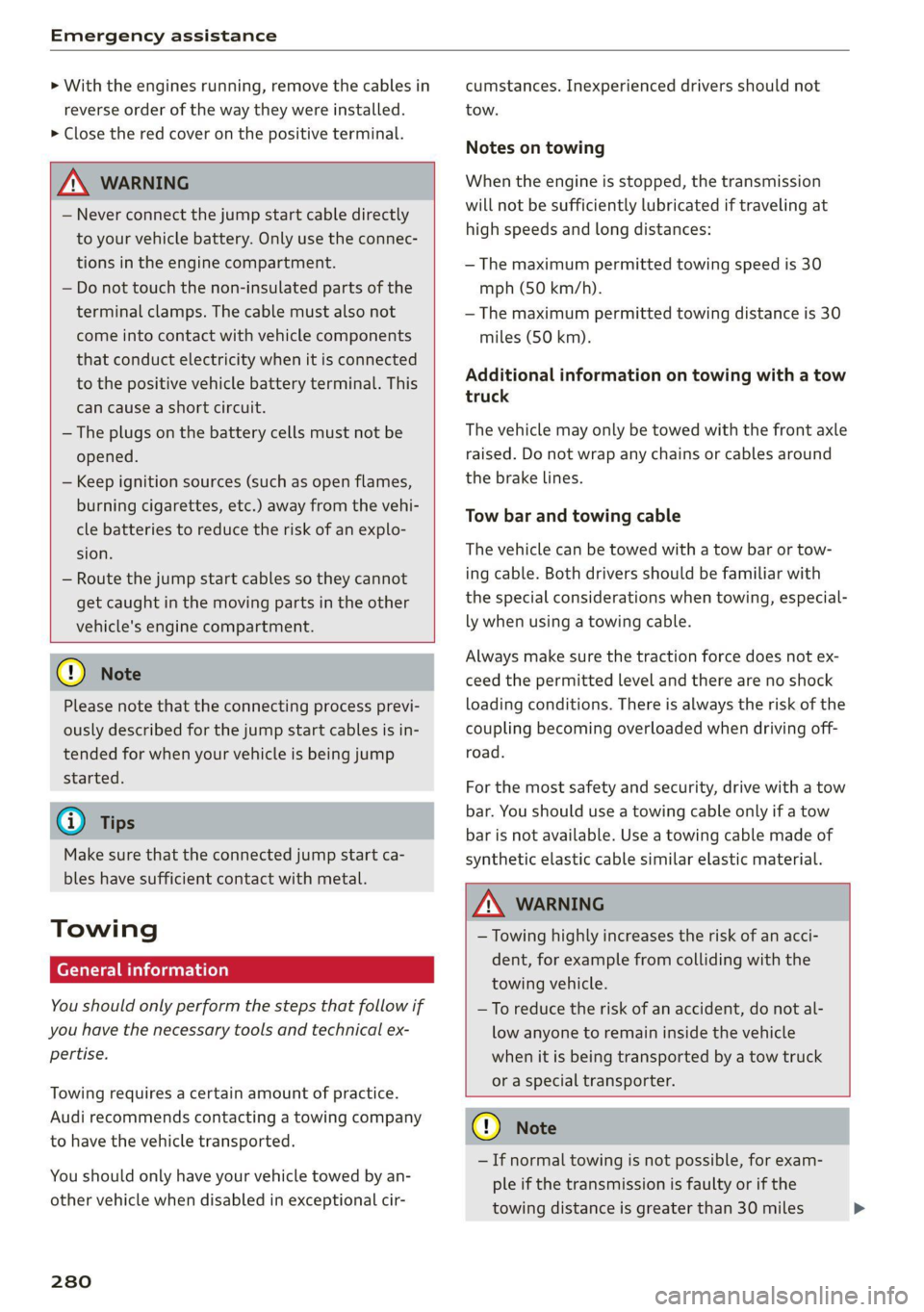
Emergency assistance
> With the engines running, remove the cables in
reverse order of the way they were installed.
> Close the red cover on the positive terminal.
ZA WARNING
— Never connect the jump start cable directly
to your vehicle battery. Only use the connec-
tions in the engine compartment.
— Do not touch the non-insulated parts of the
terminal clamps. The cable must also not
come into contact with vehicle components
that conduct electricity when it is connected
to the positive vehicle battery terminal. This
can cause a short circuit.
— The plugs on the battery cells must not be
opened.
— Keep ignition sources (such as open flames,
burning cigarettes, etc.) away from the vehi-
cle batteries to reduce the risk of an explo-
sion.
— Route the jump start cables so they cannot
get caught in the moving parts in the other
vehicle's engine compartment.
@) Note
Please note that the connecting process previ-
ously described for the jump start cables is in-
tended for when your vehicle is being jump
started.
G) Tips
Make sure that the connected jump start ca-
bles have sufficient contact with metal.
Towing
General information
You should only perform the steps that follow if
you have the necessary tools and technical ex-
pertise.
Towing requires a certain amount of practice.
Audi recommends contacting a towing company
to have the vehicle transported.
You should only have your vehicle towed by an-
other vehicle when disabled in exceptional cir-
280
cumstances. Inexperienced drivers should not
tow.
Notes on towing
When the engine is stopped, the transmission
will not be sufficiently lubricated if traveling at
high speeds and long distances:
— The maximum permitted towing speed is 30
mph (50 km/h).
—The maximum permitted towing distance is 30
miles (50 km).
Additional information on towing with a tow
truck
The vehicle may only be towed with the front axle
raised. Do not wrap any chains or cables around
the brake lines.
Tow bar and towing cable
The vehicle can be towed with a tow bar or tow-
ing cable. Both drivers should be familiar with
the special considerations when towing, especial-
ly when using a towing cable.
Always make sure the traction force does not ex-
ceed the permitted level and there are no shock
loading conditions. There is always the risk of the
coupling becoming overloaded when driving off-
road.
For the most safety and security, drive with a tow
bar. You should use a towing cable only if a tow
bar is not available. Use a towing cable made of
synthetic elastic cable similar elastic material.
ZA WARNING
— Towing highly increases the risk of an acci-
dent, for example from colliding with the
towing vehicle.
— To reduce the risk of an accident, do not al-
low anyone to remain inside the vehicle
when it is being transported by a tow truck
or a special transporter.
() Note
— If normal towing is not possible, for exam-
ple if the transmission is faulty or if the
towing distance is greater than 30 miles
Page 283 of 316

4M1012721BA
Emergency assistance
(50 km), then transport the vehicle on a
special carrier.
— If the vehicle is towed by a tow truck at the
axle that is not permitted, this can cause se-
vere damage to the transmission.
— The vehicle must not be tow started for
technical reasons.
G) Tips
— If the power supply is interrupted, then it
will not be possible to move the selector
lever out of the "P" position. The parking
lock must be released using the emergency
release before towing the vehicle
=> page 98.
— Switch Audi pre sense* off > page 149 when
loading the vehicle onto a vehicle carrier,
train, ship, or other type of transportation,
or when towing the vehicle. This can prevent
an undesired intervention from the pre
sense* system.
— Follow the local legal regulations for tow-
ing.
Read and follow the important information under
=> page 280.
Preparations
> Only secure the towing cable or tow bar at the
designated towing loops > page 281,
=> page 282.
> Make sure the towing cable is not twisted. Oth-
erwise it could disconnect from the towing loop
while towing.
> Switch the emergency flashers on in both
vehicles > page 49. However, do not do this if it
prohibited by law.
Towing vehicle (front)
> Only start to drive when the towing cable is
taut.
> Press the brake pedal very carefully.
> Avoid sudden braking or driving maneuvers.
Vehicle being towed (rear)
> Make sure the ignition is switched on so that
the steering wheel is not locked and so that you
can use the turn signals, the horn, and the
windshield wipers if needed > A\.
> Switching it off before the vehicle has stopped
may
impair the function of the brake booster
and power steering. You would then need to
use more force to steer and brake the vehicle.
> Release the parking brake > page 104.
> Select the “N” selector lever position.
> Make sure the towing cable is always taut.
ZA\ WARNING
Never tow a vehicle using a tow bar or towing
cable if the vehicle does not have electrical
power.
Front towing loop
Fig. 190 Front bumper: installing the towing loop (version
2)
The threaded opening for the towing loop is lo-
cated on the right side of the front bumper.
> Remove the towing loop from the vehicle tool
kit > page 273.
281
>
Page 304 of 316
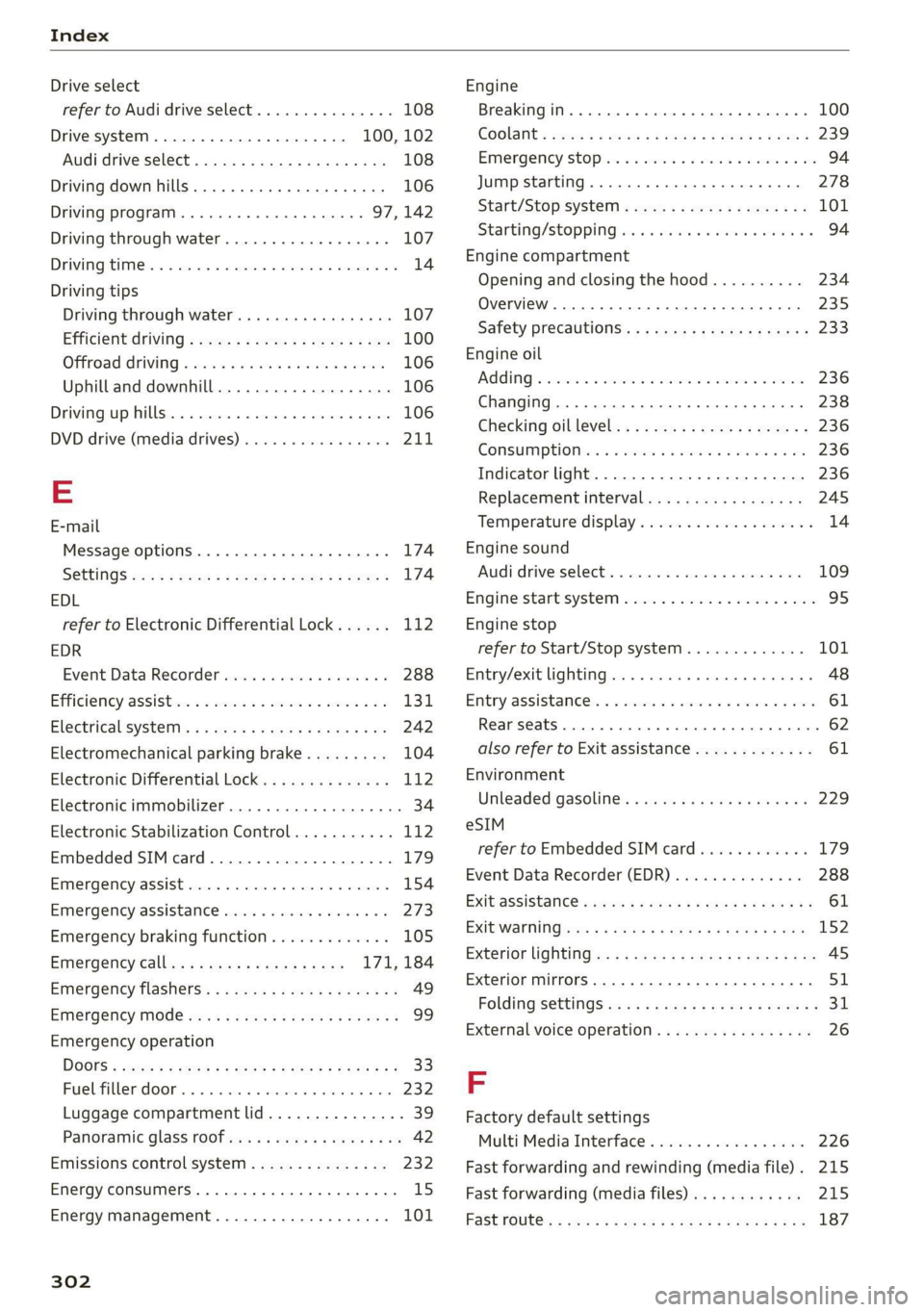
Index
Drive select
refer to Audi drive select.............0. 108
Drive system. ......... 00000000002 100, 102
Audi drive select . ccna icas as eean cain 108
Driving down hills... ... 0... cee eee eee 106
Driving program............002 022s 97,142
Driving through water..............-06% 107
Driving thimes. «ose
Driving tips
Driving through water.............000- 107
Efficient driving exe: + ¢ eens x x eee 5 o ews 100
Offroad Griving ccs < wen a 2 wean 2 2 wens 106
Uphilland downhill................... 106
Drivinguphills............ 0.0.0... 106
DVD drive (media drives) ws... 6 ccs ee caren 211
E
E-mail
Message options.................0005 174
S@ttingS «an < : seas « ¢ sows & wens st eS 174
EDL
refer to Electronic Differential Lock...... 112
EDR
Event Data Recorder sveccs = s sovi s waver ess 288
Efficiency assistess « < ssve «one 2 a esas soo 131
Electrical system . 1... 00. eee eee eee ee 242
Electromechanical parking brake......... 104
Electronic Differential Lock.............. 112
Electronic immobilizer................00. 34
Electronic Stabilization Control........... 112
Embedded SIM card............---.00005 179
EMergency2assist creces oo verse © suetecs 9 were « 154
Emergency assistance ..... 0.2... 00.000 273
Emergency braking function............. 105
Emergency call.............000005 171, 184
Emergency flashers. .........e0eeeeeeeee 49
Emergency mode ......:.cseeececesevtes 99
Emergency operation
DOGS «
Luggage compartment lid............... 39
Panorartiic glass oO f aus » + aes noes ee 42
Emissions control system............... 232
Energy consumers...............02.0005 15
Energy management................... 101
302
Engine
Breakingin.......... 0... e eee eee eee 100
GOOlaNE 2 snow 4 < meay ¢ e meme 2 x ewe e RaE 2 239
Emiengeney tpt 3 seas vx wns o siemens a ¥ a 94
Jump starting. ............ cee eee eee 278
Start/Stop system............-000000- 101
Starting/Stopping wc « «esse se enews wees 94
Engine compartment
Opening and closing the hood.......... 234
Overview... ... 0... eee eee eee 235
Safety precautions............-.0.eeee 233
Engine oil
AGING o coweses oo eeeirece wn evens @ w onesies vw HrSoes
Changing
Checking oil level... 2 cn ss peen ee reuse: 236
CONSUMPTION bss ¢ & saves & o reams @ 8 ere @ 0 236
Indicator light..............0..-000 0 236
Replacement interval................. 245
Temperature display................... 14
Engine sound
Audi drive select.............002-.00. 109
Enginestartisystem cscs ¢ wees so wwsaes oe vow 95
Engine stop
refer to Start/Stop system............. 101
Entry Zexit Lig htingpes «+ cassee » x wnowse » susnass a « 48
Entry assistance: « «sco «2 sass vv wom os orn 61
Rear seats
also refer to Exit assistance............. 61
Environment
Unleaded gasoline................200. 229
eSIM
refer to Embedded SIM card............ 179
Event Data Recorder (EDR) « v.as os cows sw 288
EXitaSsiStanee « sae « 2 auee x o naw 2 x gown 2 61
EXIGWantliNGicves = sau ¢ 2 eases ¢ & Geen F BES 152
EXtenion lightinGias: s z semy sy saws 4 § seme Fee 45
Exterior mirrors... . 02... eee eee eee eee 51
Folding:settingS sss s < ena es yewn as eeu ae 31
External voice operation..............005 26
F
Factory default settings
Multi Media Interface . ..0... 000. es ove 226
Fast forwarding and rewinding (media file). 215
Fast forwarding (media files)............ 215
FaSthOutGs 2 goes 2 ones ¢ 2 eeu be eee i Fa 187
Page 311 of 316

4M1012721BA
Index
Speed limits
refer to Traffic sign recognition......... 123
Speedometer............. 000 e eee eee ee iy
Speed warning system.............0200. 123
Sport differentials. «2 cece ee emacs ve seen « 111
Start/Stop system’. « « sees os wees ve eee ee 101
MESSAGES! ssesn » w cuwsnne wv sxenseus 4 0 mtusinie © veeone 102
Switching offandon..............000- 101
Starting to drive........ 2... eee eee ee eee 95
Starting (engine) ........ 00. cece eee 102
SUECEHIMG:. « anniane » w scouie © 6 etenese 9 4 sources 0 6 en 110
Audi drive select..................0.. 108
glsorefer to Steering : «cess sc esos sc ews 110
Steeringlock’ « » sews + s sews s 4 eee + oe 94,110
Steering wheel
AGJUSTING ws i 6 vases. oo exer oo nes ¥ © eos 2 64
Shift paddles............ 00.0002... 98
Steering wheel heating................. 92
also refer to Multifunction steering wheel. . 12
Steps for determining correct load limit... 260
Stopover (navigation) . sess < eses ss wows s 191
Stopping (ENGINE) os ss gees sy oes sk Saws es 102
SS) 0) | 82
Storage compartment................065 82
SEOFAGEIMEL. « wneceoe su anon of © exetene # 0 eowteae a ¥ 00s 82
Streaming
refer to Online media................. 212
Subtitles (DVD) .......... cece eee eee eee 219
Sunshade
Rear window/rear doors................ 53
ROOF’s seins « = seve & 2 cae xe eeurn oe ee eae 4l
also refer to Panoramic glass roof........ 41
SUMVISOMS: oscars @ 6 cowane a scene @ 6 axene « avanens w a 52
SUSPENSION sau: xo nor = 0 mem 3 wa as eee 109
Audi drive select...............00000. 108
Swap call... 2.2... eee eee eee ee 172
SWEPVEASSISE seccees we seco woo aseone vw ene © we 148
Symbols
Navigation....................00000. 192
TrattiCes 2 5 mews 2 2 wean = 68,8 4 Bae GX BO 198
also refer to Indicator lights.............. 7
SYNC (climate control system)............ 90
SyStENI SELCINGS seazx sv mews se mews = Sees < 225
T
TaChOMEter iss ¢ 2 sewn ¢ a eee ¢ 2 eee E KOR 11; 13
Tail lights
Cleaning ........ eee eee eee eee 268
Technical data.....................00. 297
Technical modifications................. 292
Telephone. « «ssc © 2 enis © 9 awe ¥ 9 eee © oe 165
Audi phone box............0.--00 eee 167
Connecting acellphone............... 165
Dialing. aMMMmber’. cias sees os wean 2 2 ws 171
Options during a phone call............ 172
Playing tHUSIC sous: ¢ x wane 9 2 eee 5 a es 8 211
Temperature display (outside temperature) .. 14
Temperature gauge
COGLAIIE wees x ¢ sues x ewes 3 © eps Fe eRe 11
TeXtinput ess = ¢ eens ¢ i ewe 5 8 caas ¢ 2 eee 22
Text messages
S@tUINGS ios s » aoew + Karem ws Hem & x ROR 4 172
Text messaging settings............... 172
also refer to Text messages............ 172
Tie-GOWNS . 6... eee eee ees 86
Tightening specification
Wheel bolts..............0. 00 eee eee 278
Tightening specification (wheel bolts) .... . 278
TIMG eet eee 14
tiptronic
refer to Manual shifting................ 98
Tire Mobility System (tire repair set)....... 273
THOS Coe eect tees
Loose wheel warning
Lowsprofiletires s sais 2s wee 2 0 wae seer
Repairset..........0..0.....0 0000004
REplaciitg = seas ¢ sean ¢ aren § + eee8 GY ee
RONSF lat in 2 wes as aise oo wee so oe oo
Service life... . eee eee eee eee
Tire pressure....
Tire pressure monitoring system.... 263, 264
Tire pressure table................00.. 257
Tire pressure (trailer mode)............ 115
Treadwear indicators.................. 255
Unidirectional.................0. 248, 278
Uniform tire quality grading............ 263
Tires and wheels
Glossary of tire and loading terminology .. 249
Tires and vehicle load limits............ 258
Toll Module
refer to Integrated Toll Module......... 128
TOO bs arcssire 6 iocrnine so aresnee 6 w aeaie sw ecm oe an 273
TOOL PStiies 2 vasa «2 matin « ¥ waTeG a 4 OA © 8 8 18