2020 AUDI Q7 seats
[x] Cancel search: seatsPage 4 of 316

Table of contents
About this Owner's Manual......
SUMIMALY: ; « ss6% : osen ss sean cs poe s
QC CCeS Skis: si esis a 6 ores os ewe
Cockpit... 2... ee eee eee eee
Indicator lights overview...........0.
Display and operation............
Instrument cluster...............
Instrument cluster overview...........
Loading a personal profile.............
Operating. ........ 20.00. cece eee eee
Adjusting the display.................
Coolant temperature display...........
Tachometer............. eee eee eee
OdOMELEF as + 2 ams < gay & = pemE se ROR «
Outside temperature display...........
Engine oil temperature indicator.......
Vehicle’ TuNCtiONS « ssc. ss sees be eee ee
Touch displays....................
General touch display operation........
Multi Media Interface................
Head-up display..................
DeSériptlonis ss wees « x wees so eee + ee
Voice recognition system........
Generalinformation.................
Operating’ « esses ss assur wx aeuew sv ewe &
External voice operation..............
Global FuUNCtiONS:. icc: 6 6 ese. 6 6 ces
Additional function buttons...........
Starting and driving.............
Personalization..................
Opening and closing.............
Central locking........-.....00-e eee
Child safety lock.............00.-0 08
Power Wind OwWSics «seus ys sms 5 4 wee
Panoramic glass roof.................
Garage door opener..................
NOD
OO
14
16
16 18
24 24
25 25 25
26 27 27 28 28 28 30 30
34
36
40 40
41
Lights and Vision................. 45
Exterior lighting. ...............000ee AS
Interior lightinGisws « 2 wove + ¢ wees os ewe 50
ViSIOM iss +o sea « 5 wore oo semen W armen © oi 51
Windshield wipers................45- 53
Digital compass: s : sees s sees sz wees se 56
Sitting correctly and safely...... 58
Correct passenger seating position...... 58
Frontse@ats's « sews ¢ ¢ asia & 3 saws @ o wars = 58
Rearseat worse a sens + « semi oa axereee nw oie 61
Steering wheel............2..200005. 64
Head restraintsts: « » sae x 2 oawa a s gm o 8 64
Safety belts..............00..00000. 66
Memory function..............-000 eee 70
Airbag system .:2 ss secs ee eee tees 70
Child
safety seats coc « 4 seven © wreuese te © vase 75
Stowing and using............... 81
POWOr SOURCES wisn 5 6 eer ve oes wv eon 81
Cup holders......... 2... e eee eee eee 81
Storage and compartments............ 82
Luggage compartment............... 82
Roof rack... 0.0... 2... e eee eee eee 87
Warn and Cold ic: ss cies ss eee os ve 89
Climate control system............... 89
Steering wheel heating............... 92
Fluids in the A/C system. ............. 92
Driving...................0 0.000005 94
Starting'the vehicle ccc. so eves ee ceed ee 94
Whenidrivingye. sexe os cece 2 oem ves 95
Drive system... 0... 2. ee eee eee eee 100
Start/Stop System « ecw. ss ewes ae ees de 101
Brakes, 2s sii 2 wien a 2 oem ao mame 3 o eee 102
Electromechanical parking brake....... 104
Special driving situations.............. 106
Driving dynamic.................. 108
Audi drive select...............00000. 108
SUSPENSION es « & scues y & seis 5 & aie se ae 109
SECOFING
« ccexses 5 © soewome « % enemas 6 a mens 4 0s 110
All wheel drive (quattro) .............. art
Electronic Stabilization Control......... 112
Trailer towing.................... 115
Driving with atrailer................. 115
Page 52 of 316

Lights and Vision
Interior lighting
Front interior lighting
Fig. 38 Headliner: interior lighting
Interior lighting buttons
ax — Interior lighting on/off
4 - Door contact switch on/off. The interior light-
ing is controlled automatically.
Touch-sensitive reading lights
> To turn a reading light on or off, touch the sur-
face @ briefly.
> To activate the manual dimming function,
touch the surface @) when the light is switched
off and keep touching it until the desired
brightness is reached.
Rear interior lighting
aI zg
eI
a fe
Fig. 39 Headliner: reading lights, version 1
sO
RAZ-0831
Fig. 40 Headliner: reading lights, version 2
Reading lights
> Version 1: to turn a reading light on or off,
press the SX button @.
> To activate the manual dimming function*,
touch the surface when the light is switched off
“¥ @ and keep touching it until the desired
brightness is reached.
> Version 2 (touch-sensitive reading lights with
manual dimming function*): to turn a reading
light on or off, briefly touch the surface (2).
> To activate the manual dimming function,
touch the surface @) when the light is switched
off and keep touching it until the desired
brightness is reached.
Applies
to: vehicles with third row seats: The lug-
gage compartment light can be operated the
same way as the rear reading lights (version 1).
This requires the luggage compartment lid to be
closed.
Interior lighting
Applies to: vehicles with interior lighting
The ambient lighting turns on when the ignition
is switched on. The ambient lighting is deactivat-
ed when the light function is OFF.
You can adjust the interior lighting individually.
The settings depend on the vehicle equipment.
> Applies to MMI: Select on the home screen: VE-
HICLE > Light & Visibility > Interior lighting.
You can choose among predefined color profiles,
such as Maritime.
Additional settings and profiles:
— Brightness: you can adjust the brightness for
all of the interior lighting.
Page 60 of 316

Sitting correctly and safely
Sitting correctly and
safely
Correct passenger
seating position
General information
As the driver, you are responsible for making sure
every passenger is sitting correctly in their seat
and maintaining this seating position while driv-
ing. Make sure that:
— Every passenger in the vehicle has adjusted his
or her seat correctly > page 58
— The steering wheel is adjusted correctly
=> page 64
— The mirrors are adjusted so that there is a suffi-
cient view of the area around the vehicle
=> page 51
— Every passenger in the vehicle has his or her
head restraint adjusted correctly > page 64
— Every passenger in the vehicle has his or her
safety belt fastened correctly > page 66
— The activation status of the front passenger's
airbag is suitable for the passenger in the front
passenger's seat > page 73
— Children are secured in suitable child safety
seats that are secured to appropriate vehicle
seats > page 75. Read and observe the impor-
tant safety information pertaining to the use of
child safety seats on the front passenger's seat
= A in General information on page 75.
Examples of incorrect seating positions
Safety belts can only provide its optimal protec-
tion when they are routed correctly. Incorrect
seating positions significantly reduce the protec-
tive functions of the safety belts and increase the
risk of injury due to incorrect belt routing.
The following list includes examples of seating
positions that could be dangerous for all vehicle
occupants. This is not a complete list. The pur-
pose is to provide examples to increase your
awareness of the topic. The following points ap-
ply when the vehicle is in motion:
— Never stand inside the vehicle.
— Never stand on the seats.
58
— Never kneel on the seats.
— Never tilt your backrest too far back.
— Never lean against the instrument panel.
— Never lie down on the rear bench seat.
— Never sit only on the front section of the seat.
— Never sit sideways on the seat.
— Never lean against the window.
— Never place your feet out of the window.
— Never place your feet on the instrument panel.
— Never place your feet on the seat cushion.
— Never ride in the footwell.
— Never sit on the armrests.
— Never drive or ride in a seat without fastening
your safety belt.
— Never ride in the luggage compartment.
ZA WARNING
Incorrect seating positions, failure to wear a
safety belt, or being too close to an airbag in-
crease the risk of serious or fatal injury to ve-
hicle occupants, especially if the airbags de-
ploy and come into contact with occupants
who are not seated correctly. Note the impor-
tant information and warnings in the chapters
for the topics given above.
Gi) Tips
— Save your seat profile* > page 70. This al-
lows you to access your personal seat profile
quickly and easily at any time.
— If you or other vehicle passengers have
physical limitations that prevent sitting in a
correct position, modifications to the vehi-
cle may be necessary. For more information,
contact an authorized Audi dealer or author-
ized Audi Service Facility, or call Audi cus-
tomer support at 1-800-822-2834.
Front seats
General information
Make sure that:
— You can press the pedals down completely
while your legs are slightly bent
Page 61 of 316

4M1012721BA
Sitting correctly and safely
— The distance between your upper body and the
steering wheel or instrument panel is at least
10 inches (25 cm)
— The distance between your knees and the in-
strument panel is at least 4 inches (10 cm)
— Your thighs are lightly supported by the front
surface of the seat
— The backrest is in an upright position and your
back
is resting against it
— You have a sufficient view of the area around
the vehicle
— You have a clear view of the instrument cluster,
indicator lights, and the head-up display*
Seat settings menu: quick access
Applies to: vehicles with seat settings in the MMI
If you press on the image of the driver's or front
passenger's seat in the climate control system
menu & page 89, fig. 91 @, you will go directly
to the seat settings for that seat.
Z\ WARNING
— If you are too close to the steering wheel or
instrument panel, the airbag system cannot
provide the optimal protection, which in-
creases the risk of injury and death.
—To reduce the risk of injury in the event of
sudden braking maneuvers or accidents,
never drive with the backrest reclined very
far. The airbag system and seat belts can on-
ly provide optimal protection when the back-
rest is in an upright position and the driver
is wearing the seat belt correctly. If the
backrest is angled back too far, the safety
belt can shift to soft areas of the body, such
as the stomach, which increases the risk of
injury.
—To reduce the risk of an accident, only adjust
the seats when the vehicle is stationary.
— Be careful when adjusting the seat. Lack of
control or attention when adjusting can re-
sult in injuries due to pinching to vehicle oc-
cupants both in the front seats and rear
seats.
— Never place objects in the driver's footwell.
Objects could shift and enter the area
around the pedals, which could prevent you
from using them. You would then be unable
to use the pedals if sudden driving or brak-
ing maneuvers were needed, which increas-
es the risk of an accident.
— Make sure that the floor mats are always se-
curely attached.
—To reduce the risk of an accident, never place
additional floor mats or other floor covers
over the installed floor mats, because this
reduces the pedal's range of motion and can
impair pedal operation.
—To reduce the risk of injury, never place your
feet on the instrument panel, out of the
window, or on the seat surfaces. This also
applies to passengers in the rear seats.
@) Note
To reduce the risk of damage, be very careful
when adjusting the seat to make sure the
head restraints do not come into contact with
the headliner or the sunroof*.
G@) Tips
At the same time, only move the respective
seat using the controls.
Adjusting the front power seats
You can adjust the basic settings using the but-
tons.
RAZ.0172
CO.
oS
Fig. 51 Front seat: seat adjustment buttons
The settings depend on the vehicle equipment.
Adjusting the seat position
> To move the seat forward or backward, push
the button @) forward or backward.
59
Page 62 of 316

Sitting correctly and safely
> To adjust the seat upward or downward, push
the rear section of the button @) upward or
downward.
> To adjust the seat surface, press the front part
of the button @ upward or downward.
Adjusting the backrests
> To move the backrest forward or backward,
press the button @) forward or backward.
Adjusting the lumbar support
> To adjust the lumbar support, press the button
@ at the applicable location.
Massage function
Switch the massage function on or off @). Setting
the massage type and intensity > page 60.
ZA\ WARNING
The power front seats can also be adjusted
when the ignition is switched off. To reduce
the risk of injury, children should never be left
unattended in the vehicle.
Neem a Rice D
Applies to: vehicles with seat settings in the MMI
You can adjust additional settings in the MMI.
Cre
@—
RAZ-0589)
—O
©=-c
Fig. 52 Upper display: seat setting
The settings and the number of menus and but-
tons depend on the vehicle equipment.
Operating
Applies to: MMI
> Select on the home screen: VEHICLE > Seats.
> To access the various menus (3), swipe to the
left or right.
> To display the various seats, press ) or ¢ @®.
The red color of the symbol () indicates which
seat is selected.
60
Seat adjustment
Applies to: MMI
> To select a seat setting, press (@ if necessary.
> Press the respective arrow (@) until the desired
position is reached.
Massage
See > page 60
Seat ventilation balance
Using the seat temperature balance, you can heat
or cool the backrest and seat surface to different
temperatures > /\ in Settings on page 91.
> To adjust the seat heating or cooling balance,
slide the control upward or downward.
Additional seat settings
See > page 61
Front seat massage function
Applies to: vehicles with massage function
Selecting the massage function
Applies to: MMI
> To access the Massage menu, press the — but-
ton @) > page 59, fig. 51.
Switching the massage function on or off
Applies to: MMI
> To switch the massage function on or off, press
the J button @ © page 59, fig. 51. Or:
> Press Start/Stop on the MMI.
Setting the massage type and intensity
Applies to: MMI
> To adjust the massage type, press the desired
button on the MMI, for example Wave.
> To adjust the intensity of the massage, press
Intensity on the MMI repeatedly until the de-
sired level is reached.
G) Tips
The massage function switches off automati-
cally after approximately 10 minutes.
Page 63 of 316

4M1012721BA
Sitting correctly and safely
Xe)
onal settings in the MMI
You can adjust additional settings and switch
functions on or off in the MMI.
» Applies to MMI: Select on the home screen: VE-
HICLE > Seats > Additional seat settings.
Depending on the vehicle equipment, the follow-
ing options may be available.
Reset seat position
You can adjust the position of the front passeng-
er’s seat to match the driver's seat.
Driver seat entry assistance/Front passenger
seat entry assistance
Entry assistance makes it easier to enter or exit
the vehicle.
Adjusting the front passenger's seat from
State la heer
Applies to: vehicles with front passenger seat adjustment
You can adjust the front passenger's side with the
driver's seat buttons.
Applies to: MMI:
> Select on the home screen: VEHICLE > Seats.
> To display the various seats, press ) or ¢.
> To switch on the function, press the 2/ button.
The lower edge of the button will turn red.
After you have switched on the function, you can
adjust the front passenger's seat using the driv-
er's seat buttons > page 59, fig. 51.
G) Tips
The function switches off automatically when
you exit the menu.
Front center armrest
Applies to: vehicles with a front center armrest
Fig. 53 Cockpit: center armrest
Adjusting the center armrest
> To slide the armrest forward or back, press the
button @).
ZA WARNING
In certain positions, the front center armrest
can interfere with the driver’s arm movement,
which increases the risk of injury.
Rear seats
ZA\ WARNING
— Be careful when adjusting the seat. Unsu-
pervised or careless seat adjustment could
cause parts of the body to get pinched,
which increases the risk of injury.
— Always pull forward on the backrest to make
sure it is check if it is correctly locked in
place.
—To reduce the risk of an accident, only adjust
the seat when the vehicle is stationary.
61
Page 64 of 316
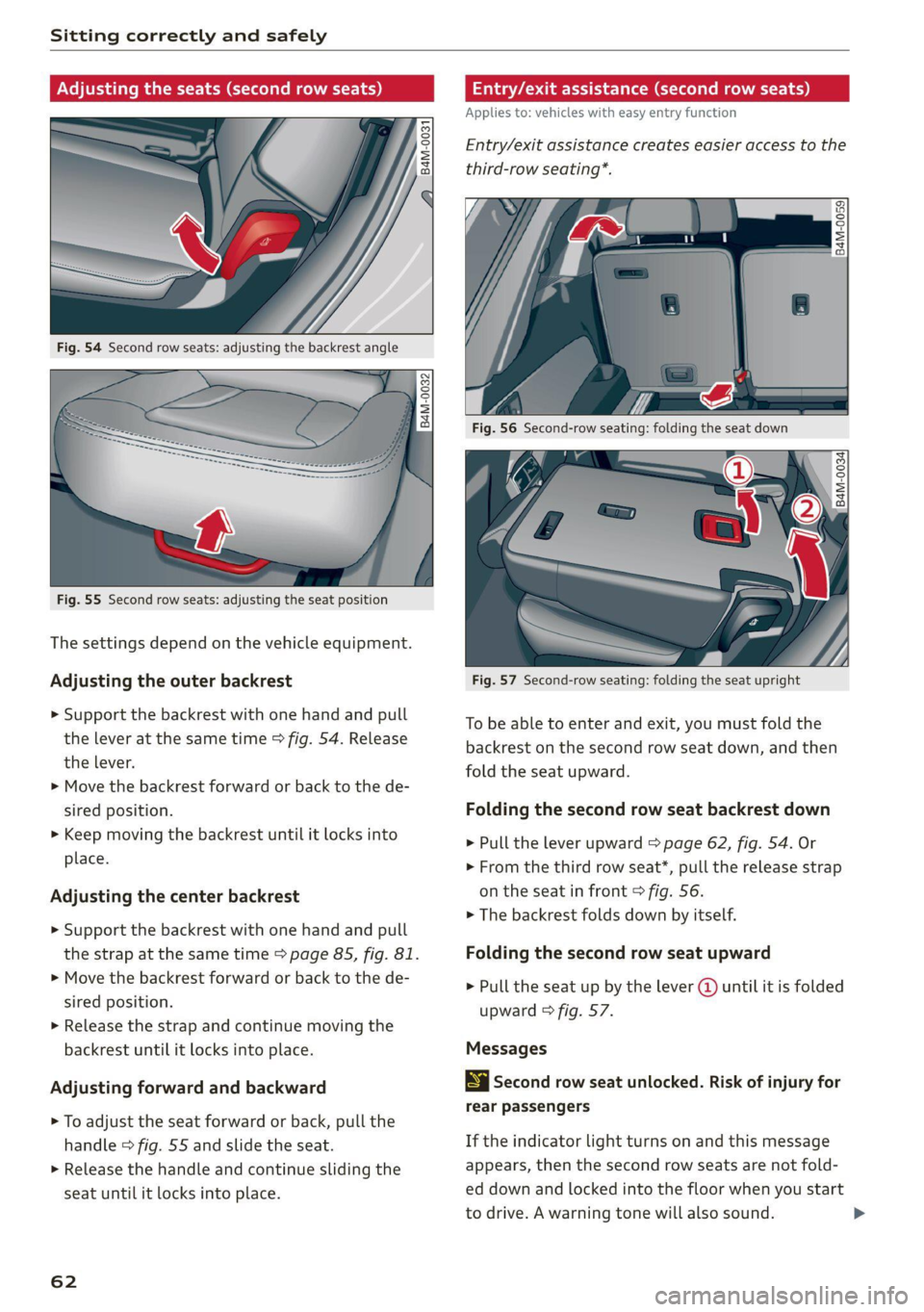
Sitting correctly and safely
284-0031
a 8 s 2
= a
Fig. 55 Second row seats: adjusting the seat position
The settings depend on the vehicle equipment.
Adjusting the outer backrest
> Support the backrest with one hand and pull
the lever at the same time > fig. 54. Release
the lever.
> Move the backrest forward or back to the de-
sired position.
> Keep moving the backrest until it locks into
place.
Adjusting the center backrest
> Support the backrest with one hand and pull
the strap at the same time > page 835, fig. 81.
> Move the backrest forward or back to the de-
sired position.
> Release the strap and continue moving the
backrest until it locks into place.
Adjusting forward and backward
> To adjust the seat forward or back, pull the
handle > fig. 55 and slide the seat.
> Release the handle and continue sliding the
seat until it locks into place.
62
Applies to: vehicles with easy entry function
Entry/exit assistance creates easier access to the
third-row seating™.
Fig. 57 Second-row seating: folding the seat upright
To be able to enter and exit, you must fold the
backrest on the second row seat down, and then
fold the seat upward.
Folding the second row seat backrest down
> Pull the lever upward > page 62, fig. 54. Or
> From the third row seat*, pull the release strap
on the seat in front > fig. 56.
>» The backrest folds down by itself.
Folding the second row seat upward
> Pull the seat up by the lever @ until it is folded
upward > fig. 57.
Messages
Second row seat unlocked. Risk of injury for
rear passengers
If the indicator light turns on and this message
appears, then the second row seats are not fold-
ed down and locked into the floor when you start
to drive. A warning tone will also sound.
Page 65 of 316

4M1012721BA
Sitting correctly and safely
ZA\ WARNING
— When the second row seats are folded
down, they must not be used as a footrest
or have objects placed on them as this in-
creases the risk of an accident.
—To reduce the risk of an accident, never al-
low people to ride in the third row* if the
second row seats are folded upward.
—To reduce the risk of an accident, never drive
with objects on the folded third row* backr-
ests if the second row seats are folded up-
right.
— Be mindful of persons in the third row*
when folding down the second row seats.
Not paying attention when folding down
seats can cause pinching injuries.
— If you are unlocking the second row seat
backrest from the third row seat* > fig. 56,
be careful of any passengers in the second
row seats or within the backrest's range of
motion. Not paying attention when folding
down seats can cause injuries.
— Always pull forward on the backrest to make
sure it is check if it is correctly locked in
place.
Folding the backrest down/up
The buttons are located in the rear area (@) and in
the luggage compartment (@) © fig. 58.
> Press the button @ or @) until the backrest is
folded all the way down or up.
You can fold the backrests up or down at the
same time using the button @ and ().
Third row seats: adjusting the head
restraints
See > page 65.
Meaning of the LED in the button
— If the LED blinks, the backrest is still not in its
end position.
— If the LED turns on, the backrest is in its end
position.
Messages
Ea Please move third seat row to the locked po-
sition. See owner's manual
If the indicator light turns on and this message
appears, then the backrest is not in its locked po-
sition. A warning tone will also sound.
@) Note
To reduce the risk of damage, move the rear
head restraints down before folding the
backrests forward > page 65.
Fol
seats)
Applies to vehicles with third row seats
eM M od Feda me AVA om Osa)
B4M-0036]
Fig. 58 Third row seats: folding the backrest
Z\ WARNING
— Be careful when folding and unfolding the
backrests. Not paying attention and not
checking when folding/unfolding the backr-
ests can lead to pinching injuries.
— Always pull forward on the backrest to make
sure it is check if it is correctly locked in
place.
— Do not drive if the indicator light in the but-
ton is blinking > fig. 58. This situation in-
creases the risk of an accident, since the
backrest is not locked in place and it is not in
its end position.
—To reduce the risk of an accident, never drive
with persons in the third row-seat if the
seats are not folded completely upright.
@) Note
—To reduce the risk of damage, make sure the
second-row seat backrest is upright before
63
>