2020 AUDI Q3 touch to lock
[x] Cancel search: touch to lockPage 133 of 278

83A012721BB
Parking and maneuvering
@ You should stop driving in reverse when the
red orientation line touches the edge of an
object, at the latest.
Trailer view
Applies to: vehicles with trailer view
The trailer view > fig. 111 assists you in position-
ing the vehicle in front of a trailer.
— Applies to: vehicles with peripheral cameras:
Switch to the Rear view > page 132, fig. 112.
— Select || > Trailer view in the center display
when the parking system is active.
Now you can position your vehicle in front of the
trailer. The orange orientation line ©) > fig. 111
indicates the expected path toward the trailer
hitch. Use the blue markings © to help you esti-
mate the distance to the trailer hitch. Each mark-
ing represents approximately 1 foot (0.30 me-
ters). The width of the blue surface represents
the maximum steering wheel angle.
Symbols
Applies to: vehicles with peripheral cameras
If 2/&9/< is displayed and the display area
represented by that symbol is not available, then
the camera on the that side is not available. The
power exterior mirrors may have been folded in
or a door or the luggage compartment lid may
have been opened.
If # is displayed, there is a system malfunction
and the display area represented by that symbol
is not available. The camera is not working in this
area.
If one of the symbols continues to be displayed,
drive immediately to an authorized Audi dealer or
authorized Audi Service Facility to have the mal-
function repaired.
ZA WARNING
— Follow the safety precautions and note the
limits of the assist systems, sensors, and
cameras > page 105.
— Sensors and cameras have spots in which
the surrounding area cannot be detected.
Objects, animals, and people may only be
detected with limitations may not be detect-
ed at all. Always monitor the traffic and the
vehicle's surroundings directly and do not
become distracted.
@) Note
— The orange orientation lines @ show the di-
rection the rear of the vehicle will be travel-
ing, based on the steering wheel angle. The
front of the vehicle swings out more than
the rear of the vehicle. Maintain plenty of
distance so that an exterior mirror or a cor-
ner of the vehicle does not collide with any
obstacles.
— Keep enough distance from the curb to
avoid damage to the rims.
— Only use the images provided by the camera
on the rear of the vehicle when the luggage
compartment lid is completely closed. Make
sure any objects you may have mounted on
the luggage compartment lid do not block
the rearview camera.
@) Tips
There is no distance warning for the rear and
the sides* when trailer towing mode is detect-
ed. The front sensors remain activated. The
visual display switches to trailer mode. The
rearview camera image will not show the ori-
entation lines and the blue surfaces. There is
no guarantee the functions will be deactivat-
ed when using a retrofitted trailer hitch.
131
Page 168 of 278
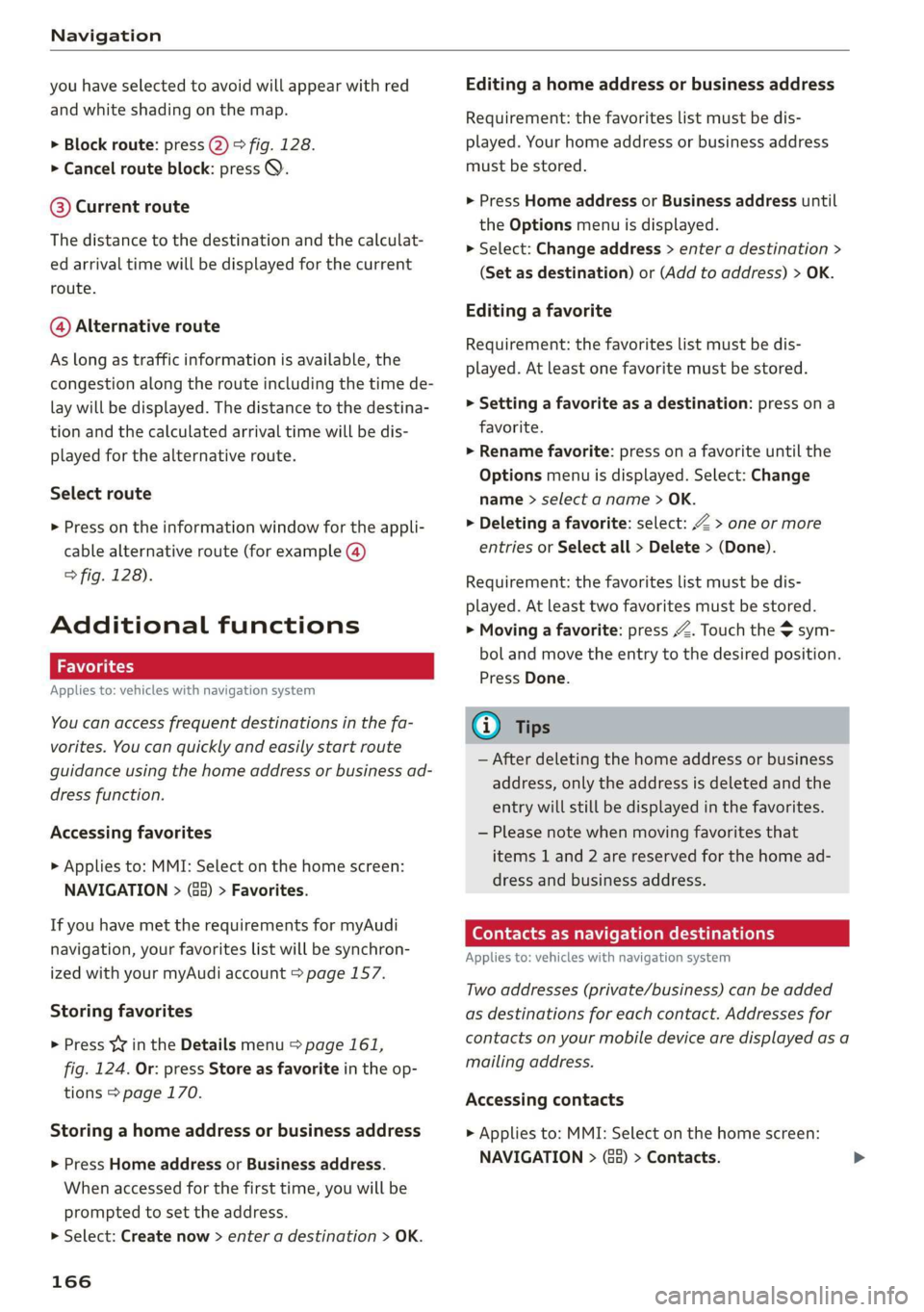
Navigation
you have selected to avoid will appear with red
and white shading on the map.
> Block route: press @) 9 fig. 128.
> Cancel route block: press Q.
@ Current route
The distance to the destination and the calculat-
ed arrival time will be displayed for the current
route.
@ Alternative route
As long as traffic information is available, the
congestion along the route including the time de-
lay will be displayed. The distance to the destina-
tion and the calculated arrival time will be dis-
played for the alternative route.
Select route
> Press on the information window for the appli-
cable alternative route (for example (@)
> fig. 128).
Additional functions
a Wol gia)
Applies to: vehicles with navigation system
You can access frequent destinations in the fa-
vorites. You can quickly and easily start route
guidance using the home address or business ad-
dress function.
Accessing favorites
» Applies to: MMI: Select on the home screen:
NAVIGATION > (G8) > Favorites.
If you have met the requirements for myAudi
navigation, your favorites list will be synchron-
ized with your myAudi account > page 157.
Storing favorites
> Press y¥ in the Details menu > page 161,
fig. 124. Or: press Store as favorite in the op-
tions > page 170.
Storing a home address or business address
> Press Home address or Business address.
When accessed for the first time, you will be
prompted to set the address.
> Select: Create now > enter a destination > OK.
166
Editing a home address or business address
Requirement: the favorites list must be dis-
played. Your home address or business address
must be stored.
> Press Home address or Business address until
the Options menu is displayed.
> Select: Change address > enter a destination >
(Set as destination) or (Add to address) > OK.
Editing a favorite
Requirement: the favorites list must be dis-
played. At least one favorite must be stored.
> Setting a favorite as a destination: press ona
favorite.
> Rename favorite: press on a favorite until the
Options menu is displayed. Select: Change
name > select ad name > OK.
> Deleting a favorite: select: 2 > one or more
entries or Select all > Delete > (Done).
Requirement: the favorites list must be dis-
played. At least two favorites must be stored.
> Moving a favorite: press Z. Touch the $ sym-
bol and move the entry to the desired position.
Press Done.
@) Tips
— After deleting the home address or business
address, only the address is deleted and the
entry will still be displayed in the favorites.
— Please note when moving favorites that
items 1 and 2 are reserved for the home ad-
dress and business address.
(ey era marae lac me(ia rhe (elay
Applies to: vehicles with navigation system
Two addresses (private/business) can be added
as destinations for each contact. Addresses for
contacts on your mobile device are displayed as a
mailing address.
Accessing contacts
> Applies to: MMI: Select on the home screen:
NAVIGATION > (Gs) > Contacts.
Page 201 of 278

83A012721BB
Checking and Filling
The correct fuel type for your vehicle can be
found ona label located on the inside of the fuel
filler door. For additional information on fuel, see
=> page 197.
For the tank capacity in your vehicle, refer to the
Technical Data > page 262.
To reduce the risk of fuel leaking out or vapors
escaping, make sure that the fuel tank is closed
correctly. Otherwise the Ey indicator light will
turn on.
If the central locking system malfunctions, there
is a fuel filler door emergency release
=> page 200.
Messages
[il Tank system: malfunction! Please contact
Service
There is a malfunction in the fuel tank system.
Drive to an authorized Audi dealer or authorized
Audi Service Facility immediately to have the
malfunction corrected.
flying sparks. Sparks can start a fire when
refueling.
Z\ WARNING
Improper fueling procedures and improper
handling of fuel can lead to explosions, fires,
severe burns, and other injuries.
— Do not smoke. Keep away from open flames.
— The ignition must be switched off when re-
fueling.
— Mobile devices, radio devices, and other ra-
dio equipment should always be switched
off when refueling. Electromagnetic rays
could cause sparks and start a fire.
— If you do not insert the fuel pump nozzle all
the way into the filler tube, then fuel can
leak out. Spilled fuel can ignite and start a
fire.
— Never get into the vehicle when refueling. If
there is an exceptional situation where you
must enter the vehicle, close the door and
touch a metal surface before touching the
fuel pump nozzle again. This will reduce the
risk of electrostatic discharge that can cause
A WARNING
Transporting fuel containers inside the vehicle
is not recommended. Fuel could leak out of
the container and ignite, especially during an
accident. This can cause explosions, fires, and
injuries.
— Ifyou must transport fuel in a fuel contain-
er, note the following:
— Always place the fuel container on the
ground before filling. Never fill the fuel
container with fuel while it is inside or on
the vehicle. Electrostatic discharge can oc-
cur while refueling and the fuel vapors
could ignite.
— When using fuel containers made of met-
al, the fuel pump nozzle must always re-
main in contact with the container to re-
duce the risk of static charge.
— Insert the fuel pump nozzle as far as pos-
sible into the filler opening while refuel-
ing.
— Follow the applicable legal regulations in
the country where you are driving when
using, storing and transporting fuel con-
tainers.
— Make sure that the fuel container meets
the industry standards, for example ANSI
or ASTM F852-86.
) Depending on the engine and country
@) Note
— Remove fuel that has overflowed onto any
vehicle
components immediately to reduce
the risk of damage to the vehicle.
— Never drive until the fuel tank is completely
empty. The irregular supply of fuel that re-
sults from that can cause engine misfires.
Uncombusted fuel may enter the exhaust
system and increase the risk of damage to
the catalytic converter.
199
Page 202 of 278

Checking and Filling
@) For the sake of the environment
— Do not overfill the fuel tank, or fuel could
leak out when the vehicle is warming up.
— Fuel should never enter the sewer system or
come into contact with the ground.
@ Tips
The fuel filler door on your vehicle does not
lock if you lock the vehicle from the inside us-
ing
the central locking switch.
Fuel filler door emergency release
If the central locking system malfunctions, the
fuel filler door can be unlocked manually.
Fig. 138 Luggage compartment: fuel filler door emergency
release
The emergency release mechanism is located un-
der the cargo floor in the luggage compartment.
> Lift up the cargo floor until it engages at the
top.
> Lift up the cloth cover.
> To unlock the fuel filler door, loosen the red
loop from the retainer and then pull on the
loop carefully > fig. 138 ©.
>» Press on the left side of the fuel filler door to
open it > page 198, fig. 136.
@) Note
Only pull on the loop until you feel resistance.
You
will not hear it release. If you continue to
pull, you could damage the emergency re-
lease mechanism.
D Depending on the engine and country
200
Emissions control
system
General information
A WARNING
The temperature of the exhaust system is
high, both when driving and after stopping
the engine.
— Never touch the exhaust tail pipes once they
have
become hot. This could result in burns.
— Do not park your vehicle over flammable
materials such as grass or leaves because
the high temperature of the emissions sys-
tem could start a fire.
— Do not apply underbody protectant in the
exhaust system area, because this increases
the risk of fire.
Catalytic converter
Follow the safety precautions > page 200, Gener-
al information.
The vehicle may only be driven with unleaded
gasoline, or the catalytic converter will be de-
stroyed.
Never drive until the tank is completely empty.
The irregular supply of fuel that results from that
can
cause engine misfires. Uncombusted fuel
could enter the exhaust system, which could
cause overheating and damage to the catalytic
converter.
Malfunction Indicator Lamp (MIL)
If the S indicator light blinks or turns on, there
is a malfunction that is causing poor emissions
quality and that could damage the catalytic con-
verter. Drive slowly to an authorized Audi dealer
or authorized Audi Service Facility to have the
malfunction corrected.
The indicator light can also turn on if the fuel fill-
er cap is not closed correctly > page 198).
Page 238 of 278

Care and cleaning
Component Situation Solution
Exhaust tail pipes | Road salt Water, cleaning solution suitable for stainless steel, if nec-
essary
Decorative parts/ | Deposits Mild soap solution ®), a cleaning solution suitable for stain-
Trim less steel, if necessary
Paint Paint damage Repair with touch-up paint
Spilled fuel Rinse with water immediately
Surface rust Rust remover, then treat with hard wax; for questions, con-
sult an authorized Audi dealer or authorized Audi Service
Facility.
Corrosion Have it removed by an authorized Audi dealer or author-
ized Audi Service Facility.
Water no longer
beads on the surface
of clean paint
Treat with hard wax (at least twice per year)
No shine even though
paint has been pro-
tected/paint looks
poor
Treat with suitable polish; then apply paint protectant if
the polish that was used does not contain any protectant
Deposits such as in-
sects, bird droppings,
tree sap, and road
salt
Dampen with water immediately and remove with a micro-
fiber cloth
Grease-based con-
taminants such as
cosmetics or sunblock
Remove immediately with a mild soap solution ® anda
soft cloth
Carbon compo- Deposits Clean the same way as painted components > page 234
nents
Decorative decals | Deposits Soft sponge with a mild soap solution®
a) Mild soap solution: maximum two tablespoons of
Interior cleaning
neutral soap in 1 quart (1 liter) of water
Component Situation Solution
Window glass Deposits Glass cleaner, then wipe dry
Decorative parts/ | Deposits Mild soap solution®)
Trim
Plastic parts Deposits Damp cloth
Heavier deposits Mild soap solution ®), detergent-free plastic cleaning solu-
tion, if necessary
Displays/instru- | Deposits Soft cloth with LCD cleaner; dust in the lower area of the
ment cluster instrument cluster can be removed using a soft brush.
Controls Deposits Soft brush, then a soft cloth with a mild soap solution®
Safety belts Deposits Mild soap solution ), allow to dry before letting them re-
tract
236
Page 271 of 278

83A012721BB
Index
MInrOr COMPASS « ses 2s asians 4 0 wsesens oe somes 52
Mirrors
Adjusting exterior mirrors.............-. 48
DINING » scam 9 < noms ss ROR FF Ree 4b aR 49
Nanity(Mit ror cco 2s omen 2s onemn 3 o wean © 6s 50
MMI Navigation plus
refer to Multi Media Interface........... 18
MMI Radio plus
refer to Multi Media Interface........... 18
Mobile device
refer to Telephone...........-..2.-00. 139
Mobile phone network
GONNECtION SELEINGSs 2 caw « & gewa s ¢ aaws 150
Mouihitain Passes « sees sz sews ss wea ke oes 94
Mountain roads......... eee eee eee eee 94
Multifunction steering wheel
Buttons « weer: « x eee 4 s Queen yo ew 2 a 12,26
Operating « « sew +o waues v a nese + eawem 3 + eos 12
Programming buttons...............00 26
Voice recognition system............... 24
Multi Media Interface................... 18
Menus and symbols.............00e-0 08 19
OPeKabiING 4 « cassac o « sesame w 6 peonein 6 ceartene a 16,19
Switching on or off.................... 18
Muting (mute) ............. 000s 26
myAudi...
2.2... eee eee eee 27,153
myAudi navigation................. 157,161
N
Natural leather care andcleaning......... 237
NaVIQation sescans c+ asin ov coieas « ¥ suena © ¥ un 157
Better route............. 00 ee eee eee 169
GAlinGixe: « 5 wom 5 x epee e MemE E YEE ES 161
Changing the scale................005 161
also referto Map..................00. 163
Navigation database
Version information...............565 195
Navigation (instrument cluster) .......... 164
NHTSA... 22.0... c eee eee eee 258
Notificationscemter rcs x svexue 2 0 cumneue © 0) exe 20
Oo
Octane rating (gasoline)................ 197
OdOMELER seems so seein 6H areowe 6% svat Fa ERO a 14
Resetting .......... 0.0 e eee eee eee eee 14
Office address
refer to Business address.............. 166
Offroad
refer to Offroad driving...............-- 95
Offroad driving. ......... 0. eee e eee 95
Oil
referto Engine oil................-.-- 203
On-board computer..............0.-000. 14
On Board Diagnostic System (OBD)... 200, 253
Online destination
refer to Online Points of Interest........ 160
Online map
refer to Satellite map................. 167
Online Media xcs « s sees = v gems ep ewe se 181
Online Points of Interest................ 160
Online radio...................0.00005 176
also refer to Online radio.............. 176
Online services
WEFErTOXCONNEEE:: © = scevcix « 5 wees ¥ reevenere © HH 152
Online system update.................. 194
OPGNING a5 & eemes x were « + oem 6 x ReeR 9 tre 28
Automatic luggage compartment lid...... 36
Convenience opening............eee eee 39
Engine compartment lid............... 202
Fuel filler door. ... 0.0.0... cece e eee ee 198
Luggage compartment lid............... 35
Luggage compartment lid with foot motion . 37
Panoramic glass roof.............000005 40
Sunshade (roof) ................00000 ee 40
WiNdOWS!: 2 acum: « ¢ waey 3 o cee § 5 ARO gb ae 38
Opening and closing
refer to Unlocking and locking........ 28, 33
Operating
Tastrumenticluster sisson «0 evans + ¥ cvenee © a oe 12
Multifunction steering wheel............ 12
Multi Media Interface............... 16,19
TOEXTIMPUEEs 3 cunsens so coven as: scams a @ seawo @ it 21.
Touch display............-..0 eee eee ee 16
Optional equipment number............. 261
Options
Media... .... cece eee ee eee eee 187
NavigatiOties « « saws + s ween 5 s meek s Rees 170
Radio... cece 178
Overview! (Cockpit): ox ici a a cosmo a aos vw ae 6
269
Page 273 of 278

83A012721BB
Index
Receptionsranges wecsier + wes as cose a 4 suevem L73
Recirculation: Mode voi. s visi ss eee. 6 ween 80
RecUPElatlOltss « ¢ ewe + + mesg + + cous os cee 15
REfWelinig x cums a x seen & x seems 2B aooee Fe ee 198
Remote control
Garage door opener............-22+000- 40
Remote control key............. ee eee ee 32
Remote control key..............0000005 32
Convenience opening and closing......... 39
Key replacement..............---00 eee 32
LED ssiccns x a ascuaen oo snaneen a a ocanone wrenii ee aeons 34
Replacing the battery................2. 34
SYNCHTONIZACION's « smu: & = seus 4 equ 4 ee 34
Unlocking and locking............-...0. 33
also refer to Vehicle key.............00. 32
Removing the caps (wheel bolts)......... 240
REPailS sovss 2 smemus © anes ow temom @ H aneReN § 2 256
Repeats. « sans « s sane os ames o 2 nee o meee 186
Replacement key.............0 00 eevee 32
Replacement parts............---.2+--- 258
Replacing: BULBS! 2. « sw « ¢ wees se eee ge 251
Replacing fuses ........ 00.0 cc eeee renee 249
Reporting
Safety Defects................ 258
Reverse gear
refer to Gears sees = eee ¢ s seen co wees: 2: 85
Rewinding (media files)................. 184
RIMS 0... eee eee 229
Cleaning « + sess « = sews ¢ e pees ce ewe se 235
Roof
refer to Panoramic glass roof............ 40
ROOF lOdd « saves 4 & owe 3 2 wom oy pews oe 77,262
Roof tackswe = » aewis = & seme : 5 cee ee Bee SE ae 77
also refer to Roof rack......... ce ee sees 77
Route guidance
Stopping...............0... 22 eee 162
also refer to Navigation............... 157
Running direction (tires).............-.. 243
S
Safety belts. ...... 2... eee eee eee eee 59
GLEAMING « « suns x & mere oe eae & 2 aR w 2 oe 236
LOCKING c= sosesie = ot areueoe =o eeaveue aw coenace a 8 aoe 70
Securing child safety seats.............. 70
Satellite map........ 0... cece eee ee eee 167
Saving fuel
Energy consumers ...... 0.0020 se eee eee 15
REGUPERStION » : anew s x eaves 3 & eae 2 eee 8 15
Screen
refer to Touch display................-. 16
SChewWarivel's « = wees ¢ 2 pwn = ¢ seu + eto 2 240
SD.catd reader (MMI) sus x = gawy x x seme 4 e 180
Searcharea (POD) sca ¢ « gaceu 3 2 seme 3 § aaa 160
Search function
refer to Free text search............... 187
Seat heating -wes z + sen es pean 2 ees ees 80
Seats
ACIUStINGicus x 5 xa @ 3 eum 4 & aos sy ow 55
Adjusting the front seats................ 56
Adjusting the rear seats.............00- 56
ClOANING's = + swap yo ewe yo ees oo ewe oe 237
Folding. ........... cee eee 76
Head restraints ..............00e eee eee 58
Selecting a source (media)............-. 184
Selector lever. ... 0.0... cece eee eee eee 85
Self-learning navigation
refer to Personal route assistance....... 165
Sensors
GOVEFAGE St6aS sxe x s wees 5 2 ween 5s eRES 106
LOCATIONS iis o secnces oo weasane ow inane © @ onavEKe 106
Service interval display................. 213
Setting measurement units.............. 193
Settings = = sews ¢ = wees 5s eed ts em ey oe 193
Announcements and tones............. 195
Bluetooth........................00. 194
Date anid tim@tan » s waiss < ¢ aeeon ¢ § saree x Ss 193
LANGUAGE cssrc 5 o soem: oo cormee & 3 cms WH Heats 193
Measurement units...............005. 193
Media........... 00.00 188
NaVvigatiOnios ¢ « wean 2 » mewn oo meen 2 reeey 170
RAGIO bcs sx sxewsas 2 4 secs a anemone wo a samme © 5 3 178
Sound... . eee eee 193
SYStEMs
« aes + eanem 4 s ews oe eeu 2 2 193
TiIMO2ZOMC isi ao cnereos « w sranie © avai eo Heese 193
Wi-Fi hotspot .......... 0.00 eee eee ee 155
Setting the language.............e eevee 193
Setting thetime.............0...00 eee 193
SHIPE paddlestencu « a meus x svexems w © wnaznos ve ¥ struese 86
Shortcut
refer to Shortcuts...........0.... eee 21
SHOPECUESH. 1 « seesnan so sueseos « & anenne cn w woesene © «au 21
Shuffle... 2... eee cee eee ee 186
Page 275 of 278

83A012721BB
Service life ics + anew ow amavas w stamens wo aeciewe 223
Tire pressure... 02... cee ee eee ee eee 224
Tire pressure monitoring system........ 232
Tire pressure table.................00. 226
Tire pressure (trailer mode)............ 102
Treadwear indicators.................. 223
Unidirectionals. . sass as isso « 6 ssasee x 216, 243
Uniform tire quality grading............ 231
Tires and wheels
Glossary of tire and loading terminology .. 217
Tires and vehicle load limits............ 226
TOG sow x 2 seen 2 2 mauem 5 a BORE & & Gores 2 240
Top tether anchor (securing the child safety
SOAt) co coco o a smomees wo gamete ee ae vn comer ow 71
Touch display
Adjusting the brightness................ 18
Operating...............2.. 2.00.2 e eee 16
TOWING... 6. eee eee 246
Towing loop....... eee e ee eee eee eee 247
Towing protection monitoring............. 31
TPMS
Tire pressure monitoring system........ 232
Traffic information . woo. cee ee 169, 170
Traffic light information................ 109
Traffic SIQgKSicias x + severe x 2 awn ¢ o seten «oes 110
Trailer lOaGies « & seas s & sises = x eouns « 2 eaves ¥ 262
Trailer mode
Trailer mode (navigation).............. 172
Trailer towing ies 2 2 src 2 6 wets 2 6 waren 3 ewe 102
Tongue weight................00-000. 102
TraileP load s casas x x komm 9c aemm as eewR Fd 102
Trailer View. ... 00... cee eee ee eee ee 131
Turn signals. ... 2.2... 6.0 cece eee eee AS
U
Unable to pass...........-.. 00. e eee eee 115
Uniform tire quality grading............. 231
Unlocking and locking..............00005 28
By remote control..............2.0005. 33
Using the lock cylinder................. 30
With the central locking switch.......... 29
With the convenience key.............0- 33
Update (software) .............00 0200 ee 194
Updating stations (radio)................ 173
USB
Adapter. ..... 2... e cee cece eee 141
USB charging Ports. . sss vo ese so eens 6 w eee 73
USB stick
refer to Audi music interface........... 182
V
Vanity tier ccasos +. piesexvie semneze a 6 ewer « & exonene 50
Vehicle
Care/cleaning.............0--00 ee eee 234
DIMe@NSIONS sacers ¢ « eeems ¢ ¢ aes ¢ epee a ee 261
Identification data.................4. 261
Out of service... 6... eee eee eee 239
RaiSING's = eeu: 5 : ewe & a ceeE Fg nee 8 eee 241
StAPtIMGhin 6 6 semen so awe ov omRON 6H SaaS wT 82
Vehicle-car@iess ¢ «ness oo een oo eso Pees 234
Vehicle identification number............ 261
Vehiclejack’s « sacs = s wees = y wees oy eee x ee 240
LITING POINTS! « secias oo amas ow eenaee 2 a cone 241
Vehicle keys « saws x « sais ¢ & eas oo Rees 28,32
Vehicle starting system..............200. 91
Vehiclé tool:kit: : eee: 2 y eens x x cess 5 ees 240
Ventilation... 2.2.0... 0. eee eee eee 78
VIEW button ..... 0.0.0... eee eee eee 12
Voicemail. ... 2.0... eee eee eee eee 145
Voice recognition system
External... . cc eee cee eee eee 25
OpPGratinig’s s » asww + ears & + yom & + RoR 4 x Be 24
Ww
Warning lights
refer to Indicator lights...............00. 7
Washing matte finish paint.............. 234
Weights: « + cess «2 par a o saws 3 ¢ sees + 2 ee 262
WITEELBOLES = earns x & says ge semis x canes eee 229
Changing’a tire = cscs
Cleaning.......... 0. cece eee eee eee 235
Glossary of tire and loading terminology .. 217
Loose wheel warning.............-.... 229
Replacing.......... 0. cece eee eee ee 240
Tire pressure monitoring system........ 232
Tires and vehicle load limits............ 226
Wheel Wrench): « « cies + nase ss nome so cee 240
Wi-Fi
HOtSPOESEETINGS iss 5 ences 6 samme 6 aces o L55
Online media................00--005. 181
USING a hotspot ; sass sheen cs bees tees 153