2020 AUDI E-TRON wheel bolts
[x] Cancel search: wheel boltsPage 258 of 316

Wheels
differently even if they are the
same size > A.
>If you would like to equip your
vehicle with a tire and rim com-
bination that is different from
what was installed at the facto-
ry, consult with an authorized
Audi dealer or authorized Audi
Service Facility before making a
purchase > A.
Because the spare tire” is differ-
ent from the regular tires instal-
led on the vehicle (such as winter
tires or wide tires), only use the
spare tire* temporarily in case of
emergency and drive carefully
while it is in use. It should be re-
placed with a regular tire as soon
as possible.
All four wheels must be equipped
with tires that are the same brand
and have the same construction
and tread pattern so that the
drive system is not damaged by
different tire speeds. For this rea-
son, in case of emergency, only
use a Spare tire* that is the same
circumference as the regular tires.
Z\ WARNING
—Do not use steel rims that are
17 inches or larger. Otherwise,
256
damage to the vehicle and an
accident could result.
—Only use tire/rim combina-
tions and suitable wheel bolts
that have been approved by
Audi. Otherwise, damage to
the vehicle and an accident
could result.
—For technical reasons, it is not
possible to use tires from oth-
er vehicles. In some cases, you
cannot even use tires from the
same vehicle model.
—Make sure that the tires you
select have enough clearance
to the vehicle. Replacement
tires should not be chosen
simply based on the nominal
size, because tires with a dif-
ferent construction can differ
greatly even if they are the
same size. If there is not
enough clearance, the tires or
the vehicle can be damaged
and this can reduce driving
safety and increase the risk of
an accident.
—Only use tires that are more
than six years old when abso-
lutely necessary and drive
carefully when doing so.
—Do not use run-flat tires on
your vehicle. Using them when
Page 264 of 316

Wheels
Determining correct load
limit
Use the example below to calcu-
late the total weight of the pas-
sengers and luggage or other
things that you plan to transport
so that you can make sure that
your vehicle will not be overload-
ed.
Steps for Determining Correct
Load Limit
1. Locate the statement “THE
COMBINED WEIGHT OF OCCU-
PANTS AND CARGO SHOULD
NEVER EXCEED XXX KG OR XXX
LBS” on your vehicle’s placard
(tire inflation pressure label)
=> page 258, fig. 164.
2. Determine the combined
weight of the driver and pas-
sengers that will be riding in
your vehicle.
3. Subtract the combined weight
of the driver and passengers
from “XXX” kilograms or “XXX”
pounds shown on the sticker
=> page 258, fig. 164.
4. The resulting figure equals the
available amount of cargo and
luggage load capacity. For ex-
ample, if the “XXX” amount
equals 1400 lbs. and there will
262
be five 150 lbs. passengers in
your vehicle, the amount of
available cargo and luggage
oad capacity is 650 lbs.
(1400-750 (5 x 150) = 650
bs.)
5. Determine the combined
weight of luggage and cargo
being loaded on the vehicle.
That weight may not safely ex-
ceed the available cargo and
uggage load capacity calculat-
ed in Step 4.
6. If your vehicle will be towing a
trailer, load from your trailer
will be transferred to your vehi-
cle. Consult this manual to de-
termine how this reduces the
available cargo and luggage
load capacity of your vehicle.
>Check the tire sidewall
(=> page 249, fig. 161) to deter-
mine the designated load rating
for a specific tire.
Wheel bolts and rims
Wheel bolts
Wheel bolts must be clean and loosen/tighten
easily.
Rims
Rims with a bolted rim ring* or with bolted wheel
covers* consist of multiple pieces. These compo-
nents were bolted together using special bolts
and a special procedure. You must never repair or
disassemble them > A\.
Page 265 of 316

4KE012721BE
Wheels
ZA WARNING
Wheel bolts that are tightened or repaired in-
correctly can become loose and result in loss
of vehicle control, which increases the risk of
an accident. For the correct tightening specifi-
cation, see > page 279, Finishing.
— Always keep the wheel bolts and the threads
in the wheel hub clean and free of grease.
— Only use wheel bolts that fit the rim.
— Always have damaged rims repaired by an
authorized Audi dealer or authorized Audi
Service Facility. Never repair or disassemble
rims yourself, because this increases the risk
of an accident.
Loose wheel warning
Applies to: vehicles with loose wheel warning
Within the limits of the system, the loose wheel
warning in the instrument cluster warns you if
one or more wheels are loose.
Using the ABS sensors, the loose wheel warning
system compares the vibration characteristics of
the individual tires. If one or more wheels are
loose, it will be indicated in the instrument clus-
ter display with the & indicator light and a mes-
sage. If only one wheel is affected, the location
of that wheel will be indicated.
Messages
fi Wheel bolts loose. Please safely stop the ve-
hicle and check all wheel bolts!
Loose wheel warning for at least one wheel > A\.
Check the wheel bolts on all wheels with the
wheel wrench (vehicle tool kit). Have the tighten-
ing specification checked as soon as possible with
a torque wrench. Drive carefully until then. For
the correct tightening specification, see
=> page 279, Finishing.
fi Wheel assessment active. Please continue
driving carefully
After this message appears and you have checked
the wheel bolts, the assessment phase begins
when the vehicle is in motion. This may take sev-
eral minutes.
fi Loose wheel warning: malfunction! See
owner's manual
There is a system malfunction. Drive immediately
to an authorized Audi dealer or authorized Audi
Service Facility to have the malfunction repaired.
Z\ WARNING
Wheel bolts that are tightened incorrectly can
become loose and result in loss of vehicle con-
trol, which increases the risk of an accident.
— If a message appears, reduce your speed im-
mediately and avoid any hard steering or
braking maneuvers. Stop as soon as possible
and check the wheel bolts.
— Check your wheels for damage. Have the
damaged wheels checked and/or replaced
immediately by an authorized Audi dealer or
authorized Audi Service Facility.
— Under certain conditions (such as a sporty
driving style, winter conditions, or unpaved
roads), the message may be delayed.
— The driver is responsible for ensuring that
the wheels are attached correctly.
G) Tips
— The loose wheel warning system can also
stop working when there is an ESC malfunc-
tion.
— Using snow chains may result in a system
malfunction.
Winter tires significantly improve the vehicle's
handling when driving in winter conditions. Be-
cause of their construction (width, compound,
tread pattern), summer tires provide less traction
on ice and snow.
> Use winter tires on all four wheels.
> Only use winter tires that are approved for your
vehicle.
> Please note that the maximum permitted
speed may be lower with winter tires > A\ in
General information on page 248. An author-
ized Audi dealer or authorized Audi Service Fa-
cility can inform you about the maximum per-
mitted speed for your tires.
263
>
Page 279 of 316
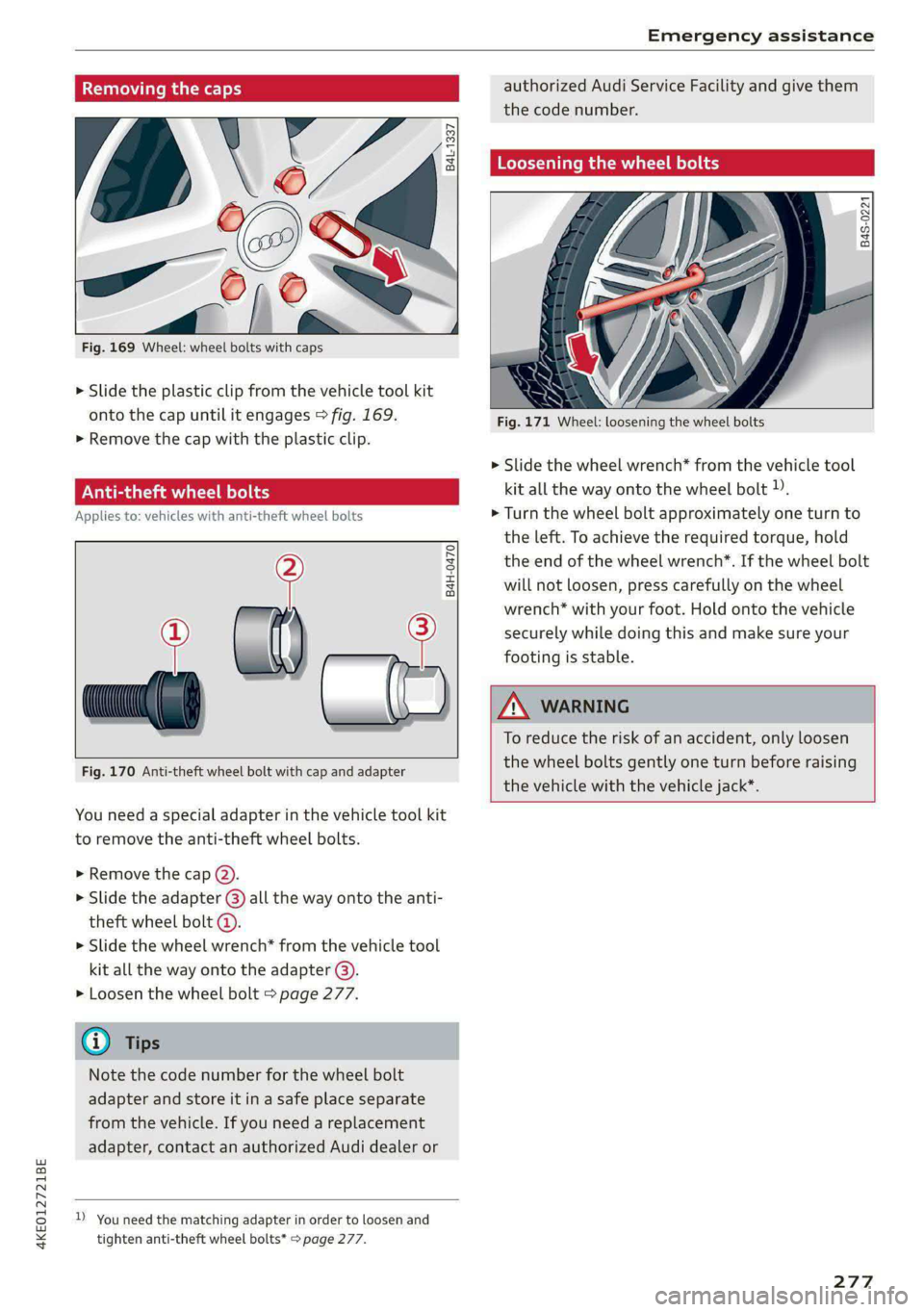
4KE012721BE
Emergency assistance
Removing the caps
N3
‘o
at Ao
Fig. 169 Wheel: wheel bolts with caps
6 3 0
a +
a
SS)
> Slide the plastic clip from the vehicle tool kit
onto the cap until it engages > fig. 169.
>» Remove the cap with the plastic clip.
Anti-theft wheel bolts
Applies to: vehicles with anti-theft wheel bolts
B4H-0470
i ue
Fig. 170 Anti-theft wheel bolt with cap and adapter
You need a special adapter in the vehicle tool kit
to remove the anti-theft wheel bolts.
>» Remove the cap (2).
> Slide the adapter @) all the way onto the anti-
theft wheel bolt @.
>» Slide the wheel wrench* from the vehicle tool
kit all the way onto the adapter @).
> Loosen the wheel bolt > page 277.
G) Tips
Note the code number for the wheel bolt
adapter and store it in a safe place separate
from the vehicle. If you need a replacement
adapter, contact an authorized Audi dealer or
D You need the matching adapter in order to loosen and
tighten anti-theft wheel bolts* > page 277.
authorized Audi Service Facility and give them
the code number.
Loosening the wheel bolts
B4S-0221
Fig. 171 Wheel: loosening the wheel bolts
> Slide the wheel wrench* from the vehicle tool
kit all the way onto the wheel bolt )).
> Turn the wheel bolt approximately one turn to
the left. To achieve the required torque, hold
the
end of the wheel wrench”. If the wheel bolt
will not loosen, press carefully on the wheel
wrench* with your foot. Hold onto the vehicle
securely while doing this and make sure your
footing is stable.
ZA WARNING
To reduce the risk of an accident, only loosen
the wheel bolts gently one turn before raising
the
vehicle with the vehicle jack*.
277
Page 281 of 316

4KE012721BE
Emergency assistance
Removing and installing a wheel
@ Rg Tt
“ 0 oO
B8K-1477
Fig. 175 Wheel: alignment pin in the top hole
Removing a wheel
> Remove the top wheel bolt completely using
the hex socket in the screwdriver handle from
the vehicle tool kit > fig. 174 and place it ona
clean surface.
> Then install the alignment pin from the vehicle
tool kit in the empty wheel bolt hole by hand
> fig. 175.
> Remove the rest of the wheel bolts.
> Remove the wheel >). The alignment pin re-
mains in the hole while doing this.
Installing a wheel
Read the directions on > page 279 when instal-
ling unidirectional tires.
> Slide the wheel on over the alignment pin >@.
> Install the wheel bolts and tighten them gently
using the hex socket.
> Remove the alignment pin and tighten the re-
maining wheel bolt.
> Carefully lower the vehicle using the vehicle
jack*.
> Tighten the wheel bolts in a diagonal pattern
using the wheel wrench*.
The wheel bolts must be clean and loosen and
tighten easily. Check the contact surfaces for the
wheel and hub. Contaminants on these surfaces
must be removed before installing the wheel.
ZA\ WARNING
— Read and follow the important information
and notes under > page 255.
— Never use the hex socket in the screwdriver
handle to tighten the wheel bolts. Using the
hex socket will not achieve the required
tightening torque, which increases the risk
of an accident.
() Note
When removing or installing the wheel, the
rim could hit the brake rotor and damage the
rotor. Work carefully and have a second per-
son help you.
Unidirectional tires
A unidirectional tire profile is identified by arrows
on the tire sidewall that point in the running di-
rection. You must always maintain the specified
running direction. This is necessary to ensure the
tire's optimal performance in regard to adhesion,
running noise, and friction, and to reduce the risk
of
hydroplaning.
To benefit fully from the advantages of the uni-
directional tire design, you should replace faulty
tires as soon as possible and restore the correct
running direction on all of the tires.
> Reinstall the caps on the wheel bolts if necessa-
ry.
> Store the vehicle tool kit in its designated
place.
> If the removed wheel does not fit in the spare
wheel well, store it securely in the luggage
compartment > page 77.
> Check the tire pressure on the installed wheel
as soon as possible.
> Correct the tire pressure and store it in the MMI
=> page 267. >
279
Page 301 of 316

4KE012721BE
Index
A
A/C cooling mode..........-. eee eee eee ee
Accelerator pedal.............--0000 000
also refer to Accelerator pedal...........
AccessorieS ...... 0.0000 c ee eee eee 75,
Active lane assist
refer to Lane departure warning.........
refer to Lane guidance................
Adaptive cruise assist................00.
Cleaning sensors... ... 0... cee eee eee
Predictive control....................
Adaptive cruise control
refer to Adaptive cruise assist..........
Adaptive dampers « wea sv saws ss meme : 2 oe
Adjusting the air distribution.............
Adjusting the brightness.................
Adjusting the sound..............-..00-
Adjusting the temperature...............
Adjusting the vents ............0eceee eee
Adjusting the volume...............00005
Adjusting the volume (announcements) .. . .
Adjusting the welcome sound............
Airbag SySteM « » seme s eeu s = oem et Sa Eee
Air suspension..............0..00.000.
Alarm system
refer to Anti-theft alarm system..........
Alignment pin (changing the wheel).......
All-weather lights .............. eee eee ee
Allseason tires. ..... 00. .2.000200200005
All wheel drive
FOfEF TO QUAL eis << scces cs wees ce eee
Amazon Alexa integration
Media playback.............--.0-+-05
QPeration « anes «6 cases © o cusses » x ceotane ¥ # ee¥ve
AMI
refer to Audi music interface...........
Android Auto
refer to Audi smartphone interface......
Anti-freeze
Windshield washer system.............
Anti-lock braking system .............00.
Anti-Slip Regulation.................04.
Anti-theft alarm system ..........--..00--
Anti-theft wheel bolts..................
Apple CarPlay
refer to Audi smartphone interface...... 234
Aspect ratio (video) ..........-...-. 228, 230
ASR
refer to Anti-Slip Regulation............ 104
Audi adaptive light..................005. 45
Audi connect
referto CONNECt. . .c..s cc ives esas ae ss 187
Audi connect Remote & Control
refer to Vehicle control services......... 189
Audidrive'selecticn, « + sau oz scum « x newe yoo 101
Audi e-tron compact charging system..... 117
Adjusting the charging power level...... 118
Changing or attaching the power cable... 122
S@CUTING . 6... eee eee eee eee 122
Status and malfunction indicators....... 118
Audi musicinterface...........000 0c ee 225
AUGIG TINGS css = ¢ cans & ¢ eee 5s eee £ eee 226
Audi phone box. ..........00-.00 eevee 175
Audi presens@... 2.0... 0. c cece eee eee 154
M@SSAQES vcers « 5 ery § 2 eae Fe ERGY Fd eee 158
Audi pre sense front..............eeeee 155
Audi side assist
refer to Side assist............--.-+--5 158
Audi smartphone interface.............. 234
Legalinformation ¢ cscs os wae ae ewes «2 238
Audi virtual cockpit
refer to Instrument cluster.............. 11
AUTO
Automatic headlights................0- 4S
Climate control system..............0-5 83
Auto Lock (central locking) ............... 29
Automatic climate control system
refer to Climate control system.......... 82
Automatic luggage compartment lid.... 37,38
Automatic wipe/wash system............. 51
Auxiliary climate control................. 85
Average consumption.............00000. 14
Average speed .... 2.0... . cee eee eee eee 14
B
Bag hooks ......... 00 eee eee eee eee 76
Battery
Charge level display.................0.. 11
Charging (12 Volt vehicle battery)....... 246
High-voltage battery.................. 107
Page 310 of 316

Index
Removing the caps (wheel bolts)......... 277
REPAailS saion o & naena os wa oF eK 6 BRR oo 292
Repeats = s cses = eas 4 i sien oy ceo ge ee 228
Replacement key. « i ec ess een ge eer se ore 33
Replacement parts..............-02 ee ee 294
Replacing fuses ...........0.e cece eee 284
Reporting Safety Defects................ 294
Reverse gear
PefeP tO Gal's « s mass = ¢ neues 5 a aes s 2 ees 90
RIMS 2... eee 262
Cleaning’s < « ccs =» goes te eewe es oes eos 270
Road Cartieh wxsex + wean x 2 mame oe Roum a ge 102
Rolling ability
Electromechanical parking brake......... 96
ICL aSSIStiecss cs ssawens sv winenne » 0 soanane a 9 exnitone 97
Transmission idle...................00. 91
Roof
refer to Panoramic glass roof............ 41
Roof lodd «= seen s enema ¢ eaues 8 ¢ wees 5 toes 298
Roof rack... 2... eee eee eee eee 80
also refer to Roof rack..............000- 80
Route guidance
SEOPPIING secvees sv sxoess ov exams & a cavers vo ome 203
also refer to Navigation............... 197
Route planner (e-tron)............000 00 202
Running direction (tires)................ 279
S
Safety beltSiesccs 2 a aces vw cece < womens wv nec & 61
Cleaning..... 2.0... 6c cece eee eee eee 271
LOGKINGicws = & worms = 2 eee & 2 eee £ o ome ee 72
Securing child safety seats.............. 72
Satellite:map « sess = 2 evar ee wesw 2 wasn © 208
Screen
refer to Touch display................0. 15
Serewd river's « o wweis 6 o wane 6 eae ae sore ve 274
SDieard reader (MMI) sie. ss scons oe sani vo 222
Search-area (POD) sews « s wees x y cee x 2 nese 200
Search for charging station
refer to Online Points of Interest........ 200
Search function
refer to Free text search............... 230
Seatheating vveisi « « cao © 6 maven « weno © wrewess 84
Seats
Adjusting the front seats............... 57
Cleaning « < ¢ ses ss sees co ees ce ease es 271
308
FOlGINGsecers «a cserens w= mwenecs «ws mnavees ww eee eH 79
Front passenger’s seat adjustment....... 59
Head restraints... ...0.. eee cece eee eee 60
Massage-FUnction wccnes scence se oem oe ere 57
Memory function............00 eee eee 64
Resetting the position.................. 58
Storing’a seatiprofile « sicis « «sete «x owas a « 64
Seat Ventilation: ss ssws seas x s wae 2 es 84
Selecting a source (media).............. 226
Selector levers » = wens 2 » wer 5 os meme: > eer 90
Self-learning navigation
refer to Personal route assistance....... 205
Sensors
Coverage areas
Locations........ 0.0... 0c eee eee eee
Service interval display..............00. 246
Setting measurement units.............. 236
SOtbINGSions «sms +o cei meen ¢ mane ev BH 236
Announcements and tones............. 236
BlWGtoOth ; « = sees y = sees =p eewe se eee 237
Daterand timers «x sess sx swan x awa 2s 236
Language.............. ce eee eee ee 236
Measurement units..............00005 236
Mediates <6 nai se ames 6 wa os ween as wen 231
Navigation.............0 02sec eee eee 211
R&GIG
SyStEM . 6. eee ete eee 236
Time zone... 22... eee eee eee 236
WiFFUHOtspOt © cases x « cares ¢ © awe 2 8 pew e 192
Setting the charging target.............. 113
Setting the language................00. 236
Setting the time..............--.000005 236
Shade
Rear window/rear doors..............-. 51
Shift paddles
Adjusting recuperation................. 93
Ship carrier's » awn s eeaes + yews « ween so oe 102
Shortcut
referto Shortcuts’. « svc ee ees so ores a oe 20
Shorteutsevs 2 2 soscve se even 2 o eween ¥ x wea © 8s 20
SHUffl@ sos s = eerom « = nes 5 e eeen ee cee eee 228
Side@aSSiSticcs x ¢ seve + ¢ ceewe & 2 eee Be ee 158
Cleaning’SeNSOLs: soi. ss exe e ecomes & wanes 269
SIM at « 3 ses os neces vo seme vy Pre ey sees 188
SiriusXM alert notifications.............. 217
Page 311 of 316

4KE012721BE
Index
Sliding/tilting sunroof
refer to Panoramic glass roof............ 4l
Smart favorites..............2..22000. 217
Smartphone
Wireless charging ............seee eee 175
also refer to Telephone................ 173
SHOW /CHAINS’: » sz: « = same 5 o eee ge ete 264
Socket
refer to Power sources.............0000. 75
Software
Update « wsccons x 2 census « s aesusws «0 seouevs & weteusasw 237
Software information
Legalnotes................000 02000 238
Software version (MMI)
Version information...............00- 238
Sound
refer to Adjusting the sound............ 236
Speed limit information
refer to Traffic sign recognition......... 132
Speed limits
refer to Traffic sign recognition......... 132
Speedometer « ssw «secs ze wecen vv amie ve 11,
Speed warning system...............0.. 132
Starting climate control after unlocking..... 86
Starting to drive: < = sess = eens = seus ¢ s ree 89
StGerinG’s x : nas s & Sages ¢ & Sa 7h SES Ts 103
AUGiArIVESCLEGE aici 2 2 sven oo soon wo ore 101
also refer to Steering..............005 103
Steeringilocks. « « sscwne x scans 2 6 swarm 0 ove 88, 103
Steering wheel
Adjusting... ...... 0... e cence eee eee 59
Steering wheel heating................. 85
also refer to Multifunction steering wheel. . 12
Steps for determining correct load limit... 262
Stopover (navigation) « sess «ves ss vows s 202
SUOraGe)s « 2 aes & 2 eee xe emew 7 EE EE Res 76
Storage compartment................0-5 76
Storage compartment in motor compartment .76
Stored stations
Feferto Presets’. « «ccc. se aes de wane ses 216
Streaming
refer to Online media................. 224
Subtitles’\(DVD) seuss es seum 4 ¢ som 2 seme 2 230
Sunshade
Rear window/rear doors.............005 51
ROOP's = wees «sees yo meee yy Sem oe REY ee 41
also refer to Panoramic glass roof........ Al
SUNWISOMS « sons: = 3 oes 2 o come 2 wom 2 ee < 50
SUSPENSION « nowe + s wees s eee oe eee es ee 102
Audi drive:select’. xsi
SWerveassist «woos so mews eo eee oo ewe © x 157
Symbols
Charging equipment............. 0006. 115
Navigation.................0....000. 203
TrathiGeens = ¢ sms = neues & = REE § EHR soe 210
also refer to Indicator lights.............. 7
SYNC (climate control system)............ 83
SYStEMISEELINGS « saws 2 2 aaveu = eeq@my + yar 4 236
T
Tail lights
Cleanings: «a access & + asisans oo excans « 0 amen vo 269
Technicalidatats « i isso + seocinave x ivan a avevom 297
Technical modifications................. 292
Telephone’: « = seuss ¢ s gees eo even yo apes oe 173
Audi phone: boxes + « seco ee ewes ee mews © 175
Connecting acellphone............... 173
Dialing anumber.............--0.---- 179
Options during aphonecall............ 180
Playing music. ......... 0. cece eee eee 223
Temperature display (outside temperature) .. 13
TOXGHAPULE secs 5 & excens 9 % axewens 9 © ewan aw © samen 21:
Text messages
Settings.......... 0.00. eee eee eee 181
Text messaging settings............... 181
also refer to Text messages............ 181
Tie2dOWiHS': + sess x 2 saues g 2 onewe 5 x mows ¥ 2 gee 79
Tightening specification
Wheel Doltsiinc «0 cus: + i acu 2 mecwee 2 anasee 279
Tightening specification (wheel bolts) .... . 279
TUNMC's © weeus & ¥ seeue = & eee co eee 2 a ew za 14
Timer (high-voltage battery)............. 114
Tire Mobility System (tire repair set)....... 274
THOS eee eee 248
Loose wheel warning.............-.... 263
LOW=profilestires. sewn x o ssesse © o anevee © sane 264
Repair set.............0... 0.0.00 000- 274
ReplAGiig « sews + x meme = azemn 2 nae & Ree 276