2020 AUDI E-TRON odometer
[x] Cancel search: odometerPage 4 of 316
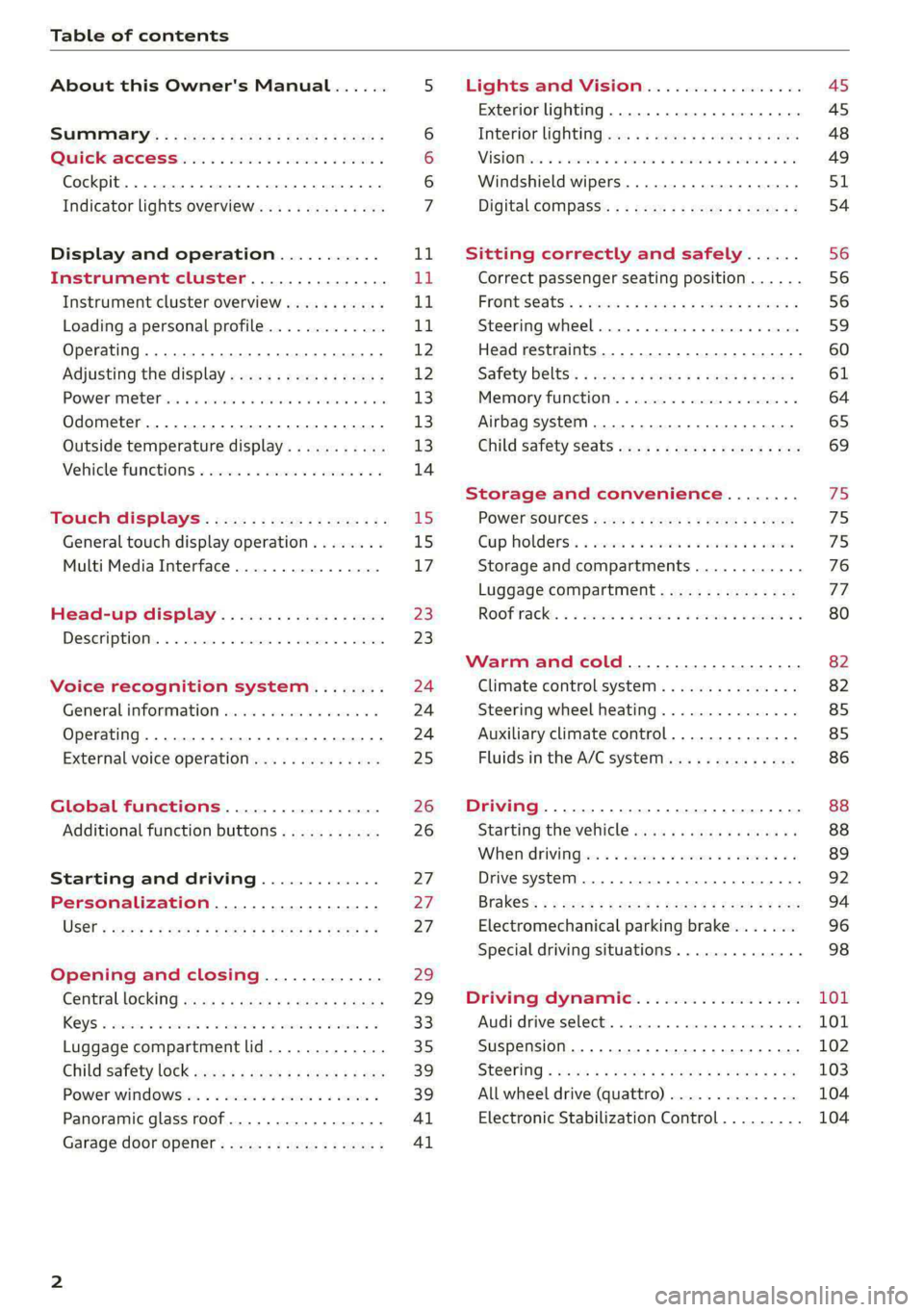
Table of contents
About this Owner's Manual......
SUMIMAry: < = exe : eens: Seen cs sens
QutckeaeCe ssh: «i esis se ois a eaves @
Cockpit. ...... 0... eee eee eee eee
Indicator lights overview...........4..
Display and operation...........
Instrument cluster...............
Instrument cluster overview...........
Loading a personal profile.............
Operating......... 2.00. cece eee eee
Adjusting the display.................
POWEP IMGT cis 6s. sxcwsue o svanens ow shaun 6 a 80a
Odometer.............. cee eee eee ee
Outside temperature display...........
Vehicle functions « ss... seen ve ome ee
TOUCH GISBIAYS): cscs « : wows st eens:
General touch display operation........
Multi Media Interface................
Head-up display..................
DeSGrIPELOIN:. « + asowies « a seen < awtine » coven
Voice recognition system........
General information 00. coe. wen es
Operating..................0..0000.
External voice operation..............
Global functions.................
Additional function buttons...........
Starting and driving.............
Personalization..................
Opening and closing.............
Centrablocking gas « x saws < # aene « naunes
KEYS « sscesus oo oases va aamies wot aeons v Be
Luggage compartment lid.............
Child’satety lOCK sms ¢ ¢ semw se cease ¢ een
Power windowsSec oo vase x a mwas ¥ a arasws ¥
Panoramic glass roof.................
Garage door opener............0.00..
NOD
OO
11
ga:
11
11,
12 12 13 13
13
14
15
15
17
Z3
23
24 24 24
25
26
26
27 27 27
29;
29
33 35
39 39
41 Al
Lights and Vision................. 45
Exterior lighting...............0000ee AS
Interior lightingissss « ¢ ews + ¢ ees es eee 48
MiSIOM iss +o seas os aroma oo ewe wo eS wars 49
Windshield wipers................05- S51
Digital compass’ « < sces ss sees sz wees ae 54
Sitting correctly and safely...... 56
Correct passenger seating position...... 56
PROMUSCStS: + wares x x nouns 6 e RawER ye eae 8 56
Steering wheel. ...........00.- ee ee ee 59
Head restraints...................00. 60
Safety belts’: ¢ esas ss mean ¢ o cere oe ee 61
Memory function..............-.0004 64
Airbag system. .... 2. ee eee eee eee 65
Child safety seats.................000- 69
Storage and convenience........ 75
PoW6r SOUICES scx ¢ x sous x sees x foes 75
Cup holdersss « seiwse + «cnn sw senses + = enue 75
Storage and compartments............ 76
Luggage compartment............... oe
ROOF PACK « + iannce 4 o amiss oo mses ao omamau ¥ 6 80
Warm and cold................... 82
Climate control system............... 82
Steering wheel heating............... 85
Auxiliary climate control.............. 85
Fluids in the A/C system.............. 86
Driving................. 0.00.00 000. 88
Starting the vehicle. ..........eee cues 88
Whenrdrivingser. sess os eeu oe emcee ves 89
Drive system... 02... ee eee eee 92
Brak@Sk: « » seg « eae e + neem © x seme ee ee 94
Electromechanical parking brake....... 96
Special driving situations.............. 98
Driving dynamic.................. 101
Audi drive:seleets, . scvceie «0 assne oo mien oo 101
Suspension..............0 2.020000 ee 102
SEGELING « weg w 5 saree a & wane 5 4 wee 2 Ee 103
All wheel drive (quattro) .............. 104
Electronic Stabilization Control......... 104
Page 13 of 316

4KE012721BE
Instrument cluster
Instrument cluster overview
2/17/2019 \\ ment
* 7
Fig. 2 Instrument cluster overview (Audi virtual cockpit)
Depending on the vehicle equipment, the follow- — Speeds are displayed in mph (miles per
ing items may appear in the instrument cluster: hour) or km/h (kilometers per hour).
@ Left dial — If there is a malfunction in the instrument
—Power meter .......--cecceuee 13 cluster, DEF will appear in the trip odometer
— High-voltage battery charge level display. Have the malfunction corrected as
Q) Tabarea .......... cee e eee ae 12 poe alas
— Certain instrument cluster content can also
be displayed in the head-up display*
=> page 23.
)eCentrabared sec as woe vs aaron so we 12
(4) Status line (one or two lines)
Right dial
— Convenience display Loading a personal
©) Right additional display with speed- profile
ometer
@) Left additional display with:
— Audi drive select mode ......... 101 a ecoduiT
|Z\ WARNING ee
applied
lel 4
Switch profile
If there is a severe malfunction in the instru
ment cluster, the display may turn off. The
indicator light may also turn on. Stop the ve- Fig. 3 Instrument cluster: loading a personal profile
hicle safely. See an authorized Audi dealer or
authorized Audi Service Facility for assistance. You can manage personal profiles in the MMI
- 7 => page 27. Before driving, you can select your
G) Tips personal profile in the instrument cluster and ap-
— You can select the units used for tempera- ply customized vehicle settings, such as the seat
position. >
ture, speed, and other measurements in the
Infotainment system > page 236.
11
Page 15 of 316

4KE012721BE
Instrument cluster
Adjusting the layout
Depending on the vehicle equipment, various lay-
outs may be available.
> Applies to: MMI: Select on the home screen:
SETTINGS > Display & brightness > Virtual
cockpit.
> To adjust the desired layout, press @).
Adjusting the additional display
Depending on the vehicle equipment, the addi-
tional displays that can be selected may vary.
> Applies to: MMI: Select on the home screen:
SETTINGS > Display & brightness > Virtual
cockpit > Configure.
> Select the desired additional display.
Reducing the display
Depending on the vehicle equipment, you can
hide the central area in the instrument cluster.
> Select in the instrument cluster: Vehicle func-
tions tab > [J button > Reduced display.
Power meter
RAZ-0574|
@
Fig. 7 Instrument cluster: power meter
The power meter @) > page 11 gives feedback
about the usage capacity of the drive system. The
power meter needle displays the current usage
capacity. A colored border indicates how much
the drive system can currently be utilized. The
colored borders may vary depending on the se-
lected driving program and the electric power
currently available.
Depending on the vehicle equipment, the power
meter displays the following driving statuses:
@ Drive system switched off
Vehicle recovering electrical energy
Drive system switched on
®O® Vehicle is being driven, drive sys-
tem usage information in percent-
age
© Vehicle is being driven briefly with
maximum power
Odometer
The trip odometer and odometer are displayed in
the status bar @) page 11.
The trip odometer shows the distance driven
since it was last reset. It can be used to measure
short distances. The odometer shows the total
distance that the vehicle has been driven.
Resetting the trip odometer
> Select in the instrument cluster: Vehicle func-
tions tab > EJ button > Reset mi.
@) Tips
Distances are displayed in mi (miles) or km
(kilometers).
Outside temperature
display
The outside temperature is displayed in the sta-
tus bar @) 9 page 11.
If your vehicle is stationary or if you are driving at
very low speeds, the temperature displayed in
the instrument cluster may be slightly higher
than the actual temperature outside due to heat
radiating from the motor.
At temperatures below 41 °F (+5 °C), a snowflake
symbol appears in front of the temperature dis-
play > A\.
Z\ WARNING
Do not assume the roads are free of ice based
on the outside temperature display. Be aware
that there may be ice on roads even when the
outside temperature is around 41 °F (+5 °C)
and that ice can increase the risk of accidents.
13
Page 16 of 316

Instrument cluster
Vehicle functions
The trip computer is displayed in the first tab of
the driver information system. Additional vehicle
functions can be accessed depending on the vehi-
cle equipment.
> Press the LE] button on the multifunction steer-
ing wheel.
— On-board computer > page 14
— Charging > page 111
— Reduced display > page 13
— Reset trip odometer > page 13
On-board computer
Resetting values to zero
Requirement: the Consumption, Short-term
memory, or Long-term memory display must be
selected.
> To reset the values in one of the memories to
zero, press and hold the left thumbwheel on
the multifunction steering wheel for one sec-
ond, or
> Select in the instrument cluster: Vehicle func-
tions tab > E=] button > Reset mi.
Depending on the vehicle equipment, you can call
up the following displays in the on-board com-
puter one at a time by turning the left thumb-
wheel on the multifunction steering wheel:
— Time and date > page 236
— Range display > page 93
— Average consumption > page 14
— Short-term memory overview
— Long-term memory overview
— Driver assistance
— Traffic sign recognition and traffic light infor-
mation
Short-term memory and long-term memory
The short-term memory collects driving informa-
tion from the time the ignition is switched on un-
til it is switched off. If you continue driving within
two hours after switching the ignition off, the
14
new values will be included when calculating the
current trip information.
Unlike the short-term memory, the long-term
memory is not erased automatically. You can se-
lect the time period for evaluating trip informa-
tion yourself.
Average consumption
The current consumption can be shown using a
bar graph. The average consumption stored in
the short-term memory is also displayed. If the
bar is green, your vehicle is saving energy (for ex-
ample, using recuperation).
G) Tips
The date, time of day, and time and date for-
mat can be set in the Infotainment system
=> page 236.
Page 308 of 316

Index
Navigatlon «cscs o 2 comes ws succes ¥ x soneees wo one 197
Better route......... 2... eee eee 210
CalinGtesys s x ees x eeeey x BEER Fe ROR See 201
Changing the scale iw-ia se cain ae cece oo ove 201
also refertoMap..........0..ee eee eee 203
Navigation database
Version information................-- 238
Navigation (instrument cluster) .......... 205
Net... ieee eee eee 76
SY 294
Night:visioniassists. « cess ss cave oo cscs o ove 135
Cleaning the camera.............-.0.. 269
Notification center.................-000- 19
Oo
Odometer... ... ccc cece cee eee eee 13
Resetting............0..0..0 2.002000 ee 13
Office address
refer to Business address.............. 206
Offroad
refer to Offroad driving...............4. 99
Offroad drivingies «2 cas + ¢ sew x 2 gees 2 2 yee 99
OFF (climate control system) .............. 83
Ofi-board computer's ss cau s x ees sy tems 14
On Board Diagnostic System (OBD)........ 288
Online destination
refer to Online Points of Interest........ 200
Online map
refer to Satellite map...............-. 208
Online: media... = s ese: =v cee se see se oe 224
Online Points of Interest................ 200
OMUMETAGIO = ses x ¢ aewe x ¥ Seems te Seas ZS 218
also refer to Online radio.............. 218
Online roadside assistance.............. 195
Online services
refer torConnects « scx o wiwr ee oem ao we 187
Online system update...............00. 237
Online traffic information............... 210
OPSHING’: « + seen ¢ = eeuee se eee se ees ee ee 29
Automatic luggage compartment lid...... 37
Convenience opening................... 40
HOGG « = wens x = eee ¥ 2 em Fe ew 2 2 ew 241
Luggage
compartment lid............... 36
Luggage compartment lid with foot motion . 38
Panoramic glass roof...............0005 41
306
Sunshade (roof) + « cocie x a ascoane wo mewees 9 0 41
Windows ...... 0. e eee eee eee 39
Opening and closing
refer to Unlocking and locking........ 29, 34
Opening the charging port door.......... i
Operating
Head-up display..............-..2-005- 23
Tnstrumentclusten « seas ¢ savior » oncom a 9 ee 12
Multifunction steering wheel............ 12
Multi Media Interface............... 15,18
TEXtIN PUB sis 2 sane » ewe es ween «6 ese a ¥ 21
Touch display...........-..00 0.00 e eee 15
Voice recognition system............... 24
Optional equipment number............. 297
Options
Medidton = 2 gaws ss meee s Hoon 4 + neue os oe 230
Navigationices « wees + even 6+ nase sv mewn 211
Radio... 2.6... ce eee eee eee eee eee 219
QUBSIASHMOISES. 5 craters vo sxnsee am enszede a «seme 94
Overview: (COCKPID) Hine x & sens + eee oo enaren w a0 6
P
Paint icOde ia 2 2 ccwiane wo wie = oom wm ams 297
Paint damages = 2 scare owen so ewe 2 wee 270
PANICG bUttOlins ¢ ¢ cewe 2 » eee 2s Hem 2 9 eee 33
PANIC TUNCCION cence 2 x see x 2 nem =u wwe + we 33
Panoramic glass roof..............00000- 41
Convenience opening and closing......... 40
Emergency closing..............eee eee 41
Quick opening...............002- 000 41
Parental control
DVD sess x = says 5 2 gee x & gate so ae cE
Parking aid was ¢ « awe ¢ o eens ¢ 8 eee y Fees a
Adjusting the volume
Automatic activation
Cleaning sensors/camera....
Deactivating rear cross-traffic assist... . . LV
Parking aid plus...............00-000- 164
Peripheral cameras...........---000-5 166
Rearview Caimiera sacs ss ces ss mews se eee 166
Trae reviews a + sicnoas oo weve < mime = = xen 168
Parking and maneuvering..............- 164
Parking brake
refer to Electromechanical parking brake.. 96
Parking heater
refer to Auxiliary climate control......... 85