2020 AUDI A8 sunroof
[x] Cancel search: sunroofPage 40 of 360
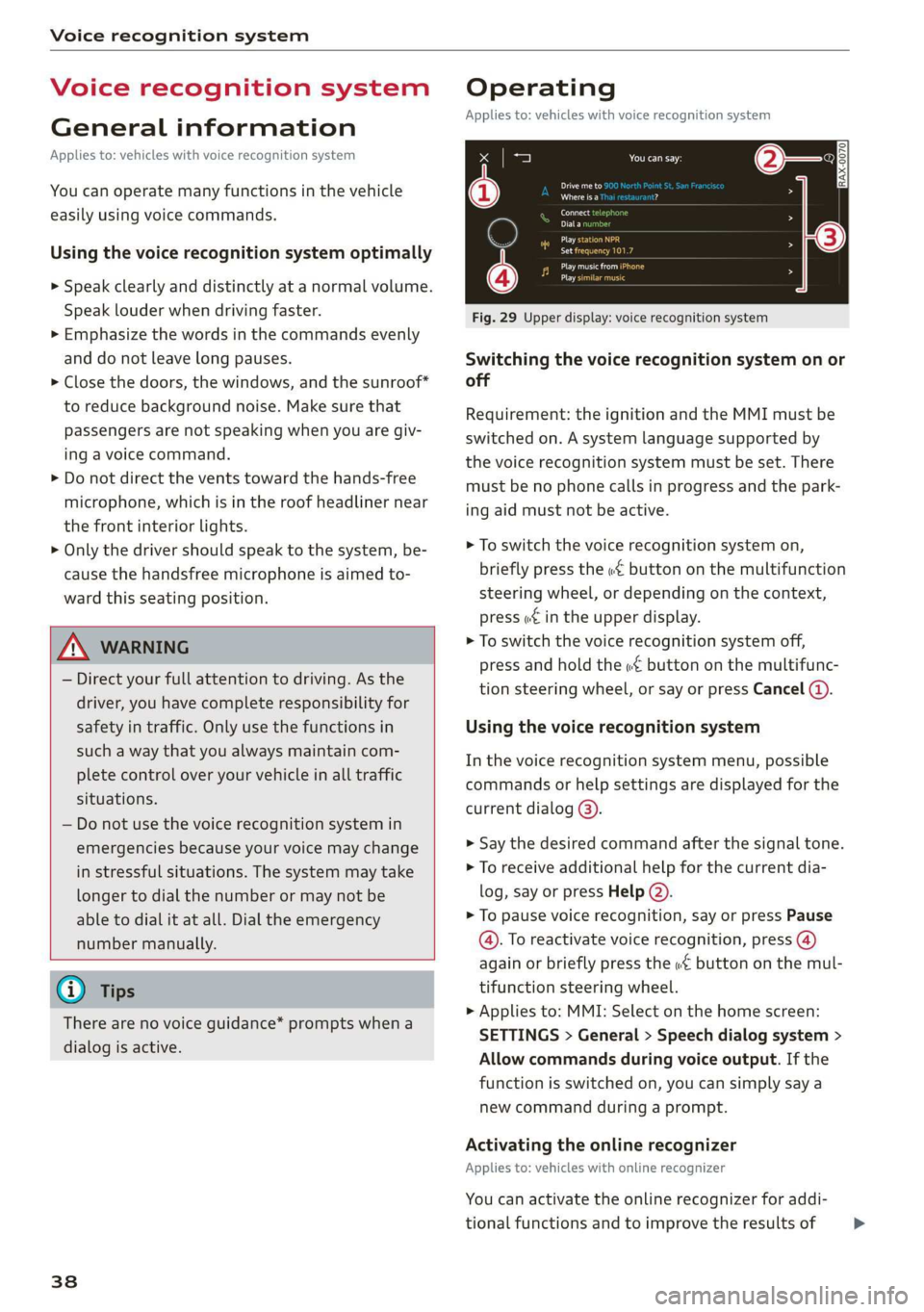
Voice recognition system
Voice recognition system
General information
Applies to: vehicles with voice recognition system
You can operate many functions in the vehicle
easily using voice commands.
Using the voice recognition system optimally
> Speak clearly and distinctly at a normal volume.
Speak louder when driving faster.
> Emphasize the words in the commands evenly
and do not leave long pauses.
> Close the doors, the windows, and the sunroof*
to reduce background noise. Make sure that
passengers are not speaking when you are giv-
ing a voice command.
> Do not direct the vents toward the hands-free
microphone, which is in the roof headliner near
the front interior lights.
> Only the driver should speak to the system, be-
cause the handsfree microphone is aimed to-
ward this seating position.
ZA\ WARNING
— Direct your full attention to driving. As the
driver, you have complete responsibility for
safety in traffic. Only use the functions in
such a way that you always maintain com-
plete control over your vehicle in all traffic
situations.
— Do not use the voice recognition system in
emergencies because your voice may change
in stressful situations. The system may take
longer to dial the number or may not be
able to dial it at all. Dial the emergency
number manually.
G) Tips
There are no voice guidance* prompts when a
dialog is active.
38
Operating
Applies to: vehicles with voice recognition system
See
Dat)
Where is a
Connect
Diala
coy
Es
ea
cog
Fig. 29 Upper display: voice recognition system
Switching the voice recognition system on or
off
Requirement: the ignition and the MMI must be
switched on. A system language supported by
the voice recognition system must be set. There
must be no phone calls in progress and the park-
ing aid must not be active.
> To switch the voice recognition system on,
briefly press the «€ button on the multifunction
steering wheel, or depending on the context,
press w¢ in the upper display.
> To switch the voice recognition system off,
press and hold the « button on the multifunc-
tion steering wheel, or say or press Cancel (a).
Using the voice recognition system
In the voice recognition system menu, possible
commands or help settings are displayed for the
current dialog @).
> Say the desired command after the signal tone.
> To receive additional help for the current dia-
log, say or press Help (2).
> To pause voice recognition, say or press Pause
@. To reactivate voice recognition, press (@)
again or briefly press the «€ button on the mul-
tifunction steering wheel.
> Applies to: MMI: Select on the home screen:
SETTINGS > General > Speech dialog system >
Allow commands during voice output. If the
function is switched on, you can simply say a
new command during a prompt.
Activating the online recognizer
Applies to: vehicles with online recognizer
You can activate the online recognizer for addi-
tional functions and to improve the results of >
Page 58 of 360

Opening and closing
Operating the roof from the rear*
> Tilting the roof: briefly press the > switch* in
the rear door downward once to the second lev-
el.
> Closing the tilted roof: pull the > switch* up-
ward briefly to the second Level.
> Opening the roof: press the 2S switch* in the
rear door downward again briefly to the second
level.
> Closing the roof: pull the 2> switch* upward
briefly to the second level.
> Opening partially: pull or press the 2> switch*
to the first level until the roof reaches the de-
sired position. Or:
> Applies to: Rear Seat Remote: Select on the
home screen: Blinds. Press on the picture of
the roof to operate it.
Quick opening and closing
You can also open or close the roof and front sun-
shade from the cockpit in one movement.
> Opening the roof and sunshade: slide the 2>
switch back briefly twice in a row to the second
level @).
> Closing the opened roof: push the 2S switch
forward briefly twice in a row to the second lev-
el.
Roof emergency closing
If an object is detected when closing, the roof
will open again automatically. In this case, you
can then close it with the power emergency clos-
ing function.
> Within five seconds after the sunroof opens au-
tomatically, pull the applicable button until the
roof is closed.
ZA\ WARNING
To reduce the risk of injury, always pay atten-
tion when closing the roof. Always switch the
ignition off and take the key with you when
leaving the vehicle.
)_ This function is not available in all countries.
56
C@) Note
Always close the roof when you leave the vehi-
cle and when there is precipitation to reduce
the risk of damage to the interior equipment,
particularly the electronic equipment.
Gi) Tips
— After switching off the ignition, the roof and
sunshades can still be operated for several
minutes as long as neither of the front
doors are opened.
— It is not possible to open the roof when
temperatures are too low.
Opening and closing the rear window
Tete
Applies to: vehicles with a sunshade on the rear window
The sunshade on the rear window can be operat-
ed both from the cockpit and from the rear seats.
Operating the sunshade on the rear window
> Applies to: MMI: Opening and closing the sun-
shade: Press [4] on the lower display. Or:
> Press the [2:] button briefly in the rear door. Or:
> Applies to: Rear Seat Remote: Select on the
home screen: Blinds. Press on the picture of
the rear window sunshade to operate it.
Valet parking
Applies to: vehicles with valet parking function
The valet parking function can protect the lug-
gage compartment from unauthorized access.
The [VALET] button for valet parking is in the
glove compartment.
You can switch the valet parking function on, for
example when someone else is parking your vehi-
cle ). The vehicle can be driven, locked, and un-
locked using the vehicle key, but access to the
luggage compartment is blocked.
> Remove the mechanical key > page 47.
> Press the [VALET] button in the glove compart-
ment. The LED in the button turns on if the
function is switched on.
Page 311 of 360

4N0012721BD
Care and cleaning
Care and cleaning
General information
Regular, proper care helps to maintain your vehi-
cle's value. It can also be a requirement when
submitting warranty claims for corrosion damage
and paint defects on the body.
The required cleaning and care products can be
obtained from an authorized Audi dealer or au-
thorized Service Facility. Read and follow the in-
structions for use on the packaging.
ZA WARNING
— Using cleaning and care products incorrectly
can be dangerous to your health.
— Always store cleaning and care products out
of reach of children to reduce the risk of poi-
soning.
@ For the sake of the environment
— Purchase environmentally-friendly cleaning
products if possible.
— Do not dispose of cleaning and care prod-
ucts with household trash.
Car washes
The longer that deposits such as insects, bird
droppings, tree sap or road salt remain on the ve-
hicle, the more the surface can be damaged. High
temperatures such as those caused by sunlight
increase the damaging effect.
Before washing, rinse off heavy deposits with
plenty of water.
Stubborn deposits such as bird droppings or tree
sap are best removed with plenty of water anda
microfiber cloth.
Also, wash the underside of your vehicle once
road salt stops being used for the season.
Pressure washers
When washing your vehicle with a pressure wash-
er, always follow the operating instructions pro-
vided with the pressure washer. This is especially
important in regard to the pressure and spraying
distance. Do not aim the spray directly at the
seals on the side windows, doors, hood, luggage
compartment lid, or sunroof*, or at tires, rubber
hoses, insulating material, sensors*, camera
lenses*, or the laser scanner*. Keep a distance of
at least 16 in (40 cm).
Plug-in hybrid drive: Do not direct the washer
stream toward the wall mount clip*.
Do not remove snow and ice with a pressure
washer.
Never use cone nozzles or high pressure nozzles.
The water temperature must not be above 140 °F
(60 °C).
Automatic car wash
Spray off the vehicle before washing.
Make sure that the windows and roof* are closed
and the windshield wipers are off. Follow instruc-
tions from the car wash operator, especially if
there are accessories attached to your vehicle.
If possible, use car washes that do not have
brushes.
Washing by hand
Clean the vehicle starting from the top and work-
ing downward using a soft sponge or cleaning
brush. Use solvent-free cleaning products.
Washing vehicles with matte finish paint by
hand
To reduce the risk of damaging the paint when
washing, first remove dust and large particles
from your vehicle. Insects, grease spots, and fin-
gerprints are best removed with a special cleaner
for matte finish paint.
Apply the product using a microfiber cloth. To re-
duce the risk of damaging the paint surface, do
not use too much pressure.
Rinse the vehicle thoroughly with water. Then
clean using a neutral shampoo and a soft micro-
fiber cloth.
Rinse the vehicle thoroughly again and let it air
dry. Remove any water residue using a chamois.
309
>
Page 332 of 360

Fuses and bulbs
Fuse panel @) (red) Fuse panel (4) (black)
3 | Exhaust treatment, sound actuator 8 | Night vision assist, active suspension
4 |Rear climate control system control panel 9 | Adaptive cruise assist
5 |Right trailer hitch light ll Intersection assistant, driver assist sys-
6 | Trailer hitch positioning motor tems
7 |Trailer hitch 12 | Exterior sound
8 |Left trailer hitch light 14 | Right headlight
9 |Trailer hitch socket 15 [Left headlight
10 | Sport differential Fuse panel (5) (red)
11 | Exhaust treatment No. | Equipment
Fuse panel (8) (brown) 1 |Active suspension
No. | Equipment 2 |Service disconnect switch
1 | Driver assist systems control module 3_ | Refrigerator
2 |Rear Audi phone box 4 | Electric motor
3 | Rear seat adjustment 5 | Brake system
4 |Side assist 6 |High-voltage battery water pump
5 | Rear seat entertainment 7 |Interior climate control
6 |Tire pressure monitoring system 8 |A/C compressor
7 | Emergency call system 9 | Auxiliary battery control module
g | Parking heater radio receiver, fuel tank 10 |High-voltage battery
monitoring 11 |High-voltage battery
9 |Automatic transmission selector lever 14 | Thermal management
10 |TV tuner, data exchange control module 15 | Thermal management
11 | Vehicle opening/start (NFC) Fuse panel © (white)
12 | Garage door opener No. Equipment
13 | Rearview camera, peripheral cameras 1 | Reamecenter armrest heanng
14 | Central locking, tail lights 2 | Rear sliding sunroof
15 | Left rear seat adjustment 3 | CD/DVD player
16 trent belt tensioner on front passenger's 5 lac socket
6 | Passenger’s side rear safety belt tensioner
Fuse panel (4) (black) 7 |Front center armrest heating
No. | Equipment 8 |Rear footrest heating
Seat ventilation, rear seat heating, rear- 11 |Rear Seat Remote
1 |viewsmirror,.cefrigerator, diagnostic:con- 12 |Driver’s side rear safety belt tensioner
nector
2 |Gateway control module (communication) Bulbs
3 |Sound actuator
4 | Transmission heating valve Cs
5 | Engine start, electric motor Your vehicle is equipped with maintenance-free
7 |Active accelerator pedal headlights and tail lights. However, if a light bulb >
330
Page 355 of 360

4N0012721BD
Replacing fuses’. « cise. <6 sews oe comans = + eee 327
Reporting Safety Defects................ 338
Rewinding (media files)................. 255
RIMS: & way « ¢ eewe < RaOE F TEU EE OR gE 304
Cleaning « « csi oe scene ve sone ¥ a ssereue wo ave 311
Road carrier sisi 2 a wos 2 x anon 2 oem 2 ae 129
Roof
refer to Panoramic glass roof............ 55
Roof load... 2... cece eee eee 102, 342
ROOT TACK cos +s semis so mceoe sw coe AGO Rw 102
also refer to Roof rack..........-.00 005 102
Route guidance
Stopping ......... 0. ce eee eee eee eee 2311,
also refer to Navigation............... 225
Running direction (tires)................ 321
S
Safety Delts: «x + < sane 4s eee + Fee eB eS ee 82
GLEAMING « « sms so sims 2 a me ow seem eo oo 312
Locking... . 0... cee eee eee eee eee 94
Securing child safety seats.............. 94
Satellite map...... 2... eee eee eee ee 236
Saving fuel
Energy COnsumensicae s x azax : name a 2 neem g 17
RECUPErAation « cscs % 2 svene wo wrme oo eeoene o 0 17
Screen
refer to Touch display...............-.. 18
Serewaniver's « casa 2 + sous oo amesne < v cemuwe fo 316
SDicard réader'(MML]) sven < sii ws aaren oo a 250
Searchvared (POD) wxce: < exes 2 s seems = ¥ sees 5 228
Search for charging station
refer to Online Points of Interest........ 228
Search function
refer to Free text search. .........00005 259
Seatiheatingsecs s+ sass ao naman x 6 aces © 6 sme 106
Sea transports wivwsu + wenwm oo ewunm a 2 wae s 136
Seats
Adjusting the front seats................ 73
Adjusting the rear seats................ 76
Cleaning « « caves ¢ 2 wars x ews x o sew so oe 312
Front passenger's seat adjustment....... 77
Front passenger’s seat adjustment....... 75
Head restraints’: « scros « x nome = 2 saree 2 o oes 81
Massage fumcbiomesiss « 6 omnes 0 ven + 6 cone 73
Memory function.............0... ee eee 85
Resetting the position.................. 75
Storing aseat profile...............0005 85
Seat ventilation................000-00. 106
Selecting a source (media).............. 255
Selector lever’. « « csvve oe cess oe sews ve ese 113
Self-learning navigation
refer to Personal route assistance....... 233
Sensors
Coverage areaS... 6... eee eee eee 155
LOGAtONS i i% 2 xa: ss gem & ¥ Ree Ey Beg 156
Service interval display................. 287
Setting measurement units.............. 266
SettingS 0... 0... cece eee eee eee 266
Announcements and tones............. 266
Bluetooth: « ccs + sao 2 worm a 6 ane 2 0 267
Date andtime.................00200. 266
LANGUAGE srs « wees 5 ¢ ewe 8 o eRe Fe ee 266
Measurement units................005 266
Media... ... ccc eee cece eee ee 260
NaVigatioti=s: s = saw 3 » sean se meee s eee se 239
RadiOsscsns s+ ane: ov omen «2 omen a 2 smn 8 a 3 248
Sound...... 2... cee eee eee eee 266
SYSEEMs = » wee ¢ oes st SoH & ESS § FOR 266
TIMOZON Grea 3 a was oo sees + eRe Ts REE 266
Wi-Fi hotspot..................20200. 221
Setting the language................... 266
Setting the timeter « «ccc «2 ees ow cane ¥ oe 266
Shift paddlesiiicc so wiwe = wwen e 2 aan o were 115
Shipearrier « sages ¢ ¢ cows yo ews xy cape e oer 129
ShiptranspOrts: « « sees ¢ © axww ¢ e owen 2 ve 136
Shortcut
referto Shortcuts « secs es vss se wees aoe 23
Shortcuts: < = sees 2s sews sy eee ge owe eS 23
Shufflesecs < = ems < eeees x ees 6 ¥ cee «ee 258
also:referto. Shuffl@iss ¢ «sss ve emcen 6 & ee 258
Sid@sassiStienws «wien ae emen ae een = a own ee 186
Cleaning the sensors.............00005 310
SIMicard « cisvaie x a eevee + x ovavens @ 6 svatana wm enero 217
SiriusXM alert notifications.............. 247
Sliding/tilting sunroof
refer to Panoramic glass roof............ 55
Smartsfavoritese. «acces « o cacuers s sveene «6 wesein 245
Smartphone
Wireless charging............-....--5 202
also refer to Telephone................ 200
Snow chains......... 00... eee eee eee 305
353