2020 AUDI A6 remote start
[x] Cancel search: remote startPage 34 of 316

Opening and closing
Opening and closing
Central locking
erasure)
ZA WARNING
— If you leave the vehicle, switch the ignition
off and take the key with you. This applies
particularly when children remain in the ve-
hicle. Otherwise, children could start the ve-
hicle or operate electrical equipment (such
as power windows), which increases the risk
of an accident.
— Applies to: vehicles with anti-theft alarm
system: When the vehicle is locked from the
outside, no one - especially children - should
remain in the vehicle, because the windows
can no longer be opened from the inside
= page 35, Anti-theft alarm system.
Locked doors make it more difficult for
emergency workers to enter the vehicle,
which puts lives at risk.
All doors and the luggage compartment lid can
be centrally unlocked and locked at once. You can
select in the MMI if the entire vehicle or only the
driver's door should unlock when unlocking the
vehicle > page 33. The turn signals flash twice
when you unlock the vehicle and flash once when
you lock the vehicle. If they do not flash when
locking, check if all doors and lids are closed.
Depending on the vehicle equipment, you may
have different options for centrally unlocking and
locking your vehicle.
— Vehicle key > page 37
— Sensors in the door handles > page 37
— Lock cylinder on the driver's door > page 35
— Central locking switch inside > page 34
Vehicle key
The term “vehicle key” refers to the remote con-
trol key or convenience key*. The convenience
key* is a remote control key with special func-
tions > page 37 and > page 93.
32
Power closing*
When closing a door or the luggage compart-
ment lid, you only have to let it fall lightly into
the latch. It then closes automatically > A.
Automatic locking
If you unlock the vehicle but then do not open
any of the doors, the luggage compartment, or
the hood within a short period time, the vehicle
locks again automatically. This feature prevents
the vehicle from being accidentally left unlocked
for a long period of time.
Automatic locking (Auto Lock)
The Auto Lock function locks all doors and the
luggage compartment lid once the speed has ex-
ceeded approximately 9 mph (15 km/h). The ve-
hicle will unlock again if the unlock function in
the central locking switch is pressed, the “P” gear
is engaged, or the ignition is switched off.
You can open the doors individually from the in-
side by pulling the door handle one time. To open
the rear doors individually, you must pull the
door handle twice.
In the event of a crash with airbag deployment,
the doors will also automatically unlock to allow
access to the vehicle.
Unintentionally locking yourself out
Only lock your vehicle when all of the doors and
the luggage compartment lid are closed and
there is no key in the vehicle. This reduces the
risk of locking yourself out accidentally.
The
following features help to reduce the risk of
locking your vehicle key in the vehicle:
— If the driver's door is open, the vehicle cannot
be locked by pressing the @ button on the re-
mote control key or by touching the locking
sensor* on a door.
— If the vehicle key that was used most recently is
inside the luggage compartment, the luggage
compartment lid will automatically open again
after it closes > ©.
— If the vehicle key that was last used is detected
inside the vehicle, then the vehicle cannot be
locked from the outside > ©.
Page 96 of 316
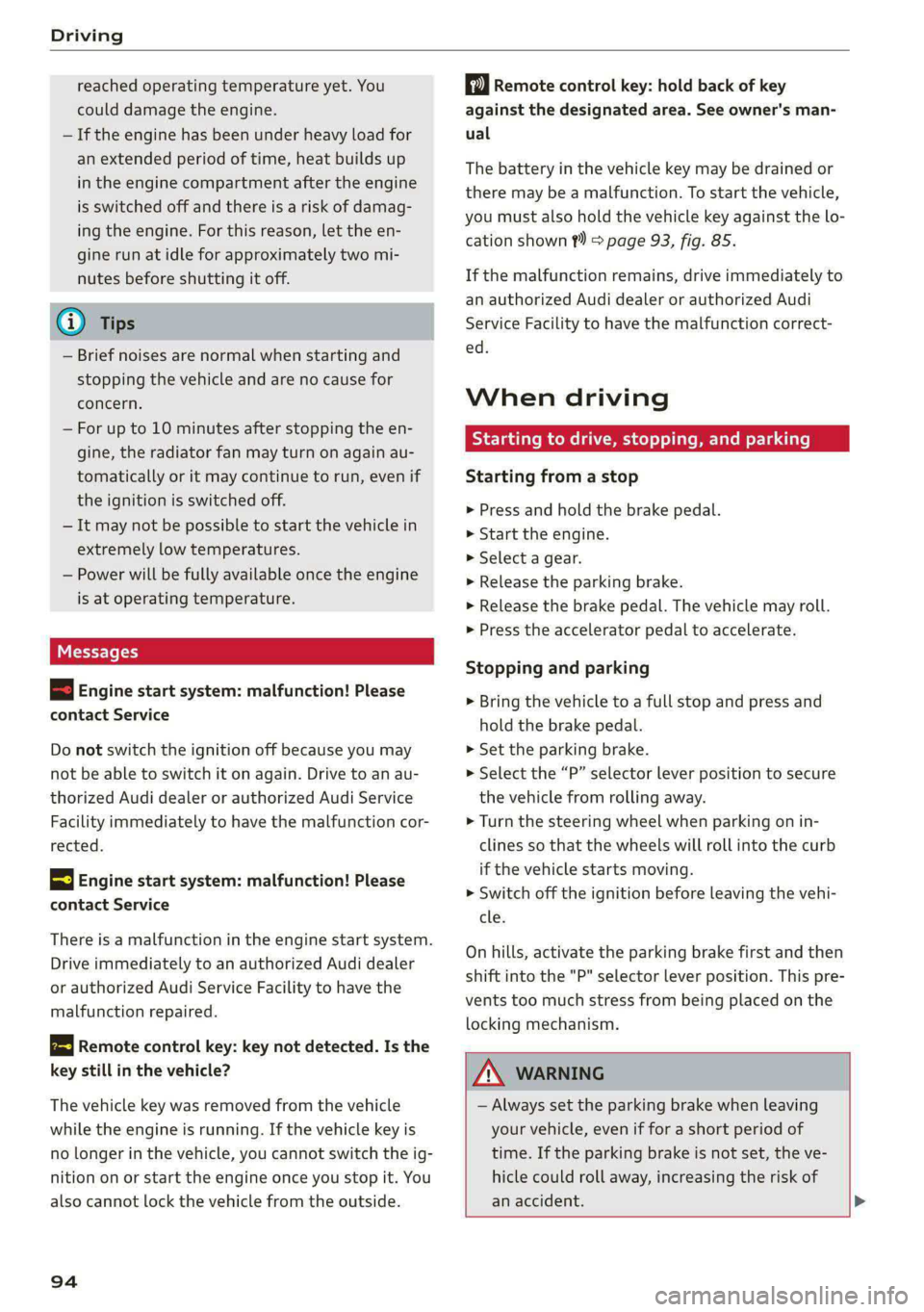
Driving
reached operating temperature yet. You
could damage the engine.
— If the engine has been under heavy load for
an extended period of time, heat builds up
in the engine compartment after the engine
is switched off and there is a risk of damag-
ing the engine. For this reason, let the en-
gine run at idle for approximately two mi-
nutes before shutting it off.
@ Tips
— Brief noises are normal when starting and
stopping the vehicle and are no cause for
concern.
— For up to 10 minutes after stopping the en-
gine, the radiator fan may turn on again au-
tomatically or it may continue to run, even if
the ignition is switched off.
— It may not be possible to start the vehicle in
extremely low temperatures.
— Power will be fully available once the engine
is at operating temperature.
Messages
|| Engine start system: malfunction! Please
contact Service
Do not switch the ignition off because you may
not be able to switch it on again. Drive to an au-
thorized Audi dealer or authorized Audi Service
Facility immediately to have the malfunction cor-
rected.
|—c} Engine start system: malfunction! Please
contact Service
There is a malfunction in the engine start system.
Drive immediately to an authorized Audi dealer
or authorized Audi Service Facility to have the
malfunction repaired.
E Remote control key: key not detected. Is the
key
still in the vehicle?
The vehicle key was removed from the vehicle
while the engine is running. If the vehicle key is
no longer in the vehicle, you cannot switch the ig-
nition on or start the engine once you stop it. You
also cannot lock the vehicle from the outside.
94
Remote control key: hold back of key
against the designated area. See owner's man-
ual
The battery in the vehicle key may be drained or
there may be a malfunction. To start the vehicle,
you must also hold the vehicle key against the lo-
cation shown ?) > page 93, fig. 85.
If the malfunction remains, drive immediately to
an authorized Audi dealer or authorized Audi
Service Facility to have the malfunction correct-
ed.
When driving
Starting to drive, stopping, and parking
Starting from a stop
> Press and hold the brake pedal.
> Start the engine.
> Select a gear.
>» Release the parking brake.
> Release the brake pedal. The vehicle may roll.
> Press the accelerator pedal to accelerate.
Stopping and parking
> Bring the vehicle to a full stop and press and
hold the brake pedal.
> Set the parking brake.
> Select the “P” selector lever position to secure
the vehicle from rolling away.
> Turn the steering wheel when parking on in-
clines so that the wheels will roll into the curb
if the vehicle starts moving.
>» Switch off the ignition before leaving the vehi-
cle.
On hills, activate the parking brake first and then
shift into the "P" selector lever position. This pre-
vents too much stress from being placed on the
locking mechanism.
ZA WARNING
— Always set the parking brake when leaving
your vehicle, even if for a short period of
time. If the parking brake is not set, the ve-
hicle could roll away, increasing the risk of
an accident. >
Page 289 of 316

4K0012721BD
Fuses and bulbs
Fuse assign uggage compa
[RAZ-0196
Fig. 186 Luggage compartment floor: fuse panel with
Fuse panel @) (red)
7 Hybrid remote-controlled interior climate
control
8 | Hybrid A/C compressor
9 |Auxiliary battery control module
10 | Hybrid high-voltage battery
11 | Hybrid charger
14 | Thermomanagement, water pump
15 | Thermomanagement control module
16 | Gateway
Fuse panel @) (brown)
No. | Equipment
1 | Driver assist systems control module
2 |Audi phone box, roof antenna
3 Front seat electronics, right lumbar sup-
port
4 |Side assist
5 |Rear climate control system control panel
6 |Tire pressure monitoring system
7 |Emergency call system
8 Parking heater radio receiver, fuel tank
monitoring
9 |Automatic transmission selector lever
10
TV tuner, data exchange and telematics
control module
plastic clip
Fuse panel ( (black)
No. | Equipment
3 | Passenger’s side rear safety belt tensioner
4 |Driver’s side rear safety belt tensioner
5 | Air suspension
6 |Automatic transmission
7 |Rear sliding sunroof, rear spoiler
8 | Rear seat heating
9 | Left tail light
10 | Front belt tensioner on driver's side
Luggage compartment lid central locking,
11 | fuel filler door, luggage compartment cov-
er
12 |Luggage compartment lid control module
Fuse panel (2) (red)
No. | Equipment
1 | Suspension stabilization control module
2 |Service disconnect switch
4 | Electric motor
5 | Brake system
6 |High-voltage battery water pump
11 | Vehicle opening/start (NFC)
12 | Garage door opener
13 | Rearview camera, peripheral cameras
14 | Central locking, right tail light
16 Front belt tensioner on front passenger's
side
Fuse panel @) (black)
No. | Equipment
Not assigned
Fuse panel 6) (red)
No. | Equipment
3 Exhaust treatment, sound actuator, AC
socket
4 |Rear climate control system control panel
5 |Right trailer hitch light
287
Page 313 of 316

4K0012721BD
TAROS csscors 3 ceesens «wma ¥ aoe ¥ ROME wo eee 245
Loose wheel warning...............008 260
Low-profile tires ..... 06.0.0 cece ee eee 262
REpaitiSetbi. s wean vs eseweue © mamas sv memes ay oe 272
Replacing. ......... 00. c eee eee eee 274
Service lif@iin « s wemy ¢ » sees 2 eae & Meee & 254
THEPreSSUFGtins 6 a ese ¥ 6 sees 6 wea © wee 255
Tire pressure monitoring system .... 263, 264
Tite pressure table: ¢.cs% : veces reams ee 257
Tire pressure (trailer mode)............ 115
Treadwear indicators...............00- 254
Unidirectional................004 247,277
Uniform tire quality grading............ 262
Tires and wheels
Glossary of tire and loading terminology.. 248
Tires and vehicle load limits............ 258
Tool... eee 272
Tooltips. ...... 0... eee eee eee eee 20
Top tether anchor (securing the child safety
Seat)... eee 78
Touch display
Adjusting feedback...............00005 20
OPerating « & ssi so seve 3 0 meee + BOI nv RE 18
TOWING’: » ¢ ews sy eewe © 6 pew gs eee 5 eae 281
TOWING LOOP wsses + ¢ exes 2 o eeaw ce ews 282, 283
Towing protection monitoring............. 35
TPMS
Tire pressure monitoring system........ 264
Traffic (Nforination = cess = x aes « sees 4 2 nox 197
Traffic light information................ 125
Traffic sign recognition................. 123
Traffic SIGNS... ee eee ee 126
Trailer mode
Airsuspension...............2..0-00- 115
Trailer mode (navigation) .............. 199
Trall@C HOWiNG iss + © seme = & wees 2 o eee 2 nae 115
Tongue Weights. « sissies o ese ao aenvne © # arene L115
Trailer load... 2... eee eee eee eee ee 115
Turn assist... 2.0... e eee eee eee 148
Turn signals ........ 0.0.00 eee eee eee 50
U
Uniform tire quality grading............. 262
Unlocking and locking. ...............005 32
By remote control..............-..00-- 37
Using the lock cylinder..............-.. 35
With the central locking switch.......... 34
With the convenience key............... 37
Update (software) ..............22-000. 224
Updating stations (radio)................ 201
USB
Adapter... 0.2... 0 cece cee 166
USB charging port......... 0. eee 80
USB stick
refer to Audi music interface........... 212
Using residual heat... ..... 2... e cece eee 90
V
Valet parking.......... 0. cece eee eee 46
Vanity iP ccs 2 samen © esaneas a 2 mere © 8 vennaes © 55
Vehicle
Angle... .. cece cece cece eee 106
Care/cleaning = wes: sv see = vee ¢ = wees es 266
DIMENSIONS ese 2 2 sae 2 omen 3s eee 2 8 298
Identification data................00. 298
QUEGRSENVICE was 2 x ueme x x cee 5 ewe 8 2 271
Raising). « essen 5 % ese ¥ 2 emuas 6 6 amenens a & sure 276
Starting. ..... 0.2... eee 93
TANSPONE sass = 5 woee 5 Bae8 Bs HU Ek 109
Vehicle care... 2. eee eee eee eee 266
Vehicle control services.............0-5- 179
Vehicle data label..... 0... 2. eee eee eee 298
Vehicle identification number............ 298
Vehicle jack. « vccscie a x anecnce a o areata xu axon @ as 272
Lifting points... ......... 2... eee eee 276
Tire change mode...........-..-+-05- 274
Vehicle key... 2.0.0... cece eee eee 32, 36
Vehicle start system ........0...000 000s 102
Vehicle tool kit.......... 00... eee eee eee 272
Ventilation. . . crc a 0 senoe eu neon» 6 sonmpes a8 88
VIEW DUE OM ies « « sxccns © 2 omens « 6 ise = em 13
Voicemail. «5 css 2 2 wae so mern «2 ewe a 2 170
Voice recognition system..........-....-5 27
Extterimall sisson so ssnmce « oxenens oo seein oo someone 28
Operating................0.00.00.0000. 27
Ww
Warning lights
refer to Indicator lights.................. 7
Washing matte finish paint.............. 266
Weights ............ 0c eee eee eee eee 299