2020 AUDI A6 sat nav
[x] Cancel search: sat navPage 5 of 316

4K0012721BD
Table of contents
All wheel drive (quattro).............. Lid,
Electronic Stabilization Control......... 112
Tratlerstowlinigg.. «eck 6 wecns 6 o aes £45
Driving with atrailer................. 115
Assist systems................... 118
Assist systems................... 118
General information. . 118
Surrounding area detection............ 119
Switching the systems on and off....... 121,
Driving information.............. 123
Speed warning system................ 12:3
Camera-based traffic sign recognition... 123
Traffic light information.............. 125
Lapitimeron + 3 ssa oo aeenvs o 6 seaeene & 6 sense 126
Night vision assist... ............000. 127
Driver assistance................. 130
Cruise control system............00-5 130
Efficiency assist..............2--000. 131
Adaptive cruise assist................ 134
Distance warning ..............00000. 143
Lane departure warning............... 144
Audi presense............-.22--000 146
Side assist... 0... eee cece eee eee 150
Exit warning ...........-.02.0 ese eeee 152
Intersection assistant................ 153
EMergeneysassisti. «swe & wesaos a x wore e as 154
Parking and maneuvering....... 156
INtroduction « & wesc 2 2 senses oe mame 2% eee 156
Parking system plus...............04. 156
Rearview camera and peripheral cameras. 158
Rear cross-traffic assist............00. 162
Infotainment system............ 164
Tele pAONnG.: s «cian 2 mwag sy eager 164
IMEROMUCHION « & cseece « « cavnwen ws x oezane % « onerens 164
Setup... ee eee eee ee 164
Using the Audi phone box............. 166
Using the:telephomesss << sisi « « cvsses + © a0 168
MessageS ... 0... 0. cece eee eee 171
SOttiNngS swiss & cawis + # ees + peewee s Hewes 174
Instrumenticlustetivess so sssie 6 once a i ove 175
Troubleshooting............-..000005 176
PAC COMIMBCE 's. cesses 5 6 cise 6 v eseees wo one 177
General information................- 177
Audi connect Infotainment............ 177
Using a Wi-Fi hotspot................ 178
Audi connect Infotainment services..... 178
Audi connect vehicle control services.... 179
S@ttiNgS sess oo canoe + sen wv ween we Ra 181
Troubleshooting..............--.0005 182
Emergency call................... 183
OVERVIEW ovens « suse » 0 uncuem » 0 comes x 6 ene 183
Emergency call...................00. 183
Online roadside assistance............ 184
Navigation........................ 185
Opening navigation.................. 185
myAudi navigation................... 185
Entering adestination................ 186
Stopping route guidance.............. 190
Mapes + 5 cscs 2 6 wren oo amma © 8 awn 8 ow 191
Personal route assistance............. 193
Alternative routes.............2--00. 193
Additional functions................. 194
Satellite map 195
Map update.... 196
Traffic information w. «sess 2 2 even as sore 197
Options and settings................. 198
RAGIG:: «cas cs seus cs pemg 2 ¢ eww +o ee 201
Opening the radio...............00.. 201
Radio functions................00055 202
Online radio's: ss sees = + ewes sv Hewes ee 205
Options and settings..............00e 206
Troubleshooting.............---000ee 208
PROS wesc as soaen 6 3 sonweme 3 7 meen 6 eo 209
Generalinformation................. 209
SD card redder’. «2223 is seaxserenes ees 209
DVDidiiVe
« sisi 5 2 sere 2 6 were 2 8 worm © ee 209
Bluetooth audio player............... 210
Online Medias ¢ sis ¢ = eases 4s Haw a eee 211
Amazon’Alexains = «esis 2 a eee 2 wane 3 os 212
Multimedia connections............-. 212
Playing media...............0--00005 213
Options and Settingsis« ¢ ¢ woos sy wawu aa 217
Supported media and file formats...... 219
Troubleshooting............0-seee eee 220
Page 187 of 316
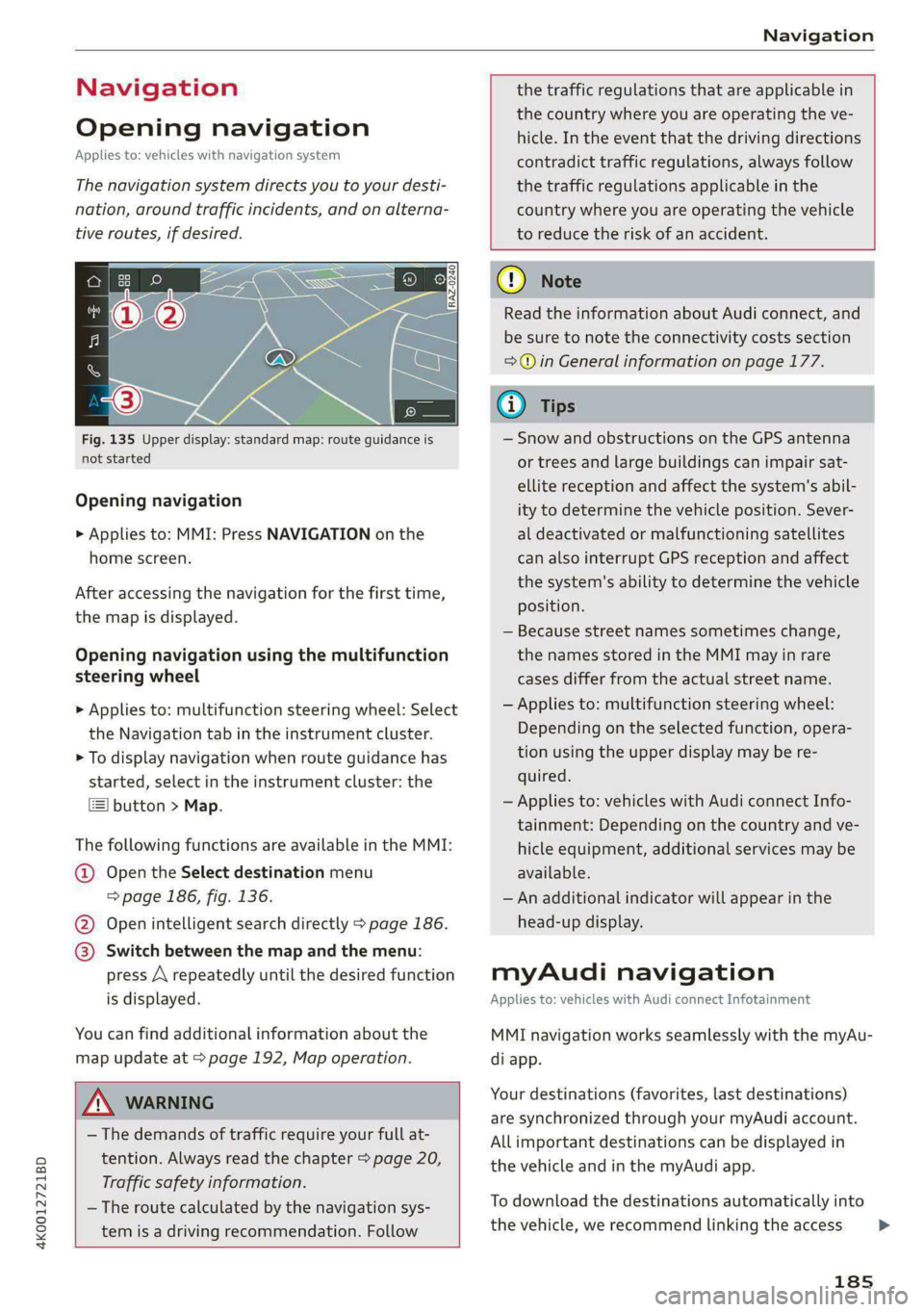
4K0012721BD
Navigation
Navigation
Opening navigation
Applies to: vehicles with navigation system
The navigation system directs you to your desti-
nation, around traffic incidents, and on alterna-
tive routes, if desired.
Fig. 135 Upper display: standard map: route guidance is
not started
Opening navigation
> Applies to: MMI: Press NAVIGATION on the
home screen.
After accessing the navigation for the first time,
the map is displayed.
Opening navigation using the multifunction
steering wheel
> Applies to: multifunction steering wheel: Select
the Navigation tab in the instrument cluster.
> To display navigation when route guidance has
started, select in the instrument cluster: the
button > Map.
The following functions are available in the MMI:
@ Open the Select destination menu
=> page 186, fig. 136.
@ Open intelligent search directly > page 186.
@ Switch between the map and the menu:
press A repeatedly until the desired function
is displayed.
You can find additional information about the
map update at > page 192, Map operation.
the traffic regulations that are applicable in
the country where you are operating the ve-
hicle. In the event that the driving directions
contradict traffic regulations, always follow
the traffic regulations applicable in the
country where you are operating the vehicle
to reduce the risk of an accident.
ZX WARNING
— The demands of traffic require your full at-
tention. Always read the chapter > page 20,
Traffic safety information.
— The route calculated by the navigation sys-
tem is a driving recommendation. Follow
@) Note
Read the information about Audi connect, and
be sure to note the connectivity costs section
=> in General information on page 177.
iG) Tips
— Snow and obstructions on the GPS antenna
or trees and large buildings can impair sat-
ellite reception and affect the system's abil-
ity to determine the vehicle position. Sever-
al deactivated or malfunctioning satellites
can also interrupt GPS reception and affect
the system's ability to determine the vehicle
position.
— Because street names sometimes change,
the names stored in the MMI may in rare
cases differ from the actual street name.
— Applies to: multifunction steering wheel:
Depending on the selected function, opera-
tion using the upper display may be re-
quired.
— Applies to: vehicles with Audi connect Info-
tainment: Depending on the country and ve-
hicle equipment, additional services may be
available.
— An additional indicator will appear in the
head-up display.
myAudi navigation
Applies to: vehicles with Audi connect Infotainment
MMI navigation works seamlessly with the myAu-
di app.
Your destinations (favorites, last destinations)
are synchronized through your myAudi account.
All important destinations can be displayed in
the vehicle and in the myAudi app.
To download the destinations automatically into
the vehicle, we recommend linking the access
185
>
Page 197 of 316

4K0012721BD
Navigation
> Select: a contact > |---| > Add destination.
> Follow the system instructions.
Settings
> Applies to: MMI: Select on the home screen:
NAVIGATION > (88) > Contacts > ©.
Hide grayed-out contacts
When the function is switched on, contacts that
have no address or navigation destination stored
will be hidden in navigation. You can find infor-
mation for additional settings under > page 175,
Directory settings.
G) Tips
If you add a navigation destination to a con-
tact, the destination will only be stored in the
MMI. The MMI does not change any contacts
on your phone.
oy eric] eile)
Applies to: navigation system and on-street parking
In supported areas, you can display parking
along the route.
Requirement: the Parking notification must be
switched on > page 22, Notification center. The
MMI must be connected to the Internet
=> page 177, Audi connect. Route guidance must
be active, you must be close to your destination,
and a notification must be displayed. Or: a point
is marked on the map.
> Press on the notification. Or: press on 6] on the
map.
> To navigate to a parking: space, press on a col-
ored marking on the map.
> Select: F# > Start.
Depending on availability, colored markings on
the map indicate the probability of open parking
spaces.
) Audi provides access to services from third party provid-
ers. Permanent availability cannot be guaranteed, because
that depends on the third party provider.
Color Description
Green | High probability
Orange |Medium probability
Red Low probability
@) Note
Read the information about Audi connect, and
be sure to note the connectivity costs section
=@ in General information on page 177.
Satellite map
Applies to: vehicles with navigation system and satellite map
You can display the navigation map with satel-
lite images.
Requirement: the MMI must be connected to the
Internet > page 177, Audi connect.
> Applies to: MMI: Select on the home screen:
NAVIGATION > <} > Map settings > Satellite
map).
The map view is based on data packets received
from the Internet in the form of satellite images,
which are then combined with the roadways from
the > page 191, fig. 138 standard map view.
® Note
Read the information about Audi connect, and
be sure to note the connectivity costs section
=@ in General information on page 177.
@) Tips
—The satellite map) is updated regularly
whenever the function is opened. The proc-
ess may take several seconds.
— When the satellite map display is switched
on ) with the 3D position map type, the dis-
play automatically switches to the 2D map
type when driving through tunnels.
— Depending on the Internet connection, the
standard map may also be displayed when
the satellite map is switched on )).
195
Page 201 of 316

4K0012721BD
Navigation
Map settings
Satellite map: see > page 195.
Traffic: you can display current traffic informa-
tion on the map. See > page 192, Traffic infor-
mation display on the map or map preview
— Free flow of traffic
— Traffic obstructions
— Traffic information
Map colors
— Automatic: the map display adapts to the light-
ing conditions (for example, by changing from
day to night when driving through a tunnel).
— Day or Night
Map orientation
— 2D map or 2D north: the current vehicle posi-
tion is displayed. The map is oriented in the di-
rection of travel or to the north.
— 3D map: the current vehicle position is shown
on a three-dimensional map and is oriented in
the direction of travel.
— Overview: the entire route from the vehicle po-
sition to the destination or the next stopover is
displayed on the map. The map is oriented to
the north.
Automatic zoom
— On: the map scale is adapted automatically de-
pending on the type of road being traveled (ex-
pressway, highway, other roads) so that you al-
ways have an optimal overview of the road
ahead. When route guidance is active, the scale
is adjusted automatically for a better detailed
view when there are upcoming maneuvers.
— Intersection: when route guidance is active, the
scale is adjusted automatically for a better de-
tailed view when there are upcoming maneu-
vers.
— Off
MMI map contents/Map content: you can switch
the display of additional information (such as
POIs) on the map in the upper display on or off.
Note the following for the 3D city model > ©.
Voice guidance
Voice guidance: you can adjust the navigation
prompts. With the Traffic setting, the MMI will
only give prompts if there are traffic incidents on
your route.
Voice guidance during phone call
Entertainment fader during navigation: the au-
dio playback volume is temporarily lowered when
navigation prompts are active.
Route criteria
You can adjust which route criteria should be al-
lowed or avoided for the route calculation.
HOV/carpool lanes
Highways
Toll roads
Ferries
Route information
When this function is switched on and route
guidance is active, route information ®
=> page 191, fig. 138 is displayed. The next ma-
neuver will be displayed at the bottom. POIs and
traffic information will also be displayed. Press
route information to display a preview of the next
maneuver on the map. You can switch the follow-
ing information on or off in route information.
— POIs along the route
— Traffic information
Personal route assistance
Personal route assistance is switched off at the
factory.
Your trips are recorded and destinations are sug-
gested by the MMI when this function is switched
on > page 193.
Trailer mode
Trailer mode is switched off at the factory.
When the function is switched on, the maximum
permitted speed for vehicles with trailers is in-
cluded during route guidance and the calculated
arrival time is adjusted accordingly. When the
function is switched on, the symbol @)
=> page 191, fig. 138 is displayed on the map.
199
>
Page 309 of 316

4K0012721BD
N
Narrow areaS.............0..0 0.00000. 142
Natural leather care and cleaning......... 269
NaWViQation sss «2 meni s 2 aetna © & sammie # sane 185
Better route... 2.0.2... cee eee eee 197
Callinig:s: ss saws + + gece ss gee tops soe 189
Changing the scale.............0.0005 189
also refertoMap..........0.-cee eevee 191
Navigation database
Version information................-- 225
Navigation (instrument cluster) .......... 192
NHTSA... 02... eee eee eee 295
Night vision assist... 0.0.2. ...00.000 eee 127
Cleaning the camera..............00.. 267
Notification center...............2.-000- 22
O
Octane rating (gasoline)................ 227
Odometer... .. 06... cece cee eee ee 15
RES@ttiNGicx « s wawe © 2 wee cy eee & 2 ees 15
Office address
refer to Business address.............. 194
Offroad
refer to Offroad driving................ 106
Offroad
drivingss = esc 2 2 weve so ems oo were 106
OFF
(climate control system) .............. 89
Oil
refer to Engine oil. . cic. se eee ee wees es 234
On-board computer............0. eee eee 16
On Board Diagnostic System (OBD)... 231, 289
Online destination
refer to Online Points of Interest........ 188
Online map
refer to Satellite map...............-. 195
Online media......... cece 211
Online Points of Interest................ 188
Online radio = ssw = sms a 2 meee eo eee 3 a eve 205
also refer to Online radio.............. 205
Online roadside assistance.............. 184
Online services
refer toconnect.......... eee eee eee 177
Online system update.................. 224
Online traffic information............... 198
OPEN jies = 0 ences eecaes ws exes oo tesa ov eo 32
Automatic luggage compartment lid...... 40
Convenience Opening . . vias. ewes ss eens 44
Fuel fillersdoor icc os ssn v wecusns ss ayassos a wo 228
HOOd ... 1... eee eee 232
Luggage compartment lid............... 39
Luggage compartment lid with foot motion . 41
Panoramic glass roof.................0. 4S
Sunstiade ((OOf)'s s = cows = ¢ eeres ee ewe x eee 45
WINGOWSE. » sore x 2 serous 2 soni wx eames on ote 43
Opening and closing
refer to Unlocking and locking........ 32,37
Operating
Head-up display...............000e eee 26
THStFUMENE CLUSTER saves ¢ 2 coe 2s meme 2 oe 13
Multifunction steering wheel............ 13
Multi Media Interface............... 18,21
TEXt inputs: ss sees s ¢ ees se eee se eee eee 24
Touch display iii «2 wins s owen e 5 cen es eee 18
Voice recognition system............... 27
Optional equipment number............. 298
Options
Media... .. ccc cece eee eee eee ee 217
NaVigattofie: s = sms : » seen se meee Feee E 198
RadiOiscsns so ounces ov sun «2 ose a 2 see oo 206
Overview (Cockpit) « «secs 6 sais ve cases os we 6
P
PaintGod@':.: : sce: 2 : sceee & 2 seems = ¢ mere & es 298
Paint damage we: : seve: ss ewes is pera te oes 268
Panic BUTEOR sass x 3 savas ¢ 3 Seam 7 SEE 2 6 Be 36
PANIC button. ............. 000 eee eee eee 36
Panic function... 2.6... ce eee eee eee 36
Panoramic glass roof..........-......05- 45
Convenience opening and closing......... 44
Eniiergenicy Closing’. « « sere « x saree x 2 aaa a i 4S
Quick opening and closing.............. 45
Parental control
DVD... 0. eee ee 218
Parking aid... 0.2... eee eee eee eee 156
Cleaning the sensors and camera........ 267
Peripheral cameras............--200-5 158
Rearview camera..............00-0005 158
Parking and maneuvering.............-- 156
Parking brake
refer to Electromechanical parking brake. 104
307
Page 311 of 316

4K0012721BD
LED cscs oa comune we mae 6 w eemae W sean we x 38
Replacing the battery...............0-. 38
Unlocking and locking...............005 37
also refer to Vehicle key................ 36
Removing the caps (wheel bolts)......... 275
REPSINS mews = 4 wees = awe 5 2 dee © & eee Soo 293
Repeat's « sven ¢ 5 eam gs eee oe eee s Hee 215
Replacement key............ eee e ee eee 36
Replacement parts...............000005 295
Replacing fuses.............0..0e eee 284
Reporting Safety Defects................ 295
Rewinding (media files)................. 213
Rim S es seas © 2 seneus ¥ seasons ¥ amsesne go eee oo 260
Cleaning. .... 2... cece eee eee eee 268
Road CARIOn wnnzese + a xesne « o ssnone © svettonnie « ste 109
Roof
refer to Panoramic glass roof............ 45
Roof load. ...... 2.2.0... e eee eee eee eee 299
ROO FRAG cise «: sneuens oo mises ow cance © atten 8 oe 86
also refer to Roof rack..........-...0-4. 86
Route guidance
StOPPING swe = seis ¢ = reese & ¥ Hers a See 190
also refer to Navigation............... 185
Running direction (tires)..............-. 277
S
Safety beltSias x » cavers ae save 2 2 mewn 4» Rouen 2 ¢ 65
Cleaning.......... 0. eee eee eee 269
Locking... 2.66... cece eee eee eee eee 77
Securing child safety seats.............. 76
Satellite map wave « ¢ wees 2 ¢ eee 7 o ewe oe 195
Saving fuel
Energy'CONnsSUMer sevice ss sone + waar @ 2 wees & 17
Recuperation..... 02... eee ee eee eee 16
Screen
refer to Touch display...............--. 18
Screwdriver .......... 0.0 cece eee eee 272
SDicard reader'(MMI), cess.» ecarene ao ravage a 0 wie 209
Searchiarea (POD isis ss isvcweue wi anwesue so 0 saesiwe « 188
Search
function
refer to Free text search............... 217
Seat heating. ...... 0... cece eee eee 90
Seats
Adjusting the front seats................ 61
GlOANING « & ecews « © sets & e eeees ce ewe Ge re 269
Folding: « « aesise < v ccm ie wo axeweve x ¥ oecnave wo omer 83
Front passenger’s seat adjustment....... 63
Head restraints. ........ 0.0.0 c cece eee 64
Massage function............ eee eens 61
Memory function « «cee < ccc ee owren os ooeve 68
Resetting the position.................. 62
Storing aseat profile................... 68
Seat ventilation 90
Selecting a source (media).............. 213
Selector lever... . 0... ccc eee eee ee eee eee 95
Self-learning navigation
refer to Personal route assistance....... 193
Sensors
COVEraGe ALES cecsecs 5 ¢ says 5 = Haws & & eae 5 119
LOGAGIONS bess. = sseses a ween wo seeenes © w oxeeEES « 120
Service interval display...............0. 244
Setting measurement units.............. 223
S@ttiniGS:: « : seas 2 = eueee 7 ¢ eee ¢ e oem te oe 223
Announcements and tones............. 223
Bluetooth .... 2... cece eee eee 224
Date and times. ; » sees ss eee ev owes ees 223
LANGUAGE sevens 6s ssswn 6 @ senses aw sxaNee @ & sta 223
Measurement units...............2... 223
Média’: « s aeus 5 2 eee sv eee oe eee sp ee 218
Navigationtves + & sisse + 2 mean s nase 3 wane 198
Radio... 2... ee eee eee 207
SOUNG sss < = seavay 3 Saiwe 7 5 HORE TS BEE EF: 223
GYSTCINS: = s sxc wan @ 2 aime 8 o mee oo ee 223
TIME ZONE... eee eee 223
Wi-Fi hotspot..............02--00 eee 181
Setting the language................... 223
Setting thetime........ 2.0... ee eee eee 223
Shade
Rear window/rear doors...........-.... 55
Shift paddles............ 2... cee eee eee 97
Ship
carrier... 2.0... ee eee eee eee 109
Shortcut
refer to Shortcuts........-.. eee eee eee 23
Shortcuts. ... 02... eee eee eee eee 23
Shuffle... 0.0... eee eee eee 215
also refer to Shuffle............00 eee 215
Side assist... 2.0.2... eee eee eee 150
Cleaning the sensors...............--. 267
SIM/Card exes ¢ ¢ seem ¢ § eres & ¥ pews se ce 178
SiriusXM alert notifications.............. 204
Sliding/tilting sunroof
refer to Panoramic glass roof............ 4S
SiMart favorites: = ccc. zs sen 5 se een os sees 204