2020 AUDI A3 android auto
[x] Cancel search: android autoPage 230 of 400

Audi smartphone interface
Audi smartphone
interface
Setup
Applies to: vehicles with Audi smartphone interface
You can connect your smartphone to the MMI us-
ing the Audi smartphone interface. Certain con-
tent on your smartphone is adapted to the Info-
tainment system display while driving and can
be operated through the MMI control panel.
Requirement
The vehicle must be stationary and the ignition
must be switched on.
An iPhone generation 5 or newer with Lightning
connector and iOS 7.1.2 operating system or
higher is required. Or:
A smartphone with the Android Auto app and An-
droid 5.0 Lollipop operating system or higher is
required.
> Connect your smartphone to the Audi music in-
terface > page 217 using the applicable USB
adapter > page 217, fig. 190.
> Select and confirm Activate Apple CarPlay or
Activate Android Auto now.
> Follow the system instructions.
> Pay attention to any additional system prompts
on your smartphone, if applicable.
If you chose not to use Apple CarPlay or Android
Auto when connecting your smartphone for the
first time, you can start the Audi smartphone in-
terface later on using the Connection manager.
> Select: [MENU] button > Audi smartphone in-
terface > Change to connection manager.
> Connect your smartphone to the Audi music in-
terface using the appropriate USB adapter
=> page 217, fig. 190.
>» Select and confirm Audi smartphone interface
in the Connection manager > page 231. You
can select your smartphone in the list of devi-
ces that are already paired > page 233.
> Follow the system instructions.
sponsibility for safety in traffic. Never operate
mobile devices while driving, because this in-
creases the risk of an accident.
Z\ WARNING
Driving requires your complete and undivided
attention. As the driver, you have complete re-
228
C) Note
Always follow the information found in >@ in
General information on page 182.
@) Tips
— The functions that can be used depend on
the following factors, among others:
— The brand of your smartphone
—The version of the operating system in
your smartphone
— The software version of the app used
— The USB adapter cable and correct connec-
tion
— Your cell phone service provider
— The customized settings on your smart-
phone
— One of the factors above or a combination
of any of them could cause your smart-
phone to be incompatible with the Audi
smartphone interface. Compatibility cannot
be guaranteed for all types of smartphones.
For more information and assistance, refer
to the user guide and the manufacturer of
your smartphone.
— If the connected smartphone has voice con-
trol, you can operate your smartphone using
the external voice recognition system
=> page 168.
— The menu language shown in the MMI is
based on the settings in your smartphone.
— The time displayed in the MMI is based on
the settings in your smartphone.
— Some MMI functions are not available when
Apple CarPlay or Android Auto is active.
— You cannot connect any mobile devices via
Bluetooth when an Apple CarPlay connec-
tion is active.
— When the Apple CarPlay connection is ac-
tive, Tag this song for iTunes* is not availa-
ble > page 207.
Page 231 of 400

8V2012721BK
Audi smartphone interface
Operating Android Auto: to go back to the Android Auto
Applies to: vehicles with Audi smartphone interface menu bar, push the control knob down.
Opening a menu Opening a menu item
Apple CarPlay: you can go back to the Apple Car- Select and confirm a menu item using the MMI
Play main menu regardless of the selected menu control panel.
item by pressing and holding the [BACK] button.
Troubleshooting
Applies to: vehicles with Audi smartphone interface
Problem Solution
Audi smartphone
interface cannot be
opened.
Check the battery charge level on your smartphone.
Check the USB cable and use a different one if necessary.
Check if Android Auto or Apple CarPlay is available in the country where the vehi-
cle is being operated.
Android Auto: check if the Android Auto app is installed on your smartphone.
Connecting the
smartphone to the
MMI failed.
Make sure that you are using the correct USB adapter and check if the USB
adapter is connected correctly to your smartphone and the Audi music interface
=>page 217.
Apple CarPlay: check if Apple CarPlay is activated on your smartphone.
Android Auto: check in the Android Auto app if Android Auto permits new
vehicles.
The smartphone is
not automatically
detected.
Make sure that you are using the correct USB adapter and check if the USB
adapter is connected correctly to your smartphone and the Audi music interface
=> page 217.
Check if the requirements needed to connect a smartphone have been met.
229
Page 235 of 400
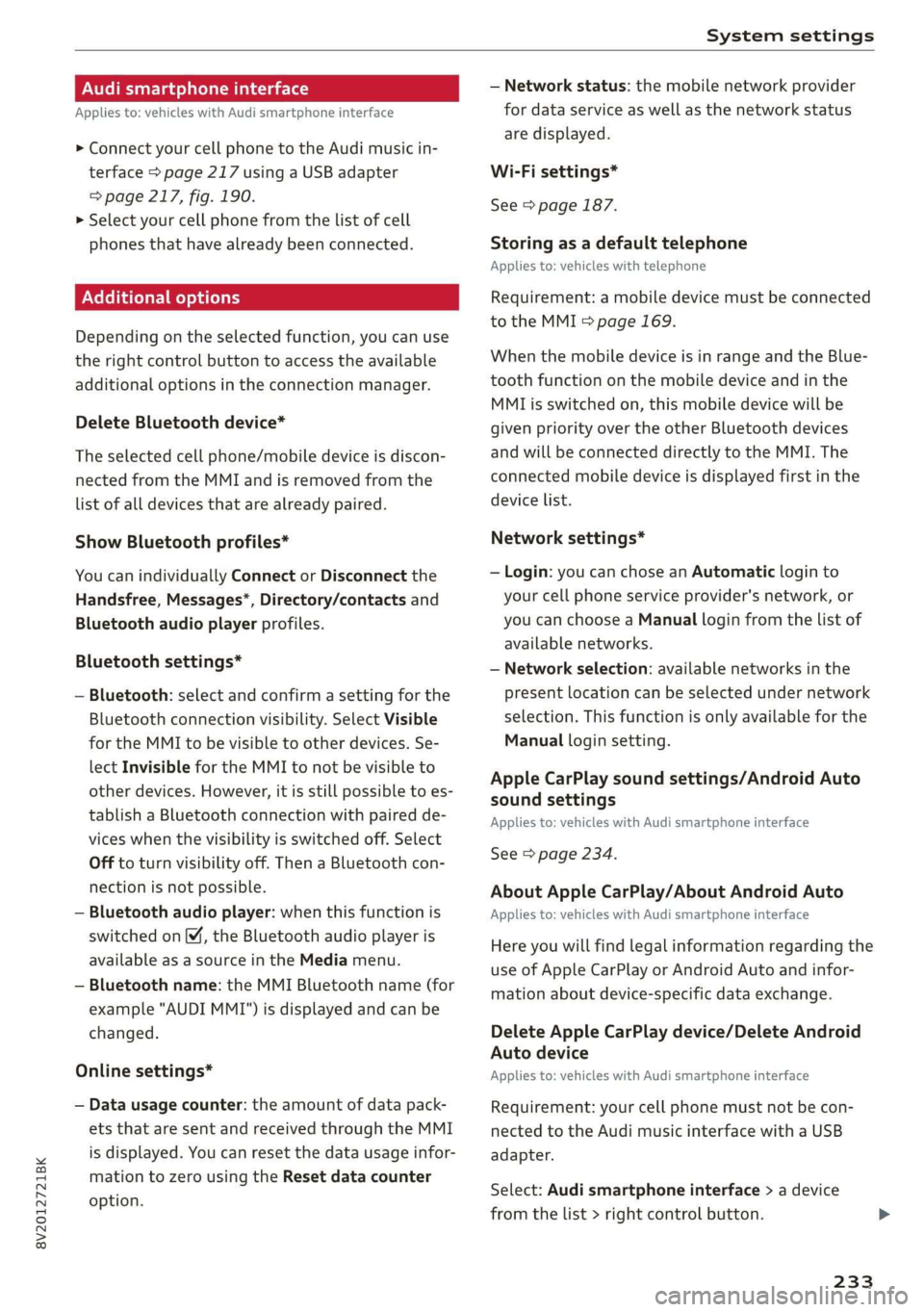
8V2012721BK
System settings
Audi smartphone interface
Applies to: vehicles with Audi smartphone interface
> Connect your cell phone to the Audi music in-
terface > page 217 using a USB adapter
=> page 217, fig. 190.
> Select your cell phone from the list of cell
phones that have already been connected.
Additional options
Depending on the selected function, you can use
the right control button to access the available
additional options in the connection manager.
Delete Bluetooth device*
The selected cell phone/mobile device is discon-
nected from the MMI and is removed from the
list of all devices that are already paired.
Show Bluetooth profiles*
You can individually Connect or Disconnect the
Handsfree, Messages*, Directory/contacts and
Bluetooth audio player profiles.
Bluetooth settings*
— Bluetooth: select and confirm a setting for the
Bluetooth connection visibility. Select Visible
for the MMI to be visible to other devices. Se-
lect Invisible for the MMI to not be visible to
other devices. However, it is still possible to es-
tablish a Bluetooth connection with paired de-
vices when the visibility is switched off. Select
Off to turn visibility off. Then a Bluetooth con-
nection is not possible.
— Bluetooth audio player: when this function is
switched on [M, the Bluetooth audio player is
available as a source in the Media menu.
— Bluetooth name: the MMI Bluetooth name (for
example "AUDI MMI") is displayed and can be
changed.
Online settings*
— Data usage counter: the amount of data pack-
ets that are sent and received through the MMI
is displayed. You can reset the data usage infor-
mation to zero using the Reset data counter
option.
— Network status: the mobile network provider
for data service as well as the network status
are displayed.
Wi-Fi settings*
See > page 187.
Storing as a default telephone
Applies to: vehicles with telephone
Requirement: a mobile device must be connected
to the MMI > page 169.
When the mobile device is in range and the Blue-
tooth function on the mobile device and in the
MML is switched on, this mobile device will be
given priority over the other Bluetooth devices
and will be connected directly to the MMI. The
connected mobile device is displayed first in the
device list.
Network settings*
— Login: you can chose an Automatic login to
your cell phone service provider's network, or
you can choose a Manual login from the list of
available networks.
— Network selection: available networks in the
present location can be selected under network
selection. This function is only available for the
Manual login setting.
Apple CarPlay sound settings/Android Auto
sound settings
Applies to: vehicles with Audi smartphone interface
See > page 234.
About Apple CarPlay/About Android Auto
Applies to: vehicles with Audi smartphone interface
Here you will find legal information regarding the
use of Apple CarPlay or Android Auto and infor-
mation about device-specific data exchange.
Delete Apple CarPlay device/Delete Android
Auto device
Applies to: vehicles with Audi smartphone interface
Requirement: your cell phone must not be con-
nected to the Audi music interface with a USB
adapter.
Select: Audi smartphone interface > a device
from the list > right control button.
233
Page 236 of 400
![AUDI A3 2020 Owner´s Manual System settings
To remove your mobile device from the list, select
and confirm Delete Apple CarPlay device or De-
lete Android Auto device.
System update
> Select: [MENU] button > Setti AUDI A3 2020 Owner´s Manual System settings
To remove your mobile device from the list, select
and confirm Delete Apple CarPlay device or De-
lete Android Auto device.
System update
> Select: [MENU] button > Setti](/manual-img/6/40265/w960_40265-235.png)
System settings
To remove your mobile device from the list, select
and confirm Delete Apple CarPlay device or De-
lete Android Auto device.
System update
> Select: [MENU] button > Settings > left control
button > System maintenance.
— System update: insert the storage device with
the update data into the appropriate drive
=> page 212. Select and confirm: the drive >
Start update. The length of the process de-
pends on the size of the update.
— Reset driver installation: the selected media
driver package is reset to the settings at the
time of delivery.
— Version information: information on the MMI
software version and the navigation database*
software version is displayed. The Software in-
formation function also provides information
on the software contained in the MMI and the
licensing agreement.
Sound settings
The sound distribution and volume of the MMI
can be adjusted individually. The settings depend
on the vehicle equipment.
> Select: [MENU] button > Sound > left control
button > Entertainment.
Treble/Bass
You can adjust the Treble and Bass settings by
turning the control knob. The changed settings
only apply for the audio source that is active at
the time. This allows you to adjust the sound set-
tings for each audio source separately.
Balance/fader (Sound focus)
— Adjusting the sound distribution to the left or
right: press the control knob. Turn the control
knob to the left or right to the desired position.
— Adjusting the sound distribution to the front
or rear: press the control knob again. Turn the
control knob to the left or right to the desired
position.
234
— Adjusting the sound distribution using the
MMI touch: move your finger on the MMI touch
control panel in the desired direction.
Sound effects
Select and confirm a Focus setting:
— All: all speakers in the vehicle are active (sym-
metrical sound distribution).
— Front: only the speakers in the front of the ve-
hicle are active.
— Rear: only the speakers in the rear of the vehi-
cle are active.
Surround level
Turn the control knob to adjust the surround
sound level.
Subwoofer
Turn the control knob to adjust the subwoofer.
Speed dependent volume control
Turn the control knob to adjust the playback vol-
ume to the noise inside the vehicle.
Volume settings
Adjusting the volume
The volume of an audio source or a system mes-
sage (for example, from the voice recognition
system*) can be adjusted directly while the sound
is playing using the On/Off knob.
> Increasing or decreasing the volume: turn the
On/Off knob @) > page 146, fig. 144 to the
right or left.
> Muting or pausing: press the On/Off knob
briefly, or:
> Turn the On/Off knob to the left until the sym-
bol @ > page 155 appears. An active audio/
video source is stopped.
> Unmuting or resuming: press the On/Off knob
briefly, or:
> Turn the On/Off knob to the right.
ZA WARNING
To reduce the risk of an accident, adjust the
volume of the audio system so that audible
signals from outside the vehicle, such as >
Page 383 of 400

8V2012721BK
Numbers and
Symbols
2-zone deluxe automatic climate control.... 66
A
BIG 6 evens a: acavivi oo sano i aaness oan 8 oe 66
A/C cooling Mode: «6 vive seein 6s wiewe ss ven 66
Accélerator pedals sii « 2 casos x o ware a & ewes 76
also refer to Accelerator pedal........... 76
ACGOSSONIES « ssezens on cesses © weame a» oremwes o 59,376
Active lane assist
refer to Audi active lane assist.......... 128
Active rollover protection system......... 242
Retracting rollover protection.......... 243
Adaptive cruise control
refer to Audi adaptive cruise control..... 118
Adaptive dampers........... 000 eee eae 92
Adjusting the additional display........... 19
Adjusting the air distribution............. 67
Adjusting the sound.................00- 234
Adjusting the temperature..............- 66
Adjusting the vents...............-0000- 68
Ait DaGjrce « 2 roses © & eoccses 2s vasene 8m meee 2 wee 253
Airbag system. ...........2.-0000- 253,273
Advanced Airbag System components.... 260
Care ee ee 268
ChILAIE iss + ¢ exes + © eaws s © ees + © ees 280
Childirestraints:: « csssccns a o ssowias o awaene © ws 280
Components (front airbags)............ 260
Danger of fitting a child seat on the front
PASSENGEN SCA cen. os wwe sv wrwew we eRe & e 254
Disposal... ... 2. cece eee 268
Front ‘airbags: = sess» » ene : een ey eee < 258
How do the front airbags work?......... 263
How many airbags does my vehicle have? . 260
How the Advanced Airbag System compo-
nents work together.............0000- 262
Important safety instructions on the knee
airbagisystem « « cscs ss ecies se eee bs eee 271
Kneeairbagsixs « 2 sco es sews ewan 2 ¥ wes 269
Monitoring.......... 0. cece e eee 265
PASSENGER AIR BAG OFF light.......... 265
REPA@INS:: = wssus 2 waune s § nous 5 2 ER 3 a 268
Safety instructions.............-..00- 267
Side airbags ............. 0. cece ee eee 271
Warning/Indicator lights.............. 265
When must the system be inspected?.... 265
Air pressure
Tire Pressure Monitoring System indicator . 337
Airtransport.... 2.0... eee eee eee eee 97
Alarm system
refer to Anti-theft alarm system.......... 30
Alignment pin (tire change).............-. 348
Allseason tires... 0.0.2.0... cece eee eee 335
All weather lights... . 0.0.0... c cece ee eee 43
All wheel drive
refer to quattro...............--0 eee ee 93
AMI
refer to Audi music interface........... 217
Android Auto
refer to Audi smartphone interface...... 228
Anti-freeze
Windshield washer system............. 317
Anti-lock braking system. .............0-. 93
Anti-Slip Regulation. ...............00005 93
Anti-theft alarm system .............0000- 30
Apple CarPlay
refer to Audi smartphone interface...... 228
ASR
refer to Anti-Slip Regulation............. 93
Audi active lane assist................04 128
Cleaning the camera area.............. 343
MESSAGES were 5 o sees & & EER § Oo Howes 5 eee 130
Audi adaptive cruise control............. 118
Cleaning the:senson « suis ss saw a 8 wens ss 343
Distance display, distance warning....... 124
M@SSAQES cerns & 2 sews 5 o SoG Fo ew E Bo ee 124
Audi adaptive light.................00008 43
Audi connect
(fer tO CONNECEs « x ees + x ewe + RoR BE 182
Audi connect Infotainment
Services overview... 0.0.6.0 6 cece ee ee 184
Audi connect Remote & Control
refer to Vehicle control services......... 185
Audidriveselect:.:. 2. isco es mune ee eens ev oe 91
Audi e-tron compact charging system.... . 105
Audi music interface................--- 217
Audi music stream
Weferito WIE bs + secs so womwne 3 ¥ eewves 187,214
AUGIO TICS ccs 2 same yo sanwes a o arene «eR 219
381