2020 AUDI A3 airbag off
[x] Cancel search: airbag offPage 11 of 400

8V2012721BK
Quick access
Door handle
SIdG-ASSISE « = = ems 5 = saws 5 2 owE «
Central locking switch ...........
Lighteswiteh ccs xo seers oo ewenens « «0
VENUS! « vases 5 cee 2 o Hee © © ew
Lever for: ©OOOCOO
—Turn signals and high beams ....
— High beam assistant ..........
— Active lane assist .............
9 Multifunction steering wheel with:
— Horn be
—Driver's airbag ...............
— Driver information system con-
FENOUS) oo secrece + a sasmeie «3 smote = ome
— Audio/video, telephone, naviga-
tion, and voice recognition con-
EOUS! © 2 secs 2 awsenw 2 8 somes 3 3 veses
— Button [*|/steering wheel heating .
— Shift paddles ................
Instrument cluster .............
Windshield washer system lever ..
O©®@ Steering column, with the follow-
ing, depending on equipment:
IQMitiom lock: « s seis « svinne 0 seme
— Starting the engine when there is
amalfunction ................
Adjustable steering column ......
Lever for: ®®
— Cruise control system .........
— Adaptive cruise control ........
Knee airbag ......... cee eee ae
Instrument illumination .........
Hood release? s « swas s emew se ews
Data link connector for On Board
Diagnostic System (OBDII) ......
Switch (depending on the equip-
ment) for:
©
OO88O®@
— Luggage compartment lid ......
— Fuel filler door (plug-in hybrid
CriVe) ws 2 2 wee s y cous ye eee oe
Power exterior mirror adjustment .
Power windows ...............-
©O® Depending on equipment:
—Child safety lock ..............
— Central power window switch ...
131
29
43
65
44 44
128
257
17, 20
19, 20
19, 20
76
14
49
72 73
58
115
118
269
47
305 371
31
302
47
33 33 33
@) Infotainment system display .....
@) Glove compartment ............
@3) Drives for CD, DVD, SIM cards ....
@) Front passenger's airbag ........
@3) Depending on equipment, buttons
for:
— Driveselect® scajs ss sues eo gees ee
— Start/Stop system ............
—|<"| button (plug-in hybrid drive) .
EParkcassist « « sss os sexes vo come
—Parkingaid ..................
—Emergency flashers ...........
— Electronic Stabilization Control
(ES©) wp < 2 ume = seeps = ome & ¥ ne
— Infotainment system display ....
— Front passenger airbag off indica-
EOI sansae +o: senses 4 «aimee « neues © ese
@8 Deluxe automatic climate control .
@) Socket ..............02. 220
@8) Selector lever (automatic transmis-
(0) 1)
@) Cupholders ..............0000-
G0 Infotainment system on/off button .
@) Infotainment unit ..............
@ Power top operation ............
63. Center armrest with storage com-
partment. Depending on vehicle
equipment, it may have:
— Audi music interface ..........
— Audi smartphone interface .....
—Audi phone box ...............
G4 Electromechanical parking brake . .
@) [START ENGINE STOP
G8 Audi music interface ............
G) Tips
147
212
257
91
83
79
140 137
45
93
147
265
66 59
75
59
146 146
36
217 228
171
87
71
217
Some the equipment listed here is only instal-
led in certain models or is available as an op-
tion.
Page 27 of 400

8V2012721BK
Opening and closing
Opening and closing
Central locking
You can lock and unlock the vehicle centrally. You
have the following options:
— Remote control key > page 27
— Sensors in the front door handles* > page 28
— Lock cylinder on the driver's door > page 30,
or
— Interior central locking switch > page 29
Turn signals
The turn signals flash twice when you unlock the
vehicle and flash once when you lock the vehicle.
If they do not flash when locking, check if all
doors and lids are closed.
Automatic locking (Auto Lock)
The Auto Lock function locks all doors and the
luggage compartment lid once the speed has ex-
ceeded approximately 9 mph (15 km/h). The ve-
hicle will unlock again if the unlock function in
the central locking switch is pressed, the “P” gear
is engaged, or the ignition is switched off.
You can open the doors individually from the in-
side by pulling the door handle one time. To open
the rear doors* individually, you must pull the
door handle twice.
In the event of a crash with airbag deployment,
the doors will also automatically unlock to allow
access to the vehicle.
Selective door unlocking
The doors and luggage compartment lid will lock
when they close. You can set in the Infotainment
system whether only the driver's door or the en-
tire vehicle should be unlocked when unlocking
=> page 29.
Unintentionally locking yourself out
Only lock your vehicle when all of the doors and
the luggage compartment lid are closed and the
remote control key is not in the vehicle. This re-
duces the risk of locking yourself out accidental-
ly.
The following conditions prevent you from lock-
ing your remote control key in the vehicle:
—If the driver's door is open, the vehicle cannot
be locked by pressing the & button on the re-
mote control key or by touching the locking
sensor* on a door.
— If the convenience key* that was last used is in-
side the luggage compartment, the luggage
compartment lid will automatically open again
after closing it >©.
— If the last convenience key* that was used is de-
tected inside the vehicle, the vehicle cannot be
locked from the outside for a brief time > ©.
ZA WARNING
— If you leave the vehicle, switch the ignition
off and take the vehicle key with you. This
applies particularly when children remain in
the vehicle. Otherwise the children could
start the engine or operate electrical equip-
ment such as power windows.
— No one, especially children, should stay in
the vehicle when it is locked from the out-
side, because the windows can no longer be
opened from the inside > page 30. Locked
doors make it more difficult for emergency
workers to get into the vehicle, which puts
lives at risk.
CG) Note
Applies to: vehicles with convenience key
— If the convenience key that was last used is
detected inside the passenger compart-
ment, then the vehicle cannot be locked
from the outside using the sensor. Take the
convenience key with you and lock the vehi-
cle again. Otherwise, the vehicle will not be
protected against unauthorized access.
— If you lock the vehicle using the button on
the vehicle key with the front passenger's
or rear door* open while accidentally plac-
ing the key in the passenger compartment
and closing the door, the vehicle will not
lock. The turn signals will flash several
times to indicate this. If you do not open
25
>
Page 31 of 400
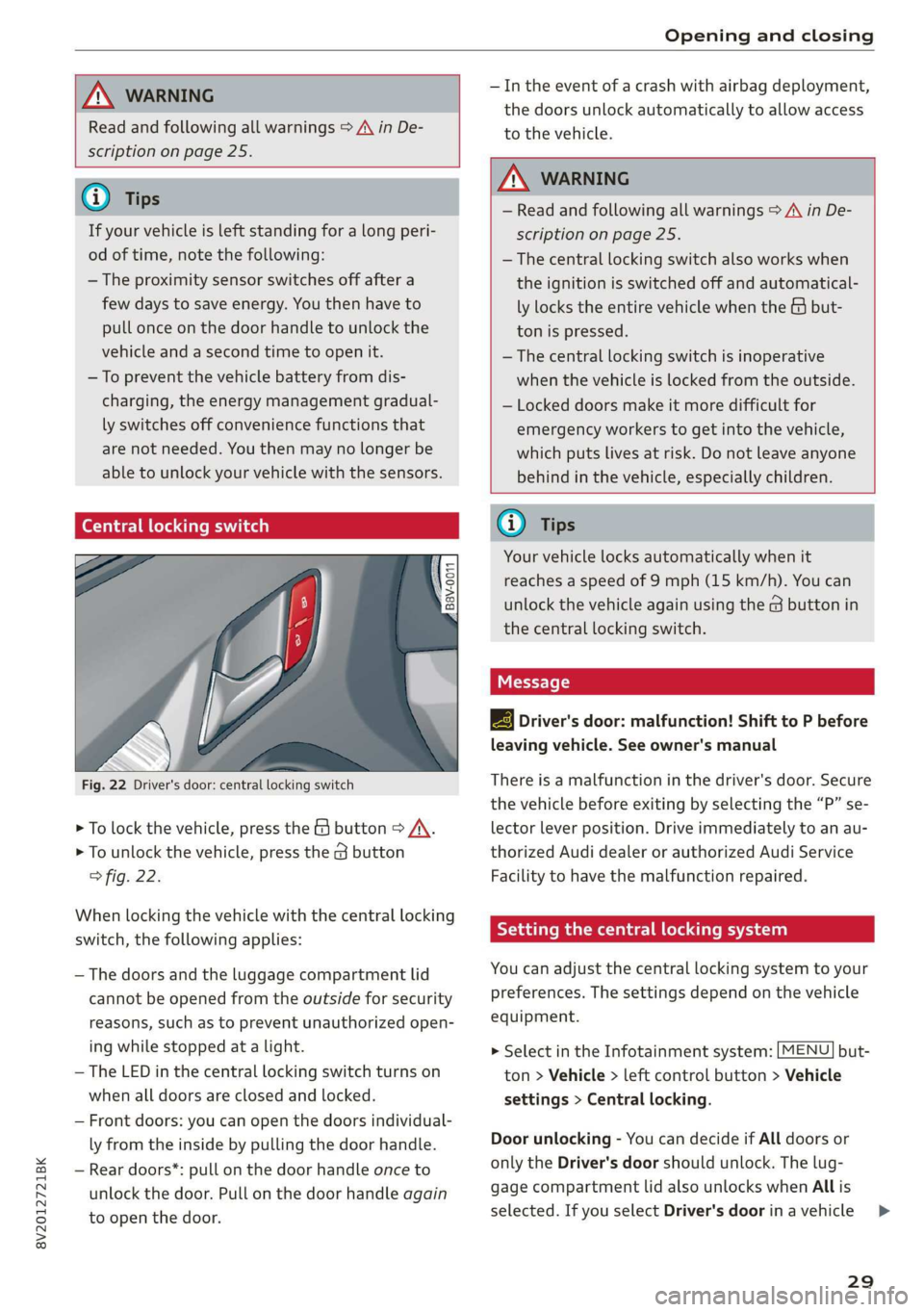
8V2012721BK
Opening and closing
ZA WARNING
Read and following all warnings > A\ in De-
scription on page 25.
@ Tips
If your vehicle is left standing for a long peri-
od of time, note the following:
— The proximity sensor switches off after a
few days to save energy. You then have to
pull once on the door handle to unlock the
vehicle and a second time to open it.
—To prevent the vehicle battery from dis-
charging, the energy management gradual-
ly switches off convenience functions that
are not needed. You then may no longer be
able to unlock your vehicle with the sensors.
(eye eked Reauuia
Fig. 22 Driver's door: central locking switch
> To lock the vehicle, press the & button > A\.
> To unlock the vehicle, press the G button
fig. 22.
When locking the vehicle with the central locking
switch,
the following applies:
— The doors and the luggage compartment lid
cannot be opened from the outside for security
reasons, such as to prevent unauthorized open-
ing while stopped at a light.
— The LED in the central locking switch turns on
when all doors are closed and locked.
— Front doors: you can open the doors individual-
ly from the inside by pulling the door handle.
— Rear doors*: pull on the door handle once to
unlock the door. Pull on the door handle again
to open the door.
— In the event of a crash with airbag deployment,
the doors unlock automatically to allow access
to the vehicle.
ZA WARNING
— Read and following all warnings > A in De-
scription on page 25.
— The central locking switch also works when
the ignition is switched off and automatical-
ly locks the entire vehicle when the & but-
ton is pressed.
—The central locking switch is inoperative
when the vehicle is locked from the outside.
— Locked doors make it more difficult for
emergency workers to get into the vehicle,
which puts lives at risk. Do not leave anyone
behind in the vehicle, especially children.
@ Tips
Your vehicle locks automatically when it
reaches a speed of 9 mph (15 km/h). You can
unlock the vehicle again using the @ button in
the central locking switch.
2B Driver's door: malfunction! Shift to P before
leaving vehicle. See owner's manual
There is a malfunction in the driver's door. Secure
the vehicle before exiting by selecting the “P” se-
lector lever position. Drive immediately to an au-
thorized Audi dealer or authorized Audi Service
Facility to have the malfunction repaired.
Setting the central locking system
You can adjust the central locking system to your
preferences. The settings depend on the vehicle
equipment.
> Select in the Infotainment system: [MENU] but-
ton > Vehicle > left control button > Vehicle
settings > Central locking.
Door unlocking - You can decide if All doors or
only the Driver's door should unlock. The lug-
gage compartment lid also unlocks when All is
selected. If you select Driver's door inavehicle >
29
Page 56 of 400

Seats
Seats
General information
\. WARNING
Refer to the chapter Driving Safely
=> page 237, Driving safety for important in-
formation, tips, suggestions and warnings
that you should read and follow for your own
safety and the safety of your passengers.
@® Note
Applies to: vehicles with manually adjustable head re-
straints
To reduce the risk of damage, be very careful
when adjusting the seat to make sure the
head restraints do not hit the headliner or the
panorama glass roof*.
Front seats
Manual seat adjustment
Applies to: vehicles with manual adjustable seats
2 2
oS
2 = a oO
Fig. 64 Front seat: manual seat adjustment
The settings depend on the vehicle equipment.
Adjusting the seat position
> To adjust the seat forward or back, pull the lev-
er @ and slide the seat.
> To adjust the seat up or down, pull or press the
lever ©).
Adjusting the backrests
> To adjust the backrest so that it is higher or
lower, turn the handwheel (7).
54
Adjusting the upper thigh support
> To increase or decrease the upper thigh sup-
port, lift the handle @) and move the upper
thigh support.
Adjusting the angle of the seat surface
> To adjust the angle of the seat surface, pull or
press the lever (3).
Adjusting the lumbar support
> To adjust the lumbar support, press the button
@ at the applicable location.
Adjusting the massage function
> Switching the massage function on or off G).
A WARNING
—To reduce the risk of an accident, only adjust
the front seats when the vehicle is station-
ary.
— Exercise caution when adjusting the seat
height. Adjusting the seat carelessly or with-
out checking can pinch hands and fingers.
— The front seat backrests must not be re-
clined too far back when driving, because
this impairs the effectiveness of the safety
belts and airbag system, which increases the
risk of injury.
® Tips
The massage function switches off automati-
cally after approximately 10 minutes.
eae lar le i eei dalla
Applies to: vehicles with power adjustable seats
Fig. 65 Front seat: power seat adjustment
The settings depend on the vehicle equipment. >
Page 57 of 400

8V2012721BK
Seats
Adjusting the backrests
> To adjust the backrest forward or backward,
press the button @) forward or backward.
Adjusting the seat position
> To adjust the seat forward or backward, push
the button @) forward or backward.
> To adjust the seat upward or downward, push
the rear section of the button @) upward or
downward.
Adjusting the lumbar support
> To adjust the lumbar support, press the button
@) at the applicable location.
Adjusting the upper thigh support
> To can increase or decrease the upper thigh
support, lift the handle @). A spring moves the
support forward.
Adjusting the massage function
> Switching the massage function on or off ().
@) Tips
The massage function switches off automati-
cally after approximately 10 minutes.
Va
Applies
to: vehicles with entry assistance
Entry assistance makes it easier for the rear pas-
sengers to enter and leave the vehicle.
B8W-0269
ZA\ WARNING
—To reduce the risk of an accident, only adjust
the front seats when the vehicle is station-
ary.
— The power adjustment for the front seats al-
so works with the ignition switched off or
with the ignition key removed. To reduce the
risk of injury, children should never be left
unattended in the vehicle for this reason.
— Exercise caution when adjusting the seat
height. Unsupervised or careless seat adjust-
ment could cause parts of the body to get
pinched, which increases the risk of injury.
— The front seat backrests must not be re-
clined too far back when driving, because
this impairs the effectiveness of the safety
belts and airbag system, which increases the
risk of injury.
Fig. 66 Front seat: controls on the seat backrest: 1) back-
rest release, 2) power entry assistance
Power entry assistance
> Lift the handle @ and fold the seat backrest
forward.
> To move the seat all the way forward or to the
original position, press the @) button briefly.
You can stop the seat by pressing the button
again.
> You can move the seat all the way forward even
when the backrest is upright. Press and hold
the button 2) until the seat reaches your pre-
ferred position.
ZA WARNING
— Always make sure the front seats are upright
and securely locked in place.
— Power entry assistance also works when the
ignition is switched off!) or when the igni-
tion key is removed, so that rear seat pas-
sengers can still move to the front of the ve-
hicle in an emergency situation. To reduce
the risk of injury, children should never be
left unattended in the vehicle for this rea-
son.
D_ Requirement: the vehicle battery must have a sufficient
charge level.
55
Page 96 of 400
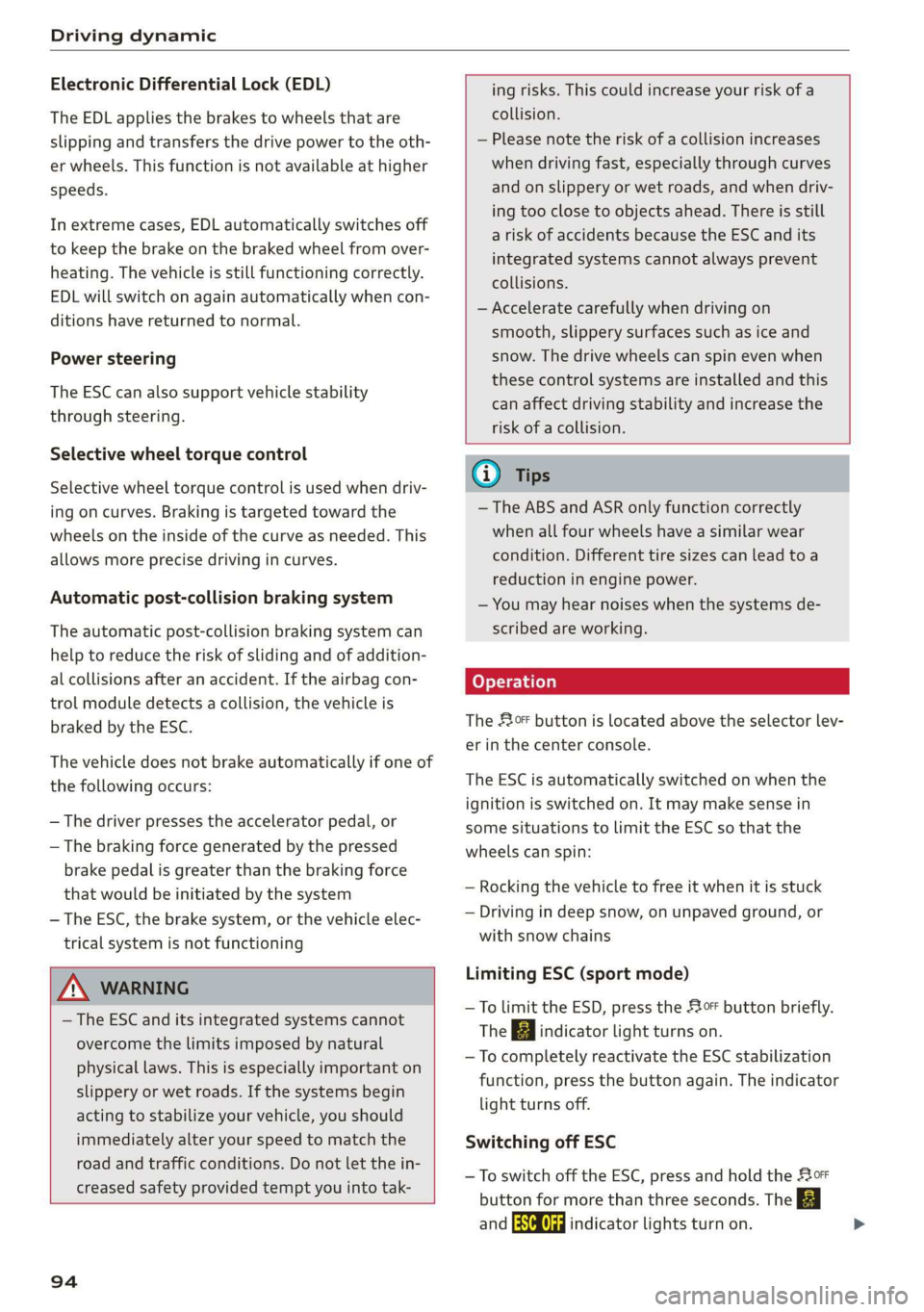
Driving dynamic
Electronic Differential Lock (EDL)
The EDL applies the brakes to wheels that are
slipping and transfers the drive power to the oth-
er wheels. This function is not available at higher
speeds.
In extreme cases, EDL automatically switches off
to keep the brake on the braked wheel from over-
heating. The vehicle is still functioning correctly.
EDL will switch on again automatically when con-
ditions have returned to normal.
Power steering
The ESC can also support vehicle stability
through steering.
Selective wheel torque control
Selective wheel torque control is used when driv-
ing on curves. Braking is targeted toward the
wheels on the inside of the curve as needed. This
allows more precise driving in curves.
Automatic post-collision braking system
The automatic post-collision braking system can
help to reduce the risk of sliding and of addition-
al collisions after an accident. If the airbag con-
trol module detects a collision, the vehicle is
braked by the ESC.
The vehicle does not brake automatically if one of
the following occurs:
— The driver presses the accelerator pedal, or
— The braking force generated by the pressed
brake pedal is greater than the braking force
that
would be initiated by the system
— The ESC, the brake system, or the vehicle elec-
trical system is not functioning
ing risks. This could increase your risk of a
collision.
— Please note the risk of a collision increases
when driving fast, especially through curves
and on slippery or wet roads, and when driv-
ing too close to objects ahead. There is still
a risk of accidents because the ESC and its
integrated systems cannot always prevent
collisions.
— Accelerate carefully when driving on
smooth, slippery surfaces such as ice and
snow. The drive wheels can spin even when
these control systems are installed and this
can affect driving stability and increase the
risk of a collision.
ZA\ WARNING
— The ESC and its integrated systems cannot
overcome the limits imposed by natural
physical laws. This is especially important on
slippery or wet roads. If the systems begin
acting to stabilize your vehicle, you should
immediately alter your speed to match the
road and traffic conditions. Do not let the in-
creased safety provided tempt you into tak-
94
G) Tips
— The ABS and ASR only function correctly
when all four wheels have a similar wear
condition. Different tire sizes can lead toa
reduction in engine power.
— You may hear noises when the systems de-
scribed are working.
The 0 button is located above the selector lev-
er in the center console.
The ESC is automatically switched on when the
ignition is switched on. It may make sense in
some situations to limit the ESC so that the
wheels can spin:
— Rocking the vehicle to free it when it is stuck
— Driving in deep snow, on unpaved ground, or
with snow chains
Limiting ESC (sport mode)
—To limit the ESD, press the 0 button briefly.
The B indicator light turns on.
— To completely reactivate the ESC stabilization
function, press the button again. The indicator
light turns off.
Switching off ESC
—To switch off the ESC, press and hold the oF
button for more than three seconds. The B
and Ea indicator lights turn on.
Page 128 of 400

Assist systems
sense basic, the front safety belts are also re-
versibly tensioned when needed. The pre sense
front is also active when adaptive cruise con-
trol* is switched off.
ZA\ WARNING
Also follow the general instructions found in
= A in General information on page 119.
G) Tips
— Certain pre sense functions switch off when
driving in reverse.
— The pre sense functions may not be availa-
ble if there is a malfunction in the ESC sys-
tem or the airbag control module.
— Note that the reversible belt tensioner on
the front passenger's side deactivates when
the front passenger's airbag is deactivated.
— Certain Audi pre sense front functions are
unavailable or have limited availability for
approximately 20 seconds after starting the
vehicle (may be longer depending on the
driving situation).
— Switch the pre sense off when you are not
using public streets or when loading the ve-
hicle onto a vehicle carrier, train, ship, or
other type of transportation. This can pre-
vent an undesired intervention from the pre
sense system.
ONT ees
Applies to: vehicles with Audi pre sense basic
The pre sense basic functions are activated at a
speed of approximately 20 mph (30 km/h) or
higher.
The following functions can be triggered under
certain conditions within the limits of the sys-
tem:
—Tensioning of the safety belts (for example,
during heavy braking): the front safety belts
have reversible belt tensioners. If a collision
does not occur, the safety belts loosen slightly
and are ready to trigger again.
— Initiating the closing of the windows and the
panoramic glass roof* (for example when un-
der- or oversteering).
126
Audi drive select*: the trigger times are adjusted
depending on the mode selected.
Audi pre sense front
Applies to: vehicles with Audi pre sense front
RAH-8970
Audi pre sense
Fig. 120 Instrument cluster: approach warning
Description
Within the limits of the system and depending
on the situation and speed, pre sense front can
warn you about impending collisions with sta-
tionary, stopped, and moving vehicles and ini-
tiate appropriate braking measures.
If detection is not possible, then pre sense front
does not react.
The following functions trigger in conjunction
with pre sense basic at corresponding vehicle
speeds:
— Reversible tensioning of the front safety belts
— Closing the windows and panoramic glass roof*
Early warning/acute warning
The system can provide visual and audible warn-
ings when dangerous situations are detected. The
early warning may occur if:
—a vehicle driving ahead brakes strongly,
— your vehicle is traveling at speeds between ap-
proximately 20 to 50 mph (30 to 85 km/h) and
it approaches a stationary vehicle.
— your vehicle is traveling at speeds between ap-
proximately 20 to 155 mph (30 to 250 km/h)
and it approaches a vehicle that is clearly trav-
eling more slowly or a vehicle in your direction
of travel that is stopped.
When this warning occurs, it may only be possi-
ble to avoid a collision by swerving or braking >
Page 217 of 400
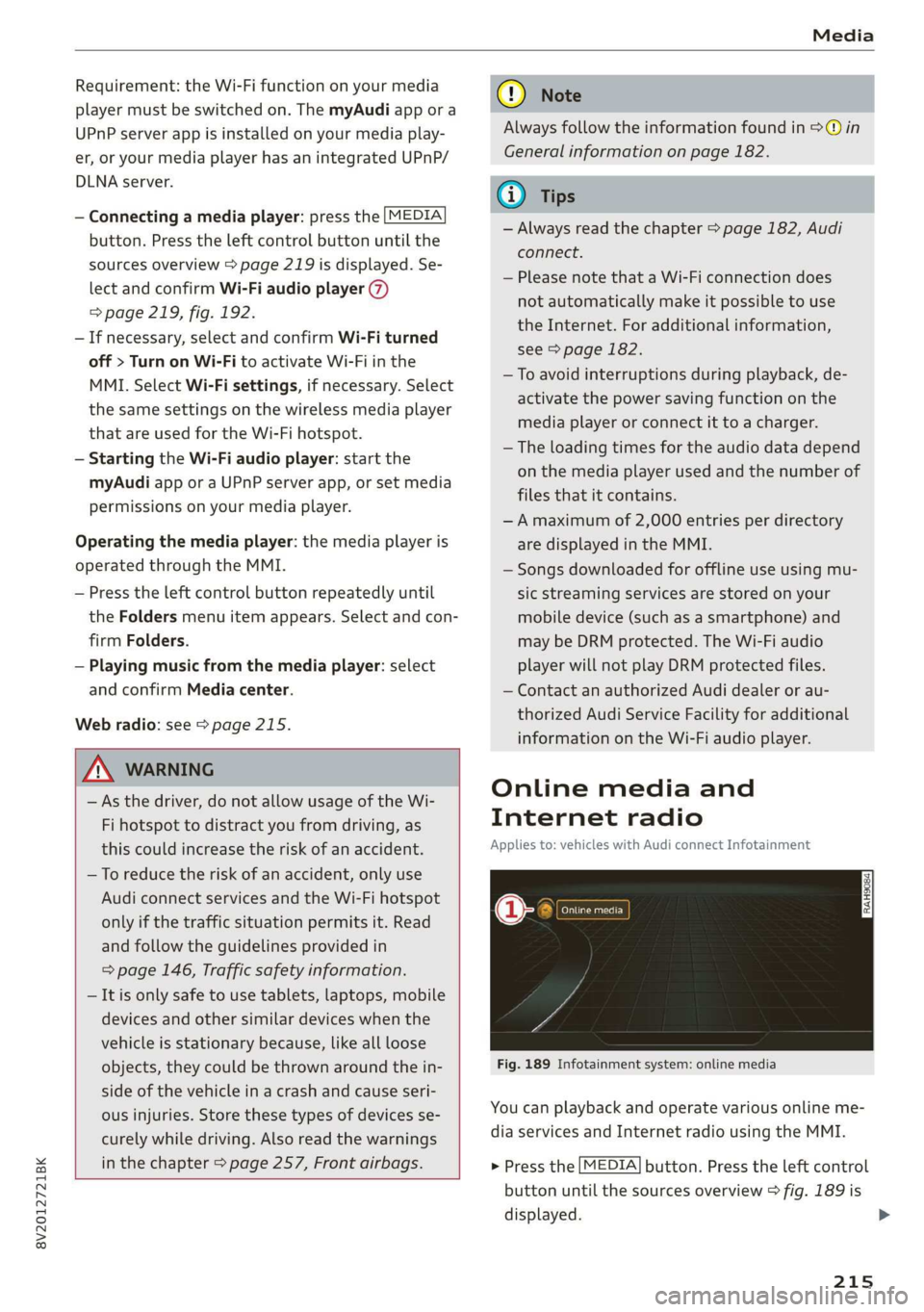
8V2012721BK
Media
Requirement: the Wi-Fi function on your media
player must be switched on. The myAudi app or a
UPnP server app is installed on your media play-
er, or your media player has an integrated UPnP/
DLNA server.
— Connecting a media player: press the [MEDIA
button. Press the left control button until the
sources overview > page 219 is displayed. Se-
lect and confirm Wi-Fi audio player 7)
=> page 219, fig. 192.
— If necessary, select and confirm Wi-Fi turned
off > Turn on Wi-Fi to activate Wi-Fi in the
MMI. Select Wi-Fi settings, if necessary. Select
the same settings on the wireless media player
that are used for the Wi-Fi hotspot.
— Starting the Wi-Fi audio player: start the
myAudi app or a UPnP server app, or set media
permissions on your media player.
Operating the media player: the media player is
operated through the MMI.
— Press the left control button repeatedly until
the Folders menu item appears. Select and con-
firm
Folders.
— Playing music from the media player: select
and confirm Media center.
Web radio: see > page 215.
ZA\ WARNING
— As the driver, do not allow usage of the Wi-
Fi hotspot to distract you from driving, as
this could increase the risk of an accident.
—To reduce the risk of an accident, only use
Audi connect services and the Wi-Fi hotspot
only if the traffic situation permits it. Read
and follow the guidelines provided in
=> page 146, Traffic safety information.
— It is only safe to use tablets, laptops, mobile
devices and other similar devices when the
vehicle is stationary because, like all loose
objects, they could be thrown around the in-
side of the vehicle in a crash and cause seri-
ous injuries. Store these types of devices se-
curely while driving. Also read the warnings
in the chapter > page 257, Front airbags.
CG) Note
Always follow the information found in >@ in
General information on page 182.
@) Tips
— Always read the chapter > page 182, Audi
connect.
— Please note that a Wi-Fi connection does
not automatically make it possible to use
the Internet. For additional information,
see > page 182.
—To avoid interruptions during playback, de-
activate the power saving function on the
media player or connect it to a charger.
—The loading times for the audio data depend
on the media player used and the number of
files
that it contains.
—A maximum of 2,000 entries per directory
are displayed in the MMI.
— Songs downloaded for offline use using mu-
sic streaming services are stored on your
mobile device (such as a smartphone) and
may be DRM protected. The Wi-Fi audio
player will not play DRM protected files.
— Contact an authorized Audi dealer or au-
thorized Audi Service Facility for additional
information on the Wi-Fi audio player.
Online media and
Internet radio
Applies to: vehicles with Audi connect Infotainment
sh
Fig. 189 Infotainment system: online media
You can playback and operate various online me-
dia services and Internet radio using the MMI.
> Press the [MEDIA] button. Press the left control
button until the sources overview > fig. 189 is
displayed.
215
>