2020 AUDI A3 ECU
[x] Cancel search: ECUPage 6 of 400

Table of contents
Audi smartphone interface...... 228
Setup... eee eee ee eee 228
OPeratintg’s + ease s x mows « woeE se ow ee 229
Troubleshooting wwii «s wwine ev eee ae eae 229
System settings.................. 230
Setting the date andtime............. 230
MMI SOMOS: » sunses 0 » anexeiae o anseane » 0 exons 230
Connection manager................. 231
System update isis ss wows x ¢ seows a eaves 234
Sound settingS............0 ee eee eee 234
Volume settings ..............000000. 234
Restarting the MMI.................. 235
Software license information.......... 235
237 237 237
Correct passenger seating positions..... 238
Driver's and front passenger's footwell.. 241
Pedal area.......... eee eee eee eee 241
Active rollover protection system....... 242
Safety belts...................0.. 245
General notes.................00005. 245
Why use safety belts?................ 246
Safety belts. ............... 00000005 248
Belt tensioners... 0.02... cece eee eee 252
Airbag system.................00. 253
Important information............... 253
Front:airbags’: = seis s = canes + = esis + oer 257
Monitoring the Advanced Airbag System. 265
Knee airbags...............-0 ee eee 269
Side@:airbags x: < sews se eewes te eee ee oe 271
Sidercurtain airbags « swe ss wei sv woes 274
GAUGES AATEC iss 5 « nee a 5 Baa GE EE Be 278
Important information............... 278
Child safety seats................000. 284
Securing child safety seats............ 289
LATCH system (lower anchorages and
tethers forichildren) sic. o = essere x 3 awmin « 5 aoe 292
Additional information............... 297
Maintenance and Care........... 298
Checking and Filling............. 298
FUGlaves: «2 wows s 2 seems © a meee 4 S oweme a 2 a 298
Reftieling crass « sccswes e neness xe aeiceme x acer 299
Refueling ......... 0... cee ee eee eee 302
Emissions control system............. 303
Engine compartment...........0.500% 304
Engineoil........ 0... eee eee eee 307
Cooling SYSteM . <= sees ic sees be tees we 311
Brake Pluidhise «2 ascii 2 2 soos 2 x comes © x sree 313
Electrical system. ...........002-000 314
Battenysa « 5 news so ASS & ROS TE BaF 315
Windshield washer system............ 317
Service interval display............... 318
Whe6US: « ses ss sess os ees ss eee 2 a 319
Wheelsiand Tiresis « scsinin + « sore © a eneron » 319
Tire Pressure Monitoring System indicator . 337
Tire pressure monitoring system....... 339
Care and cleaning................ 342
General information................. 342
Gar washesi: « sosus so ime a 0 mana + omen 6 342
Cleaning and care information......... 343
Taking your vehicle out of service....... 347
Troubleshooting................. 348
Emergency assistance........... 348
Trunk escape latch............-.0000- 348
General
information................. 348
Equipment............. 00. cece eee 348
Tire Mobility kit’: goss « 2 sewn 2 y eweE a eos 349
Replacing wheels...........00ee eens 352
Sparetire........ 2... eee eee eee 357
Fuses and bulbs.................. 360
FUSES 2... eee ete eee 360
BULDS-
General...............0. 0000 cece 364
Starting by pushing or towing.......... 364
JUIMPESTAREIIG . « suerns 6 & sasnnes » « sanree wo samme 364
Towing with atowtruck............... 367
Raising the vehicle.................-. 369
Page 24 of 400
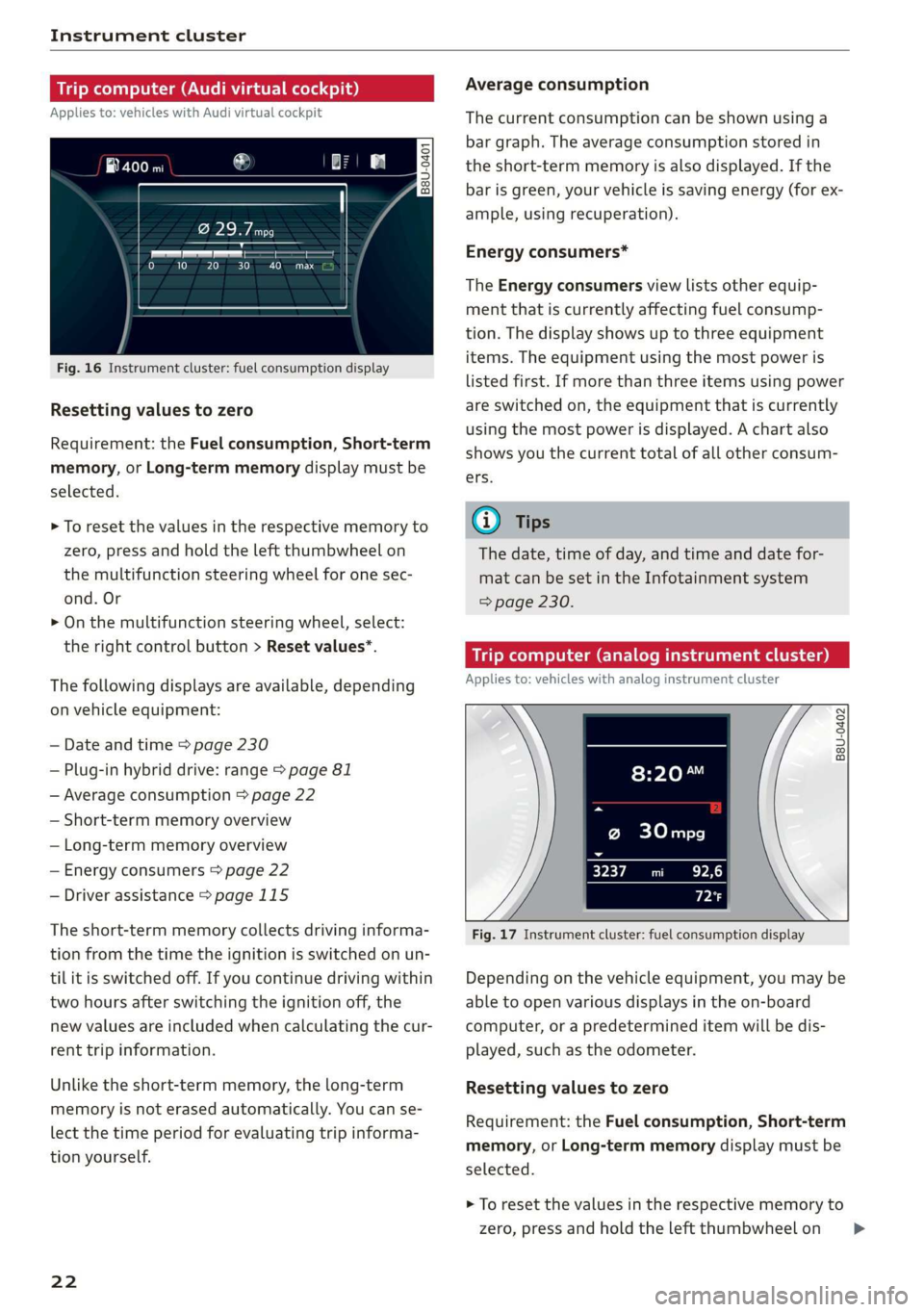
Instrument cluster
Trip computer (Audi virtual cockpit)
Applies to: vehicles with Audi virtual cockpit
i SS
a
to} 10 Pit ee Mg
Fig. 16 Instrument cluster: fuel consumption display
Resetting values to zero
Requirement: the Fuel consumption, Short-term
memory, or Long-term memory display must be
selected.
> To reset the values in the respective memory to
zero, press and hold the left thumbwheel on
the multifunction steering wheel for one sec-
ond. Or
> On the multifunction steering wheel, select:
the right control button > Reset values*.
The following displays are available, depending
on vehicle equipment:
— Date and time > page 230
— Plug-in hybrid drive: range > page 81
— Average consumption > page 22
— Short-term memory overview
— Long-term memory overview
— Energy consumers > page 22
— Driver assistance > page 115
The short-term memory collects driving informa-
tion from the time the ignition is switched on un-
til it is switched off. If you continue driving within
two hours after switching the ignition off, the
new values are included when calculating the cur-
rent trip information.
Unlike the short-term memory, the long-term
memory is not erased automatically. You can se-
lect the time period for evaluating trip informa-
tion yourself.
22
Average consumption
The current consumption can be shown using a
bar graph. The average consumption stored in
the short-term memory is also displayed. If the
bar is green, your vehicle is saving energy (for ex-
ample, using recuperation).
Energy consumers*
The Energy consumers view lists other equip-
ment that is currently affecting fuel consump-
tion. The display shows up to three equipment
items. The equipment using the most power is
listed first. If more than three items using power
are switched on, the equipment that is currently
using the most power is displayed. A chart also
shows you the current total of all other consum-
ers.
(i) Tips
The date, time of day, and time and date for-
mat can be set in the Infotainment system
=> page 230.
Trip computer (analog instrument cluster)
Applies to: vehicles with analog instrument cluster
B8U-0402
@ 30mpg
3237 mi EPA
Px
Fig. 17 Instrument cluster: fuel consumption display
Depending on the vehicle equipment, you may be
able to open various displays in the on-board
computer, or a predetermined item will be dis-
played, such as the odometer.
Resetting values to zero
Requirement: the Fuel consumption, Short-term
memory, or Long-term memory display must be
selected.
> To reset the values in the respective memory to
zero, press and hold the left thumbwheel on >
Page 31 of 400
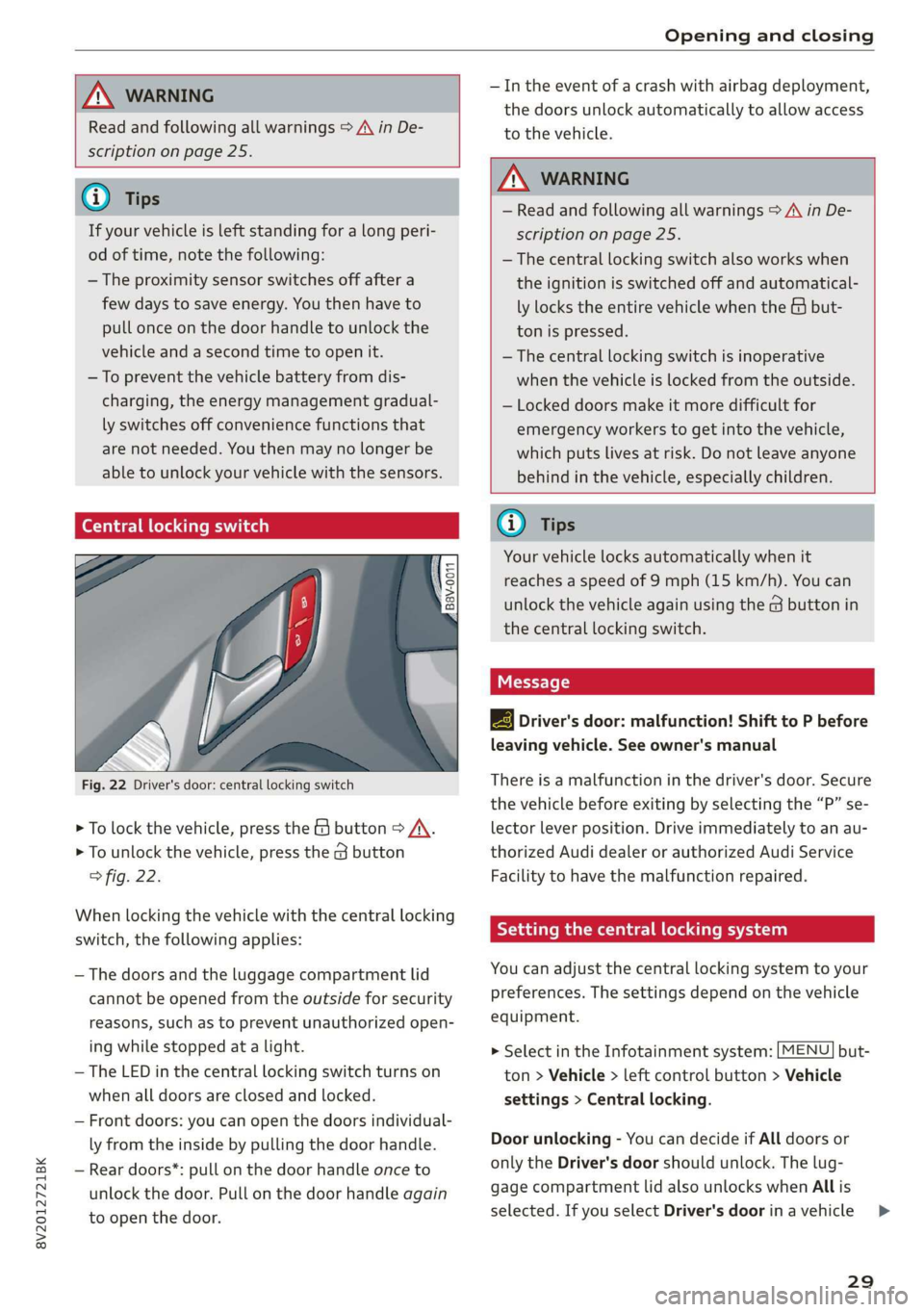
8V2012721BK
Opening and closing
ZA WARNING
Read and following all warnings > A\ in De-
scription on page 25.
@ Tips
If your vehicle is left standing for a long peri-
od of time, note the following:
— The proximity sensor switches off after a
few days to save energy. You then have to
pull once on the door handle to unlock the
vehicle and a second time to open it.
—To prevent the vehicle battery from dis-
charging, the energy management gradual-
ly switches off convenience functions that
are not needed. You then may no longer be
able to unlock your vehicle with the sensors.
(eye eked Reauuia
Fig. 22 Driver's door: central locking switch
> To lock the vehicle, press the & button > A\.
> To unlock the vehicle, press the G button
fig. 22.
When locking the vehicle with the central locking
switch,
the following applies:
— The doors and the luggage compartment lid
cannot be opened from the outside for security
reasons, such as to prevent unauthorized open-
ing while stopped at a light.
— The LED in the central locking switch turns on
when all doors are closed and locked.
— Front doors: you can open the doors individual-
ly from the inside by pulling the door handle.
— Rear doors*: pull on the door handle once to
unlock the door. Pull on the door handle again
to open the door.
— In the event of a crash with airbag deployment,
the doors unlock automatically to allow access
to the vehicle.
ZA WARNING
— Read and following all warnings > A in De-
scription on page 25.
— The central locking switch also works when
the ignition is switched off and automatical-
ly locks the entire vehicle when the & but-
ton is pressed.
—The central locking switch is inoperative
when the vehicle is locked from the outside.
— Locked doors make it more difficult for
emergency workers to get into the vehicle,
which puts lives at risk. Do not leave anyone
behind in the vehicle, especially children.
@ Tips
Your vehicle locks automatically when it
reaches a speed of 9 mph (15 km/h). You can
unlock the vehicle again using the @ button in
the central locking switch.
2B Driver's door: malfunction! Shift to P before
leaving vehicle. See owner's manual
There is a malfunction in the driver's door. Secure
the vehicle before exiting by selecting the “P” se-
lector lever position. Drive immediately to an au-
thorized Audi dealer or authorized Audi Service
Facility to have the malfunction repaired.
Setting the central locking system
You can adjust the central locking system to your
preferences. The settings depend on the vehicle
equipment.
> Select in the Infotainment system: [MENU] but-
ton > Vehicle > left control button > Vehicle
settings > Central locking.
Door unlocking - You can decide if All doors or
only the Driver's door should unlock. The lug-
gage compartment lid also unlocks when All is
selected. If you select Driver's door inavehicle >
29
Page 32 of 400

Opening and closing
with a convenience key*, only the door whose
handle you pull will unlock.
If you select Driver's door, all the doors and lug-
gage compartment lid will unlock if you press the
& button on the remote control key twice.
Long press to open windows - The convenience
opening/closing function can be switched on/off
=> page 34.
Fold mirrors - If you switch the function on, the
exterior mirrors will fold in automatically when
the vehicle is locked.
Confirmation tone - When checked off VY, a tone
will sound when you lock the vehicle )).
Mechanically unlocking and locking the
doors
If the central locking fails, you must unlock or
lock the doors separately.
B8V-0009 @)
th
7
=
Fig. 23 Driver's door: door lock cylinder
B8v-0013
Fig. 24 Front side of the door: emergency release
Unlocking and locking the driver's door
> To unlock the driver's door, turn the key to the
unlock position @) © fig. 23.
D This function is not available in all countries.
30
> To lock the driver's door, put the selector lever
in the P position and turn the key once to the
lock position @) > A\.
The settings in the Infotainment system deter-
mine if the entire vehicle or only one of the doors
is unlocked when unlocking the vehicle
=> page 29.
Locking the front passenger's door/rear
doors*
The mechanical lock is located on the edge of the
front passenger's door and the rear doors”. It is
only visible when the door is open.
> Remove the cap from the opening > fig. 24.
> Insert the key bit in the slot inside and turn the
key all the way to the right (right door) or left
(left door*).
Z\ WARNING
Read and following all warnings = A\ in De-
scription on page 25.
ON eae ey)
Applies to: vehicles with anti-theft alarm system
If the anti-theft alarm system detects a vehicle
break-in, audio and visual warning signals are
triggered. The anti-theft alarm system is switch-
ed on or off when locking or unlocking your vehi-
cle. If the alarm is triggered, it will shut off auto-
matically after a certain amount of time.
Switching the alarm off manually
> To switch the alarm off, press the G button on
the remote control key or switch the ignition
on.
Depending on the vehicle equipment, the anti-
theft alarm system may have the following fea-
tures:
Break-in security feature
The alarm will sound if there is a break-in at the
doors, hood, and/or luggage compartment lid. >
Page 36 of 400

Opening and closing
Power window switches
@ Left front
@ Right front
@® Left rear*
@ Right rear*
© Central switch* for opening or closing all side
windows at the same time
ZA\ WARNING
— If you leave the vehicle, switch the ignition
off and take the vehicle key with you. This
applies particularly when children remain in
the vehicle. Otherwise the children could
start the engine or operate electrical equip-
ment such as power windows.
— Pay careful attention when closing the win-
dows. Pinching could cause serious injuries.
— When locking the vehicle from outside, the
vehicle must be unoccupied since the win-
dows can no longer be opened in an emer-
gency.
@) Tips
— You can still open and close the windows for
several minutes after turning the ignition
off. The power window switch is not disa-
bled until the driver's door or front passeng-
er's door is opened.
— The power windows are equipped with pinch
protection. The automatic window may stop
closing and will open all the way again even
if no obstacle is detected. Pull the power
window switch up until the window is com-
pletely raised.
Convenience opening and closing
Applies to: vehicles with convenience opening/closing
All of the windows and the panoramic glass
roof* can be opened or closed at the same time.
For power top convenience opening and closing,
refer to the information in > page 37.
Convenience opening feature
> Press and hold the @ button on the remote con-
trol key until all windows and the panoramic
34
glass roof* have reached the desired position.
Or
> Hold the key in the driver's door lock until all
windows and the panoramic glass roof* have
reached the desired position.
Convenience closing feature
> Press the & button on the remote control key
until all windows and the panoramic glass roof*
are closed > A\. Or
> Applies to: vehicles with convenience key:
Touch the sensor on one of the front door han-
dles and continue touching it until all of the
windows and the panoramic glass roof* are
closed. Do not place your hand in the door han-
dle when doing this.
> Hold the key in the driver's door lock in the lock
position until all windows and the panoramic
glass roof* are closed > A\.
Setting convenience opening in the
Infotainment system
The function can be switched on/off in the Info-
tainment system > page 29.
ZA WARNING
— Never close the windows or panoramic glass
roof* carelessly or in an uncontrolled man-
ner, because this increases the risk of injury.
— For security reasons, the windows and the
panoramic glass roof* can only be opened
and closed with the remote control key at a
maximum distance of approximately 6.5
feet (2 m) away from the vehicle. Always pay
attention when using the & button to close
the windows and the panoramic glass roof*
so that no one is pinched. The closing proc-
ess will stop immediately when the f# but-
ton is released.
Correcting power window malfunctions
You can reactivate the one-touch up/down func-
tion if it malfunctions.
> Pull the power window switch until the window
is completely raised.
> Release the switch and pull it up again for at
least one second.
Page 41 of 400

8V2012721BK
Power top
Wind deflector
Applies to: vehicles with wind deflector
ry o a
hg > & oO
Removing the wind deflector
> Fold the handle @) upward and fold the wind
deflector frame back.
> Fold the handle @) upward and Lift the center of
the wind deflector slightly @).
> Remove the wind deflector from the mounts in
the side trim on the passenger's side.
> Pull the wind deflector out of the mounts on
the driver side and lift it out.
> Fold the wind deflector together and store it
securely.
B8V-0281
as Sa
Fig. 39 Rear of the vehicle: positioning the wind deflector
The wind deflector reduces air movement in the
passenger compartment in order to make driving
more comfortable.
The wind deflector is located in the luggage com-
partment in a storage bag*.
Inserting and positioning the wind deflector
> Open the rear window on the passenger's side.
> Remove the wind deflector from the luggage
compartment and fold it apart once. The wind
deflector is installed in the correct position
when the long side is toward the front and the
wind deflector frame is at the top.
> Insert both pins on the wind deflector @ into
the mounts in the side trim panel on the driv-
er's side.
> Fold the handle @) upward and lift the center of
the wind deflector slightly @).
> Now guide the wind deflector into the mounts
on the passenger's side (@) and press lightly in
the middle of the wind deflector ©) until the
handle locks in place.
> Raise the wind deflector completely.
Z\ WARNING
— Do not use the wind deflector to secure car-
go.
— Be careful when installing so you do not
pinch your fingers.
— Pay attention to the traffic when installing
the wind deflector. Install the wind deflec-
tor from the side of the vehicle that is away
from traffic.
® Note
Do not lean against the vehicle when instal-
ling the wind deflector. Hard objects and dec-
orations on clothing such as belt buckles can
scratch the paint.
@ Tips
— The wind deflector works best when all of
the windows are rolled up while driving.
— Only store the wind deflector in the storage
bag* when it is dry.
Power top emergency
operation
General information
Applies to: vehicles with power top
The power top can be closed manually if there is
a malfunction.
> Set the parking brake.
> Open all windows.
> Switch the ignition off.
> To reduce the pressure in the power top hy-
draulics, pull the switch to open the power top >
39
Page 43 of 400

8V2012721BK
Power top
Step 2: Lift the power top storage
compartment lid out
Applies to: vehicles with power top
B8V-0285
Fig. 42 Lifting the power top storage compartment lid out
and setting up the supports
B8V-0286
Fig. 43 Power top storage compartment lid: supports set
up
> Raise the power top storage compartment lid
out of the power top compartment and hold it
in place @ & A\ in General information on
page 40.
> Secure the power top storage compartment lid
by pressing on the side supports on both
sides 2).
Z\ WARNING
— Always make sure that the side supports on
the open power top storage compartment
lid are in place, even when the power top is
not fully open or closed. Otherwise, the
power top storage compartment lid could
fall, which increases the risk of an accident.
— Avoid touching the support rods and other
moving parts when opening the power top
storage compartment lid. If do you make
contact, your hands could be pinched.
Step 3: Open the locking pin
Applies to: vehicles with power top
— oO Nx
g 3 a a
~~" “Se
Fig. 44 Rear of the vehicle: opening the locking pin
> Remove the cap on the trip and insert the
wheel wrench into the opening.
> Turn the wheel wrench clockwise until it stops
to open the locking pin.
» Remove the wheel wrench.
Step 4: Close the power top
Applies to: vehicles with power top
2 © Nx
gz > @ oO
B8V-0289
Fig. 46 Rear of the vehicle: lowering the edge of the power
top
> Position yourself near the vehicle.
> Hold the power top by its front edge and pull it
out completely = fig. 45 > A\ in General infor-
mation on page 40.
41
>
Page 44 of 400

Power top
> Lift the rear edge of the power top.
> Release the power top storage compartment lid
by pulling on the side supports to release them.
> Close the power top storage compartment
lid @ and allow the rear edge of the power top
to lower (2).
Step 5: Lock the power top
Applies to: vehicles with power top
2 N N
So uw oO
a
Aza fA
Fig. 48 Inside of the power top: locking the power top
» Press the power top onto the windshield frame
> fig. 47 > A\ in General information on
page 40.
> Insert the wheel wrench into the opening and
turn it counterclockwise until it stops > fig. 48.
> Remove the wheel wrench and seal the opening
with the cap.
> Put the wheel wrench back into the vehicle tool
kit.
WARNING
— When positioning the power top, avoid con-
tact with the supports or other moving
parts. Otherwise you could pinch your
hands.
42
— When pressing the power top down onto the
windshield frame, make sure that you do not
pinch yourself or anyone else.
@ Tips
Make sure the locking mechanisms are locked
securely.