2020 AUDI A3 remote control
[x] Cancel search: remote controlPage 174 of 400
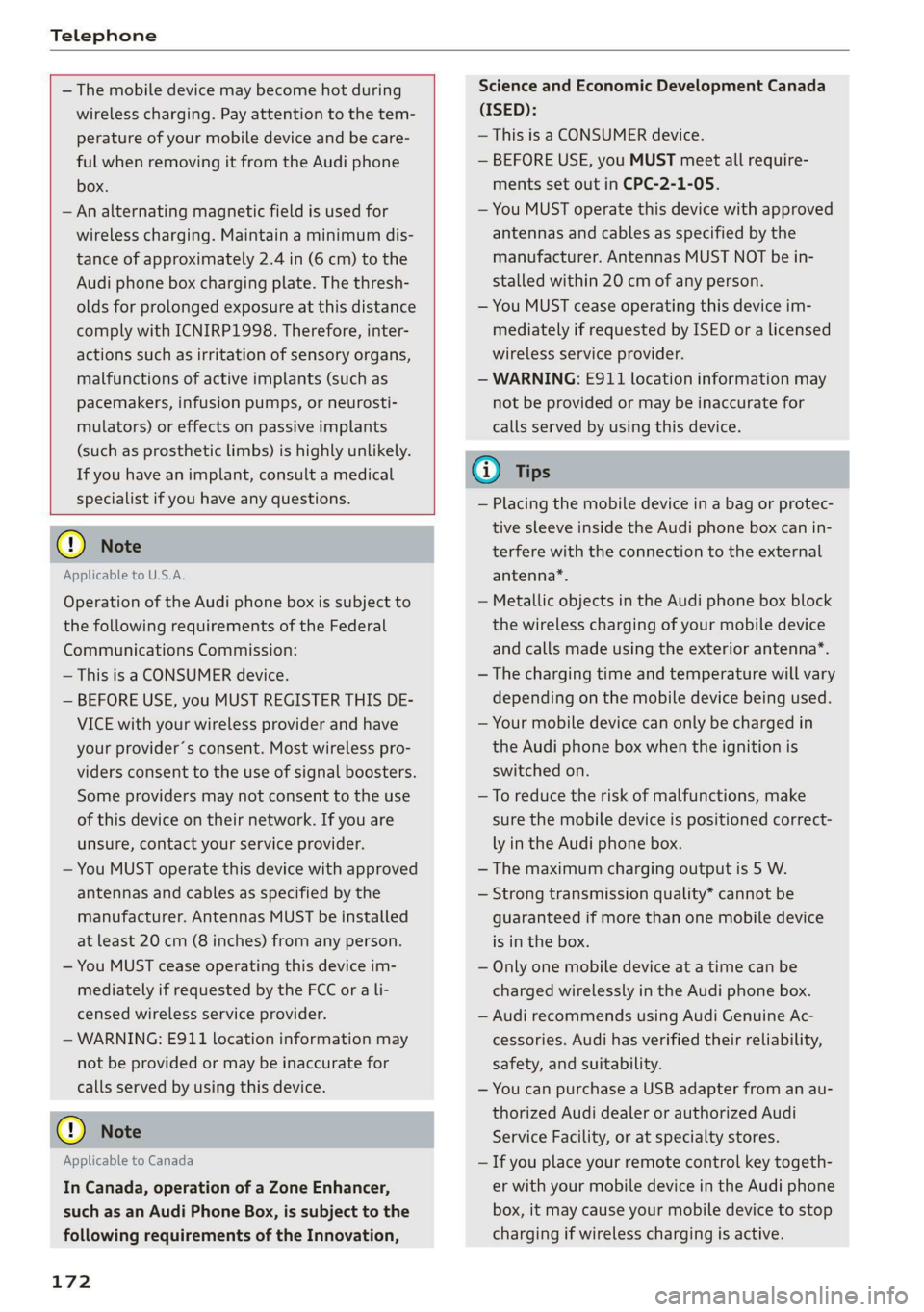
Telephone
— The mobile device may become hot during
wireless charging. Pay attention to the tem-
perature of your mobile device and be care-
ful when removing it from the Audi phone
box.
—An alternating magnetic field is used for
wireless charging. Maintain a minimum dis-
tance of approximately 2.4 in (6 cm) to the
Audi phone box charging plate. The thresh-
olds for prolonged exposure at this distance
comply with ICNIRP1998. Therefore, inter-
actions such as irritation of sensory organs,
malfunctions of active implants (such as
pacemakers, infusion pumps, or neurosti-
mulators) or effects on passive implants
(such as prosthetic limbs) is highly unlikely.
If you have an implant, consult a medical
specialist if you have any questions.
@) Note
Applicable to U.S.A.
Operation of the Audi phone box is subject to
the following requirements of the Federal
Communications Commission:
— This is a CONSUMER device.
— BEFORE USE, you MUST REGISTER THIS DE-
VICE with your wireless provider and have
your provider’s consent. Most wireless pro-
viders consent to the use of signal boosters.
Some providers may not consent to the use
of this device on their network. If you are
unsure, contact your service provider.
— You MUST operate this device with approved
antennas and cables as specified by the
manufacturer. Antennas MUST be installed
at least 20 cm (8 inches) from any person.
— You MUST cease operating this device im-
mediately if requested by the FCC or a li-
censed wireless service provider.
— WARNING: E911 location information may
not be provided or may be inaccurate for
calls served by using this device.
@) Note
Applicable to Canada
In Canada, operation of a Zone Enhancer,
such as an Audi Phone Box, is subject to the
following requirements of the Innovation,
172
Science and Economic Development Canada
(ISED):
—This is a CONSUMER device.
— BEFORE USE, you MUST meet all require-
ments set out in CPC-2-1-05.
— You MUST operate this device with approved
antennas and cables as specified by the
manufacturer. Antennas MUST NOT be in-
stalled within 20 cm of any person.
— You MUST cease operating this device im-
mediately if requested by ISED or a licensed
wireless service provider.
— WARNING: £911 location information may
not be provided or may be inaccurate for
calls served by using this device.
G) Tips
— Placing the mobile device in a bag or protec-
tive sleeve inside the Audi phone box can in-
terfere with the connection to the external
antenna”.
— Metallic objects in the Audi phone box block
the wireless charging of your mobile device
and calls made using the exterior antenna”*.
—The charging time and temperature will vary
depending on the mobile device being used.
— Your mobile device can only be charged in
the Audi phone box when the ignition is
switched on.
— To reduce the risk of malfunctions, make
sure the mobile device is positioned correct-
ly in the Audi phone box.
—The maximum charging output is 5 W.
— Strong transmission quality* cannot be
guaranteed if more than one mobile device
is in the box.
— Only one mobile device at a time can be
charged wirelessly in the Audi phone box.
— Audi recommends using Audi Genuine Ac-
cessories. Audi has verified their reliability,
safety, and suitability.
— You can purchase a USB adapter from an au-
thorized Audi dealer or authorized Audi
Service Facility, or at specialty stores.
— If you place your remote control key togeth-
er with your mobile device in the Audi phone
box, it may cause your mobile device to stop
charging if wireless charging is active.
Page 183 of 400
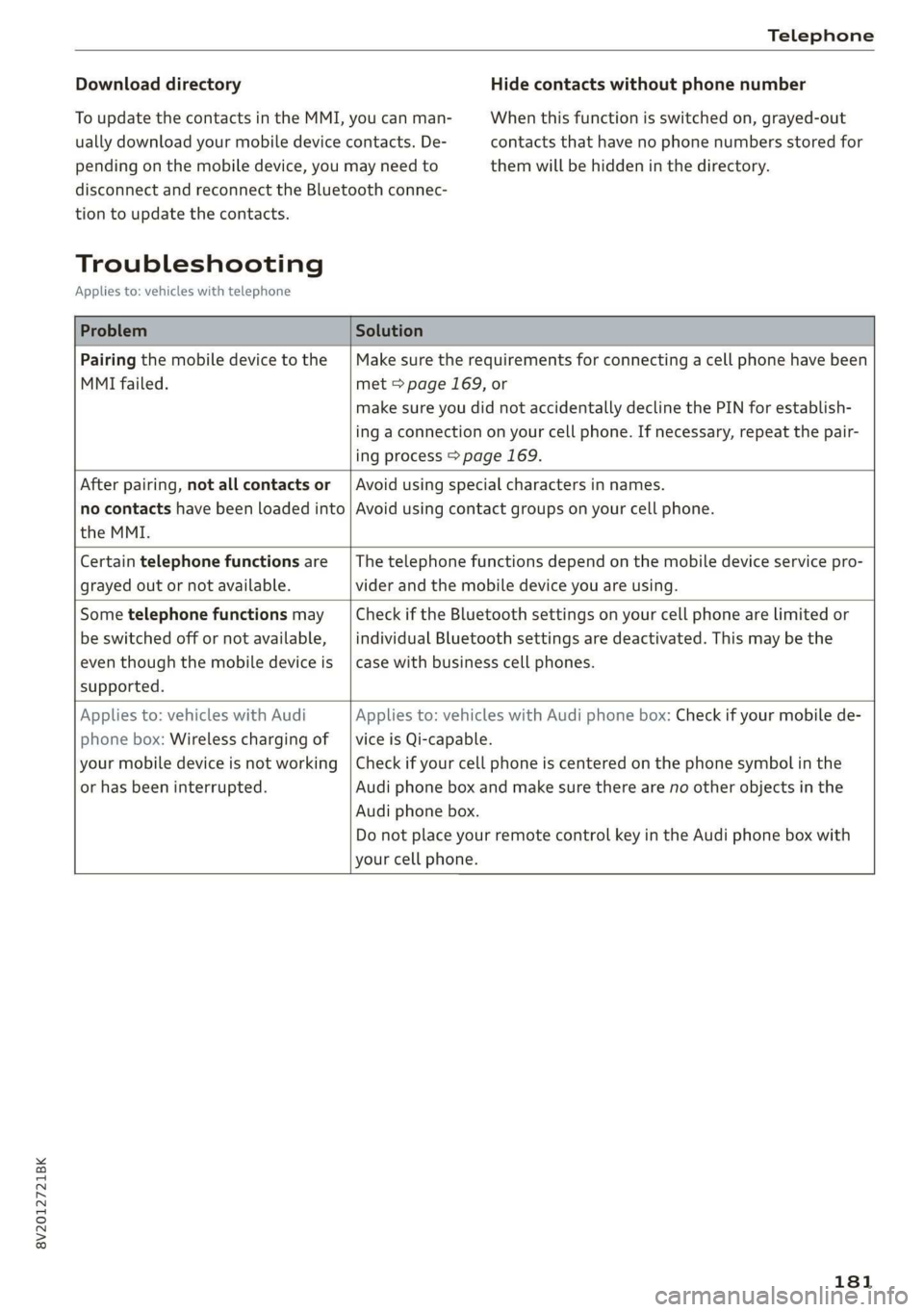
8V2012721BK
Telephone
Download directory
To update the contacts in the MMI, you can man-
ually download your mobile device contacts. De-
pending on the mobile device, you may need to
disconnect and reconnect the Bluetooth connec-
Hide contacts without phone number
When this function is switched on, grayed-out
contacts that have no phone numbers stored for
them will be hidden in the directory.
tion to update the contacts.
Troubleshooting
Applies to: vehicles with telephone
Problem Solution
Pairing the mobile device to the
MMI failed.
Make sure the requirements for connecting a cell phone have been
met > page 169, or
make sure you did not accidentally decline the PIN for establish-
ing a connection on your cell phone. If necessary, repeat the pair-
ing process > page 169.
After pairing, not all contacts or
no contacts have been loaded into
the MMI.
Avoid using special characters in names.
Avoid using contact groups on your cell phone.
Certain telephone functions are
grayed out or not available.
The telephone functions depend on the mobile device service pro-
vider and the mobile device you are using.
Some telephone functions may
be switched off or not available,
even though the mobile device is
supported.
Check if the Bluetooth settings on your cell phone are limited or
individual Bluetooth settings are deactivated. This may be the
case with business cell phones.
Applies to: vehicles with Audi
phone box: Wireless charging of
your mobile device is not working
or has been interrupted.
Applies to: vehicles with Audi phone box: Check if your mobile de-
vice is Qi-capable.
Check if your cell phone is centered on the phone symbol in the
Audi phone box and make sure there are no other objects in the
Audi phone box.
Do not place your remote control key in the Audi phone box with
your cell phone.
181
Page 187 of 400
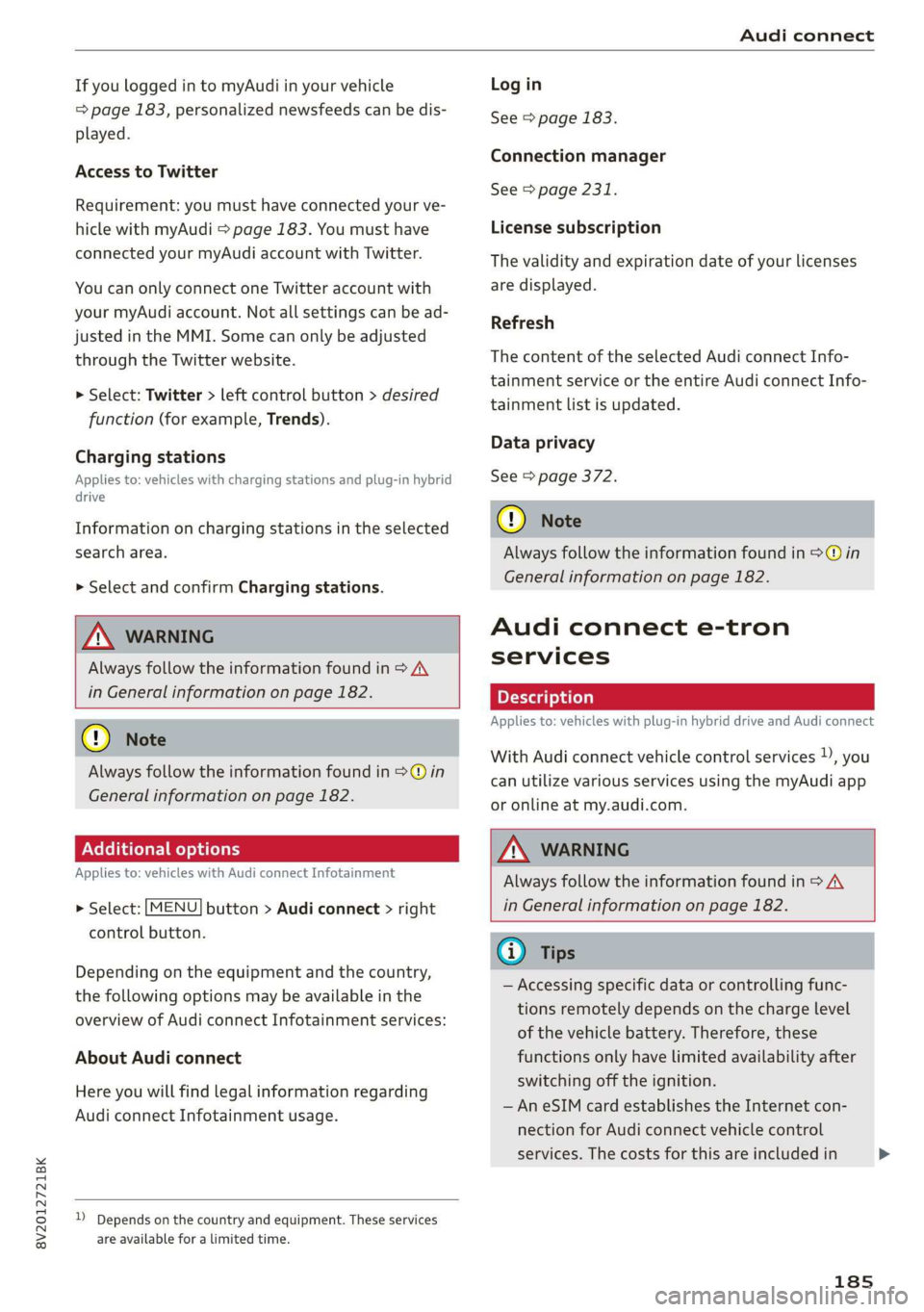
8V2012721BK
Audi connect
If you logged in to myAudi in your vehicle
=> page 183, personalized newsfeeds can be dis-
played.
Access to Twitter
Requirement: you must have connected your ve-
hicle with myAudi > page 183. You must have
connected your myAudi account with Twitter.
You can only connect one Twitter account with
your myAudi account. Not all settings can be ad-
justed in the MMI. Some can only be adjusted
through the Twitter website.
> Select: Twitter > left control button > desired
function (for example, Trends).
Charging stations
Applies to: vehicles with charging stations and plug-in hybrid
drive
Information on charging stations in the selected
search area.
>» Select and confirm Charging stations.
ZA WARNING
Always follow the information found in > AV
in General information on page 182.
@ Note
Always follow the information found in >@ in
General information on page 182.
Additional options
Applies to: vehicles with Audi connect Infotainment
> Select: [MENU
control button.
button > Audi connect > right
Depending on the equipment and the country,
the following options may be available in the
overview of Audi connect Infotainment services:
About Audi connect
Here you will find legal information regarding
Audi connect Infotainment usage.
D Depends on the country and equipment. These services
are available for a limited time.
Log in
See > page 183.
Connection manager
See > page 231.
License subscription
The validity and expiration date of your licenses
are displayed.
Refresh
The content of the selected Audi connect Info-
tainment service or the entire Audi connect Info-
tainment list is updated.
Data privacy
See 5 page 372.
@) Note
Always follow the information found in >@ in
General information on page 182.
Audi connect e-tron
services
Applies to: vehicles with plug-in hybrid drive and Audi connect
With Audi connect vehicle control services 1), you
can utilize various services using the myAudi app
or online at my.audi.com.
ZA WARNING
Always follow the information found in > A\
in General information on page 182.
Gi) Tips
— Accessing specific data or controlling func-
tions remotely depends on the charge level
of the vehicle battery. Therefore, these
functions only have limited availability after
switching off the ignition.
— An eSIM card establishes the Internet con-
nection for Audi connect vehicle control
services. The costs for this are included in
185
>
Page 188 of 400
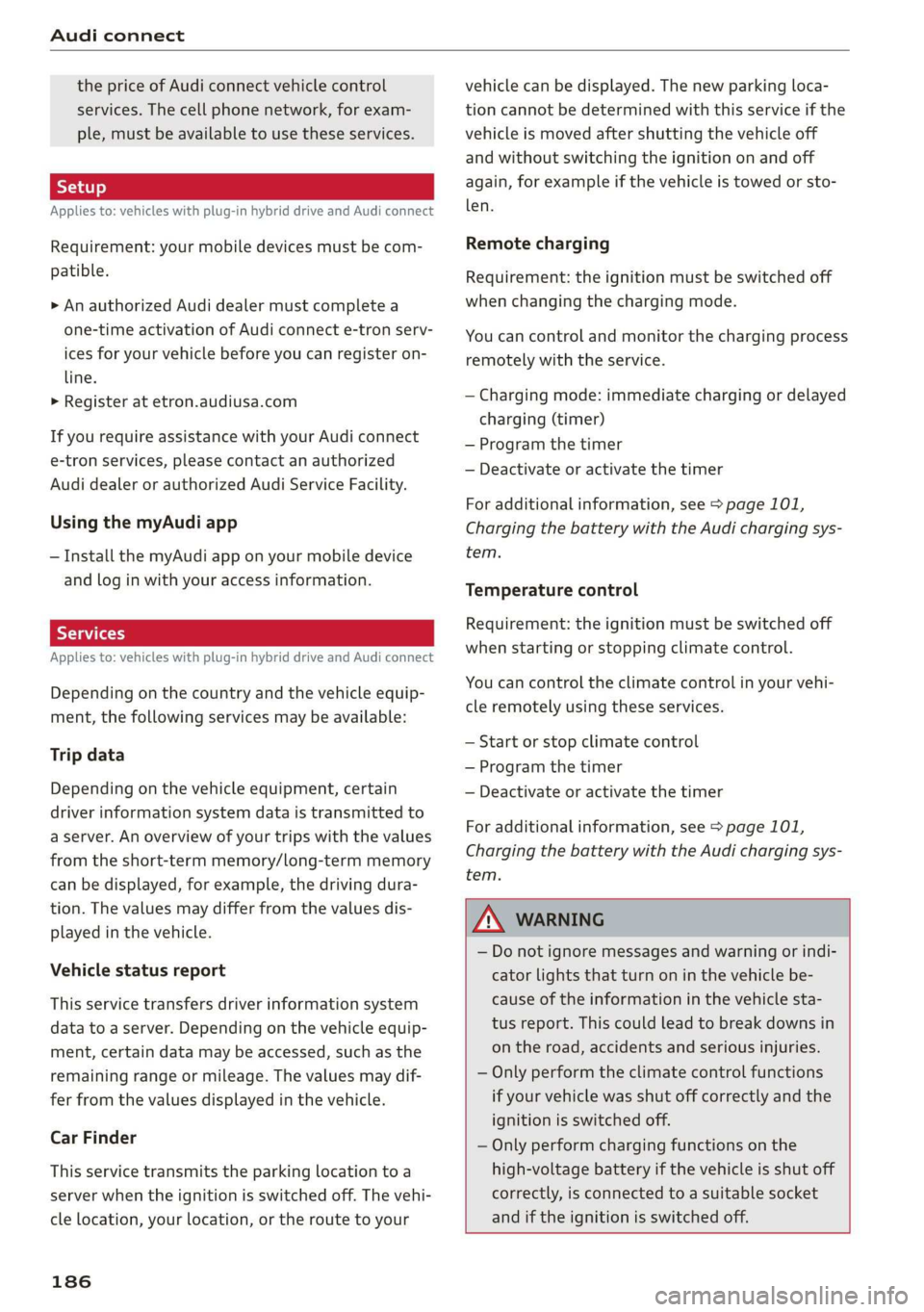
Audi connect
the price of Audi connect vehicle control
services. The cell phone network, for exam-
ple, must be available to use these services.
Applies to: vehicles with plug-in hybrid drive and Audi connect
Requirement: your mobile devices must be com-
patible.
> An authorized Audi dealer must complete a
one-time activation of Audi connect e-tron serv-
ices for your vehicle before you can register on-
line.
> Register at etron.audiusa.com
If you require assistance with your Audi connect
e-tron services, please contact an authorized
Audi dealer or authorized Audi Service Facility.
Using the myAudi app
— Install the myAudi app on your mobile device
and log in with your access information.
Services
Applies to: vehicles with plug-in hybrid drive and Audi connect
Depending on the country and the vehicle equip-
ment, the following services may be available:
Trip data
Depending on the vehicle equipment, certain
driver information system data is transmitted to
a server. An overview of your trips with the values
from the short-term memory/long-term memory
can be displayed, for example, the driving dura-
tion. The values may differ from the values dis-
played in the vehicle.
Vehicle status report
This service transfers driver information system
data to a server. Depending on the vehicle equip-
ment, certain data may be accessed, such as the
remaining range or mileage. The values may dif-
fer from the values displayed in the vehicle.
Car Finder
This service transmits the parking location to a
server when the ignition is switched off. The vehi-
cle location, your location, or the route to your
186
vehicle can be displayed. The new parking loca-
tion cannot be determined with this service if the
vehicle is moved after shutting the vehicle off
and without switching the ignition on and off
again, for example if the vehicle is towed or sto-
len.
Remote charging
Requirement: the ignition must be switched off
when changing the charging mode.
You can control and monitor the charging process
remotely with the service.
— Charging mode: immediate charging or delayed
charging (timer)
— Program the timer
— Deactivate or activate the timer
For additional information, see > page 101,
Charging the battery with the Audi charging sys-
tem.
Temperature control
Requirement: the ignition must be switched off
when starting or stopping climate control.
You can control the climate control in your vehi-
cle remotely using these services.
— Start or stop climate control
— Program the timer
— Deactivate or activate the timer
For additional information, see > page 101,
Charging the battery with the Audi charging sys-
tem.
ZA\ WARNING
— Do not ignore messages and warning or indi-
cator lights that turn on in the vehicle be-
cause of the information in the vehicle sta-
tus report. This could lead to break downs in
on the road, accidents and serious injuries.
— Only perform the climate control functions
if your vehicle was shut off correctly and the
ignition is switched off.
— Only perform charging functions on the
high-voltage battery if the vehicle is shut off
correctly, is connected to a suitable socket
and if the ignition is switched off.
Page 343 of 400

8V2012721BK
Wheels
Storing new tire pressures
Applies to: vehicles with tire pressure monitoring system
The tire pressure specifications must be stored
correctly for the tire pressure monitoring system
to function reliably.
It is always necessary to store the tire pressures
when the tire pressures are modified, for exam-
ple due to a change in load or when new sensors
are installed.
> Before storing the tire pressures, make sure the
tire pressures of all four tires meet the speci-
fied values and are adapted to the load
=> page 330, fig. 260. Only correct and store
the pressure in tires whose temperature is ap-
proximately the same as the ambient tempera-
ture. If the temperature of the tire is higher
than the ambient air temperature, the tire
pressure must be increased approximately
3.0 PSI (0.2 bar) above the value on the sticker.
» Switch the ignition on.
> Select in the Infotainment system: [MENU] but-
ton > Vehicle > left control button > Service &
checks > Tire pressure monitoring > Store tire
pressure > Yes, store now. After storing the tire
pressures, the tire pressure monitoring system
measures the current pressures while driving
and stores them as the new specified pressures.
> If the changed tire pressures are not displayed
in the Infotainment system, drive the vehicle
for approximately 10 minutes so that the sen-
sor signal from the wheels is received again.
During this adaptation phase, --.-- is displayed
for the pressure and temperature and the tire
pressure monitoring system is only partially
available. It only provides a warning if one or
more tire pressures is below the minimum per-
mitted specified pressure.
If the @ indicator light turns on and the mes-
sage Tire pressure: wheel change detected.
Please check all tires and store pressures in
MMI also appears, the system has detected that
the position of the sensors has changed because
of a tire rotation, or that new sensors were instal-
led. Store the new tire pressures.
ZX WARNING
Read and follow the important information
and notes > page 339.
Malfunctions
Applies to: vehicles with tire pressure monitoring system
If the tire pressure monitoring system is not
available, the a indicator light appears in the
instrument cluster display along with the mes-
sage Tire pressure: malfunction! See owner's
manual.
If the ia indicator light appears after switching
the ignition on or while driving and the @ indi-
cator light also blinks for approximately one mi-
nute and then stays on, there is a system mal-
function. The following are examples of situa-
tions that could cause a malfunction:
— If the message appears at the end of the adap-
tation phase, the system may not detect one or
several of the wheel sensors necessary for pres-
sure monitoring. This may result from one or
more wheels without wheel sensors or with in-
compatible wheel sensors being installed.
—Awheel sensor or another component has
failed.
— Using snow chains can affect the function of
the system because of the shielding effect of
the chains.
— The tire pressure monitoring system is not
available due to a malfunction.
— Transmitters with the same frequency, such as
headphones or remote-controlled devices, may
cause a temporary system malfunction due to
the strong electromagnetic field.
The ia indicator light and the message turn off
once the tire pressure monitoring system is avail-
able again. If you cannot correct the malfunction
and the ia indicator light stays on, drive imme-
diately to an authorized Audi dealer or author-
ized Audi Service Facility to have the malfunction
repaired.
341
Page 379 of 400

8V2012721BK
Accessories and technical changes
or write to:
Administrator NHTSA
1200 New Jersey Ave.,
S.E. West Building
Washington, DC
20590.
You can also obtain other infor-
mation about motor vehicle safe-
ty from http://www.safercar.gov.
Applicable to Canada
If you live in Canada and you be-
lieve that your vehicle has a de-
fect that could cause a crash, in-
jury or death, you should immedi-
ately inform Transport Canada,
Defect Investigations and Recalls.
You should also notify Audi Cana-
da.
Canadian customers who wish to
report a safety-related defect to
Transport Canada, Defect Investi-
gations and Recalls, may either
call Transport Canada toll-free at:
Tel.: 1-800-333-0510 or
Tel.: 1-819-994-3328 (Ottawa re-
gion and from other countries)
TTY for hearing impaired:
1-888-675-6863
or contact Transport Canada by
mail at:
Transport Canada
Motor Vehicle Safety Investiga-
tions Laboratory
80 Noel Street
Gatineau, QC
J8Z OA1
For additional road safety infor-
mation, please visit the Road
Safety website at:
English:
http://www.tc.gc.ca/eng/
motorvehiclesafety/menu.htm
French:
http://www.tc.gc.ca/fra/
securiteautomobile/menu.htm
Declaration of
compliance for telecom-
munications equipment
and electronic systems
The manufacturer is not liable for radio malfunc-
tions that are caused by unauthorized changes to
the equipment.
Equipment
The following equipment complies with FCC sec-
tion 15 and RSS-Gen:
— Audi adaptive cruise control*
— Audi side assist*
— Remote control key
— Cell phone package*
— Tire pressure monitoring system*
— WLAN hotspot*
FCC Part 15.19
This device complies with part 15 of the FCC
Rules. Operation is subject to the following two
conditions: (1) This device may not cause harmful
interference, and (2) this device must accept any >
377
Page 383 of 400

8V2012721BK
Numbers and
Symbols
2-zone deluxe automatic climate control.... 66
A
BIG 6 evens a: acavivi oo sano i aaness oan 8 oe 66
A/C cooling Mode: «6 vive seein 6s wiewe ss ven 66
Accélerator pedals sii « 2 casos x o ware a & ewes 76
also refer to Accelerator pedal........... 76
ACGOSSONIES « ssezens on cesses © weame a» oremwes o 59,376
Active lane assist
refer to Audi active lane assist.......... 128
Active rollover protection system......... 242
Retracting rollover protection.......... 243
Adaptive cruise control
refer to Audi adaptive cruise control..... 118
Adaptive dampers........... 000 eee eae 92
Adjusting the additional display........... 19
Adjusting the air distribution............. 67
Adjusting the sound.................00- 234
Adjusting the temperature..............- 66
Adjusting the vents...............-0000- 68
Ait DaGjrce « 2 roses © & eoccses 2s vasene 8m meee 2 wee 253
Airbag system. ...........2.-0000- 253,273
Advanced Airbag System components.... 260
Care ee ee 268
ChILAIE iss + ¢ exes + © eaws s © ees + © ees 280
Childirestraints:: « csssccns a o ssowias o awaene © ws 280
Components (front airbags)............ 260
Danger of fitting a child seat on the front
PASSENGEN SCA cen. os wwe sv wrwew we eRe & e 254
Disposal... ... 2. cece eee 268
Front ‘airbags: = sess» » ene : een ey eee < 258
How do the front airbags work?......... 263
How many airbags does my vehicle have? . 260
How the Advanced Airbag System compo-
nents work together.............0000- 262
Important safety instructions on the knee
airbagisystem « « cscs ss ecies se eee bs eee 271
Kneeairbagsixs « 2 sco es sews ewan 2 ¥ wes 269
Monitoring.......... 0. cece e eee 265
PASSENGER AIR BAG OFF light.......... 265
REPA@INS:: = wssus 2 waune s § nous 5 2 ER 3 a 268
Safety instructions.............-..00- 267
Side airbags ............. 0. cece ee eee 271
Warning/Indicator lights.............. 265
When must the system be inspected?.... 265
Air pressure
Tire Pressure Monitoring System indicator . 337
Airtransport.... 2.0... eee eee eee eee 97
Alarm system
refer to Anti-theft alarm system.......... 30
Alignment pin (tire change).............-. 348
Allseason tires... 0.0.2.0... cece eee eee 335
All weather lights... . 0.0.0... c cece ee eee 43
All wheel drive
refer to quattro...............--0 eee ee 93
AMI
refer to Audi music interface........... 217
Android Auto
refer to Audi smartphone interface...... 228
Anti-freeze
Windshield washer system............. 317
Anti-lock braking system. .............0-. 93
Anti-Slip Regulation. ...............00005 93
Anti-theft alarm system .............0000- 30
Apple CarPlay
refer to Audi smartphone interface...... 228
ASR
refer to Anti-Slip Regulation............. 93
Audi active lane assist................04 128
Cleaning the camera area.............. 343
MESSAGES were 5 o sees & & EER § Oo Howes 5 eee 130
Audi adaptive cruise control............. 118
Cleaning the:senson « suis ss saw a 8 wens ss 343
Distance display, distance warning....... 124
M@SSAQES cerns & 2 sews 5 o SoG Fo ew E Bo ee 124
Audi adaptive light.................00008 43
Audi connect
(fer tO CONNECEs « x ees + x ewe + RoR BE 182
Audi connect Infotainment
Services overview... 0.0.6.0 6 cece ee ee 184
Audi connect Remote & Control
refer to Vehicle control services......... 185
Audidriveselect:.:. 2. isco es mune ee eens ev oe 91
Audi e-tron compact charging system.... . 105
Audi music interface................--- 217
Audi music stream
Weferito WIE bs + secs so womwne 3 ¥ eewves 187,214
AUGIO TICS ccs 2 same yo sanwes a o arene «eR 219
381
Page 385 of 400

8V2012721BK
Cell phone
refer to Telephone...........-0eee eee 169
Cell phone compartment
refer to Audi phone box............... 171
Central locking. ...... 0c. sce e cece eee ee 25
Convenience key........-.--. eee eee e ees 28
Convenience opening and closing......... 34
Mechanically unlocking and locking....... 30
MESSAGG% = saws 7 2 ques « 2 mE s F aS « RoE 29
Remote control key..........0 eee eee ee 27
Setting... 26... cece eee eee 29
Central locking switch..............20-0. 29
Gertifications. . « srw. © suscuas «2 soaneue uo wines 377
Changing'the'scale « ssewic « 5 wwe o # eae ¥ eave 18
Charging
refer to Power sourceS.........-- 000 eee 59
Charging clip..............02..00 ee eee 103
Charging the battery (mobile devi-
(o) 171, 217, 218
Charging (plug-in hybrid drive)............ 97
Child restraints
Danger of using child restraints in the front
SGA = s gcse c x secu = 2 Bees & x Sees eo ee 254
Where can I get additional information
about child restraints and their use?..... 297
Child restraint system anchors........... 292
Child safety........ 0.0.0.0... eee eee eee 278
Important safety instructions for using child
Safety S@ats + meus is ewe yo ees es ewww ee 282
Methemamchorshes = sxncams u water « 5 wens «4 ane 294
Tether straps ..... 2... eee eee eee eee 294
Child safety lock
POWErWIRGOWS): « = smu = 2 seems ss mu < ee 33
ReaMmdOOrsts + wena ov nasi 2 v sues oH sean 2 so 33
Child safety seats........ 00... eee eee eee 284
BoostersSeatstin. i. « scm «x score + x mnie so ane 287
Convertible child seats............20.. 285
Convertible locking retractor........... 290
How do I properly install a child safety seat
in my vehicle?......... 02... c eee eae 282
Infantis@atss « s seme x sews 5 a eames 2 oes 284
Installing a child restraint using the LATCH
SyStEM . 2... eee 293
LATGHISYStEM): = sews « « sewn 5 7 noups 4 «eee 293
Mounting and releasing the anchorage
Hook... . eee eee 293
Safety instructions. « «secs + eeee ey vee 282
SOGUTING)s » +: seomen + w enews ¥ views ¥ Hume ae oe 289
Unused safety belts on the rear seat..... 284
Child seats
Lower anchorages..............000005 293
Classic ViQW.. ieee 19
Cleaning ......... eee eee ee eee eee 342
Cleaning/removing ice from windows...... 344
Cleaning Alcantara...............00000. 345
Cleaning artificial leather............... 345
Cleaning carbon components........ 344, 345
Cleaning controls « 2.23 ss eees «epee ee ee 345
Cleaning decorative parts/trim........... 344
Cleaning exhaust tail pipes.............. 344
Cleaning plastic parts...............00. 345
Cleaning textiles...................00. 345
Cleaning the tail lights.................. 343
Cleaning the windshield...............0.. 49
Climate control system
refer to 2-zone deluxe automatic climate
GORTIOL = vem: 2 5 nem cs eR s HERR Ee REE 65, 66
Clock... eee eee eee eee 230
Closing
Convenience closing ess « vewa ss wwe se oex 34
HOO « & sissies sina 6 8 omnis a ewan ow tne 305
Luggage compartment lid............... 31
Panoramic glass roof................055 35
POWOr Opis ss vescine so cose ¥ x essa s mewens Zo a 36
Windows... 1... cee cece cece eee eee eee 33
COASEG sccrozs » vases wv winengs ou eomeeae 6 e exemene 8 78
Cockpit (overview)i. « cscs « erassue x 6 mmcem ae conse 8
Golormnumber. ss ssc xe sees ov eases ao mewn 379
Coming home/Leaving home
refer to Entry/exit lighting.............. 45
Command (voice recognition system) ...... 162
CompartMent Sie. ss coves ov wren «veers wo rare 60
Compass inthe mirror............-000005 52
Compliance. « s seg: ss sees se Rees ee eee as 377
CONNE Chie: « s seen ce sees vs eens + ReeR oe oe 182
Audi connect e-tron services............ 185
Data plans.......... 0... eee eee eee 187
Data Privacy sc se oss s ence ss paeu si eer 372
InfotainMentix «= svesow a 2 wavwe so voscue eo aes 182
Infotainment services............-.00% 183
connect e-tron services...............0- 185
Connection manager.................4. 231
383