2020 AUDI A3 infotainment
[x] Cancel search: infotainmentPage 49 of 400

8V2012721BK
Lights and Vision
> To activate the manual dimming function,
touch the surface @ when the light is switched
off and keep touching it until the desired
brightness is reached.
Rear interior lighting
Applies to: vehicles with rear reading lights
Fig. 54 Headliner: rear reading lights
> To turn a reading light on or off, press the 7%
or “* button.
Interior lighting
Applies to: vehicles with interior lighting
The Interior lighting can be adjusted in the Info-
tainment system.
> Select in the Infotainment system: [MENU] but-
ton > Vehicle > left control button > Vehicle
settings > Interior lighting.
You may be able to adjust the brightness of the
individual zones, depending on vehicle equip-
ment.
> Press the right control button and select one of
the zones that is shown.
The interior lighting turns on when you switch
the headlights on while the ignition is on.
ear ace)
[o}
2 t 3 S &
————— a
Fig. 55 Light switch: instrument illumination
You can adjust the background brightness of the
instruments and display illumination.
> Press the knob to release it.
> Turn the knob toward "-" or "+" to reduce or in-
crease the brightness.
> Press the knob again to return it to its original
position.
Depending on vehicle equipment, the instru-
ment illumination (needles and gauges) may
turn on when the lights are off and the igni-
tion is switched on. The illumination for the
gauges reduces automatically and eventually
turns off as brightness outside increases. This
function reminds the driver to turn the low
beams on at the appropriate time.
Vision
Adjusting the exterior mirrors
RAZ-0150
Fig. 56 Driver's door: knob for the exterior mirrors
Turn the knob to the desired position:
0 - All adjustment functions are deactivated.
47
Page 50 of 400
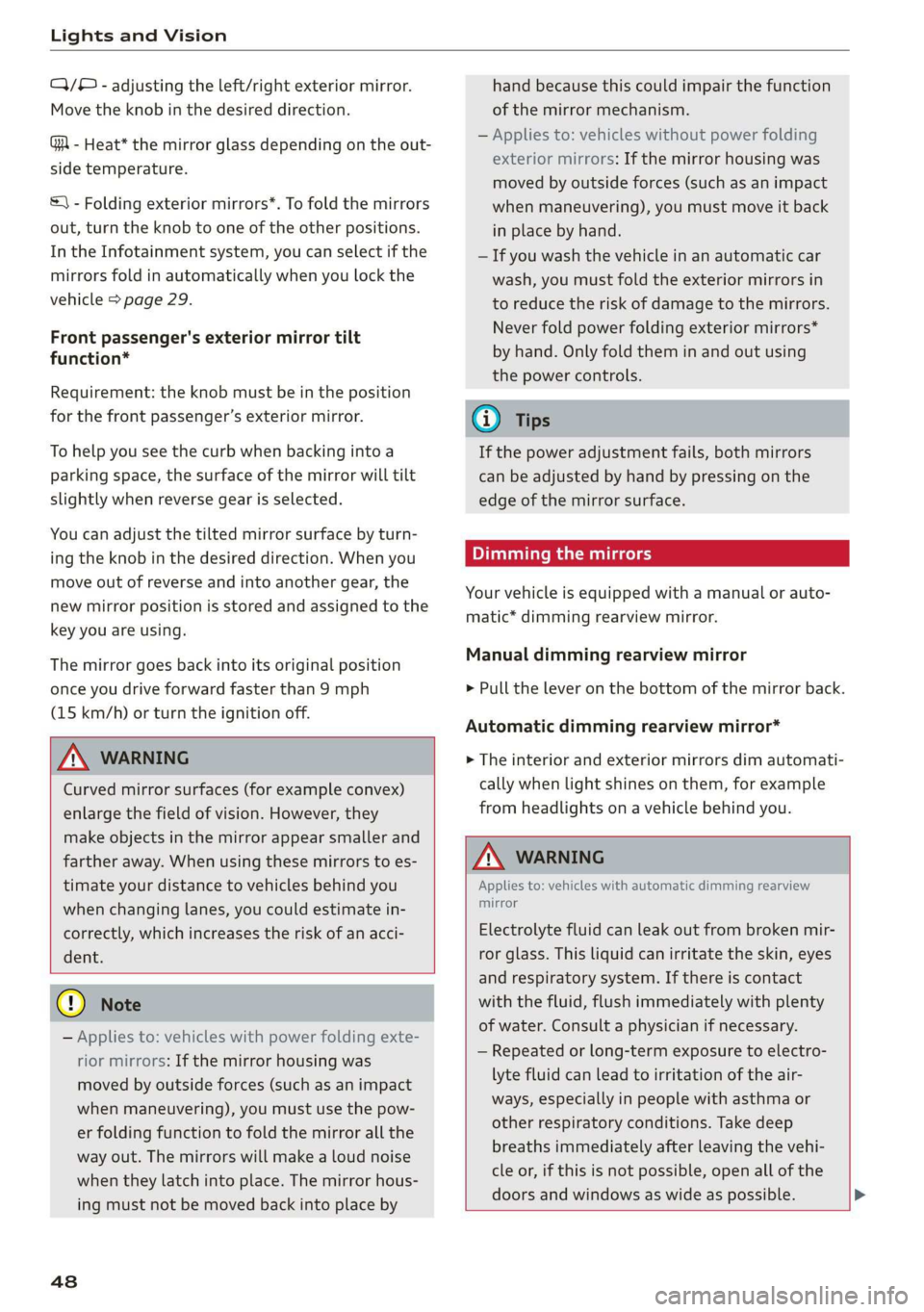
Lights and Vision
Q/® - adjusting the left/right exterior mirror.
Move the knob in the desired direction.
GA - Heat* the mirror glass depending on the out-
side temperature.
&) - Folding exterior mirrors*. To fold the mirrors
out, turn the knob to one of the other positions.
In the Infotainment system, you can select if the
mirrors fold in automatically when you lock the
vehicle > page 29.
Front passenger's exterior mirror tilt
function*
Requirement: the knob must be in the position
for the front passenger’s exterior mirror.
To help you see the curb when backing into a
parking space, the surface of the mirror will tilt
slightly when reverse gear is selected.
You can adjust the tilted mirror surface by turn-
ing the knob in the desired direction. When you
move out of reverse and into another gear, the
new mirror position is stored and assigned to the
key you are using.
The mirror goes back into its original position
once you drive forward faster than 9 mph
(15 km/h) or turn the ignition off.
Z\ WARNING
Curved mirror surfaces (for example convex)
enlarge the field of vision. However, they
make objects in the mirror appear smaller and
farther away. When using these mirrors to es-
timate your distance to vehicles behind you
when changing lanes, you could estimate in-
correctly, which increases the risk of an acci-
dent.
@) Note
— Applies to: vehicles with power folding exte-
rior mirrors: If the mirror housing was
moved by outside forces (such as an impact
when maneuvering), you must use the pow-
er folding function to fold the mirror all the
way out. The mirrors will make a loud noise
when they latch into place. The mirror hous-
ing must not be moved back into place by
48
hand because this could impair the function
of the mirror mechanism.
— Applies to: vehicles without power folding
exterior mirrors: If the mirror housing was
moved by outside forces (such as an impact
when maneuvering), you must move it back
in place by hand.
— If you wash the vehicle in an automatic car
wash, you must fold the exterior mirrors in
to reduce the risk of damage to the mirrors.
Never fold power folding exterior mirrors*
by hand. Only fold them in and out using
the power controls.
G) Tips
If the power adjustment fails, both mirrors
can be adjusted by hand by pressing on the
edge of the mirror surface.
Dimming the mirrors
Your vehicle is equipped with a manual or auto-
matic* dimming rearview mirror.
Manual dimming rearview mirror
> Pull the lever on the bottom of the mirror back.
Automatic dimming rearview mirror*
> The interior and exterior mirrors dim automati-
cally when light shines on them, for example
from headlights on a vehicle behind you.
Z\ WARNING
Applies to: vehicles with automatic dimming rearview
mirror
Electrolyte fluid can leak out from broken mir-
ror glass. This liquid can irritate the skin, eyes
and respiratory system. If there is contact
with the fluid, flush immediately with plenty
of water. Consult a physician if necessary.
— Repeated or long-term exposure to electro-
lyte fluid can lead to irritation of the air-
ways, especially in people with asthma or
other respiratory conditions. Take deep
breaths immediately after leaving the vehi-
cle or, if this is not possible, open all of the
doors and windows as wide as possible. >
Page 51 of 400

8V2012721BK
Lights and Vision
— If electrolyte fluid comes into contact with
the eyes, flush them thoroughly with plenty
of clean water for at least 15 minutes and
then seek medical attention.
— If electrolyte fluid comes into contact with
the skin, flush the affected area with clean
water for at least 15 minutes, and then
clean with soap and water and seek medical
attention. Clean affected clothing and shoes
thoroughly before wearing again.
— If the fluid was swallowed and the person is
conscious, flush the mouth with water for at
least 15 minutes. Do not induce vomiting
unless this is recommended by medical pro-
fessionals. Seek medical attention immedi-
ately.
@) Note
Applies to: vehicles with automatic dimming rearview
mirror
Electrolyte fluid can leak out from broken mir-
ror glass. This liquid damages plastic surfa-
ces. Clean this liquid as quickly as possible
with a wet sponge.
G) Tips
Applies to: vehicles with automatic dimming rearview
mirror
— If the light reaching the rearview mirror is
obstructed, the automatic dimming mirror
will not function correctly,
— The automatic dimming mirrors do not dim
when the interior lighting is turned on or
the reverse gear is selected.
Sun visors
B8X-0209
Fig. 57 Front headliner: sun visor
The sun visors can be moved out of their brackets
and turned toward the doors (a). The sunshade
can also be moved back and forth lengthwise in
this position*.
The mirror light switches on when the cover over
the
vanity mirror* @) opens.
Windshield wipers
Switching the windshield wipers on
B8V-0600
B8V-0601
Fig. 59 Lever: rear window wiper*
Move the windshield wiper lever S7 to the corre-
sponding position:
@©- Windshield wipers off
@- Interval mode. To increase/decrease the wip-
er intervals, move the switch @ to the left/right.
In vehicles with a rain sensor, the wipers turn on
in the rain once the vehicle speed exceeds ap-
proximately 2 mph (4 km/h). The higher the sen-
sitivity of the rain sensor that is set (switch @) to
the right), the earlier the windshield wipers react
to moisture on the windshield. You can deacti-
vate the rain sensor mode in the Infotainment
system, which switches the intermittent mode
on. To do this, select: [MENU] button > Vehicle >
49
>
Page 67 of 400

8V2012721BK
Warm and cold
Warm and cold
Climate control system
Your vehicle has a deluxe automatic climate con-
trol system with two zones where the tempera-
ture, air distribution, and amount of air can be
adjusted separately on the left and right front
sides.
The climate control system circulates, warms or
cools, and removes humidity from the air in the
vehicle interior. It is the most effective when the
windows and panoramic glass roof* or power
top* are closed. If there is a build-up of heat in-
side the vehicle, ventilation can help to speed up
the cooling process.
Pollutant filter
The pollutant filter removes pollutants such as
dust and pollen from the air.
Presets
Several functions can be preset in the Infotain-
ment system.
Select in the Infotainment system: [MENU] but-
ton > Vehicle > left control button > Air condi-
tioning
freeze on the windshield and impair visibili-
ty.
ZA WARNING
Poor visibility can lead to accidents.
— For safer driving, keep all windows free of
ice, snow and fog.
— Become familiar with the correct use and
function of the climate control system as
quickly as possible, especially with the de-
frosting and defogging functions.
— When the temperature is below freezing,
only use the windshield washer system after
the
windshield has been warmed by the cli-
mate control system. The washer fluid could
() Note
— If you suspect that the climate control sys-
tem is damaged, switch the system off to
prevent further damage and have it checked
by an authorized Audi dealer or authorized
Audi Service Facility.
— Repairs to the Audi climate control system
require special technical knowledge and
special
tools. See an authorized Audi dealer
or authorized Audi Service Facility.
@) For the sake of the environment
— Energy can be saved by switching off the A/C
mode.
— In vehicles with the efficiency program”, you
can find other consumption information and
more economy tips > page 23.
iG) Tips
—To prevent interference with the heating
and cooling output and to prevent the win-
dows from fogging over, the air intake in
front of the windshield must be free of ice,
snow, and leaves.
— Condensation from the cooling system can
drip and form a puddle of water under the
vehicle. This is normal and does not mean
there is a leak.
— The energy management system may tem-
porarily switch off certain functions, such as
the seat heating* or rear window defogger.
These systems are available again as soon as
the energy supply has been restored.
— The climate control settings are automati-
cally stored and assigned to the vehicle key
that is in use. These settings are different
when the power top* is open or closed.
65
Page 69 of 400

8V2012721BK
Warm and cold
85/ 29/ @3 Air distribution and vents
The air distribution can adjusted with the but-
tons. To have the air distribution regulated auto-
matically, press the AUTO button.
The round air vents in the cockpit are adjustable
> page 68.
To keep the front side windows from fogging up
in damp weather, we recommend opening the
side air vents and tilting them to the side.
Foot vents are located under the front seats and
adjustable vents on the end of the center console
to heat the rear of the vehicle.
& Defrosting
The windshield and side windows are defrosted
or cleared of condensation as quickly as possible.
The maximum amount of air flows mainly from
the vents below the windshield. Recirculation
mode switches off. The temperature should be
set at +72°F (22°C) or higher. The temperature is
controlled automatically. In the & setting, the
A/C cooling mode switches on automatically, de-
pending on the outside air temperature.
The AUTO button switches the defroster off.
<> Recirculation mode
The recirculation mode can be turned on manual-
ly or automatically*.
— Switching manual recirculation mode on and
off: press the > button.
— Automatic* recirculation mode: auto recircula-
tion needs to be activated in the Infotainment
system. Select in the Infotainment system:
MENU] button > Vehicle > left control button >
Air conditioning > Auto recirculation. The air
quality sensor that is designed for diesel and
gasoline exhaust automatically switches the re-
circulation mode on or off depending on the
level of pollutants in the outside air.
In recirculation mode, the air inside the vehicle is
circulated and filtered. This prevents the unfil-
tered air outside the vehicle from entering the
vehicle interior. Switching recirculation mode on
when driving through a tunnel or when sitting in
traffic is recommended > A.
Pressing the <> button, AUTO or the ® button
switches recirculation mode off.
@ Rear window heating
If the rear window defogger is activated when
the ignition is switched on, the battery manage-
ment determines based on the battery charge if
it is possible to turn on. Otherwise, the rear win-
dow defogger functions with the engine running
and switches off automatically after approxi-
mately 10 - 20 minutes, depending on the out-
side temperature.
To prevent the rear window defogger from
switching off automatically, press and hold the
® button for more than two seconds.
#/ Seat heating*
Pressing the a button switches the seat heating
on at the highest setting (level 3). The LEDs indi-
cate the temperature level. To reduce the tem-
perature, press the button again. To switch the
seat heating off, press the button repeatedly un-
til the LED turns off.
After approximately 10 minutes, the seat heating
automatically switches from level 3 to level 2.
Z\ WARNING
— You should not use the recirculation mode
for an extended period of time, because no
fresh air is drawn in and the windows can
fog when cooling mode is switched off. This
increases the risk of an accident.
— Individuals with reduced sensitivity to pain
or temperature could develop burns when
using the seat heating function. To reduce
the risk of injury, these individuals should
not use seat heating.
@) Note
To reduce the risk of damage to the seat heat-
ing elements, do not kneel on the seats or
place heavy pressure on one area of the seat.
G) Tips
If the front passenger's seat heating is turned
on, it will not turn on again automatically if
more than 10 minutes have passed between
67
>
Page 70 of 400

Warm and cold
switching the ignition off and switching it on
again.
Adjusting the vents
Fig. 83 Cockpit: adjusting the air vents
The following settings are possible:
-@ Air flow amount
-—@Air flow direction
To adjust the air flow amount, turn the ridged
outer adjusting ring @. To stop the air flow, turn
the adjusting ring all the way to the right.
To adjust the air flow direction, turn the air vent
grill insert 2).
Steering wheel heating
Scale Rie mola
Applies to: vehicles with steering wheel heating
> Press the @ button on the multifunction steer-
ing wheel to switch the steering wheel heating
on and off.
G@) Tips
The steering wheel heating settings are stor-
ed automatically and assigned to the vehicle
key that is in use.
Messages
Applies to: vehicles with steering wheel heating
@ Steering wheel heating: on / Steering wheel
heating: off
This message appears if you switched the steer-
ing wheel heating on or off by pressing the @
button on the multifunction steering wheel.
68
Steering wheel heating: malfunction! See own-
er's manual
If this message appears, there is a malfunction.
Drive immediately to an authorized Audi dealer
or authorized Audi Service Facility to have the
malfunction repaired.
Auxiliary climate control
Applies to: vehicles with auxiliary climate control
The auxiliary climate control system warms or
cools the vehicle interior. The vehicle will turn on
the auxiliary climate control system if needed,
depending on the last temperature that was set
with the climate control system controls. This
function can be used when the drive system is
switched off.
You can turn the auxiliary climate control system
on and off immediately in the Infotainment sys-
tem or set a timer.
Requirement: the high-voltage battery must have
a sufficient charge level and there must be
enough fuel in the tank.
@) Tips
— The temperature that the climate control
system adjusts to depends on the last tem-
perature you set in the climate control unit.
— Using the auxiliary climate control while
charging can also reduce the charge level of
the high-voltage battery.
— The auxiliary climate control system will not
turn on automatically or will turn off earlier
if the high-voltage battery charge or fuel
supply are too low, even if the vehicle is be-
ing charged at the time.
— Starting or stopping the vehicle will not
switch off the auxiliary climate control auto-
matically.
Page 71 of 400
![AUDI A3 2020 Owner´s Manual 8V2012721BK
Warm and cold
Switching on and off
Applies to: vehicles with auxiliary climate control
Switching the auxiliary climate control on/
off:
> Select the [MENU] button > Vehicle > lef AUDI A3 2020 Owner´s Manual 8V2012721BK
Warm and cold
Switching on and off
Applies to: vehicles with auxiliary climate control
Switching the auxiliary climate control on/
off:
> Select the [MENU] button > Vehicle > lef](/manual-img/6/40265/w960_40265-70.png)
8V2012721BK
Warm and cold
Switching on and off
Applies to: vehicles with auxiliary climate control
Switching the auxiliary climate control on/
off:
> Select the [MENU] button > Vehicle > left con-
trol button > Auxiliary air conditioning > Turn
on auxiliary air conditioning or Turn off auxili-
ary air conditioning.
@) Tips
The auxiliary climate control can also be
switched on and off immediately when a tim-
er is set.
Setting the timer
Applies to: vehicles with auxiliary climate control
By setting the departure time, you determine
when your vehicle should reach the desired tem-
perature. You can set the timer in the auxiliary air
conditioning menu in the Infotainment system.
Auxiliary climate control: setting the timer
> Select: [MENU] button > Vehicle > left control
button > Auxiliary A/C > right control button >
Program timer.
> Set the time and the date.
> Press the [BACK] button.
> Confirm the setting with the control knob to ac-
tivate the timer. A V appears in the box.
Error messages
(ZA - The high-voltage battery charge level is too
low to heat/air condition the vehicle using only
electric power. Vehicles with auxiliary heating/air
conditioning* can continue to be heated or
cooled using the fuel in the tank.
If one of the following symbols appears in the
display, then you cannot switch on the auxiliary
climate control system or auxiliary heating/air
conditioning*:
2— - There is a system malfunction.
A - The fuel level is too low.
@) Tips
— If you switch the ignition off, the timer set-
tings will appear in the Infotainment sys-
tem display. You can still adjust the settings
for several minutes. The climate control sys-
tem can be started immediately, which will
maintain the desired climate control condi-
tions while you are not in the vehicle.
— You can set the timer a maximum of seven
days in advance.
— You can operate the climate control in the
vehicle interior when the high-voltage bat-
tery is charging using the charging timer
= page 106. The target climate control out-
put depends on the power supply capacity.
— Make sure the time and date match in the
Infotainment system settings so that the
timer can function correctly > page 230.
— The auxiliary climate control can continue to
run after the departure time is reached.
Fluids in the A/C system
Refrigerant in the A/C system
The sticker in the engine compartment provides
information about the type and amount of refrig-
erant used in the vehicle’s A/C system. The stick-
er is located in the front section of the engine
compartment or at the front or back of the hood.
Symbol
A
Meaning
Warning: the A/C system must only
be serviced by qualified technicians.
Refrigerant type
Lubricant type
a
tt
Refer to the service information
(only available for authorized Audi
dealers or authorized Audi Service
Facilities)
The A/C system must only be serv-
e
Bi) iced by qualified technicians. >
69
Page 82 of 400

Driving
If you need to brake additionally, brake in
intervals and not continuously.
nce md Cua SEN
Applies to: vehicles with plug-in hybrid drive
B8V-0675
Fig. 89 Instrument cluster: energy flow display
An energy flow display can be shown in the in-
strument cluster display/Infotainment system )).
The image is animated in the Infotainment sys-
tem).
Display of energy flow indicator in the
instrument cluster display
> Open the first Vehicle tab (trip computer) using
the [<>] button on the multifunction steering
wheel.
> Applies to: vehicles with Audi virtual cockpit:
Select on the multifunction steering wheel: left
control button > Energy flow.
Comfort
Auto
DES
Biante
Fig. 90 Infotainment system*: energy flow display
> Applies to: vehicles with analog instrument
cluster: Open the Energy flow indicator by
turning the left thumbwheel on the multifunc-
tion steering wheel.
Image in the Infotainment display”)
> In the Infotainment system, select: [MENU
button > Vehicle > left control button > Audi
drive select.
Component Color Meaning
@ Gasoline engine Orange The gasoline engine is running
Gray The gasoline engine is off
@ High-voltage battery Green High-voltage battery charge level
Green The high-voltage battery is charging
(animated in the
Infotainment sys-
tem?)
Gray
The vehicle is not in drive ready mode >
))_ Not available in all Infotainment systems.
80