2020 AUDI A3 ESP
[x] Cancel search: ESPPage 46 of 400

Lights and Vision
Turn signal and high beam lever
©
»
|
@
Fig. 50 Lever: switching on the turn signal and high beams
The lever operates the turn signals, the high
beams and the headlight flasher.
Turn signal @ >
The turn signals activate when you move the lev-
er into a turn signal position when the ignition is
switched on. The respective a or B indicator
light flashes.
@- Right turn signal
@- Left turn signal
The turn signal blinks three times if you tap the
lever (convenience turn signal).
If an indicator light blinks twice as fast as usual,
a turn signal bulb has failed. Carefully drive to an
authorized Audi dealer or authorized Audi Service
Facility immediately to have the malfunction cor-
rected.
High beams 2D and headlight flasher
> Move the lever to the corresponding position:
@- High beams on (vehicles with High beam as-
sistant* > page 44)
@- High beams off or headlight flasher
The
=0| indicator light in the instrument cluster
turns on.
Z\ WARNING
High beams can cause glare for other drivers,
which increases the risk of an accident. For
this reason, only use the high beams or the
headlight flasher when they will not create
glare for other drivers.
teh melee lad
Applies to: vehicles with high beam assistant
The high beam assistant automatically turns the
high beams on or off depending on the surround-
ing conditions.
A camera on the rearview mirror mount can de-
tect light sources from other road users. The high
beams switch on or off automatically depending
on the position of vehicles driving ahead and on-
coming vehicles, the vehicle speed as well as oth-
er environmental factors and traffic conditions.
Activating high beam assistant
Requirement: the light switch must be set to AU-
TO, the low beams must be switched on and the
high beam assistant must be switched on in the
Infotainment system = page 45.
> To activate the high beam assistant, press the
lever
forward @) > page 44, fig. 50. Th i
dicator light in the instrument cluster display
appears and the high beams are switched on or
off automatically. The Ea indicator light turns
on if the high beams were switched on.
Switching the high beams on or off manually
If the high beams did not switch on or off auto-
matically as expected, you may switch them on or
off manually instead:
> To switch the high beams on manually, push
the lever forward @). The Ea indicator light
turns on. To switch the high beams off again,
pull the lever back @).
> To switch the high beams off manually, pull the
lever back @). The high beam assistant is deac-
tivated.
Operating the headlight flasher
> To operate the headlight flasher when the high
beam assistant is activated and high beams are
switched off, pull the lever back (). The high
beam assistant remains active.
ZA WARNING
High beam assistant is only intended to assist
the driver. The driver is still responsible for
controlling the headlights and switching them
44
Page 50 of 400
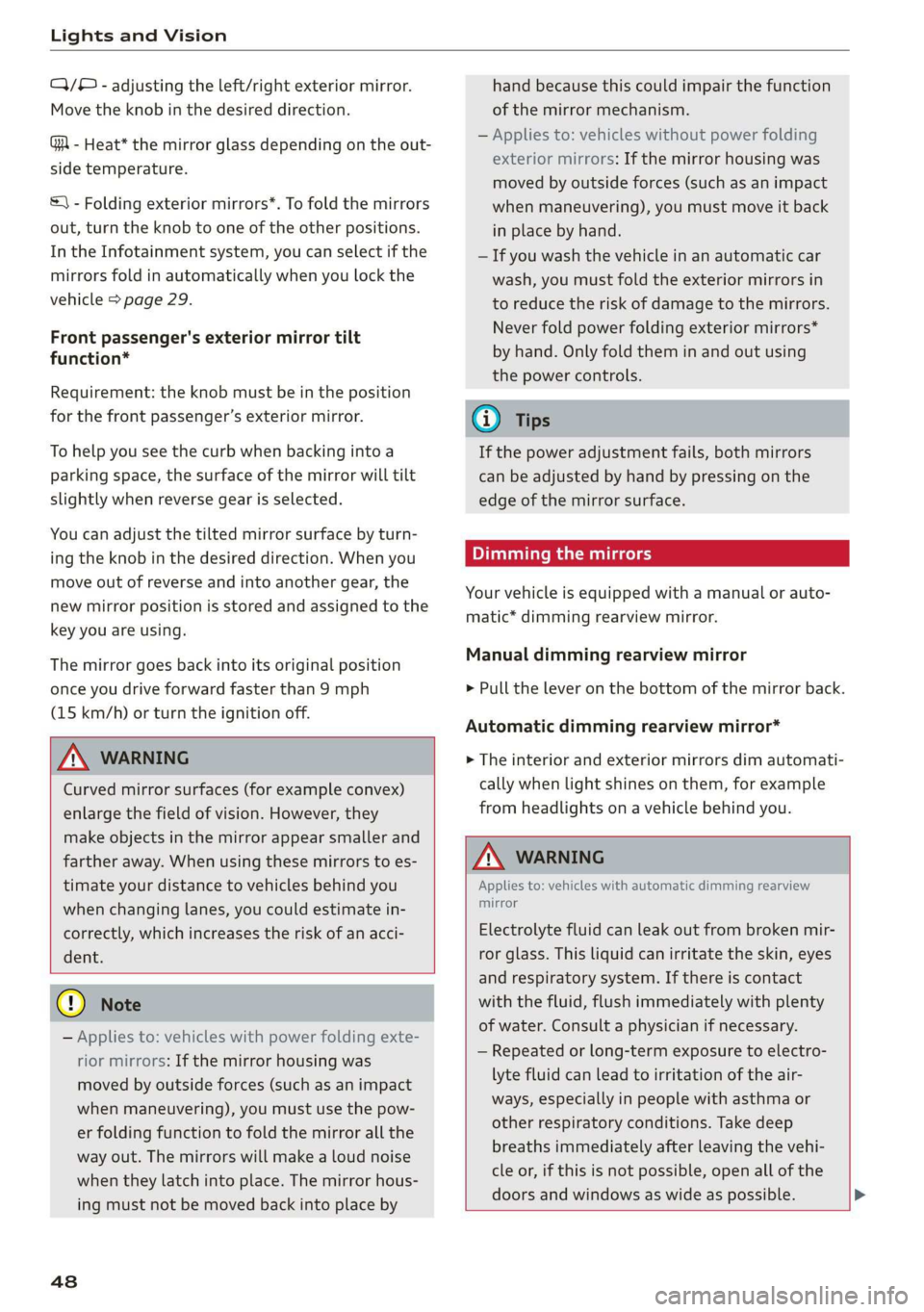
Lights and Vision
Q/® - adjusting the left/right exterior mirror.
Move the knob in the desired direction.
GA - Heat* the mirror glass depending on the out-
side temperature.
&) - Folding exterior mirrors*. To fold the mirrors
out, turn the knob to one of the other positions.
In the Infotainment system, you can select if the
mirrors fold in automatically when you lock the
vehicle > page 29.
Front passenger's exterior mirror tilt
function*
Requirement: the knob must be in the position
for the front passenger’s exterior mirror.
To help you see the curb when backing into a
parking space, the surface of the mirror will tilt
slightly when reverse gear is selected.
You can adjust the tilted mirror surface by turn-
ing the knob in the desired direction. When you
move out of reverse and into another gear, the
new mirror position is stored and assigned to the
key you are using.
The mirror goes back into its original position
once you drive forward faster than 9 mph
(15 km/h) or turn the ignition off.
Z\ WARNING
Curved mirror surfaces (for example convex)
enlarge the field of vision. However, they
make objects in the mirror appear smaller and
farther away. When using these mirrors to es-
timate your distance to vehicles behind you
when changing lanes, you could estimate in-
correctly, which increases the risk of an acci-
dent.
@) Note
— Applies to: vehicles with power folding exte-
rior mirrors: If the mirror housing was
moved by outside forces (such as an impact
when maneuvering), you must use the pow-
er folding function to fold the mirror all the
way out. The mirrors will make a loud noise
when they latch into place. The mirror hous-
ing must not be moved back into place by
48
hand because this could impair the function
of the mirror mechanism.
— Applies to: vehicles without power folding
exterior mirrors: If the mirror housing was
moved by outside forces (such as an impact
when maneuvering), you must move it back
in place by hand.
— If you wash the vehicle in an automatic car
wash, you must fold the exterior mirrors in
to reduce the risk of damage to the mirrors.
Never fold power folding exterior mirrors*
by hand. Only fold them in and out using
the power controls.
G) Tips
If the power adjustment fails, both mirrors
can be adjusted by hand by pressing on the
edge of the mirror surface.
Dimming the mirrors
Your vehicle is equipped with a manual or auto-
matic* dimming rearview mirror.
Manual dimming rearview mirror
> Pull the lever on the bottom of the mirror back.
Automatic dimming rearview mirror*
> The interior and exterior mirrors dim automati-
cally when light shines on them, for example
from headlights on a vehicle behind you.
Z\ WARNING
Applies to: vehicles with automatic dimming rearview
mirror
Electrolyte fluid can leak out from broken mir-
ror glass. This liquid can irritate the skin, eyes
and respiratory system. If there is contact
with the fluid, flush immediately with plenty
of water. Consult a physician if necessary.
— Repeated or long-term exposure to electro-
lyte fluid can lead to irritation of the air-
ways, especially in people with asthma or
other respiratory conditions. Take deep
breaths immediately after leaving the vehi-
cle or, if this is not possible, open all of the
doors and windows as wide as possible. >
Page 52 of 400
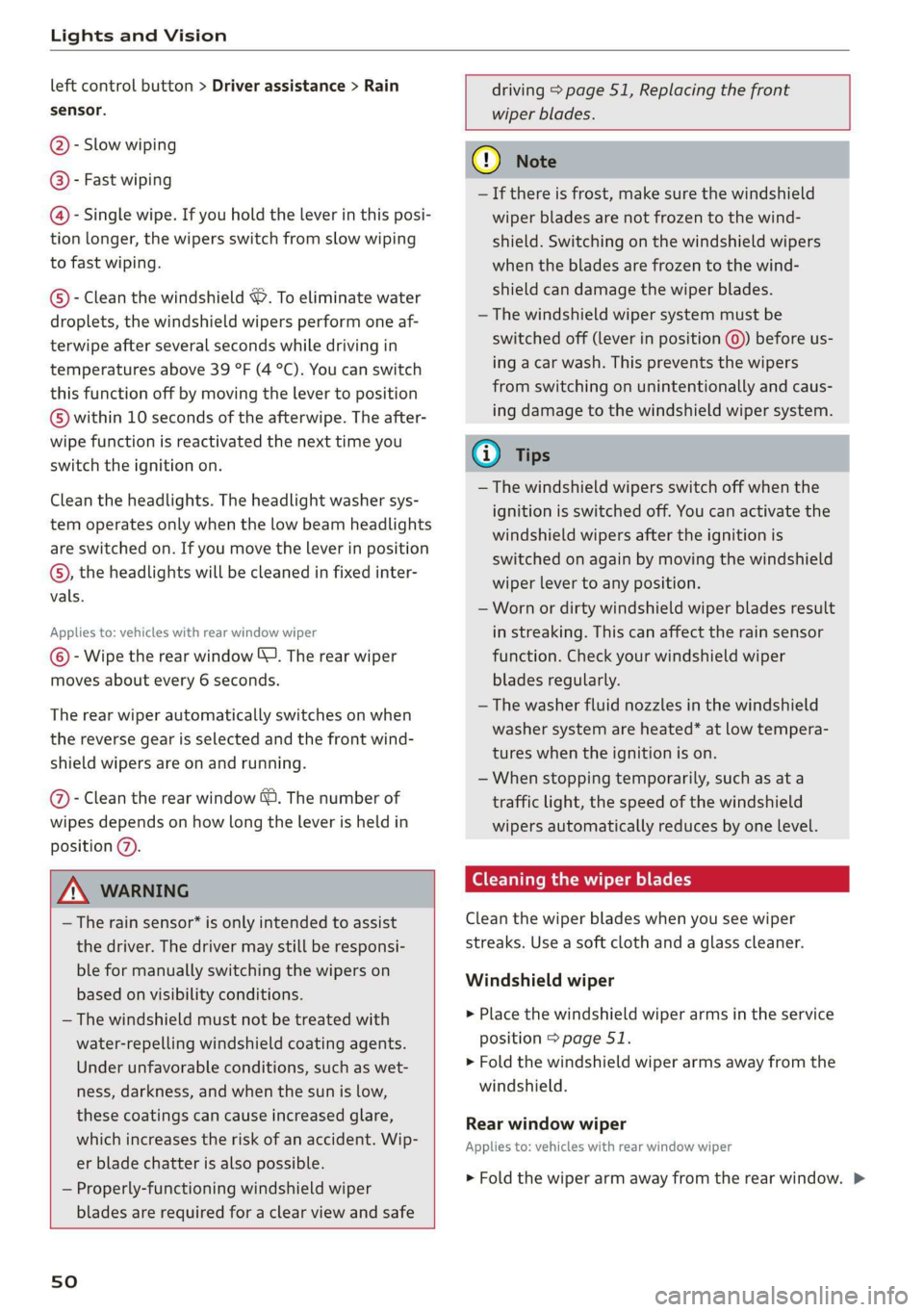
Lights and Vision
left control button > Driver assistance > Rain driving > page 51, Replacing the front
sensor. wiper blades.
@- Slow wiping
() Note
- Fast wipin
® ping — If there is frost, make sure the windshield
@®- Single wipe. If you hold the lever in this posi- wiper blades are not frozen to the wind-
tion longer, the wipers switch from slow wiping shield. Switching on the windshield wipers
to fast wiping. when the blades are frozen to the wind-
shield can damage the wiper blades.
— The windshield wiper system must be
switched off (lever in position @) before us-
©®- Clean the windshield . To eliminate water
droplets, the windshield wipers perform one af-
terwipe after several seconds while driving in
temperatures above 39 °F (4 °C). You can switch ing a car wash. This prevents the wipers
this function off by moving the lever to position from switching on unintentionally and caus-
®vwithin 10 seconds of the afterwipe. The after- ing damage to the windshield wiper system.
wipe function is reactivated the next time you G) Tips
switch the ignition on.
— The windshield wipers switch off when the
ignition is switched off. You can activate the
windshield wipers after the ignition is
switched on again by moving the windshield
wiper lever to any position.
Clean the headlights. The headlight washer sys-
tem operates only when the low beam headlights
are switched on. If you move the lever in position
©, the headlights will be cleaned in fixed inter-
vals. — Worn or dirty windshield wiper blades result
Applies to: vehicles with rear window wiper in streaking. This can affect the rain sensor
©@©- Wipe the rear window SD. The rear wiper function. Check your windshield wiper
moves about every 6 seconds. blades regularly.
—The washer fluid nozzles in the windshield
washer system are heated* at low tempera-
tures when the ignition is on.
— When stopping temporarily, such as at a
The rear wiper automatically switches on when
the reverse gear is selected and the front wind-
shield wipers are on and running.
@- Clean the rear window @. The number of traffic light, the speed of the windshield
wipes depends on how long the lever is held in wipers automatically reduces by one level.
position (7).
/\ WARNING Cleaning the wiper blades
— The rain sensor” is only intended to assist Clean the wiper blades when you see wiper
the driver. The driver may still be responsi- streaks. Use a soft cloth and a glass cleaner.
ble for manually switching the wipers on
eee an Windshield wiper
based on visibility conditions.
—The windshield must not be treated with > Place the windshield wiper arms in the service
water-repelling windshield coating agents. position > page 51.
Under unfavorable conditions, such as wet- > Fold the windshield wiper arms away from the
windshield. ness, darkness, and when the sun is low,
these coatings can cause increased glare,
which increases the risk of an accident. Wip-
er blade chatter is also possible.
— Properly-functioning windshield wiper
blades are required for a clear view and safe
Rear window wiper
Applies to: vehicles with rear window wiper
> Fold the wiper arm away from the rear window. >
sO
Page 63 of 400

8V2012721BK
Stowing and using
braking maneuvers or in the event of an ac-
cident.
Loose objects can be thrown around the ve-
hicle interior during sudden driving or brak-
ing maneuvers, which increases the risk of
an accident. Always stow objects securely in
the luggage compartment and secure them
at the tie-downs. Use straps suitable for
heavy objects.
If pieces of luggage or objects are secured
to the tie-downs with unsuitable or dam-
aged straps, this can increase the risk of in-
jury during braking maneuvers or accidents.
When transporting heavy objects, the vehi-
cle characteristics will change due to the
shift in the center of gravity, which increases
the risk of an accident. You may need to
adapt your driving style and speed to the
current conditions.
The cargo net is only strong enough to se-
cure light objects. Heavy objects are not ade-
quately secured. Attempting to secure heavy
objects increases the risk of injury.
Never exceed the permitted axle and load
and vehicle weight > page 380.
Never secure a child safety seat to the tie-
downs.
Never leave your vehicle unattended, espe-
cially if the luggage compartment lid is
open. Children could enter the luggage com-
partment and close the luggage compart-
ment lid from the inside. This creates the
risk of fatal injury, since the children would
be locked in and may not be able to escape
by themselves.
Do not allow children to play in or on the ve-
hicle. Close and lock the luggage compart-
ment lid as well as all other doors when you
leave the vehicle.
Never transport passengers in the luggage
compartment. Every passenger must be cor-
rectly secured with the safety belts in the
vehicle > page 245.
Be careful when releasing the backrest and
folding
it forward. To reduce the risk of be-
ing pinched, pay attention and check when
folding backrests forward.
— The backrest must be securely latched so
objects cannot slide forward out of the lug-
gage compartment during sudden braking.
— The backrest must be latched securely to en-
sure that the safety belt is protecting the
center seating position.
— Always pull forward on the backrest to make
sure it is check if it is correctly locked in
place.
@) Note
—To reduce the risk of damage, move the rear
head restraints down > page 57 before fold-
ing the rear backrests forward.
— When folding the backrest forward, make
sure the outer safety belts are in the belt
guide recess so that they do not get pinched
in the backrest lock and damaged. Other ob-
jects should be removed from the rear
bench seat to protect the backrest from
damage.
— If you move the front seat back when the
rear seat backrest is folded forward, you
could damage the head restraints on the
rear seat.
— Make sure that the heating grid strips for
the rear window defogger are not damaged
by abrasive objects.
@ Tips
— The tire pressure must be adapted to the
load > page 330.
— You can purchase straps at specialty stores.
Luggage compartment cover
Applies to: vehicles with luggage compartment cover
5 = S$
= = &
oO
Fig. 74 Luggage compartment: luggage compartment cov-
er >
61
Page 64 of 400

Stowing and using
Follow the safety precautions > page 60.
> To remove the luggage compartment cover, un-
hook the straps (4).
> Pull the cover (3) out of the retainers @) in the
direction of the arrow.
> To install the luggage compartment cover, slide
the cover (8) horizontally into the designated
holder @) in the side bracket until the cover is
lined up.
> Hook the straps into the luggage compartment
lid @.
Fig. 77 Luggage compartment: cargo net stretched out
Follow the safety precautions > page 60.
Tie-downs
Applies to: vehicles with adjustable cargo floor There are tie-downs @) in the luggage compart-
ment to secure pieces of luggage and objects.
>» Use the tie-downs to secure the cargo.
Cargo net
Applies to: vehicles with luggage compartment net
Use the cargo net (2) to secure lighter objects in
the luggage compartment
> Fold the clip for the tie-downs upward.
>» Attach the hooks for the cargo net to the tie-
downs.
Fig. 75 Luggage compartment: lowered cargo floor
The cargo floor can lower to expand the storage
area in the luggage compartment.
a
A pplies to: vehicles with folding backrests
> Lift the cargo floor in order to lower it.
> Pull the cargo floor back slightly and insert it in
the lower position @).
g 3
S| = & Ea
To make loading and unloading easier, bringing
Fig. 78 Backrest: outer release lever
The rear seat backrests can be folded forward ei-
ther separately or together.
Follow
the safety precautions > page 60.
Folding the backrest forward/back
> Push the corresponding head restraint down-
Fig. 76 Luggage compartment: location of the tie-downs ward » page 57.
62
Page 65 of 400

8V2012721BK
Stowing and using
> Pull the release lever (@) in the direction of the
arrow and fold the backrest forward.
> Fold the backrest down until it latches securely.
When you can no longer see the red mark on
the pin Q,, the seat is latched.
Pee dalceltela)
Applies to: vehicles with pass-through
2 2 S
<. = & oO
Fig. 79 Version 1: left side: backrest: pass-through cover;
Version 2: right side: luggage compartment: release lever
Follow the safety precautions > page 60.
Opening/closing the pass-through from the
vehicle interior
> Applies to: version 1: To open the pass-through,
fold down the center armrest in the backrest
and fold down the pass-through cover in the di-
rection of the arrow > fig. 79.
> Applies to: version 1: To close the pass-
through, fold up the pass-through cover and
the center armrest > fig. 79.
Opening/closing the pass-through from the
luggage compartment
» Applies to: version 2: To fold the backrest for-
ward, pull the release lever on the respective
seat in the direction of the arrow. The backrest
will fold forward automatically after it has been
released.
> Applies to: version 1: To open the pass-through,
press the lever in the rear seat backrest down-
ward.
> To close the pass-through, fold the backrest
back until it latches securely.
Roof rack
Applies to: vehicles with roof rack
B8V-0386
||
_B8P-1962
Applies to: vehicles with roof rail
Fig. 81 Roof rail: mounting points
If luggage or cargo is to be carried on the roof,
you must observe the following:
— Only approved roof racks may be used on your
vehicle. These roof racks are the basis for a
complete roof rack system. Additional attach-
ments or carrier systems are needed to trans-
port luggage and sports equipment. Roof racks
and attachments from the Audi Genuine Acces-
sories program are recommended.
— When installing the roof rack, make sure that it
is mounted only at the designated points on
the roof > fig. 80 or > fig. 81.
— Note the permitted axle load, permitted total
weight, and permitted roof load of your vehicle
=> page 380. The roof load is the total of the
weight of the roof rack, the attachments and
the cargo you are carrying. However, you must
also note the permitted load of the carrier sys-
tem being used.
63
>
Page 67 of 400

8V2012721BK
Warm and cold
Warm and cold
Climate control system
Your vehicle has a deluxe automatic climate con-
trol system with two zones where the tempera-
ture, air distribution, and amount of air can be
adjusted separately on the left and right front
sides.
The climate control system circulates, warms or
cools, and removes humidity from the air in the
vehicle interior. It is the most effective when the
windows and panoramic glass roof* or power
top* are closed. If there is a build-up of heat in-
side the vehicle, ventilation can help to speed up
the cooling process.
Pollutant filter
The pollutant filter removes pollutants such as
dust and pollen from the air.
Presets
Several functions can be preset in the Infotain-
ment system.
Select in the Infotainment system: [MENU] but-
ton > Vehicle > left control button > Air condi-
tioning
freeze on the windshield and impair visibili-
ty.
ZA WARNING
Poor visibility can lead to accidents.
— For safer driving, keep all windows free of
ice, snow and fog.
— Become familiar with the correct use and
function of the climate control system as
quickly as possible, especially with the de-
frosting and defogging functions.
— When the temperature is below freezing,
only use the windshield washer system after
the
windshield has been warmed by the cli-
mate control system. The washer fluid could
() Note
— If you suspect that the climate control sys-
tem is damaged, switch the system off to
prevent further damage and have it checked
by an authorized Audi dealer or authorized
Audi Service Facility.
— Repairs to the Audi climate control system
require special technical knowledge and
special
tools. See an authorized Audi dealer
or authorized Audi Service Facility.
@) For the sake of the environment
— Energy can be saved by switching off the A/C
mode.
— In vehicles with the efficiency program”, you
can find other consumption information and
more economy tips > page 23.
iG) Tips
—To prevent interference with the heating
and cooling output and to prevent the win-
dows from fogging over, the air intake in
front of the windshield must be free of ice,
snow, and leaves.
— Condensation from the cooling system can
drip and form a puddle of water under the
vehicle. This is normal and does not mean
there is a leak.
— The energy management system may tem-
porarily switch off certain functions, such as
the seat heating* or rear window defogger.
These systems are available again as soon as
the energy supply has been restored.
— The climate control settings are automati-
cally stored and assigned to the vehicle key
that is in use. These settings are different
when the power top* is open or closed.
65
Page 76 of 400

Driving
> Select the “P” selector lever position to secure
the vehicle from rolling away.
> Turn the steering wheel when parking on in-
clines so that the wheels will roll into the curb
if the vehicle starts moving.
> Switch off the ignition before leaving the vehi-
cle.
On hills, activate the parking brake first and then
shift into the "P" selector lever position. This pre-
vents too much stress from being placed on the
locking mechanism.
ZA WARNING
— Always set the parking brake when leaving
your vehicle, even if for a short period of
time. If the parking brake is not set, the ve-
hicle could roll away, increasing the risk of
an accident.
— Do not leave your vehicle unattended while
the engine is running, because this increases
the risk of an accident.
— If the parking brake is set, it can release au-
tomatically when the accelerator pedal is
pressed. To reduce the risk of an accident,
do not inadvertently press the accelerator
pedal and always shift into “P” when the ve-
hicle is stopped.
— If you leave the vehicle, switch the ignition
off and take the key with you. This is espe-
cially important when leaving persons or an-
imals in the vehicle. Otherwise, the vehicle
could start unintentionally, the parking
brake could release, or electronic equipment
could activate, which increases the risk of an
accident.
— No persons or animals should be left in a
locked vehicle. Locked doors make it more
difficult for emergency workers to enter the
vehicle, which puts lives at risk.
— If you do not begin driving immediately af-
ter releasing the brake pedal, your vehicle
may begin to roll backward. Press the brake
pedal or set the parking brake immediately.
@) Note
If you have to stop on an incline, always press
the brake pedal to hold the vehicle in place to
74
reduce the risk of the vehicle rolling back-
ward. Do not try to hold the vehicle in place
by pressing and holding the accelerator pedal.
The transmission can overheat, which increas-
es the risk of damage.
Hill hold assist
If you take your foot off of the brake pedal when
driving on hills, the braking force will be held for
several seconds. At that time, you can start driv-
ing without the vehicle rolling backward.
Requirement: the driver's door must be closed,
the engine must be on, and the vehicle must be
traveling uphill.
> To activate hill hold assist, press and hold the
brake pedal for several seconds while the vehi-
cle is stationary.
Z\ WARNING
— If you do not begin driving immediately af-
ter releasing the brake pedal, your vehicle
may begin to roll backward. Press the brake
pedal
or set the parking brake immediately.
— The hill hold assist cannot hold the vehicle
on inclines in every scenario (for example,
on slippery or icy ground).
Messages
Bw Hill hold assist: unavailable
The hill hold assist is temporarily unavailable.
Press the brake pedal to secure the vehicle from
rolling away unintentionally.
Manual control!
The vehicle cannot be held in place automatically.
Press the brake pedal to secure the vehicle from
rolling away unintentionally.