2019 VOLVO XC60 TWIN ENGINE tow
[x] Cancel search: towPage 196 of 695

||
SEATS AND STEERING WHEEL
* Option/accessory.194
CAUTION
The seat cushion of the integrated childrestraint* must be in the stowed positionbefore the rear seat backrest can be foldeddown.
The armrest* in the center seat must beraised before the seat backrest is foldeddown.
The ski hatch must be closed before the seatbackrest is folded down.
NOTE
The front seats may need to be pushed for-ward and/or the backrest adjusted so that therear seat backrests can be fully lowered.
Folding down backrests with the
electric backrest folding function *
If the vehicle is equipped with the electric rearseat backrest fold-down function, the buttons inthe cargo compartment can be used to fold downthe backrests. It is also possible to fold down therear seat using the handle on the top of the seat.
WARNING
Before using the electric fold-down function,be sure that no one is sitting in or is near therear seat, that there are no objects on the rearseat and that the backrest is not obstructed inany way.
Folding backrests with the buttons in the
cargo compartment
The vehicle must be stationary and the tailgatemust be open before a backrest can be foldeddown. Make sure that the rear seat is unoccupiedand that there are no objects on the seat.
1.Fold down the center seat's head restraintmanually.
2. Press and hold one of the electric fold-downbuttons. The buttons are marked L (left back-rest section) and R (right backrest section).
3. The backrests will release from the locks.The head restraint will fold down first andthen the backrest will automatically folddown to the horizontal position.
Folding the backrest with the handle in the
rear seat
Make sure that the rear seat is unoccupied andthat there are no objects on the seat.
Fold down the center seat's head restraintmanually.
Pull the handle in the vehicle's left or rightrear seat backrest forward to fold down theleft or right section of the rear seat.
>The backrests will release from the locks.The head restraint will fold down first andthen the backrest will automatically folddown to the horizontal position.
Page 209 of 695

CLIMATE CONTROL
}}
207
Opening, closing and directing airvents
Some of the air vents in the passenger compart-ment can be individually opened, closed anddirected.
Misting can be eliminated by directing the outerair vents towards the door windows.
Direct the outer air vents into the passengercompartment to maintain a comfortable tempera-ture in warm weather.
Opening and closing the air vents
Front seat air vents:
Air vent knob2.
–Turn the knob to open/close the airflow fromthe vent.
When the mark on the knob is vertical, theairflow is strongest.
Rear seat air vents:
Air vent thumb wheel2.
–Turn the thumb wheel to open/close the air-flow from the vent.
The more white lines that are visible, thestronger the airflow.
2The illustration is generic - air vent design varies depending on its location.
Page 266 of 695

KEY, LOCKS AND ALARM
* Option/accessory.264
Foot movement tailgate operation*
To make it easier to operate the tailgate whenyour hands are full, it can be opened and closedby moving your foot in a forward kicking motionunder the rear bumper.
The sensor is located to the left of center under the rearbumper18.
One of the vehicle's remote keys must be withinrange behind the vehicle (approx. 1 meter (3feet)) for opening and closing to be possible. Thisapplies even if the vehicle is unlocked in order toprevent the trunk lid from inadvertently openinge.g. at a car wash.
Foot movement operation
Kicking motion within the sensor's activation area.
–Make one slow forward kicking motion withyour foot under the left section of the rearbumper. Take a step back. Do not touch thebumper.
>A brief audible signal will be heard whenopening or closing is activated - the tail-gate will open/close.
If the tailgate is open, it will close19 whenthe foot motion sensor is activated.
If several opening attempts have been madewithout the remote key in range behind the vehi-cle, foot movement operation will not be availablefor a short period of time.
Do not keep your foot under the vehicle in a kick-ing motion. This may prevent activation.
Interrupting opening or closing with a foot
movement
–Make one slow forward kicking motion whilethe tailgate is opening or closing to stop itsmovement.
The remote key does not need to be within rangeof the vehicle to interrupt opening or closing.
If the tailgate stops near the closed position, itwill open the next time it is activated.
NOTE
There is a risk of reduced or lost function ifthere are large amounts of snow, ice, dirt, etc.on the rear bumper. Make sure to keep thebumper clean.
NOTE
Please note that the system could be inadver-tently activated in a car wash or similar if theremote key is within range.
Vehicle with skid plate accessory *
If the vehicle is equipped with skid plate, the sen-sor is located towards the left corner of thebumper.
18If the vehicle is equipped with skid plate*, the sensor is located towards the left corner of the bumper.19Applies to vehicles with power tailgate*.
Page 276 of 695

||
DRIVER SUPPORT
* Option/accessory.274
WARNING
The Electronic Stability Control systemESC is supplementary driver supportintended to facilitate driving and make itsafer – it cannot handle all situations inall traffic, weather and road conditions.
ESC is not a substitute for the driver'sattention and judgment. The driver isalways responsible for ensuring the vehi-cle is driven in a safe manner, at theappropriate speed, with an appropriatedistance to other vehicles, and in accord-ance with current traffic rules and regula-tions.
Stability control 3
This function helps control the driving and brak-ing force of each individual wheel in an attemptto stabilize the vehicle.
Spin control and active yaw control
This function is active at low speeds and brakesthe wheels that are spinning to transfer additionalpower from wheels that are not spinning.
This function also helps prevent the wheels fromspinning while the vehicle is accelerating.
Engine drag control
Engine drag control (EDC4) helps prevent inad-vertent wheel lock, e.g. after downshifting orusing engine braking when driving at low speedson a slippery surface.
Inadvertent wheel lock while driving could impairthe driver's ability to steer the vehicle.
Trailer Stability Assist * 5
Trailer Stability Assist (TSA6) is designed to helpstabilize a vehicle that is towing a trailer if thevehicle and trailer have begun to sway. For moreinformation, see "Trailer Stability Assist".
NOTE
The TSA function is deactivated if ESC SportMode is activated.
Related information
Electronic Stability Control Sport mode(p. 275)
Activating/deactivating Sport mode in Elec-tronic Stability Control (p. 275)
Electronic Stability Control Sport mode limi-tations (p. 275)
Electronic Stability Control symbols and mes-sages (p. 276)
Trailer Stability Assist* (p. 481)
3
Also called traction control.
4Engine Drag Control
5
Trailer Stability Assist is included if the vehicle is equipped with a Volvo original towbar.
6Trailer Stability Assist
Page 282 of 695

DRIVER SUPPORT
280
Reactivating Speed Limiter fromstandby mode
Speed Limiter (SL16) can be reactivated afterhaving been temporarily deactivated and put instandby mode.
Note: This illustration is general and details may varydepending on model.
To reactivate the Speed Limiter from standbymode:
–Press the button on the steering wheel(1).
>The speed limit markings in the instru-ment panel will change from GRAY toWHITE. The vehicle's speed will onceagain be limited to the most recently setspeed.
or
–Press the button on the steering wheel(2).
>The speed limit markings and symbols inthe instrument panel will change fromGRAY to WHITE and the vehicle's currentspeed will be set as the maximum speed.
Related information
Speed limiter (p. 277)
Turning off Cruise Control
The Speed Limiter (SL17) can be turned off.
Note: This illustration is general and details may varydepending on model.
To turn off Cruise Control:
1.Press the button on the steering wheel(2).
>The Speed Limiter will go into standbymode.
2.Press the ◀ (1) or ▶ (3) buttons on thesteering wheel to select another function.
> The Speed Limiter symbol and marking(4) in the instrument panel will go out andthe set maximum speed will be erased.
16Speed Limiter17Speed Limiter
Page 291 of 695

DRIVER SUPPORT
289
Standby mode due to action by the driver
Cruise Control will be temporarily deactivated andput in standby mode if:
the brakes are applied
the gear selector is moved to N
the vehicle is driven faster than the setspeed for more than 1 minute
The driver must then control the vehicle's speed.
Temporarily increasing speed using the accelera-tor pedal, e.g. when passing another vehicle, willnot affect the setting. The vehicle will return tothe set speed when the accelerator pedal isreleased.
Automatic standby mode
Cruise Control will be temporarily deactivated andput in standby mode if:
the wheels lose traction
the engine speed (rpm) is too low/high
the temperature in the brake systembecomes too high
the vehicle's speed goes below 30 km/h(20 mph).
The driver must then control the vehicle's speed.
Related information
Cruise control (p. 285)
Reactivating Cruise Control fromstandby mode
Cruise Control (CC28) can be temporarily putinto standby mode and then reactivated.
Reactivating Cruise Control from
standby mode
Note: This illustration is general and details may varydepending on model.
To start Cruise Control from standby mode:
–Press the button on the steering wheel(1).
>The Cruise Control marking in the instru-ment panel will change from GRAY toWHITE and the vehicle will then return tothe most recently set speed.
or
To start Cruise Control from standby mode:
–Press the button on the steering wheel(2).
>The Cruise Control markings and symbolsin the instrument panel will change fromGRAY to WHITE and the vehicle's currentspeed will be set.
WARNING
A noticeable increase in speed may follow
when the speed is resumed with the steering wheel button.
Related information
Cruise control (p. 285)
27Cruise Control28Cruise Control
Page 305 of 695
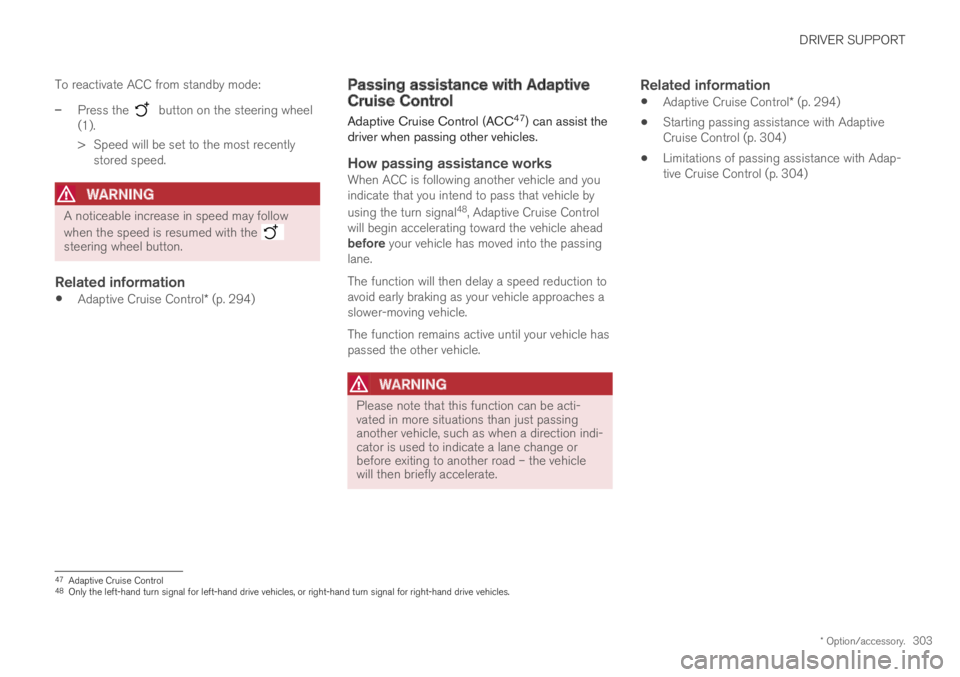
DRIVER SUPPORT
* Option/accessory.303
To reactivate ACC from standby mode:
–Press the button on the steering wheel(1).
>Speed will be set to the most recentlystored speed.
WARNING
A noticeable increase in speed may follow
when the speed is resumed with the steering wheel button.
Related information
Adaptive Cruise Control* (p. 294)
Passing assistance with AdaptiveCruise Control
Adaptive Cruise Control (ACC47) can assist thedriver when passing other vehicles.
How passing assistance works
When ACC is following another vehicle and youindicate that you intend to pass that vehicle by
using the turn signal48, Adaptive Cruise Controlwill begin accelerating toward the vehicle aheadbefore your vehicle has moved into the passinglane.
The function will then delay a speed reduction toavoid early braking as your vehicle approaches aslower-moving vehicle.
The function remains active until your vehicle haspassed the other vehicle.
WARNING
Please note that this function can be acti-vated in more situations than just passinganother vehicle, such as when a direction indi-cator is used to indicate a lane change orbefore exiting to another road – the vehiclewill then briefly accelerate.
Related information
Adaptive Cruise Control* (p. 294)
Starting passing assistance with AdaptiveCruise Control (p. 304)
Limitations of passing assistance with Adap-tive Cruise Control (p. 304)
47Adaptive Cruise Control48Only the left-hand turn signal for left-hand drive vehicles, or right-hand turn signal for right-hand drive vehicles.
Page 308 of 695

||
DRIVER SUPPORT
* Option/accessory.306
This occurs if Adaptive Cruise Control is keepingthe vehicle stationary using the brakes and:
the driver opens the door or unbuckleshis/her seat belt
ACC has kept the vehicle at a standstill formore than approx. 5 minutes
the brakes overheat
the driver switches off the engine manually.
Related information
Adaptive Cruise Control* (p. 294)
Adaptive Cruise Control limitations
Adaptive Cruise Control (ACC52) may have lim-ited functionality in certain situations.
Steep roads and/or heavy loads
Adaptive Cruise Control is primarily intended tobe driven on flat roads. The function may not beable to maintain the correct time interval to thevehicle ahead when driving down steep hills. Thedriver should be extra attentive and prepared toapply the brakes.
Do not use Adaptive Cruise Control if thevehicle is carrying a heavy load or towing atrailer.
Other limitations
The Off Road drive mode cannot beselected if Adaptive Cruise Control is acti-vated.
NOTE
The function uses the vehicle's combinedcamera and radar unit, which has certain gen-eral limitations; see sections "Camera limita-tions" and "Radar sensor limitations".
Related information
Adaptive Cruise Control* (p. 294)
Camera limitations (p. 332)
Radar sensor limitations (p. 327)
52Adaptive Cruise Control