2019 VOLVO S90 TWIN ENGINE power steering
[x] Cancel search: power steeringPage 196 of 669

||
SEATS AND STEERING WHEEL
* Option/accessory.194
Steering wheel adjuster lever.
1. Move the lever forward to release the steer-ing wheel.
2. Adjust the steering wheel to the desiredposition.
3.Pull the lever back to lock the steering wheelinto place. If the lever is difficult to move,press the steering wheel lightly while pullingthe lever.
Related information
Steering wheel controls and horn (p. 193)
Adjusting the power* front seats (p. 181)
Page 211 of 669
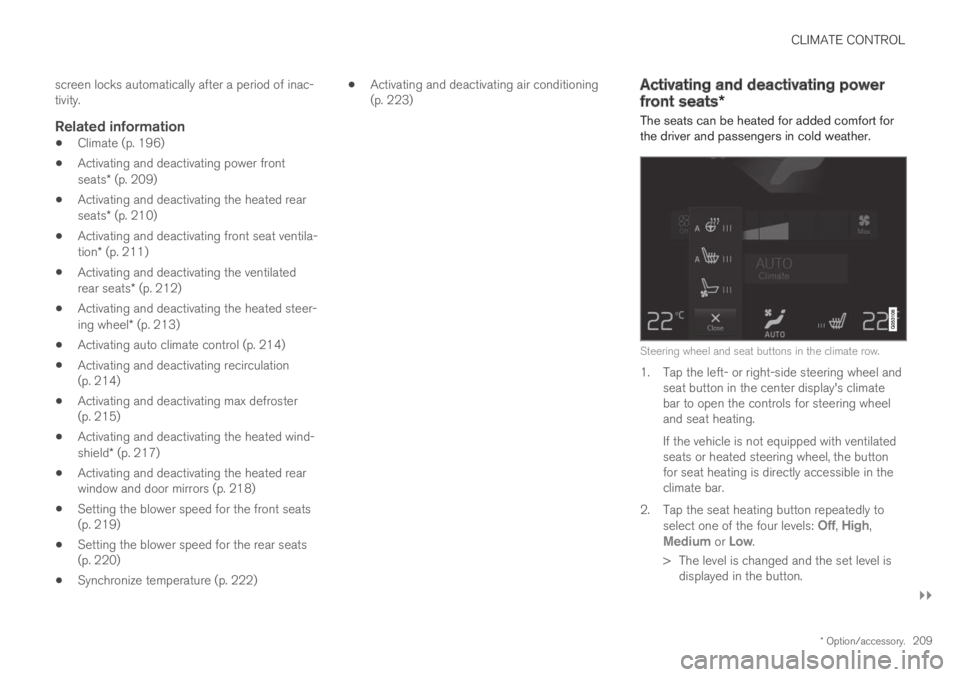
CLIMATE CONTROL
}}
* Option/accessory.209
screen locks automatically after a period of inac-tivity.
Related information
Climate (p. 196)
Activating and deactivating power frontseats* (p. 209)
Activating and deactivating the heated rearseats* (p. 210)
Activating and deactivating front seat ventila-tion* (p. 211)
Activating and deactivating the ventilatedrear seats* (p. 212)
Activating and deactivating the heated steer-ing wheel* (p. 213)
Activating auto climate control (p. 214)
Activating and deactivating recirculation(p. 214)
Activating and deactivating max defroster(p. 215)
Activating and deactivating the heated wind-shield* (p. 217)
Activating and deactivating the heated rearwindow and door mirrors (p. 218)
Setting the blower speed for the front seats(p. 219)
Setting the blower speed for the rear seats(p. 220)
Synchronize temperature (p. 222)
Activating and deactivating air conditioning(p. 223)Activating and deactivating power
front seats*
The seats can be heated for added comfort forthe driver and passengers in cold weather.
Steering wheel and seat buttons in the climate row.
1. Tap the left- or right-side steering wheel andseat button in the center display's climatebar to open the controls for steering wheeland seat heating.
If the vehicle is not equipped with ventilatedseats or heated steering wheel, the buttonfor seat heating is directly accessible in theclimate bar.
2. Tap the seat heating button repeatedly toselect one of the four levels: Off, High,Medium or Low.
> The level is changed and the set level isdisplayed in the button.
Page 272 of 669

DRIVER SUPPORT
* Option/accessory.270
Driver support systems
The vehicle is equipped with a number of driversupport systems that can provide the driver withactive or passive assistance in various situations.
The systems can, for example, help the driver:
maintain a set speed
maintain a set time interval to the vehicleahead
help prevent a collision by warning the driverand applying the brakes
park the vehicle.
Some of the systems are standard and others areoptions. This also varies from market to market.
Related information
Speed-dependent steering wheel resistance(p. 270)
Electronic Stability Control (p. 271)
Speed limiter (p. 275)
Automatic Speed Limiter (p. 279)
Cruise control (p. 283)
Distance Alert* (p. 288)
Adaptive Cruise Control* (p. 292)
Pilot Assist (p. 308)
Radar sensor (p. 324)
Camera (p. 329)
City Safety™ (p. 333)
Rear Collision Warning (p. 346)
BLIS* (p. 347)
Cross Traffic Alert* (p. 352)
Road Sign Information* (p. 356)
Driver Alert Control (p. 362)
Lane Keeping Aid (p. 364)
Steering assistance at risk of collision(p. 372)
Park Assist* (p. 382)
Park Assist Camera* (p. 388)
Park Assist Pilot* (p. 398)
Speed-dependent steering wheelresistance
Speed-dependent power steering increases thesteering wheel resistance in pace with the vehi-cle's speed to give the driver an enhanced feel-ing of control and stability.
Steering may feel stiffer on highways. Whenparking and at low speeds, it will be easier tomove the steering wheel.
NOTE
In some situations, the power steering maybecome too hot and require temporary cool-ing – during such time the power steering willwork at reduced output and the steeringwheel may feel more difficult to move.
In parallel with the temporarily reduced steer-ing assistance, the driver display shows amessage as well as a STEERING WHEELsymbol.
WARNING
While the power steering is working atreduced power, the driver support functionsand systems with steering assistance are notavailable.
In such a situation, the driver display showsthe Power steering failure message, com-bined with a STEERING WHEEL symbol.
Page 273 of 669

DRIVER SUPPORT
}}
* Option/accessory.271
Changing the level of steering wheel
resistance *
To change the level of steering wheel resistance,see the description of the INDIVIDUAL optionunder "Available drive modes" in the "Drivemodes" section.
On models not equipped with drive mode con-trols and the INDIVIDUAL option, steering wheelresistance can instead be set in the center dis-play's Top view under:
SettingsMy CarDrive ModesSteering Force
Steering wheel resistance settings cannot beaccessed when turning at speeds above10 km/h (6 mph).
Related information
Drive modes (p. 446)
Pilot Assist (p. 308)
Lane Keeping Aid (p. 364)
Steering assistance at risk of collision(p. 372)
Park Assist Pilot* (p. 398)
Electronic Stability Control
The Electronic Stability Control (ESC1) functionhelps the driver avoid skidding and improves thevehicle's directional stability.
This symbol will be displayed inthe instrument panel when theESC system is intervening.
When the ESC has intervenedto apply the brakes, a pulsingsound may be heard and thevehicle may accelerate more slowly than expec-ted when the accelerator pedal is depressed.
The ESC system consists of the following sub-functions:
Stability control2
Spin control and active yaw control
Engine drag control
WARNING
The Electronic Stability Control systemESC is supplementary driver supportintended to facilitate driving and make itsafer – it cannot handle all situations inall traffic, weather and road conditions.
ESC is not a substitute for the driver'sattention and judgment. The driver isalways responsible for ensuring the vehi-cle is driven in a safe manner, at theappropriate speed, with an appropriatedistance to other vehicles, and in accord-ance with current traffic rules and regula-tions.
Stability control 2
This function helps control the driving and brak-ing force of each individual wheel in an attemptto stabilize the vehicle.
Spin control and active yaw control
This function is active at low speeds and brakesthe wheels that are spinning to transfer additionalpower from wheels that are not spinning.
This function also helps prevent the wheels fromspinning while the vehicle is accelerating.
1Electronic Stability Control2Also called traction control.
Page 323 of 669

DRIVER SUPPORT
}}
* Option/accessory.321
Pilot Assist limitations
Pilot Assist functionality may be reduced in cer-tain situations.
Pilot Assist is a driver support function designedto simplify driving and assist the driver in manysituations. However, the driver is always responsi-ble for maintaining a suitable distance to vehiclesor objects around it and ensuring that the vehicleis correctly positioned in the traffic lane.
WARNING
In some situations, Pilot Assist may have trou-ble helping the driver properly or may bedeactivated automatically – we advise againstusing Pilot Assist in such cases. Examples ofsuch situations include:
the lane markings are worn, missing orcross each other.
lane division is unclear, for example, whenthe lanes divide or merge or at exits orwhen there are multiple sets of markings.
edges or other lines than lane markingsare present on or near the road, e.g.curbs, joints or repairs to the road sur-face, edges of barriers, roadside edges orstrong shadows.
the lane is narrow or winding.
the lane contains ridges or holes.
weather conditions are poor, e.g. rain,snow or fog or slush or reduced visibilitywith poor light conditions, backlighting,wet road surface, etc.
The driver should also note that Pilot Assisthas the following limitations:
High curbs, roadside barriers, temporaryobstacles (traffic cones, safety barriers,etc.) are not detected. Alternatively, theymay be detected incorrectly as lane mark-ings, with a subsequent risk of contactbetween the vehicle and such obstacles.
The driver is responsible for ensuring thatthe vehicle maintains a suitable distancefrom such obstacles.
The camera and radar sensors do nothave the capacity to detect all oncomingobjects and obstacles in traffic environ-ments, e.g. potholes, stationary obstaclesor objects that completely or partiallyblock the route.
Pilot Assist does not "see" pedestrians,animals, etc.
The recommended steering input is lim-ited in force, which means that it cannotalways help the driver to steer and keepthe vehicle within the lane.
In vehicles equipped with SensusNavigation*, the function is able to useinformation from map data, which couldcause variations in performance.
Pilot Assist is switched off if the powersteering is working with reduced power -e.g. during cooling due to overheating(see section "Speed-dependent steeringforce").
The driver can always correct or adjust steeringassistance provided by Pilot Assist by turning thesteering wheel to the desired position.
Page 345 of 669

DRIVER SUPPORT
}}
343
City Safety limitations
City Safety functionality may be reduced in cer-tain situations.
Surroundings
Low objects
Hanging objects, such as flags for overhangingloads or accessories such as auxiliary lights orfront protective grids that extend beyond theheight of the hood, may limit City Safety function-ality.
Slippery road conditions
The extended braking distance on slippery roadsmay reduce City Safety's capacity to help avoid acollision. In these types of situations, the Anti-lock Braking System and Electronic Stability Con-
trol (ESC68) will help provide optimal brakingpower with maintained stability.
Backlighting
The visual warning signal in the windshield maybe difficult to detect in bright sunlight, if there arereflections, or if the driver is wearing sunglassesor not looking straight ahead.
Heat
If the temperature in the passenger compartmentis high due to e.g. bright sunlight, the visual warn-ing signal in the windshield may be temporarilydisabled.
Camera and radar sensor's field of vision
The camera's field of vision is limited and in cer-tain situations, it may be unable to detect pedes-trians, large animals, cyclists or vehicles, or it maydetect them later than expected.
Vehicles that are dirty may be detected later thanclean vehicles, and in dark conditions, motorcy-cles may be detected late or not at all.
If a text message displayed in the instrumentpanel indicates that the camera/radar sensor isobstructed, it may be difficult for City Safety todetect pedestrians, large animals, cyclists, vehi-cles or lane markings in front of the vehicle. CitySafety functionality may therefore be reduced.
Text messages may not be displayed for all situa-tions in which the windshield sensors areblocked. The driver must therefore always keepthe windshield in front of the camera/radar sen-sor clean.
CAUTION
Maintenance and replacement of City Safetycomponents may only be performed by aworkshop – an authorized Volvo workshop isrecommended.
Driver intervention
Backing up
City Safety is temporarily deactivated when thevehicle is backing up.
Low speed
City Safety is not activated at very low speedsunder 4 km/h (3 mph). The system will thereforenot intervene in situations in which your vehicle isapproaching another vehicle very slowly, such aswhen parking.
Active driver
Action by the driver always has priority. CitySafety will therefore not react or will react at alater stage with a warning or intervention in situa-tions in which the driver is clearly steering andoperating the accelerator pedal, even if a collisionis unavoidable.
An active and aware driving style may thereforedelay collision warnings and intervention in orderto minimize unnecessary warnings.
68Electronic Stability Control
Page 370 of 669

DRIVER SUPPORT
368
Lane Keeping Aid limitations
In certain demanding driving conditions, LaneKeeping Aid may not be able to properly assistthe driver. In these situations, it is recommendedthat the function be deactivated.
Examples of such situations include:
road work
winter driving conditions
poor road surfaces
a very sporty driving style
bad weather with reduced visibility
roads with indistinct or no lane markings
sharp edges or lines other than the lane'sside markings
when the power steering works at reducedpower, e.g. during cooling due to overheating(see section “Speed-dependent steeringforce”).
NOTE
The function uses the vehicle's camera unit,which has some general limitations – see thesection "Camera unit limitations".
Related information
Lane Keeping Aid (p. 364)
Speed-dependent steering wheel resistance(p. 270)
Camera limitations (p. 330)
Page 377 of 669

DRIVER SUPPORT
}}
375
Limitations of Run-Off Mitigationwith steering assistance
In certain demanding driving conditions, thefunction may not be able to properly assist thedriver. In these situations, it is recommendedthat it is turned off.
Examples of such situations include:
road work
winter driving conditions
narrow roads
poor road surfaces
a very sporty driving style
bad weather with reduced visibility
roads with indistinct or no lane markings
sharp edges or lines other than the lane'sside markings
when the power steering works at reducedpower, e.g. during cooling due to overheating(see section “Speed-dependent steeringforce”).
NOTE
The function uses the vehicle's combinedcamera and radar unit, which has certain gen-eral limitations; see sections "Camera limita-tions" and "Radar sensor limitations".
Related information
Steering assistance at risk of collision(p. 372)
Speed-dependent steering wheel resistance(p. 270)
Camera limitations (p. 330)
Radar sensor limitations (p. 325)
Steering assistance during collisionrisks from oncoming traffic
This sub-function can help assist a distracteddriver who has not noticed that the vehicle isveering into oncoming traffic.
The function provides assistance by swerving your vehi-cle back into your own lane.
Oncoming vehicles
Own vehicle
The function is active at speeds between60-140 km/h (37-87 mph) on roads with clearlyvisible traffic lane markings/lines.
If your vehicle is starting to veer from your ownlane and a vehicle is approaching from the oppo-site direction, this function can help the driversteer the vehicle back into its own lane.