2019 VOLVO S90 TWIN ENGINE change wheel
[x] Cancel search: change wheelPage 211 of 669
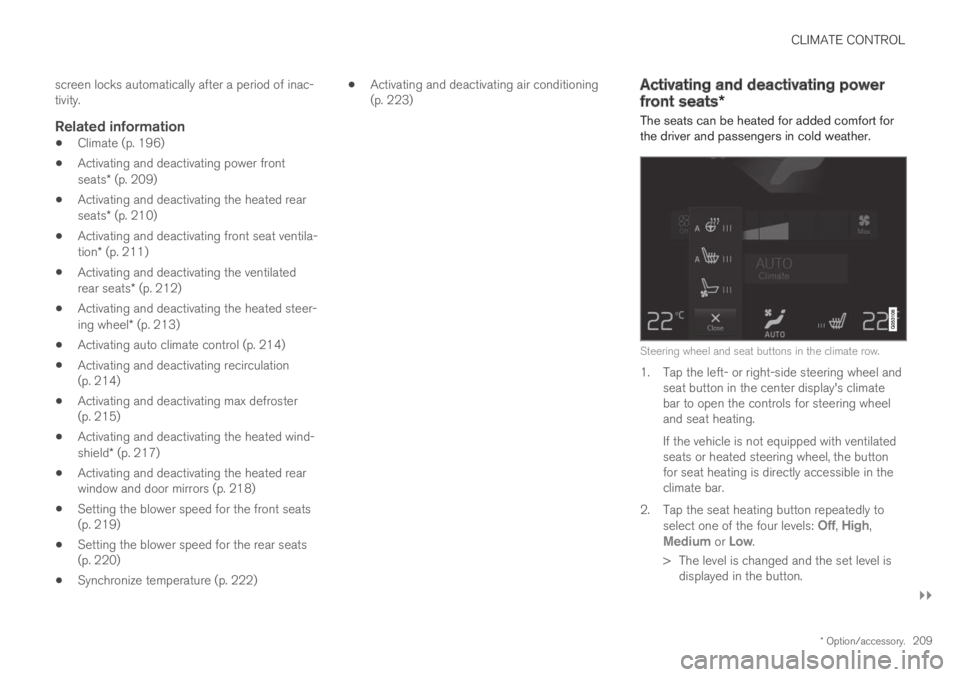
CLIMATE CONTROL
}}
* Option/accessory.209
screen locks automatically after a period of inac-tivity.
Related information
Climate (p. 196)
Activating and deactivating power frontseats* (p. 209)
Activating and deactivating the heated rearseats* (p. 210)
Activating and deactivating front seat ventila-tion* (p. 211)
Activating and deactivating the ventilatedrear seats* (p. 212)
Activating and deactivating the heated steer-ing wheel* (p. 213)
Activating auto climate control (p. 214)
Activating and deactivating recirculation(p. 214)
Activating and deactivating max defroster(p. 215)
Activating and deactivating the heated wind-shield* (p. 217)
Activating and deactivating the heated rearwindow and door mirrors (p. 218)
Setting the blower speed for the front seats(p. 219)
Setting the blower speed for the rear seats(p. 220)
Synchronize temperature (p. 222)
Activating and deactivating air conditioning(p. 223)Activating and deactivating power
front seats*
The seats can be heated for added comfort forthe driver and passengers in cold weather.
Steering wheel and seat buttons in the climate row.
1. Tap the left- or right-side steering wheel andseat button in the center display's climatebar to open the controls for steering wheeland seat heating.
If the vehicle is not equipped with ventilatedseats or heated steering wheel, the buttonfor seat heating is directly accessible in theclimate bar.
2. Tap the seat heating button repeatedly toselect one of the four levels: Off, High,Medium or Low.
> The level is changed and the set level isdisplayed in the button.
Page 213 of 669

CLIMATE CONTROL
* Option/accessory.211
3. Tap the seat heating button repeatedly toselect one of the four levels: Off, High,Medium or Low.
>The level is changed and the set level isdisplayed in the button.
Activating and deactivating the heated
rear seats from the rear seat
Seat heating controls and indicator lights on the rearside of the tunnel console.
–Press repeatedly on the left or right seatheating buttons in the climate panel on thetunnel console to select one of four levels:Off, High, Medium or Low.
> The level will be changed and the climatepanel screen will show the new level.
Related information
Climate system controls (p. 207)
Activating and deactivating front
seat ventilation*
The seats can be ventilated to provide increasedcomfort in warm weather.
The ventilation system consists of fans in theseats and backrest that draw air through the seatupholstery. The cooler the passenger compart-ment is, the greater the cooling effect of the ven-tilation. The system can be activated when theengine is running.
Steering wheel and seat buttons in the climate row.
1. Tap the left- or right-side steering wheel andseat button in the center display's climatebar to open the controls for steering wheeland seat heating.
If the vehicle is not equipped with heatedseats or heated steering wheel, the buttonfor seat ventilation is directly accessible inthe climate bar.
2. Tap the seat ventilation button repeatedly toselect one of the four levels: Off, High,Medium or Low.
> The level is changed and the set level isdisplayed in the button.
Related information
Climate system controls (p. 207)
Page 215 of 669

CLIMATE CONTROL
* Option/accessory.213
Activating and deactivating the
heated steering wheel*
The steering wheel can be heated for addedcomfort in cold weather.
Steering wheel and seat buttons in the climate row.
1. Tap the driver's side steering wheel and seatbutton in the climate bar in the center displayto open the controls for steering wheel andseat heating.
If the vehicle is not equipped with heated orventilated seats, the button for steeringwheel heating is directly accessible in the cli-mate bar.
2. Tap the steering wheel heating buttonrepeatedly to select one of the four levels:Off, High, Medium or Low.
> The level is changed and the set level isdisplayed in the button.
Related information
Climate system controls (p. 207)
Activating and deactivating automatic steer-ing wheel heating* (p. 213)
Activating and deactivating
automatic steering wheel heating*
The steering wheel can be heated for addedcomfort in cold weather.
Steering wheel heating can be set to automati-cally activate when the engine is started. Whenset to automatically activate, heating will beturned on at low ambient temperatures.
1.Tap Settings in the Top view in the centerdisplay.
2.Tap Climate.
3.Select Auto Steering Wheel HeatingLevel to activate/deactivate automatic startof heated steering wheel.
4.Select Low, Medium or High to select levelafter the function has been activated.
Related information
Activating and deactivating the heated steer-ing wheel* (p. 213)
Page 273 of 669

DRIVER SUPPORT
}}
* Option/accessory.271
Changing the level of steering wheel
resistance *
To change the level of steering wheel resistance,see the description of the INDIVIDUAL optionunder "Available drive modes" in the "Drivemodes" section.
On models not equipped with drive mode con-trols and the INDIVIDUAL option, steering wheelresistance can instead be set in the center dis-play's Top view under:
SettingsMy CarDrive ModesSteering Force
Steering wheel resistance settings cannot beaccessed when turning at speeds above10 km/h (6 mph).
Related information
Drive modes (p. 446)
Pilot Assist (p. 308)
Lane Keeping Aid (p. 364)
Steering assistance at risk of collision(p. 372)
Park Assist Pilot* (p. 398)
Electronic Stability Control
The Electronic Stability Control (ESC1) functionhelps the driver avoid skidding and improves thevehicle's directional stability.
This symbol will be displayed inthe instrument panel when theESC system is intervening.
When the ESC has intervenedto apply the brakes, a pulsingsound may be heard and thevehicle may accelerate more slowly than expec-ted when the accelerator pedal is depressed.
The ESC system consists of the following sub-functions:
Stability control2
Spin control and active yaw control
Engine drag control
WARNING
The Electronic Stability Control systemESC is supplementary driver supportintended to facilitate driving and make itsafer – it cannot handle all situations inall traffic, weather and road conditions.
ESC is not a substitute for the driver'sattention and judgment. The driver isalways responsible for ensuring the vehi-cle is driven in a safe manner, at theappropriate speed, with an appropriatedistance to other vehicles, and in accord-ance with current traffic rules and regula-tions.
Stability control 2
This function helps control the driving and brak-ing force of each individual wheel in an attemptto stabilize the vehicle.
Spin control and active yaw control
This function is active at low speeds and brakesthe wheels that are spinning to transfer additionalpower from wheels that are not spinning.
This function also helps prevent the wheels fromspinning while the vehicle is accelerating.
1Electronic Stability Control2Also called traction control.
Page 278 of 669

DRIVER SUPPORT
276
Activating and starting SpeedLimiter
The Speed Limiter (SL9) function must beselected and activated in order to regulatespeed.
Putting Speed Limiter in standby mode
Note: This illustration is general and details may varydepending on model.
–Press ◀ (1) or ▶ (3) and scroll to the Speed
Limiter function (4).
> The symbol (4) will appear, indicating thatthe Speed Limiter is in standby mode.
Starting the Speed Limiter
The Speed Limiter can only be activated whilethe engine is running. The lowest maximumspeed that can be set is 30 km/h (20 mph).
–With the Speed Limiter in standby mode and
the symbol displayed, press the
button (2) on the steering wheel key-pad.
> The Speed Limiter will be started and thevehicle's current speed will be set as themaximum speed.
Related information
Speed limiter (p. 275)
Managing Speed Limiter speed
The Speed Limiter (SL10) can be set to variousspeeds.
Setting/changing set speed
Note: This illustration is general and details may varydepending on model.
–Change a set speed by pressing the (1)
or (3) buttons briefly or by pressing andholding them:
Press briefly: Press briefly: each presschanges the speed in +/- 5 mph(+/- 5 km/h) increments.
Press and hold: Release the button whenthe set speed indicator (4) has moved tothe desired speed.
The most recently set speed will be stored.
9Speed Limiter
Page 279 of 669

DRIVER SUPPORT
277
Related information
Speed limiter (p. 275)Deactivating and putting SpeedLimiter in standby mode
The Speed Limiter (SL11) can be temporarilydeactivated and put in standby mode.
Note: This illustration is general and details may varydepending on model.
To deactivate the Speed Limiter and put it instandby mode:
–Press the button on the steering wheel(2).
> The speed limit markings and symbols inthe instrument panel will change fromWHITE to GRAY. This indicates that theSpeed Limiter is temporarily deactivatedand the driver can exceed the set maxi-mum speed.
Temporarily deactivating using the
accelerator pedal
The set maximum speed can be temporarilydeactivated and exceeded using the acceleratorpedal without first putting the Speed Limiter instandby mode, e.g. when quick acceleration isrequired.
To do so:
1. Depress the accelerator as far as possibleand then release it when the desired speedhas been reached.
> The Speed Limiter will remain activatedand the symbol in the instrument panelwill be WHITE.
2. Release the accelerator pedal fully when thetemporary acceleration is completed.
> The vehicle will use engine braking toautomatically slow down to a speed belowthe most recently set maximum speed.
Related information
Speed limiter (p. 275)
10Speed Limiter11Speed Limiter
Page 280 of 669

DRIVER SUPPORT
278
Reactivating Speed Limiter fromstandby mode
Speed Limiter (SL12) can be reactivated afterhaving been temporarily deactivated and put instandby mode.
Note: This illustration is general and details may varydepending on model.
To reactivate the Speed Limiter from standbymode:
–Press the button on the steering wheel(1).
> The speed limit markings in the instru-ment panel will change from GRAY toWHITE. The vehicle's speed will onceagain be limited to the most recently setspeed.
or
–Press the button on the steering wheel(2).
> The speed limit markings and symbols inthe instrument panel will change fromGRAY to WHITE and the vehicle's currentspeed will be set as the maximum speed.
Related information
Speed limiter (p. 275)
Turning off Cruise Control
The Speed Limiter (SL13) can be turned off.
Note: This illustration is general and details may varydepending on model.
To turn off Cruise Control:
1.Press the button on the steering wheel(2).
> The Speed Limiter will go into standbymode.
2.Press the ◀ (1) or ▶ (3) buttons on thesteering wheel to select another function.
> The Speed Limiter symbol and marking(4) in the instrument panel will go out andthe set maximum speed will be erased.
12Speed Limiter13Speed Limiter
Page 284 of 669

DRIVER SUPPORT
* Option/accessory.282
Changing Automatic Speed Limitertolerance
The Automatic Speed Limiter (ASL) can be setto different tolerance levels.
It is also possible to allow the vehicle to driveabove or below the posted speed limit. For exam-ple, if the vehicle is following a current postedspeed limit of 70 km/h (43 mph), the driver caninstead allow the vehicle to maintain a speed of75 km/h (47 mph).
Function buttons and symbols16.
–Tap the (1) button on the steeringwheel keypad until 70 km/h (43 mph) hasbeen changed to 75 km/h (47 mph) in thecenter of the speedometer (4).
> The vehicle will then use the selected tol-erance of 5 km/h (4 mph) as long as theposted speed limit the vehicle passes is70 km/h (43 mph).
This tolerance level will be followed untilthe vehicle passes a sign with a lower orhigher speed. The vehicle will then adjustto the new speed limit and the set toler-ance will be deleted from the system'smemory.
If Road Sign Information*17 is activated,the posted speed limit will also be indi-cated by a RED marking on the speedom-eter.
The set tolerance can be adjusted in the sameway as for the Speed Limiter's speed.
NOTE
The highest possible selectable tolerance is+/- 10 km/h (5 mph).
Related information
Speed limiter (p. 275)
Automatic Speed Limiter (p. 279)
Activating/deactivating Road Sign Informa-tion (p. 357)
16Note: This illustration is general and details may vary depending on model.17Road Sign Information (RSI)