2019 VOLVO S60 TWIN ENGINE key
[x] Cancel search: keyPage 5 of 645

3
Top tether anchors72
Lower child seat attachment points74
ISOFIX/LATCH lower anchors74
Detailed information for child seatmanufacturers76
DISPLAYS AND VOICE CONTROL
Instruments and controls in left-handdrive vehicles80
Instrument panel82
Instrument panel settings84
Fuel gauge85
Hybrid gauge85
Hybrid battery gauge86
Trip computer87
Displaying trip data in the instrumentpanel89
Resetting the trip odometer90
Displaying trip statistics in the centerdisplay90
Trip statistics settings91
Date and time91
Ambient temperature sensor92
Indicator symbols in the instrument panel92
Warning symbols in the instrument panel95
Instrument panel licenses96
App menu in instrument panel101
Handling the App menu in the instru-ment panel102
Messages in the instrument panel103
Handling messages in the instru-ment panel104
Handling messages saved from theinstrument panel105
Center display overview107
Handling the center display110
Activating and deactivating the cen-ter display113
Navigating in the center display's views113
Handling tiles in the center display117
Function view in the center display120
Moving apps and buttons in the cen-ter display122
Symbols in the center display status bar122
Using the center display keyboard124
Changing keyboard language in thecenter display127
Entering characters, letters andwords by hand in the center display127
Changing the appearance of thecenter display129
Turning off and adjusting the volumeof the center display system sounds129
Changing system units of measurement130
Changing system language130
Changing settings in the center dis-play's Top view130
Opening contextual setting in thecenter display131
Page 6 of 645
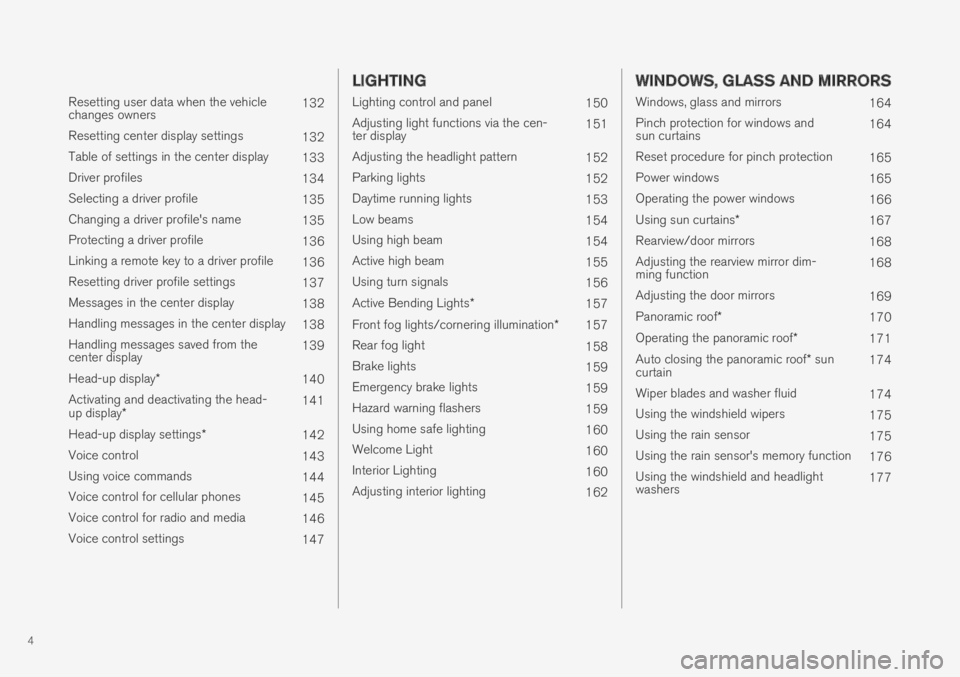
4
Resetting user data when the vehiclechanges owners132
Resetting center display settings132
Table of settings in the center display133
Driver profiles134
Selecting a driver profile135
Changing a driver profile's name135
Protecting a driver profile136
Linking a remote key to a driver profile136
Resetting driver profile settings137
Messages in the center display138
Handling messages in the center display138
Handling messages saved from thecenter display139
Head-up display*140
Activating and deactivating the head-up display*141
Head-up display settings*142
Voice control143
Using voice commands144
Voice control for cellular phones145
Voice control for radio and media146
Voice control settings147
LIGHTING
Lighting control and panel150
Adjusting light functions via the cen-ter display151
Adjusting the headlight pattern152
Parking lights152
Daytime running lights153
Low beams154
Using high beam154
Active high beam155
Using turn signals156
Active Bending Lights*157
Front fog lights/cornering illumination*157
Rear fog light158
Brake lights159
Emergency brake lights159
Hazard warning flashers159
Using home safe lighting160
Welcome Light160
Interior Lighting160
Adjusting interior lighting162
WINDOWS, GLASS AND MIRRORS
Windows, glass and mirrors164
Pinch protection for windows andsun curtains164
Reset procedure for pinch protection165
Power windows165
Operating the power windows166
Using sun curtains*167
Rearview/door mirrors168
Adjusting the rearview mirror dim-ming function168
Adjusting the door mirrors169
Panoramic roof*170
Operating the panoramic roof*171
Auto closing the panoramic roof* suncurtain174
Wiper blades and washer fluid174
Using the windshield wipers175
Using the rain sensor175
Using the rain sensor's memory function176
Using the windshield and headlightwashers177
Page 8 of 645

6
Activating and deactivating precondi-tioning timer220
Deleting preconditioning timer settings221
Climate comfort retaining function222
Starting and switching off the cli-mate retaining function when parking222
Parking climate symbols and messages223
Heater224
Parking heater224
Additional heater224
Activating and deactivating the auxili-ary heater225
KEY, LOCKS AND ALARM
Lock indication228
Lock confirmation settings229
Remote key230
Locking and unlocking using theremote key232
Settings for remote and inside doorunlock233
Unlocking the trunk lid using theremote key233
Remote key range234
Replacing the remote key's battery234
Ordering additional remote keys238
Red Key - restricted remote key*238
Settings for Red Key*239
Detachable key blade240
Locking and unlocking with detacha-ble key blade241
Electronic immobilizer243
Start and lock system type designations243
Keyless and touch-sensitive surfaces*244
Keyless locking and unlocking*245
Keyless unlock settings*246
Keyless trunk lid unlock*247
Antenna locations for the start andlock system248
Locking and unlocking from insidethe vehicle249
Unlocking the trunk lid from insidethe vehicle250
Opening the trunk lid from inside thetrunk250
Activating and deactivating childsafety locks251
Automatic locking when driving253
Private Locking253
Activating and deactivating privatelocking253
Alarm255
Arming and disarming the alarm256
Page 22 of 645
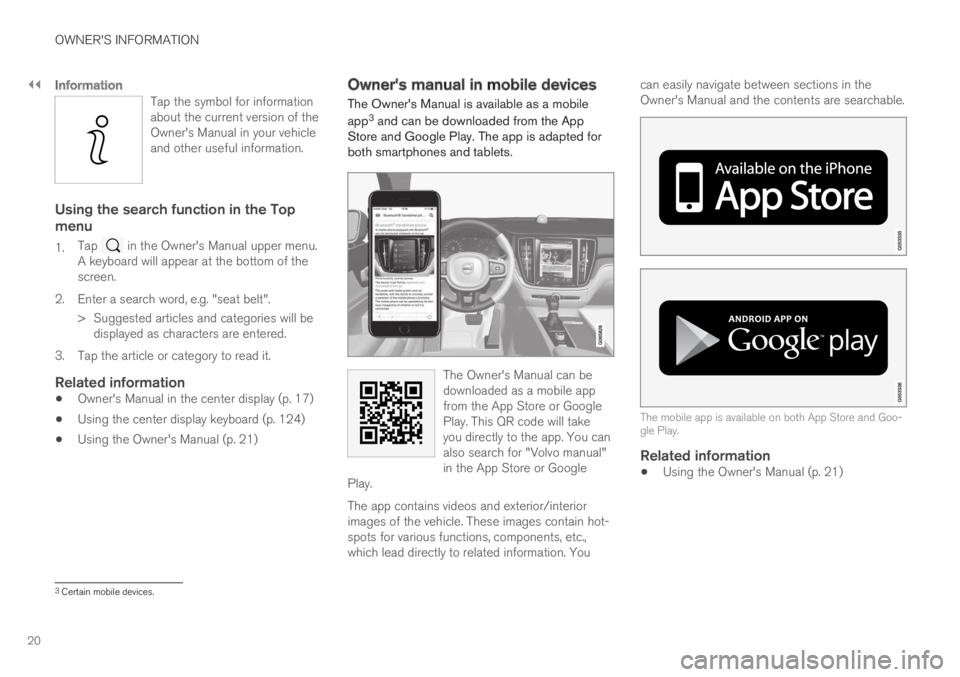
||
OWNER'S INFORMATION
20
Information
Tap the symbol for informationabout the current version of theOwner's Manual in your vehicleand other useful information.
Using the search function in the Top
menu
1.Tap in the Owner's Manual upper menu.A keyboard will appear at the bottom of thescreen.
2.Enter a search word, e.g. "seat belt".
> Suggested articles and categories will bedisplayed as characters are entered.
3. Tap the article or category to read it.
Related information
Owner's Manual in the center display (p. 17)
Using the center display keyboard (p. 124)
Using the Owner's Manual (p. 21)
Owner's manual in mobile devices
The Owner's Manual is available as a mobile
app3 and can be downloaded from the AppStore and Google Play. The app is adapted forboth smartphones and tablets.
The Owner's Manual can bedownloaded as a mobile appfrom the App Store or GooglePlay. This QR code will takeyou directly to the app. You canalso search for "Volvo manual"in the App Store or GooglePlay.
The app contains videos and exterior/interiorimages of the vehicle. These images contain hot-spots for various functions, components, etc.,which lead directly to related information. You
can easily navigate between sections in theOwner's Manual and the contents are searchable.
The mobile app is available on both App Store and Goo-gle Play.
Related information
Using the Owner's Manual (p. 21)
3Certain mobile devices.
Page 33 of 645

YOUR VOLVO
}}
* Option/accessory.31
Different types of information are shown in different displays depending on how the information should be prioritized.
Head-up display *
The head-up display presents information thatthe driver should react to immediately.For example, traffic warnings, speed information
and navigation messages*. Road sign informationand incoming phone calls are also shown in thehead-up display. These can be handled using theright-side steering wheel keypad or the centerdisplay.
Instrument panel
The instrument panel displays informationsuch as speed, incoming phone calls or the track
Page 34 of 645

||
YOUR VOLVO
* Option/accessory.32
currently playing. It is controlled using the steer-ing wheel keypads.
Center display
Many of the vehicle's main functions are con-trolled from the center display, a touchscreen thatreacts to taps and other gestures. This minimizesthe number of physical buttons and controls nee-ded in the vehicle. The screen can also be oper-ated while wearing gloves.
The center display is used to control e.g. the cli-mate and entertainment systems and to adjustthe power seats*. The information presented inthe center display can be handled by the driveror, in some situations, by a passenger.
Voice control system
The voice control system ena-bles the driver to control certainvehicle functions without takingtheir hands off the wheel. Thesystem can understand naturalspeech. Use voice commandsto e.g. play a song, make aphone call, increase the temperature in the pas-senger compartment or have a text messageread aloud.
Related information
Head-up display* (p. 140)
Instrument panel (p. 82)
Center display overview (p. 107)
Voice control (p. 143)
Internet-connected vehicle* (p. 494)
Sharing Internet from the vehicle via Wi-Fihotspot (tethering) (p. 497)
Page 53 of 645

SAFETY
}}
* Option/accessory.51
When a critical situation has passed, the seat beltand the electric seat belt tensioner are resetautomatically. However, they can also be resetmanually.
WARNING
Never attempt to alter or repair the seat belton your own. Volvo recommends contactingan authorized Volvo workshop.
If the seat belt has been exposed to extremeforces, e.g. in conjunction with a collision, theentire seat belt must be replaced. Even if theseat belt appears undamaged, some of itsprotective properties may have been lost. Alsoreplace the seat belt if it is worn or damaged.The new seat belt must be type approved andintended for the same seating position as thereplaced seat belt.
Related information
Seat belts (p. 47)
Buckling and unbuckling seat belts (p. 48)
Resetting the electric seat belt tensioners*(p. 51)
City Safety™ (p. 305)
Rear Collision Warning (p. 320)
Resetting the electric seat belt
tensioners*
The electric seat belt tensioners are designed tobe reset automatically, but if the seat beltremains taut it can be reset manually.
1. Stop the vehicle in a safe location.
2.Unbuckle the seat belt and then rebuckle it.
> The seat belt and the electric seat belttensioner will be reset.
WARNING
Never attempt to alter or repair the seat belton your own. Volvo recommends contactingan authorized Volvo workshop.
If the seat belt has been exposed to extremeforces, e.g. in conjunction with a collision, theentire seat belt must be replaced. Even if theseat belt appears undamaged, some of itsprotective properties may have been lost. Alsoreplace the seat belt if it is worn or damaged.The new seat belt must be type approved andintended for the same seating position as thereplaced seat belt.
Related information
Seat belt tensioners (p. 50)
Seat belts (p. 47)
Door and seat belt reminders
This system is intended to remind occupants tobuckle their seat belts and to alert the driver if adoor, hood or other opening (trunk, sunroof,etc.) is open.
Graphics in the instrument panel
Graphics in the instrument panel with various types ofwarnings. The warning colors for the doors/trunk lid varydepending on the vehicle's speed.
The instrument panel graphic shows the seatswhere seat belts are buckled and not buckled.
The same graphic also indicates if the hood,trunk lid, fuel filler door or any door is open.
Confirm the graphic by briefly pressing the Obutton on the right-side steering wheel keypad.
Page 82 of 645

DISPLAYS AND VOICE CONTROL
* Option/accessory.80
Instruments and controls in left-hand drive vehicles
The overviews show the location of the vehicle'sdisplays and controls.
Steering wheel and dashboard
Parking lights, daytime running lights, lowbeams, high beams, turn signals, rear foglight, trip computer reset
Steering wheel paddles for manual shifting*
Head-up display*
Instrument panel
Wipers and washers, rain sensor*
Right-side steering wheel keypad
Steering wheel adjustment
Horn
Left-side steering wheel keypad
Hood open
Display lighting, trunk lid unlock/open, halo-gen headlight height adjustment
Ceiling console
Front reading lights and courtesy lighting
Panoramic roof*
Ceiling console display ON CALL button
HomeLink®*
Center and tunnel console
Center display
Hazard warning flashers, defrosting, media
Gear selector
Start knob
Drive modes
Parking brake
Auto-hold brakes
Driver's door