Page 254 of 645

||
KEY, LOCKS AND ALARM
* Option/accessory.252
NOTE
The door's knob control only locks thatspecific door, not both rear doors simulta-neously.
There are no manual child safety locks onmodels equipped with electronic childsafety locks.
Activating and deactivating electric *
child safety locks
The electric child safety lock can be activatedand deactivated in any ignition mode higher than0. The lock can be activated and deactivated upto 2 minutes after the ignition is turned off if nodoor has been opened.
Button for electric activation and deactivation.
1. Turn on the ignition and select any ignitionmode higher than 0.
2.Press the button on the driver's door controlpanel.
>The message Rear child lock Activatedwill be shown in the instrument panel andthe indicator light will illuminate to showthat the child safety locks are activated.
When the electric child safety locks are activated
the rear windows can only be opened usingthe driver's door control panel
the rear doors cannot be opened from theinside.
To deactivate the child safety locks:
–Press the button on the driver's door controlpanel.
>The message Rear child lockDeactivated will be shown in the instru-ment panel and the indicator light will goout to show that the child safety locks aredeactivated.
When the ignition is switched off, the current set-ting will be saved. If the child safety locks wereactivated when the ignition was switched off, theywill remain activated the next time the ignition isstarted.
SymbolMessageMeaning
Rear childlock Acti-vated
The child safetylocks are acti-vated.
Rear childlock Deacti-vated
The child safetylocks are deacti-vated.
Related information
Locking and unlocking from inside the vehi-cle (p. 249)
Detachable key blade (p. 240)
Page 255 of 645

KEY, LOCKS AND ALARM
}}
253
Automatic locking when driving
The doors and trunk lid will automatically lockwhen the vehicle begins to move.
Related information
Locking and unlocking from inside the vehi-cle (p. 249)
Private Locking
The trunk lid and rear seat backrests can belocked using the private locking function, e.g.when the vehicle is left at a workshop or with avalet. This function prevents the trunk lid frombeing opened and locks the rear seat backrestsin the upright position.
The function button for privatelocking is located in the centerdisplay's Function view.Depending on the current sta-tus of the lock, PrivateLocking Unlocked or PrivateLocking Locked will be dis-played.
Related information
Activating and deactivating private locking(p. 253)
Activating and deactivating privatelocking
Private locking is activated using the functionbutton in the center display and a PIN code.
NOTE
For the valet lock function to be activated thecar must be in at least ignition mode I.
Two codes are used for private locking:
A security code, which is created the firsttime the function is used.
A PIN code, which is changed each time thefunction is activated.
Entering security code before initial use
The first time the function is used, a securitycode must be selected. This code can then beused to deactivate private locking if the selectedPIN code has been forgotten or lost. The securitycode functions as a PUK (security) code for allPIN codes used for private locking.
Save the security code in a safe place.
Page 256 of 645

||
KEY, LOCKS AND ALARM
254
To create a security code:
1. Tap the button for private locking in Functionview.
> A pop-up window will appear.
2.Enter the desired security code and pressConfirm.
>The security code is saved. The privatelocking function is now ready for activa-tion.
Activating private locking
NOTE
The rear seat must be in the upright positionwhen private locking is activated in order forthe seats to lock.
1. Tap the button for private locking in Functionview.
> A pop-up window will appear.
2.Enter the code you would like to use tounlock the trunk lid and rear seats and tapConfirm.
>The trunk lid and rear seats will lock. Agreen indicator light will illuminate next tothe button in Function view to confirmlocked status.
Deactivating private locking
1. Tap the button for private locking in Functionview.
> A pop-up window will appear.
2.Enter the code used for locking and tapConfirm.
>The trunk lid and rear seats will unlock.The green indicator light next to the but-ton in Function view will go out to confirmunlocked status.
Forgotten PIN code
If you have forgotten your PIN code or entered itincorrectly more than three times, the securitycode can be used to deactivate private locking.
If the vehicle is unlocked using Volvo On Call orthe Volvo On Call app, private locking will beautomatically deactivated.
Forgotten security code
If you have forgotten your security code, contactan authorized Volvo retailer for assistance deacti-vating private locking.
Related information
Private Locking (p. 253)
Page 257 of 645

KEY, LOCKS AND ALARM
255
Alarm
The alarm emits sound and light signals if any-one without a valid remote key attempts to breakinto the vehicle or interferes with the start batteryor alarm siren.
When armed, the alarm will be triggered if:
the hood, trunk lid or any door is opened.
a battery cable is disconnected.
the alarm siren is disconnected.
Alarm signals
The following occurs if the alarm is triggered:
A siren will sound for 30 seconds or until thealarm is turned off.
The hazard warning flashers will flash for5 minutes or until the alarm is turned off.
If the reason the alarm was triggered is not recti-
fied, the alarm cycle will repeat up to 10 times14.
Alarm indicator
A red indicator light on the dashboard shows thestatus of the alarm:
Indicator off - the alarm is disarmed.
Indicator flashes once every two seconds -the alarm is armed.
The indicator flashes quickly after the alarmhas been disabled for up to 30 seconds oruntil the ignition is put in I mode – the alarmhas been triggered.
In the event of alarm system failure
If a problem is detected in the alarmsystem, a symbol and the messageAlarm system failure Servicerequired will appear in the instrumentpanel. Contact a workshop - an authorized Volvoworkshop is recommended.
NOTE
Do not attempt to repair or alter any of thecomponents in the alarm system yourself. Anysuch attempt could affect the terms and con-ditions of your insurance policy.
Related information
Arming and disarming the alarm (p. 256)
14Certain markets only.
Page 258 of 645

KEY, LOCKS AND ALARM
* Option/accessory.256
Arming and disarming the alarm
The alarm is armed when the vehicle is locked.
Arming the alarm
Lock and arm the vehicle by
pressing the lock button on the remote key
.
touch the marked surface on the outside ofthe door handle or the rubberized pressure
plate on the trunk lid15.
A red LED light on the dashboard will flash every othersecond when the vehicle is locked and the alarm isarmed.
Disarming the alarm
Unlock and disarm the vehicle alarm by
pressing the unlock button on the remote
key .
grip a door handle or lightly press the trunk
lid's rubberized button15.
Disarming the alarm without a functioning
remote key
The vehicle can be unlocked and disarmed evenif the remote key is not functioning, e.g. if thebattery is discharged.
1. Open the driver's door using the detachablekey blade.
> This will trigger the alarm.
Location of the backup key reader in the cup holder.
2. Place the remote key on the key symbol inthe backup reader in the tunnel console'scup holder.
3.Turn the start knob clockwise and release.
> The alarm will be disarmed.
Turning off a triggered alarm
–Press the unlock button on the remote keyor put the ignition into mode I by turning thestart knob clockwise and then releasing it.
Automatically arming and disarming the
alarm
Automatically arming the alarm helps preventinadvertently leaving the vehicle without alarmprotection.
If the vehicle is unlocked using the remote key(and the alarm is disarmed) but none of thedoors or trunk lid is opened within two minutes,the alarm will be automatically rearmed. The vehi-cle will also re-lock.
On some markets, the alarm will be automaticallyarmed following a slight delay after the driver'sdoor has been opened and closed without beinglocked.
To change this setting:
1.Tap Settings in the center display's Topview.
2.Tap My CarLocking.
3.Select Passive Arming Deactivation totemporarily deactivate the function.
15Vehicles with keyless locking and unlocking*.
Page 259 of 645
KEY, LOCKS AND ALARM
257
Related information
Alarm (p. 255)
Page 267 of 645
DRIVER SUPPORT
265
A text message can be erased by briefly pressing
the button in the center of the right-sidesteering wheel keypad.
If the message persists: Contact a workshop ‒ anauthorized Volvo workshop is recommended.
Related information
Electronic Stability Control (p. 261)
Page 269 of 645
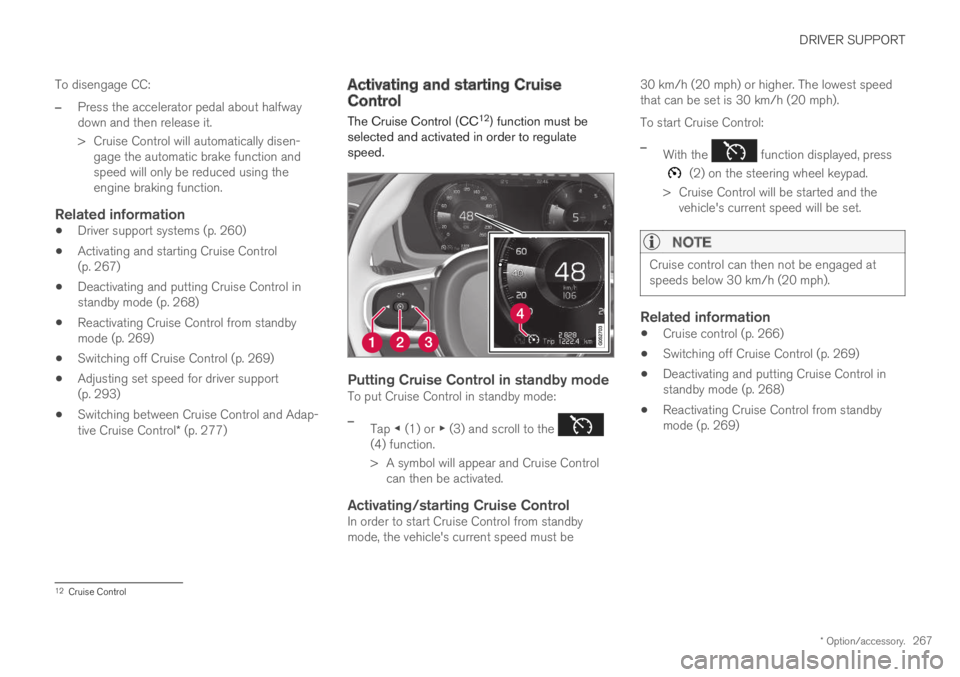
DRIVER SUPPORT
* Option/accessory.267
To disengage CC:
–Press the accelerator pedal about halfwaydown and then release it.
>Cruise Control will automatically disen-gage the automatic brake function andspeed will only be reduced using theengine braking function.
Related information
Driver support systems (p. 260)
Activating and starting Cruise Control(p. 267)
Deactivating and putting Cruise Control instandby mode (p. 268)
Reactivating Cruise Control from standbymode (p. 269)
Switching off Cruise Control (p. 269)
Adjusting set speed for driver support(p. 293)
Switching between Cruise Control and Adap-tive Cruise Control* (p. 277)
Activating and starting CruiseControl
The Cruise Control (CC12) function must beselected and activated in order to regulatespeed.
Putting Cruise Control in standby mode
To put Cruise Control in standby mode:
–Tap ◀ (1) or ▶ (3) and scroll to the (4) function.
>A symbol will appear and Cruise Controlcan then be activated.
Activating/starting Cruise Control
In order to start Cruise Control from standbymode, the vehicle's current speed must be
30 km/h (20 mph) or higher. The lowest speedthat can be set is 30 km/h (20 mph).
To start Cruise Control:
–With the function displayed, press
(2) on the steering wheel keypad.
>Cruise Control will be started and thevehicle's current speed will be set.
NOTE
Cruise control can then not be engaged atspeeds below 30 km/h (20 mph).
Related information
Cruise control (p. 266)
Switching off Cruise Control (p. 269)
Deactivating and putting Cruise Control instandby mode (p. 268)
Reactivating Cruise Control from standbymode (p. 269)
12Cruise Control