2019 VOLVO S60 TWIN ENGINE change wheel
[x] Cancel search: change wheelPage 474 of 645
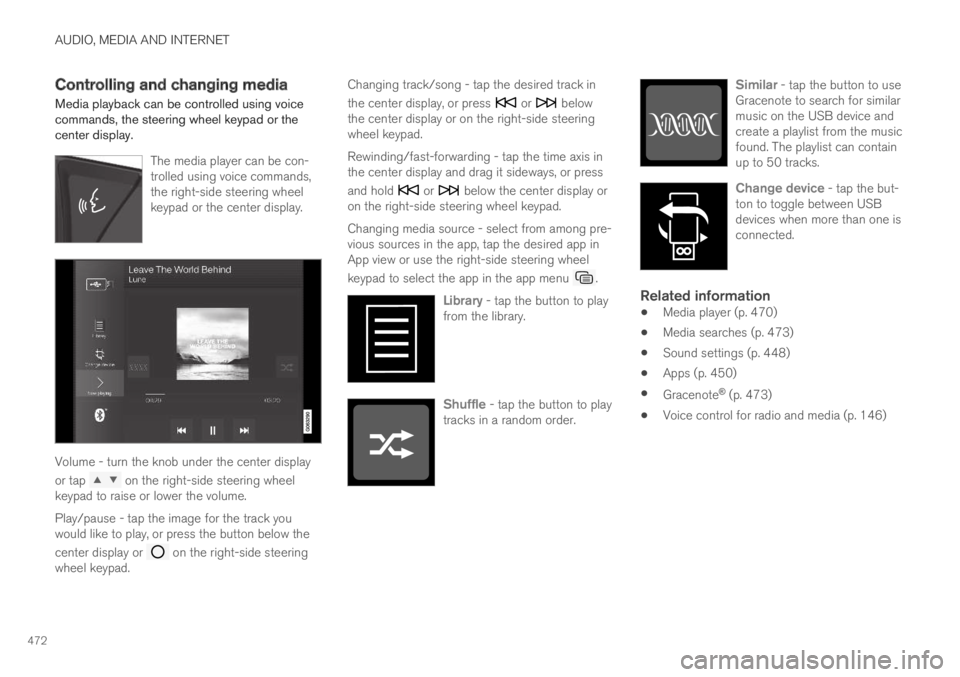
AUDIO, MEDIA AND INTERNET
472
Controlling and changing media
Media playback can be controlled using voicecommands, the steering wheel keypad or thecenter display.
The media player can be con-trolled using voice commands,the right-side steering wheelkeypad or the center display.
Volume - turn the knob under the center display
or tap on the right-side steering wheelkeypad to raise or lower the volume.
Play/pause - tap the image for the track youwould like to play, or press the button below the
center display or on the right-side steeringwheel keypad.
Changing track/song - tap the desired track in
the center display, or press or belowthe center display or on the right-side steeringwheel keypad.
Rewinding/fast-forwarding - tap the time axis inthe center display and drag it sideways, or press
and hold or below the center display oron the right-side steering wheel keypad.
Changing media source - select from among pre-vious sources in the app, tap the desired app inApp view or use the right-side steering wheel
keypad to select the app in the app menu .
Library - tap the button to playfrom the library.
Shuffle - tap the button to playtracks in a random order.
Similar - tap the button to useGracenote to search for similarmusic on the USB device andcreate a playlist from the musicfound. The playlist can containup to 50 tracks.
Change device - tap the but-ton to toggle between USBdevices when more than one isconnected.
Related information
Media player (p. 470)
Media searches (p. 473)
Sound settings (p. 448)
Apps (p. 450)
Gracenote® (p. 473)
Voice control for radio and media (p. 146)
Page 521 of 645

WHEELS AND TIRES
* Option/accessory.519
Checking tire pressure
Correct inflation pressure helps improve drivingstability, save fuel and increase the service life ofthe tires.
Tire pressure decreases over time, which is nor-mal. Tire pressure also varies depending on theambient temperature. Driving on under-inflatedtires could cause the vehicle to overheat and leadto damage. Tire pressure affects traveling com-fort, road noise and driving characteristics.
Check the pressure in the tires every month. Usethe recommended inflation pressure for cold tiresfor optimal tire performance and wear. Under-inflated or over-inflated tires could cause uneventread wear.
Use an air pressure gauge and check the infla-tion pressure on all the tires, including the spare
tire4, at least once a month and before long trips.Volvo recommends buying a reliable air pressuregauge, as the automatic gauges provided at serv-ice stations may be inaccurate.
WARNING
Under-inflation is the most commoncause of tire failure and may result insevere tire cracking, tread separation, or"blow-out," with unexpected loss of vehi-cle control and increased risk of injury.
Under-inflated tires reduce the load car-rying capacity of your vehicle.
Cold tires
Inflation pressure should be checked when thetires are cold. The tires are considered to be coldwhen they have the same temperature as thesurrounding (ambient) air. This temperature isnormally reached after the vehicle has beenparked for at least 3 hours.
After driving for approximately 1.6 km (1 mile),the tires are considered to be warm. If you needto drive longer than that to inflate the tires, checkand record the inflation pressure of the tires firstand inflate accordingly when you arrive at thepump.
When the ambient temperature changes, so doesthe inflation pressure. A 10-degree temperaturedrop causes a corresponding drop in inflationpressure of 1 psi (7 kPa). Check the inflationpressure of the tires regularly and adjust to thecorrect pressure, which can be found on the vehi-cle's tire information decal or certification label.
If you check inflation pressure when the tires arewarm, you should never release air. The tiresbecome warm after driving and it is normal forwarm tires to have an inflation pressure abovethe recommended pressure for cold tires. A warmtire with an inflation pressure equal to or underthe recommended pressure for cold tires couldbe significantly under-inflated.
Related information
Adjusting tire pressure (p. 520)
Recommended tire pressure (p. 521)
Tire pressure monitoring system* (p. 521)
Tires (p. 512)
4Not available in all models.
Page 523 of 645

WHEELS AND TIRES
}}
* Option/accessory.521
Recommended tire pressure
The tire pressure placard on the driver's side Bpillar (between the front and the rear door) indi-cates tire pressure for different loads and speedconditions.
The decal specifies the designation for the fac-tory-mounted tires on the vehicle, as well as loadlimits and inflation pressures.
Related information
Checking tire pressure (p. 519)
Approved tire pressure (p. 623)
Tire pressure monitoring system*
The tire pressure monitoring system6 provides awarning symbol in the instrument panel if pres-sure is too low in one or more tires.
SymbolExplanation
This symbol illuminates to indicatelow inflation pressure.
If there is a system malfunction, theinflation pressure warning symbolwill flash for approximately oneminute and then glow steadily.
System description
The tire pressure monitoring system measuresdifferences in rotational speed between thewheels through the ABS system to determine ifthe tires are properly inflated. If inflation pressurein a tire is too low, its diameter (and consequentlyits rotational speed) changes. By comparing thetires with each other, the system can determine ifthe pressure in one or more tires is too low.
General information about the tire pressure
monitoring system
In the following description, the tire monitoringsystem is generally referred to as TPMS.
Each tire, including the spare (if provided)7
should be checked monthly when cold and infla-
ted to the inflation pressure recommended by thevehicle manufacturer on the vehicle placard ortire inflation pressure label. (If your vehicle hastires of a different size than the size indicated onthe vehicle placard or tire inflation pressure label,you should determine the proper tire inflationpressure for those tires.)
As an added safety feature, your vehicle hasbeen equipped with a tire pressure monitoringsystem (TPMS) that illuminates a low tire pres-sure telltale when one or more of your tires issignificantly under-inflated. Accordingly, when thelow tire pressure telltale illuminates, you shouldstop and check your tires as soon as possible,and inflate them to the proper pressure.
Driving on a significantly under-inflated tire cau-ses the tire to overheat and can lead to tire fail-ure. Under-inflation also reduces fuel efficiencyand tire tread life, and may affect the vehicle'shandling and stopping ability. Please note thatthe TPMS is not a substitute for proper tire main-tenance, and it is the driver's responsibility tomaintain correct tire pressure, even if under-infla-tion has not reached the level to trigger illumina-tion of the TPMS low tire pressure telltale.
Your vehicle has also been equipped with aTPMS malfunction indicator to indicate when thesystem is not operating properly. The TPMS mal-function indicator is combined with the low tire
6Tire Pressure Monitoring System (TPMS)7Not available on all models.
Page 525 of 645

WHEELS AND TIRES
}}
* Option/accessory.523
Saving a new inflation pressure in
the monitoring system*
In order for the tire pressure monitoring system9
to function correctly, tire pressure reference val-ues must be saved correctly. To help ensure thatthe system can correctly alert the driver of lowinflation pressure, this must be done each timethe tires are changed or the inflation pressure isadjusted.
For example, when driving with a heavy load or athigh speeds (over 160 km/h (100 mph)), tirepressure should be adjusted to the Volvo-recom-mended tire pressure values. The system shouldthen be reset by saving the new inflation pres-sure.
To store the new inflation pressure as a refer-ence value in the system:
1.Switch off the ignition.
2. Inflate the tire to the correct inflation pres-sure; see the tire pressure placard on thedriver's side B pillar for recommended pres-sures for factory-mounted tires.
3. Start the vehicle.
4.Open the Car Status app in App view.
5.Tap TPMS.
NOTE
The vehicle must be stationary for the StorePressure button to be selectable.
6.Tap Store Pressure.
7.Tap OK to confirm that the tire pressure inall four tires has been checked and adjusted.
8.Drive the vehicle until the new inflation pres-sure has been saved.
The new inflation pressure is stored whenthe vehicle is driven at speeds over 35 km/h(22 mph).
If the vehicle's ignition is switched off beforethe new inflation pressure has been saved,the procedure must be performed again. Tohelp ensure that the new inflation pressure issaved correctly, allow the storing procedureto complete during a single operating cycle.
>If storing cannot be performed, Storingpressure unsuccessful. Try again. willbe displayed.
WARNING
The exhaust gases contain carbon monoxide,which is invisible and odorless but very poi-sonous. The procedure for saving a new infla-tion pressure must therefore always be per-formed outdoors or in a workshop withexhaust gas extraction.
Related information
Recommended tire pressure (p. 521)
Adjusting tire pressure (p. 520)
Viewing tire pressure status in the centerdisplay* (p. 524)
9Tire Pressure Monitoring System (TPMS)
Page 528 of 645

||
WHEELS AND TIRES
* Option/accessory.526
Related information
Recommended tire pressure (p. 521)
Adjusting tire pressure (p. 520)
Saving a new inflation pressure in the moni-toring system* (p. 523)
Viewing tire pressure status in the centerdisplay* (p. 524)
Tire pressure monitoring system* (p. 521)
Inflate tires with the compressor included inthe tire sealing system (p. 539)
When changing wheels
The wheels can be changed, e.g. to switch tosnow tires or spare tires. Follow the applicableinstructions for removing and installing thewheel.
Changing to tires of another dimension
Make sure that the tire dimension is approved foruse on the vehicle.
If you change to tires of another dimension, con-tact an authorized Volvo workshop to update thevehicle's software. A software update may benecessary when changing to tires of larger/smaller dimensions or when changing to or fromsnow tires.
Related information
Removing a wheel (p. 528)
Installing a wheel (p. 530)
Tool kit (p. 526)
Snow tires (p. 533)
Spare wheel (p. 531)
Wheel bolts (p. 527)
Tool kit
Tools for e.g. towing or changing wheels areprovided in the vehicle's trunk.
The foam block under the cargo compartmentfloor contains the towing eyelet, the tire sealingsystem, the tool for removing plastic wheel boltcovers and the tool for removing the lockingwheel bolts.
If the vehicle is equipped with a spare tire*12, ajack and lug wrench are provided.
Related information
When changing wheels (p. 526)
Jack* (p. 527)
12Not available on all models.
Page 529 of 645

WHEELS AND TIRES
}}
* Option/accessory.527
Jack*
The jack can be used to lift the vehicle to e.g.change a wheel.
CAUTION
When not in use, the jack* should be keptin its storage compartment under thecargo compartment floor.
The jack provided with your vehicle isintended to be used only in temporary sit-uations such as changing wheels in theevent of a flat tire. Only the jack thatcame with your particular model shouldbe used to lift the vehicle. If the vehicleneeds to be lifted more frequently or for aprolonged period, using a garage jack orhoist is recommended. Always follow thisdevice's instructions for use.
The jack needs to be cranked together to thecorrect position in order to fit.
For vehicles with Leveling Control*: If the vehi-cle is equipped with the optional pneumatic sus-pension, it must be turned off before the vehicleis lifted on a jack.
Related information
Tool kit (p. 526)
Wheel bolts
The wheel bolts hold the wheel in place on thewheel hub.
Only use rims that have been tested andapproved by Volvo and are included in Volvo'soriginal product range.
Use a torque wrench to check that the wheelbolts are tightened correctly.
Do not grease the wheel bolt threads.
WARNING
The wheel bolts may need to be tightenedagain several days after a wheel change.Temperature fluctuations and vibrations cancause them to loosen slightly.
CAUTION
The wheel bolts should be tightened to140 Nm (103 ft. lbs.). Over-tightening orunder-tightening could damage the threadedjoints.
Locking wheel bolts *
A tool for removing the locking wheel bolts islocated in the foam block under the cargo com-partment floor.
Page 530 of 645

||
WHEELS AND TIRES
* Option/accessory.528
Related information
Removing a wheel (p. 528)
Installing a wheel (p. 530)
Removing a wheel
Wheel changes must always be carried out cor-rectly. The following instructions show how toremove a wheel and what is important to keep inmind.
CAUTION
When not in use, the jack* should be keptin its storage compartment under thecargo compartment floor.
The jack provided with your vehicle isintended to be used only in temporary sit-uations such as changing wheels in theevent of a flat tire. Only the jack thatcame with your particular model shouldbe used to lift the vehicle. If the vehicleneeds to be lifted more frequently or for aprolonged period, using a garage jack orhoist is recommended. Always follow thisdevice's instructions for use.
WARNING
Apply the parking brake and put the gearselector in the Park (P) position.
Block the wheels standing on the ground,use rigid wooden blocks or large stones.
Check that the jack is not damaged, thethreads are properly lubricated and it isfree from dirt.
Be sure the jack is on a firm, level, non-slippery surface and that it is upright andnot leaning.
The jack must correctly engage in thejack attachment.
No objects should be placed between thebase of the jack and the ground, orbetween the jack and the attachment baron the vehicle.
Never let anyone remain in the vehiclewhen it is raised on a jack.
If a tire must be changed near passingtraffic, make sure all passengers move toa safe location.
Use a jack intended for the vehicle whenchanging a tire. For any other job, usestands to support the vehicle.
Never crawl under or allow any part ofyour body to be extended under a vehiclesupported by a jack.
Page 531 of 645

WHEELS AND TIRES
}}
* Option/accessory.529
1.Turn on the vehicle's hazard warning flashersif a wheel change must be performed in anarea with traffic.
2. Apply the parking brake and put the gearselector in P, or first gear if the vehicle has amanual transmission.
For vehicles with Leveling Control*: If thevehicle is equipped with pneumatic suspen-sion, this must be switched off before thevehicle is lifted with the jack*.
3.Take out the jack*, lug wrench* and tool forremoving the plastic covers, which arestowed in the foam block.
Tool for removing the plastic covers on the wheel bolts.
4. Place chocks in front of and behind thewheels that are still on the ground. For exam-ple, use heavy wooden blocks or largestones.
5.Using the lug wrench, screw the towing eyeinto place as far as possible according to theinstructions.
CAUTION
The towing eyelet must be screwed into thelug wrench* as far as possible.
6. Remove the plastic covers from the wheelbolts using the designated tool.
7.With the vehicle still on the ground, use thelug wrench/towing eye to loosen the wheelbolts ½-1 turn by pressing downward (coun-terclockwise).
8. When hoisting the vehicle, it is important thatthe jack or garage lift arms are positioned onthe designated points under the vehicle. Thetriangle markings on the plastic cover indi-cate where the jack attachment points/liftingpoints are located. There are two jack attach-ment points on each side of the vehicle.There is a groove for the jack at each attach-ment point.
9. Position the jack under the attachment pointbeing used, ensuring that the surface is firm,flat and not slippery.