Page 442 of 645

STARTING AND DRIVING
* Option/accessory.440
Recovery
This section refers to transporting the vehiclewith a tow truck or similar vehicle.
Call a professional towing service for assistance.
In certain conditions, the towing eyelet can beused to pull the vehicle onto a flatbed tow truck.
CAUTION
Note that vehicles with Twin Engine mustalways be towed raised with all wheels on thetow truck.
The vehicle's location and ground clearancedetermine if it can be lifted onto a tow truck. Ifthe incline of the tow truck is too steep or if theground clearance under the vehicle is insufficient,attempting to pull it up may result in damage. Inthis case, the vehicle should only be lifted withthe tow truck's lifting equipment.
WARNING
No person or object should be behind the towtruck when the vehicle is lifted onto the bedof the truck.
Related information
Attaching and removing the towing eyelet(p. 439)
HomeLink®*14
HomeLink®15 is a programmable remote control,integrated in the vehicle electrical system, thatcan control up to three different devices (e.g.garage door opener, alarm system, outdoor andindoor lighting) and thereby replace the remotecontrols for these.
General
The illustration is generic – the design may vary.
Button 1
Button 2
Button 3
Indicator light
HomeLink® is delivered integrated in the rearview
mirror. The HomeLink® panel consists of threeprogrammable buttons and an indicator light inthe mirror.
For more information about HomeLink®, pleasevisit: www.HomeLink.com or call1-800-355-3515.
Save the original remote controls for future pro-gramming (e.g. for use in another vehicle). It isalso advisable to delete the button programmingif the vehicle is sold.
Related information
Using HomeLink®* (p. 442)
Programming HomeLink®* (p. 441)
Type approval for HomeLink®* (p. 443)
14Certain markets only.15HomeLink and the HomeLink house symbol are registered trademarks of Gentex Corporation.
Page 445 of 645

STARTING AND DRIVING
* Option/accessory.443
Type approval for HomeLink®*19
FCC (USA) and IC (Canada)
This device complies with FCC rules part 15 andIndustry Canada RSS-210. Operation is subjectto the following two conditions: (1) This devicemay not cause harmful interference, and (2) Thisdevice must accept any interference that may bereceived including interference that may causeundesired operation.
WARNING
The transmitter has been tested and complieswith FCC and IC rules. Changes or modifica-tions not expressly approved by the partyresponsible for compliance could void theuser's authority to operate the device.20
Type approval for EU
Gentex Corporation hereby declares that
HomeLink® Model UAHL5 complies with theRadio equipment directive 2014/53/EU.
Wavelengths within which the radio equipmentoperates:
433.05MHz-434.79MHz <10mW E.R.P.
868.00MHz-868.60MHz <25mW E.R.P.
868.70MHz-868.20MHz <25mW E.R.P.
869.40MHz-869.65MHz <25mW E.R.P.
869.70MHz-870.00MHz <25mW E.R.P.
Certificate holder address: Gentex Corporation,600 North Centennial Street, Zeeland MI 49464,USA
For more information, see support.volvocars.com.
Related information
HomeLink®* (p. 440)
Compass*
An integrated compass21 in the upper right cor-ner of the rearview mirror shows the directionthe vehicle is traveling.
Rearview mirror with compass.
Eight different compass directions are shownwith the abbreviations: N (north), NE (northeast),E (east), SE (southeast), S (south), SW (south-west), W (west) and NW (northwest).
Related information
Activating and deactivating the compass*(p. 444)
Calibrating the compass* (p. 444)
19Certain markets only.20The term "IC:" before the certification/registration number only signifies that Industry Canada technical specifications were met.
Page 446 of 645

STARTING AND DRIVING
* Option/accessory.444
Activating and deactivating the
compass*
An integrated compass22 in the upper right cor-ner of the rearview mirror shows the directionthe vehicle is traveling.
Activating and deactivating the
compass
The compass is automatically activated when thevehicle is started.
To deactivate/activate the compass manually:
–Use a paper clip or similar object to press thebutton on the bottom of the mirror.
Related information
Compass* (p. 443)
Calibrating the compass* (p. 444)
Calibrating the compass*
The globe is divided into 15 magnetic zones.
The compass23 should be calibrated if the vehi-cle is driven from one zone to another.
To calibrate the compass:
1.Stop the vehicle in a large, open area awayfrom steel constructions and high-voltagepower lines.
2. Start the engine and switch off all electricalequipment (climate system, wipers, etc.) andmake sure all doors are closed.
NOTE
Calibration may fail or not even be initiated ifelectrical equipment is not turned off.
3. Hold the button on the bottom of the rear-view mirror pressed for about 3 seconds(using e.g. a paper clip). The number of thecurrent magnetic zone is shown.
15
14
13
12
1198
76
5
4
3
2
1
10
Magnetic zones.
4. Press the button on the underside of themirror repeatedly until the desired magneticzone (1–15) appears (see the map of mag-netic zones).
5.Wait until the display again shows C, orpress and hold the button on the undersideof the rearview mirror for approx. 6 secondsuntil C is displayed.
6.Drive slowly in a circle at a speed of no morethan 10 km/h (6 mph) until a compass direc-tion is shown in the display. This indicatesthat calibration is complete. Drive in a circletwo more times to fine-tune the calibration.
21Rearview mirror with compass is available as an option only on certain markets and models.22Rearview mirror with compass is available as an option only on certain markets and models.23Rearview mirror with compass is available as an option only on certain markets and models.
Page 589 of 645
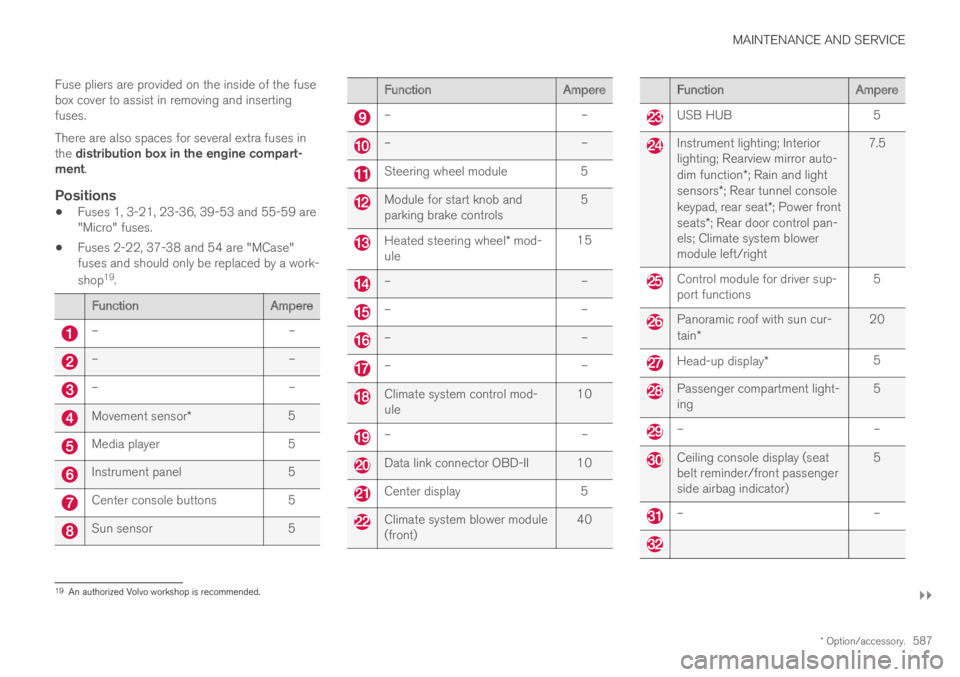
MAINTENANCE AND SERVICE
}}
* Option/accessory.587
Fuse pliers are provided on the inside of the fusebox cover to assist in removing and insertingfuses.
There are also spaces for several extra fuses inthe distribution box in the engine compart-ment.
Positions
Fuses 1, 3-21, 23-36, 39-53 and 55-59 are"Micro" fuses.
Fuses 2-22, 37-38 and 54 are "MCase"fuses and should only be replaced by a work-
shop19.
FunctionAmpere
––
––
––
Movement sensor*5
Media player5
Instrument panel5
Center console buttons5
Sun sensor5
FunctionAmpere
––
––
Steering wheel module5
Module for start knob andparking brake controls5
Heated steering wheel* mod-ule15
––
––
––
––
Climate system control mod-ule10
––
Data link connector OBD-II 10
Center display5
Climate system blower module(front)40
FunctionAmpere
USB HUB5
Instrument lighting; Interiorlighting; Rearview mirror auto-dim function*; Rain and lightsensors*; Rear tunnel consolekeypad, rear seat*; Power frontseats*; Rear door control pan-els; Climate system blowermodule left/right
7.5
Control module for driver sup-port functions5
Panoramic roof with sun cur-tain*20
Head-up display*5
Passenger compartment light-ing5
––
Ceiling console display (seatbelt reminder/front passengerside airbag indicator)
5
––
19An authorized Volvo workshop is recommended.
Page 618 of 645
||
SPECIFICATIONS
616
Dimensionsmminches
LWidth incl. rearviewmirrors2040 80.3
M Width incl. folded rear-view mirrors1916 75.4
AAt curb weight + 2 people. (Varies slightly depending on tiredimensions, chassis, etc.)BIncluding roof antenna, at curb weight.CVehicles with 17-inch wheels.DVehicles with 18/19-inch wheels.EVehicles with 20-inch wheels.
Related information
Weights (p. 617)
Page 637 of 645

INDEX
635
head restraint 191
heating 209
Rearview/door mirrors
adjusting door mirrors 169
dimming 168
heating 213
interior 168
Rearview mirror 168
dimming 168
Rear window
heating 213
sun shade 167
Recalls 45
Recommendations when driving 424
Recommendations when loading 551
Recovery 440
Red Key
restricted remote key 238
settings 239
Refrigerant 566
climate system 622
Refueling
filling 426
fuel filler door, fuel flap 425
Remote immobilizer 243
Remote key 230
battery replacement 234
connecting to driver profile136
detachable key blade240
loss238
Range234
Remote updates559
Reporting safety defects44
Resetting door mirrors169
Resetting settings132
change of owner132
Driver profile137
Resetting trip odometer90
Road Sign Information329
activating/deactivating330
display330
limitations334
Sensus Navigation331
settings331
speed camera information333
Speed warning333
Road trip424
Roof load, max. weight617
Run-off Mitigation346
S
Safety42
pregnancy43
Safety belt, see Seat belt 47
Safety defects, reporting 44
Safety mode 61
starting/moving 62
Sealing compound 534
Seat, see Seats 180
Seat belt reminder 51
Seat belts 47
Automatic locking retractor/Emergency
locking retractor 65
buckling/unbuckling 48
pregnancy 43
seat belt reminder 51
seat belt tensioner 50
securing child restraint systems 67, 69, 71
Seat belt tensioner 50
resetting 51
Seats
heating 208, 209
manual front seat 180
power front seats 181
store position 182, 183
ventilation 209
whiplash protection 46